The PS5 has a bunch of nifty features and functions that don't interrupt gameplay, like being able to edit content made with the Create button.
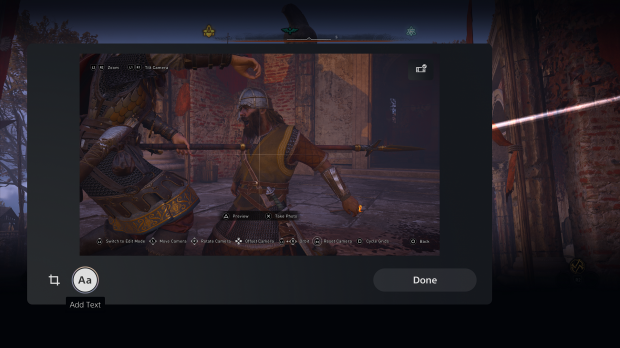
The PS5 is built on a few simple premises: Seamless immersion, amazing gameplay experiences, and functionality. The console's high-speed SSD allows games to actually respect your time with ultra-fast loading. But the PS5 also saves you time with its uniquely-layered UI.

The system will actually let you do many things while you're gaming. The new control center quick-launch bar lets you navigate to critical settings like downloads/uploads, check friend messages, and even launch music. Pressing the PS button also brings up on-screen cards in a picture-in-picture window that lets you view, edit, and share content you've created without leaving the game.

This includes screenshots and video--even video with audio recording from the new Dualsense's built-in microphone. The edit functions are extremely rudimentary, though. Editing screenshots constitutes simple cropping and adding on-screen text. Editing video in this way just lets you trim the clip and add a cover image.
It's a neat little layered window mode that allows players to adjust content on-the-fly. You can even launch the Media Gallery from this on-screen menu. Just remember that viewing a video recording from the Media Gallery will close any gameplay session you have open.
Here's more of our PS5 coverage, including some tricks and tips regarding saves:
- Call of Duty Black Ops Cold War and AC Valhalla both support native mouse and keyboard on PS5
- PlayStation 5 supports external USB mics, USB headsets with soundcards
- PS5 doesn't play PS4 game demos--that's why P.T. isn't supported
- PlayStation 5 doesn't support Bluetooth audio devices
- Here's how to manually eject a disc on PS5
- It's WAY too easy to accidentally switch to another game on PS5
- These PS5 games support new in-game Game Help strategy guide feature
- PS Plus is the only way to back up PS5 save games, no USB save exports
- PS4 save data missing on PS5? Here's how to get it back
- The PS5 does have a web browser, but you can't really access it
- The PS5 separates saves by gen, causes save files to not appear
- PS5: How to watch videos and listen to music from a USB drive
- PS5 can install and store both PS5 and PS4 games at the same time


