Got a disc stuck in your new PlayStation 5? Here's a quick way to pop it out.

Manually ejecting a disc on the PS5 is similar to the PS4 and PS4 Pro. You'll need a screwdriver to turn a screw and push the disc out. Just like the base 2013 PS4, you'll have to pop off part of the system's covering.
To get your disc out you'll want to first lay the PS5 on its side with the disc drive facing up. Remove the face plate by slightly pressing left-to-right on the cover. The curved white collar should be on the left side as you push, and the bottom of the console on the right. The plate should pop right off.
Once the plate is off, you'll see something like this:
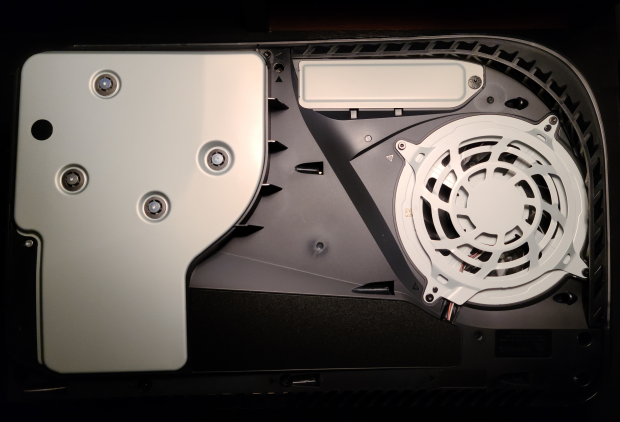
The manual eject screw-turn is covered by a black stick-on dot. Move the sticker and you can slot in a screwdriver and eject the disc.


Here's more of our PS5 coverage, including some tricks and tips regarding saves:
- These PS5 games support new in-game Game Help strategy guide feature
- PS Plus is the only way to back up PS5 save games, no USB save exports
- PS4 save data missing on PS5? Here's how to get it back
- The PS5 does have a web browser, but you can't really access it
- The PS5 separates saves by gen, causes save files to not appear
- PS5: How to watch videos and listen to music from a USB drive
- PS5 can install and store both PS5 and PS4 games at the same time


