The PlayStation 5's DualSense controller comes with a built-in mic that's on by default, and it records what you say to help Sony "analyze" key data points. Here's how to change those settings, and what they mean.

Gamers are a bit concerned about privacy on the PS5. It was recently confirmed the DualSense's mic auto-records anything you say when unlocking an in-game trophy. This is just the tip of the iceberg, really.
The console will collect data based on what you do, watch, and play, and if your controller's mic is on, based on what you say.
I took a look at the PS5's privacy settings to get a better idea on what data Sony is collecting. Based on what I've seen, I wouldn't say Sony is actively spying on gamers.
But they are keeping tabs on certain habits, whether it be what you play, what you stream, what you listen to, etc. Other metrics like download/upload speeds, time in game, and games libraries are also recorded.
As a PS5 owner you can limit the data that Sony collects. But you can't turn data collection off entirely.
Here's how to adjust your data collection settings:
Settings -> Users and Accounts -> Privacy -> Data You Provide
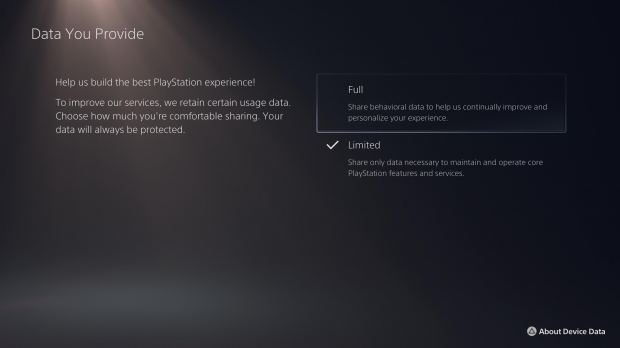
There's two options here:
- Full - Share behavioral data to help us continually improve and personalize your experience.
- Limited - Share only data necessary to maintain and operate core PlayStation features and services.
Scroll all the way down to see more info on what data that Sony is collecting here.
Analyzing voice recordings/commands
The PS5's DualSense also collects voice commands while the mic is turned on. We're not 100% on the extent of Sony's recording here, but the mic is on by default. Keep that in mind.
Sony says they will not record audio used in voice chats, but what about audio that's recorded in your videos? Or voice data that's recorded when you forget to turn your mic off? Sony also says "any information gathered will be used exclusively for operation and improvement of voice features."
And even if you turn off Voice Data Collection, the voice features will still be enabled.
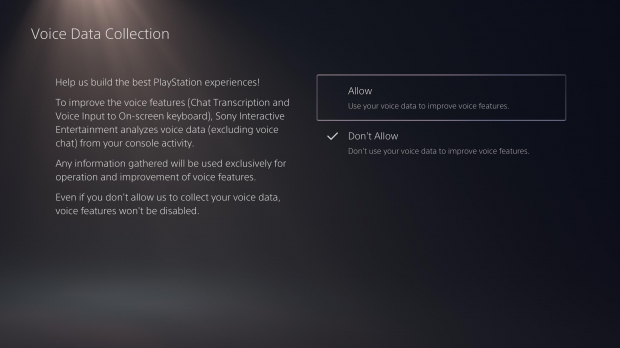
Here's how to turn off Voice Data Collection:
Settings -> Users and Accounts -> Privacy -> Voice Data Collection
There's two options here as well:
- Allow - Use your voice data to improve voice features.
- Don't Allow - Don't use your voice to improve voice features.
Adjusting mic settings
If you're worried about privacy issues or having your voice recorded, the first thing you should do is turn off the DualSense's microphone.
There's two ways to do this: Manually or automatically.
Manually is simply pressing the mic button below the PS button. The mic is off when the button is orange. If the mic is off, Sony can't collect any voice data.

You can also tell the PS5 to auto-mute the DualSense every time the console is turned on by going to:
Settings -> Sound -> Microphone -> Microphone Status When Logged In

It's worth noting that you can't remove a microphone from the PS5. Apparently there must always be mic assigned.
Make sure mic audio isn't included in video recordings
This is an interesting setting that could enhance or ruin gameplay clips. The PS5 lets you record mic audio when you're also recording gameplay. To adjust this, go to:
Settings -> Captures and Broadcasts -> Video Clip Format -> Include Your Mic's Audio
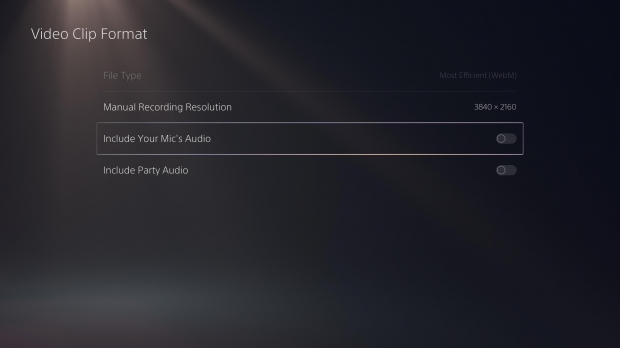
You can also hold down the Create button to open up the captures/broadcasts settings page.
Turn off video recordings when unlocking Trophies
PS5 owners can also manually turn off auto-trophy recordings, which can save a lot of space if you've set your PS5 to record 4K videos. It also avoids random video clips recording your mic audio by default if you haven't taken the steps above.
To turn this off, just go to:
Settings -> Captures and Broadcasts -> Trophies -> Save Trophy Videos

That about wraps it up. For more info on the PS5's data collection check the screenshots below:
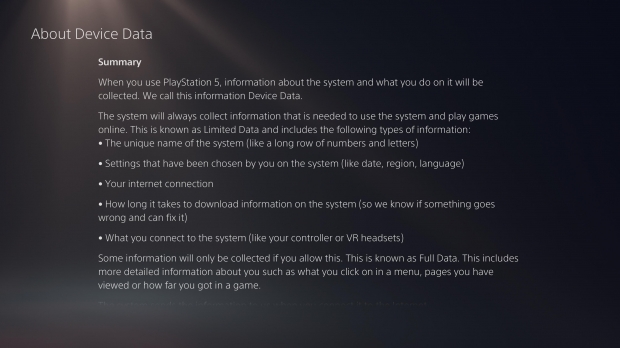
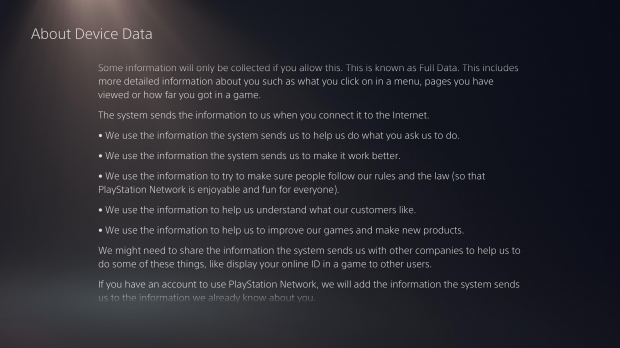
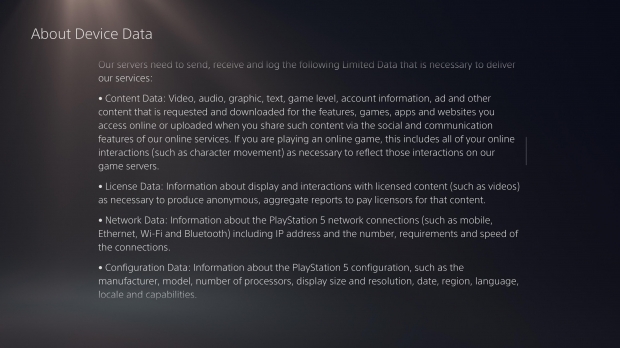
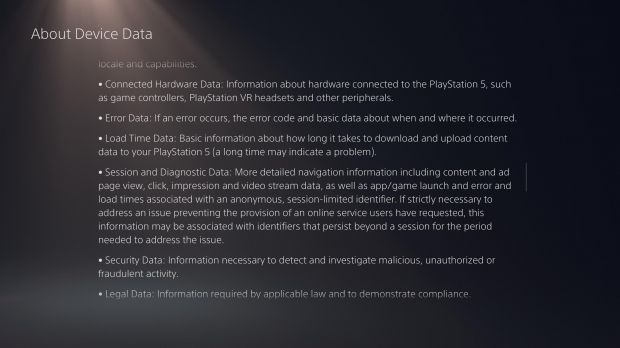
Here's more of our PS5 coverage, including some tricks and tips regarding saves:
- PS5 lets you watch YouTube as you play games on the same screen
- New PS5 firmware update fixes game deletion glitch, charging issues
- Call of Duty Black Ops Cold War and AC Valhalla both support native mouse and keyboard on PS5
- PlayStation 5 supports external USB mics, USB headsets with soundcards
- PS5 doesn't play PS4 game demos--that's why P.T. isn't supported
- PlayStation 5 doesn't support Bluetooth audio devices
- Here's how to manually eject a disc on PS5
- It's WAY too easy to accidentally switch to another game on PS5
- These PS5 games support new in-game Game Help strategy guide feature
- PS Plus is the only way to back up PS5 save games, no USB save exports
- PS4 save data missing on PS5? Here's how to get it back
- The PS5 does have a web browser, but you can't really access it
- The PS5 separates saves by gen, causes save files to not appear
- PS5: How to watch videos and listen to music from a USB drive
- PS5 can install and store both PS5 and PS4 games at the same time


