
The Bottom Line
Introduction, Specifications, and Pricing

SteelSeries has not been around as long as many other companies which offer peripherals, but in the seventeen years they have been at this game, SteelSeries has had their fair share of hits along the way. A few of their mice ran for years on laptops and other test rigs in the office for years, we have nothing against their keyboards either, and have been very happy with our old SteelSeries H Wireless headphones. In simpler terms, if their products were sub-par, we would not use them long-term as we tend to do with most everything that has been sent to us from them.
Included with a couple of the previous models of mice to come from SteelSeries was something called a Truemove sensor. While we were not sent these two mice at that time, the idea behind it was to deliver true one to one movement in the mouse, without conflicts from windows settings or fancy software to complicate or confuse things. However, with the mouse we are about to see, SteelSeries took things one step further. With positive feedback from the introduction of the Truemove sensor and the way in which it worked, SteelSeries looked for yet another way in which this technology could be improved upon. What they came up with is a dual sensor model called the Truemove 3+, which uses a pair of sensors now. One of the sensors is used to track movement, while the other is programmable for LOD, as the second sensor is there with the sole purpose of measuring the height the mouse is off the pad. Combine this with the main PixArt optical sensor, and you have a mouse that has nearly eliminated cursor movement when the mouse is lifted, as well as delivering the most precise movement tracking on the market.
Of course, SteelSeries does not just stop there. While the Rival 600 we are about to see does take on some of the stylings found in the Rival 500, SteelSeries has upped the ante. The left side lost many of the buttons to simplify life, and the styling has gotten more aggressive. Adding in RGB LED zones, offering an adjustable weight setup like no other we have seen, upping the lifespan of the main switches, and delivering a mouse with a detachable USB cable are just the major points. There is a lot to discuss, and much to cover when it comes to gaming and general use. For those in need of a spectacular new mouse, SteelSeries has something to ponder seriously. Even those who are just browsing will soon conclude that SteelSeries and their Rival 600 is quite possibly the mouse you have been yearning for all this time, you just didn't know it yet.
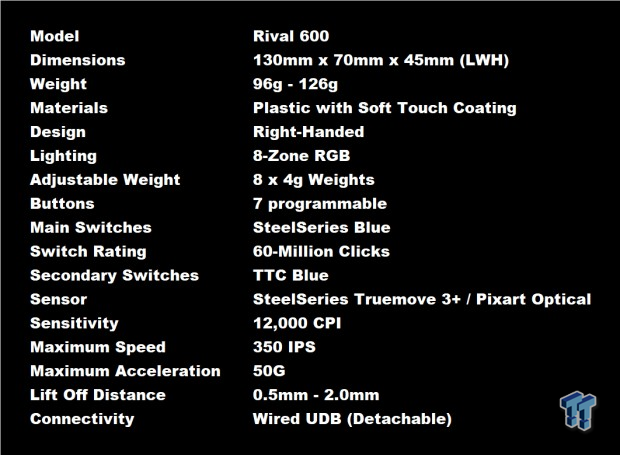
The Rival 600 Gaming Mouse is a right-hand only design with most of the surfaces covered with black Soft Touch coating. The aggressively designed mouse is 130mm from nose to tail, 70mm at its widest, and 45mm from the bottom of the skates to the top of the CPI selector switch. Without the cable attached, the Rival 600 weighs in at just 96 grams. However, there are eight additional 4-gram weights delivered in the box, which by our math comes to 128 grams in total weight, not the 126 shown on the box. Along with aggressive styling and sharp body lines found in the Rival 600, we also find four LED zones on it, which are controlled with eight RGB LEDs to offer illumination in solid colors, various modes, or any way you see fit to illuminate them.
Inside of the mouse, we find that SteelSeries has outsourced the main switches, but they come with SteelSeries logos on them. We did ask for the vendor information, but the delivery of said info was too late to be put into this review. The secondary switches are made by TTC, and while the lifespan of the TTC switches is unknown, the main switches should last 60-million clicks before issues arise. We know the sensor is called the Truemove 3+, it is made by PixArt, and it is optical, but we were not given the information as to which model it is. We do know that the sensor is capable of 12,000 CPI, which can be moved at fifty times the force of gravity, and will track and astounding 350 inches per second. Lift Off Distance is also another key feature and the reason for the dual sensor development. With the Rival 600, you can pick from 0.5mm up to 2.0mm of LOD in eight stages. The last thing worthy of a mention is the 1.8 meters of non-braided cable, which is detachable from the body of the mouse.
Because we are writing this review previous to the release of it globally, we were unable to find any retail pricing at this time. Explained to us in the media information that came with the mouse, we were told that the MSRP had been set at $79.99. We would imagine that upon release, the SteelSeries store will offer stock right away. SteelSeries does mention that Amazon will also carry this product, but the listing may take a few days to go live. All we know for sure is that in what we have seen in the Rival 600 so far, we wouldn't let the near $80 cost scare you off. There is much to see and discuss, and we feel that when we are done, you will be on Team SteelSeries and will be looking to buy the Rival 600 ASAP.
Chad's Peripherals Test System Specifications
- Motherboard: ASUS X99-E WS - Buy from Amazon / Read our review
- CPU: Intel Core i7 5930K - Buy from Amazon
- Cooler: Corsair H100i GTX - Buy from Amazon / Read our review
- Memory: KLevv Cras DDR4 3000 - Buy from Amazon / Read our review
- Video Card: ASUS GeForce GTX 980 Matrix Platinum - Buy from Amazon / Read our review
- Storage: Intel 730 480GB - Buy from Amazon / Read our review
- Case: SilverStone TJ11 - Buy from Amazon / Read our review
- Power Supply: Corsair AX1200 - Buy from Amazon / Read our review
- OS: Microsoft Windows 10 Professional 64-bit - Buy from Amazon
Packaging, Accessories, and Documentation

With red, white and black used as the backdrop, we see the Rival 600 from the top, with one side removed showing the adjustable weight system. There is an image of the pair of sensors under the mouse at the top, and at the bottom are icons noting the true 1 to 1 tracking, state of the art LOD detection, and the 256 combinations of ways the weights can be used.

At the top of the side panel we see a trophy, and next to it we are told more eSports wins are had with SteelSeries products. We then move into a specifications chart of sorts, and at the bottom is the company and model name for the mouse.
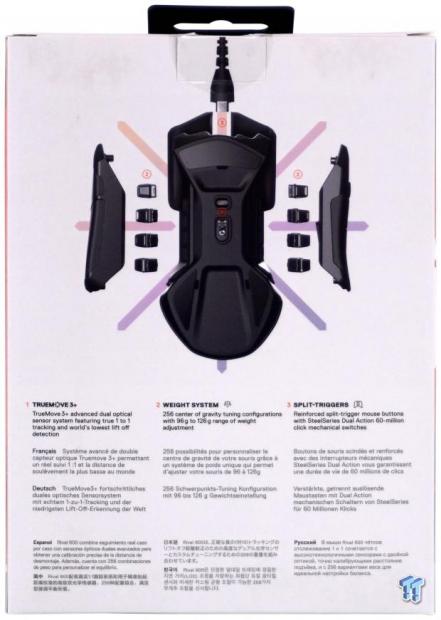
The back of the box is white, which allows for all of the details in the image to stand out. Not only do we get a view under the Rival 600 with a look at both sensors and the placement of them, but we can also see four weights on both sides, and notice that both sides of the mouse are removable. The bottom of this panel has information on the Truemove 3+ sensor, the weight system, and the split-trigger design.

The last panel is very colorful with all sorts of designs and colors used for the background. We do see the SteelSeries and Rival 600 at the top, but the point of this panel is to highlight the 8-Zone RGB lighting.
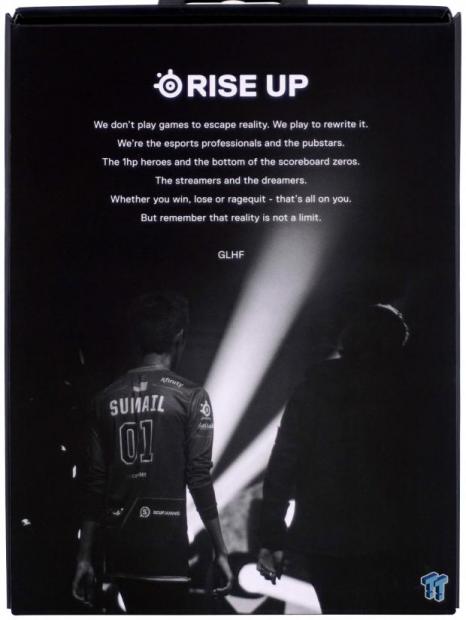
Opening the outer packaging, we found another box inside, which is matte black. On the panel with is lifted to expose the Rival 600 inside of it, we are given a mission statement and an explanation as to what comes together to produce the Rival 600.

With the panel opened, we did find a pouch inside of it containing the paperwork, with a foam pad attached to it to keep the mouse pressed into place. Surrounding the Rival 600 is black plastic which does well to contain the mouse and keeping damage at bay. The cardboard section on the right contains the USB cable and weights, and has a tab on it to make removal easier.

The rubberized cable is bundled up and contained inside of a plastic sleeve. There is a USB 2.0 connection for the PC with an address to obtain the drivers and software, and to connect to the mouse is a Micro-USB connection. The Rival 600 also ships with a rubber container which slits open. Inside of it are the eight four-gram weights which can be added in any fashion you see fit.
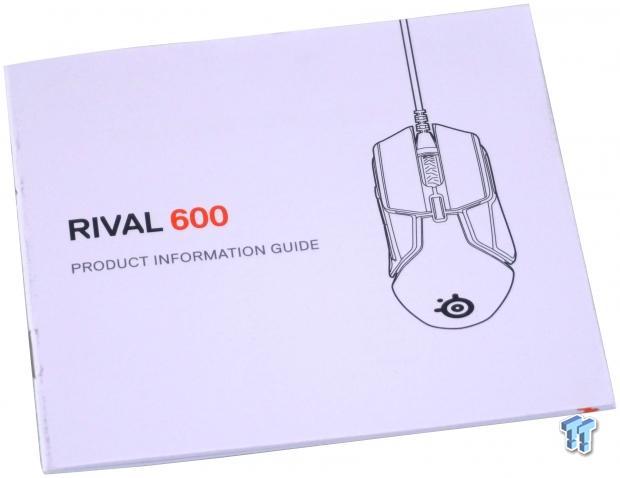
This guide is multilingual, and in each section, Steelseries covers the software, contents, requirements, product overview, and setup and calibration information. While some sections like the software section could do with a bit more information, all sections will get even the most novice user quickly associated with what the Rival 600 can do, and how to go about making it happen.
SteelSeries Rival 600 Gaming Mouse

The left of the Rival 600 is reminiscent of the shapes seen in the Rival 500, but this time with fewer buttons. The removable side panel offers a trio of buttons, a large rubber thumb grip area, and sections off the front from the back. Just above and behind the tallest section of the side panel is an LED strip, which holds three-zones of the RGB LEDs in it.

The side panel is held into place with a pair of round magnets near the bottom, and we also see three "+" shaped holes for the side buttons to go through the panel and make contact with the switches inside of the mouse. Near the bottom is a rubber insert with square holes, which is where four of the adjustable weights can be added.

The heel of the mouse is very angular, not just in the way the rear edge is shaped, but also with the angular body lines coming from the front of the mouse. Right smack in the middle of the heel, we do find the SteelSeries logo, which is one of the many LED zones.

The right side of the mouse is shaped similarly to what we saw on the left, but due to its right-handed design, there are no buttons on this side. We do see a pair of rubber pads on this side though, which makes lifting the Rival 600 a breeze.

The right side panel is also removable, held into place with a pair of magnets, and again has room for adjustable weights. The four opening here, along with the four on the other side, allows for a total of 32 additional grams of weight.

At the front we can see the ergonomic lean of the top, catering to right-hand gamers. The main buttons are split, all the way back to the CPI button, and are convex in shape to cradle the fingers. The lower half of the mouse comes up to the buttons on the sides, but in the middle, it is cut away to allow the Micro-USB end of the cable to be plugged into the Rival 600.

The view from above the Rival 600 shows how wide the gap is between the main buttons, the highly styled rubber scroll wheel, and the dual selection CPI button. We can also see that the shiny black sides contrast the rubber pads and soft touch coatings, and we can even make out the RGB strips much better from this angle.

Under the mouse, we see one larger foot in the front, and two much smaller feet at the back. The product sticker is placed low, which allows the main tacking sensor, the larger of the two, and the LOD sensor above it.
Inside the Rival 600

Under the hood of the Rival 600, we find a dual layering of PCBs. One of them is for the scroll wheel, while the other has the secondary switches on it. There are two leads present as well. One of them is for the data transmission, and the thin flat cable is for RGB LED control of the scroll wheel and pair of strips running down the sides.

The CPI button is backed with a pad style switch, and it softer to actuate than any of the others. The three switches used to back the buttons on the left side of the Rival 600 are these blue TTC switches. These switches require average force to use them and report with a click once pressed.

Under the left main button, we find a blue switch which has the SteelSeries Logo on them. The throw of the main switches is a bit longer than that of the TTC switches; the feel is more solid, and the click is somewhat different too. While we do not have the manufacturer's name, we will say that these have the feel of Omron switches, but boast a 60-million click lifespan.

We could take a stab at guessing the model of Pixart Sensor seen here, but what we do know for sure is that this 12,000 CPI capable optical sensor is labeled as the TRUEMOVE 3. The second sensor is in the bottom of the PCB, and with fear of causing issues before use, we did not open that can of worms.
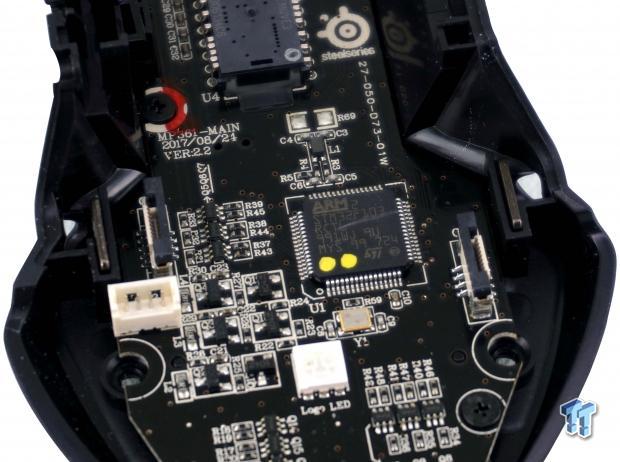
In control of everything that the Rival 600 is capable of doing, we find the ST Microelectronics STM32F103RCT6 MCU. This is a 32 bit ARM Cortex-M3 controller and is also where the onboard storage is for saving settings and profiles.
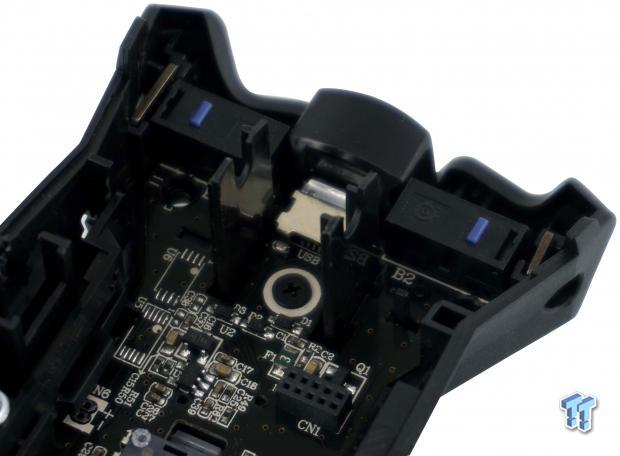
Making it back to the front of the Rival 600, but this time on the right side, we see a matching SteelSeries branded switch with its blue plunger.

So that you have some idea of the aesthetic potential of the Rival 600, not only does it look aggressive and ready for the task at hand, but with the addition of the RGB LED zones now lit, the styling goes up another notch. There are eight zones in total, where the scroll wheel and the logo are individual zones, and each side stripe is three zones per strip.
SteelSeries Engine 3 Software
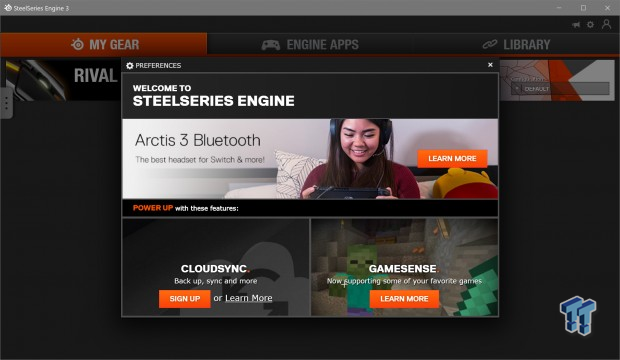
Once the software is downloaded and installed, you are initially greeted with a smaller window open on top of the software. Not only is it a written welcome to the SSE3 software, but is also where you can look into their latest headphones, or opt in to use Cloudsync or Gamesense features.
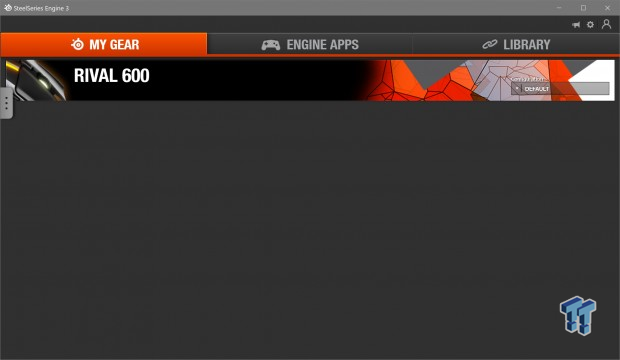
After clicking past the initial popup, we can now fully see what is going on inside of SSE3. Every time the software is opened, the My Gear tab is open and is where you select from a list of currently connected SteelSeries devices. This way, all of the peripherals can be addressed with a single application running.

Once the Rival 600 is selected, we are taken directly to the settings tab. It is here, where you can reassign, turn off, or add Macros to any of the buttons. There is a top and side view to ensure you are selecting the proper button, as when they are selected on the left, the number next to the button is highlighted. On the right is where we can set the two levels of CPI, from 100 to 12,000, and below that is the LOD slider. Further right, we can adjust the acceleration and deceleration, mess with angle snapping, and even change the polling rate in four steps.
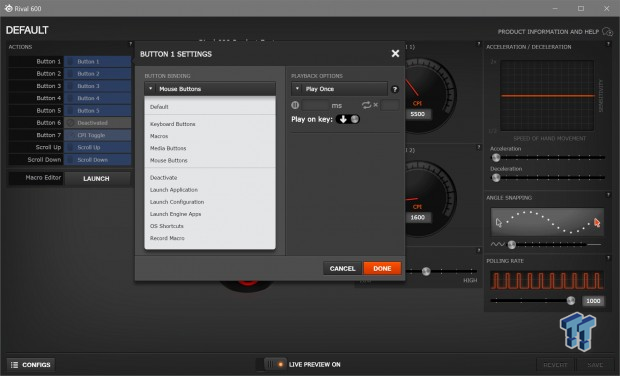
For 6those who wondered, when a button is selected, a secondary window shows up. While each section may have additional options under the sections, this offers a glance at some of the ways in which the Rival 600 can be programmed.
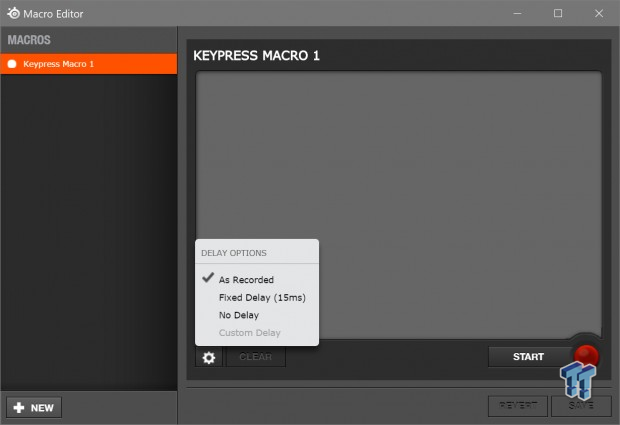
The Macro Editor is simplistic, but gets the job done. Click on the tab marked new, name the Macro, and when ready hit the start button. At this time, press the commands you need to, and you do have the option as to how the Macro will run, with or without time delays.

Illumination is straightforward. With various ways of selecting which of the LED zones are addressed at the time of programming, each zone can be set to any of the modes seen in the white drop-down menu. After configuring the way you want it, save the settings, and the saved file will show in the history section.
Gaming and General Impressions
DOOM & PUBG
Gaming with the Rival 600 has been a blast. When it comes to titles like Doom, we were able to play around with higher CPI levels, as we tend to run and gun in this game quite a bit, and with many of the weapons offering automatic fire mode, accuracy is not so in demand. Instead, you can flick the mouse back and forth, and spin around to get a sight on the next enemy trying to take you to hell. In shooters like PUBG, we found the dual CPI button quite the advantage. Working much like a sniper button, we could rummage around the buildings with 6000 CPI or so, and when it comes time to settle in and take that long distance shot, a quick press of the CPI selector takes us to 1600 DPI so we can zero in on the headshot. Along with the fact that the SSE3 software detects Windows mouse settings, defaults everything to zero, and delivers some of the finest accuracy we have felt in a mouse to date, we also need to address the LOD. We used the 0.5mm mode for most of our testing and found that with such a low setting, even the thought of lifting the mouse would stop the crosshairs in their tracks. With many other mice, the LOD is set too high, or the sensor isn't as capable, as there is always some wandering going on with most other mice we test. Not here, as SteelSeries drives home features which work as intended, and to keep you in the action, rather than trying to correct for inconsistencies.
Windows and Productivity
For daily driving around the internet, using a mid-range CPI, we were able to span the 4K screen with minimal movement of the wrist. We love having a back page button again, as the last couple of mice thought they were better without it, but by not having one, you realize how much it is used, and we cannot live without it. Because the mouse can be reprogrammed, Macros in MMO and MMORPG games is not the only time they can be beneficial. Editing images, productivity work in video and music could benefit as well. The feel and fit are done well in the Rival 600, and we have found no reason to remove it from our desk since we first opened the box.
Final Thoughts
While taking some of the cues from the Rival 500, the Rival 600 is a mouse that will stand on its own, and has the style and features many gamers desire. While angular and aggressively styles, the convex main buttons, the location of the grip pads and side buttons are perfect, and we love the fact that the cable is detachable. SteelSeries took the development of the Rival 600 to a new level, and has done quite the job of doing everything right. This is the most accurate mouse to date, and we can see what they mean about the 1 to 1 movement. Using a pair of sensors allows one sensor to track the movement, which it does superbly, and by installing a second sensor just to track the distance to the gaming surface, well, it has made for one of the most pleasurable experiences we have had with a mouse, gaming or not.
If the seven buttons, Soft Touch coating, aggressive styling, form-fitting nature, ergonomic design, dual level CPI control, with a mouse that glides effortlessly across many surfaces is not enough, SteelSeries still has plenty in the bag. There are adjustable weights with so many configurations of use; it is likely more than half of them will never be tried. The mouse is lightweight out of the box, and while we appreciate that aspect, when playing with the weight system, we could feel a list right or left or is the weight was in front of the center point, or behind it. In many instances, weight is just dead feeling, but in the Rival 600, we could sense where they were as we moved it around. The lighting is not over the top, but that does not mean the RGB illumination is limited, just that the accents it offers in the Rival 600 is not too distracting while in a game. With everything else brought into the mix once SSE3 is installed, the only thing we missed were various profiles so we could set things up for multiple games at one time.
At first glance, one might assume that $79.99 is a lot to ask for a gaming mouse, but we can only say to take it for a spin before jumping to any conclusions. With the best tracking to date, a LOD sensor that virtually eliminates all cursor wander when lifted, and a feel in the hand that is pleasing to any user and with any hand size as well. We already know that the Rival 600 Gaming Mouse from SteelSeries is going to the laptop to replace a G700s with double-click issues, and will be at our side for years to come. The only question left is, how long with it take you to come to the same conclusion as well? It is rare that we aren't in a hurry to try the next mouse in the lineup, but with the Rival 600, we are glad there is nothing in line at the moment, so we get to enjoy gaming with ours for as long as possible.
Chad's Peripherals Test System Specifications
- Motherboard: ASUS X99-E WS - Buy from Amazon / Read our review
- CPU: Intel Core i7 5930K - Buy from Amazon
- Cooler: Corsair H100i GTX - Buy from Amazon / Read our review
- Memory: KLevv Cras DDR4 3000 - Buy from Amazon / Read our review
- Video Card: ASUS GeForce GTX 980 Matrix Platinum - Buy from Amazon / Read our review
- Storage: Intel 730 480GB - Buy from Amazon / Read our review
- Case: SilverStone TJ11 - Buy from Amazon / Read our review
- Power Supply: Corsair AX1200 - Buy from Amazon / Read our review
- OS: Microsoft Windows 10 Professional 64-bit - Buy from Amazon

| Performance | 100% |
| Quality | 99% |
| Features | 98% |
| Value | 95% |
| Overall | 98% |
The Bottom Line: While cost might appear to be expensive, you get a huge amount of bang-for-the-buck! The Rival 600 is the most accurate, awesome at LOD sensing, form fitting and comfortable mouse we have used in some time! SteelSeries took a leap with the Rival 600 Gaming Mouse and delivered in spades!
PRICING: You can find products similar to this one for sale below.
 United
States: Find other tech and computer products like this
over at Amazon.com
United
States: Find other tech and computer products like this
over at Amazon.com
 United
Kingdom: Find other tech and computer products like this
over at Amazon.co.uk
United
Kingdom: Find other tech and computer products like this
over at Amazon.co.uk
 Australia:
Find other tech and computer products like this over at Amazon.com.au
Australia:
Find other tech and computer products like this over at Amazon.com.au
 Canada:
Find other tech and computer products like this over at Amazon.ca
Canada:
Find other tech and computer products like this over at Amazon.ca
 Deutschland:
Finde andere Technik- und Computerprodukte wie dieses auf Amazon.de
Deutschland:
Finde andere Technik- und Computerprodukte wie dieses auf Amazon.de
What's in Chad's PC?
- CPU: Intel Core i7 13700K
- MOTHERBOARD: ASUS ROG Maximus Z690 Hero Eva
- RAM: TEAM DDR5-7200 32GB
- GPU: ASUS GeForce RTX 3090 Eva
- SSD: addlink m.2 2TB
- OS: Windows 11 Pro
- COOLER: Fractal Lumen S36
- PSU: be quiet! Dark Power Pro 1500W
- KEYBOARD: ASUS ROG Strix Scope TKL Electro Punk
- MOUSE: ASUS ROG Strix Impact Electro Punk
- MONITOR: ASUS ROG Swift OLED PG42UQ
Similar Content
Related Tags

