
The Bottom Line
Introduction, Specifications, and Pricing

Logitech has been in the peripheral game as long as we can recall, and in that time, they have delivered some of the coolest keyboards available. One of the first things to come to mind with aging Logitech keyboards is that certain models had a fancy LCD that would display all of the pertinent system information, and could even be hacked to do many other things as well. Although it seems the age of keyboards with an LCD may be dead from Logitech, that does not mean they have thrown out the idea entirely. They have just evolved along with technology and are letting an app do it for them these days.
While the LCD screen was just one of many features of the Logitech G lineup, they still are trying to evolve in every way possible. Rather than opting for the basic mechanical switch options, they took to developing their own in conjunction with Omron, delivering what are called Romer-G switches. Also, what rides on the switches has been changed, and rather than the standard key caps, Logitech has moved to a faceted cap. They have kept a lot of the G-Series keyboard offerings as well, like multiple profiles, a multitude of G-keys, a full set of multimedia keys, as well as delivering a product that is sure to come with the reliability everyone has had with previous Logitech products.
There is still plenty more that is offered with the Logitech G910 Orion Spark that we are about to show today, and we feel that Logitech has made huge strides to sway you from other keyboard makers. One crutch to older designs was software, and even as far as that goes, Logitech has stepped up their game a bit since we last saw it. With all their ducks in a row, they may have sent us the best Logitech keyboard we have ever used. Stick around and see why we feel this way, and gauge if the G910 Orion Spark RGB Mechanical Gaming keyboard is the one for you as well.
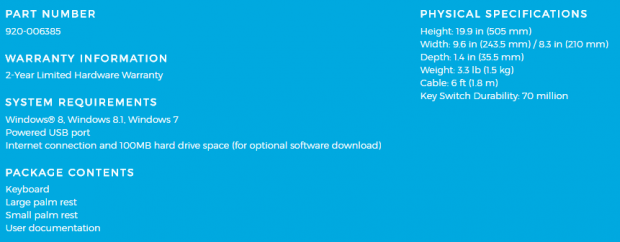
In the provided specifications chart, we are given the 920-006385 part number, and it is then explained that this G910 Orion Spark comes with a two-year warranty. Things move quickly into the system requirements of Windows 7, Windows 8 or Windows 8.1, but we also found no issues in Windows 10 either. Then, of course, you need a PC with a spare USB 2.0 port, and an internet connection to obtain the software and firmware. It then moves into what comes in the box, and we see there is a keyboard, a large palm rest, a small palm rest, and some documentation.
On the right side, we are given the measurements of 505mm from left to right, 210mm from front to back, and 33.5mm of thickness. The whole thing weighs in at 3.3 pounds. We are given six feet of cable for connectivity, and last we see that the ROMER-G switches boast a 70-million click lifespan. They do not mention that the keyboard is made of plastic, nor do they mention its black coloration. They do not make mention of the RGB illumination options, or the magnetic attachment of the optional palm rests. You need to have a look at the G910 Orion Spark to get even a hint of the aesthetic design.
The G910 Orion Spark can be found just about anywhere, and we are noticing that to obtain this keyboard, you will have to dig deep into whatever it is that holds your hard earned dollars. This assertion is based on the MSRP, and it being set to $189.99 by Logitech. At that cost, we would find it to be one of the top five most expensive keyboards we have reviewed. However, as time has passed since its release, e-tailers have dropped pricing to add a bit more bang for the buck. Looking around for the best deal, we thought Newegg and their $149.99 listing may have had it, but you can get it even cheaper. If you choose to go to Amazon right now, we found the G910 Orion Spark RGB listed at just $134.99 with free shipping. Getting twenty-five percent off the MSRP is a huge price break, and at that price, everyone will find it tough to deny this keyboard serious thought when it comes to your next mechanical keyboard purchase.
Chad's Peripherals Test System Specifications
- Motherboard: ASUS X99-E WS - Buy from Amazon / Read our review
- CPU: Intel Core i7 5930K - Buy from Amazon
- Cooler: Corsair H100i GTX - Buy from Amazon / Read our review
- Memory: KLevv Cras DDR4 3000 - Buy from Amazon / Read our review
- Video Card: ASUS GeForce GTX 980 Matrix Platinum - Buy from Amazon / Read our review
- Storage: Intel 730 480GB - Buy from Amazon / Read our review
- Case: SilverStone TJ11 - Buy from Amazon / Read our review
- Power Supply: Corsair AX1200 - Buy from Amazon / Read our review
- OS: Microsoft Windows 10 Professional 64-bit - Buy from Amazon
Packaging, Accessories, and Documentation

With the use of bright blue to accent the dark starry sky, Logitech frames the image of the G910 Orion Spark on the cover. To the left of the keyboard image, we are shown the Romer-G switch, and for the first time, there is a mention of the twenty-five percent boost in actuation of each switch.

With the major naming out of view, this thinner panel offers what is inside the box, and what you need to run the G910 in both English and French. To the right it mentions that some features need the software to function and that there is an ARX app to turn a phone into a display.

Both ends of the box are identical, and due to this, we will just show it this once. We are given the Logitech name and logo, the G910 Orion Spark RGB Mechanical Gaming Keyboard naming, and a larger image of the Romer-G switches used in this keyboard.

The top of the box, or the second long skinny panel, offers an up-close look at two rows of key caps. You will see that they have an unusual shape, as well as lined accents on some of them for quick recognition.

The majority of the back panel is taken up with the large image of the keyboard, illuminated on one end, and a digitally rendered interior at the other. Around that image are mentions of the nine G-keys, per key illumination, the Romer-G switches, and that it can use the ARX Control app.

Inside of the packaging we just looked at, there is a thick black cardboard box with a big blue "G" on top of it. After removing the top, we find the keyboard resting inside the box. There is little need for added protection, as the keyboard rests in dense foam, and more is glued inside of the lid to sandwich this board inside. As to our sample, it is in perfect shape and ready to go to work.

Shipped on the keyboard is the small palm rest, as it does not have the same depth at the left end as this optional palm rest does, and is why this is then the large palm rest.

At the bottom of the box, we found the literature. We are given a setup guide, which just walks through the basics of how to install the keyboard and where to go for the software. Logitech also ships an insert denoting what is, and what is not covered in the two-year period.
Logitech G910 Orion Spark RGB Gaming Mechanical Keyboard

There are eighty-seven keys on the left, main section, of this keyboard. Not only do you get the typical layout, but there is a plethora of G-keys as well as M-keys. While they use a pretty standard font across the key caps, some of the keys have a stylized design on them to make them appear much brighter when illuminated, and this easier to find in the dark.

The M1, M2, M3, and MR buttons are for setting three profiles, and the ability to set a profile as you go by first pressing the MR button, selecting one of the three numbered M-keys, and it will configure the profile for basic things like lighting. If using software, you can press these and swap through pre-defined profiles.

Down the left edge is the start of the G-Keys, and here we find six of them. These can be made to do darn near anything, and gives gamers command keys within easy access. Also, above them is a "G" inset into the keyboard frame. This will later illuminate, and shifts through the full scale of RGB lighting.

For those gamers where six command keys are just not enough to sufficiently suit you needs, above the first four F-keys are the remaining four G-keys. These are not as accessible as the main six but keeps them well within reach of the left hand with just a bit of a reach.

Something you may have noticed along the way is that these are not the typical cylindrical key caps. Logitech uses a faceted cap that raises the sides and the front edge, allowing your finger to find the center of each key. They do take some getting used to but is well worth your time.

Extending past the front edge is the palm rest, and in the smaller version, the area here is just enough to get your wrist onto. It also surrounds a clear bit of plastic with the G910 etched into it, and like that "G" we saw before, cycles through the rainbow of colors when powered.

Back to the top edge, where there once was just a blue accent bar. We slid that accent piece toward the back of the keyboard to find it is a rest for a mobile device. This way you can use your phone for a much higher resolution version of the older LCD screens.

The right side of the G910 Orion Spark RGB offers the basic thirty-key layout, but we do see the arrow keys are highlighted, and some of the number pad can also be used as arrows for the lefties out there.

Along the top, we see the lock indicator LEDs, a Gamer button, and an LED mode button. Then, off to the right of those, we are offered multimedia buttons with the full assortment of commands, as well as a mute and a volume roller-bar.
G910 Orion Spark RGB Continued

On the back of the Orion Spark RGB, we did find the 1.8 meters of cable. We can see there was no additional braid added to dress it up, nor is the USB 2.0 connection fancy or gold-plated.

Even under the keyboard, Logitech was sure to make it as flashy as the top. Design elements abound as we find the three feet along the front, and the two smaller ones at the back, outside of the flip out feet. Logitech even added a rubber pad to the bottom of the dock, so that it won't slide around and knock your device out of it by accident.

The flip out feet are rubberized at the end and adds three eights of an inch to the height of the back edge of the keyboard. They do flip out to the back, and sudden movements of the keyboard can collapse them.

Removing a few of the caps, we get our first look at the Romer-G switches. In this design, there is a large opening in the middle to allow the LED backlighting through. Around the edge is the white plunger with four holes in it which accepts tabs on the caps for installation.

The caps are molded in an almost clear plastic before being painted with the various designs and iconography seen on the top. Also, notice the fragile looking set of four pins that lock the caps to the switches. We do feel the more you mess with them, the more likely you are to break off a tab or two.

We also wanted to make sure you got a look at the G910 Orion Spark with the large palm rest in place. The right side of the rest is similar to the small version, but the left side protrudes one and a half, maybe closer to two inches further forward, giving much more room for the left wrist to rest upon.

When you first power the G910 Orion Spark RGB, it cycles through the rainbow for a bit, and once the drivers are operational, it settles on this default theme. It has opted to deliver us with a bright blue backlighting across the entire keyboard, matching the packaging as well as the ARX dock accent.

Of course, with just a bit of fiddling around with the Function key and the LED mode button, we switched it to full RGB mode. This delivers a wave of RGB LEDS moving left to right across the keyboard like many RGB keyboards have offered in the past.
Software

After the installation of the software is complete, and a system restart has been done, you may open the Logitech gaming software to see what we have in this image. The home screen highlights the M-keys and the G-keys as well as showing the rest of the keyboard. If you click on any of the highlighted keys, you are then taken to the next window.

At the top, we see that the software has located my games that have built-in profiles, and will allow us to assign them to the profile keys. After clicking on one of the G-keys, the menu on the left appears. There are fifteen options to use with Grid, but other games have more or less, and by creating your profiles, you have many more options at your disposal.

The Gamer keys that lock down the keyboard so that one cannot accidentally be kicked out of the game by pressing the wrong keys goes beyond the standard options. Here you can select any of the keys and make them dysfunctional for the profile being set. The grayed out keys along the bottom are disabled by default, the blue keys are all still active currently.

We set the board last to the Color Wave mode, and it is still there for this image. Below the keyboard that shows what is currently functional, we can change from Freestyle, Zones, Commands, or the Effects options, and are what the G910 offers via the LED effects button on the keyboard. The Effects Selection box at the right allows the choice of Color Wave, Fixed Color, Breathing, Star Effect, Color Cycle, and Key Press illumination. In some modes, you can also select speed, direction. Or even a center out mode.

The last option is to use their Input Analysis tool. This is a click counter that you can start it recording, and once you stop it, it will inform you of exactly what it is you have been doing. The top will display what keys have been struck, and highlight the area that is most used on the keyboard.
Final Thoughts
At first, when we got into looking at all aspects of the G910 Orion Spark RGB, we would be lying if that $189.99 MSRP wasn't the biggest issue for most mechanical keyboard users deciding for or against this solution. However, with a bit of time passed since it was initially released, the game has changed, and Logitech is sitting there ripe for the picking.
With the G910 being much larger than the TKL keyboards we tend to gravitate toward, we soon forgot all about its size, and realized after quite a few reviews using it, that it, at some point, just felt right all of a sudden. The Romer-G switches are tactile in feel, and nearly silent when used with a light touch. If you are heavy handed, there is a faint clack of the keys returning to their resting position, and the fact that these are more easily activated, we find that just like with the Corsair, our overall typing speed increased. Then, aiding in the feel of the G910 Orion Spark, Logitech opted for the faceted key caps, eliminating most of the multiple keystrokes from those with fatter fingers. On just the level of a basic mechanical keyboard, this Logitech solution excels in every aspect.
The fact of the matter with this keyboard, though, is that is not the end of it. There are still the various profiles that can be swapped on-the-fly, and nine G-keys for each profile to maintain. This puts a lot of control under a single pinky finger. It is an RGB offering, which brings out all sorts of programming fun. You can set groups and sections of the keys a particular color, maybe to help a fledgling gamer learn their way around, perhaps to help with coding, perhaps just to make some image across the keys; that is up to you. The default options are great, and while all of the keys are bright as can be, the flood of LEDs to the steel plate is limited by the Romer-G switches.
The lockout system is top notch, and we like the built-in options and game recognition of the software as well. The ability to have an option for the palm rest is nice, and the glow of the "G" and the etched G910 at the bottom is a nice feature as well. As busy as this keyboard seems, we find everything to be in its place, and easily seen and within reach while in a game. Then you still have the option to use the ARX Control via a mobile device. This will display the CPU and GPU temperature along with memory usage; it will list all the games you have installed that there are built-in profiles for, and another window that will keep the G-key presets listed so that you can use it as a cheat sheet to get used to the various game profiles.
Considering everything we have seen, we feel that at the currently listed pricing of $134.99, finding a keyboard as feature rich as this G910 Orion Spark RGB is tough to do. As many would not have moved on this keyboard at or nearer the MSRP, we feel that as time passed, this deal got sweeter and sweeter for the consumer. New switches that feel great and are said to deliver quite a lengthy lifespan, a solid keyboard that is ready to take the abuse gaming will offer, and done in a way that only Logitech can do. These are all excellent reasons to jump on the bandwagon, and find a Logitech Orion Spark RGB gaming mechanical keyboard of your very own.
Chad's Peripherals Test System Specifications
- Motherboard: ASUS X99-E WS - Buy from Amazon / Read our review
- CPU: Intel Core i7 5930K - Buy from Amazon
- Cooler: Corsair H100i GTX - Buy from Amazon / Read our review
- Memory: KLevv Cras DDR4 3000 - Buy from Amazon / Read our review
- Video Card: ASUS GeForce GTX 980 Matrix Platinum - Buy from Amazon / Read our review
- Storage: Intel 730 480GB - Buy from Amazon / Read our review
- Case: SilverStone TJ11 - Buy from Amazon / Read our review
- Power Supply: Corsair AX1200 - Buy from Amazon / Read our review
- OS: Microsoft Windows 10 Professional 64-bit - Buy from Amazon

| Performance | 96% |
| Quality including Design and Build | 92% |
| General Features | 99% |
| Bundle and Packaging | 95% |
| Value for Money | 97% |
| Overall | 96% |
The Bottom Line: The G910 Orion Spark RGB drops new switches, unique key caps, a layout any Logitech fan can appreciate, and software that maximizes the usefulness of this mechanical keyboard. With pricing what it is, it seems a perfect time to make the leap to what Logitech is offering.
PRICING: You can find products similar to this one for sale below.
 United
States: Find other tech and computer products like this
over at Amazon.com
United
States: Find other tech and computer products like this
over at Amazon.com
 United
Kingdom: Find other tech and computer products like this
over at Amazon.co.uk
United
Kingdom: Find other tech and computer products like this
over at Amazon.co.uk
 Australia:
Find other tech and computer products like this over at Amazon.com.au
Australia:
Find other tech and computer products like this over at Amazon.com.au
 Canada:
Find other tech and computer products like this over at Amazon.ca
Canada:
Find other tech and computer products like this over at Amazon.ca
 Deutschland:
Finde andere Technik- und Computerprodukte wie dieses auf Amazon.de
Deutschland:
Finde andere Technik- und Computerprodukte wie dieses auf Amazon.de
What's in Chad's PC?
- CPU: Intel Core i7 13700K
- MOTHERBOARD: ASUS ROG Maximus Z690 Hero Eva
- RAM: TEAM DDR5-7200 32GB
- GPU: ASUS GeForce RTX 3090 Eva
- SSD: addlink m.2 2TB
- OS: Windows 11 Pro
- COOLER: Fractal Lumen S36
- PSU: be quiet! Dark Power Pro 1500W
- KEYBOARD: ASUS ROG Strix Scope TKL Electro Punk
- MOUSE: ASUS ROG Strix Impact Electro Punk
- MONITOR: ASUS ROG Swift OLED PG42UQ
Similar Content
Related Tags

