
The Bottom Line
Introduction, Specifications, and Pricing
At the same time that the Clutch 2 arrived for testing, Fnatic sent along another mouse for us to have a look at. If we were to set these mice side by side, and have you walk by them, we assume that many would say that they were looking at identical products, and you would not be far from the truth. While much of what we are going to see here is rehashing many of the things we showed in the Clutch 2 review, there are a few subtle changes to what we are about to see, that could make all the difference in the choice from one mouse to another.

While the market tends to lean on ergonomic designs to push comfort for hours upon hours of gaming without stress and pain to your joints. We have learned that while reviewing this latest sample, that way of thinking isn't always the best idea. When it comes to mice, accuracy and smoothness of travel are significant factors, but form, fit in hand, and it becoming something you do not notice anymore is all part of it too. In most instances, we agree that ergonomically oriented products with proper lean and form-fitting places for extra fingers are what sell a mouse. Just recently have we been reacquainted with an older shape in mice, and it has been like catching up with an old friend.
Fnatic would love it if we would go on and on about what this mouse can do for you, but that is reserved for the next page, and anyone who has read the Clutch 2 review knows most of what is going on already. Most of what you will see as we cover the Flick 2 is what we found in the clutch, but in this instance, size does matter for us. The shape has also changed, the weight is different too, and it is rare that with only three small changes to a design does it impact our feelings. What you are about to read is our thoughts on what may the best mouse we have tested this year, certainly, but may also be one of the top three of all our time reviewing mice for TweakTown.
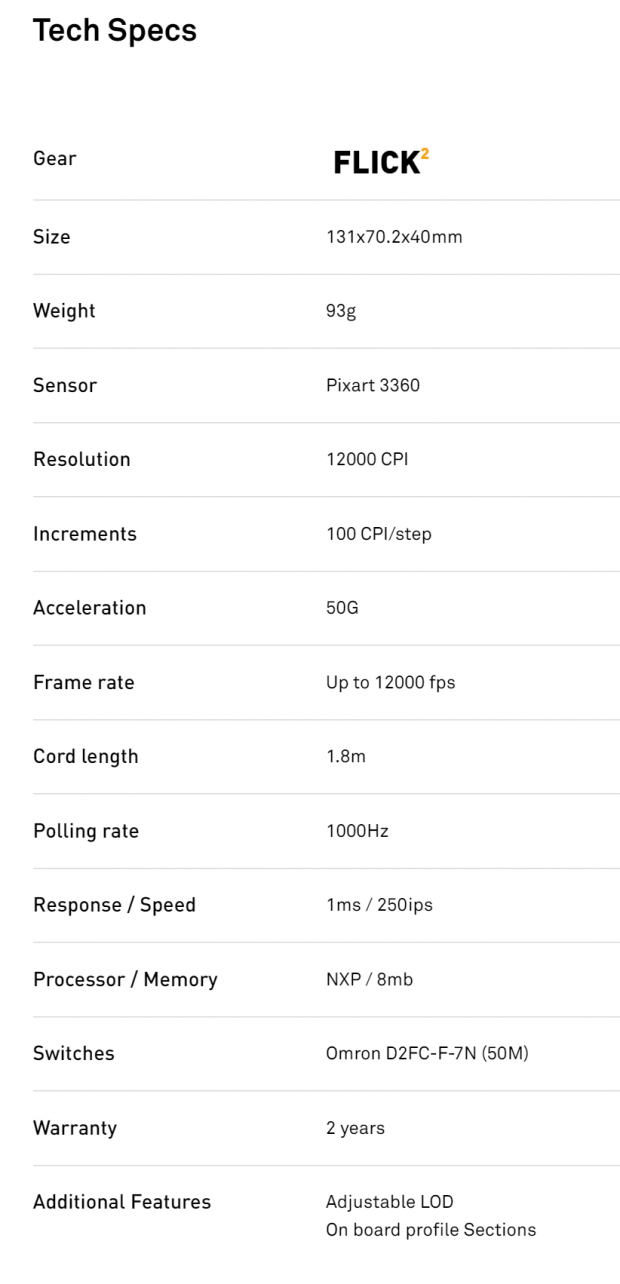
Two of the significant changes from the Clutch 2 to the Flick 2 are first in the chart. The Flick 2 is 131mm from front to back, 4mm wider at 70.2mm, and is a 3mm shorter at 40mm this time. The second change is that rather than 97 grams of weight, the Flick 2 is lighter, at just 93 grams. Both use a PixArt PMW3360 optical sensor, and both offer 12,000 CPI resolution, 100 CPI increments of step to set it to, and both read 50 Gs of force and up to 12000 fps.
There are 1.8 meters of rubberized cable with a handy rubber strap for travel, the polling rate is set to 1000Hz, with a 1ms response time and 250 inches per second read rate. NXP makes the microprocessor inside, Omron makes the main switches, and iB makes all secondary switches. The Flick 2 is covered with a two-year warranty, and with the use of software, you can adjust the Lift Off Distance setting and customize profiles.
The third change that set the Flick 2 from the Clutch 2 is the shape. While both are made of plastic, both are black on top and orange on the bottom, both sport the logos in the same place, and even offer the same fine details, rather than having the mouse lean to the right, Fnatic delivers the Flick 2 with an egg-shaped profile on top. There are the same number of buttons, same button layout, and the corresponding RGB LED options, but for us, when it comes to comfort and feel, the Flick 2 wins, hands down.
What we also love about the Flick 2 is that with more comfort for us, there is not a price hike when deciding between the Clutch 2 we saw last from Fnatic, or the Flick 2 we have now. Searching Google for pricing, we find that pretty much everyone is sticking to the MSRP that Fnatic has set. What we see from eBay to Amazon is that the Flick 2 can be had for just $59.99.
Mice can be expensive, as we all know as we see $80 and up asked for many of them, but the rarity of a device that fits performs, and requires such little investment to obtain it is real. However, when it comes to what Fnatic feels is best for the gamers out there, is something very worthy of your time and investigation. The Flick 2 will not be leaving the house, and we hope for many years of gaming to come from it.
Chad's Peripherals Test System Specifications
- Motherboard: ASUS Prime X299 Deluxe - Buy from Amazon
- CPU: Intel Core i9 7920X - Buy from Amazon
- Cooler: Corsair H150i Pro - Buy from Amazon
- Memory: G.Skill TridentZ RGB 3600MHz 32GB - Buy from Amazon
- Video Card: EVGA GeForce GTX 1080 Ti Hybrid SLI - Buy from Amazon
- Storage: Samsung 960 EVO 250GB - Buy from Amazon
- Case: Cooler Master Cosmos C700P - Buy from Amazon
- Power Supply: Thermaltake Toughpower DPS G 1050W - Buy from Amazon
- OS: Microsoft Windows 10 Professional 64-bit - Buy from Amazon
Packaging, Accessories, and Documentation

With the Flick 2 name across the top, an image of the mouse in the middle, and the company name and log at the bottom is what the top of the box looks like. We also appreciate the black and white background, which makes everything shown pop off the backdrop.
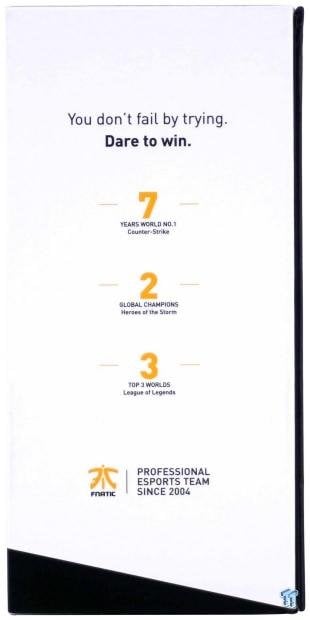
On one of the vertical side panels, Fnatic says "You do not fail by trying. Dare to win." At the top, just ahead of the mentions of seven years at number one in Counter-Strike, two global champions in Heros of the Storm, and three top worlds in League. The information finishes with the fact that Fnatic has been in the eSports game since 2004.
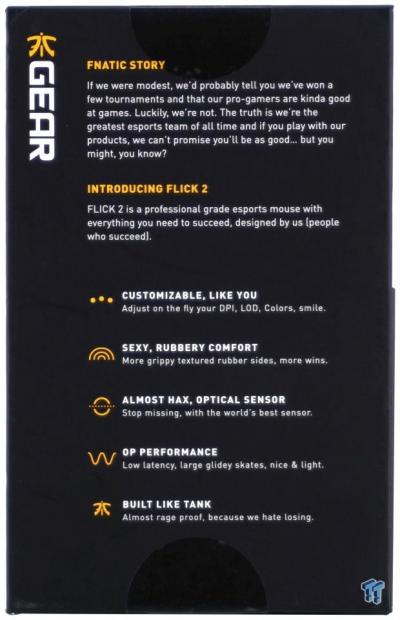
The back of the box ix black and uses orange to highlight things and white text to explain them. There is the story of Fnatic at the top, followed by an introduction to the Flick 2. Under both, we then see features like the customization, the comfort, the optical sensor, the OP performance, and that it is built like a tank.
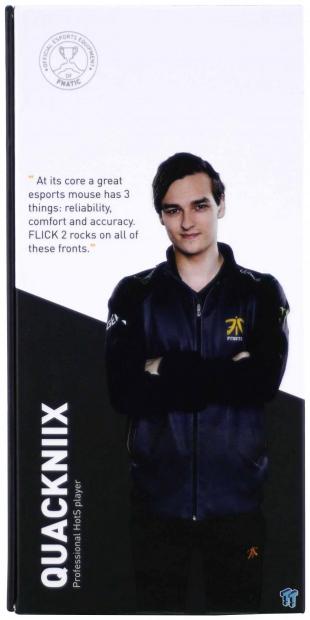
Fnatic also went to one of their own for an endorsement of this mouse, and not only can you see the eSports player QUACKNIIX, but there is a quote which he provides on how he feels the Flick 2 would be an advantage for you to own.

The bottom of the box is where the specifications are found. Outside of that, there is a hand placed product sticker with the name of the device, its model number, and is also where we can see that the Flick 2 is assembled in China.
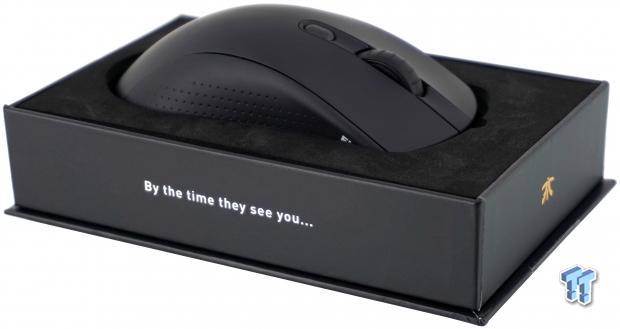
After cutting through a pair of anti-tamper stickers, the top of the box can be lifted off. Under the lid is the Flick 2 surrounded in dense foam, ensuring it will not move while in transit. Even the sides of the box have logos on either end, and the side closest says "by the time they see you...", while the other says "it's too late."

The manual that comes along with the Flick 2 is thick due to the number of languages covered inside of it. Things start with the usual stuff like the connectivity, where to go for software, and a bit specific to the mouse, and is rinse and repeat after that through the various languages. We also received a sheet with three stickers on it, and these can go on the chassis, on a window, wherever you see fit to put them.
Fnatic Flick 2 Optical Gaming Mouse

The left side of the Flick 2 has an egg-shaped profile from front to back, with a pair of side buttons near the top. At the left is a Fnatic logo which is backlit, and to the right, if it is a system of micro-dots pressed into the rubber-coated plastic, to offer some form of grip to lift it.

From the back, we see the bright orange bottom section below more of the rubber coated plastic. On the heel, the Fnatic logo is painted on, and as we near the top of the three sectioned top, we notice a smooth curve on both sides, no slant to the right like the Clutch 2 has.

The right side of the mouse looks much like the left. There are no buttons on this side of the ambidextrous design, but we do see more dots for grip. Near the front edge of the mouse, we see the FLICK name painted on it.

The front of the mouse is blunt and curved, with the center extending furthest the most. The cord comes from the center of the Flick 2, and each of the main buttons are slightly convex, and again, has a rubberized coating applied to them.

Between the left and right click buttons is a backlit scroll wheel that is segmented in its movement, and has a rubber exterior for the best grip opportunity, even with Cheeto covered fingers. Behind the wheel is a single extra button, and by default, it is used to select through the pre-defined levels of CPI from the factory.

The near two meters of cable is covered with a rubberized sleeve, which we can see is bundled with a rubber strap sporting the Fnatic name and their logo. The cable terminates with a bright orange stress relief adapter in a connector with the Fnatic logo on it. It should be the easiest to spot in the rear I/O panel.

The bottom of the Flick 2 is made of a single piece of orange plastic which has the eye of the sensor smack dab in the middle, surrounded in a section of black plastic. Allowing for near effortless glide across the mouse pad, Fnatic opts for the use of two large feet rather than to try using multitudes of smaller feet.
Inside the Flick 2

Two screws under the rear foot need to be removed so that the mouse can be taken apart. Once done, we have no cables to deal with, as everything is contained on a single PCB in the lower section.
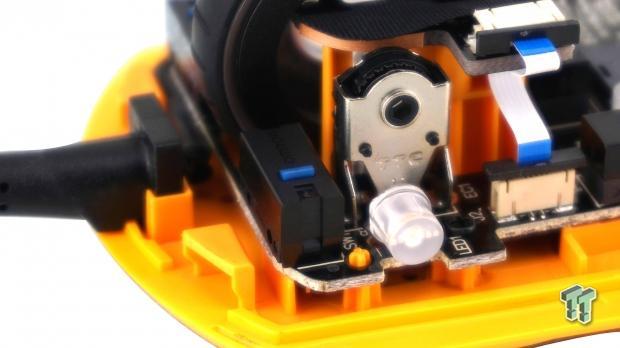
Under the left click button of the Flick 2, we find a Blue Omron switch capable of fifty million clicks. Behind it is the TTC switch used for the scroll motion of the wheel, and just in front of it is the LED that illuminates the Fnatic logo.
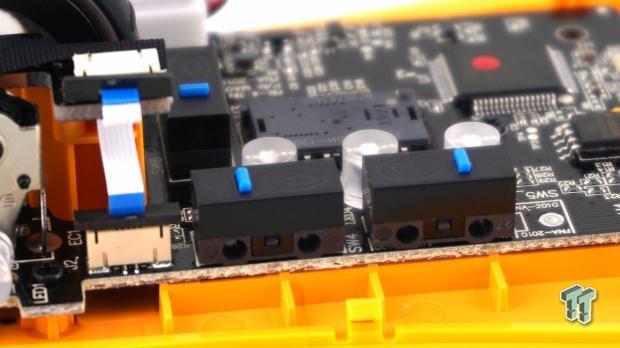
Keeping the color the same, with a similar click reported from use, with less pressure needed than the Omrons, Fnatic opted for Blue iB switches for the pair of buttons on the side of the mouse, as well as the one that backs the CPI selector button.
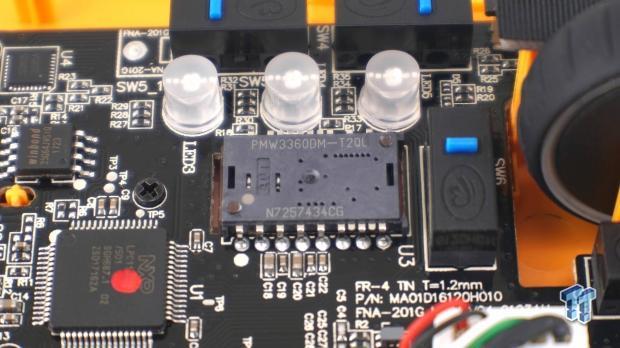
As we saw in the Clutch 2, we see the same PMW3360 sensor from PixArt, with the job of tracking any and all movements. This Optical sensor is capable of up to 12,000 CPI speed and is plenty of sensor for most users to get comfortable with.
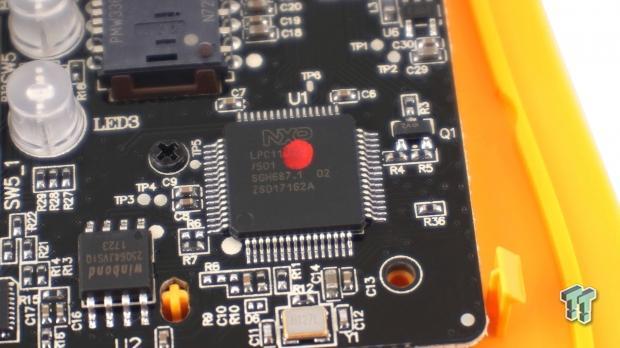
The MCU is an NXP Semiconductors LPC11U37F/501. It is an ARM Cortex-M0 processor, it is 32-bit, and operates at 50MHz. Used also in the Clutch 2 with similar features, it has proven to be more than enough for these mice.

Moving now to what is found under the right click button, we find another Blue Omron switch. This time, we can see the part number, where these are designated as D2FC-F-K(50M), which means they are good for a fifty-million click lifespan.

Once all back together, we could plug in the Flick 2 and see what happens. We have set the CPI to level three, which is indicated by the trio of white lights along the body line, above the buttons on the left side. The logo on the left side is green now but is cycling through all of the colors, and this is also what we found in the center of the scroll wheel.
Fnatic Focus 2

Fnatic also sent us the Focus 2 Professional Edition eSports Grade Cloth pad to use the Flick 2 with. At the bottom, we see that this pad is only the large version, with two larger and one smaller option.
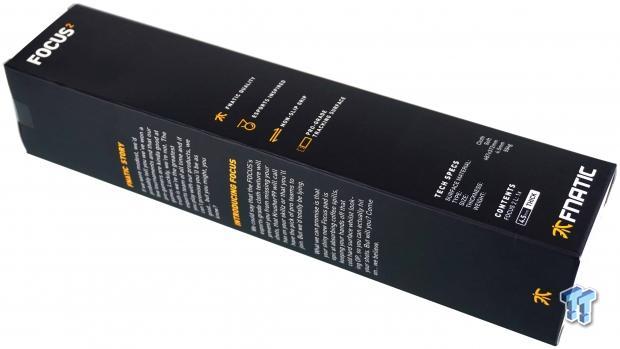
The back is where the features and specifications are, and is where we see that the pad has a cloth top, it is soft in feel, and dimensionally it is 487mm wide, 372mm deep, and 4.5mm thick.

The cloth surface is black, and on the left edge, we find the Fnatic name and logo painted on it. The cloth has a fine weave, but the hills and valleys are perfect for the Flick 2 and the sensor inside. On this pad, the Flick 2 is a precise and accurate extension of our right hand.

The edges of the pad are laser cut, which melts the cloth to the foam, slightly extending the time it takes for the top fabric to roll away from the foam. The foam is open-celled, and is also black, as not to draw too much attention.

Under the pad, Fnatic opted for small chevron patterns to keep the Focus 2 in one place. Whether on the various surfaces found in our office from plastic tables to wooden desks, even stacked on top of other desk pads, our Focus 2 stayed right where we put it initially.

With the Flick 2 on top of the Focus 2, we can gain some perspective to its large size. This is plenty of room for low CPI gamers not to have to lift much, and high CPI gamers will have fewer issues. We do prefer the mouse and keyboard to both fits on a pad, but this is a good option for those who prefer a pad for the mouse only.
OP Software

We skipped past the home page, where you will need to select the device you wish to customize, or select others to be delivered to the Fnatic website to see what else they have. Once the Flick 2 is selected, we are then dropped into the profile menu. It is here that you have three profiles to choose from in the drop-down box at the top. At the bottom, the device info bar will give you the product name, the serial number, and what version of the firmware is currently installed.
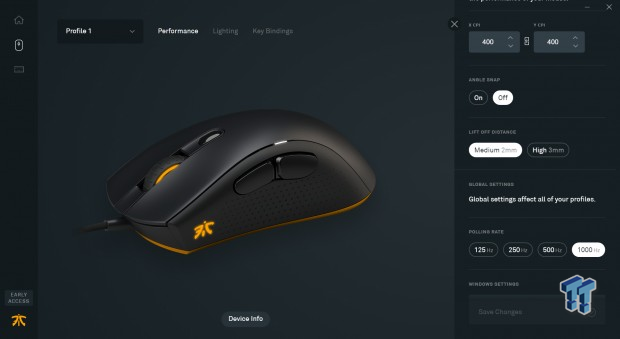
Moving next to the performance tab at the top, we can start setting up the profile we selected on the last page. X and Y axis CPI can be set independent or linked, and they can be adjusted in 100 CPI increments in the light blue boxes. Angle Snapping can be turned on, LOD can be set, you can choose if this is for all profiles or just this one, the polling rate can be adjusted, and if you scroll all the way to the bottom, there is a box to take you to Windows mouse settings options to tune things even more.
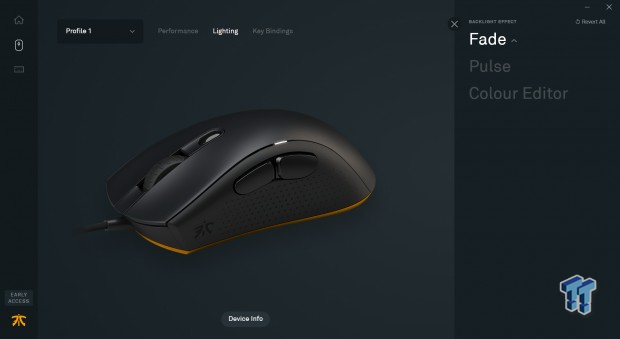
Next down the row is lighting, and there are a few options here. First, you pick from the three types, and once selected, the options change. For the Fade options, you can randomize the colors, display them in a rainbow, or use gradients to show RGB lighting. There is also a slider to change the animation speed, and these same settings are offered in the Pulse options. Color Editor is the way in which you pick a solid color. There is a wheel where you can circle through the color choices, or there are RGB boxes where numbers can be set.
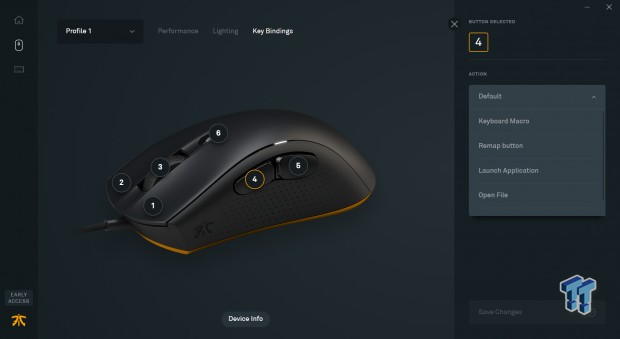
Key Bindings is where you go to remap or repurpose the mouse's buttons. On the left, where you see the mouse and the numbers for each button, click on one, and the fun begins. Beyond the default setting, you can opt for a keyboard macro, and selecting it, will open a basic editor to make them on demand, or select ones you may have made with this software already. You can remap the keys; you can launch applications, open files, and even open links to the internet.
Gaming and General Impressions
DOOM & PUBG
We have had quite a bit of time with our right hand over the Flick 2, and we cannot say anything bad about it. Especially when it comes to games, we have no qualms with the mouse. In PUBG, our headshots have gone up, our kill rate has improved, and while some may say it is possible to get better at a game, it does take the right equipment too. We do feel that zeroing in on the enemy is far less tedious, without overshooting the target or having to jiggle around to get the perfect shot, and this is at 3200 CPI.
With games like DOOM, where the sensitivity is naturally higher, we did have to slow things down to 2400 CPI to eliminate the fact that we were continually swinging around and passing the enemy right by with the sights. However, it is the comfort and size that has won us over. Of course, all of the things we mentioned above are a huge factor as well, but if the mouse does not feel right, why bother. For those with medium to larger hands, we do think that the Fnatic Flick 2 may be precisely what you are looking for.
Windows and Productivity
Again, in the daily grind of what we do every day, the Flick 2 and its comfort is what has kept it around so long. To edit images, the same things we loved about it in games is true here too. The cursor is always where we want it, it is easy to remove bits of dust as the mouse seems to move with our eyes, and even if we had to remove long scratches in the glass table, the lack of angle snapping makes it possible to follow any line accurately.
Scrolling through pages does work the finger used out quite a bit, but that is something that after a few days of use, we got more comfortable with. Lifting the mouse as we sit down and get comfortable is a breeze with the indented sides and micro-dot grips. There is not a single thing that comes to mind, in any aspect of using this mouse with a PC, which we would in any way try to dissuade you from looking for something else. The Flick 2 has enough for most users out there, and does it in an attractive package that includes all the right components to get the job done right the first time.
Final Thoughts
We started things off with kind words about what we expected from the Flick 2, and all the while we tested it in all aspects, and up until the point where we are typing this now, we cannot remove the grin from our faces. The pop of bright orange is an attractive addition to just about any desktop, and the mouse is one of the very few, we can saw are perfect for us. The feel of the rubberized coatings, the indents on the sides, the convex shape of the most substantial buttons, the RGB illumination, everything about the Flick 2 is well thought out and done with a purpose. The long life of the switches, that fact that the build is simple in design but strong as an ox, and on top of it all, the Flick 2 is a mouse that fits perfectly with our relaxed grip style and hand size, it all adds up to something special.

We were nearly as comfortable with the Clutch 2, and while we thought ergonomically slanted mice were the best fit for long hours of games, in this instance, it is the more ambidextrous shape that wins out. The added width and slightly shorter height, along with a touch less weight to the Flick 2, all play out to be an advantage and using the same internals as the Clutch 2 does, gives is a real apples to apples comparison. While we cannot speak for the entirety of the globe and what your desires in the perfect mouse are, we may have found ours. We can honestly only come up with two or three mice that we can recall being this excited about, and that says a lot on its own. Even if you do not believe us, we urge you to at least try these mice out, as both the Clutch 2 from the recent past, or this Flick 2 we have in front of us now, are terrific candidates.
As if things were not good enough for Fnatic already, they went ahead and decided to give you all of what we showed, for what we consider, a minimal investment. Most mice of this caliber would be in the eighty dollar range, if not higher, but Fnatic isn't out to raid your pockets. Everywhere we looked and found the Flick 2; the price was set at $59.99, which is just the cherry on top of the sundae. We got the perfect mouse for our hand size and shape, it does all the things we need in a mouse, it delivered customizable RGB LED lighting, it has been a pleasure to use, and we don't have to pay out the rear end to obtain it. We can see why Fnatic users in eSports are winning titles, as we feel the use of their gear has undoubtedly upped our game.
Chad's Peripherals Test System Specifications
- Motherboard: ASUS Prime X299 Deluxe - Buy from Amazon
- CPU: Intel Core i9 7920X - Buy from Amazon
- Cooler: Corsair H150i Pro - Buy from Amazon
- Memory: G.Skill TridentZ RGB 3600MHz 32GB - Buy from Amazon
- Video Card: EVGA GeForce GTX 1080 Ti Hybrid SLI - Buy from Amazon
- Storage: Samsung 960 EVO 250GB - Buy from Amazon
- Case: Cooler Master Cosmos C700P - Buy from Amazon
- Power Supply: Thermaltake Toughpower DPS G 1050W - Buy from Amazon
- OS: Microsoft Windows 10 Professional 64-bit - Buy from Amazon

| Performance | 100% |
| Quality | 100% |
| Features | 98% |
| Value | 100% |
| Overall | 100% |
The Bottom Line: We took points because we feel the Macro Editor could be better, but otherwise this is a sweet deal! Everything is in line to deliver a comfortable, accurate, pleasurable, and customizable user experience, and we are better for using the Flick 2 Optical Gaming Mouse!
PRICING: You can find products similar to this one for sale below.
 United
States: Find other tech and computer products like this
over at Amazon.com
United
States: Find other tech and computer products like this
over at Amazon.com
 United
Kingdom: Find other tech and computer products like this
over at Amazon.co.uk
United
Kingdom: Find other tech and computer products like this
over at Amazon.co.uk
 Australia:
Find other tech and computer products like this over at Amazon.com.au
Australia:
Find other tech and computer products like this over at Amazon.com.au
 Canada:
Find other tech and computer products like this over at Amazon.ca
Canada:
Find other tech and computer products like this over at Amazon.ca
 Deutschland:
Finde andere Technik- und Computerprodukte wie dieses auf Amazon.de
Deutschland:
Finde andere Technik- und Computerprodukte wie dieses auf Amazon.de
What's in Chad's PC?
- CPU: Intel Core i7 13700K
- MOTHERBOARD: ASUS ROG Maximus Z690 Hero Eva
- RAM: TEAM DDR5-7200 32GB
- GPU: ASUS GeForce RTX 3090 Eva
- SSD: addlink m.2 2TB
- OS: Windows 11 Pro
- COOLER: Fractal Lumen S36
- PSU: be quiet! Dark Power Pro 1500W
- KEYBOARD: ASUS ROG Strix Scope TKL Electro Punk
- MOUSE: ASUS ROG Strix Impact Electro Punk
- MONITOR: ASUS ROG Swift OLED PG42UQ
Similar Content
Related Tags

