The Bottom Line

Starting in late 2012, Diamond introduced its GameCaster line of capture solutions. These solutions allowed the average gamer to setup and record gameplay with a direct upload feature for YouTube. Starting with the GC500 and moving on to the GC1000, Diamond has gradually updated this solution to include the latest technology and features. Now with the market heading into late 2015, we have the latest in this lineup emerging, the GC2000.
The Diamond GC2000 is the latest capture solution featuring an HDMI input with a maximum resolution of 1920 x 1080. Adding to the functionality, Diamond has included an audio input on the GC2000, allowing voice over commentary, while Twitch and UStream get direct streaming. Apart from the direct streaming features of the GC2000, this device also has the capabilities to record gameplay directly to an SD card.
When using the GameCaster HD in streaming mode, you will need a PC with basic system specifications. These include a minimum of an Intel Core 2 Duo at 2.4GHz, 1GB of memory and a video card capable of DirectX 9C or above. Operating system support goes all the way back to Windows 7, Windows 8 and 8.1.

Before getting into images of the solution, we stop by and take a look at the specifications taken from the Diamond website. Starting at the top, Diamond is utilizing a hardware compression SoC to power the GC2000 with both HDMI and component setup as inputs. Loop through resolutions start with 320 x 240 @ 60p and move to a maximum of 1920 x 1080 and 60p. The built-in Ethernet port supports 100Mbit operation while capture resolution supports up to 1080p @ 30fps.

Moving on to the packaging, Diamond has done a solid job with clean box art and simple text to inform the consumer what this device is capable of getting done. Across the top, you can see they have listed PlayStation, Xbox, and PC as compatible devices.

The backside of the packaging carries a connection diagram labeling each of the ports. Further down on the left, we have system requirements and the right houses a list of box contents.

Upon opening the box, we were greeted by a red "Do Not Return" card from Diamond with a link to their support channel if you have issues. Underneath, you can see everything appears to be tucked away securely.

Finally, we get to the scope of delivery where as you can see Diamond has done quite well outfitting this solution with all the cables needed to make this plug and play. To the left, we have the USB cable, followed by the GameCaster and HDMI cable. In front, we have the installation guide and driver disk.

At last, we have made it to the device itself. Looking at the front of the GameCaster, we find the component inputs along with HDMI, both labeled across the top of the enclosure.

Flipping over to the opposite side of the enclosure, you will find the HDMI "loop-through" connection next to the 10/100 Ethernet port and SD card slot. In the center of the device on this side is a switch that can move the device from pass-through mode to SD mode and streaming mode.

Like many solutions on the market that have the ability to capture gameplay, the GC2000 does depend on its software counterpart to a point. With that said above, we have the main application that acts as the gateway to the many features of the GC2000. Seen above, you can switch the application between PC and Game Console mode, and across the top of the app, you can swap between capture, stream, and playback modes.
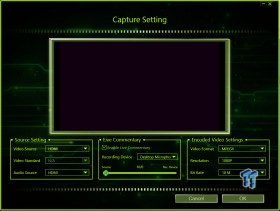
Diving into a few of the settings of the GC2000, we have the first box allowing you to select the source media, and then moving on, you can enable or disable live commentary. Video settings allow you to select the codec and resolution. Quality can be controlled by setting the bit rate.

Switching over to Streaming mode, your current settings will show up on the bottom of the application. To the left, you have a menu for selecting your streaming platform.

Streaming settings are rather simple, as there is a drop-down menu system that allows you to select a provider, and then you input your username and password.
Over the last month, I have had a good amount of time to evaluate the operation of the GC2000. What I have found is the device is quite solid in terms of build quality. All the connections on the enclosure itself appear to be of ample quality, especially the HDMI port where with cheaply made solutions, you can have issues plugging your cables in. That wasn't the case here.
Using Windows 10, I did find the software a bit finicky to install at first, mainly the actual driver for the GC2000. After I had got the driver to go in, the main console software was rather simple to setup and of course following the included guide does help. After launching my first streaming session with the GC2000, I did have another issue where it would show up as a black screen on Twitch itself. I was able to correct this by changing the streaming settings down from the initial 18M broadcast to 6M and after this change the stream was quite smooth.
Along with streaming content to Twitch or UStream, the GC2000 can also record directly to an SD card. When testing this, I simply started the recording procedure by inserting an SD card into the device then using the switch to swap modes to SD. The card I used in this procedure was a simple Samsung EVO 32GB solution. After 49 minutes of recording, the GC2000 had used 4.5GB of space in the m2ts format, so the GC2000 chews up about 90 MB per minute of recording.
Modern gaming consoles and Windows 10 include streaming, but the GameCaster HD does have its place in the market for legacy users of Xbox 360, PS3, and older Windows operating systems. Additionally, for those want to remove the burden of video streaming from their gaming device, the GC2000 uses a hardware SoC and has several solid features including live commentary and recording to SD.
At the time of writing, the MSRP of the Diamond GameCaster HD GC2000 is listed at $129.99 with a one-year warranty. It puts the Diamond GC2000 in the same ballpark with solutions from both Elgato and Roxio, and it's certainly worthy of your consideration.
Tyler's Test System Specifications
- Motherboard: ASUS Z97-A - Buy from Amazon / Read our review
- CPU: Intel Core i7 4770K - Buy from Amazon / Read our review
- Cooler: Corsair H100i GTX - Buy from Amazon / Read our review
- Memory: Patriot Viper 3 16GB (4x4GB) DDR3 1600 - Buy from Amazon
- Video Card: NVIDIA GeForce GTX 980 - Buy from Amazon / Read our review
- Storage: Intel 730 480GB - Buy from Amazon / Read our review
- Case: Corsair Obsidian 750D - Buy from Amazon / Read our review
- Power Supply: Thermaltake Toughpower 750W - Buy from Amazon / Read our review
- OS: Microsoft Windows 10 - Buy from Amazon
| Performance | 78% |
| Quality including Design and Build | 82% |
| General Features | 86% |
| Bundle and Packaging | 83% |
| Value for Money | 71% |
| Overall | 80% |
The Bottom Line: With many platforms now including streaming functionality, for those that want to record their many hours of gameplay without the lag sometimes introduced with software solutions, the GameCaster HD GC2000 is certainly worth a look.
PRICING: You can find products similar to this one for sale below.
 United
States: Find other tech and computer products like this
over at Amazon.com
United
States: Find other tech and computer products like this
over at Amazon.com
 United
Kingdom: Find other tech and computer products like this
over at Amazon.co.uk
United
Kingdom: Find other tech and computer products like this
over at Amazon.co.uk
 Australia:
Find other tech and computer products like this over at Amazon.com.au
Australia:
Find other tech and computer products like this over at Amazon.com.au
 Canada:
Find other tech and computer products like this over at Amazon.ca
Canada:
Find other tech and computer products like this over at Amazon.ca
 Deutschland:
Finde andere Technik- und Computerprodukte wie dieses auf Amazon.de
Deutschland:
Finde andere Technik- und Computerprodukte wie dieses auf Amazon.de
Similar Content
Related Tags

