
The Bottom Line
Pros
- External capture card designed for gaming handhelds
- Doubles as a dock with HDMI passthrough
- 65W charging for devices
- Record Nintendo Switch, Steam Deck, and ROG Ally gameplay direct to a microSD card
Cons
- Dock isn't adjustable, so thicker handhelds like the ROG Ally X won't 'fit'
- There is no real cable management, so it does look untidy when it's all connected
Should you buy it?
AvoidConsiderShortlistBuyIntroduction & Specification Details and Close-up
The AVerMedia X'TRA GO (GC515) is a device that we've eagerly been waiting to get some hands-on time with at TweakTown, an external capture device and charging dock for portable gaming handhelds like the ROG Ally, Steam Deck, and Nintendo Switch. Any device with USB-C DisplayPort and charge functionality is compatible with the AVerMedia X'TRA GO (GC515). Throw in PC-free one-button recording direct to a microSD card, and it's a device that could quickly become a must-have for gamers, streamers, and content creators who focus on gaming handheld devices.
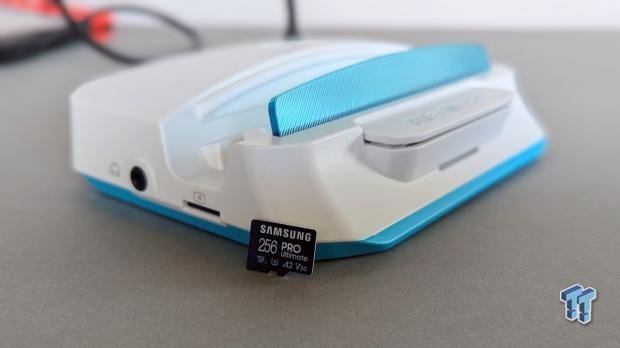
For creators that review games for the Nintendo Switch, it's something that could replace Nintendo's dock for all your Switch on TV gaming - with the ability to record whenever you feel like it, or you could use it as a charger and HDMI dock to sit next to your PC setup. The same applies to the Valve Steam Deck and ROG Ally from ASUS, PC gaming handhelds that don't ship with Switch-style docks. For this review, I was able to test the AVerMedia X'TRA GO (GC515) with a Nintendo Switch (as pictured), as well as a PC gaming handheld with the popular Radeon 780M graphics hardware found in the ROG Ally and Legion Go from Lenovo.

The good news is that the AVerMedia X'TRA GO (GC515) works as expected, recording high-quality video with a button press while acting as a dock and charger. After spending a few weeks with the device, it's clear that even though the underlying technology isn't necessarily new, the AVerMedia X'TRA GO (GC515) is fantastic when you add it all up. However, it's not without shortcomings, and there's definite room for improvement if AVerMedia decides to develop and ship an X'TRA GO 2.0. Let's dig in.
Specifications & Close Up
- Interface: USB-A (USB 3.2 Gen 1) x 2, USB-C x 3, HDMI x 1
- Video Input (from console): USB-C DP Alt Mode
- Video Output (Pass-through): HDMI 2.0
- Audio Output (Pass-Through): HDMI 2.0 / 3.5mm headphone jack (3-pole)
- Max. Pass-Through Resolution: 2160p60, 1080p120
- Max. Recording Resolution: 2160p30, 1440p60, 1080p120
- Record File Format: fMP4 (Fragmented MP4)
- Supported Resolution: 2160p, 1440p, 1080p, 720p, 576p, 480p
- Micro SD Card Capacity (maximum): 1 TB (exFAT format), SD card is not included
- Dimensions (W x D x H): 141 x 99.4 x 37.7 mm
- Weight: 176 grams
- System Requirements: Windows 10 x64, Windows 11 x64, or later
- Hardware Requirements: CPU: Intel Core i5-6XXX, AMD Ryzen 3 XXX or above GPU: NVIDIA GeForce GTX 1060, AMD Radeon RX 5700 or above
- What's In the Box: X'TRA GO (GC515), HDMI 2.0 Cable, Type-C to Type-A Cable, Type-C to Type-C PD Cable, Quick Start Guide






Kosta's Test System Specifications
- Motherboard: ASUS ROG CROSSHAIR X670E HERO
- CPU: AMD Ryzen 9 7950X
- GPU: NVIDIA GeForce RTX 4090 Founders Edition
- Cooler: ASUS ROG RYUO III 360 ARGB
- RAM: 64GB (4x16GB) Corsair DOMINATOR TITANIUM RGB DDR5 DRAM 6000MT/s
- SSD: Sabrent Rocket 4 Plus-G M.2 PCIe Gen 4 SSD 4TB, Sabrent Rocket 4 Plus Plus M.2 PCIe Gen 4 SSD 8TB
- Power Supply: ASUS TUF Gaming 1000W Gold
- Case: Corsair 5000D AIRFLOW Tempered Glass Mid-Tower ATX PC Case
- OS: Microsoft Windows 11 Pro 64-bit

| Today | 7 days ago | 30 days ago | ||
|---|---|---|---|---|
| $167.11 USD | $179.99 USD | |||
| $299.59 CAD | $305.70 CAD | |||
| $167.11 USD | $179.99 USD | |||
| $167.11 USD | $179.99 USD | |||
|
* Prices last scanned on 3/6/2025 at 2:29 pm CST - prices may not be accurate, click links above for the latest price. We may earn an affiliate commission from any sales.
|
||||
Design & Software
Design
The AVerMedia X'TRA GO is small, compact, and lightweight. It is available in a dark or light color option, which helps it suit various gaming handhelds and portable devices. We were sent the white variant for this review, which you can see in the images. This variant features a transparent blue strip where you can 'dock' your handheld. This two-tone look is stylish, with the AVerMedia logo on the extensive record button and the back half. Weighing in at 176 grams, it's lighter than expected, but with the low-profile design and the rubberized underfoot, it won't slip or tip when in use.

As tiny as the unit is, AVerMedia has packed it with ports, which are all clearly labeled. On the backside of the unit, you've got a USB-C port for connecting to a handheld or mobile device with DisplayPort over USB, another USB-C port for power and charging/passthrough to the connected device, and a third USB-C port for connecting to a PC for streaming, direct recording, and tweaking the default settings.
In addition, you've got an HDMI 2.0 port for up to 4K 60 passthrough to a display, two USB 3 ports for connecting peripherals like controllers or a keyboard and mouse (this is great for mini-PCs and portable Windows gaming handhelds), and a switch to enable Card Reader mode for connecting to a PC and having the microSD storage pop up as a new external storage device. It doesn't stop there, as on the left side of the unit, you've got a 3.5mm audio jack for connecting a headset and the microSD card slot.

In addition to supplying a microSD card for recording, you must also provide USB power delivery if you plan on charging connected devices - AVerMedia doesn't include a USB charger, which we found odd. When connected to a PC, the device doesn't need external power to function and capture gameplay footage. Ultimately, the AVerMedia X'TRA GO (GC515) design is simple and elegant, and we love that all you need to keep track of is the LED light and the big record button for most interaction.
But, with it being compatible with a range of handhelds and tablets, the actual dock and slot are not something you can adjust, with most devices just sitting in the unit without locking in. And with a fixed thickness, unfortunately, you can't slot in every handheld - with AVerMedia noting that even though the ROG Ally is supported, the ROG Ally X isn't. You can still connect and record gameplay directly from the newer 'X' variant, but it's too thick to sit in the AVerMedia X'TRA GO. This design oversight could have been resolved with an adjustable docking bay or system.
Software
One of the AVerMedia X'TRA GO's best features is its plug-and-play ability to record gameplay directly from a handheld or portable device to microSD, which can also be charged, with the bonus of HDMI passthrough. However, connect the AVerMedia X'TRA GO to a PC via USB. It will act like any other external capture card, allowing you to record directly to PC storage using popular streaming and capture software like OBS.
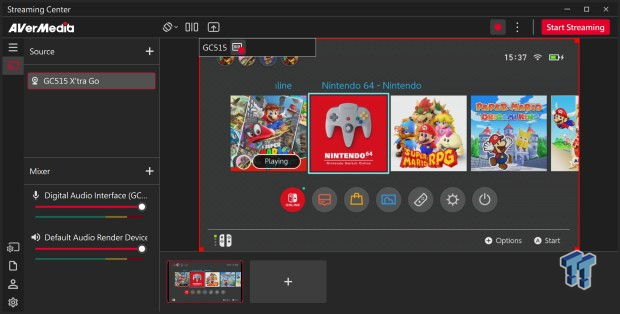
As a nice little bonus, you can also use AVerMedia Streaming Center, which offers an easy way to access the AVerMedia X'TRA GO's features, change some of its settings, update firmware, record gameplay, and even connect to a streaming platform for broadcasting. AVerMedia Streaming Center features an interface that is custom-designed for the AVerMedia X'TRA GO, or at least feels like it, as this is where you can make changes to the PC-free recording quality, the default functionality of the big record button while also being able to monitor the display input.
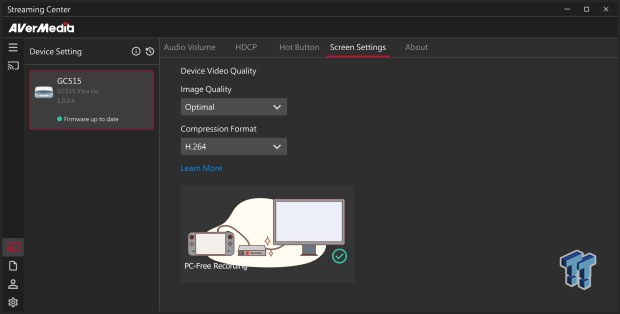
AVerMedia Streaming Center can handle multiple video and audio sources, making it a simple-to-use streaming tool. It also has excellent features, like automatically recording to the PC and microSD card on the AVerMedia X'TRA GO when you hit record. You can also record using the newer H265 codec to save space or stick with the tried-and-true H264 video codec - using your PC's GPU hardware for encoding. It's a great piece of software with intuitive options to add a webcam or additional source for streaming or to use as a way to record directly to a PC.
Performance
With a maximum recording resolution and frame rate of 4K 30FPS, 1440P 60 FPS, or 1080p 120 FPS, the AVerMedia X'TRA GO is not the most powerful capture card in the world - and it does not support HDMI 2.1 passthrough with HDR. However, this limitation makes sense when you take into account that most portable gaming devices like the ROG Ally, Steam Deck, Nintendo Switch, and even Apple iPad or iPhone (remember, the X'TRA GO supports any device with USB-C DisplayPort functionality) rarely push gaming performance beyond 1080p 60FPS.
The video above showcases a small gameplay recording of Super Mario Odyssey on the Nintendo Switch. This game runs at a solid 60 FPS with a resolution that hovers mostly at around 900p. Using the default quality setting, which translates to 10 minutes of gameplay taking up around 1GB of storage, the results are immediately impressive. YouTube compression is the leading cause of any artifacts you see above, as the overall quality of the recording and gameplay is up there with dedicated capture cards.
In addition to recording gameplay for this review, I used the AVerMedia X'TRA GO as a Nintendo Switch dock to charge and play games on my TV. Likewise, when switching to a Radeon 780M portable device, having that passthrough and the ability to charge and dock is brilliant. That said, the AVerMedia X'TRA GO doesn't solve the issue of connecting multiple cables, and the unit size is such that it's not the ideal solution for every device. Nintendo's official Switch dock is better suited to the handheld, as are docks explicitly designed for other handhelds like the ROG Ally and Steam Deck. But, here, you get the bonus of one-button recording - and that's worth the price of admission.
Final Thoughts
With its $199.99 USD price point, the AVerMedia X'TRA GO comes highly recommended, even though it's not quite as perfect as we were hoping it might be. It excels in all the areas it counts: recording quality, ease of use, and doubling as a dock for portable gaming handhelds and other mobile devices. AVerMedia Streaming Center is also a big plus for those looking for a simple solution for capturing gameplay from a Switch, Ally, or Deck without having to deal with OBS and complex software.

However, in supporting a range of mobile devices, the docking side of the AVerMedia X'TRA GO doesn't offer a snug fit for every handheld or phone. That and the fact that you'll still need several cables connected detract from the sleek and stylish design. In the end, if you're a content creator who games on a Nintendo Switch, a ROG Ally, Steam Deck, or a mobile device, the AVerMedia X'TRA GO solves the capture and streaming problem by offering a simple and intuitive solution.


