Introduction and Package
Introduction of the ASUS Z97-A
After having had a look at a few cheaper video card options as of late, it's time to head back over to the wonderful world of motherboards. With the new high-end X99 chipset coming out in roughly a month, we want to spend the next couple of weeks working our way through the Z97 motherboards that are floating around the office.
Of course, it's worth remembering that the X99 chipset won't replace the Z97 one but will instead accompany it to help cater to two levels of users. The X99 will aim at the power users who are wanting to get the absolute most out of their system. The Z97 chipset, on the other hand, is aimed at users who are looking for something with more value and in the middle of the pack.
Today, we're looking at another ASUS Intel Z97 motherboard. We've already looked at a few, and they've done an excellent job impressing us already. This one comes in at a bit of a cheaper price point that will indeed be attractive option for us. It's also the first ASUS board we've used that will be making use of our new Intel i7-4790K CPU.
We've already got a pretty good understanding of both ASUS and the Intel Z97 chipset, so there doesn't seem to be a huge need to go into too much detail. So, with that all said and done, let's get into the package and see just what ASUS is offering us today with its Z97-A motherboard.
Package - What comes inside the box
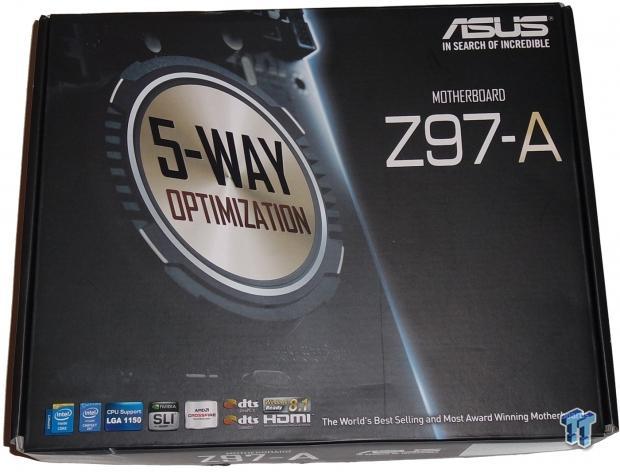
Taking a look at the front of the box, you can't see a ton of information being shown. You can clearly see the ASUS logo and the model of the board, and the 5-WAY Optimization is also pushed in the middle of the box. Across the bottom of the box, you can see some of the major features, including Intel Core support, the Z97 Chipset, SLI and CrossFire support, along with DTS, HDMI, and Windows 8.1 support.

Turning the box over, you can see we get a good look at the motherboard and some of the main highlights. On the right side of the box, you can see that ASUS goes into some of the major features, including the 5-Way Optimization that brings performance, efficiency, stable digital power, unbeatable fan control, and networking and tuning.
Other major features include Remote GO!, which gives you control of your PC anywhere, while across the bottom of the box, we can see features revolving around increasing gaming performance like the Turbo App, Crystal Sound 2, and Turbo LAN.

Going inside the box, we don't have a huge bundle, but we do have the normal pieces of paperwork alongside a driver CD. You can see our main I/O shield, three SATA cables, two EZ connectors, and an SLI bridge to round things off.
PRICING: You can find the ASUS Z97-A for sale below. The prices listed are valid at the time of writing but can change at any time. Click the link to see the very latest pricing for the best deal.
United States: The ASUS Z97-A retails for $139.99 at Amazon.
Canada: The ASUS Z97-A retails for CDN$178.28 at Amazon Canada.
Motherboard Details
Close up with the ASUS Z97-A

Taking a look at the motherboard, you can see the overall design is pretty simple with not too much going on with the color scheme. It's pretty much a black on black setup with some gold highlights seen throughout the upper heat sinks. Let's move in a bit closer and see just what exactly we're dealing with here today.

Moving in closer, you can see we have quite a number of slots on offer here from the ASUS Z97-A. ASUS has chosen to include two older legacy PCI slots that go along with the two PCIe x1 slots located in the middle and at the top. You can also see we have three PCIe x16 slots that support both CrossFire and SLI. If you're running just a single card, the top slot will run at x16. If you opt to use two cards, then they will both run at x8. As for the third slot, that runs at just x2.
Also, here across the top, you can see the M.2 Socket 3 connector that we're seeing on most Z97 motherboards. While most people won't find too much use for the port at the moment, Intel is hoping the connection gains traction.

Heading to the bottom of the board, it's all a very standard affair. We have the normal line up of COM and USB headers, with a power switch also located at the bottom. On the right side, you can see our main front panel header connector, and above that, we have the TPU and EPU switch along with a couple of fan headers located around the area.

Turning the corner, you can see our storage port setup, which looks a bit different from normal. We have a total of 7 SATA III ports on offer here, all running off of the Intel Z97 chipset. Along with that, towards the middle of the bunch, you can see we have a single SATA Express port.

Moving to the north end of the board, you can see our four DIMM slots supporting up to 32GB of DDR3 ranging from 1333MHz DDR to 3200MHz DDR via overclocking. Below that, you can see our main 24-Pin ATX power connector, and to the left, we have a USB 3.0 header along with a fan header to the right.
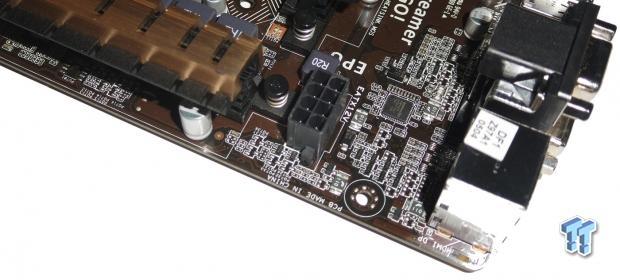
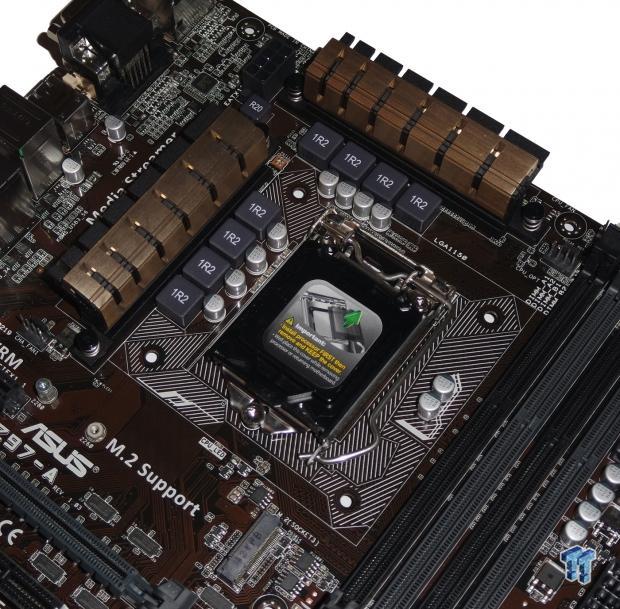
Turning the corner, you can see our main 8-Pin CPU power connector, and moving back, we get a look at the socket area, which like most these days is extremely clean looking. We have a really basic heat sink setup going on, but the quality is typical ASUS and feels fantastic. Just to the south of the CPU socket, we get another look at the M.2 socket that we mentioned earlier.
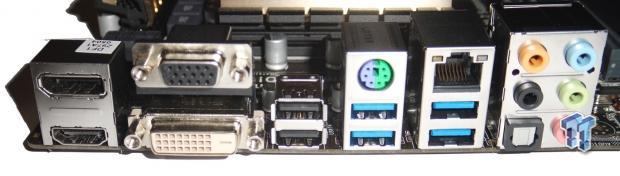
Finishing up with a look at our I/O connectors, you can see we start with video out options on the left, which include HDMI, DisplayPort, VGA, and DVI-D. Moving across, you can then see two USB 2.0 ports along with four USB 3.0 ports. A combo PS/2 connector sits on one, and a Gigabit network connector, running off of the Intel I218V controller, sits on the other. Finally, we finish with our audio connections, which include an optical port and six auxiliary ones all running off of the Realtek ALC892 HD Codec.
BIOS Images and Information

Heading into the BIOS for the first time, you're greeted with the EZ Mode version of the UEFI BIOS from ASUS. You don't get a ton of options here, but you can do a slight bit of tuning via the EZ System Tuning in the top right section along with the selection of your X.M.P. profile on the left side.

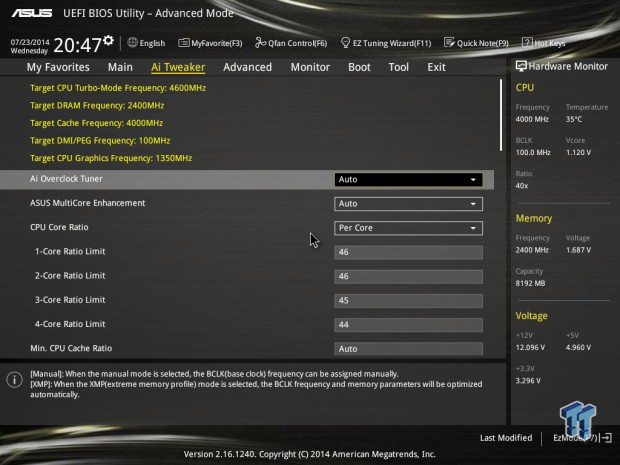

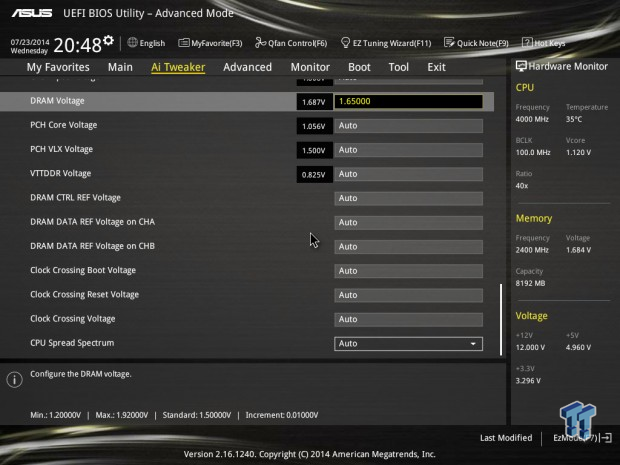
If you're heading to the BIOS, though, the chances are that you'll want to jump out of EZ Mode and head into the Advanced one via the F7 button. Once you're in here, you're going to see yourself looking at all the options that you've become so accustomed to seeing, with everything to do with overclocking under the Ai Tweaker section of the BIOS.
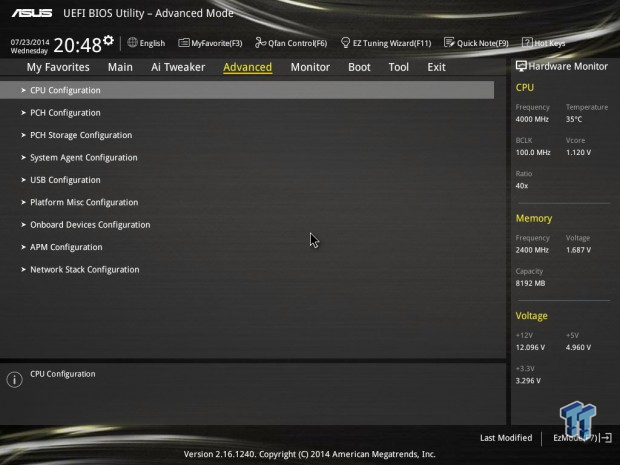


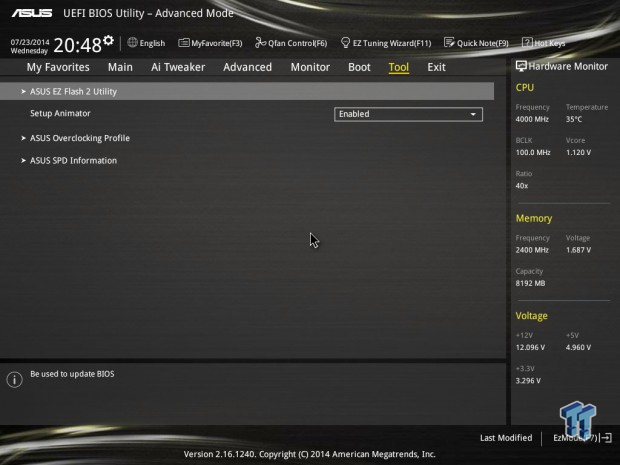
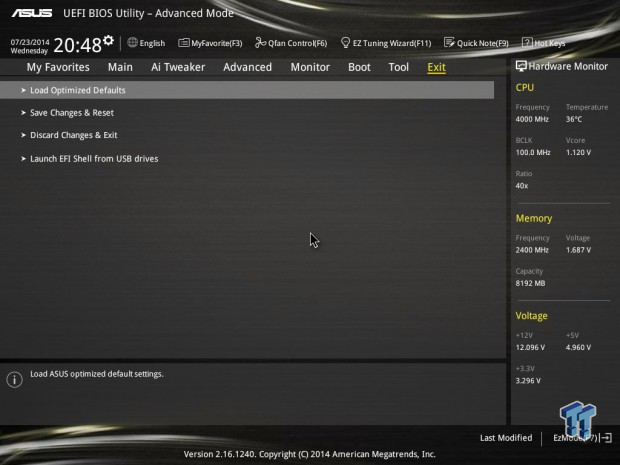
Moving out of the Ai Tweaker section and through the rest of the BIOS, you're going to find all of the standard features that you've become accustomed to seeing, ranging from boot options to health settings to the standard tools that you see on ASUS offerings.
Test System Setup and Overclocking
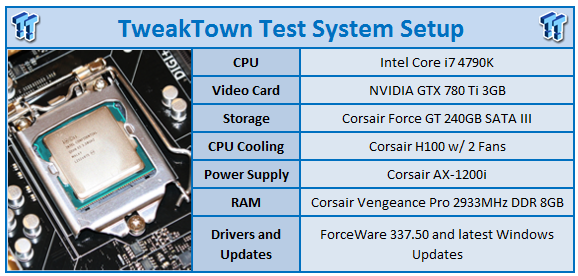
We would like to thank the following companies for supplying and supporting us with our test system hardware and equipment: Intel, ASUS, MSI, Western Digital, MemoRight, and Corsair.
With the release of the newer i7-4790K, you have seen us move our Z97 motherboard testing over to it from the i7-4770K that managed to serve us extremely well since launch. Because of the changeover, we have some boards using our older i7-4770K and some using our newer i7-4790K. As we test more and more Z97 based motherboards, you'll see the results of the boards using the i7-4770K get phased out.
So, with that all said and done, the setups that you're going to see in our graphs here today using the newer i7-4790K include the ASUS Z97-A, which will be running at both stock and overclocked, with the latter being discussed in just a moment. Along with that, we also have the recently looked at ASRock Z97X Killer and GIGABYTE Z97X GAMING G1 WIFI-BK Black Edition.
As for motherboards that are using our older i7-4770K, we have three here today, including the two Z97 based offerings from MSI and GIGABYTE in the form of the Z97 GAMING 9 AC and Z97X-UD5H. Along with those, we've also got the Z87 based ASRock Z87 Killer.
As always, before we get into the performance side of things, we have to cover what went on in the overclocking department. Our i7-4790K hasn't overclocked quite as well when compared to our previous i7-4770K, which managed to achieve nearly 5GHz. Our i7-4790K, on the other hand, tends to be sitting around the 4.7GHz mark.
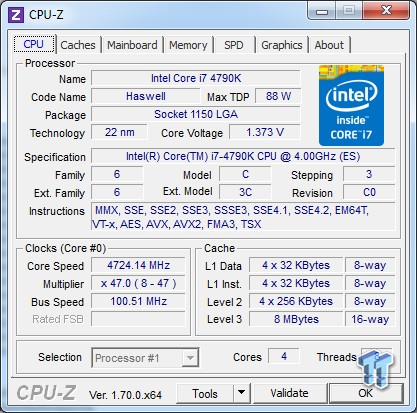
After messing around in the BIOS and tweaking all of our settings, we ended up with our multiplier running at 47x and our BCLK slightly elevated to 101.51. Combined, this results in a final clock speed of 4724MHz, or 4.72GHz as shown in our graphs here today. This overclock is fairly standard for what we're seeing out of our particular i7-4790K. We're hoping that in time we find ourselves with a stronger i7-4790K.
CPU & System Benchmarks
CPU Test - HyperPi 0.99
Version and / or Patch Used: 0.99
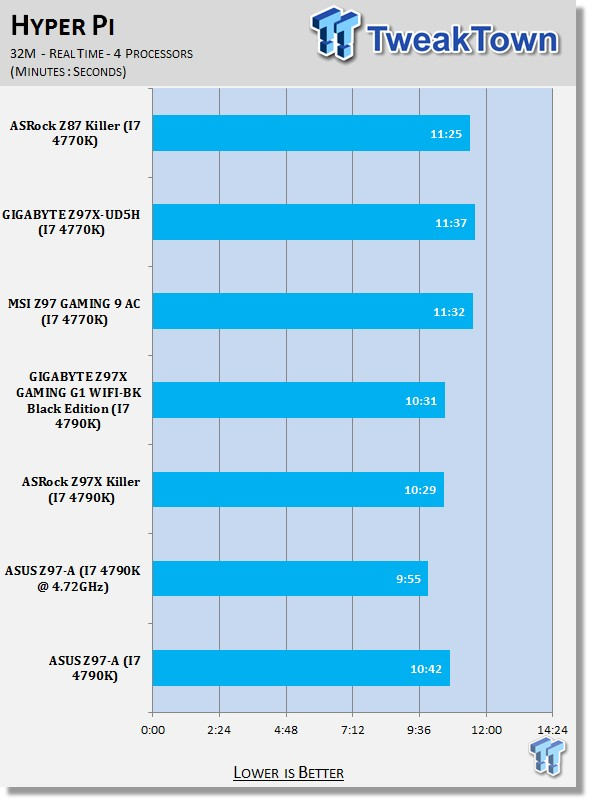
CPU Test - AIDA64
Version and / or Patch Used: 1.00.1035BETA
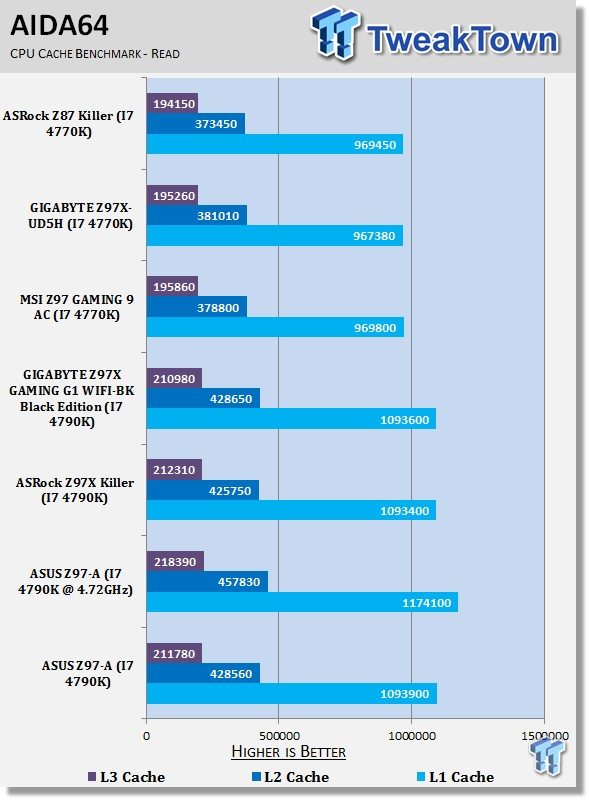
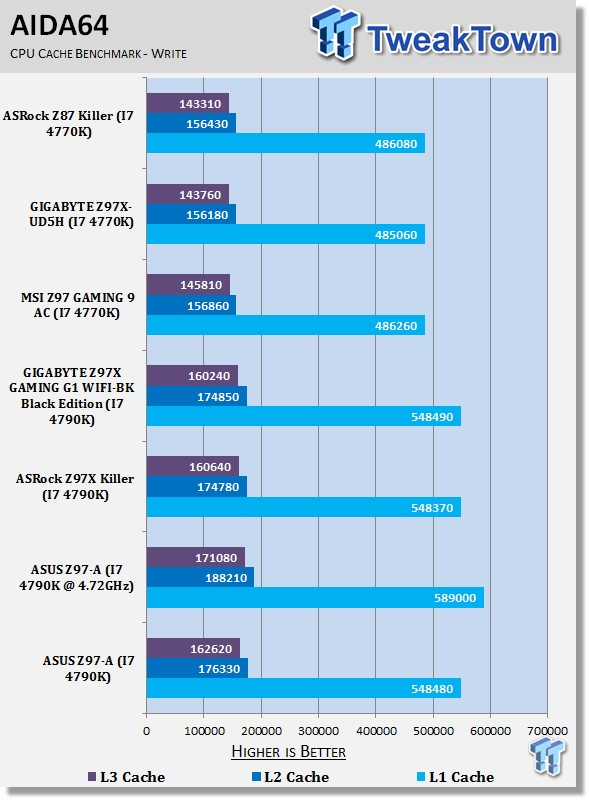
Taking a look at CPU performance, you can see it's pretty standard across the board when compared to our other boards utilizing the i7-4790K. Overclocking brings with it a nice performance increase, but it's not huge due to the fact that this particular processor isn't overclocking quite as strongly when compared to our older i7-4770K.
System Test - PCMark 8
Version and / or Patch Used: 1.04
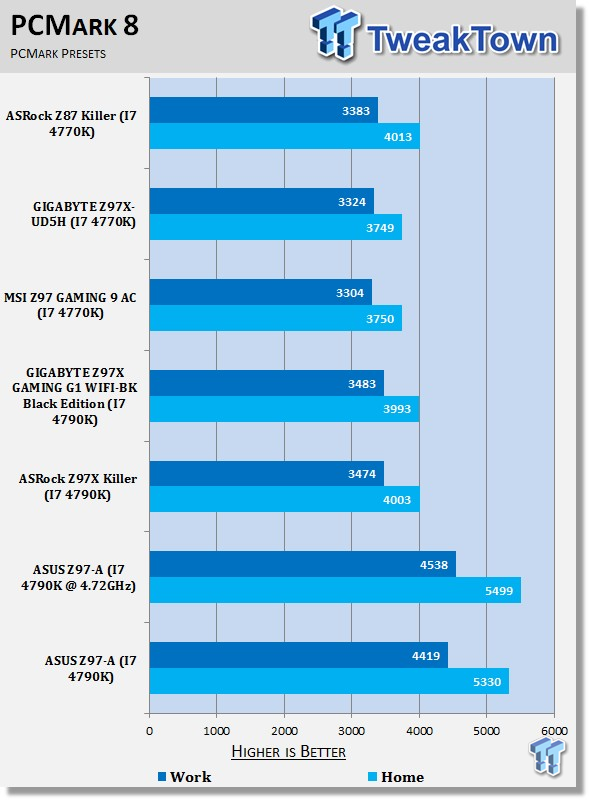
System Test - MediaEspresso
Version and / or Patch Used: 6.5
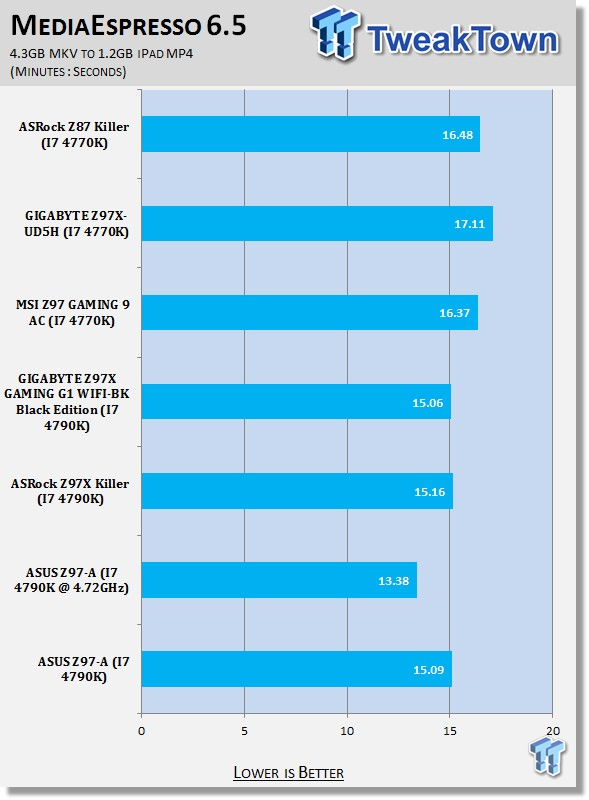
Taking a look at system performance, you can see the MediaEspresso numbers are as you'd expect. Throwing overclocking into the mix helps improve our overall encode time. PCMark 8 numbers are really strong out of the ASUS Z97-A. At stock, you can see the board's performance is clearly above the other setups here.
Overclocking helps boost those numbers even higher. At first, I was a little worried that the numbers weren't correct, but testing multiple times and then the overclocking results also showing gains showed us that the numbers were perfect.
USB 2.0, USB 3.0 & SSD Benchmarks
USB Test - AIDA64
Version and / or Patch Used: 1.70.1400
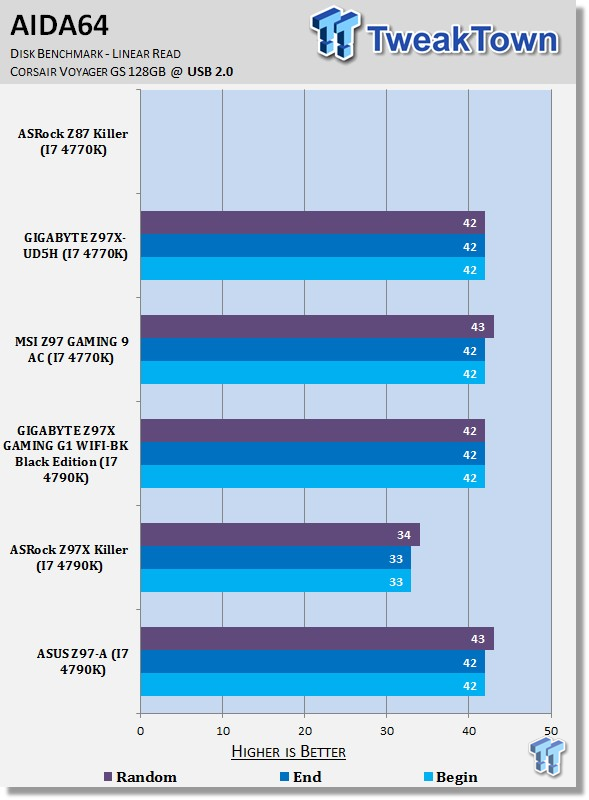
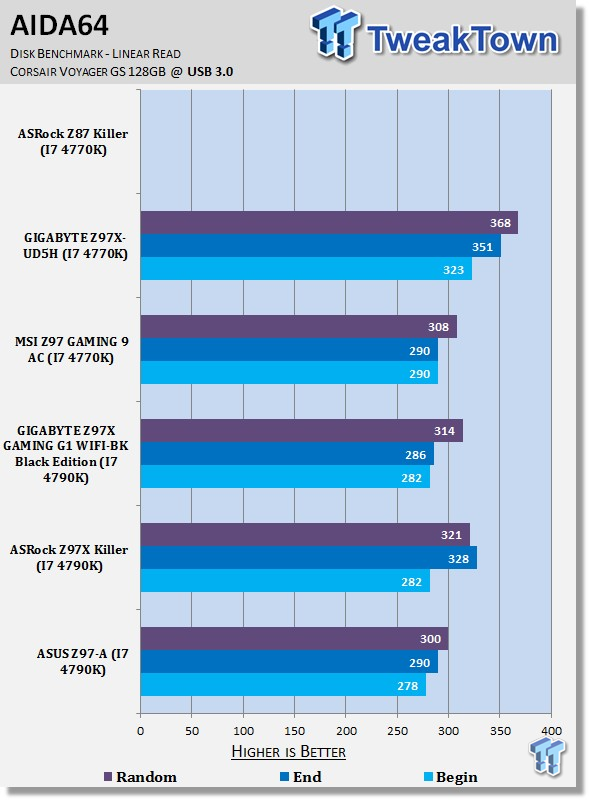
Taking a look at the USB 2.0 and USB 3.0 performance from the ASUS Z97-A, you can see USB 2.0 performance sits strong, while USB 3.0 performance sits back a little, lining up with our MSI offering.
SSD Test - AIDA64
Version and / or Patch Used: v4.30.2900
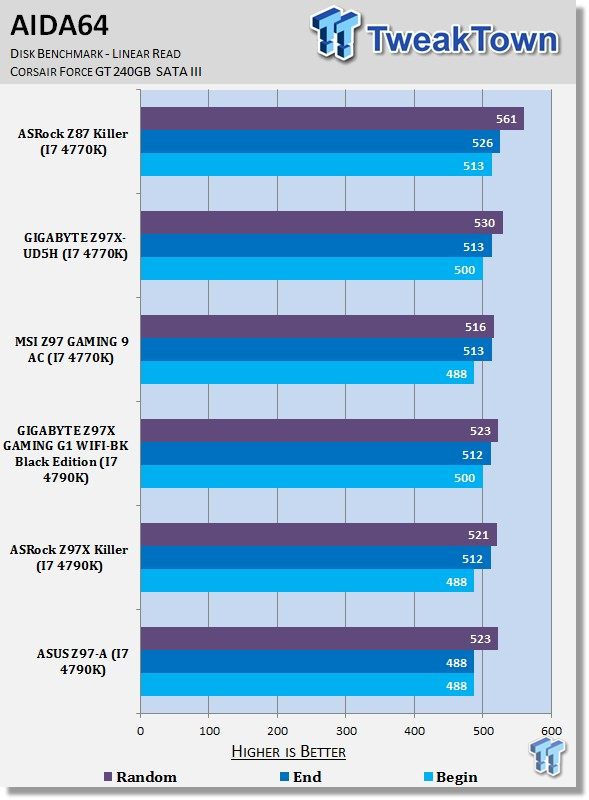
SSD Test - PCMark 8
Version and / or Patch Used: 2.0.191
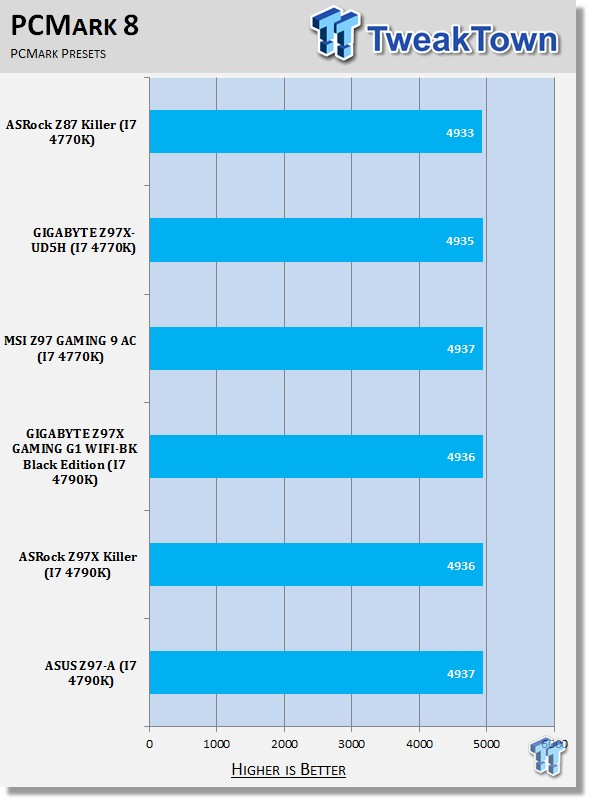
SSD Test - HD Tune Pro
Version and / or Patch Used: 5.50
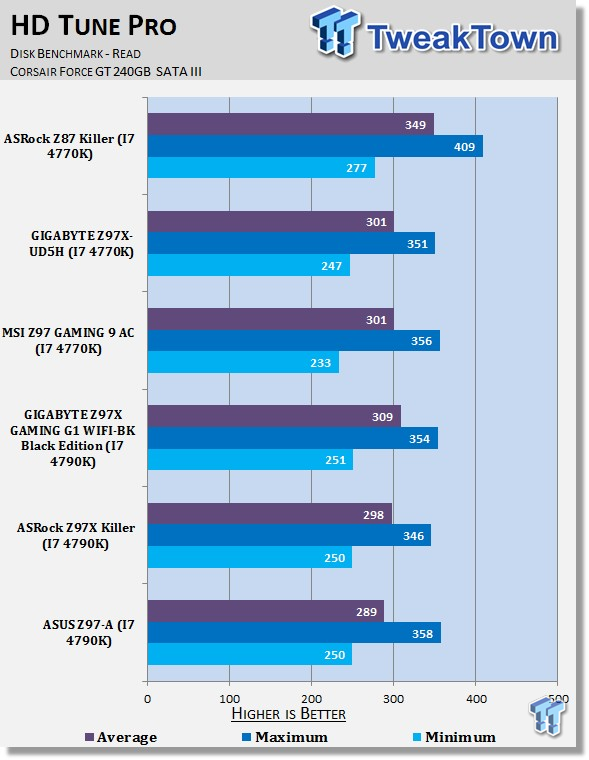
SSD performance across the board is pretty strong from the ASUS Z97-A. Under AIDA64, you can see performance is slightly ahead in some areas, while PCMark 8 sees performance line up pretty similarly across the board on all of our setups.
Finishing up with HD Tune Pro, you can see that performance is strong, with the ASUS Z97-A managing to score the strongest maximum read speed out of our Z97 motherboards.
Memory & Gaming Benchmarks
Memory Test - AIDA64
Version and / or Patch Used: 1.00.1035BETA
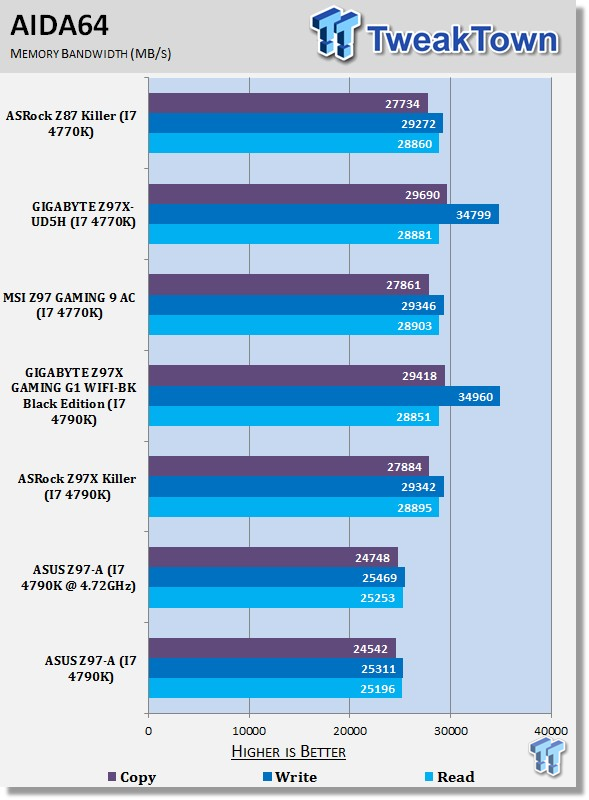
Looking at memory performance, we can see that the ASUS board sits a little bit back compared to our other setups here. This isn't the first time that we've seen ASUS motherboards sit a little back when it comes to memory performance.
Overall, though, you can see that the lower memory performance has very little impact on performance under key areas.
Gaming Test - 3DMark 8
Version and / or Patch Used: 1.0
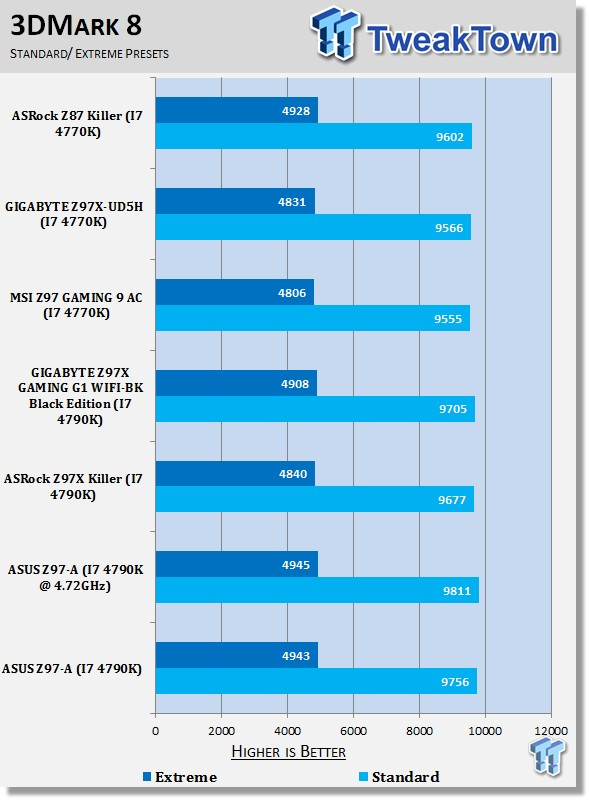
Gaming Test - Sleeping Dogs
Version and / or Patch Used: Latest Steam Update
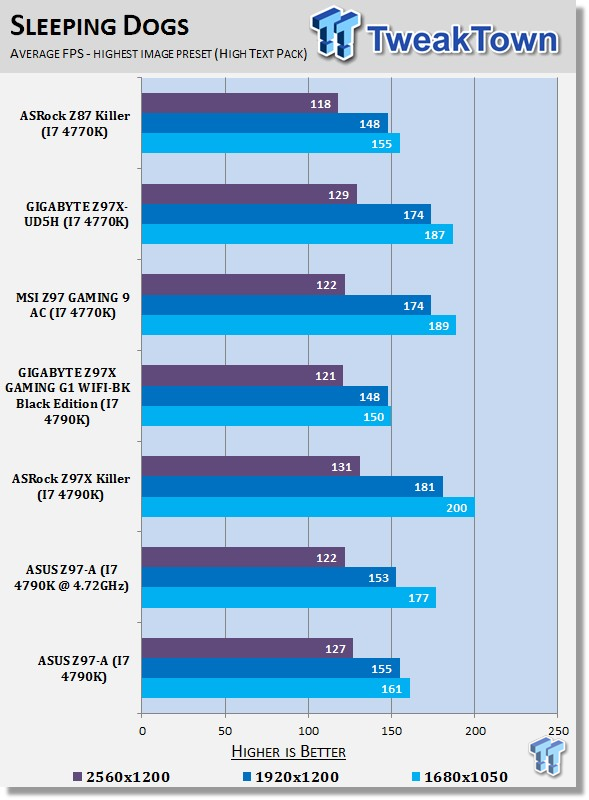
Gaming performance is pretty much just as you'd expect, with stock performance being pretty similar across all our setups.
Overclocking sees a bit of a performance bump at the lower resolution; apart from that, you can see there's no real change.
Temperature & Power Testing
Power Consumption Test
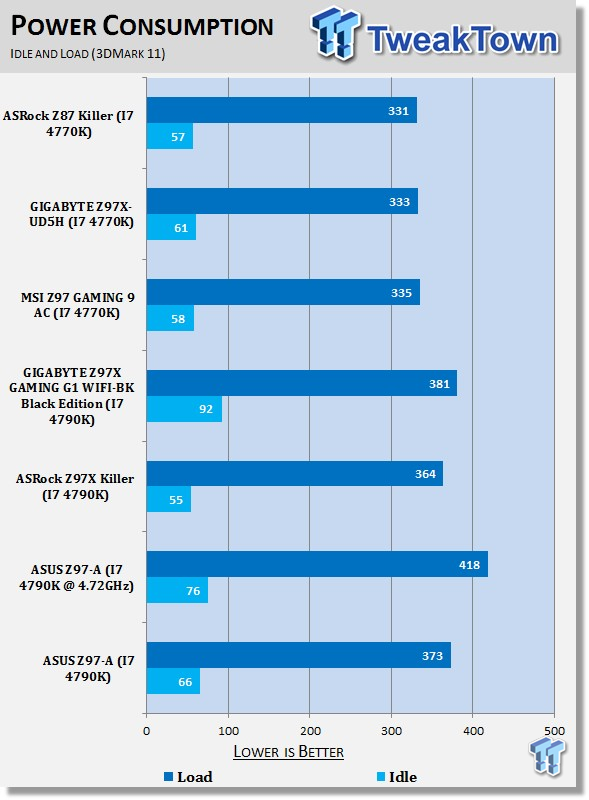
At stock, you can see that power draw sits between the middle of our other Z97 offerings. Overclocking brings a slight bump to the minimum, while the average jumps up to a little over 400 watts. Overall, power draw is pretty standard.
Core Temperature Test
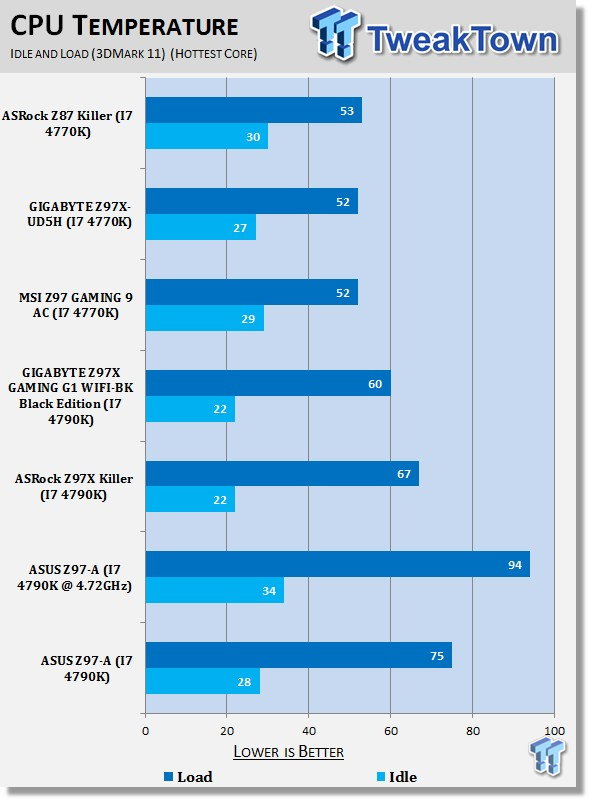
When it comes to the temperature side of things, the ASUS Z97-A runs a little warmer out of the box compared to our other Z97 boards.
Looking above, though, you can see our i7-4790K seems to generally just run warmer overall.
Pricing, Availability and Final Thoughts
Sitting in the mid-$100 range, the ASUS Z97-A is one of the cheapest ATX boards we've looked at to date. There's no denying that when you move down to boards at this price level, you do lose a lot of the big fancy features that are seen on boards priced at two or three times the price.
With that said, moving down to the core of it all, you're dealing with a very similar motherboard. ASUS offers a great base when it comes to their Z97 motherboard line up; and to be honest, they offer just a great base to their whole motherboard line up period. By spending less money, you know you're going to be getting less when compared to more expensive boards in the same line.
The simple fact is some people don't need Killer gigabit networking, dual gigabit networking, 802.11ac wireless networking, 12 SATA ports, water-cooling supported cooling and more. Some people simply just need a quality motherboard that is going to work well out of the box.
This is exactly what the ASUS Z97-A is. It's a solid performing motherboard that looks great and offers you all of the features that you'd hope and expect at this price point. You're not going to be breaking any world records with it, but you are going to get a system that is stable and fast.
These are the kind of boards that are sold in quantity. Paired with a great video card and a strong CPU, you're going to get the strong performance that you'd hope and expect out of your system. If you're looking at something that is just an overall strong board that won't break the bank, this is a fantastic option. On the other hand, if you're looking for something with more, then we don't doubt for a second that there's something in the ASUS Z97 line that will suit you perfectly. Keep an eye out as we move forward and test a few more of the ASUS offerings in the coming weeks.
PRICING: You can find the ASUS Z97-A for sale below. The prices listed are valid at the time of writing but can change at any time. Click the link to see the very latest pricing for the best deal.
United States: The ASUS Z97-A retails for $139.99 at Amazon.
Canada: The ASUS Z97-A retails for CDN$178.28 at Amazon Canada.

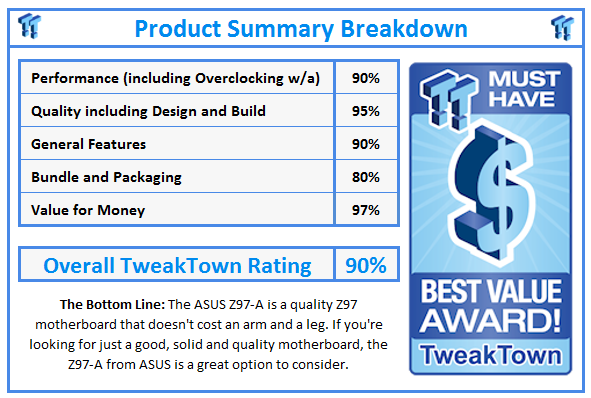
 United
States: Find other tech and computer products like this
over at
United
States: Find other tech and computer products like this
over at  United
Kingdom: Find other tech and computer products like this
over at
United
Kingdom: Find other tech and computer products like this
over at  Australia:
Find other tech and computer products like this over at
Australia:
Find other tech and computer products like this over at  Canada:
Find other tech and computer products like this over at
Canada:
Find other tech and computer products like this over at  Deutschland:
Finde andere Technik- und Computerprodukte wie dieses auf
Deutschland:
Finde andere Technik- und Computerprodukte wie dieses auf