The Bottom Line
Pros
- + Expandable chassis
- + Expandable networking
- + DSM 7 is one of the best NAS platforms
Cons
- - 1Gbe from the factory
- - No hardware transcoding
- - Only 4GB of RAM from the factory
- - Price
Should you buy it?
AvoidConsiderShortlistBuy
Bringing in the new year, we again have a new Synology NAS product in the lab. This time, the DS923+ makes its appearance, replacing the aging DS920+.
This new NAS, the DS923+, shares the same chassis as the previous model, though connectivity has been revamped slightly. We still have dual 1Gbe on the rear of the unit, along with eSATA for chassis expansion. Synology has now added a PCIe slot on the back of the unit so users can add their 10Gbe network card to this model. USB 3.2 is also available with one port on both the front and rear of the unit.
Regarding hardware, the DS923+ switches to AMD silicon, and the 923+ uses the Ryzen R1600 SoC - a dual-core CPU with a base clock of 2.6GHz and turbo up to 3.1GHz. Memory paired with the DS923+ is 4GB of DDR4, upgradable for those needing more to a peak capacity of 32GB via SO-DIMM slots.
Alongside its support for 2.5" and 3.5" drives via the four main bays, the DS923+ also supports NVMe drives with two slots sitting on the bottom of the chassis. The MSRP of the Synology DS923+ comes in at $599.99 with a three-year warranty.
Unboxing
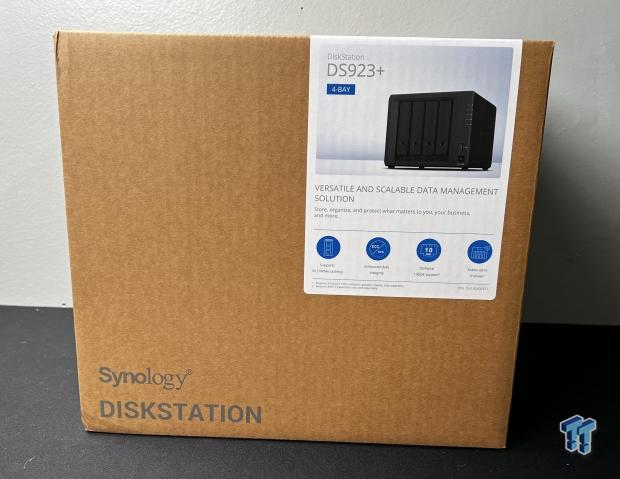
The DS923+ was delivered in its retail box. The sticker on the right includes the NAS unit's features and an image just above.

Included we have the power adapter, still using its proprietary design, and two ethernet cables. We also have reading materials, drive bay keys, and screws if you use 2.5" drives.

The front of the unit is nearly identical to the DS920+. This includes the drive bay alignment and LEDs to the right. Down below, we have the power button and front USB 3.2 port.

The bottom of the NAS has two NVMe slots tucked away.

On the backside, we have two large cooling fans up top, followed by the dual 1Gbe LAN below. We also have the eSATA port we noted in the introduction and the PCIe slot to the right with the USB port.

Here we have a closer look at the new PCIe slot.

The $150 optional 10Gbe card from Synology.
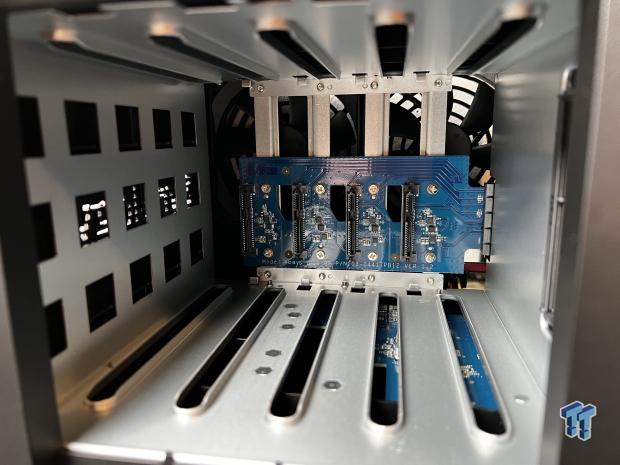
The backplane shows support for both SATA and SAS drives.
DS923+ Setup
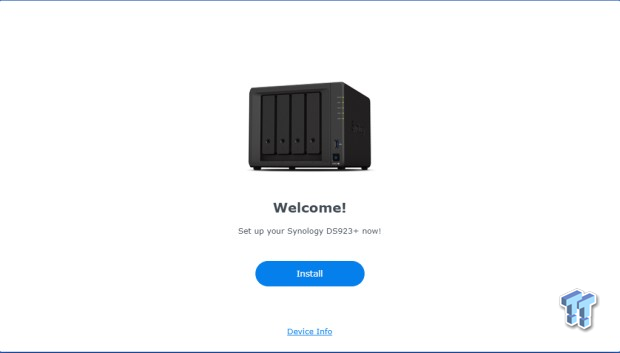
I initialized the setup by using the find.synology.com address allowing the script to search my network for DiskStation units. As seen above, we have the DS923+.

DSM 7.0 was installed during setup, and we configured the NAS with our four drives in SHR2 to begin testing. The desktop has been slightly revamped, and widgets are still available on the right pane, while a few new icons have been situated on the desktop. The four-cube icon top left will lead us to the pulldown menu in our next image.

The pulldown menu gives you quick access to the control panel and any apps you have installed. You will also find the SAN manager here for those wanting to set up iSCSI and manage storage.
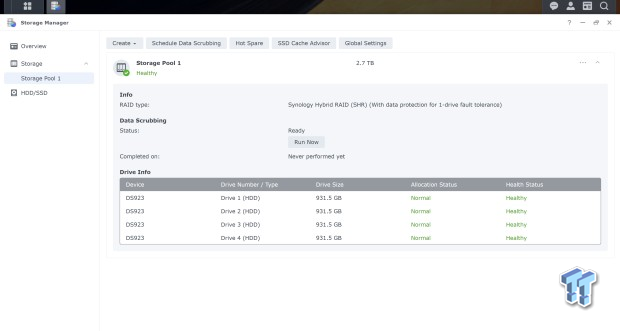
Storage Manager offers a wizard to aid the set up of your drives. You can also configure any SSDs you have here as a separate volume or as cache for the HDDs.
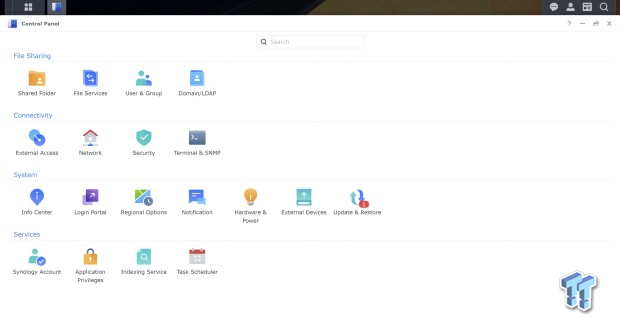
Switching to the control panel is where you will do much of your configuration. Menus items include networking, security, shared folders, and file services.
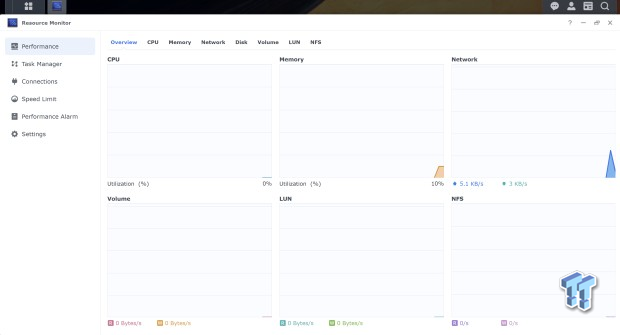
Resource Monitor has been upgraded as well and now includes performance alarms. This is alongside the task manager and settings.
Testing - Benchmarks
To test the DS923+, we utilized its 1Gbe integrated connection and the 10Gbe add-on card.
TweakTown NAS Test System
- CPU: Lenovo ThinkPad X1 Extreme Gen4
- LAN: OWC Thunderbolt 10Gbe Adapter
- OS: Microsoft Windows 11 (buy from Amazon)
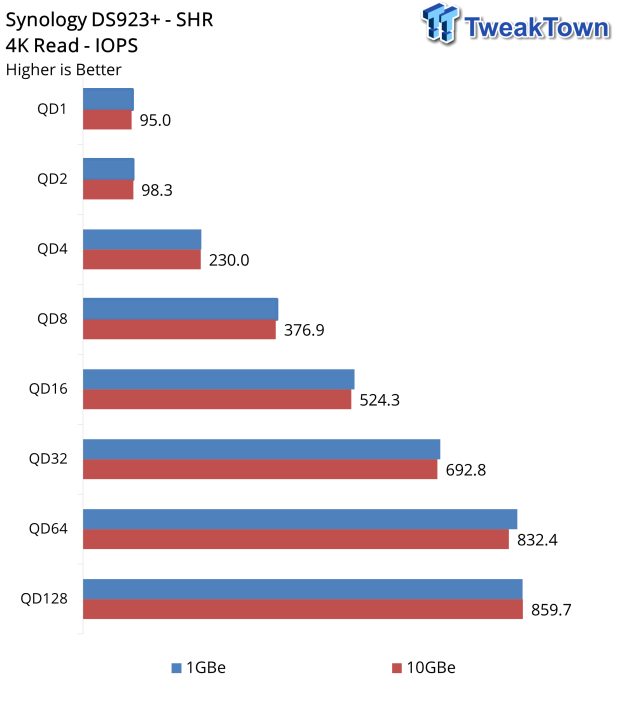
We start with 4K performance in SHR. We begin with 98 IOPS at QD2, and from there, we see solid gains up to QD64, where the NAS tops out with the drives we are using at 859 IOPS.
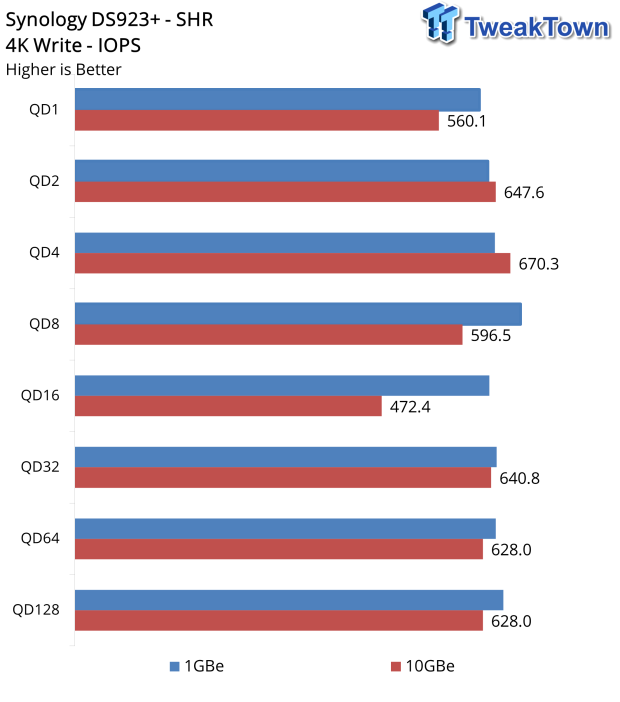
4K write gives us 560 IOPS on 10Gbe QD1 with peak throughput across the entire range of around 640 IPS.
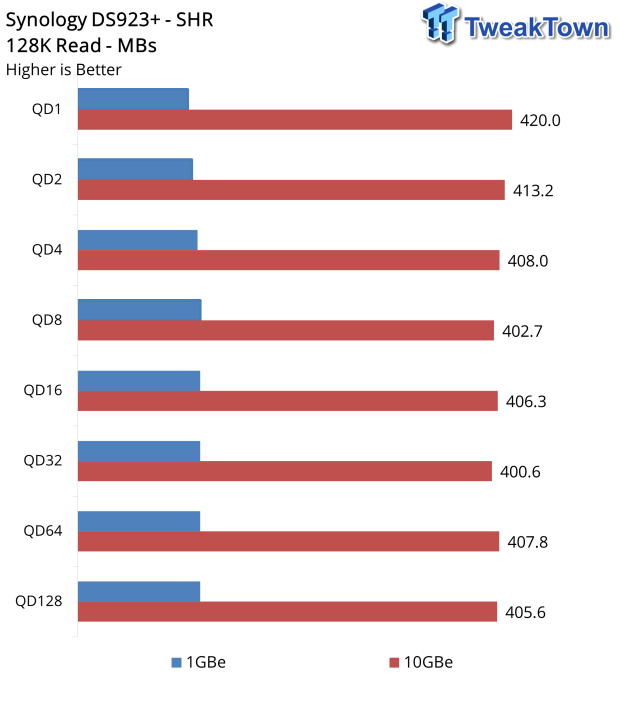
At 128K, we finally see 10Gbe pull away, offering 420 MB/s at QD1 and 400 MB/s at QD128.
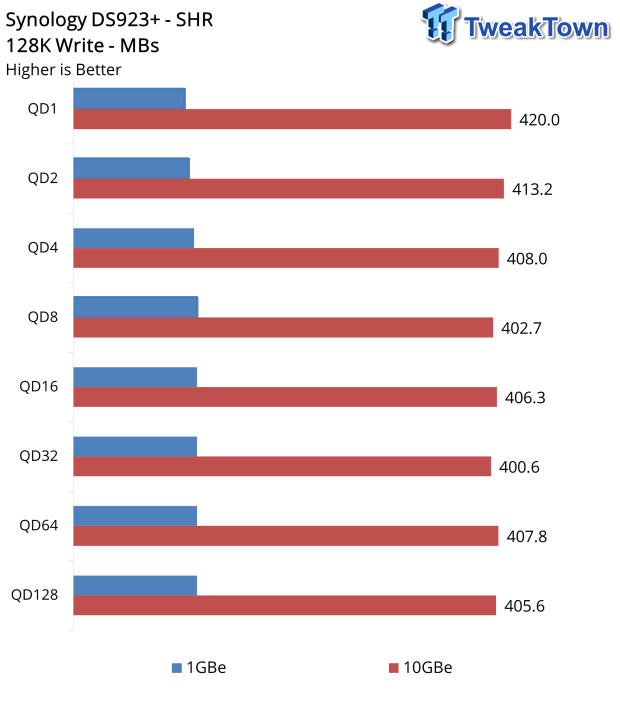
128K write showed similar performance, 420 MB/s at QD1 and 405 MB/s at QD128 with 10Gbe.
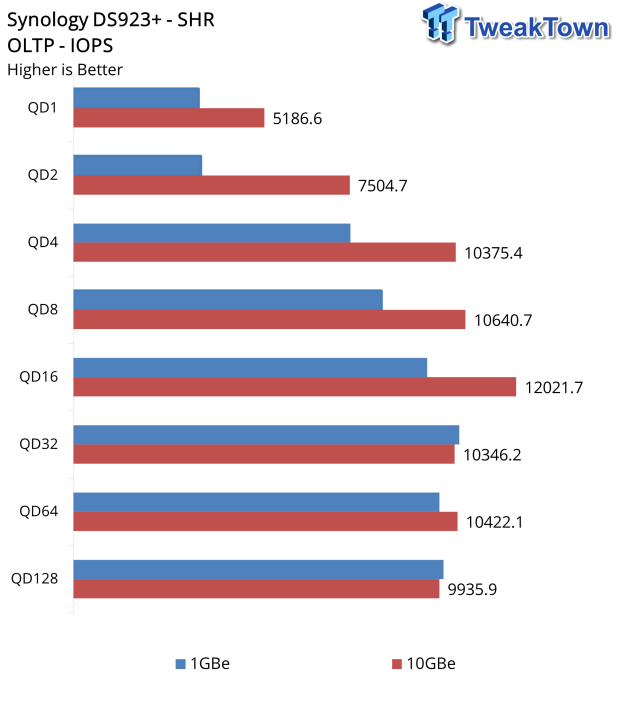
OLTP is our first mixed workload for the 923+. At QD1, we see 5186 IOPS. Peak results come at QD16.
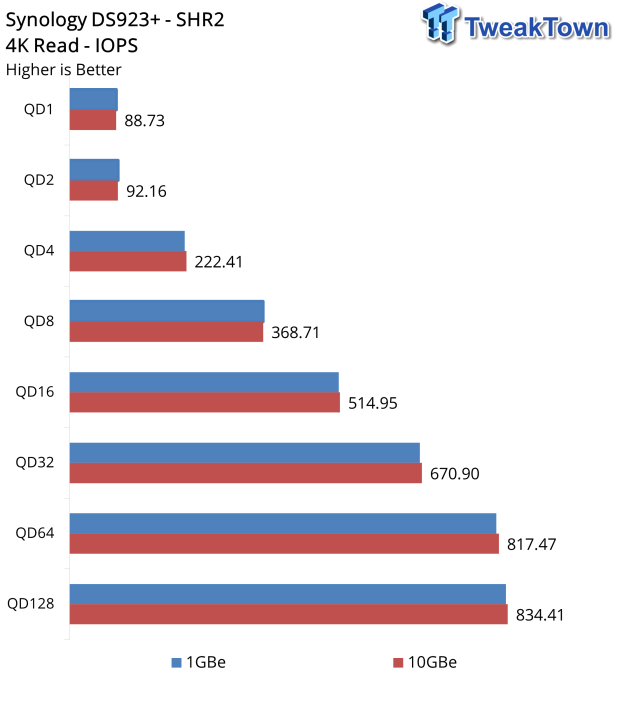
We now switch over to SHR2, giving us two drive redundancy. At QD1, we see 88 IOPS in 4K read. At peak, 834 IOPS at QD128.
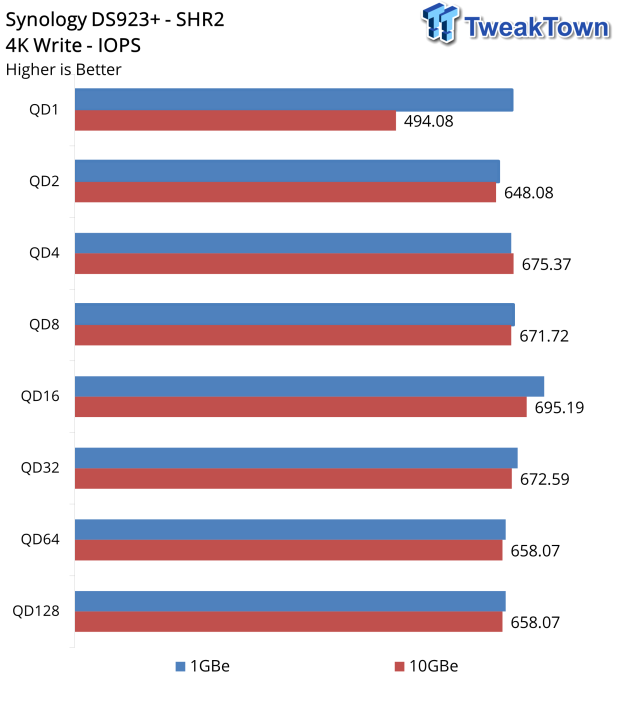
4K write shows us steady performance from start to finish - QD1 around 650 IOPS and QD128 658 IOPS.
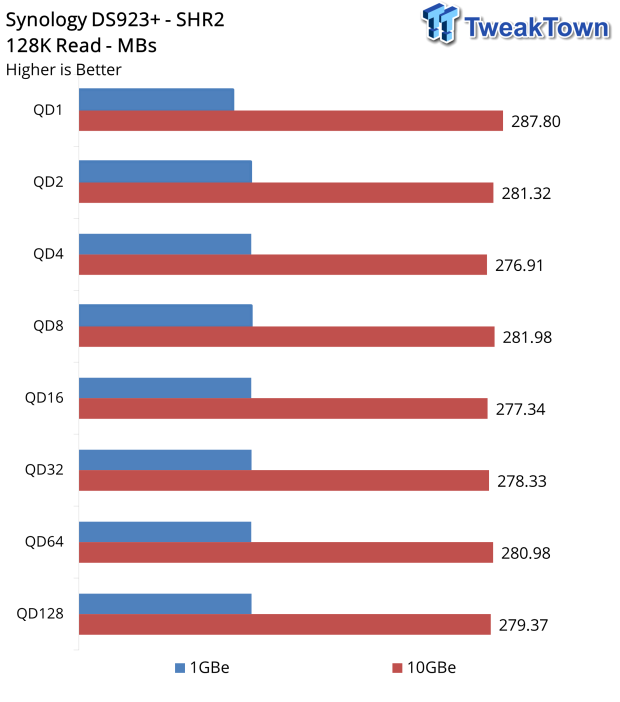
128K read shows 287 MB/s at QD1 and 279 MB/s at QD128.
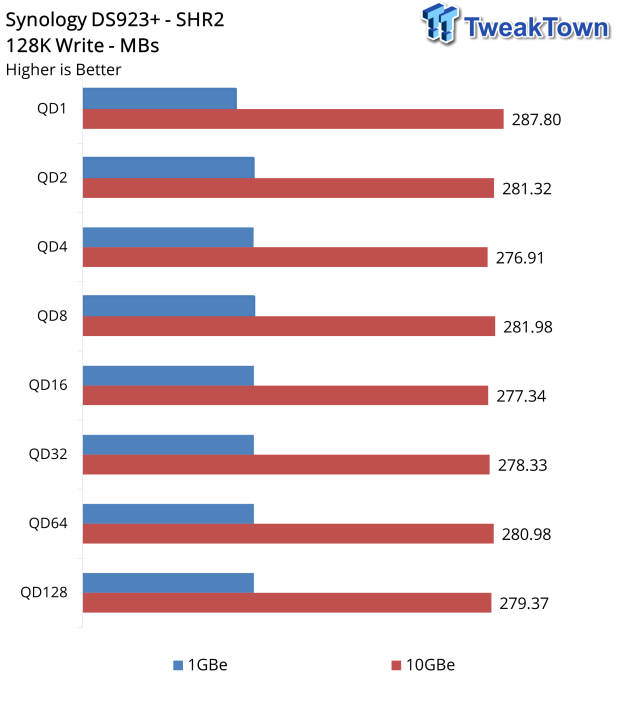
128K write gives us similar results, QD1 offering 287 MB/s and QD128 279 MB/s.
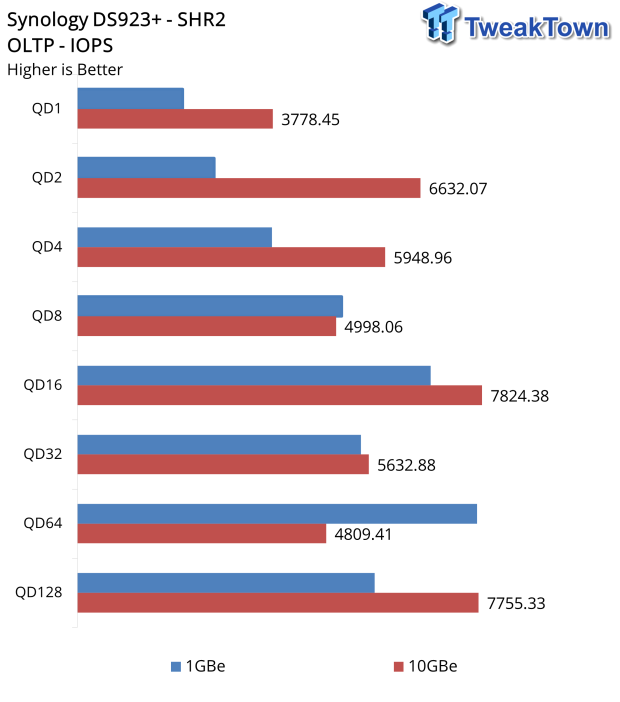
Hitting OLTP in SHR2, we see erratic performance across the board. QD1 provides 3779 IOPS, while QD128 touches 7755 IOPS.
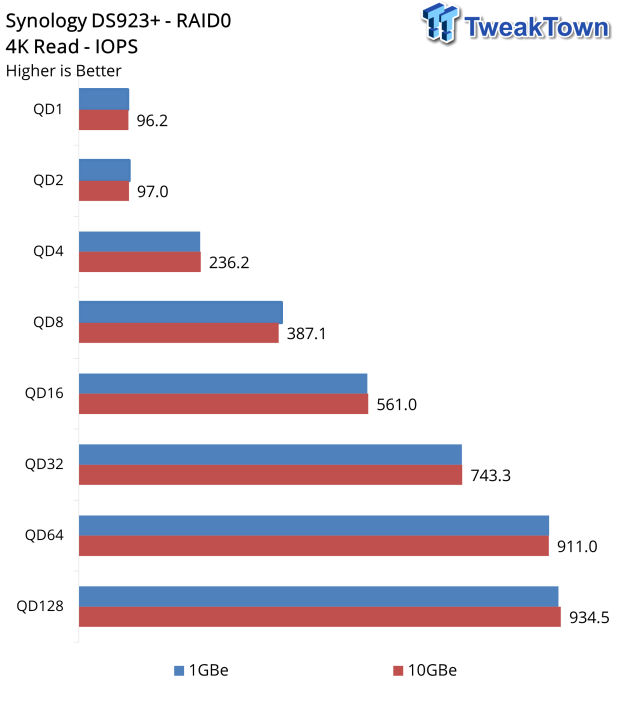
Finally, our RAID 0 results show 96 IOPS at QD1 and 934 at QD128.
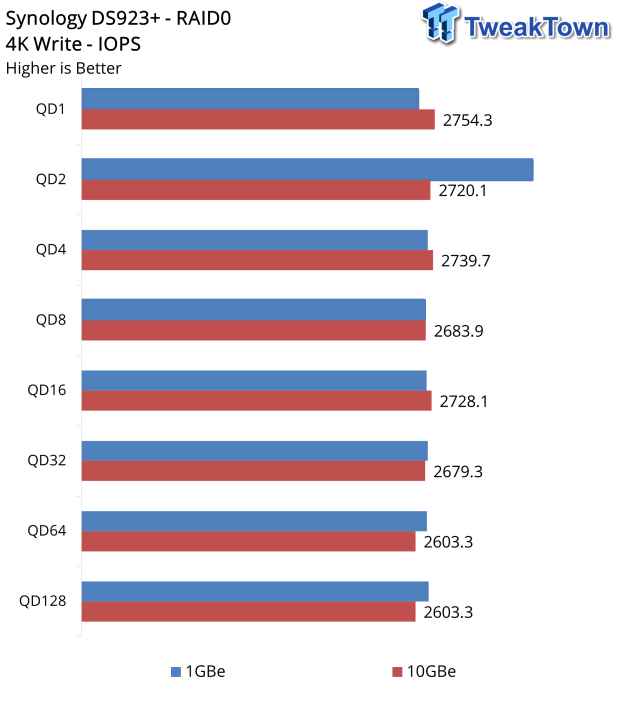
Write performance is steady from top to bottom at 2750 IOPS.
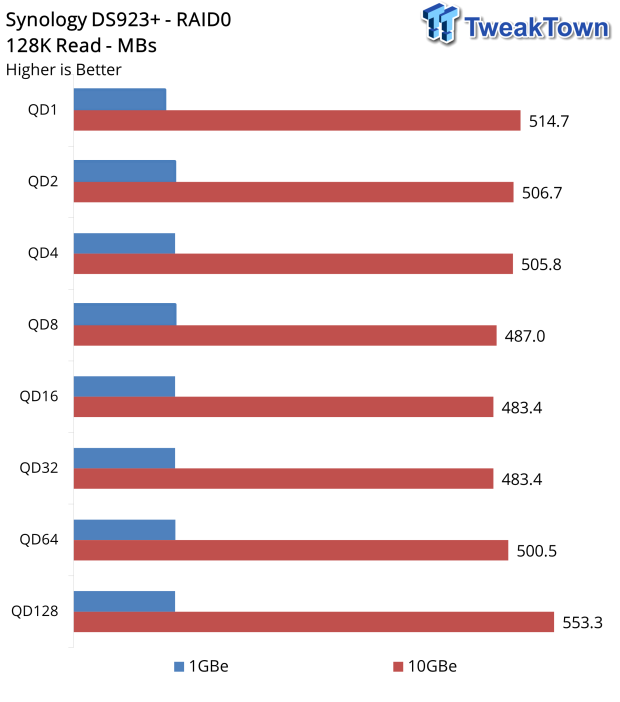
Getting into sequential performance, we find 514 MB/s at QD1 and 553 MB/s at QD128.
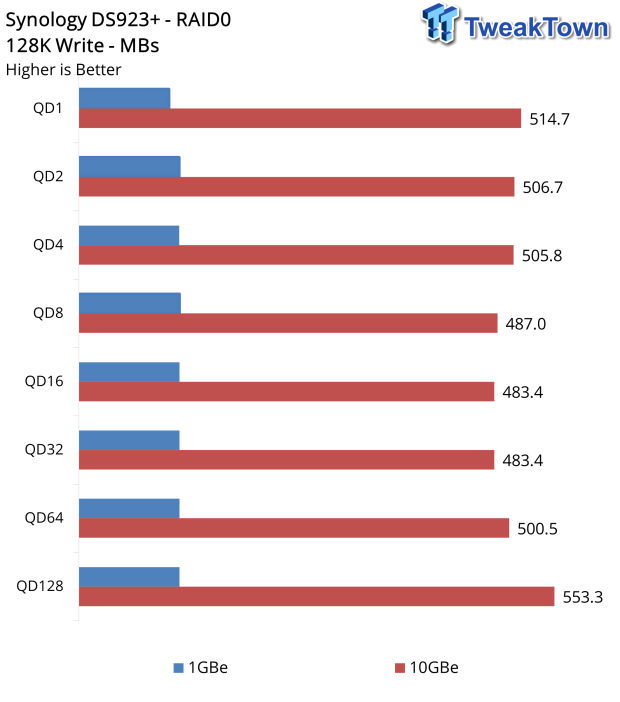
Sequential write shows 514 MB/s at QD1.
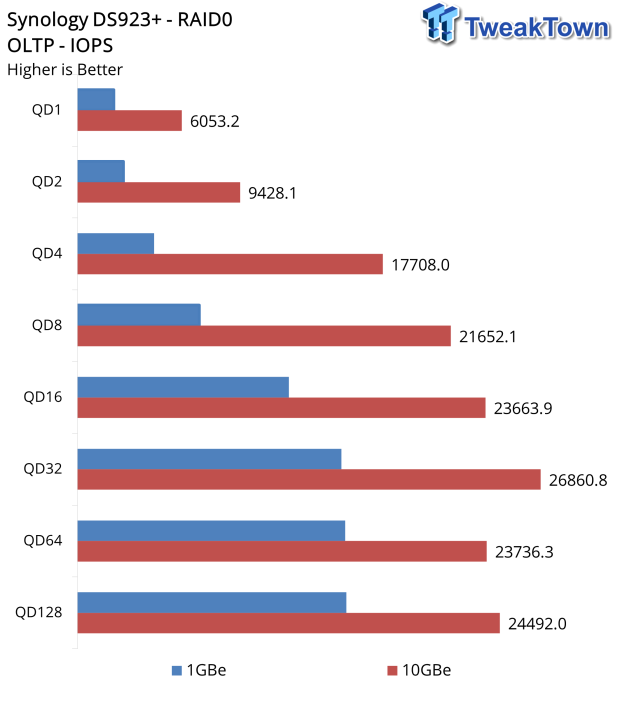
RAID 0 OLTP shows 6053 IOPs at QD1 and peak IOPS at QD32, 26860 IOPS.
Final Thoughts
The DS923+ enjoys the same build quality we have come to know from Synology over the years. Using the same four-bay chassis from the 920+, the form factor has stayed the same though Synology has made a key upgrade by including a PCIe slot, from which users can upgrade this unit to 10Gbe, a $150 add-on.
That being said, we are disappointed to see this using two 1Gbe ports as the standard when this becomes an immediate first bottleneck you will encounter in use, regardless of drive choice. This makes the 10Gbe nearly a must for anyone considering this appliance.
In use, the DS923+ is quite good. We used it as a file machine for a few weeks, along with a media server. Day to day, we had no issues with this appliance, though we did note with its new AMD Ryzen CPU, we no longer could use hardware transcoding as the Ryzen platform does not have an iGPU.
DSM is still quite good. The package center has a plethora of apps allowing consumers endless capabilities with this NAS.



