
The Bottom Line
Introduction
I've always been interested in 3D printing. Back when 3D printing started to make its way to the consumer, I would watch live streams to see all the interesting things people were designing. Now three years later, I own a 3D printer that I happened to pick up on sale in the middle of the year, the Da Vinci 1.0a. Being my first 3D printer, it only took me a matter of hours, I don't think I ever did a full print on the stock firmware, then flashed to repetier 0.92mod. With that said, I don't know any more than what Google will tell you about 3D printers. I'm not a maker, and I'm not one of those guys that will go into intense detail about the printer. I love technology like many of you and as such my aim here is to tell it like it is from a beginner's perspective and after all many of these devices are catered to users like you, and me.
When I decided to see about rebooting 3D printer reviews here at TweakTown, I had a few vendors in mind right off the bat. One was XYZ Printing, and the other was M3D LLC. XYZ was a given with how they market their solutions, but M3D stood out to me, even way back in March when I was in the market to purchase for myself I came very close to buying the Micro.
M3D LLC and the Micro
M3D LLC started as a small company with a vision to create affordable options for consumers wanting a 3D printer. For a very long time, any printer under $300 required extensive knowledge and you the consumer to build it from a pile of parts. M3D saw the opening and after a successful Kickstarter campaign from April to May of 2014, raised $3.4 million dollars of a $50,000-dollar goal. Out of this, the M3D Micro was born. This 3D printer supports ABS, PLA, and a few other professional filaments such as chameleon and Tough 3D Ink. Printing resolution goes from 50 micron to 350 micron using standard 1.75mm filaments.
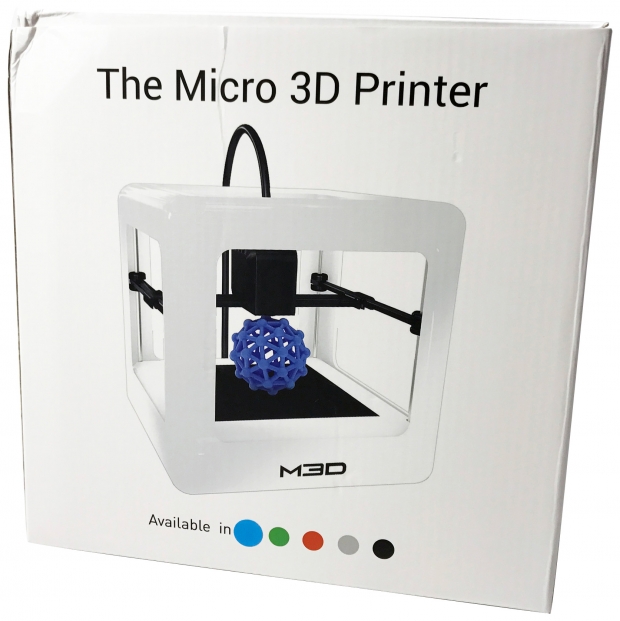
The M3D Micro came to us in its retail form. The box carries an image of the printer along with a colored dot at the bottom to tell you what model you have inside.
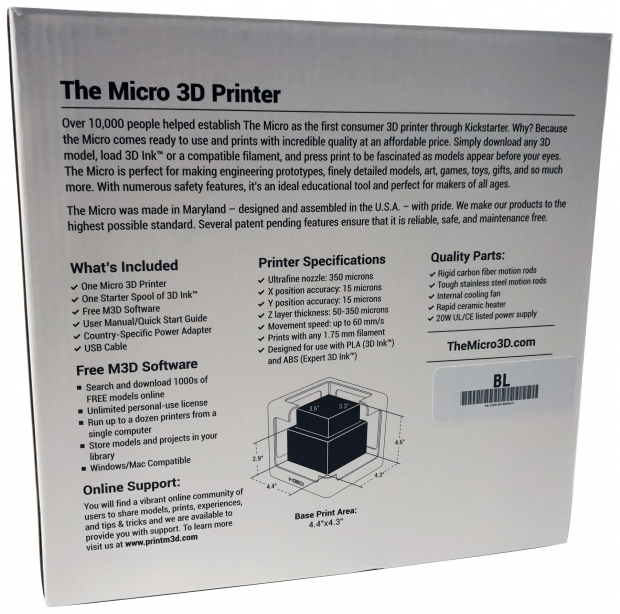
A full specifications list is found on the back of the box. This includes the 4.4 x 4.3 build platform along with its 15-micron accuracy. This printer uses 1.75mm filament in either PLA or ABS.

Included with the package, we have the power adapter and USB cable.

Pulling the printer from the box, I was quite happy to see it so well protected.

Getting all the shipping materials removed from the printer, we have a TweakTown blue unit in our lab for testing. As you can see the print head is held securely with blue tape while clips prevent movement on the X and Y axis.
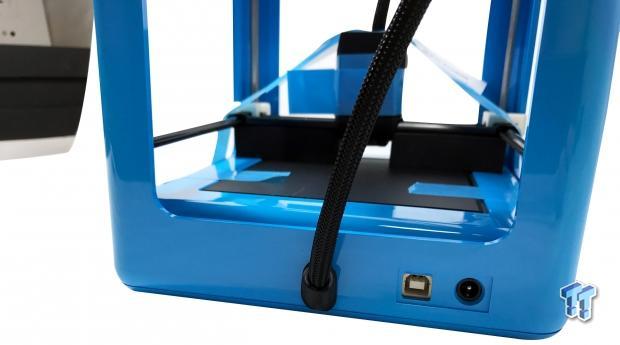
Flipping around to the backside, we have a rather simple I/O with the USB and power connections.
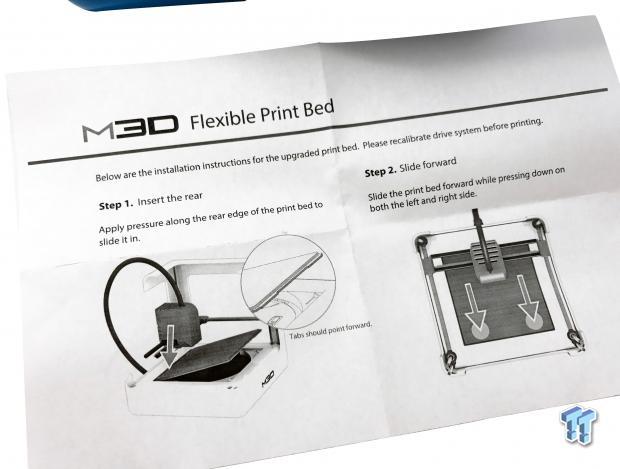
In the box, you will find a slip of paper that shows you the magic that hides the spool of filament under the print bed.

Exposing the filament tray, you can see there is a feed line to the right side.

With our sample, we received three 250ft spools of filament. One being Tough 3D ink, a flexible material in purple while the to the top right we have ABS-R and to the left Opaque 3D Ink in Sky blue.

M3D has setup the micro to accept both internal rolls through the base of the device or external filament via a spool holder and secondary feed hole in the print head.

The power adapter sheds some light on the amount this printer uses at 5V 4A.
Software and Setup
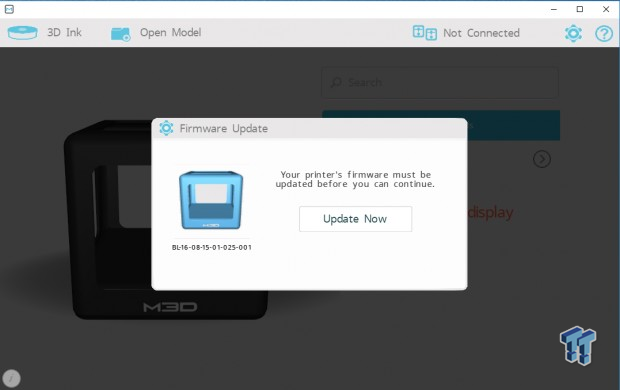
With our printer unboxed, it was time to install the software, connect the printer to our PC and put it to work. Before we could do so, the software alerted us to a firmware update that needed to be done.
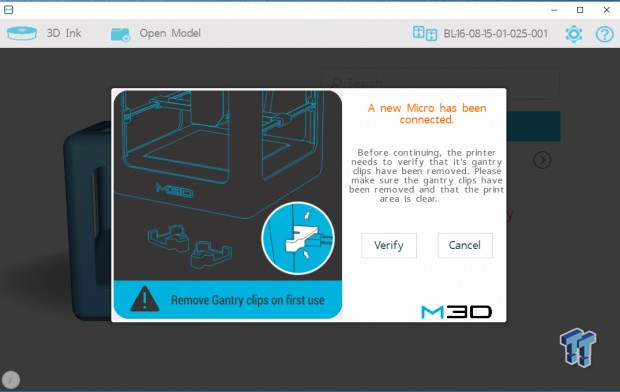
Once the firmware update was done, we were greeted that the software found our Micro and was ready to setup.

Moving through the setup our next step was to install the filament. For this purpose, I was going to test the internal spool holder. From the screen above we selected insert filament.

If you purchase your filament from M3D in the 250ft spools, they will contain a cheat code that tells the software the exact type of filament you are installing, allowing the printer to take care of print head temperatures.

We set up our printer with the Sky-Blue PLA.

In this step, you choose if you installed under the print bed or on the external spool holder.

Loading the filament through the internal port requires you to hold the spool outside the machine and feed the filament through the sleeved guide tube. It's not too hard to do if the print head is in the home position.

With the printer setup and ready to go, we can dive through some of the settings for the printer in the next few images. Above, we have some GUI options, including model and color of the printer along with the ability to have the software start in full-screen mode.

Next up we have the calibration menu for the print head.

This menu allows you to move the head around the print bed along with turning motors on and off along with the heater.

Going even deeper, you can update firmware along with other diagnostic tests in the menu above.

A very nice feature of this software is the ability to set filament profiles allowing you to tweak settings and save them for future prints based on the filament used.

Above, I have the printer setup to test a dimensional object. I printed this for each filament type for comparison.

As you can see from the image above, the slicer settings were set to very high quality and medium infill. This print took a little over an hour to complete.
Test Prints and Final Thoughts
Starting out the test prints, I have the Sky-Blue PLA from M3D along with the flexible strong Purple from M3D. The dark blue is eSun PLA and was printed on the XYZ da Vinci 1.0a. This test measures the accuracy of the 3D printer with each layer moving up by 0.2 inches. The test starts at the third row at 0.387 inches followed by 0.587 for the fourth 0.787 for the fifth and .987 for last and bottom layer. We may add further testing in the future if there comes a need.



Starting things off, we have the XYZ producing a nice print just 0.002 inches over. The Micro with PLA came in at 0.38 just .007 short and with the purple flexible ink 0.390 inches .003 over.



Moving to the next row, we start with a 0.588 from the XYZ. 0.576 from the Micro PLA puts it .011 short and the flexible purple ink 0.58 flat .007 short.



Up to the 0.787 layer, the XYZ did it at 0.780 while the Micro with the PLA did 0.778 and purple 3D Ink at 0.779.



The bottom layer, which should read at 0.987 inches came in at 0.985 for the XYZ and 0.982 for the PLA on the Micro. The Strong Purple 3D Ink came in fat at 0.991 inches.
I have had the M3D Micro in house for about two weeks. In that time, I've emptied the Sky-Blue PLA spool printing various dimensional objects along with part of the Strong Purple flexible ink. I'm confident overall with the quality of the M3D Micro, but it does have a few issues.
The first is it's slow - actually, it's very slow. Out of the box, you can have this 3D printer setup and ready to print, quicker than it takes itself to calibrate and start printing. In average, I have timed this printer to take about five minutes to calibrate and warm the extruder before it starts printing, which seems like hours when you are sitting there with all the anticipation in the world.
Number two is the ABS-R that was sent over in a dark mystic blue color is very hard to print with. It's just as bad as standard ABS, but the Micro doesn't have a heated bed, so the filament warps rather quickly. In fact, the only way I could see ABS being feasible with this printer is to design a cover for it to keep as much heat in as possible.
The software while receiving some criticism for not having an OSX counterpart does work quite well on Windows. I found it to be straight to the point and very easy to use - perfect for beginners that just want to print things off Thingiverse or myminifactory. Of course, the bed size will limit the size of the things you print to rather acceptable 109mm x 113mm until you hit a z-height of 74mm, then you are restricted to 91mm x 84mm, still suitable for many small prints.
In closing, the M3D Micro is a quality small form factor 3D printer. It's a definite travel companion if you are one that likes to take things with you on the road or over to a friend's house. My wife's first words were "aww, it's cute!", so M3D got it all right with its styling cues and having so many color options is certainly a bonus.
Overall, I can honestly say while it does have a few speed issues and ABS is just a pain to work with, period. I never had a single trust issue with this printer and always felt I could start the print and walk away and come back to a completed print without issue. That can't always be said for some printers on the market.
The MSRP of the M3D Micro 3D printer comes in at $449.99 with a one-year warranty. As of this writing, they are having a sale on their website where you can find this printer for $299.99, which is why it gets our Value award.

| Performance | 80% |
| Quality including Design and Build | 85% |
| General Features | 85% |
| Bundle and Packaging | 87% |
| Value for Money | 85% |
| Overall | 84% |
The Bottom Line: With the current market, the M3D Micro is a solid option for those of you wanting to get into 3D printing without knowing all the technical jargon that comes with experience.
PRICING: You can find products similar to this one for sale below.
 United
States: Find other tech and computer products like this
over at Amazon.com
United
States: Find other tech and computer products like this
over at Amazon.com
 United
Kingdom: Find other tech and computer products like this
over at Amazon.co.uk
United
Kingdom: Find other tech and computer products like this
over at Amazon.co.uk
 Australia:
Find other tech and computer products like this over at Amazon.com.au
Australia:
Find other tech and computer products like this over at Amazon.com.au
 Canada:
Find other tech and computer products like this over at Amazon.ca
Canada:
Find other tech and computer products like this over at Amazon.ca
 Deutschland:
Finde andere Technik- und Computerprodukte wie dieses auf Amazon.de
Deutschland:
Finde andere Technik- und Computerprodukte wie dieses auf Amazon.de
Related Tags

