
The Bottom Line
Introduction

For those of you that don't know, HighPoint Technologies is one of the largest RAID controller manufacturers in the world. With their latest RocketStor RAID solution, the 6414AS, HighPoint is releasing an affordable hardware RAID 5/6 solution utilizing what they call and open box platform. This allows consumers the flexibility to choose between SAS or SATA drives whether they be SSDs for top tier performance or hard drives to reach peak capacity.
The RocketStor 6414AS is a fully loaded storage solution that includes the RocketRAID 4522 HBA and the four-bay tower enclosure. The enclosure itself features the flexible SAS backplane, making the 6414AS ideal for applications that require hardware class redundancy and performance, without the price that most often comes with enterprise solutions. The chassis of the 6414AS features a brushed aluminum exterior with built-in power supply and external mini-SAS port. Each of the four drive bays is hot-swappable and support drive capacities up to 8TB, allowing this unit the ability to cater 32TB of capacity.
Supported RAID modes of this solution include RAID 0, 1, 5, 6, 10, 50 along with JBOD. RAID management is via the webGUI and is fully compatible with Windows 10 and the Microsoft Edge browser.
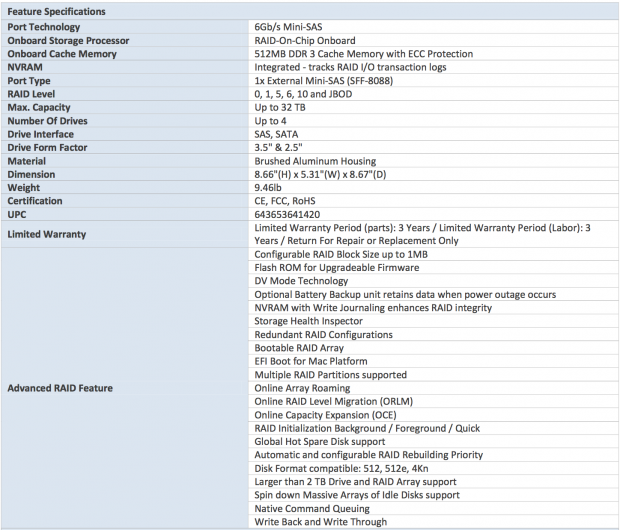
Above, we have the specifications of the RocketStor 6414AS. We start off with a 6Gb/s SAS interface via the Marvell RoC. 512MB of DDR3 memory is installed for cache, and it includes ECC protection. The connector of choice for this solution, on both ends, is the SFF-8088 mini-SAS.
RocketStor 6414AS
Packaging and a Closer Look
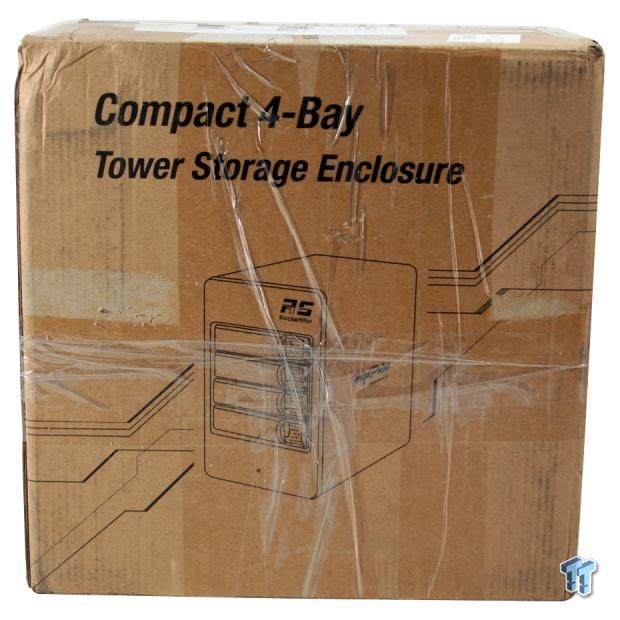
Packaging for the 6414AS is a simple brown box with black graphics.

The scope of delivery includes the enclosure seen in the back, along with the RocketRAID 4522 HBA and mini-SAS cable pictured to the right.

Our first look at the enclosure has us noticing the single piece aluminum design covered by the plastic front bezel. The four drive trays include a locking mechanism with two LEDs per tray.

The rear of the enclosure is pretty simple. We have the mini-SAS connection followed by a 92mm cooling fan and the power supply at the very bottom.

Here we have our first look at the HBA, which is the 4522 from HighPoint that features two external mini-SAS connections to the far left.

Removing the copper heat sink from the HBA, we find the Marvell 88RC9580, a PCIe 2.0 x8 eight port SAS RoC (RAID on Chip) controller.
Test System Setup and Web Management
Tyler's NAS Test System Specifications
- Motherboard: ASUS Z97-A - Buy from Amazon / Read our review
- CPU: Intel Core i7 4770K - Buy from Amazon / Read our review
- Cooler: Corsair H100i GTX - Buy from Amazon / Read our review
- Memory: Patriot Viper 3 16GB (4x4GB) DDR3 1600 - Buy from Amazon
- Video Card: NVIDIA GeForce GTX 980 - Buy from Amazon / Read our review
- Storage: Intel 730 480GB - Buy from Amazon / Read our review
- Case: Corsair Obsidian 750D - Buy from Amazon / Read our review
- Power Supply: Thermaltake Toughpower 750W - Buy from Amazon / Read our review
- OS: Microsoft Windows 10 - Buy from Amazon
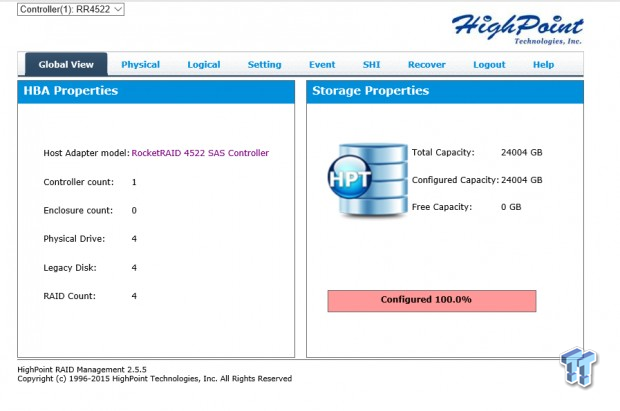
After installing the HBA and setting up the enclosure, the management software directs you to this landing page. As you can see, it gives you a quick overview of the HBA model, controller count, and disks.
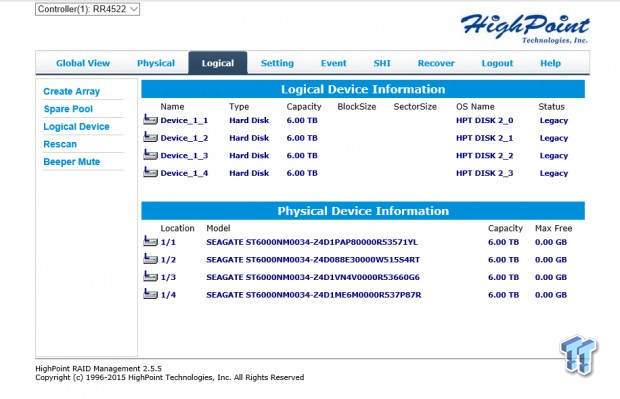
Moving to the logical tab, we have our disk layout at the bottom, where you can see we are using 6TB Seagate Enterprise Capacity V4 drives. To the left, you have options to create an array along with spare pool or rescan your drives.
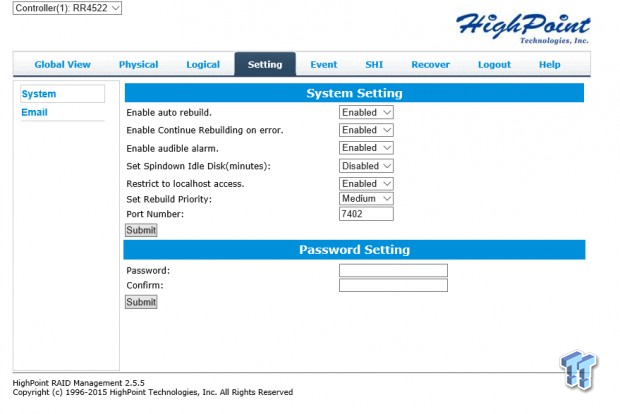
Additional settings include auto rebuild and an audible alarm should something go wrong along with the ability to set the priority of the rebuild.
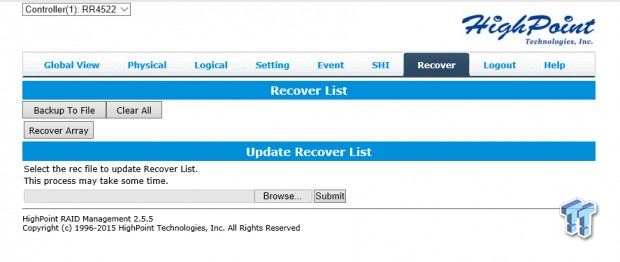
Additional menu items allow you to backup your recovery list along with restoring it as well.
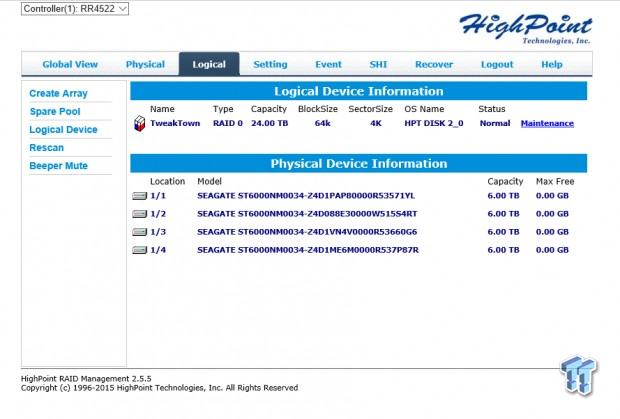
Seen above, we started testing with our RAID 0 array.
Benchmarks - RAID Performance with ATTO
RAID Performance with ATTO
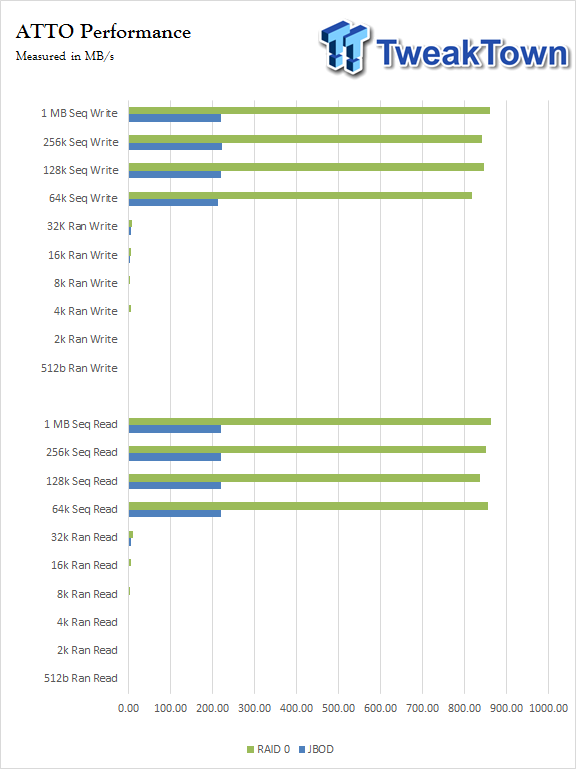
Starting off our testing of the 6414AS, we ran both our RAID 0 and JBODs through ATTO, which gives us a good baseline of the performance in each of these modes. RAID 0 was able to produce close to 900 MB/s from 64K through 1MB in both read and write. JBOD, showing single disk performance, hovered around 210 MB/s.
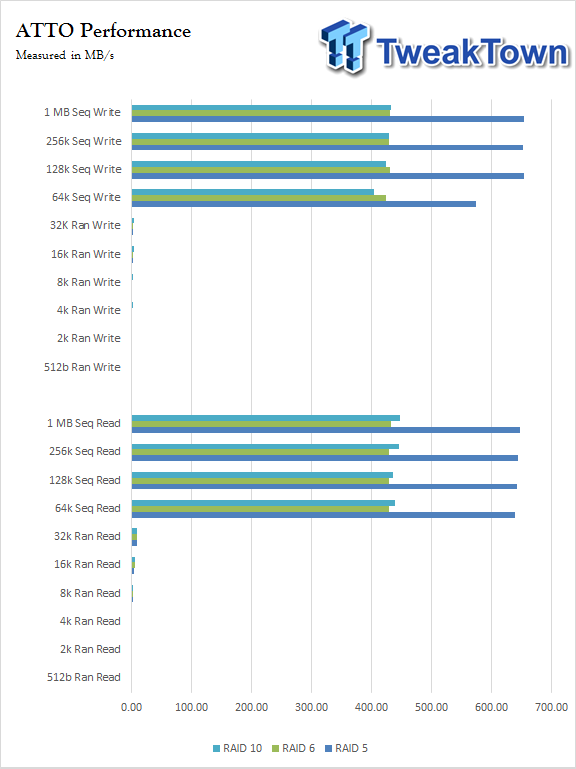
Looking at the same metrics with our RAID 5, 6 and 10 arrays, we found RAID 5 touching just over 650 MB/s while RAID 6 and 10 were closer to 400 MB/s.
Benchmarks - JBOD and RAID 0 Workloads
Sequential Workloads
Our Sequential read/write workload is centered on 128K transfer sizes.
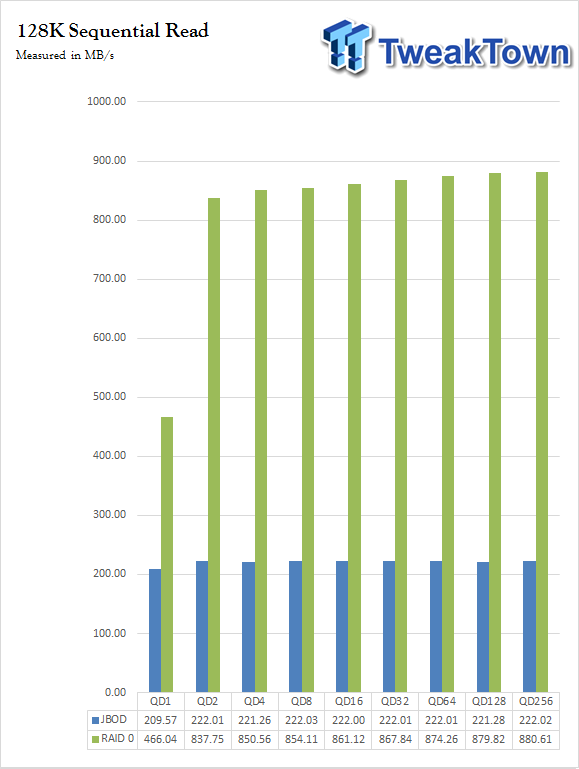
Looking at sequential read with QD, we found RAID 0 to produce just under 500 MB/s at QD1. That quickly ramps up to over 800 MB/s at QD2; peak performance is very close to 900 MB/s by the time we hit QD256.
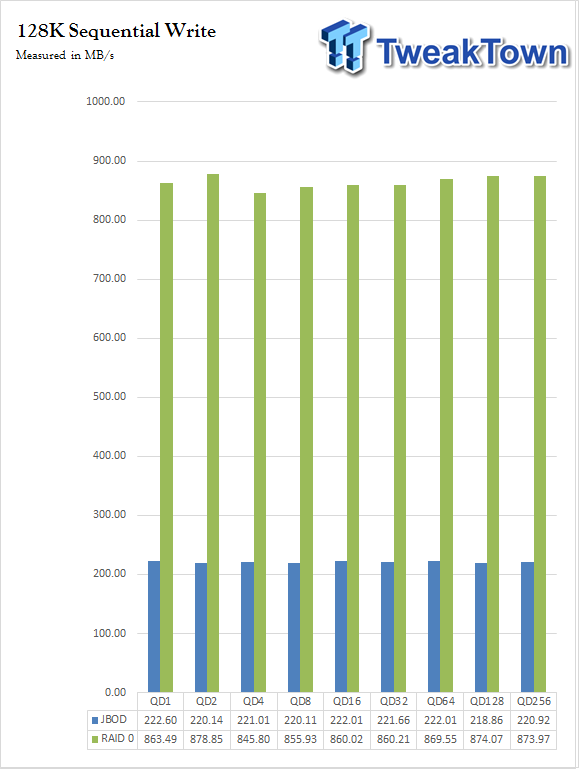
Sequential write, on the other hand, was very near to 900 MB/s through all of our testing.
SMB Workloads
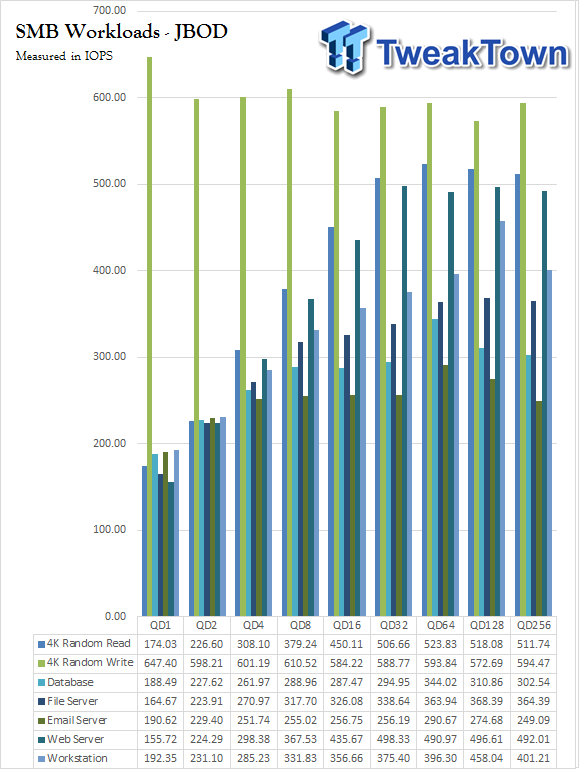
Starting off our workload testing, we have our JBOD results for those of you that enjoy running in this mode. As you can see right off the bat, 4K random write jumps off the charts at over 600 IOPS. Next, we have random read just over 500 IOPS, and Web Server just under 500 IOPs.
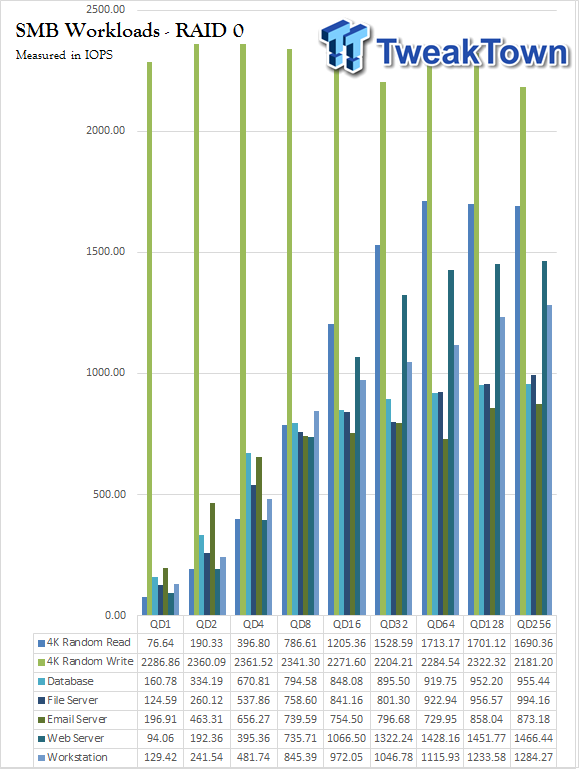
Moving over to RAID 0, we notice random write is again jumping off the charts, but this time over 2000 IOPS and closing in on 2500. Random read is nearing 1700 IOPS, as Web Server closes in on 1500 IOPS.
Benchmarks - RAID 5, 6 and 10 Workloads
Sequential Workloads
Our Sequential read/write workload is centered on 128K transfer sizes.
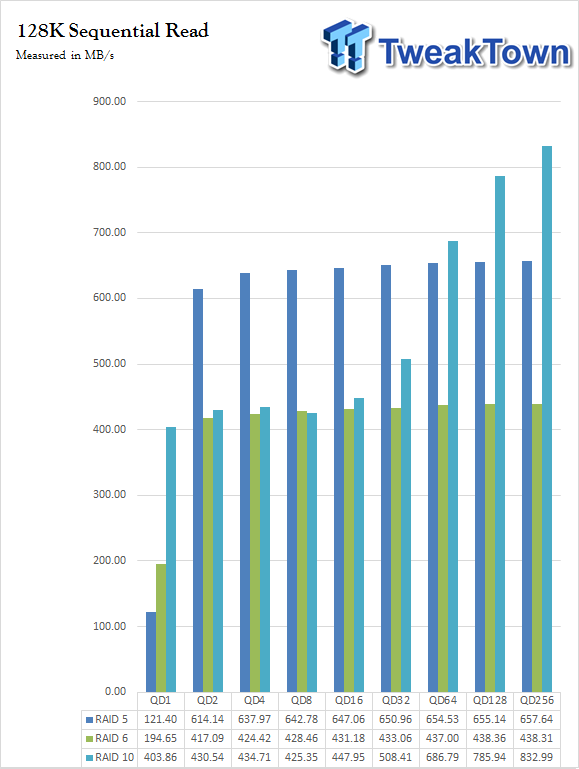
Starting with sequential read, we noticed RAID 10 started to pick up steam once we hit higher queue depths, eventually touching 820 MB/s. RAID 5 managed over 600 MB/s while RAID 6 over 400 MB/s.
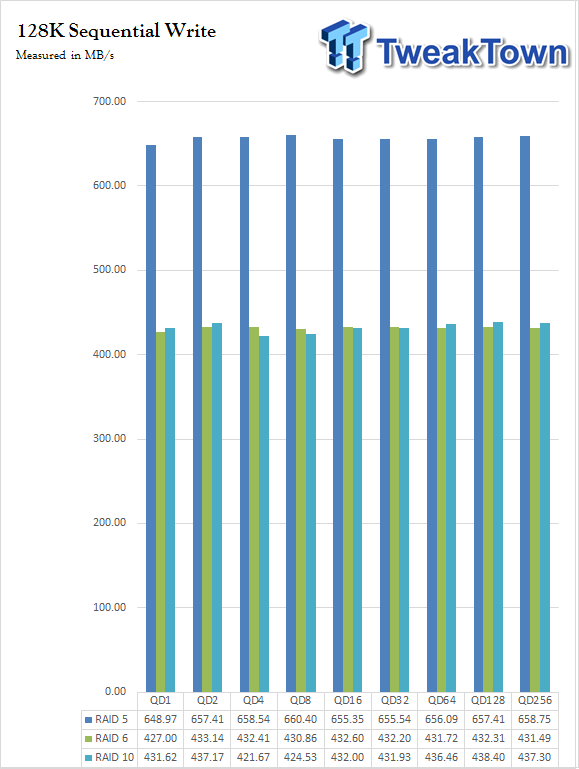
Sequential write, on the other hand, was nearly the same for RAID 6 and 10 while RAID 5 stayed near 650 MB/s.
SMB Workloads
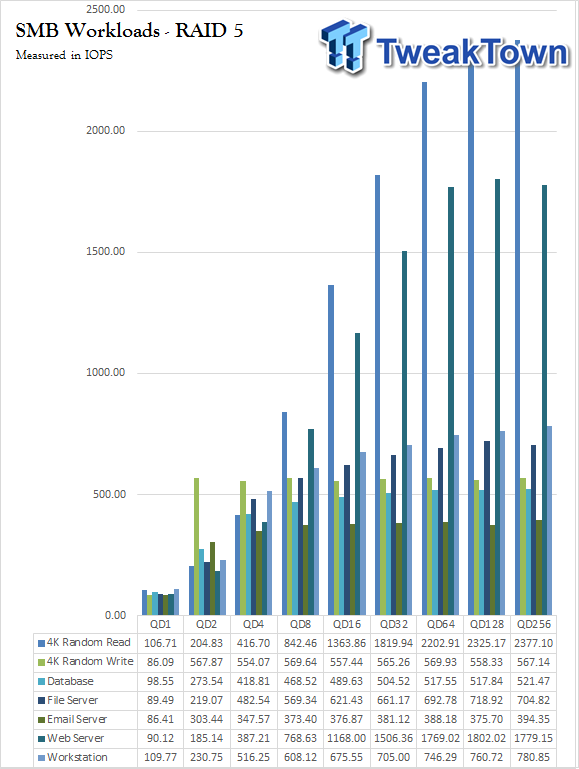
RAID 5 started our workloads with random read results jumping off the chart. They are up over 2000 IOPS while Web Server is once again right behind at 1700 IOPs.
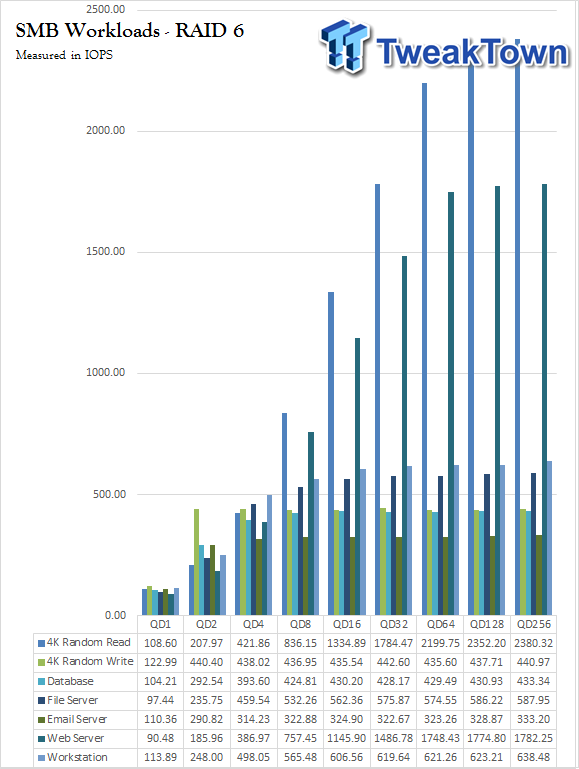
RAID 6 was almost identical to our RAID 5 results, but we did see a decrease in overall IOPS.
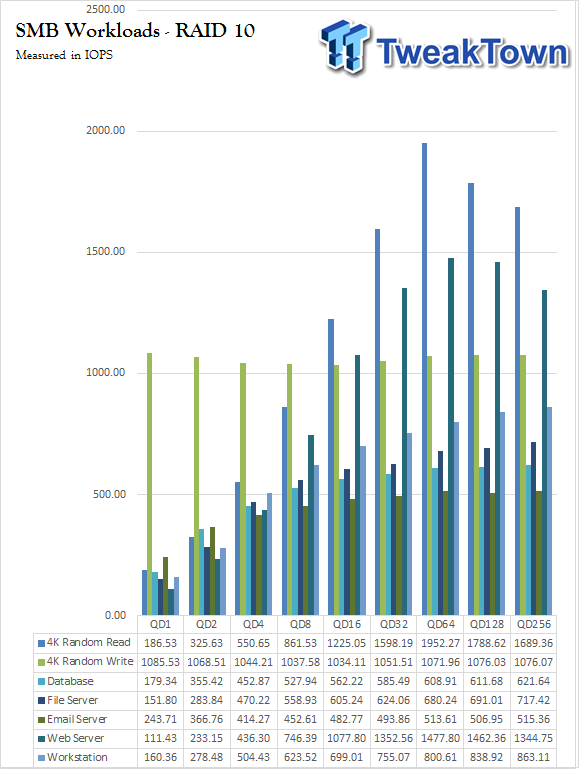
RAID 10 calmed things down a bit where we found random read just under 2000 IOPS. Web Server dropped just below 1500 IOPS, and random write was just touching 1000 IOPS.
Final Thoughts

If I'm honest, its is not very often that I try my hand with hardware RAID solutions. As a matter of fact, the closest I get to running RAID on a regular basis is with NAS appliances. Coming from my experience on NAS platforms, the HighPoint solution we have here today is nearly as simple to setup and manage. The included software with this platform is Windows 10 ready, and compatible with the Microsoft Edge browser, and that made it simple for me now that our test systems have made the switch. Once you are inside the web management, everything is tabbed and pretty straightforward. Setting up a RAID array is simple.
The build quality of this solution is quite good, the aluminum structure of the DAS is a single piece design, and while they do utilize a plastic front bezel, it does seem durable enough. The single downfall that I did find myself with the enclosure was how loud it was. When testing, you could hear the fans spool up which in turn did keep drive temperatures down. Lower drive temperatures is a plus, but I do feel they should use larger fans in the future that will move the same amount of air much quieter. Another quick thing to note is the plastic bezel on the front of this unit is very glossy and as such does attract fingerprints and dust.
Performance wise, the pairing of the RocketRAID 4522 with this new enclosure produced fantastic results. In RAID 0, our sequential numbers peaked near 900 MB/s, which is certainly quick for four HDDs. Higher RAID levels such as 5, 6 and 10 produced 600 and 400 MB/s, respectively. Diving through our workloads, we found random write and web server to be consistently near the top, even through RAID 5, 6 and 10.
Overall, the RocketStor 6414AS is a solid hardware RAID solution, no matter if you choose to go the route of capacity over performance. One thing to note that is pretty common but not included with this HBA is a fan. While the RocketRAID 4522 does enjoy an adequate copper heat sink, it is very important to have airflow near it. While this unit will most likely be added in a 3U or 4U server chassis that forces air through, for those that do install in a desktop environment, it is worth noting.
As of this writing, the HighPoint RocketStor 6414AS carries an MSRP of $599.99 with a three-year warranty.

| Performance | 89% |
| Quality including Design and Build | 87% |
| General Features | 82% |
| Bundle and Packaging | 83% |
| Value for Money | 92% |
| Overall | 87% |
The Bottom Line: HighPoint's RocketStor 6414AS represents a ton of value for top-tier storage solutions. With its excellent MSRP and high level features, this is certainly a unit to look at for those in the market.
PRICING: You can find products similar to this one for sale below.
 United
States: Find other tech and computer products like this
over at Amazon.com
United
States: Find other tech and computer products like this
over at Amazon.com
 United
Kingdom: Find other tech and computer products like this
over at Amazon.co.uk
United
Kingdom: Find other tech and computer products like this
over at Amazon.co.uk
 Australia:
Find other tech and computer products like this over at Amazon.com.au
Australia:
Find other tech and computer products like this over at Amazon.com.au
 Canada:
Find other tech and computer products like this over at Amazon.ca
Canada:
Find other tech and computer products like this over at Amazon.ca
 Deutschland:
Finde andere Technik- und Computerprodukte wie dieses auf Amazon.de
Deutschland:
Finde andere Technik- und Computerprodukte wie dieses auf Amazon.de
Related Tags

