
The Bottom Line
Introduction, Specifications and Pricing

We have at this point seen a few of the AZIO or Levetron peripherals, as both are sister companies sharing ideas and components. What we have seen in the past is that while they do indeed offer budget friendly solutions, they were also very solid and capable. If we recall correctly, the keyboard we received was quite a piece of work with its aggressive styling and detachable number pad that fit on either side of the keyboard. then of course was the GM2000 mouse that was wide, comfortable to use, offered a bunch of buttons, and was very functional for a mouse with no software to customize.
We do again get a new mouse to look at, but again it comes without software. While trying out a new coating that has been vacuum sealed to the top of the mouse, we also get something much smaller and with a few less buttons; also the aggressive styling is removed for a more traditional look. This leaves us with a right handed mouse that is smooth around all of the edges and is something along the lines of something all of us have used at some point in the past and possibly currently as well. Instead of a lot of pomp and circumstance to drive sales, simplicity and feel are what will sell this mouse.
AZIO sent over the EXO 1 gaming mouse for us to have a look at today. With the more normal design and layout of this optical sensor based mouse, gamers will get better tracking, in a small package to accommodate those with hands that cannot access everything on much larger mice. They also use a mix of switches, some we have not seen before, but all of them are in the right place and give this AZIO mouse a feel that is solid with every click and scroll of the wheel.
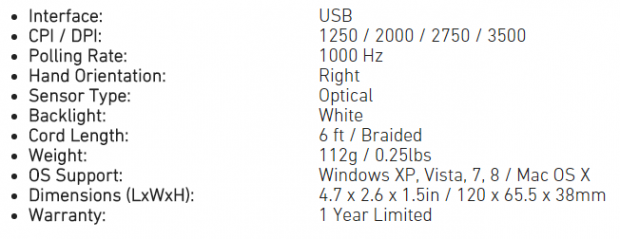
The specifications offered in the chart are pretty simple. It tells us that this mouse connects via USB, and the optical sensor inside allows for four DPI selections preset in the mouse at 1250, 2000, 2750, and 3500 DPI. It is also said to offer a 1000Hz polling rate and built for right handed users. The EXO 1 offers white backlighting when powered, and a six foot braided cable. We can also see that this mouse is super light at just 112 grams, it is Windows and OS X compatible out of the box, and offers a one-year warranty.
While they do list the dimensions, they offer nothing on looks, shape or design. What we have is a black plastic frame with an upper and a lower half. The top of the mouse has a blue metallic coating vacuum sealed on it which covers the right and left click buttons and the top to the heel of this mouse. The lower section, the sides, and a bit on top where the scroll wheel are located is black. The sides offer a panel with texture on it to help ensure a better grip, and the left side also offers two buttons. With four of the buttons now covered, that leaves us with the DPI selector button on top, and then we have a clear scroll wheel with a rubber ring around it that will scroll up and down as well as depressing for the sixth button on this design.
If you plan to shop for an EXO 1 for your very own, we found them easy to locate at the major e-tailers. Pricing is really good across the board with only slight variations. Over at Newegg, we found this mouse priced at $29.99 and only needs an additional 99 cents for shipping. If you venture over to Amazon, you can save just a bit of money opting for this route. There we found the mouse with a pricing of $29.74 along with free shipping. Considering that for most other companies, the word gaming with a mouse usually starts in the $50 to $60 range, there are no complaints about the pricing at this point from us, that is for sure. While the EXO 1 is very wallet friendly, it also has to perform, so stick with it and see what this mouse offers and just how well it holds up to some of the big boys out there.
Packaging, Accessories and Documentation
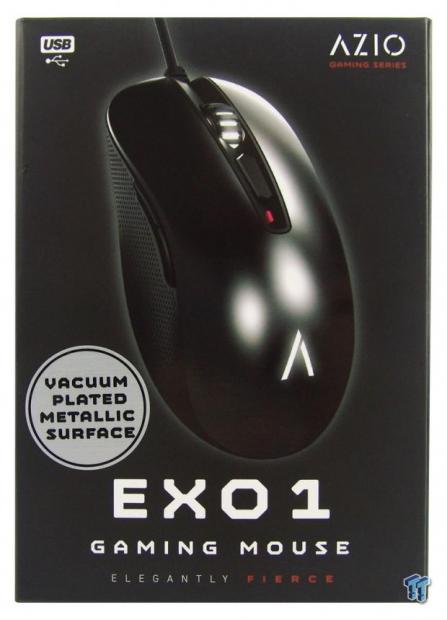
The packaging is something that would attract the eyes for a closer look. The black box with a large image of the included mouse and the bold naming printed at the bottom. If that doesn't do it, the flash of the silver circle with the notation of the new surface used should definitely do it.
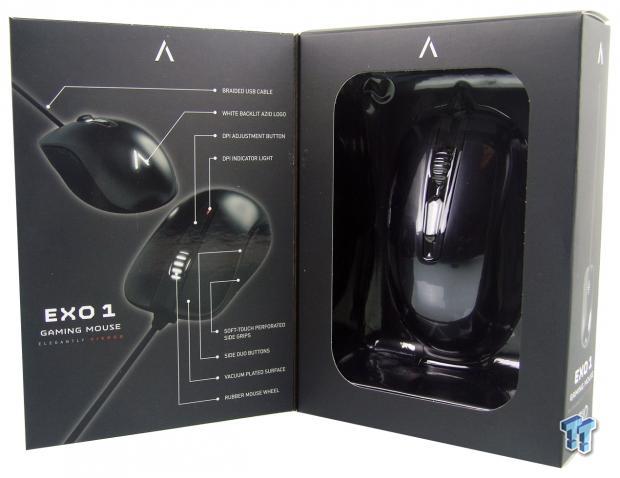
The front cover is magnetically attached and opens up for a couple of images of the mouse at the left with eight features and the product naming to be displayed. To the right, under a clear layer of form fitting plastic, we find the EXO 1 in plain view.

The right side of the packaging offers an image of the EXO 1 hanging from a long length of cable before we see its name, that it is a gaming mouse, that it is elegant and fierce, and that it is made by AZIO.
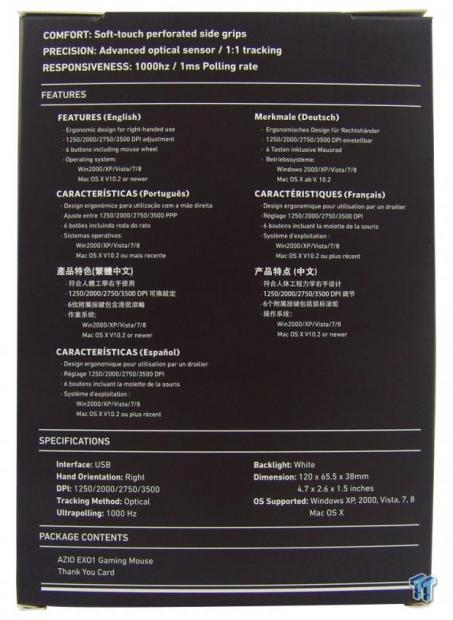
As we make it to the back of the box we see that this design is made to offer comfort, precision, and responsiveness. Below that, we then run to a list of four features repeated in seven languages in total. Near the bottom are the specifications, and package contents.

The last side, the left of the box, is identical to what we saw on the right side panel, down to the last detail.

Inside, we find the mouse inside of a dual layer plastic box. The sides are raised to protect the mouse from being crushed, and offers room to take any bounces on the way to your door. Along with the cord being wrapped up under it, we also found the thank you card. This has a big thanks on the inside, but also offers information on the other side for those that may not be so happy with their purchase.
AZIO EXO 1 Optical Gaming Mouse

As we look at the left side of the EXO 1, we find the lower section is indeed black, it offers two buttons in easy reach, and the entire side also offers a mesh pattern in the rubberized coating to give some added grip.

They may call this black, but just like we saw from the side, the metallic coating sealed onto the top has a definite blue hue to it. In the heel, we find the AZIO logo which will light up later, and we see that the lower back section makes very small wings to help keep your fingers and thumb off the mouse pad.

The right side of the mouse has roughly the same indent and shape as the left side offers, and from back to front, we get the mesh grid of grip that we saw on the left as well.

The front of the mouse is sloped from the center as the high point, down to the edges, as well as sloping towards the front. There are no indents to help keep fingers on top, but we do see the black has moved up between the blue buttons for a bit of contrast on top too.

That separation between the right and left click buttons is made to offer room for the clear centered, rubber ringed, segmented scroll wheel, along with the DPI selector switch and LED indicator light.

Flipping the EXO 1 onto its back, we can see what is going on underneath. There is a thin front foot that rounds the top edge, and a slightly wider on that rounds the bottom to glide upon. Along with the product sticker and serial number at the top, centered in the bottom is the eye for the optical sensor.

From a thick grommet in the front of the mouse, this black braided cable emanates. There is six foot of it in total, and the connection is oddly shaped to make it easy to find, yet also ships with a protective cover for the USB connection.
Inside the EXO 1

There are a pair of screws under the back foot that allows this mouse to come apart. Those brave enough to go this far, be mindful of the short ribbon cable that attaches the top red PCB to the green one found in the base of the mouse.
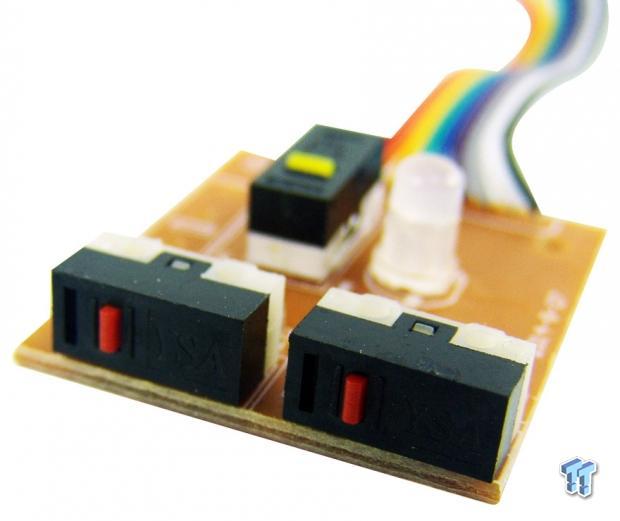
Removing the top PCB, we find the opposite side is more of a tan color, and in this image we have the pair of YSA branded red switches that back the page forward and page back buttons. These require medium pressure to be used, and offer just the lightest of clicks when pressed.

We have seen switches with the cursive D as the brand marker before, but never a yellow switch version. This switch is very soft, and again is near silent, but an audible click is still there, and it backs the LED selector switch. The LED here is also changes color to denote which of the four selections is currently selected.
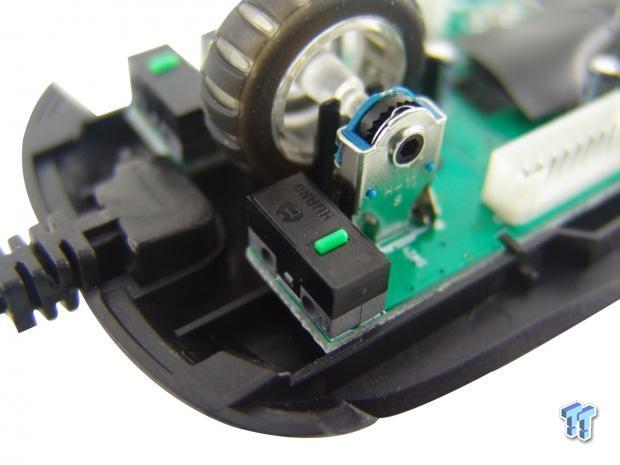
While we have seen Huano switches before, again the green version is new to us. The switch shown here is under the left click button, requires more force than many other switches, as well as offering a very audible click with every press.
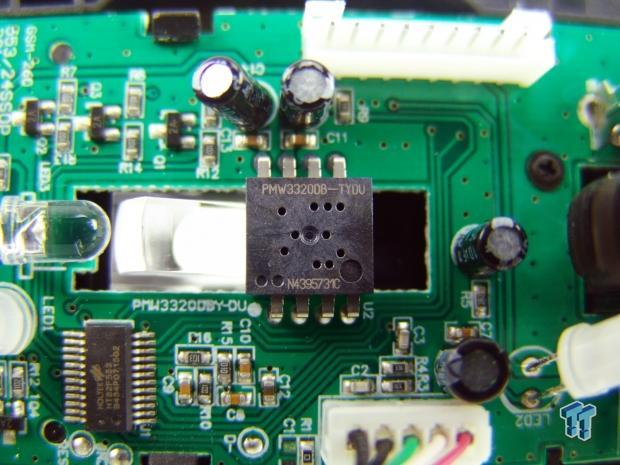
On top of the eye of the mouse, we find the Pixart Imaging PMW3320DB-TYDU. This sensor is of course optical in nature, and peaks at 3500 DPI.
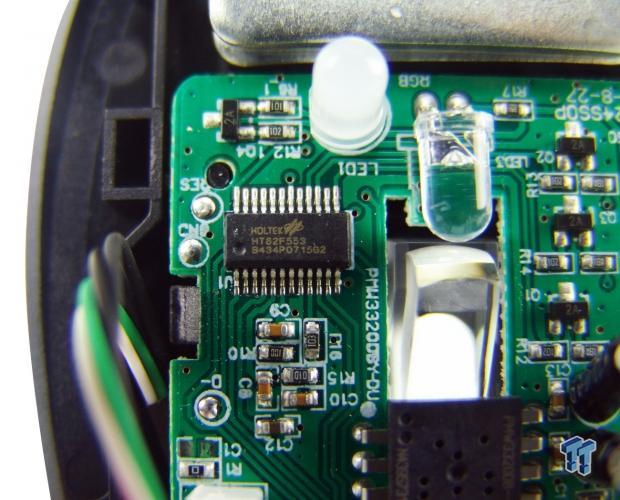
To take care of the talking between the EXO 1 and the PC, as well as offering the ROM space to offer the functionality it has, AZIO chose this 8-bit OTP MCU, the Holtek HT82F553.

To add a bit of weight and stability to this mouse, AZIO chose a permanent weighting system with this pair of steel plates screwed into the heel of the mouse. Without these, the EXO 1 would be about half the weight it is now.
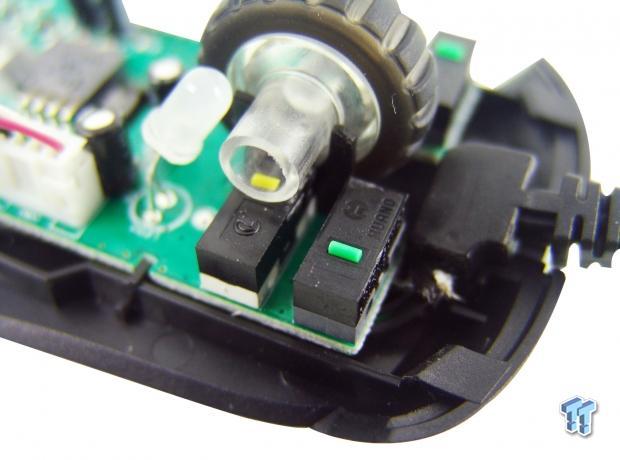
Matching the yellow switch we found on the upper PCB for the DPI button, we find another under the scroll wheel too. To give the right click button the same feel as the left, we see that a matching green Huano switch is where it should be.

With the mouse back together and powered up, we can see that the DPI selector LED is now purple, or that it is currently offering 2750 DPI. The AZIO logo is also backlit now, but get the full effect you do need to be more straight on with it to get a good illumination.

As we spin the EXO 1 around to the front, it is easy to see the white LED behind the scroll wheel, as the plastic center glows well. We also have the DPI changed once again and the indicator is now green, or set to 1250 DPI. When 2000 DPI is selected the light is blue, and when 3500 DPI is in use, the light is then red.
Final Thoughts
The EXO 1 is impressive for both its smaller size as well as the fact it doesn't cost a fortune to obtain. The right and left click buttons are definitely audible and require a firm pressure to activate. There is a bit of a learning curve for your right hand as it does need to get used to the added pressure needed for these buttons. The side buttons as well as the DPI selector take much less pressure and are much quieter when used, yet still strong enough to not accidentally be pressed while in the middle of a game reaching for a better grip or lifting this mouse. In our time with it, we really found ourselves liking it more and more.
Of course, this design does leave out left hand users, but for the right hand users out there, this may just be the mouse for you. If you have medium to large hands and prefer a relaxed grip, the EXO 1 may be too small for gaming needs, as we tend to like something that fits our hands. If you claw grip your mouse, or have small hands, this is indeed a very viable solution. Even with larger hands, we found the mouse to glide well, it is accurate, and with 3500 DPI, you shouldn't have to lift it much at all if you can still control the mouse at that speed. On that same aspect, a lot of gamers I see mentioning their DPI of choice is lower than the bottom end of 1200 DPI that this mouse offers. That being said, a small jump from 800 to the 1200 DPI this offers is not that much of a change and can be easily mastered.
For a simple plug-and-play design, without the need for drive bloat, the EXO 1 has impressed us in the end. After about a day, we had a great feel for the mouse and soon found ourselves right up to par with where we were previous to this mouse in game play and accuracy. Considering this mouse will set you back less than $30, and it still able to deliver some LED lighting, DPI switch, and that cool looking metallic top coating, it is very hard to deny this mouse its dues on that front.
As much as some may disagree, size does matter, and that truly is the only downfall of the EXO 1, and the major factor to consider when pondering its purchase; everything else is up to snuff and performs as intended.

| Performance | 90% |
| Quality including Design and Build | 88% |
| General Features | 91% |
| Bundle and Packaging | 85% |
| Value for Money | 99% |
| Overall | 91% |
The Bottom Line: AZIO's EXO 1 is very much worth its cost! It functions well, feels good, and it glides smooth as silk. Even though we eventually got used to it, the compact shape may be a turn off to some large handed users out there.
PRICING: You can find products similar to this one for sale below.
 United
States: Find other tech and computer products like this
over at Amazon.com
United
States: Find other tech and computer products like this
over at Amazon.com
 United
Kingdom: Find other tech and computer products like this
over at Amazon.co.uk
United
Kingdom: Find other tech and computer products like this
over at Amazon.co.uk
 Australia:
Find other tech and computer products like this over at Amazon.com.au
Australia:
Find other tech and computer products like this over at Amazon.com.au
 Canada:
Find other tech and computer products like this over at Amazon.ca
Canada:
Find other tech and computer products like this over at Amazon.ca
 Deutschland:
Finde andere Technik- und Computerprodukte wie dieses auf Amazon.de
Deutschland:
Finde andere Technik- und Computerprodukte wie dieses auf Amazon.de
What's in Chad's PC?
- CPU: Intel Core i7 13700K
- MOTHERBOARD: ASUS ROG Maximus Z690 Hero Eva
- RAM: TEAM DDR5-7200 32GB
- GPU: ASUS GeForce RTX 3090 Eva
- SSD: addlink m.2 2TB
- OS: Windows 11 Pro
- COOLER: Fractal Lumen S36
- PSU: be quiet! Dark Power Pro 1500W
- KEYBOARD: ASUS ROG Strix Scope TKL Electro Punk
- MOUSE: ASUS ROG Strix Impact Electro Punk
- MONITOR: ASUS ROG Swift OLED PG42UQ
Similar Content
Related Tags

