
The Bottom Line
Like we mentioned in the Essential Doorbell review, Arlo has expanded its ecosystem massively over the last few years, and it now includes more budget-friendly options, all branded "Essential." These solutions put all the basic features into a simple, straightforward setup package and are offered at competitive prices. This keeps Arlo relevant in the entry-level where the likes of ReoLink and others have taken up shop.
Arlo Essential is the first-generation solution and, as such, has already been replaced by Arlo Essential Spotlight; that said, we are a little late to the review, but these solutions still work amazingly well where lighting isn't a concern or even indoors.
At the top, the Essential is a 1080p offering, wire-free but without the ability to remove the battery. Instead, these are sealed designs that use a built-in battery that is rechargeable via USB. That in itself makes them throw-aways when the battery ages, but the lower entry cost could offset. These cameras do not require a hub and connect directly over Wi-Fi via the Arlo app and with Alexa, OK Google, and Homekit.
MSRP of the Arlo Essential Camera Wire-Free comes in at $129.99 with a one-year warranty.
Packaging

We picked up the single-camera kit to cover the backdoor area of my home. Packaging includes features of the camera listed along the left side with an image of the camera to the right.

Packaging also includes supported platforms on the side of the bok and more features.

Included in the kit, we have mounting hardware and a swivel mount, a USB charge cable, and the camera.

The housing includes a 1080p sensor up top, a motion sensor below, and LEDs on each side.

The back includes the nut for mounting the camera.

The bottom houses the sealed charging port.
Arlo Essential Set-Up
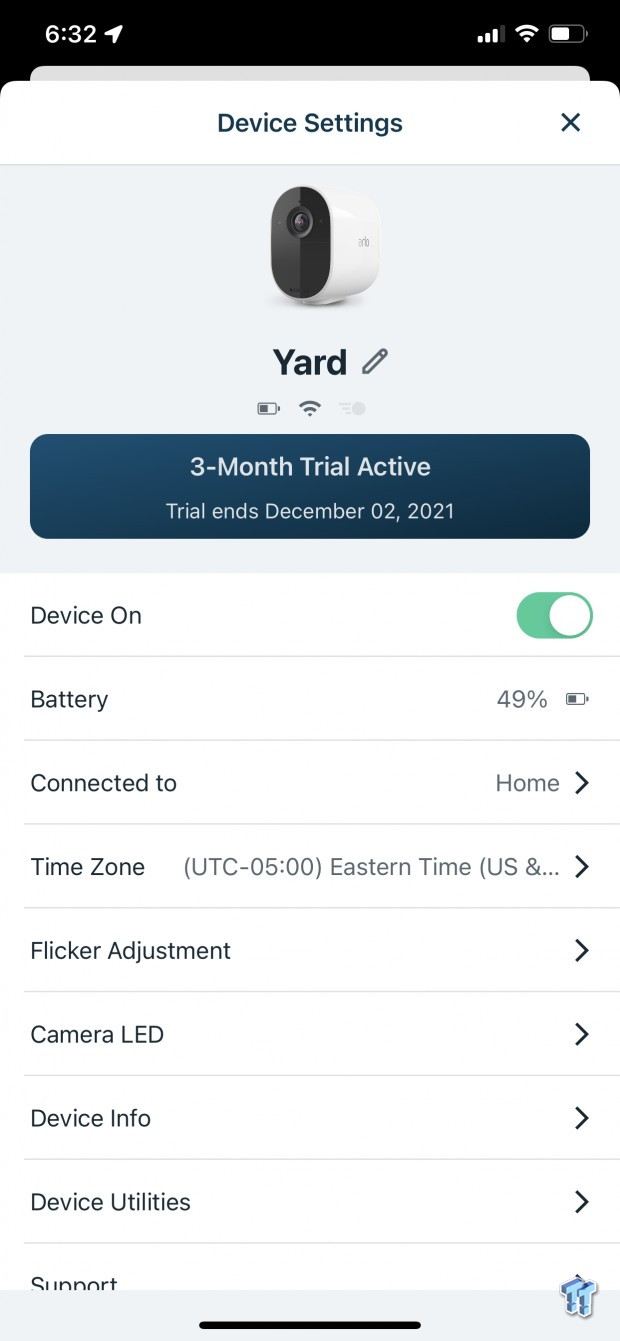
Essential camera follows the same steps as Arlo Pro 4 and Doorbell for setup. Once in, options include the ability to change timezone, network, and adjust flicker between 50 and 60hz.
Additionally, you will find options toward the bottom for utilities.
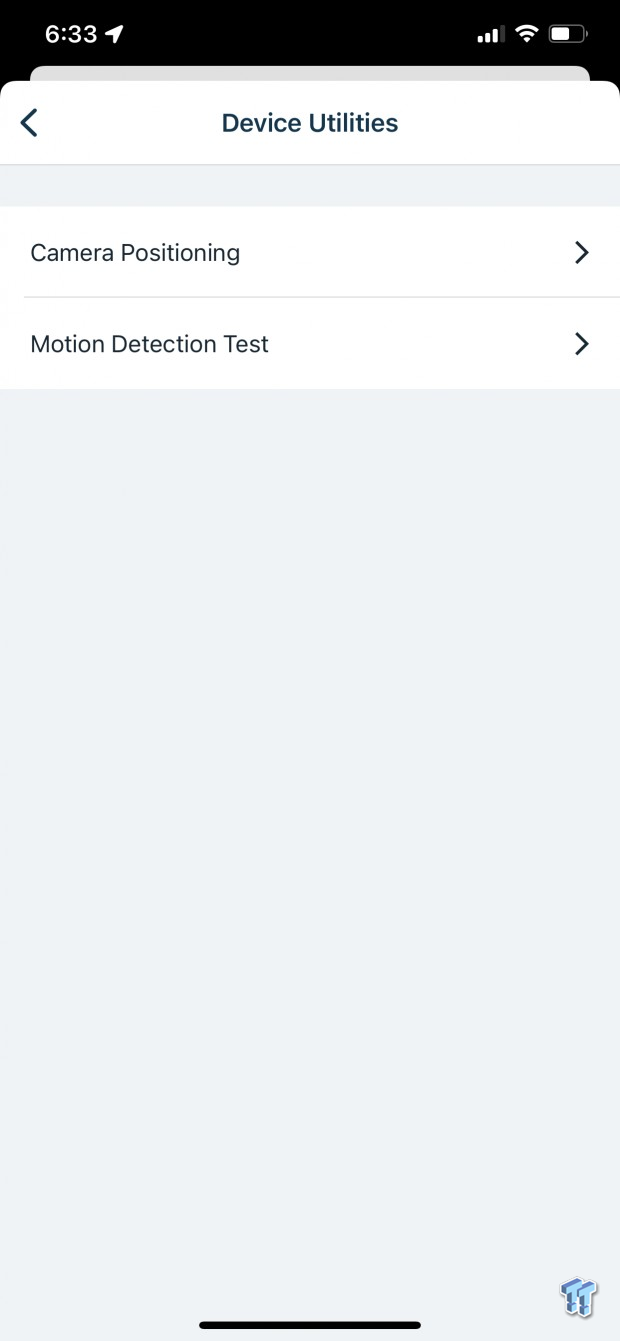
Utilities allow you to adjust the camera in real-time along with a motion detection test.
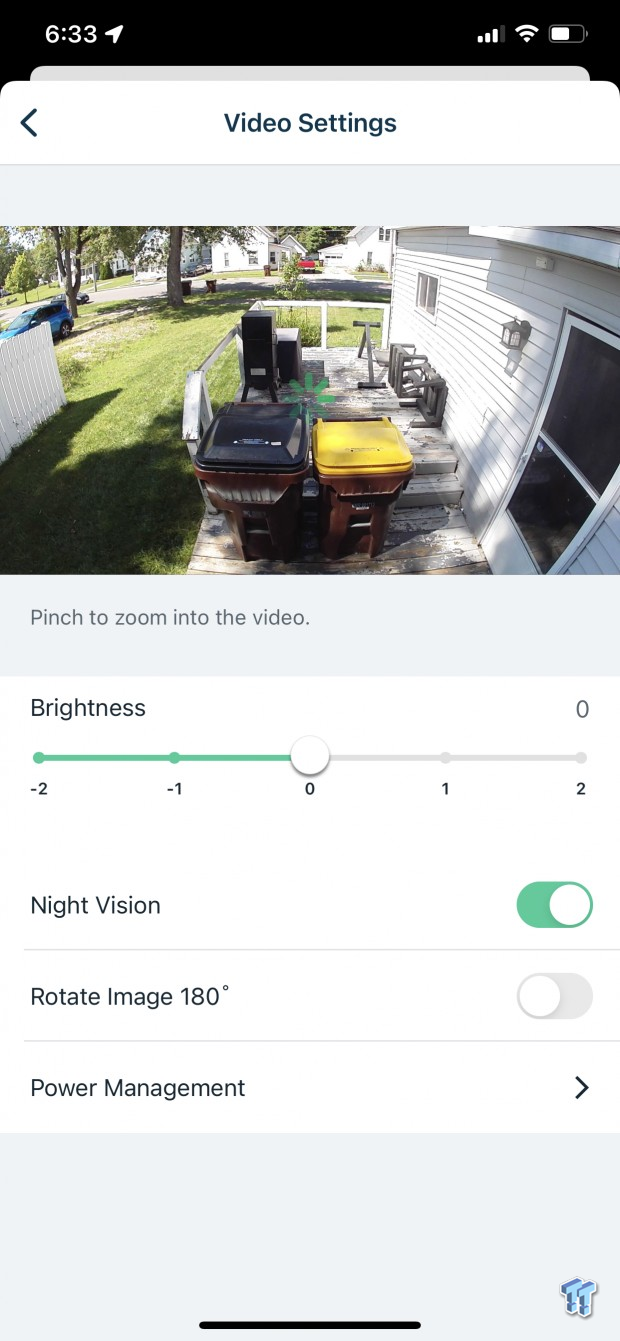
Further, into the options, you will find the option for adjusting video settings. This includes brightness alongside a night vision toggle. At the bottom, you can change power management to extend battery life or get better clarity.
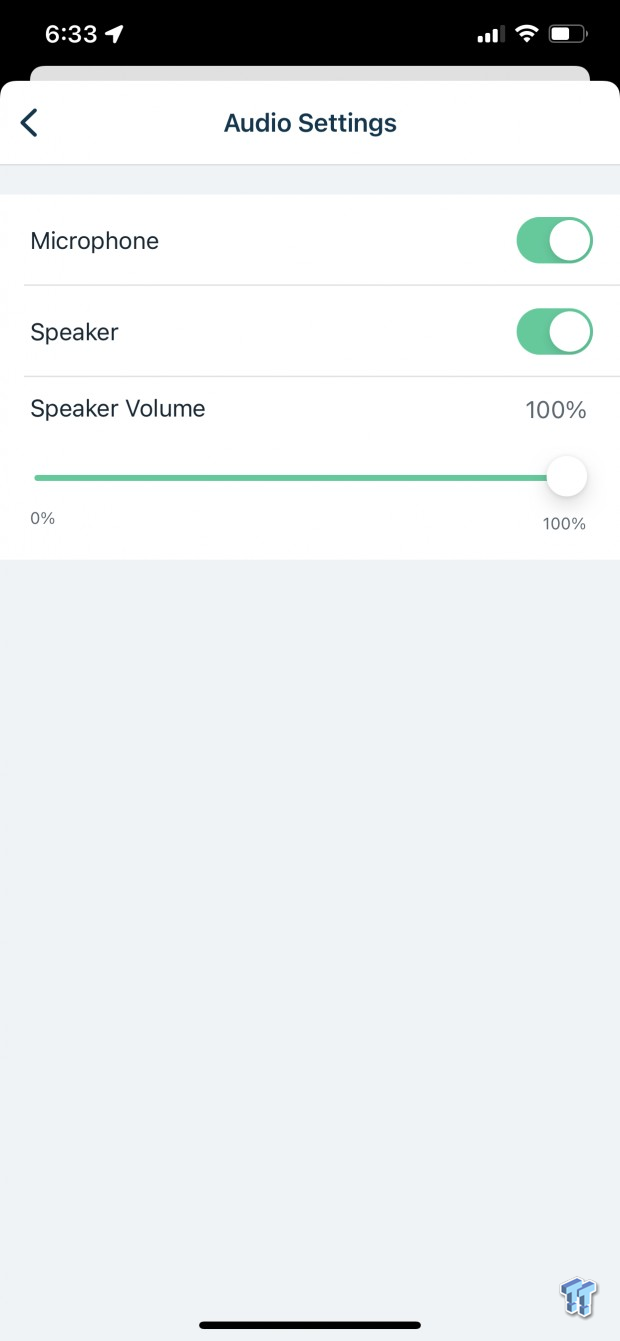
Audio settings include a volume slider and toggles for the speaker and mic.

Clarity is rather good with Essential, and on a sunny day like in the image above, you likely won't notice the difference between Essential and Arlo Pro.
Final Thoughts
Essential camera, while being entry-level for Arlo, does offer a relatively decent build quality in a sealed design. While this sealed design does have its downfalls, battery lifespan being a significant concern, the lowered cost of entry may justify these cutbacks in the design as it offers consumers a cheaper option into one of the best DIY security ecosystems currently available.
The clarity of this solution is way above my expectations for a $100 wire-free solution. As you can see in our test image above, essential has excellent color saturation and clarity, though it's unlikely you'll be reading any license plate numbers. The Arlo app makes setup a breeze; using their QR Code system and configuration takes only minutes. ?using built-in tools, you can then set up and tune the location for your camera and adjust its sensitivity, so you don't blow up your phone with notifications.
Overall, I find it essential to be a decent value for consumers in the market for DIY home security cameras. It sits next to devices like ReoLink Argus as a solid contender and has a host of accessory support, including solar panels and a host of mounting options.

Performance |
90% |
Quality |
90% |
Features |
85% |
Value |
85% |
Overall |
88% |
While having its drawbacks, Arlo Essential is a great way to introduce yourself to the ecosystem before dropping upwards of $400 on a Pro kit.

Similar Content
Related Tags

