
The Bottom Line
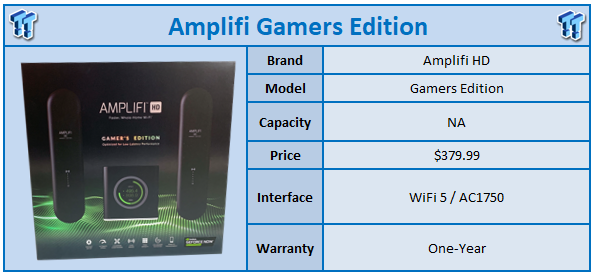
For me, AmpliFi HD introduced me to Mesh Wi-Fi way back in September of 2016. Over the last few years, we have seen some great mesh platforms come through as 802.11ac matured. With 802.11ac now mainstream, its time to usher in Wi-Fi 6 for enthusiasts and close this chapter. There is no other platform to usher this change than the AmpliFi Gamers Edition.
AmpliFi Gamers Edition shares much of its hardware and design with the original AmpliFi HD, this means we still have an AC1750 class solution that offers 450mbps on the 2.4GHz band and 1300Mbps on the 5GHz band. This is paired with a single WAN and four LAN port along with a single USB 2.0.
To distinguish itself from previous models this new system opts for a "GeForce" colorway with an all-black exterior and green accents on the built-in screen. This solution does include two satellite units that give this platform a 20,000 sq. ft range.
MSRP of the AmpliFi Gamers Edition comes in at $379.99 with a one-year warranty.

Starting with packaging, the AmpliFi Gamers takes advantage of the GeForce colorway here as well. Along the bottom we have features listed including GeForce Now.

The back goes into more detail with use cases and features.

Each component of the system is tucked away neatly both satellites to the left and right of the router.

Scope of delivery includes the three hardware units detailed above along with a power adapter and reading materials.

Physically, the Gamers Edition offers just a colorway change when compared to the original AmpliFi HD.

On the backside, we have all four LAN ports, the WAN shaded in green and USB 2.0 port below. This unit is powered by a USB-C connection.

The satellite units have undergone a bit more change with them now being a single piece design over the magnetic ball mounting of the original. The colorway here has changed too to reflect the platform.

The management application hasn't changed. We still use the AmpliFi app available on android and iOS. We are using the iOS version on iPhone XR.
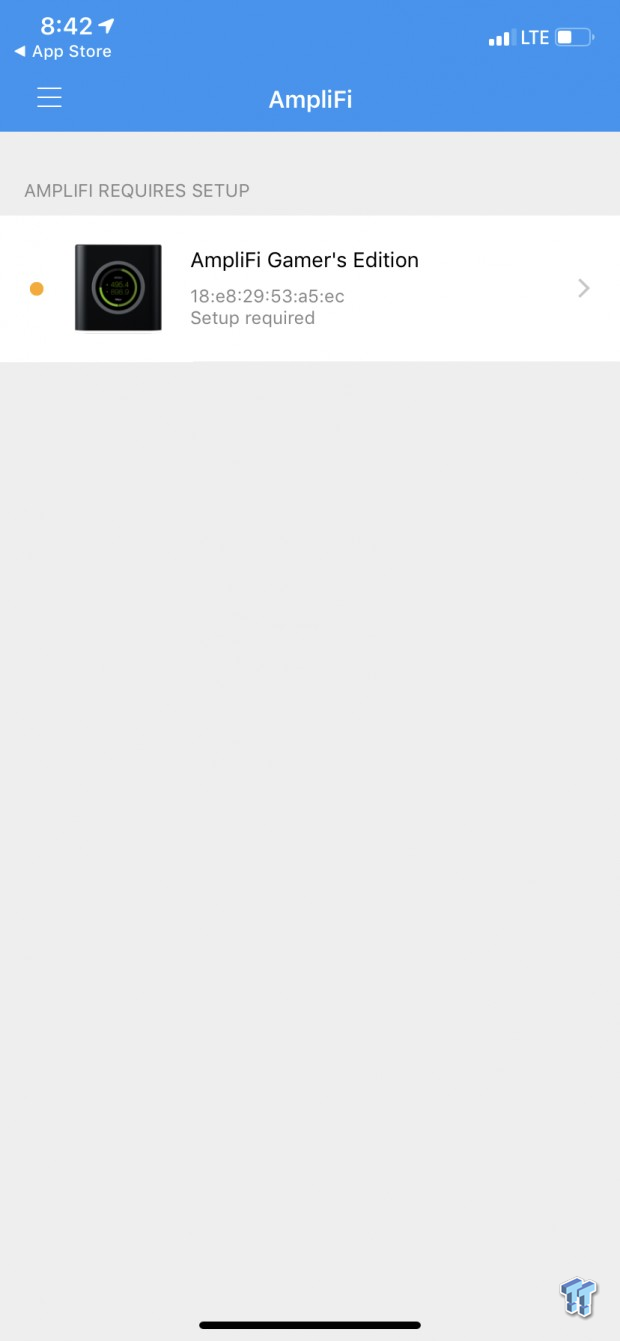
Starting the app, we find the Gamer Edition is detected and ready for setup.
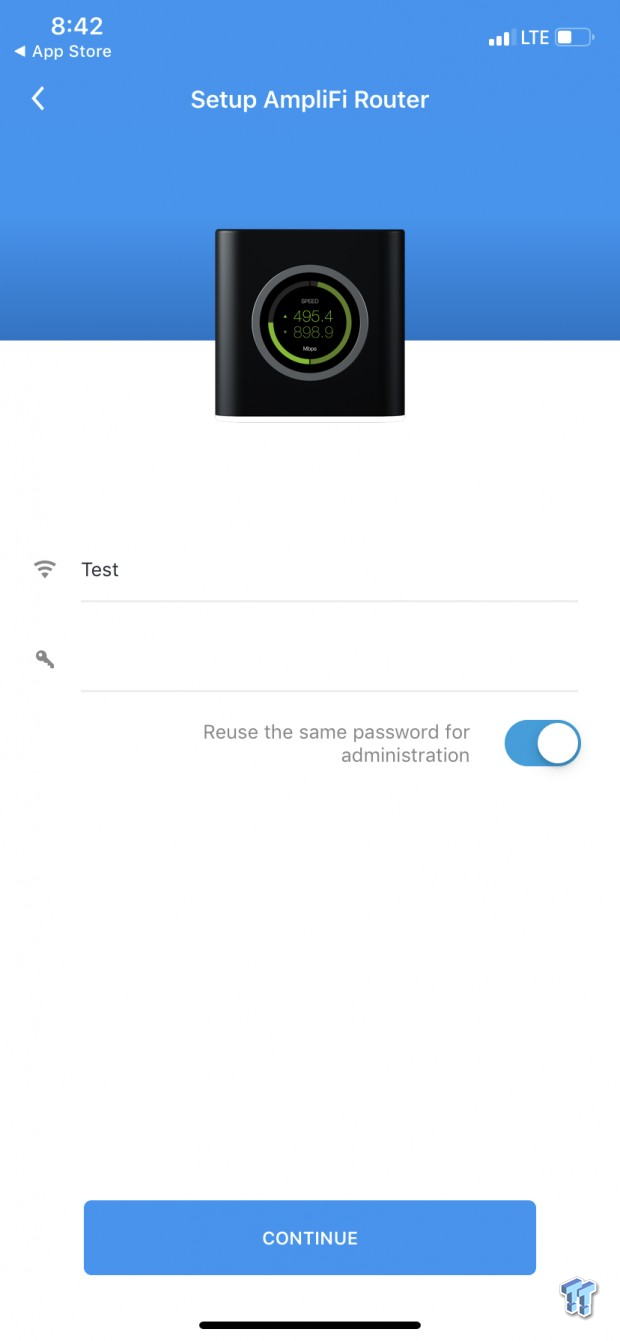
Moving through setup, we choose the SSID and password for the AmpliFi.
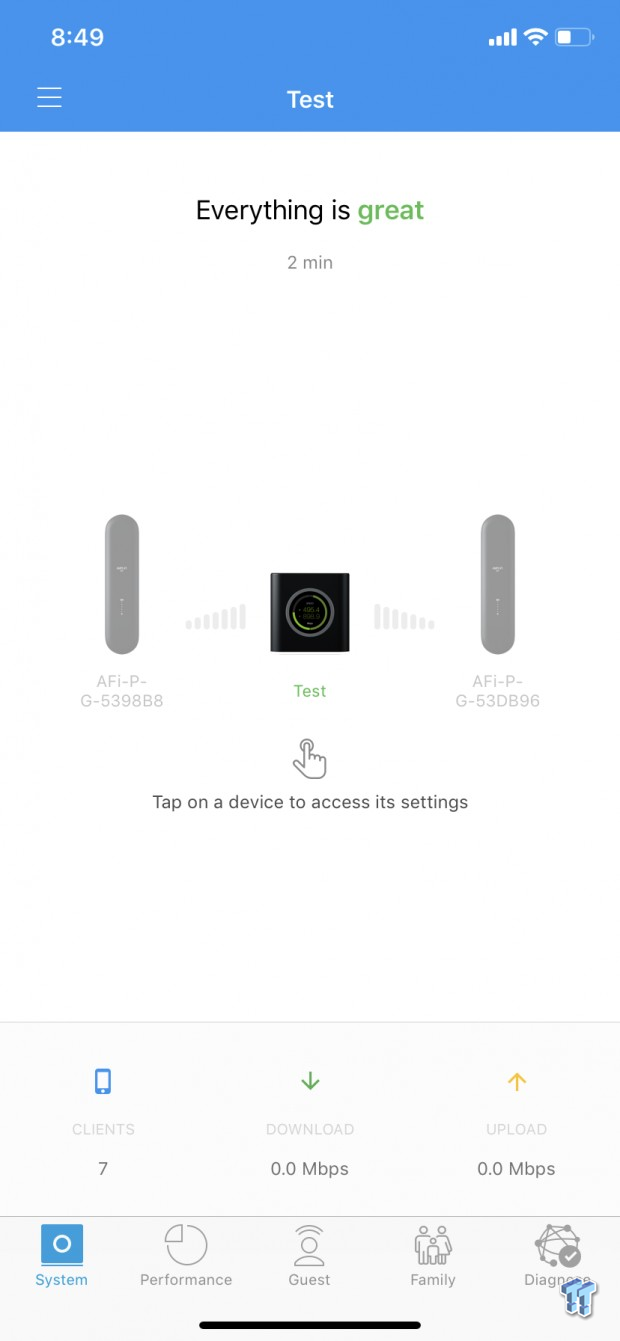
Once setup is complete, we land here at the dashboard ready to plug in the satellite units. Along the bottom we have categories for managing the platform along with a quick look at clients connected and activity on the network.

The setting menu starts at the top with a priority setting which you can change from throughput mode to latency for better response in online gaming. Further down we have LCD and LED settings along with a night mode switch.
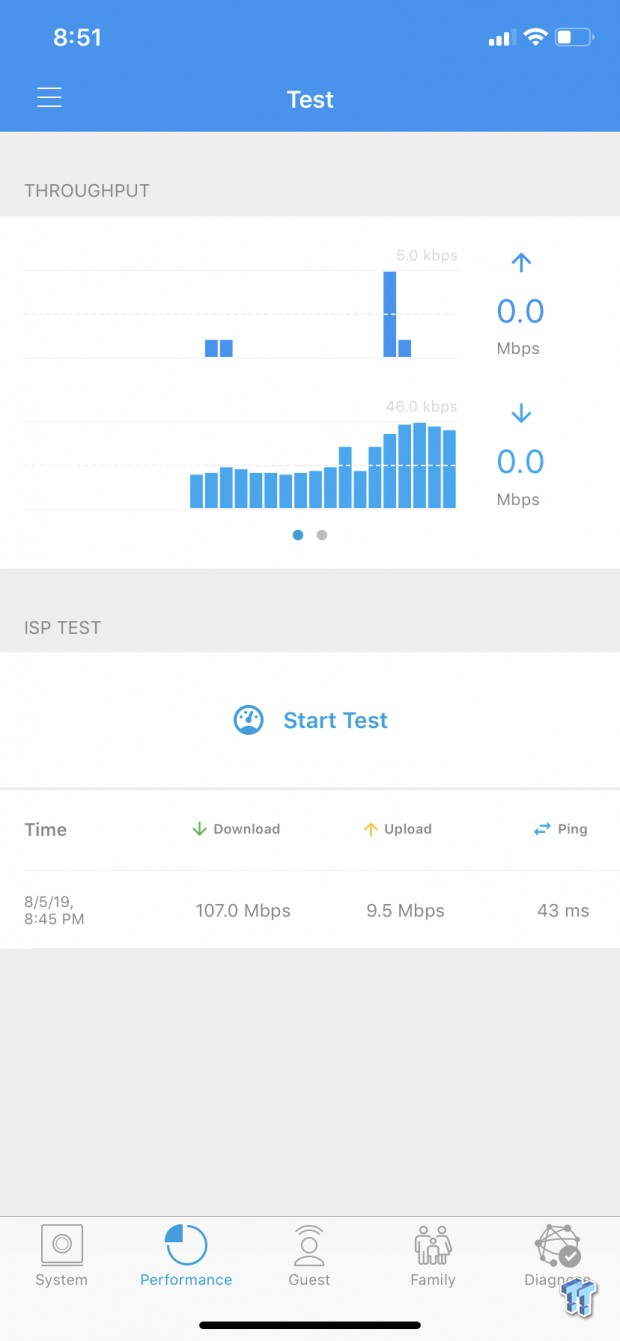
On the performance tab, you can manage and test your ISP throughput with a speed test.
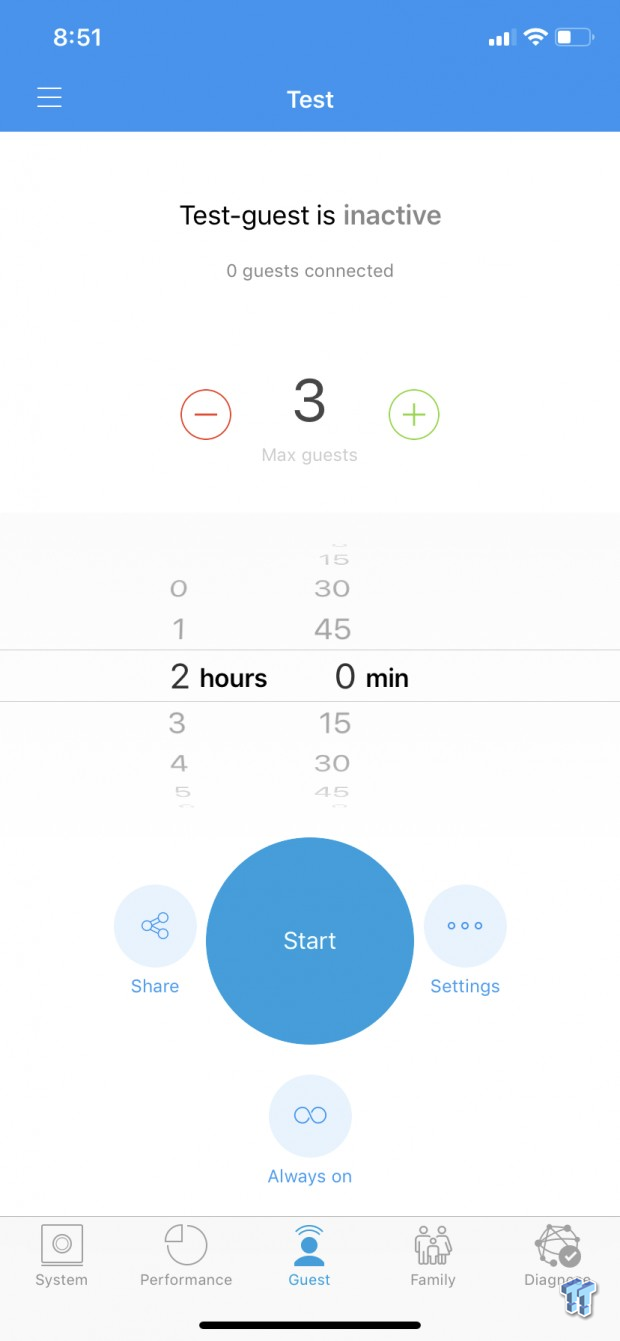
The guest tab allows you to enable the guest network for a specified time period or at the bottom check always on.
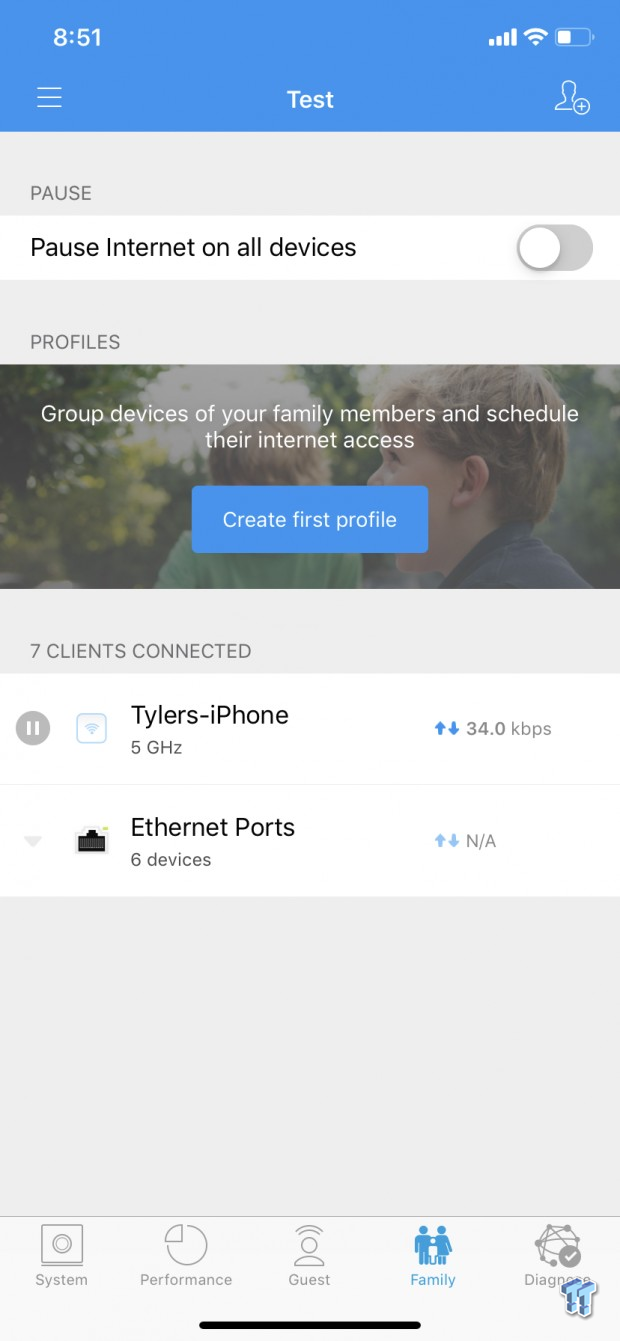
The family tab allows you per device control of internet access and the ability to group devices together.
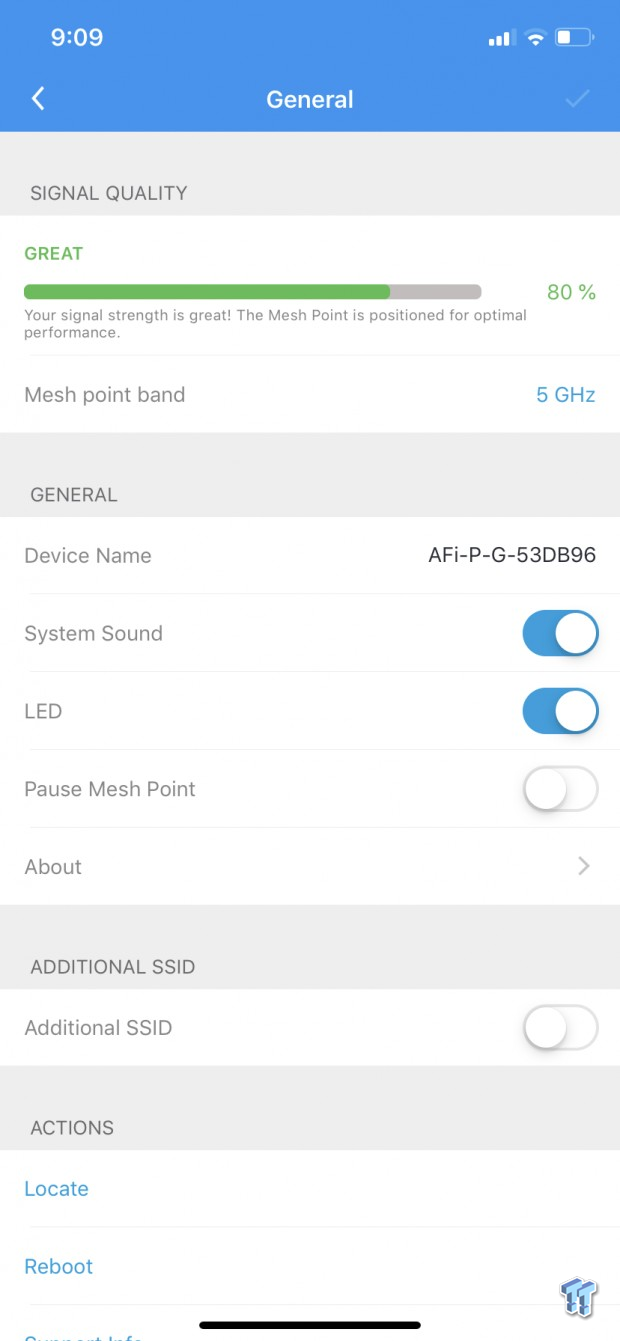
In general settings we have signal quality for our mesh points and the band that is being used. Further we have the ability to control sounds and LEDs on the mesh points along with adding additional SSIDs.

With the Gamer Edition being tested with the most recent iteration of hardware its interesting to see the performance difference as 802.11ac matured. The AmpliFi HD in our charts was test on our very first 802.11ac test system using the PCE-AC68 from ASUS whereas the Gamer Edition has the benefit of being tested with the latest Killer AX1650. For 2.4GHz performance seemingly stayed the same with the Gamer Edition bringing in 116 MB/s.
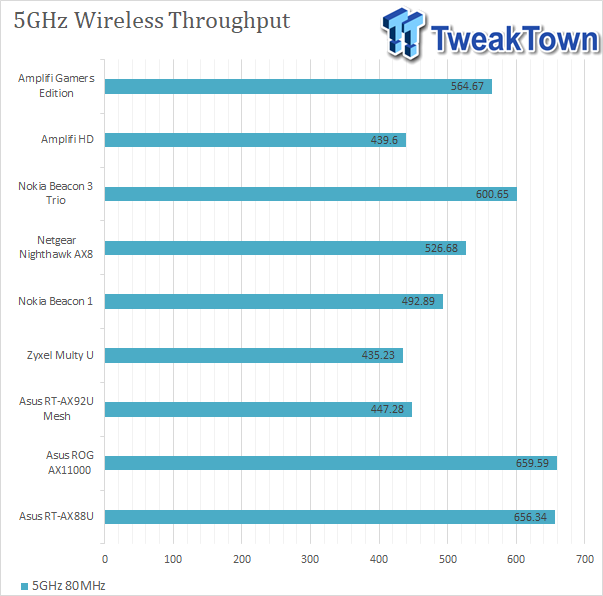
For 5GHz we see a rather sizable increase in performance going from 439 MB/s to 564 MB/s with the latest hardware.

The last test was conducted with my iPhone XR and several testing locations in my home. This test is done on 5GHz because its is the preferable higher throughput band. I have tested the Gamer Edition with and without the additional satellites, results occupy different colors in the chart above.
Starting with just the router, we see 454Mbps at 5ft and moving out that drops first to 368Mbps at 10ft and 332Mbps at 20ft eventually concluding our test at 223Mbpa at 30ft. Adding the satellites to the system, we start at 428Mbps at 5ft and moving out to 10ft see performance hold quite well at 421Mbps. At 20ft performance does decline slightly to 396Mbps ending at 286Mbps at 30ft.
Closing this review, the Gamer Edition is a remarkable swan song for the AmpliFi 802.11ac portfolio. Adding GeForce Now and the new colorway certainly makes this unit more attractive for Gamers and Enthusiasts and the build quality has undergone no substantial changes meaning we still have a quality and decently outfitted base node with low profile satellites.
As for performance; the Gamer Edition did quite well in 2.4GHz offering 116Mbps with 5GHz offering a substantial boost over older hardware with 564Mbps. Moving into range testing, I found that adding the satellites was able to boost performance 15% across the board with performance at 30ft going from 223Mbps to 286Mbps.
As far as software is concerned the AmpliFi app is done remarkably well from aiding in setup of the system to managing the AmpliFi hardware. The dashboard offers a quick view of connected devices and activity with categories below that enable you to navigate and manage with ease. In addition, AmpliFi has added a new Teleport app that pairs with your AmpliFi hardware to offer secure access to your home network.
Tyler's Test System Specifications
- Motherboard: ASUS Crosshair VIII Formula X570 (buy from Amazon)
- CPU: AMD Ryzen 5 3600 (buy from Amazon)
- RAM: Corsair Vengeance 16GB 2x8GB DDR4 3600 (buy from Amazon)
- Cooler: Corsair Hydro H60 (buy from Amazon)
- Case: Corsair Carbide 275R (buy from Amazon)
- OS Storage: Corsair MP600 1TB (buy from Amazon)
- Power Supply: Corsair RM850x (buy from Amazon)
- OS: Microsoft Windows 10 (buy from Amazon)

Performance |
90% |
Quality |
90% |
Features |
95% |
Value |
85% |
Overall |
90% |
Ubiquiti AmpliFi delivers with the Gamers Edition offering tunable networking with GeForce Now on a proven platform like AmpliFi HD.

Similar Content
Related Tags

