The Bottom Line
Introduction, Specifications, and Pricing
In our last ID-Cooling AIO review, we mentioned that there were two main ways to go about cooling a CPU. While that rings true, there is a subsection of AIOs in which the design is to have an open-loop system versus a closed or sealed loop.

For those who are not in the know, what this means in the most basic terms, is that some AIOs are made with removable parts so that one can swap in other liquid cooling elements such as a reservoir, GPU block, or any other block available for the various PC components. Typically, we tend to see this from manufacturers that usually offer all of the custom parts already, but in the same vein, there have been companies that did not offer individual components, offering up coolers like this, like ID-Cooling is now trying for the first time that we can recall.
In previous examples of open-loop AIO kits, we have seen various fittings used, some with aluminum radiators, some with copper, and many with added bits like fan hubs, but with all of the previous submissions, the cooler stood out on its own as a product you felt could handle the task with more blocks added into the loop.
From what we have seen possible from the various sealed AIOs to come down the pike from ID-Cooling, we know they strive for appearance and silence, but in an instance such as this, performance is critical when developing and releasing a cooler like this onto the market. Let's hope our previous experiences with ID-Cooling are not the stepping stone from which this kit was designed, and that ID-Cooling has what it takes to make this open-loop system worthy of the time and energy it takes to make the money to buy it.
The cooler in question this time is the ID-Cooling DASHFLOW 360. With things like a custom block styled head unit, including a pump with three times the push of previous ID-Cooling AIOs, larger diameter tubing, and a triple 120mm radiator, on paper, things look to be impressive.
On top of that, this kit comes with G 1/4 compression fittings on the black and the radiator, making changes or maintenance to the system that much simpler. All around, this kit looks good visually, appears to have what it takes to make for a viable option for an open-loop AIO, but as always, we will hold any early conclusions until we have seen all we need to, to be able to make a well thought out synopsis.
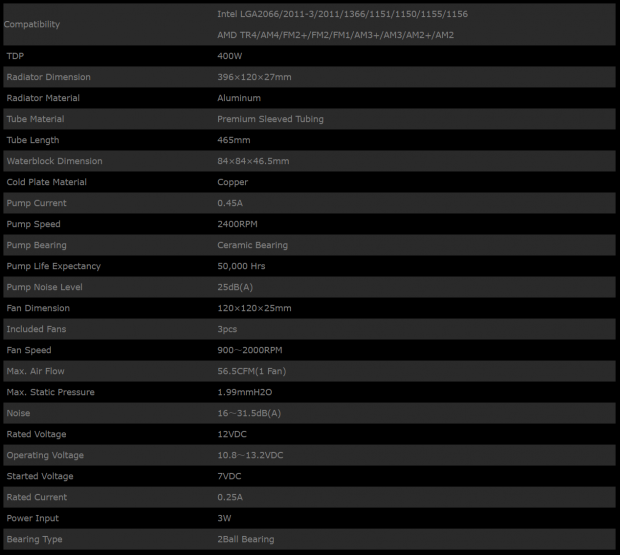
Borrowing the specifications from the DASHFLOW 360 product page, we find that the chart shows us the compatibility first. With Intel systems, LGA1366 and anything to follow is supported, while AMD support starts at AM2, and covers all to follow, including TR4. The next thing we see is the TDP, which we feel is significantly inflated, but is said to handle 400W worth of heat dumped into the system. To do so, part one of the equation is a big radiator. In this instance, a 360mm radiator is used, which is 396mm long, 120mm wide, and only 27mm thick. Another sad note for the purists out there, the radiator is aluminum.
The pump typically dictates the flow rate in an AIO, but the restricting point generally is the tubing. In this chart, there are mentions of it being premium sleeved tubing, that is it 465mm long between the block and the radiator, but that is it. Diving into the product page, we also found that the tubing has an 8mm inner diameter, which gives an advantage over the standard AIO offerings. What ID-Cooling is calling the water block is a head unit design, where the pump and block are combined. Dimensionally it is 84mm wide and deep, but stands only 46.5mm tall, not including the fittings. As expected, the cold plate is made of copper, but the ceramic bearing supported pump can turn at 2400 RPM, drawing a minuscule 0.45A of power.
Also listed are the 50,000-hour lifespan and the 25 dB noise level, but they have more information available on the overview page. It is there we see things like the three-meter lift potential of the pump, the 450 L/H rating of flow, the 5.4W of draw, and that it is powered with a 3-pin connector, which is not true at all. Inside of the box is another box, which contains the DF-12025-RGB TRIO kit from ID-Cooling. In the chart above, we see this kit is comprised of three 120mm fans, all of which have a speed range o0f 900 to 2000 RPM, they deliver 56.5 CFM and can push 1.99 mmH2O of pressure.
We also see the 31.5 dB maximum sound level, we see they pull 3W at 0.25A, and that they are supported with two-ball bearings. While that information is all well and good, in the same place we are finding the additional information above, we also see a discrepancy in the static pressure, as we also see it listed at 1.82 mmH2O, and we are guessing this number is much closer to reality. While neither the chart nor the product page list any warranty terms, we were still able to obtain that on-site. We did have to move to the support section, but there, we see that all DASHFLOW Series coolers are backed with a three-year warranty.
With no hits via Google on the DASHFLOW 360 looking for a place to buy one, we are hip to the release news where the price was set as the MSRP at $160.00. Considering this is an open-loop system with RGB LEDs, that price does not seem out of the realm of reality. We were able to locate the 240mm version of this cooler at Newegg, and that cooler is set right now at $149.99, The $160 mark may be pricing pre-tariff, and we don't honestly expect the price point to ring true if it does come to the US market. At this time, all we have to go on after nearly a year since the release of this product is still the MSRP, which is what we will be using to judge this cooler later in the review.
Packaging

At first glance, the packaging looks that same as many other AIOs, but the ID-Cooling, image of the cooler, and the DASHFLOW 360 name tell you this is something different. RGB sync is mentioned in the top-right corner along with some of the prominent features, but at the bottom, left are stickers for the ASUS, MSI, and GIGABYTE compatibility with RGB support.

Much like with the ZOOMFLOW, the side of the DASHFLOW box also shows the RGB lighting off, followed by a look at the new head unit, a glance at the premium sleeved tubing, and in our opinion, with a 360mm radiator, you can rightfully use a word like "massive."

Both of the smaller ends of the box are similar. On this end, we see the company name with the name of the cooler in the middle. Where things differ, is where we now see the supported RGB motherboard software, on the other end is a UPC code and another sticker with the model and serial numbers on it.

The second of the longer sides of the box is where ID-Cooling presents a few renderings. The one at the left is just a visual rendering to show the design and layout. The second image gives us the width of the radiator and height of the head unit. This leaves the last of them to deliver the length of the radiator, and the breadth and depth of the head unit. Sadly, there is not a measurement for the thickness of the radiator.
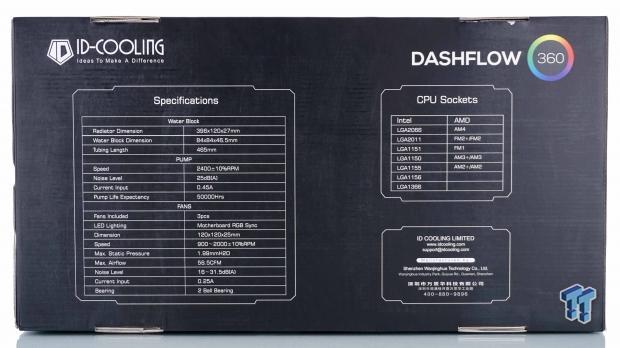
The bottom of the box, or the back, depending on your perspective, is used for detailed information. On the left is a specifications chart with most of the vital stats listed. On the right, we see a chart on compatibility, while below it is company information, should you need to contact them for any reason.

Rather than the basic recycled cardboard interior packaging, ID-Cooling stepped up the game to ensure the slightly heavier product gets to your door safely. Using dense, open-celled foam, the radiator is kept away from the tubing and head unit. Between them is where the white hardware box is shipped, sitting under the DF-12025-RGB TRIO box. There is a thinner layer of foam used to cover all of this, and on top of that are the instructions, but all together, ID-Cooling has done their best to ensure your product arrives in as terrific shape as our has.
ID-Cooling DASHFLOW 360 CPU Cooler

The head unit of the DASHFLOW Series is a square looking block with angled corners, which also have an extra cut for a bit of style. The surround of the block is made of plastic, which is lightly textured to give a matte appearance. On top of it, there is a metal plate covering the plastic, where the majority is painted black, a trim ring and the ID logo is made of exposed metal with fine grooves through them. Where the RGB comes in is the fine line from the top edge of the block, which runs across the block cover, around the logo, and ends in the lower-left corner.

On top of the head unit, along the right edge of it, there are two fittings. Not just any fittings, these are compression fittings to allow the loop to be opened, cleaned, or expanded upon, and use G ¼ threads. The only point to these that ID-Cooling recommends is that you use this fitting in its entirety. Meaning if you do add other fittings, don't' use the top of another type on these, or vice versa. Common knowledge.
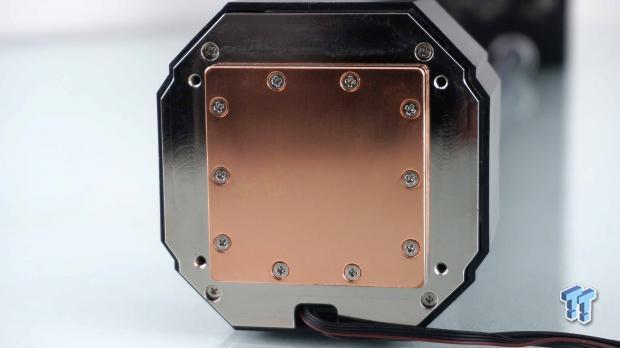
Under the head unit, things appear to look much like a custom block, with the huge metal surround for mounting purposes, as well as a large copper area, which is convex and has light machine marks left behind. We can also see, at the bottom, that there is a notch to allow the leads which make the pump and lighting work, can quickly exit the head unit.

Those same wires come to a connection point, and for the 3-pin ARGB LED control, you are given twelve inches of cable to make that happen. As for the power to the pump, it is done with a SATA lead, and it is nearly nineteen inches in length.
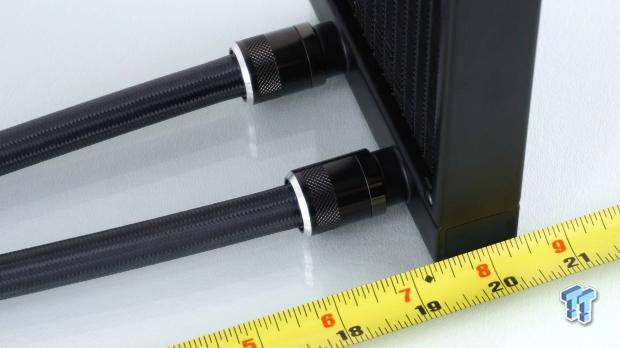
The thicker tubing with the sleeve on them appear gray in most light conditions, which is a nice change from the all-black units we see all of the time, but they connect to the radiator with the same fittings we saw used on the head unit. With the tape measure there, we see we got over nineteen inches from the head unit to the radiator, which allows this to fit at the front of a chassis much better than other kits.
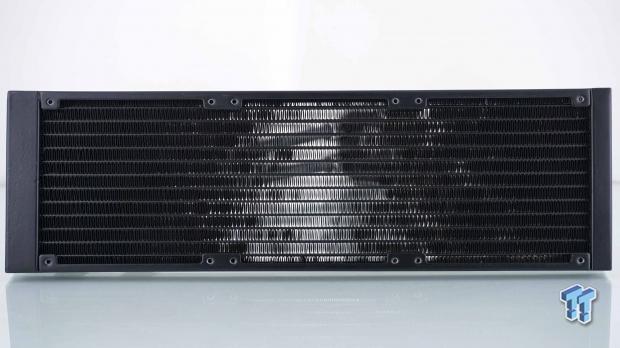
While we are dealing with a larger radiator, to the tune of 360mm worth of room for fans to cool it, we are still dealing with a typical AIO radiator. The radiator is made of aluminum, so if you do open it up and need to replace the coolant, it needs to be for mixed-metal systems, and with such density of the fin and the high FPI count, we feel it is going to take more fan than what we are supplied with to be competitive.
Accessories and Documentation

Since we saw no default hardware on the bottom of the head unit, it makes sense that we get an Intel mounting plate seen on the left and the AMD bracket seen on the right. Between them is a fully universal backplate. It is used for both AMD and Intel, with a very dense foam used to isolate the plate from any motherboard.

The next group of hardware we are showing off is the rest of the kit for mounting this cooler to any supported motherboard. At the top is a bag of long and short screws for one of the fans, and below that, we see the tightening nuts, threaded spacers, washers, LGA2011/2066 standoffs, and a tube of ID-TG05 grease. At the bottom, there is a bag with the long screws that go through the backplate along with four short screws to mount the brackets to the bottom of the head unit. The last couple of bags are also for mounting of the fans, and both include a short set of screws as well.
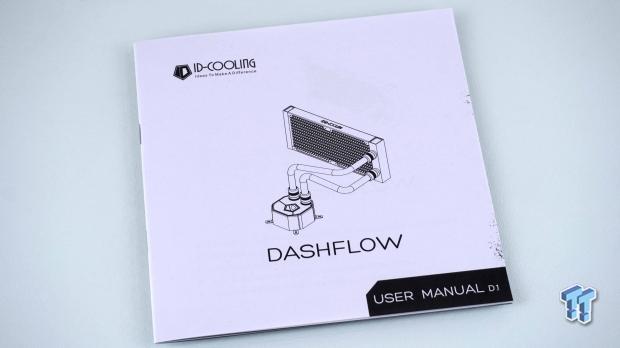
The manual for the DASHFLOW 360 is well done. Things start with a parts list, ensuring you have all you need on hand before tearing down the system to replace the cooler with this. Things migrate into sections for AMD and Intel mounting, leaving no questions as to how it all is to be installed. Inside, there is also a section on wiring, which will help those with RGB motherboards, and also explains how to get control of the lighting if the motherboard does not support RGB.

The box containing the DF-12025-RGB TRIO kit has the fans inside of it obviously, but there is also another box of hardware, as well as another guide on connectivity. Inside of the hardware box are splitter cables for power to the fans as well as one for the RGB connectivity. Also in the box is a remote sensor and a remote for those without native RGB control, and you will find more sets of fan mounting screws inside as well.
Installation and Finished Product
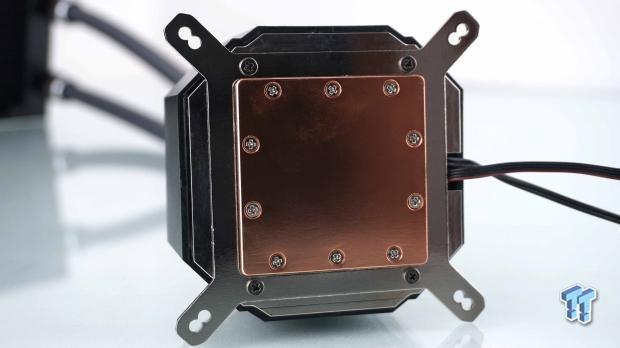
Following the manual, it says to locate the proper mounting bracket, and then with the small countersunk screws, you mount said plate to the bottom of the head unit.

The universal backplate and long threaded screws come next. There are five holes at each of the corners of the backplate, and you slide the screw through whichever is appropriate for your system. However, unlike many other mounting systems, the threaded screw never locks into place, and you have to keep your finger on the screws when tightening.

To get to this point, we have flipped over the motherboard, and the first thing to do is to drop the washers over the screws. Once that is done, you screw the spacers into place, and again, there is no defined stopping point. At this point, the screws may still be able to turn, even after making sure you got the spacers as tight as possible with your fingers.

We applied thermal paste, positioned the head unit onto the board, and with the tightening nuts, we secured the cooler in place, as best we could manage. Also, there isn't much point looking over the RAM at it, or getting up close to show clearances, as it is evident that the DASHFLOW 360 head unit is clear of all things on the motherboard.

After a bit of fiddling around with mounting the fans, running the wires, and putting the radiator into the top of our chassis, we found no issues with the process. In a normal mid-tower, or even some of the full-tower designs, the amount of tube could be cumbersome, and due to the amount of it, it could cause issues fitting it with the right bends, or not having it trying to poke out the door side of the chassis.

Unlike with the previous model, the ZOOMFLOW, we feel that the DASHFLOW lacks for those without motherboard RGB support. When connected to the motherboard, you are offered some options and modes that are not found without it, and as such, the best look we found was to stick with a solid red color to match the build. The lighting of the head unit is spectacular and bright, but the illumination of the fans is muted since the RGB LEDs are in the fan hub, and not part of the surrounding rings.
Test System Setup, Thermal Tests, and Noise Results
Chad's CPU Cooler Test System Specifications
- Motherboard: ASUS ROG Maximus VIII HERO (Intel Z170) - Buy from Amazon / Read our review
- CPU: Intel Core i7 6700K - Buy from Amazon / Read our review
- Memory: Patriot Viper 4 3000MHz 4X4GB - Buy from Amazon / Read our review
- Graphics Card: MSI GeForce GTX 1060 6GB OC - Buy from Amazon / Read our review
- Storage: Corsair Neutron XTi 480GB - Buy from Amazon / Read our review
- Case: INWIN D-Frame - Read our review
- Power Supply: Thermaltake Toughpower DPS 1050W - Buy from Amazon / Read our review
- OS: Microsoft Windows 10 Home 64-bit - Buy from Amazon
- Software: RealTemp 3.70, AIDA64 Engineer 5.75.3900, and CPU-z 1.77.0 x64
To see our testing methodology and to find out what goes into making our charts, please refer to our CPU Cooler Testing and Methodology article (October 2016) for more information.
Thermal Results
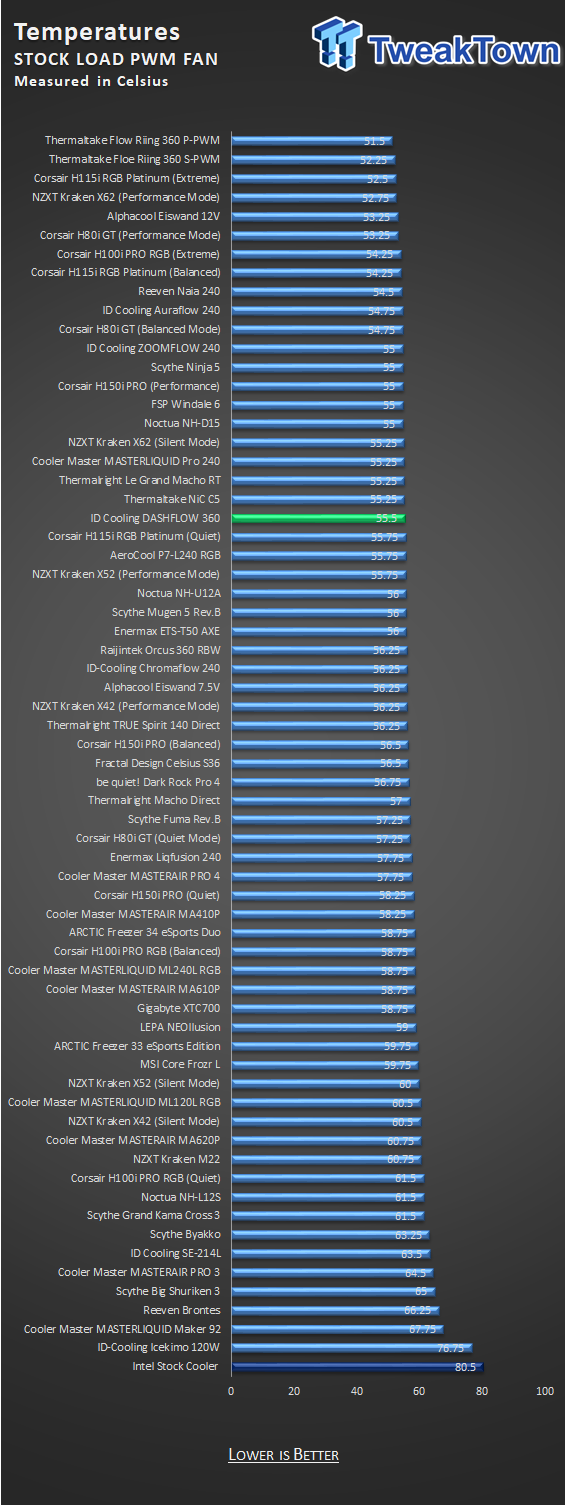
Under control of the PWM signal for fan control with our processor left at stock speeds, the 55.5-degrees we see the DASHFLOW 360 deliver are not that bad. However, it is nowhere near the top of the chart; it got beat by the ZOOMFLOW 240 and other 240mm AIOs, and a few $50 air coolers.
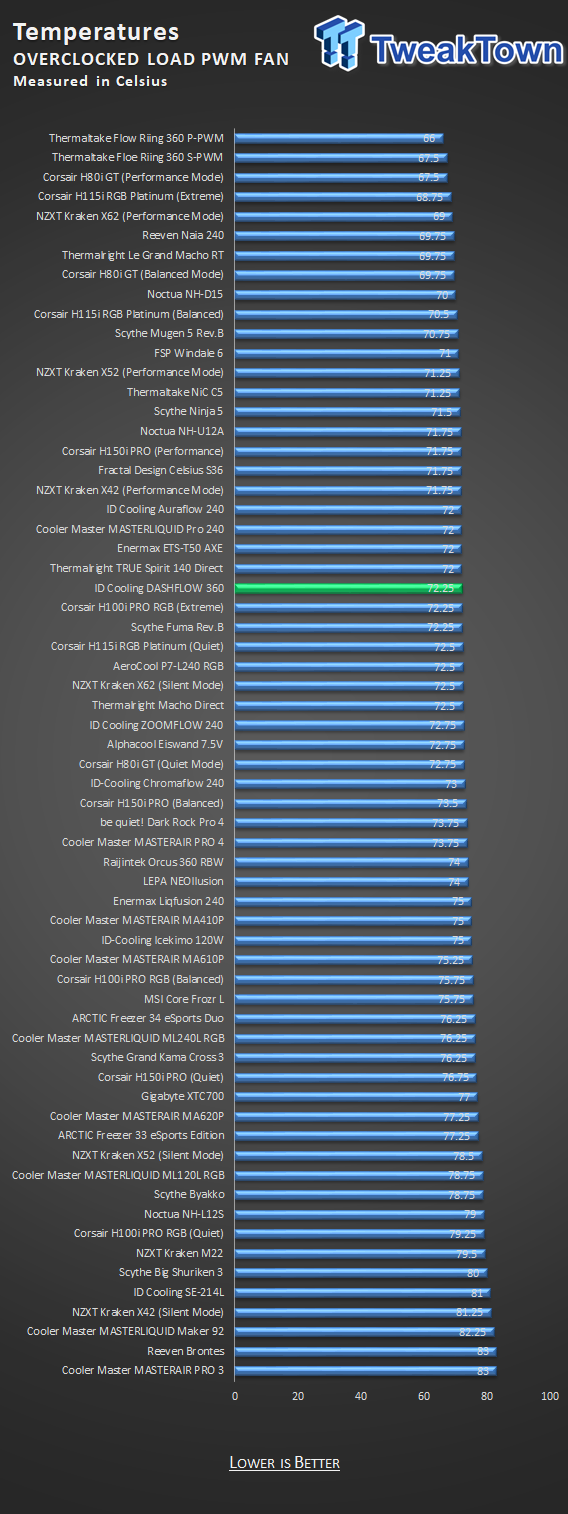
Still under control of the PWM circuit, just that we have upped the speed of the processor and a bit more voltage, we see that the DASHFLOW 360 can do reasonably well at 72.25-degrees. Falling further down the list is bad. To be blunt, this is not good for a 360mm system, but the implication here is that you can add more to the loop covered with the 400W TDP. We do not see such a thing going well.
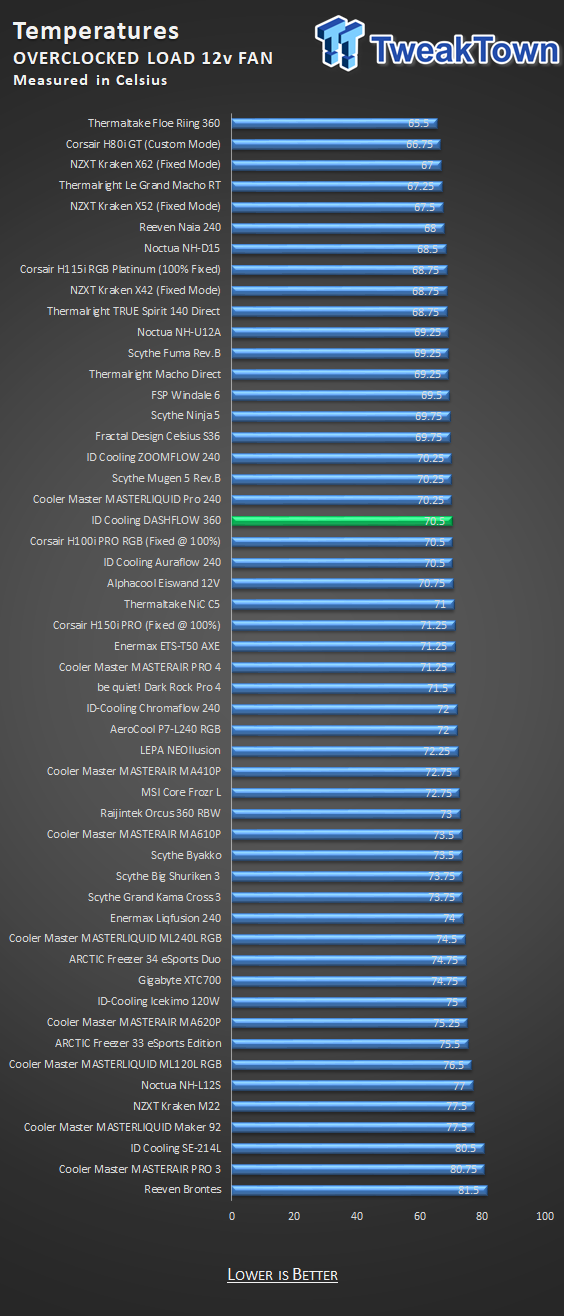
Running the same overclocked test, now with the fan under our control, going as fast as they possibly can, there is slightly less than a two-degree advantage. For us to think about adding in a GPU block to this system, we would first test this loop with better fan options. We do not feel the fans on the unit are capable of delivering the kind of performance one expects when they look to buy an open-loop liquid cooler, as the intention when buying is to add more stuff to the loop.
Noise Level Results
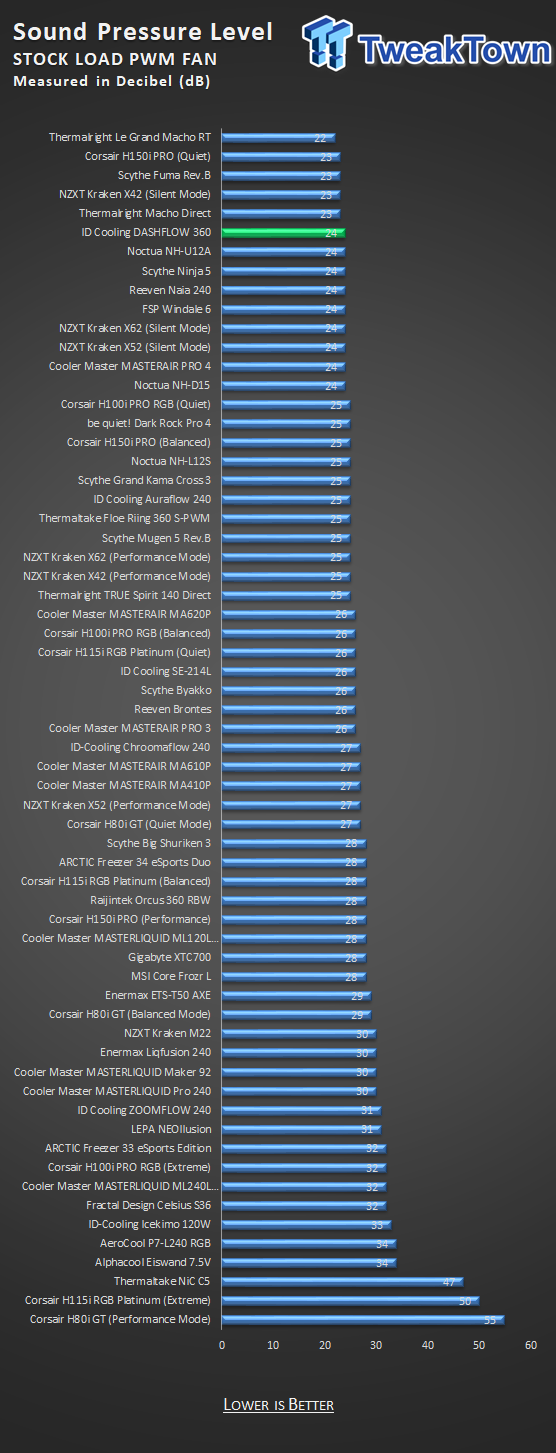
At all times we have the pump running at full speed via the SATA power connection, and while there is no way to verify, the rated 2100 RPM delivered 26 dB into the room. As to our first run with the CPU at stock, the fans never went faster than 850 RPM, producing just 24 dB into the room at a foot away from the radiator. Not bad at all, but we all know silence is not any part of the performance.
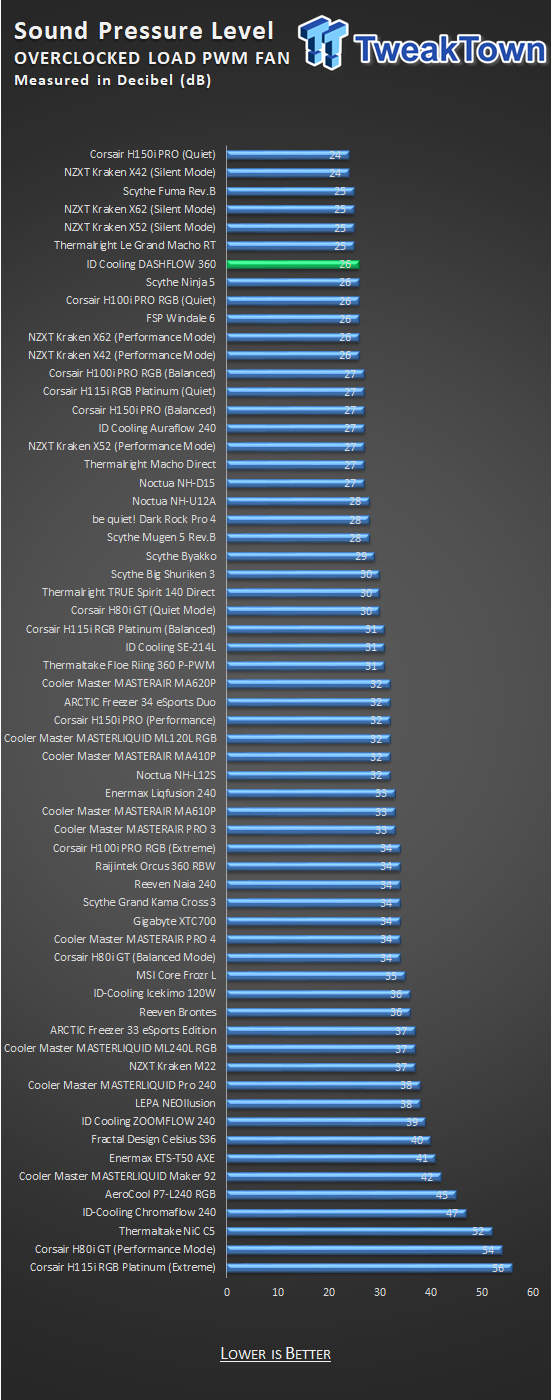
At this point in testing, we started to think something went wrong, as the fans only spun up to 1050 RPM at with the overclock applied under control of the PWM signal. However, if you are into silence in operation, regardless of thermal results, the 26 dB noise level will be appreciated.
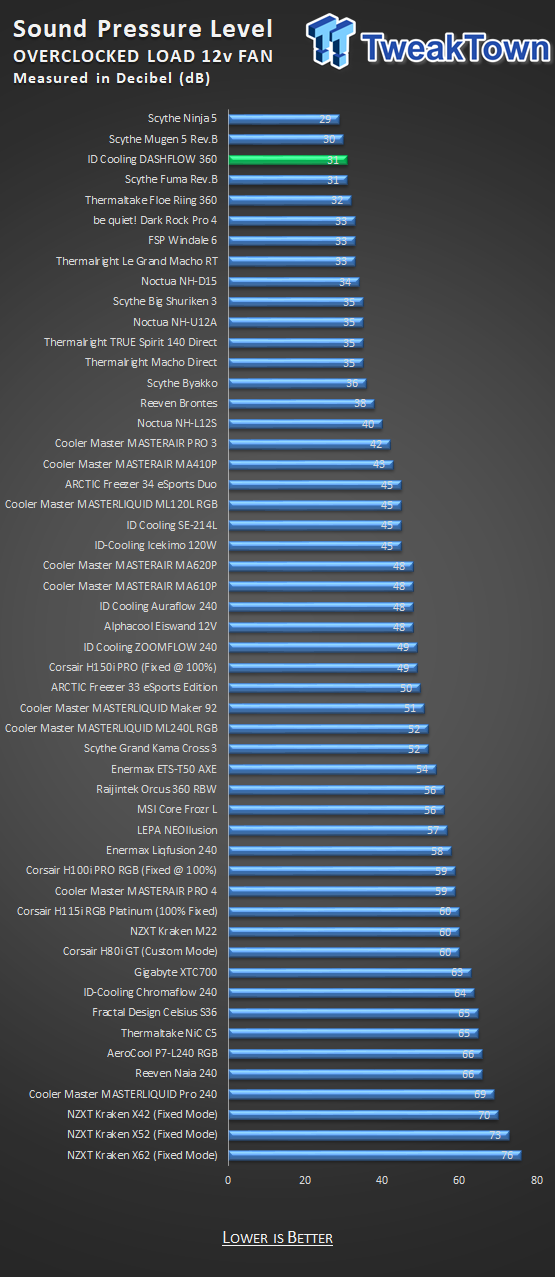
This is the point where we realized something strange is afoot. The DASHFLOW box, the specifications, even the box containing the fans, everything we saw shows 2000 RPM as the maximum speed of the fans. The best speed we got out of any of the three was only 1460 RPM. Although, on the good side of that coin, the noise level was at just 31 dB. 
Final Thoughts
As we tend to do, let's start things off with everything good with the DASHFLOW 360. On paper, things appear to be amazing. The higher flow pump, the new design of the motor spinning the impeller, even the custom look of the head unit should be a plus.

In hand, things feel beefy, and up to the task, the tubing is larger diameter to remove restrictions, the use of G ¼ threaded fittings is all well and good, but we do like the look of the fittings the most. The implementation of RGB is nice, and ID-Cooling offers a way for those without RGB to still have some fun with the lights, and again, those kinds of things are appreciated. First impressions are exceptional, from feeling the heft of the box, on through when you see more attention paid to the inner packaging, even removing the cooler from the box, the excitement to get cooling with this kit is still there.
Sadly, though, we ran into many things that not only put a strange look on our face at times but also reared up with our testing. Starting at the primary level, ID-Cooling still needs to work on their mounting hardware kit. Give us locking components with defined amounts of mounting pressure, and leave no questions on the table as to if this product can't cool well, or if it has to do with the installation. Moving on, we do not feel that the performance is good enough to be an open-loop system ready for additional parts. If you are in the market for an AIO that resembles custom setups, sure, we get it, but don't be fooled by what it is. Performance is lackluster, and ID-Cooling smaller AIOs did better. Compared to the market of AIOs, it doesn't even do well there.
We did not like the downgrade in ARGB that comes with this setup compared to the ZOOMFLOW, and the best yet was the lack of some 500 RPM of fan speed. We even went as far as to test the fans on a fan controller and with a Molex to fan adapter and were never able to get near the rated speed. So while the appearance and aesthetics draw you in with a bit of drool in the corner of your mouth, once reality sets in you are picking your jaw up from the table, and not due to amazement, but because you are as dumbfounded as we are.
For many of the readers inside of the US, even if you do not believe you what you saw in our review, and want to test it yourself, good luck. A year after it was released, and we could not find it listed anywhere on this side of the pond. The pricing at $160, while it may not be the reality when and if it ever does make it to store shelves, is fair for the market with similar features, but is way too much for the results we got. As much as we try to be kind to ID-Cooling and what it is they are trying to do, our blunt nature keeps taking over, and in the end, we find no real reason to even look at this cooler.
If you want an AIO, there are many to choose that did better, many of them did it much more affordably too. To us, if you are going to charge this sort of money, you need to beat every air cooler out there, and when a $50 air cooler or three can do better, there is just no rationale that makes the DASHFLOW 360 worthy of your time and effort.
Performance |
80% |
Quality |
90% |
Features |
85% |
Value |
70% |
Overall |
81% |
A lot of time and energy went into many of the features, but if they are no help, what good are they? Sadly, the ID-Cooling ZOOMFLOW 240 ran head to head with this DASHFLOW 360, did it for much less of an investment, and had a better ARGB LED system too!
What's in Chad's PC?
- CPU: Intel Core i7 13700K
- MOTHERBOARD: ASUS ROG Maximus Z690 Hero Eva
- RAM: TEAM DDR5-7200 32GB
- GPU: ASUS GeForce RTX 3090 Eva
- SSD: addlink m.2 2TB
- OS: Windows 11 Pro
- COOLER: Fractal Lumen S36
- PSU: be quiet! Dark Power Pro 1500W
- KEYBOARD: ASUS ROG Strix Scope TKL Electro Punk
- MOUSE: ASUS ROG Strix Impact Electro Punk
- MONITOR: ASUS ROG Swift OLED PG42UQ
Similar Content
Related Tags

