
The Bottom Line
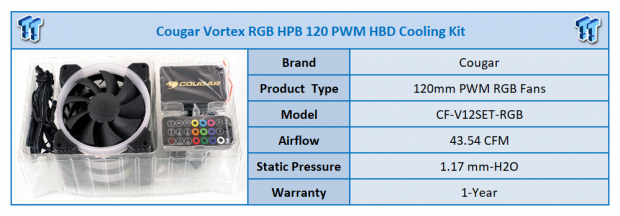
Cougar is a company that no longer needs any introduction. What started off as a company known for great fans, mainly across the pond, when they initially started, has grown into a small empire. Cooling is not all they do anymore, as many cases, peripherals, accessories, power supplies, and even chairs have come out over time, giving Cougar much more presence in the game than they once had. That being said, it is the fans that bring us back to Cougar this time.
While everyone and their monkey has developed some sort of RGB fan to either sit in their cases or get strapped to a CPU cooler, many do not consider much past the aesthetics. However, when we took a closer look at the RGB fan kit from Cougar, we noticed that aesthetics is just but one piece of the puzzle, and when all the parts fall into place, you end up with something more impressive than what you may have initially thought of that product. With the Vortex RGB HPB 120 PWM HDB Cooling kit, we see some of the best ingenuity, features, and when it comes to fans, cooling, as this Cougar kit addresses specifically.
While the Vortex RGB HPB 120 PWM HDB Cooling kit is quite a mouthful, learning this name is worth the effort. Cougar offers things like tri-directional lighting, which means the lighting can be seen from the front, the sides, or from the back of the fan. Cougar are also the only company we have seen to add fins to the back of the fan frames to direct air into a Vortex, hence the name. Since they are RGB, we do expect either motherboard compatibility or a remote control, or even both, but never did we expect the extent of control or the 100 modes of RGB LED display made available to us. There are other things, like PWM control of the fan speed and the hydro-dynamic bearing usage that come into play as well, but Cougar may have just shown us the best of the best when it comes to adding bling to any chassis with as little fuss and the most gains to be had than any others we have tested to date.

The bright orange side panel to the left makes sure you can see the product from far away, and as you move closer, you look to the main panel for information. At the top are the Cougar logo and the RGB icon with a trio of fans, illuminated, as shown in the middle. At the bottom is where we see the full product name of Vortex RGB HPB 120 PWM HDB Cooling Kit. Even further, the bottom of the panel shows that the box contains three fans, the hub, and a remote.

Cougar places its name and logo on the other skinny side of the box, and most of the information at the top half of the rear panel are things we already covered. Along with an image of the fans, we also get to see the hub and the remote this time, with features listed to the right of them and below them. What we do not see on the box is that the fans will run at speeds from 600 to 1500 RPM, that they deliver 43.54 CFM per fan, or that the noise is rated at 26 dB(A).

Typically we would move right into the product images, but the internal packaging is also some of the best we have seen to date. Everything is resting inside of clear plastic which has protected the investment as it traveled to the door, but also keeps thing separated, well contained, and on full display so that it is easy to see and locate the components and instructions.

As far as fans go, this set of them from Cougar do look really nice. The Cougar logo is pressed into the hub of the fans, the nine blades are ribbed to enhance airflow, and the next thing you see is a white ring with four black nubs on the outside of it. The white ring contains eighteen LEDs, and the "nubs" are the fan mounts, which have a bit of carbon fiber showing, and obviously show rubber mounting surfaces.

The fans are 25mm thick, or one inch, and off that depth, half of it is taken up with the opaque white RGB LED bar, which is how the colors are so easily seen from all angles. While we do wish the carbon fiber accents were on both sides of the fan mounts, at least the rubber pads are to keep vibrations at bay.

Each of the fans requires that two leads be connected for full functionality. To power the fans you will need to connect the 4-pin PWM connections to the supplied hardware, another fan hub, or to the motherboard, provided you have enough headers or extra splitter cables handy. The other connection to be made is the six-pin connector to control the RGB LED functionality, but note that only three wires go to these connections, and are designed to work exclusively with the provided RGB hub.

To aid in connecting the fans, there are Molex 12V to 4-pin fan connector adapters supplied, but running them this way has them at full speed constantly. At the bottom-left is a cable which takes the motherboard RGB signal and by connecting the white end to the provided hub, you can make the fans work along with the motherboard. At the bottom-right is a Molex extension cable, which can provide power to the fans as well as to the hub via the much smaller 4-pin connection.

The hub we have made mention of a few times is what we are looking at now. On the left edge is where the motherboard and power input are connected, and the other ends is blank. On either of the longer sides of the hub, there are four fan connecting points, and a single RGB LED strip connecting point. In total, you can power eight fans and a total of four LED strips from this one box, which is roughly the size of a credit card.

The last of the contents for this cooling kit is the user manual, which covers all the parts you should have, and has a set of instructions for connectivity of all of the cables as well as a page on what the remote to the right of it is capable of. The remote will change colors, addresses speed of the modes, offers 100 modes to tinker with, the LED intensity can be adjusted in five levels, and there are ten preset colors to choose from if the patterns do not match your theme. Cougar only sends sets of case mounting screws for these fans, but in most other installations, the proper screws would be provided with that situation.
There is much to like when it comes to the Cougar Vortex RGB HPB 120 PWM HBD Cooling Kit. First off, looks are pleasing, and with the thick light insert, you indeed can see the lighting from any angle, no matter if used for intake or exhaust. Even though, in most instances, we will not see the carbon fiber accents, it is a nice touch to see, maybe someday we will see entire fan frames done with carbon fiber applications. Another thing we have noticed, and seen in no kit previous to this, at least mentioned anywhere, is that you can have this cooling kit connected to the RGB header of the motherboard, and switch from using it for control to the remote, without having to make any other changes. If you get bored with the way in which the motherboard is doing thing, pull out the remote and make the change to something you prefer instead.

With eighteen LEDs in the ring around the frame of the fan, it allows Cougar to not only have smooth transitions of color from one to another as seen in the image above. Having so many LEDs in play allows Cougar to deliver some modes of lighting we have not seen before. While the modes do not have names, you can see things like chasing effects of the LEDs, one, two, or three lights chasing each other or building a color as it swings around to meet the last LED to be lit with a new color, the list goes on and on. For a better idea of what is possible, feel free to check out the video, as we will cover much of what makes the Cougar Vortex HPB 120 PWM HBD Cooling kit stand taller than all the rest.
Another key to the success of this kit and what is driving our recommendation to buy is the patented frame design. By this, we mean the addition of fins on the back of each frame, which takes what is usually a poof of airflow coming out the back, and creates a vortex effect, where the airflow is gathered and spun around the hub, not only to drive the air deeper into the chassis, but by feel, there is more airflow felt with less CFM and static pressure. On top of all of that, with the fans at full tilt, there is only a slight amount of noise heard, and once in a chassis, they are heard even less.
While not as affordable as the ID-Cooling kit we just tested, the cost is still much less than many of the others we have seen. Not only do you get the best in RGB lighting, an in-depth accounting for airflow and how to maximize it even when installed behind a filter, and the ability to keep adding on, you don't have to shell out $100 to do so. Looking around, we see that the Cougar set is selling for $74.08 at Newegg and $69.99 at Amazon, it is hard to give you a reason not to choose these. If you planned to fill out the fan capabilities, each additional fan is roughly $20, and you can add another five fans to the hub. We honestly feel that Cougar has come up with the best mix of performance, styling, lighting, and ease of use.
Chad's Peripherals Test System Specifications
- Motherboard: ASUS ROG Maximus VIII HERO (Intel Z170) - Buy from Amazon / Read our review
- CPU: Intel Core i7 6700K - Buy from Amazon / Read our review
- Memory: Patriot Viper 4 3000MHz 4X4GB - Buy from Amazon / Read our review
- Graphics Card: MSI GeForce GTX 1060 6GB OC - Buy from Amazon / Read our review
- Storage: Corsair Neutron XTi 480GB - Buy from Amazon / Read our review
- Case: INWIN D-Frame - Read our review
- Power Supply: Thermaltake Toughpower DPS 1050W - Buy from Amazon / Read our review
- OS: Microsoft Windows 10 Home 64-bit - Buy from Amazon
- Software: RealTemp 3.70, AIDA64 Engineer 5.75.3900, and CPU-z 1.77.0 x64
Performance |
99% |
Quality |
100% |
Features |
100% |
Value |
98% |
Overall |
99% |
This Cougar Vortex RGB HPB 120 PWM HBD Cooling Kit is the best way we have seen to add addressable RGB fans into a chassis. Light visible from all angles, the transitions are smooth, and the ability to have so many modes at your fingertips is what takes this kit over the top!

What's in Chad's PC?
- CPU: Intel Core i7 13700K
- MOTHERBOARD: ASUS ROG Maximus Z690 Hero Eva
- RAM: TEAM DDR5-7200 32GB
- GPU: ASUS GeForce RTX 3090 Eva
- SSD: addlink m.2 2TB
- OS: Windows 11 Pro
- COOLER: Fractal Lumen S36
- PSU: be quiet! Dark Power Pro 1500W
- KEYBOARD: ASUS ROG Strix Scope TKL Electro Punk
- MOUSE: ASUS ROG Strix Impact Electro Punk
- MONITOR: ASUS ROG Swift OLED PG42UQ
Related Tags

