
The Bottom Line
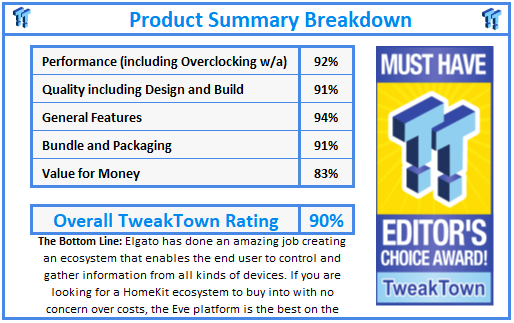
Elgato recently doubled down on its HomeKit lineup of products by selling its long-standing gaming portfolio to Corsair, reinvesting into its smart home lineup and more importantly furthering its commitment to Apples HomeKit ecosystem.
If there was one company, vendor or brand that was most committed to HomeKit, it would be Elgato. Their portfolio of HomeKit compatible solutions ranges from switches to weather stations to air quality sensors down to plugs and motion sensors. In this article we will look at many of their products, in fact the entire portfolio was sent over for testing. So, let's get down to it.
Before we move on, its important to note that Eve Home products are compatible with HomePod, AppleTV and iOS devices only.
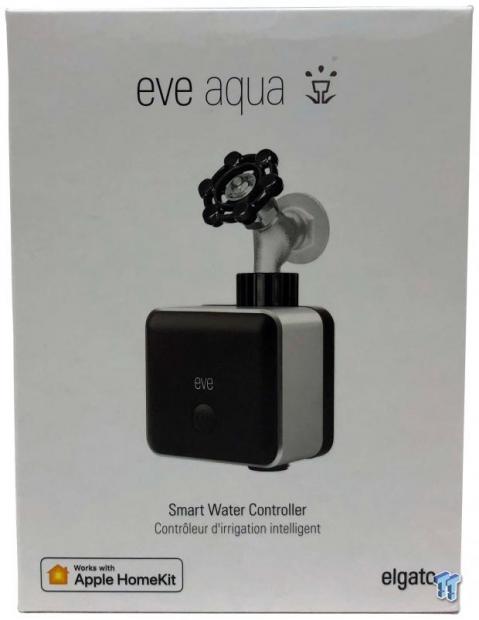

Starting off with the latest device in the Eve lineup, the Aqua is a smart water controller for your outdoor faucet. With the Aqua deployed you can remotely control a sprinkler or home irrigation from your smartphone. In addition, the Eve Home app logs data on water consumption along with allowing you to set schedules. Included in the package, we have the Aqua, reading materials, batteries and quick connect coupler.
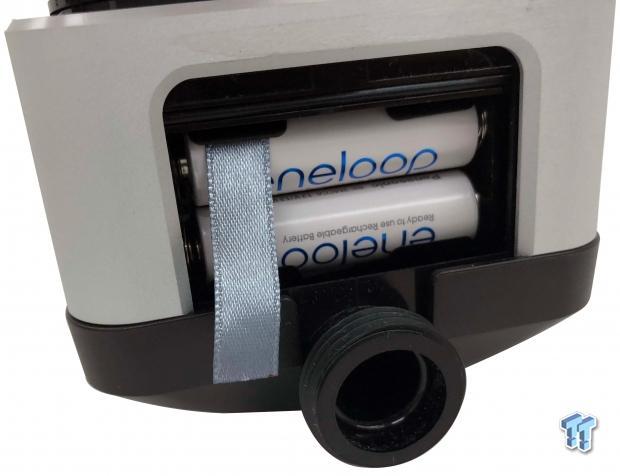

Batteries slide in on the side of the Aqua by pulling up on the top revealing the tray. The blue-ribbon aides in the removal of the batteries so it's important to tuck that under the batteries when installing. MSRP comes in at $99.99
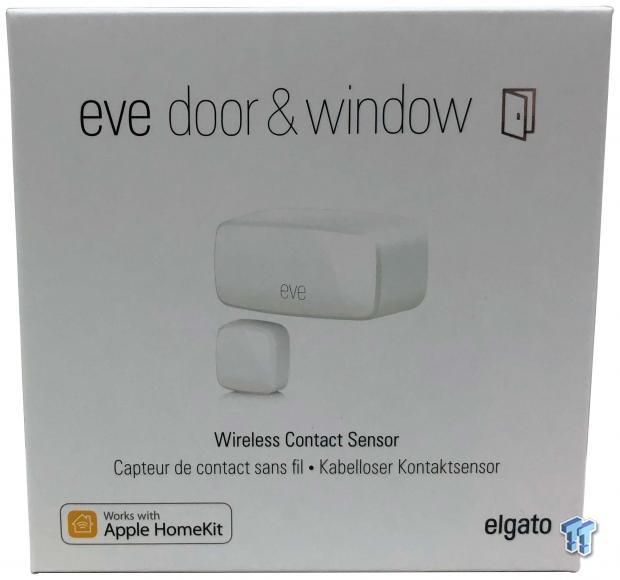
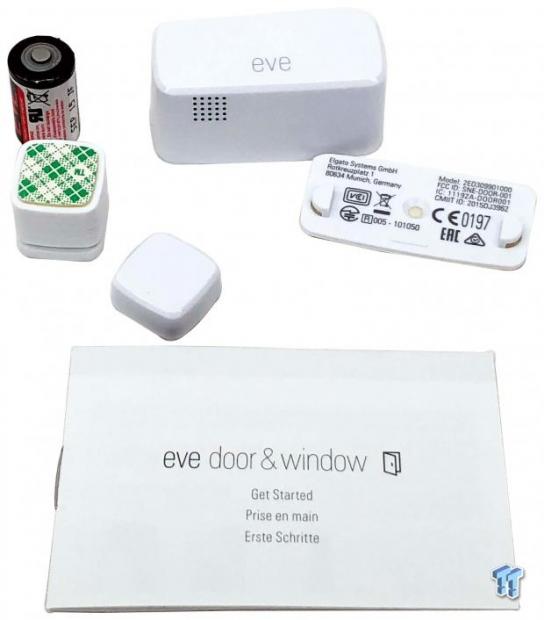

We move to the Eve door and window, which is a basic wireless contact sensor. This device gives you a status of your door or windows or taking things further allows you to automate devices based on the status of the sensor. Included with the D&W we have the both ends of the sensor, battery and shims for getting the sensor setup. MSRP comes in at $39.99

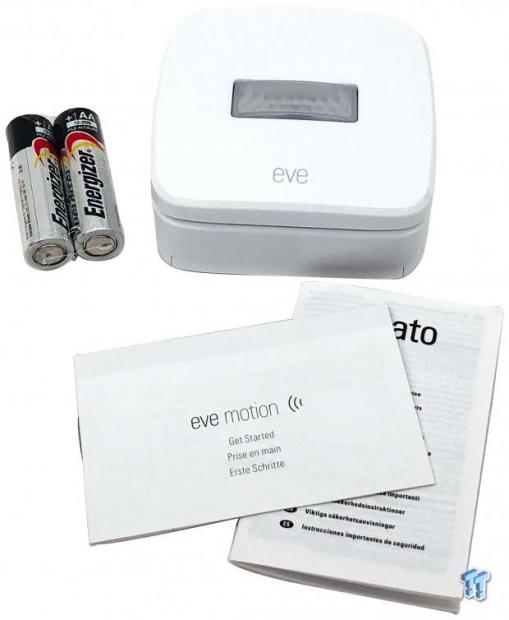
Up next, we have the Eve motion a wireless motion sensor. This allows you further automation controls enabling lights and other devices to turn on or off when motion is sensed. In addition, it does allow you to monitor your home while away and receive alerts. Included in the packaging we have the sensor, batteries and reading materials. MSRP comes in at $49.99



Eve degree and eve room are similar sensors in that they both detect air temperature and humidity while the eve room adds air quality to its ability's. With these sensors you can automate control of a fan or dehumidifier once your room reaches an undesirable level. The Eve degree comes with reading materials and sensor, batteries are preinstalled. The Eve Room includes reading materials, batteries and the sensor. MSRP for Eve Degree comes in at $69.99 while Eve Room is $79.99
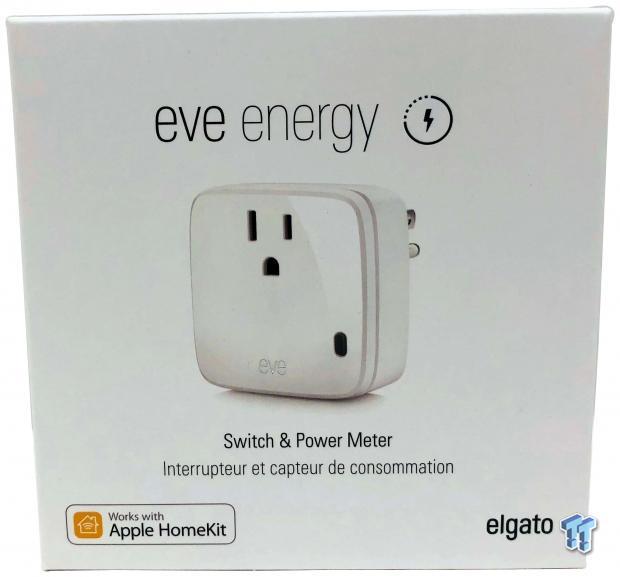

Eve Energy is a grounded wall receptacle. This allows you to control a myriad of devices that accept the standard US plug along with accepting Eve automation commands from other devices like the motion sensor, door and windows or eve degree. The Energy tracks power consumption over time giving you insight. Included in this package is the Eve Energy and reading materials. MSRP comes in at $49.99
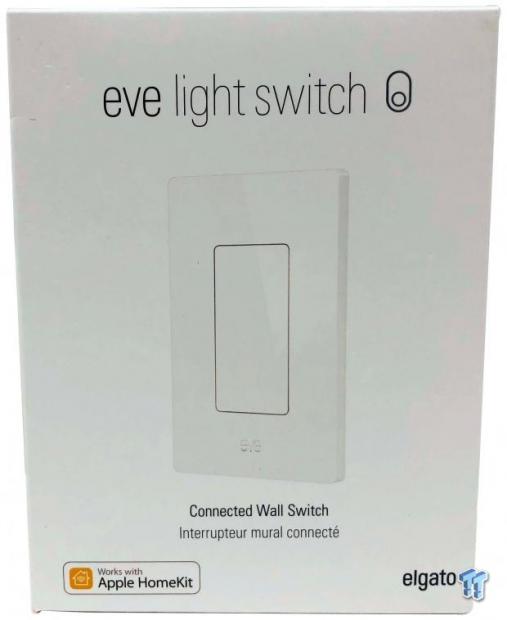

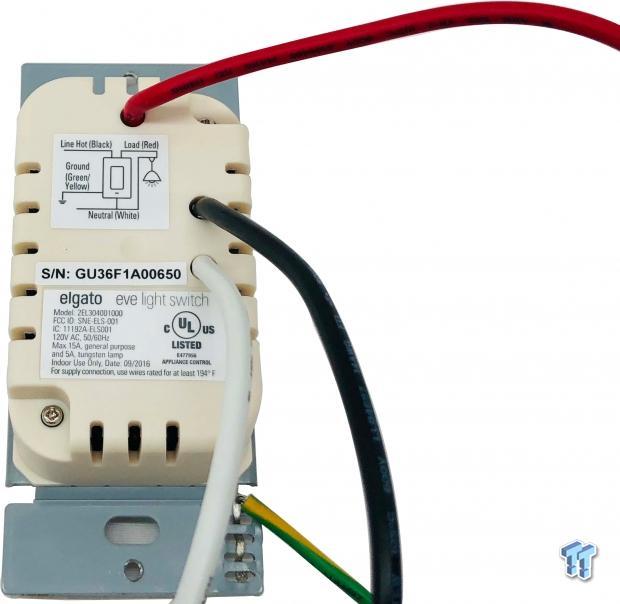
Eve light switch is a HomeKit capable wall switch. This allows remote control of your room lighting or automated control as well. This package includes the switch and wall plate, installation hardware and reading materials. For those that have never wired a switch themselves its recommended to call a professional, for those that are capable this device uses three main wires and a ground. Black connects to your incoming power and white is your common wire. Red connects to the black wire coming from your lighting fixture and green is normally bare copper or grounded to the electrical box. MSRP comes in at $49.99
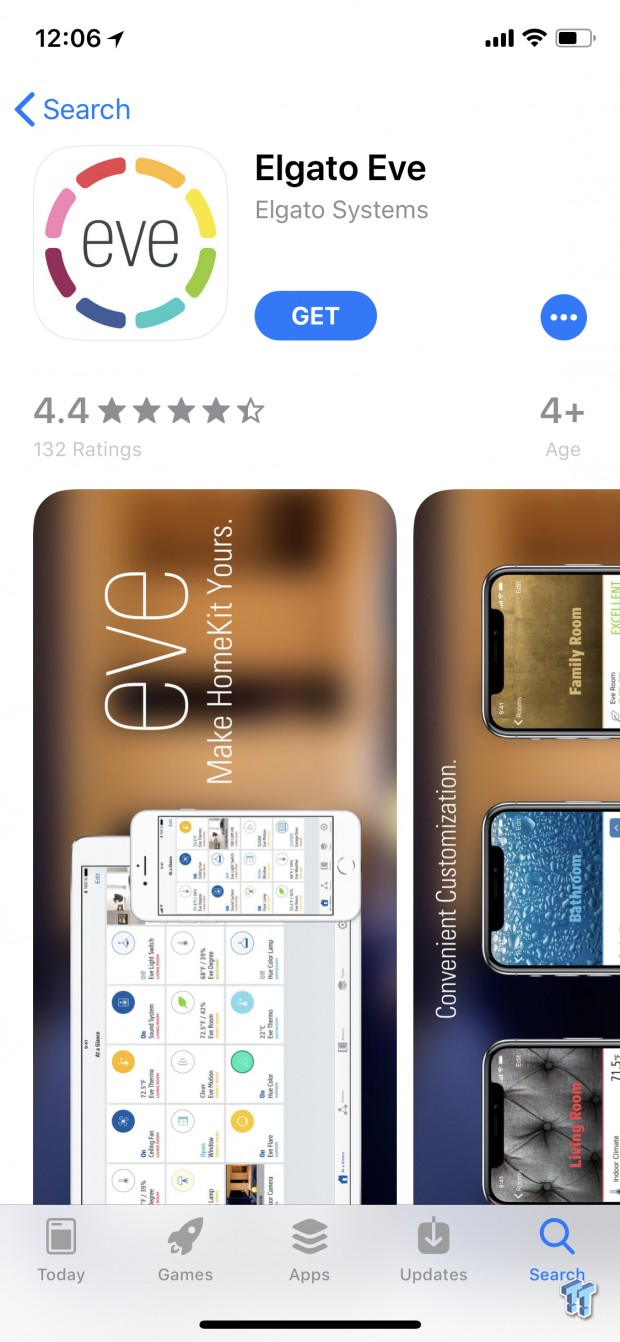
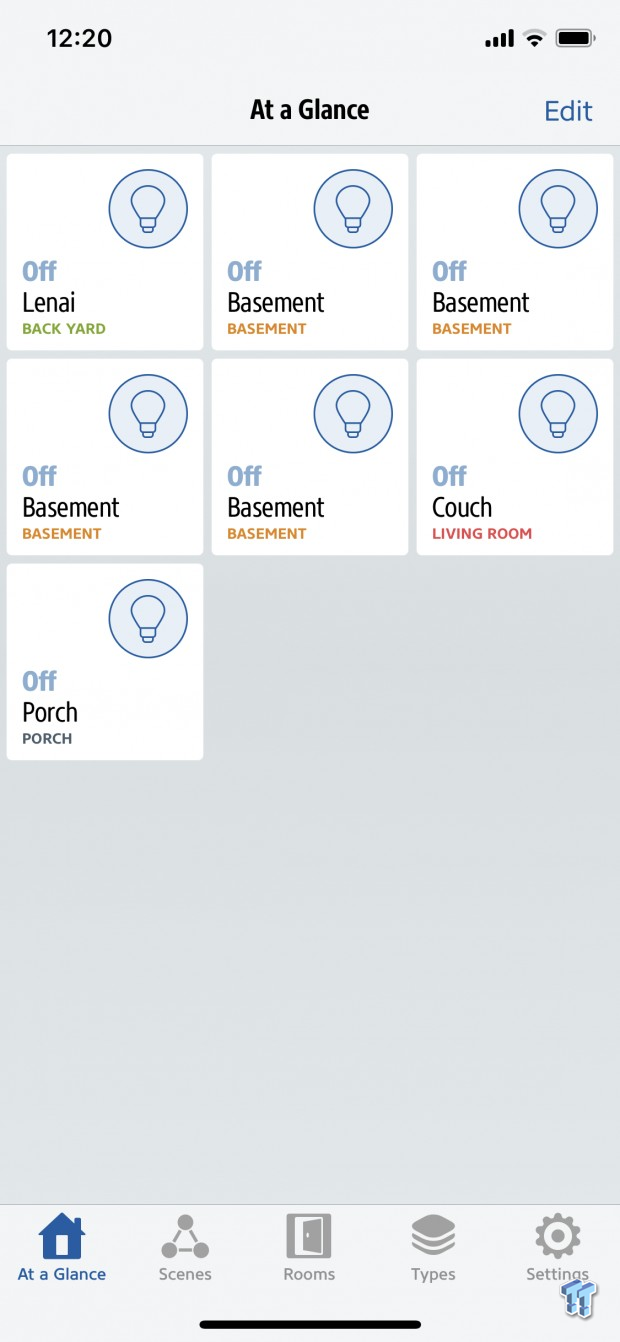
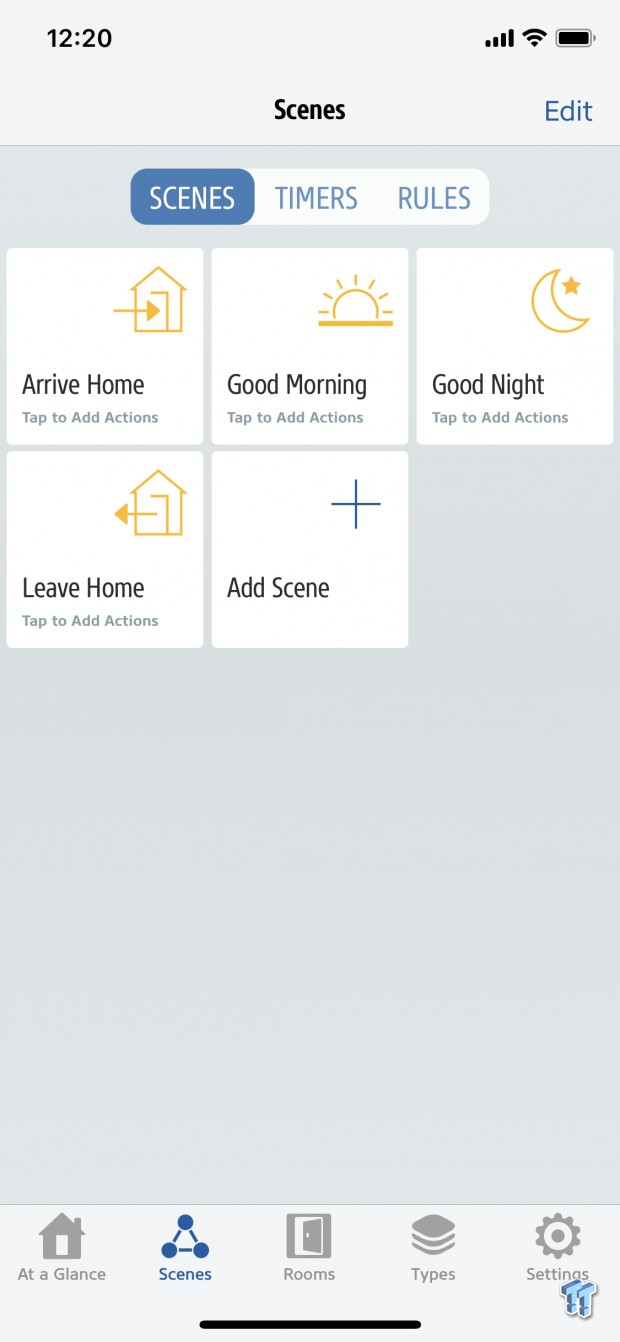
Setup of all Eve Home devices goes through the Elgato Eve app. At a glance shows you any device that is setup through HomeKit. For me, I have an arrangement of Hue lightning in the house. Scenes allow you to use one device to control another, an example would be Eve degree turning on a fan when it reaches a certain temperature in the room or lights turning on when Eve Door and Window is triggered.
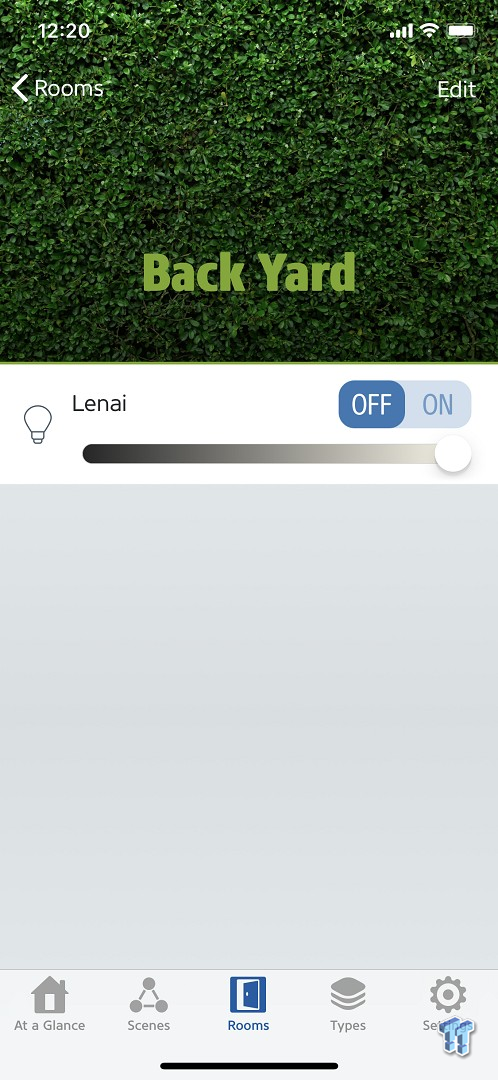
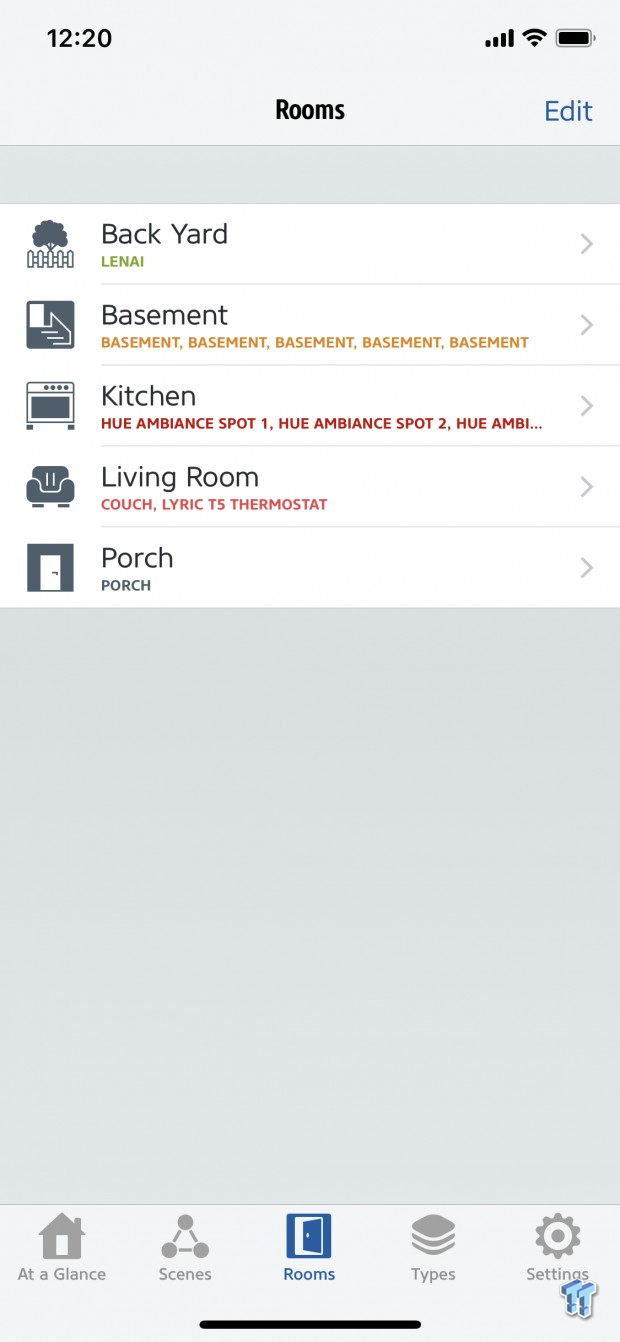
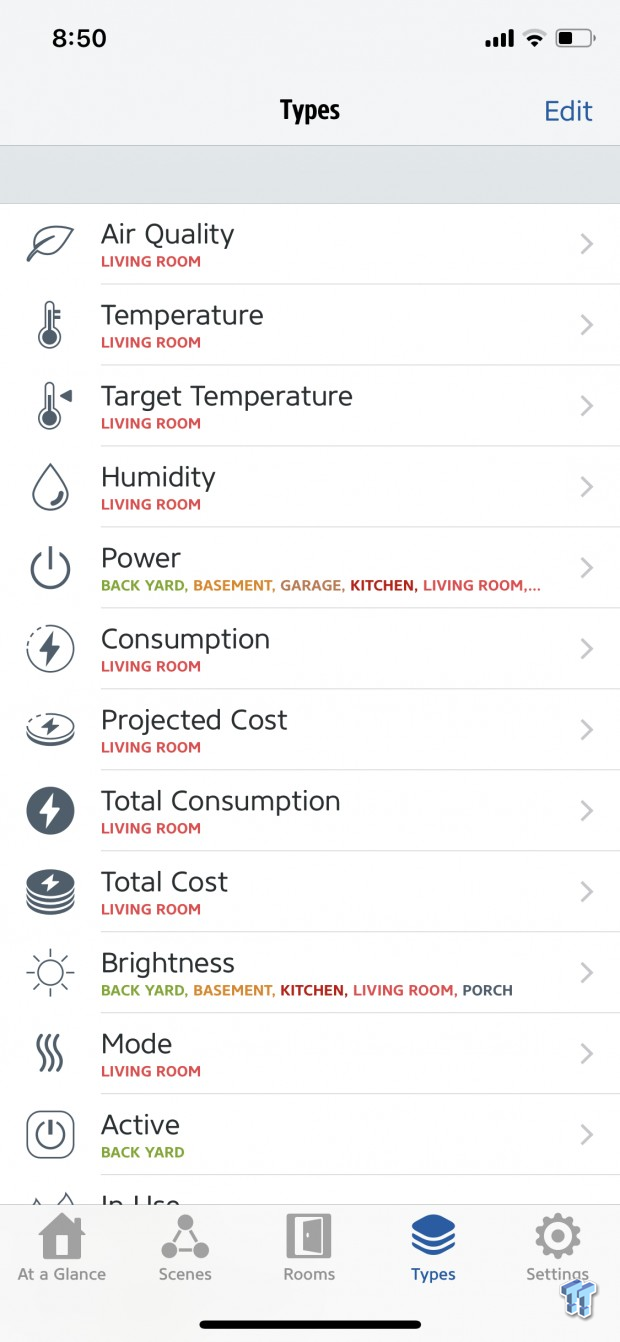
All devices are categorized into rooms. You setup rooms during device setup and as you can see above I have a few created for my devices. Types refers to a service a sensor provides, for instance we can gather temperature, humidity and air quality readings from Eve Room.
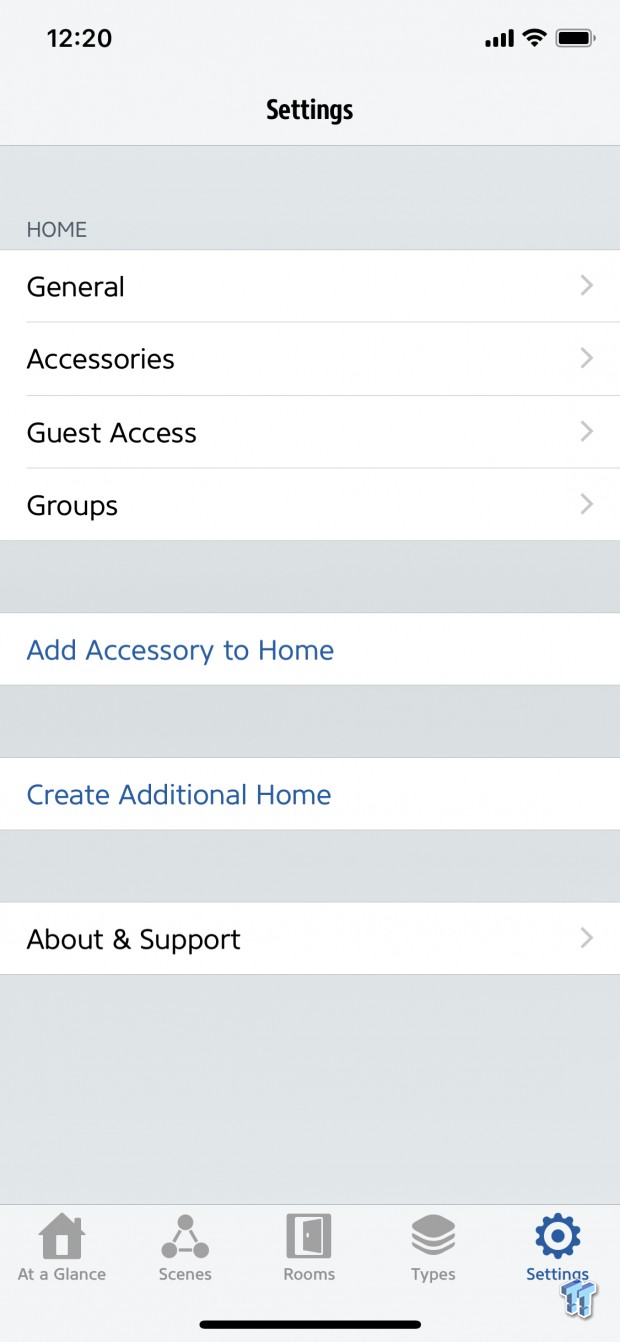
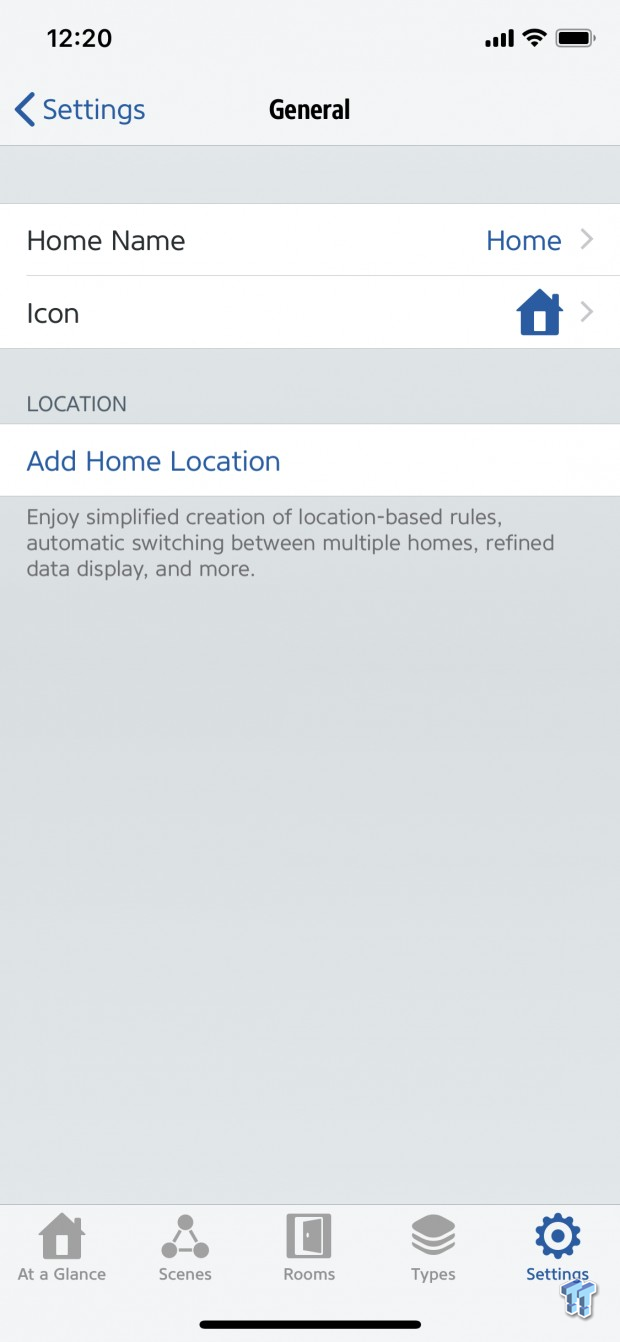
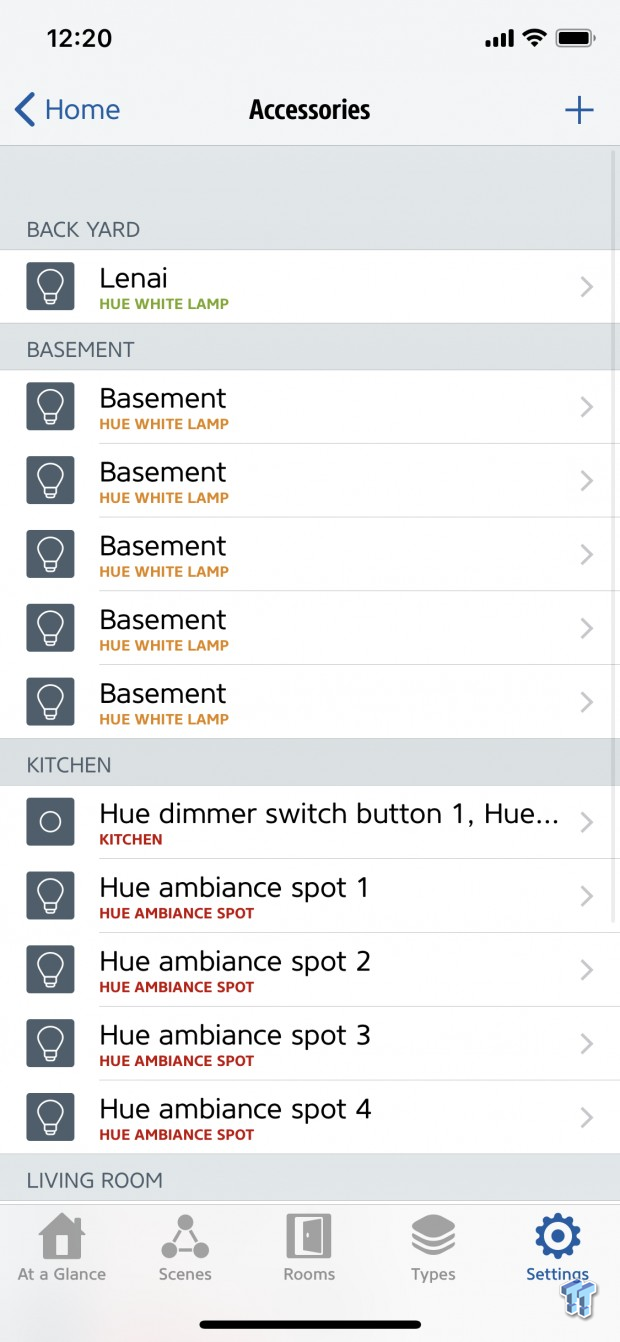
Settings gives you control of creating Homes and adding accessories. To start adding accessories we tap the plus sign at the top right.
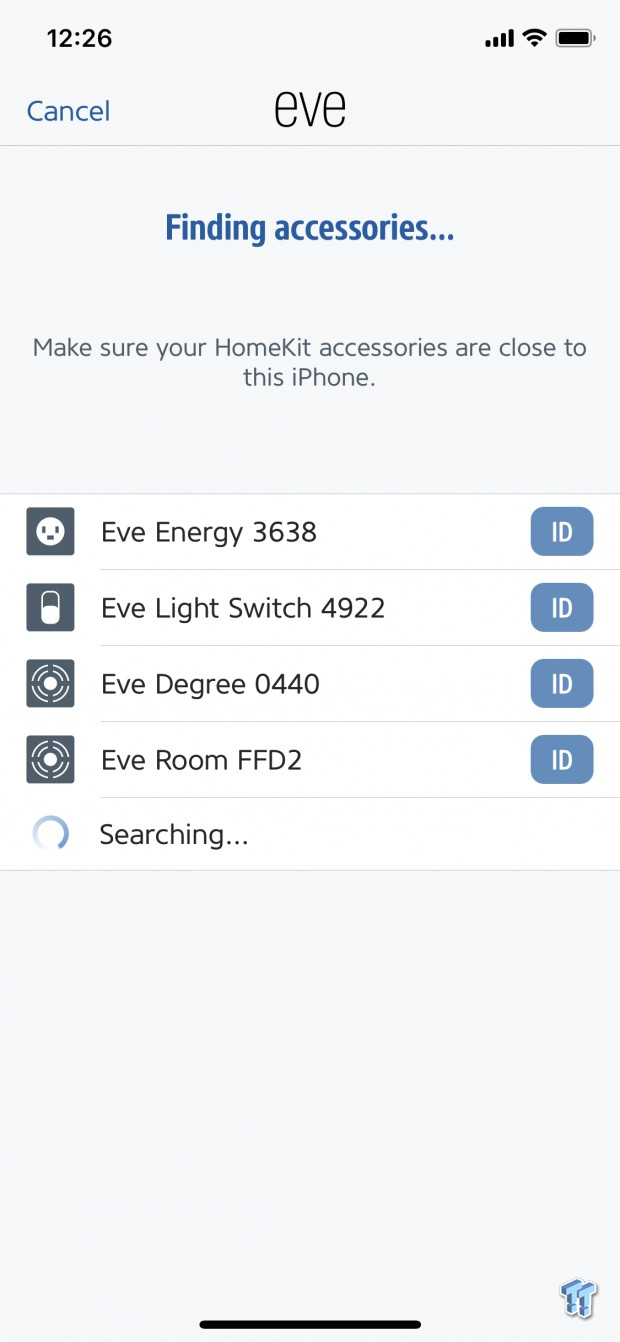
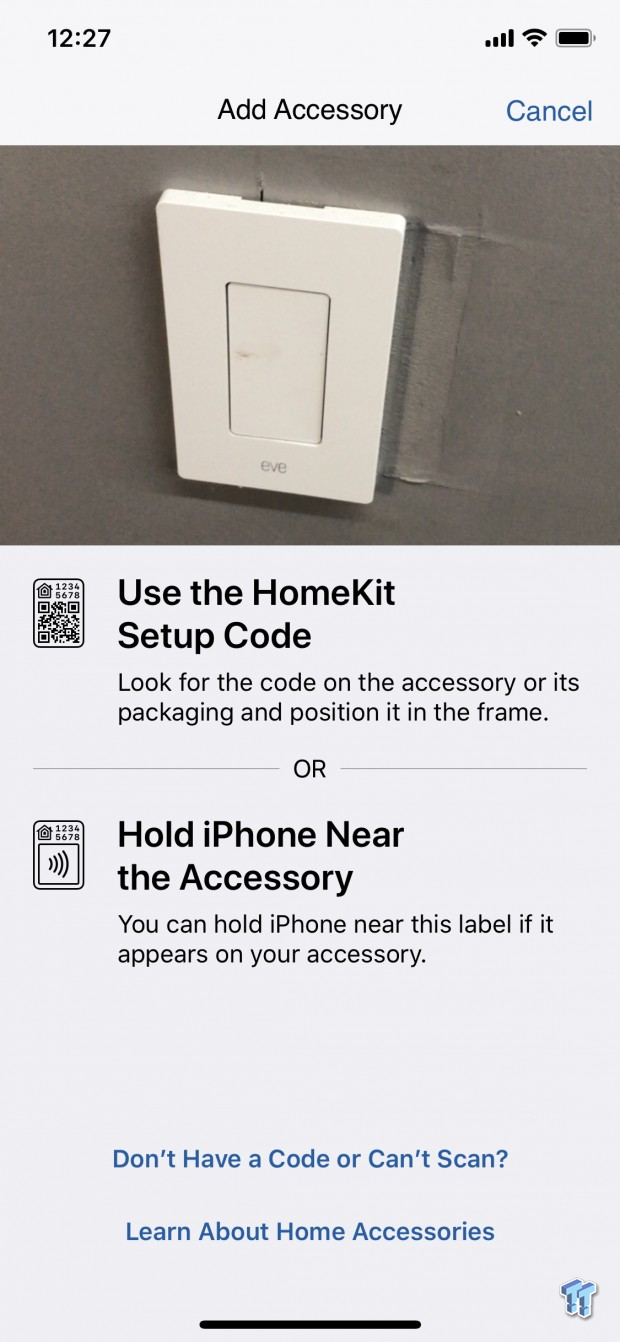
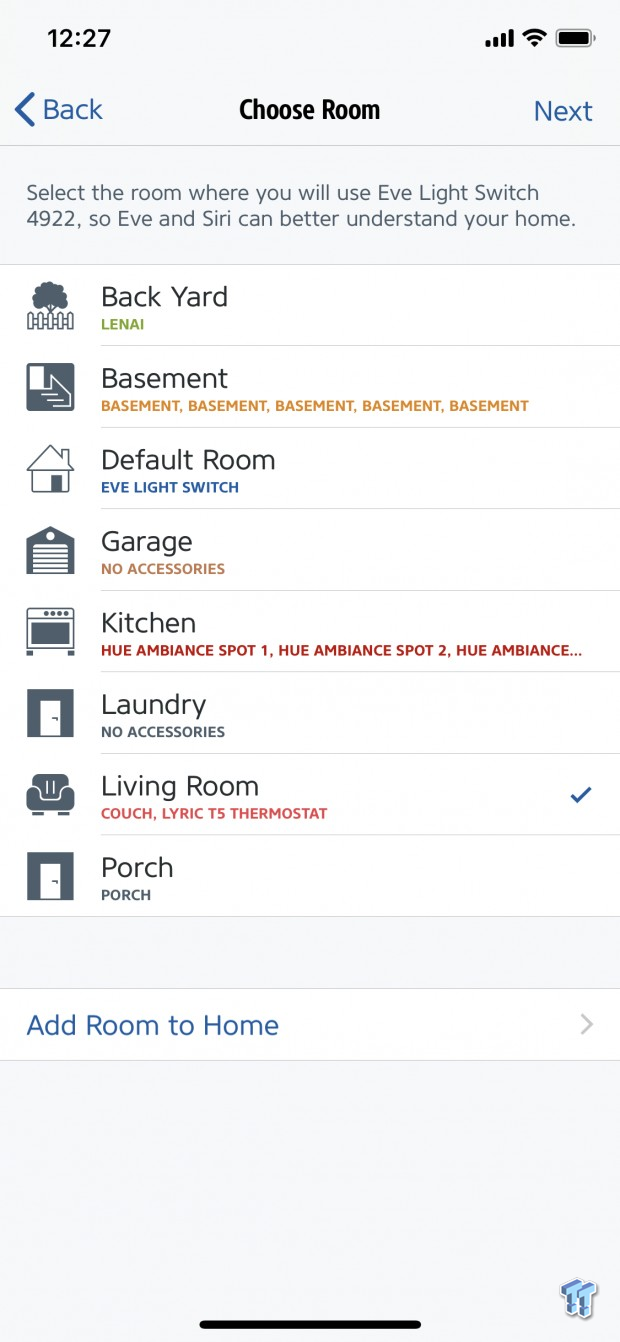
After tapping the plus sign, the app will search for Eve devices and list them out as seen above. We then select one we want to setup wait a few seconds for initial pairing then show the camera the HomeKit code included in the box or on the device. We follow this up by choosing the room the device is in.


Once we have all devices setup, you can scroll through the rooms as seen above and control your devices or gather information from them. Additionally, the Apple Home app will have populated as well allowing you to setup automations.
In the month, or so that I have had these products running in-house the big take away is, you really need an iPad, AppleTV or HomePod to act as a Hub for all HomeKit devices. Without it you end up waiting to control your devices as the Home app on your iPhone has to resync every time it is opened. This leaves some devices not responding or with a significant delay before you can use them. With a Hub, they are consistently talking to each other giving you quick access to your devices along with the benefit of remote access.
Above all I have enjoyed the Eve Aqua the most with the ability to control the outdoor faucet without running around to the back of the house is amazing and a time saver, whether im watering the lawn or washing a vehicle. The Eve Degree is a great small form factor sensor, perfect for a desk or office where you want temperature and humidity readings. The Eve Room takes readings a step further with air quality and Eve Energy gives you control of any device with a plug.
Build quality and performance was great with these devices, plastics all seem top quality and I had no issues with fitment. Siri control works quite well, although you really need to pay attention to device naming if you want to use this feature and Siri wont work if the Home app is attempting to Sync devices. The only performance issues that will arise come from the lack of a Hub as mentioned above and for the most part when the Home app doesn't work, you can switch to the Elgato Eve app and resume control.
Overall, the Elgato Eve lineup works well but it is quite expensive, I understand the cost involved for devices like the Aqua and Room sensors but for devices that you would need multiples of, such as switches and plugs, $50 a pop guarantees you spend a couple hundred just setting up lighting. That said, if you want to choose one ecosystem and run with it, Elgato has the most complete portfolio with a solid commitment to the Apple HomeKit platform.

| Performance | 92% |
| Quality | 91% |
| Features | 94% |
| Value | 83% |
| Overall | 90% |
The Bottom Line: Elgato has done an amazing job creating an ecosystem that enables the end-user to control and gather information from all kinds of devices. If you are looking for a HomeKit ecosystem to buy into with no concern over costs, the Eve platform is the best on the market.
PRICING: You can find products similar to this one for sale below.
 United
States: Find other tech and computer products like this
over at Amazon.com
United
States: Find other tech and computer products like this
over at Amazon.com
 United
Kingdom: Find other tech and computer products like this
over at Amazon.co.uk
United
Kingdom: Find other tech and computer products like this
over at Amazon.co.uk
 Australia:
Find other tech and computer products like this over at Amazon.com.au
Australia:
Find other tech and computer products like this over at Amazon.com.au
 Canada:
Find other tech and computer products like this over at Amazon.ca
Canada:
Find other tech and computer products like this over at Amazon.ca
 Deutschland:
Finde andere Technik- und Computerprodukte wie dieses auf Amazon.de
Deutschland:
Finde andere Technik- und Computerprodukte wie dieses auf Amazon.de
Similar Content
Related Tags

