The Bottom Line
A month or so back we looked at our first product from Swann when I reviewed the INTCAM two camera kit. During the researching of that article, I came across CCTV systems that Swann offers and inquired about them. With that, Swann was nice enough to send over the NVR-8580 8 Channel system that comes included with four 4K capable cameras.
The 8580 is one of Swann's most advanced units offering 8 channels of connectivity coming equipped with four cameras. This solution takes advantage of the latest in CCTV security with night vision, audio capture and alarm/ push notifications. True Detect is carried over from previous products and offers thermal motion sensing to the system allowing the NVR to distinguish people from moving plants or leaves moving across the screen. Advanced 4K video analytics, such as Face Detection recognize elements on the image to trigger recording & alerts. PoE makes installation a lot simpler by having power, audio and video transmitted via a single Ethernet cable per camera
MSRP of the NVR-8580 from Swann comes in at $799.99 with a one year warranty.

Packaging for the 8580 has plenty of marketing information on the box including the 4K UHD logo, storage capacity at 2TB and True Detect technology.

The rear of the box has the scope of delivery on the right and more details on the kit to the left.

Included in the box, you get four sets of Cameras, with ethernet cable and mounting hardware.

The base of the camera allows for manipulation at the base, hinge and camera to get a perfect angle for recording.

On the business end, we have ethernet input that is PoE capable and external power if needed.

The camera is home to the CMOs sensor in the center and night vision IR LEDs surrounding. The bottom houses the Thermal motion sensor.
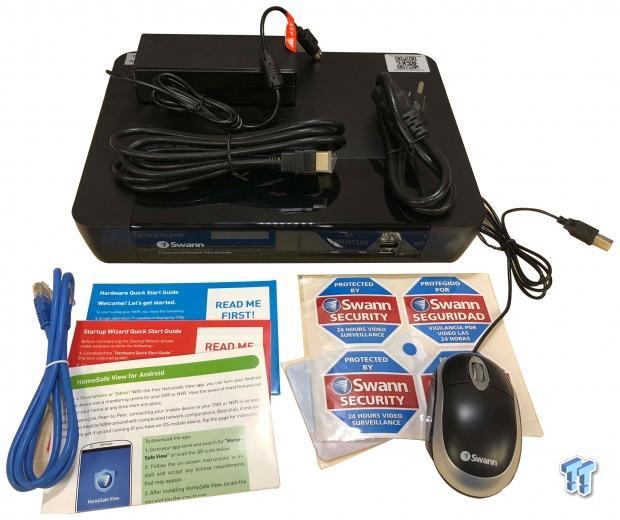
In the NVR box, we have the power adapter, HDMI cable, mouse and reading materials.
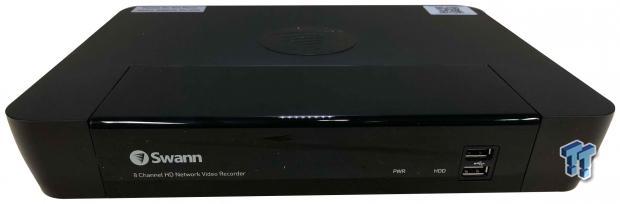
The front of the NVR houses two USB ports and LEDs for power and HDD activity.
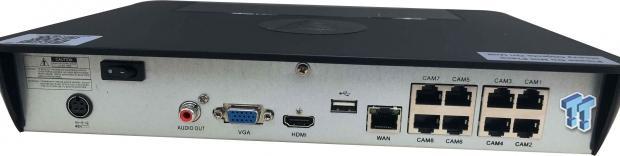
The rear houses the power input to the left, Audio output, VGA and HDMI. We also have WAN for connecting the NVR to your network and eight LAN ports all PoE capable for cameras.

Internally, the 8580 uses a Toshiba DT01 desktop 2TB HDD.
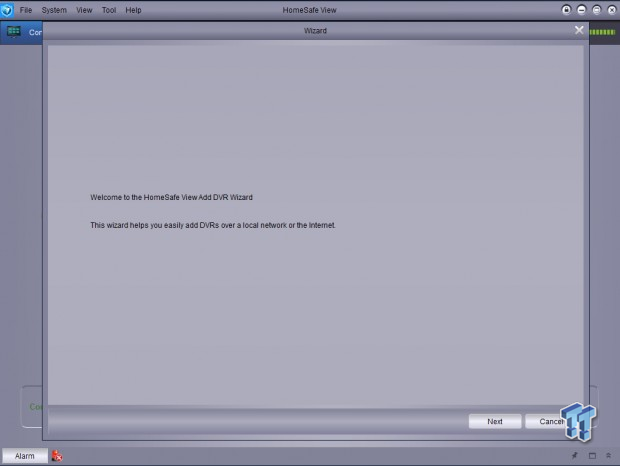
Along with being able to directly view the 8580 on your TV via HDMI or monitor via VGA, Swann has included the Home Safe app for iOS, Android, Windows and macOS. We start above with the setup wizard.
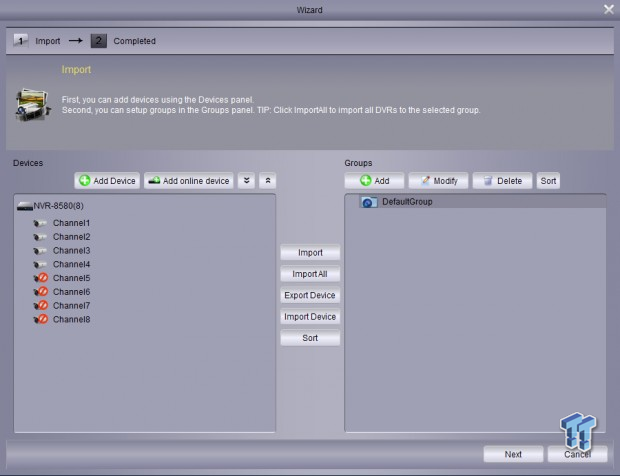
Moving on, we start by adding a device using the left menu item. This includes knowing the admin username and password and the ip address of the NVR. Once entered the NVR will appear along with populated channels.
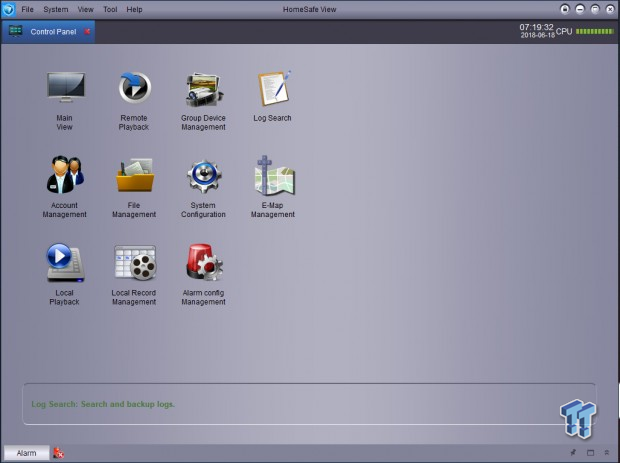
The app itself gives you a simple icon layout, client CPU usage is noted at the top right along with time and date.
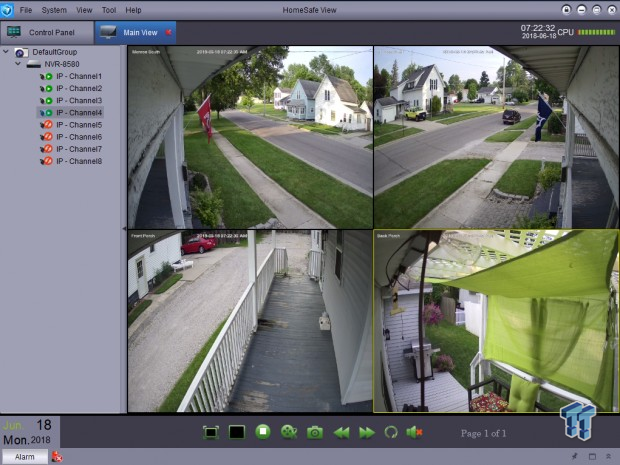
The main view window gives you access to all cameras connected. You can drag and drop them from the left to a window opening on the right. Along the bottom, we have control options for the cameras including full screen, record and playback.
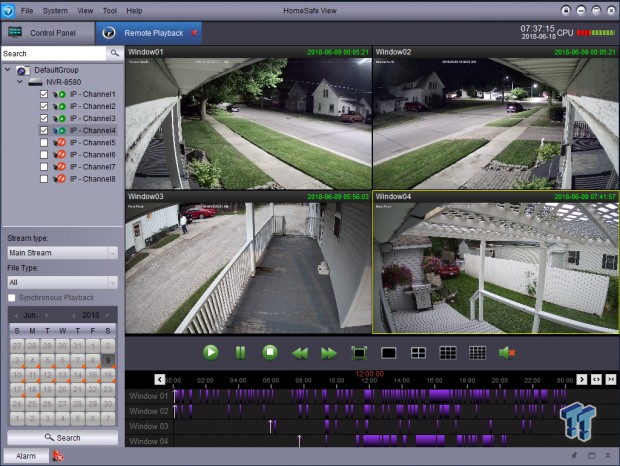
Looking at the playback menu, choosing a date and camera will give you a timeline along the bottom of recordings.
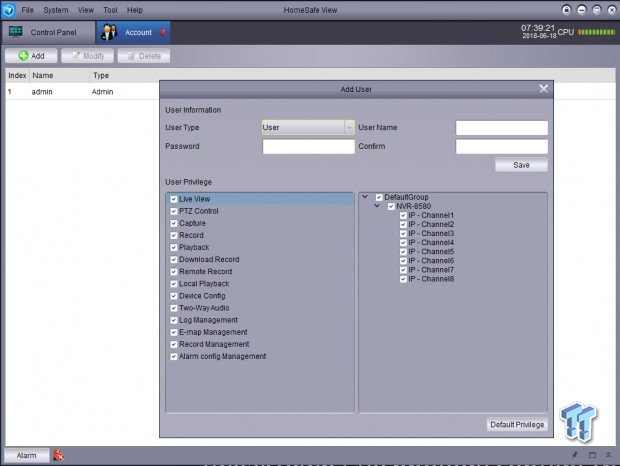
The account section allows you to create users and assign them to certain privilege functions along with certain cameras.
I have been impressed with the last two security platforms tested from Swann, the INTCAM was very comparable to the Arlo platform with a slightly easier setup routine and no need for a base station. While the unit tested today, the NVR8580 takes things to a more professional/ business level, more permanent without all the drawback of wireless platforms and the benefits of thermal motion detection and always on recording with the NVR.
Build quality is of no issue for me, the NVR offers a simple steel enclosure with bits of glossy plastic and appropriate activity indicators. The Toshiba HDD is a 7200RPM variety for high-performance recording and while it would be nice to have higher capacity, the drive is easily upgraded with the removal of a few screws.
The onboard menu system is straightforward and easy to use, most things are labelled good enough anyone that's the least bit tech savvy will have no issues configuring. I would, however, recommend you grab a better mouse as the included mouse is built for a child. Software, as seen above gives you a wizard to run through setup and a method of viewing your cameras from your smart device or PC.
The video quality of these units is easily some of the best I have seen but it does have its limitations. The first is while the cameras are 4K and look stunning when broadcasting in 4K, the NVR itself runs out of bandwidth displaying two cameras. This leaves you with two of four cameras displaying nothing on the screen except a message "not enough resources".
The workaround for this is to use the sub-stream that's locked to 720p15 or switch the mainstream to 1080p30 and have the use of all four cameras. Further, this kit is capable of supporting eight cameras and with four supplied it does make me wonder if I would have to lower video quality, even more, to take advantage of the additional four ports. With that said, Swann really needs to beef up the NVR it really is unacceptable that video quality has to suffer to take advantage of the four included cameras, when this entire platform is advertised as 4K.
Tyler's Test System Specifications
- Motherboard: ASUS Prime Z370 (buy from Amazon)
- CPU: Intel Core i3 8350K (buy from Amazon)
- RAM: Corsair Vengeance 32GB 4x8GB DDR4 3200 (buy from Amazon)
- Cooler: Corsair Hydro H115i (buy from Amazon)
- Case: Corsair Air 540 (buy from Amazon)
- OS Storage: Samsung 960 EVO 250GB (buy from Amazon)
- Power Supply: Corsair RM850x (buy from Amazon)
- OS: Microsoft Windows 10 (buy from Amazon)
- Wi-Fi NIC: ASUS PCE-AC88 (buy from Amazon)
- 10Gbe NIC: ASUS XG-C100C (buy from Amazon)
- Thunderbolt 3: ASUS Thunderbolt EX3 (buy from Amazon)
| Performance | 70% |
| Quality | 85% |
| Features | 84% |
| Value | 68% |
| Overall | 77% |
The Bottom Line: Swann has a plethora of amazing features packed into the NVR-8580 and accompanying cameras. I however am dissapointed the NVR was paired with a system that it cannot handle resulting in sub-par quality on a platform marketed as 4K.
PRICING: You can find products similar to this one for sale below.
 United
States: Find other tech and computer products like this
over at Amazon.com
United
States: Find other tech and computer products like this
over at Amazon.com
 United
Kingdom: Find other tech and computer products like this
over at Amazon.co.uk
United
Kingdom: Find other tech and computer products like this
over at Amazon.co.uk
 Australia:
Find other tech and computer products like this over at Amazon.com.au
Australia:
Find other tech and computer products like this over at Amazon.com.au
 Canada:
Find other tech and computer products like this over at Amazon.ca
Canada:
Find other tech and computer products like this over at Amazon.ca
 Deutschland:
Finde andere Technik- und Computerprodukte wie dieses auf Amazon.de
Deutschland:
Finde andere Technik- und Computerprodukte wie dieses auf Amazon.de
Similar Content
Related Tags

