
The Bottom Line
Swann has been a leader in security centric solutions since day one, pioneering the DIY security movement we all enjoy and take part in today. The SWWHD-INTCAM or as we will call it the "Swann" is the next logical step and puts their name in the basket with Arlo, Logitech, Reolink, Nest and Canary with a completely wire-free security solutions.
The Swann is a Full HD 1080p smart security camera that offers a 120-degree viewing angle next to its 32ft Night Vision and PIR Heat and Motion sensing Swann has coined True Detect. Along with this, it is an indoor/outdoor solution that is IP65 rated for dust and water intrusion, though the marketing materials do mention battery life will suffer in extreme cold.
This solution works on both the 2.4 and 5GHz wireless bands giving it the option of having long range or high throughput. As mentioned this is a wire-free solution so it does have a rechargeable battery. The Swann offers both onboard recording and 7-day cloud recording free of charge.
MSRP of the Swann SWWHD-INTCAM comes in at $129.99 with a one-year warranty.

Swann sent over the two-pack for review which gives us an image of the cameras on the front with features listed below. They make mention of their True Detect Thermal sensing and Safe by Swann app.

We go into further detail of the features on the back of the box, this includes box contents.

Our kit included, two cameras and mounting hardware, stickers for the windows and USB cables for charging.

The camera houses the image sensor in the center with PIR sensor below. On the top there is a LED that is sort of a status indicator.

The back gives way to a silicon cover that hides the reset, sync and microUSB ports.
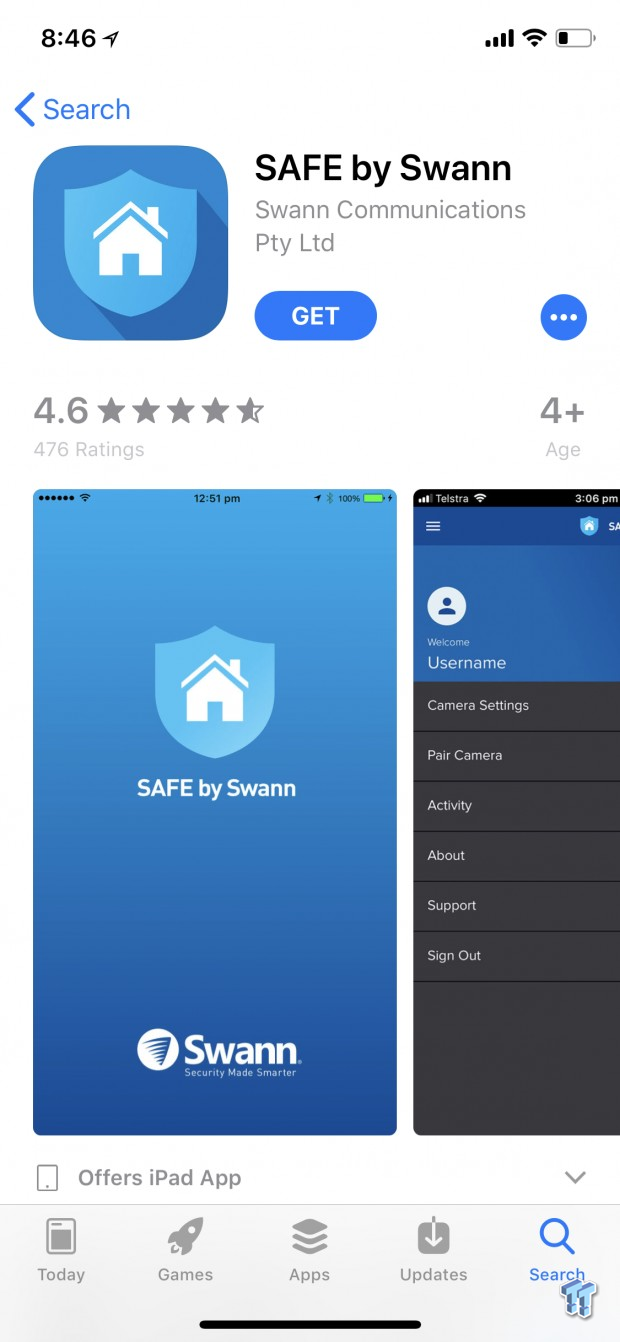
The app used to control the Swann is called SAFE. We are using it on our iPhone X for this article.
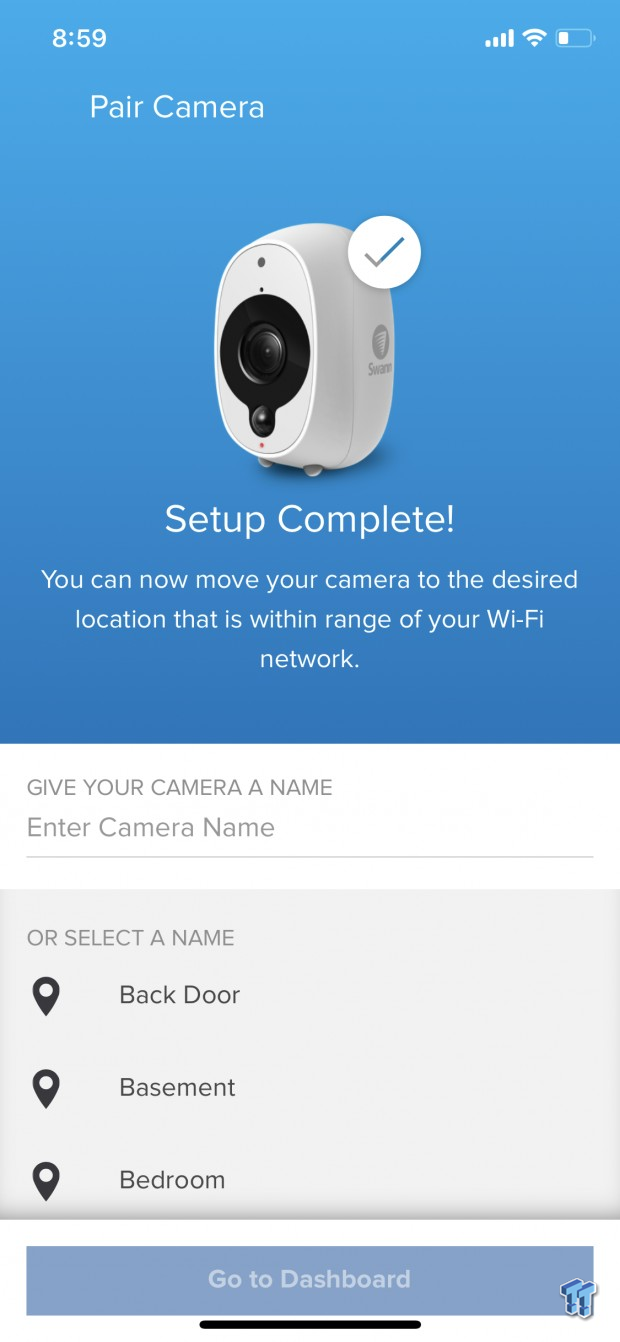
Setup is rather quick for the Swann, it uses the Wi-Fi direct method, that requires you to connect to the camera's Wi-Fi and then enter your home networks info. After setup, you can name the camera however you wish
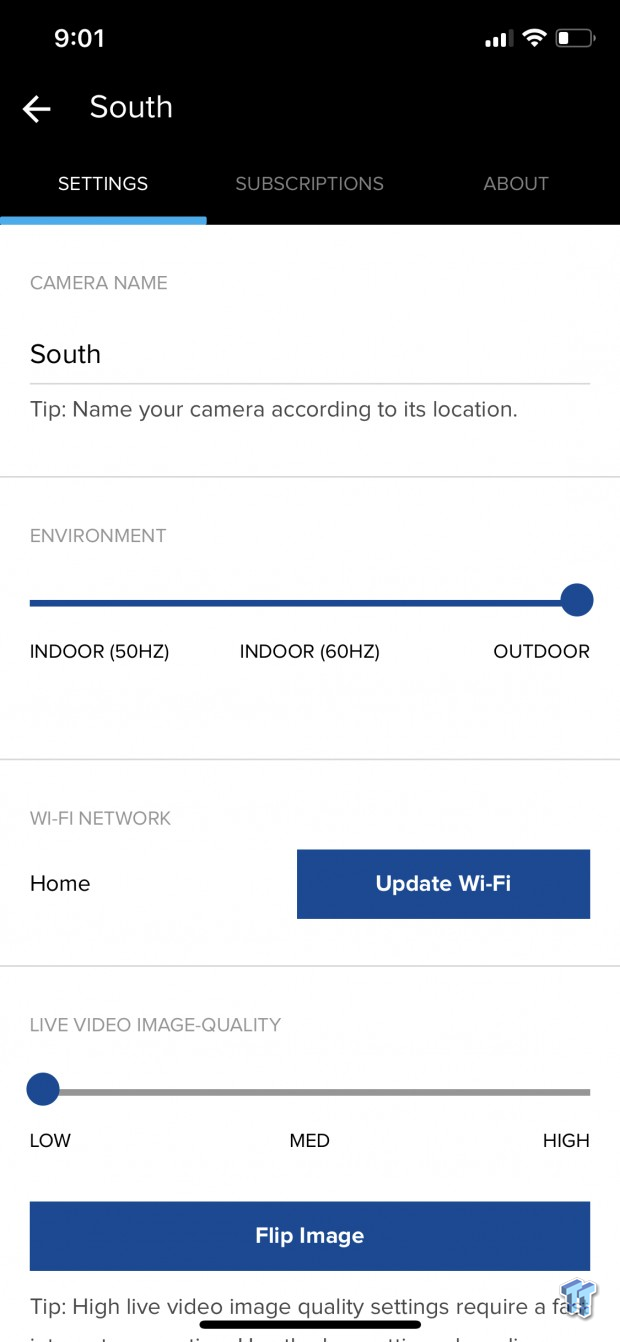
Settings for the camera include user-friendly naming along with sliders for everything.
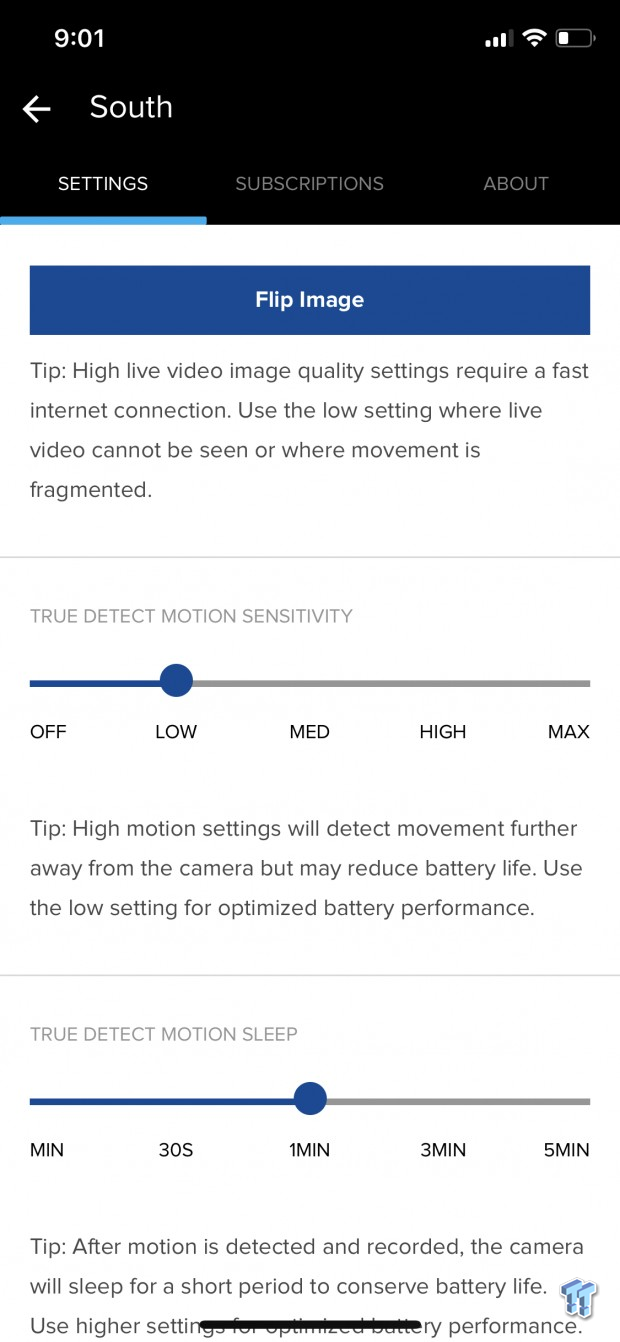
Motion sensitivity can be adjusted using a slider from low to max and the same for sleep settings 30 seconds to 5 minutes.
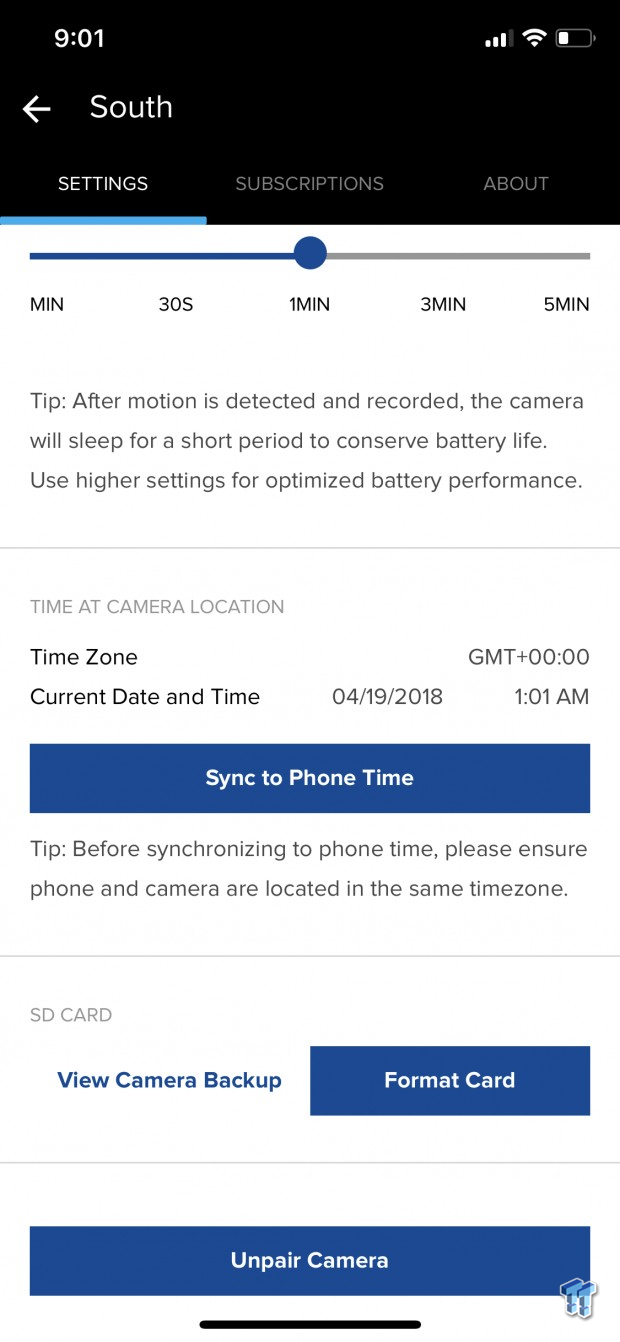
At the bottom of this first menu, you can sync the camera to your phones date and time. The SD card can also be formatted here as well.
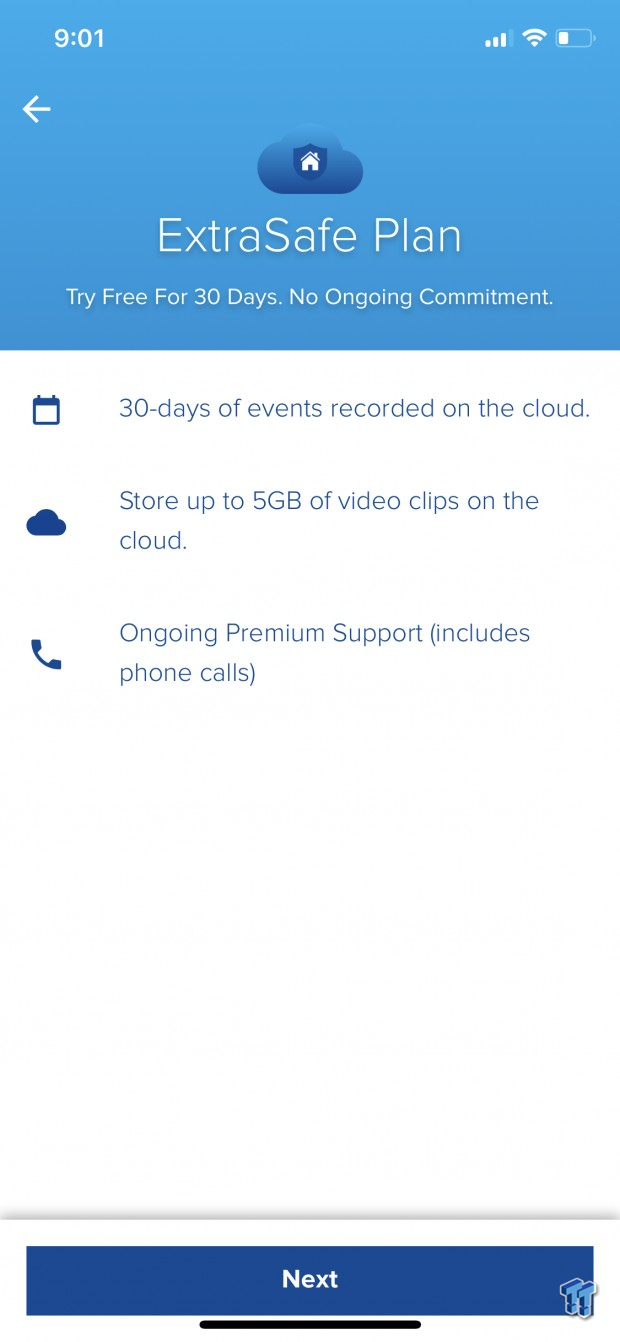
Swann does offer subscription plans; the default is the 7-day cloud, there is an option to step up to a 30-day plan that stores 5GB of video with premium support.

Above, I've taken images from two wire-free cameras sitting next to each other. The bottom camera in the above image is the Swann. As you can see it has a brighter overall quality to the image but doesn't lose all of its depth.
Closing this review, there are some areas with the Swann that will need to be addressed. The only big issue is the battery. Its not removable, so at some point, likely a few years down the road it will die for good rendering the entire camera useless. Swann does not mention who manufactures their batteries but being lithium id expect 300 cycles on the low-end. That said they use some clever marketing language in regards to expected battery life saying "long battery life means you only need to recharge and handful of times per year".
Apart from this quality seems quite good, the camera is sufficiently sealed up to prevent dust and water intrusion and that usually lends to a higher build quality being present. Magnetic mounting gives a good deal flexibility in the cameras positioning and the True Motion IR does cut down on unwanted motion alerts and notifications being blasted to your phone.
Image quality is quite good with this solution. Of course, it's going to be personal preference but if you look at the images above the Swann is much brighter during the day and does lose some color depth when compared to the Argus 2 above. Night Vision is similar, the Swann is brighter and see's further but as mentioned in previous articles, I exempt my opinion from this since I have a very bright street lamp lighting up my property.
Cost certainly comes into play when making your purchase decision and Swann has taken that into consideration setting the MSRP of this solution at $129.99 for the single-camera pack and $249.99 for the two-pack we have in-house today. This makes the Swann a very attractive option if you are looking for a platform to buy into given all the features match up to nearly every competing solution on the market.
Tyler's Test System Specifications
- Motherboard: ASUS Prime Z370 (buy from Amazon)
- CPU: Intel Core i3 8350K (buy from Amazon)
- RAM: Corsair Vengeance 32GB 4x8GB DDR4 3200 (buy from Amazon)
- Cooler: Corsair Hydro H115i (buy from Amazon)
- Case: Corsair Air 540 (buy from Amazon)
- OS Storage: Samsung 960 EVO 250GB (buy from Amazon)
- Power Supply: Corsair RM850x (buy from Amazon)
- OS: Microsoft Windows 10 (buy from Amazon)
- Wi-Fi NIC: ASUS PCE-AC88 (buy from Amazon)
- 10Gbe NIC: ASUS XG-C100C (buy from Amazon)
- Thunderbolt 3: ASUS Thunderbolt EX3 (buy from Amazon)

| Performance | 81% |
| Quality | 84% |
| Features | 86% |
| Value | 82% |
| Overall | 83% |
The Bottom Line: Swann has put together a solid set of features in their wire-free security solution.
PRICING: You can find products similar to this one for sale below.
 United
States: Find other tech and computer products like this
over at Amazon.com
United
States: Find other tech and computer products like this
over at Amazon.com
 United
Kingdom: Find other tech and computer products like this
over at Amazon.co.uk
United
Kingdom: Find other tech and computer products like this
over at Amazon.co.uk
 Australia:
Find other tech and computer products like this over at Amazon.com.au
Australia:
Find other tech and computer products like this over at Amazon.com.au
 Canada:
Find other tech and computer products like this over at Amazon.ca
Canada:
Find other tech and computer products like this over at Amazon.ca
 Deutschland:
Finde andere Technik- und Computerprodukte wie dieses auf Amazon.de
Deutschland:
Finde andere Technik- und Computerprodukte wie dieses auf Amazon.de
Similar Content
Related Tags

