
The Bottom Line
About a year ago today, we looked at the Logitech Circle, their first entry into the consumer security market. With that solution, Logitech introduced an intriguing and intuitive user interface, and on the hardware side pulled on the heartstrings of nostalgia with its Quickcam aesthetics.
This latest iteration, now dubbed Circle 2 is a rather hefty upgrade. We still have 1080p but the viewing angle has been bumped up to 180 degrees and its also now weatherproof making it an indoor/outdoor capable solution.
Adding to this there are several SKUs of the Circle 2. We have the Circle 2 wired version in the lab for testing which requires a rather long USB cable for power but you can also purchase a completely wireless solution. On top, Logitech offers a plethora of accessories for the Circle 2 including Plug and Window mounts, weatherproof power extension cables and additional rechargeable batteries.
The single pack Circle 2 as tested today has its MSRP listed at $179.99 with a one-year warranty. You can also buy Circle 2 in packs of two or three cameras if needed.

Diving into images, the packaging is quite colorful an image of the camera centered. Top right gives us a few features of the camera.
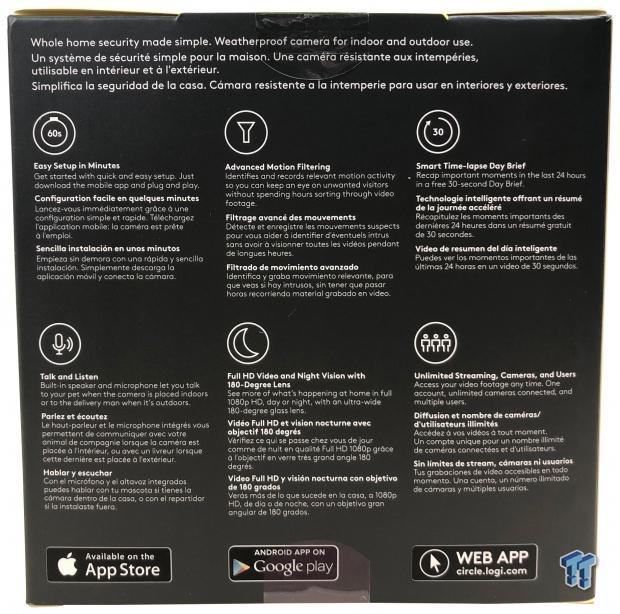
The back goes offers more detail on the features of the camera.
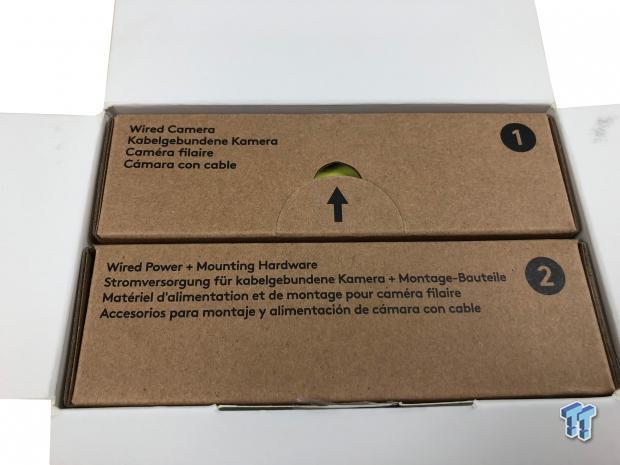
Unboxing, we have two separate boxes one for the camera and one for the hardware.

The scope of delivery includes mounting hardware on the far left followed by the power adapter, camera and its mount.

Above, we have the first step which involves lining up the two marks to slide the camera onto its base and then twisting to lock.

The face of the camera has the lens in the center and power LED below. The IR LEDs surround the outside of the lens.
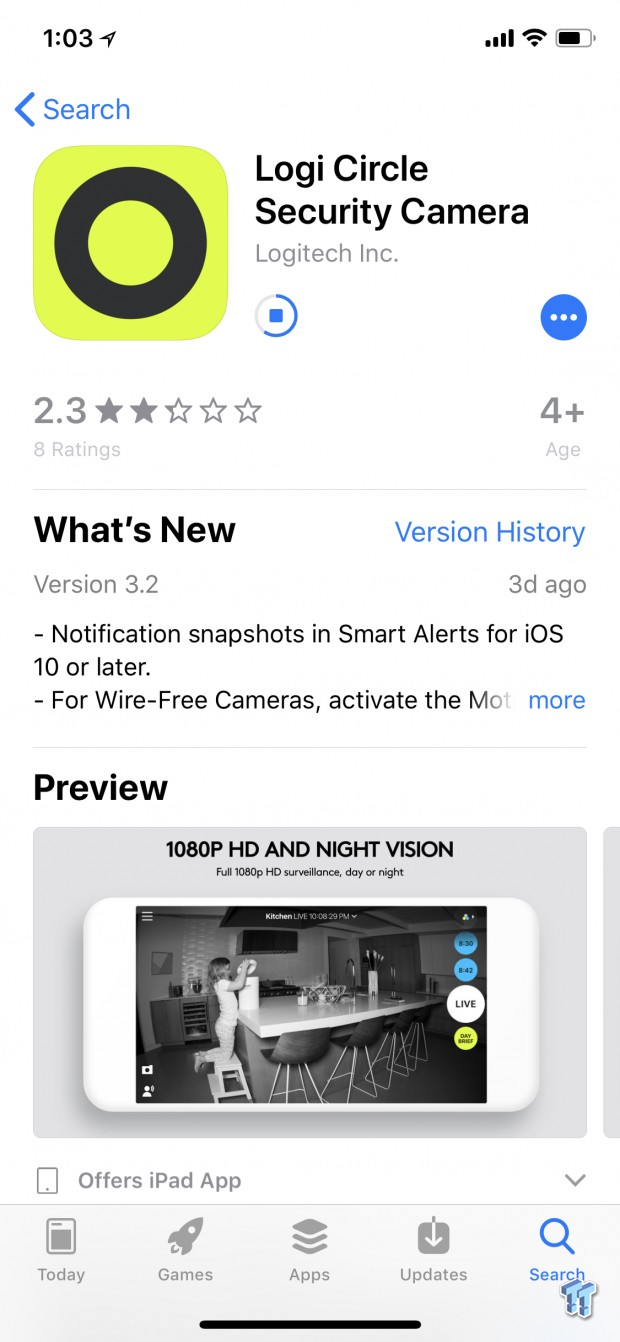
Setup includes the same app as the original circle camera. I am using my iPhone X for this portion.
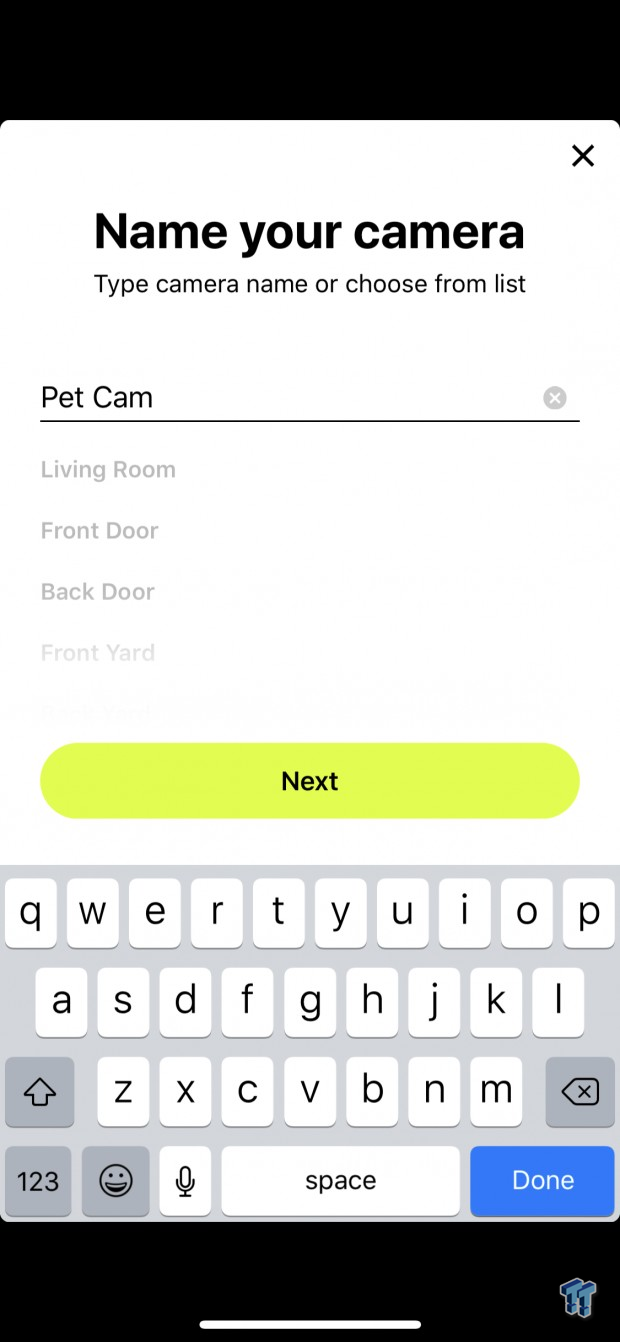
We start off by going through a few onscreen setup instructions, letting the app search out our camera and then naming it.
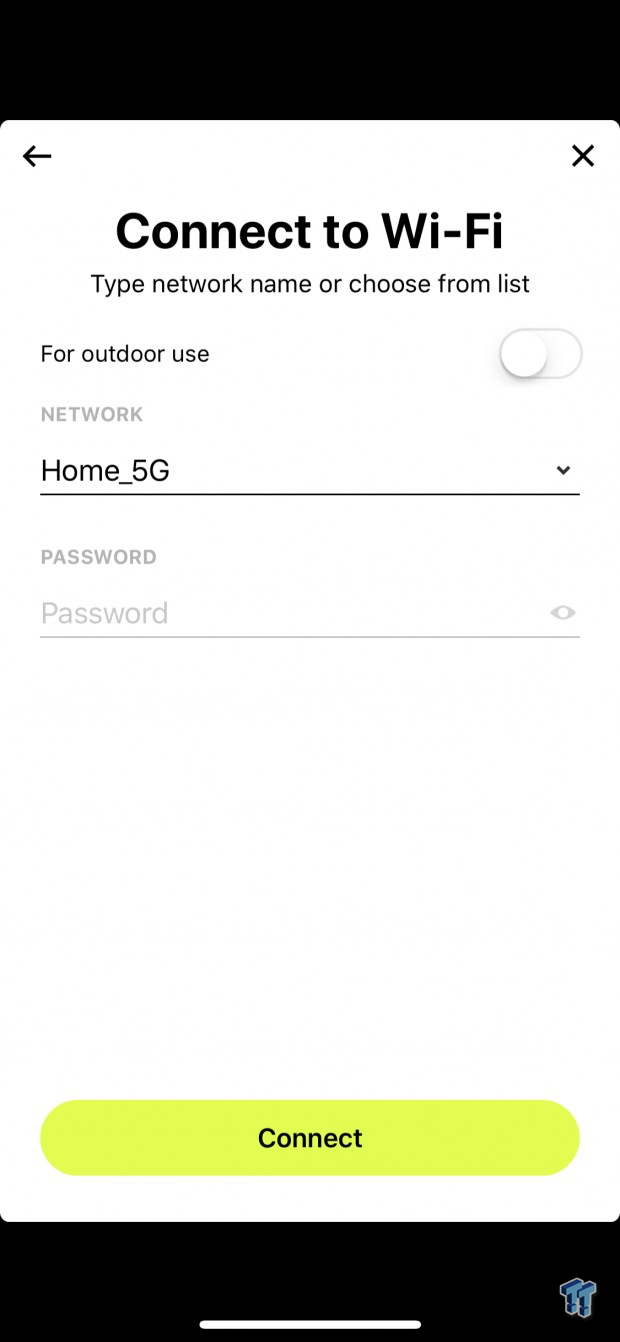
We can then add it to our home wireless network to complete setup.
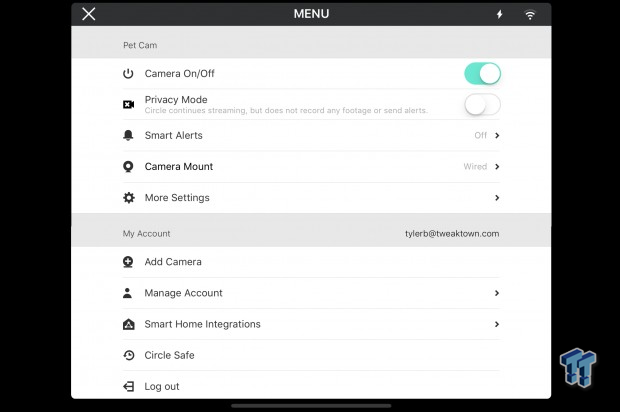
The menu system for the Circle 2 includes options for turning the camera on or off along with enabling privacy mode disabling any recording on the camera. Moving down you can setup alerts change the mounting of the camera and manage your account.
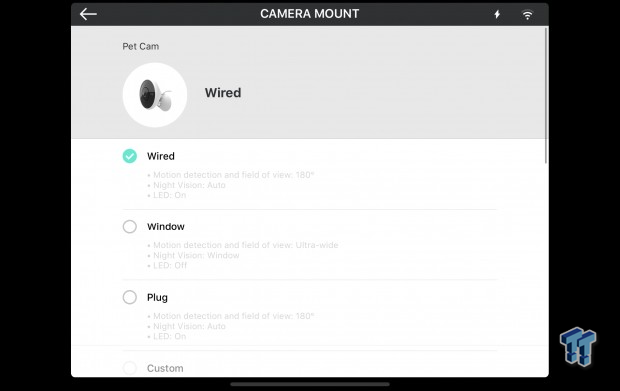
In the mounting options, we find the wired option is default giving us 180-degree viewing angle, night vision and LEDs are on. Window mounting switches these to ultra-wide with LEDs off.
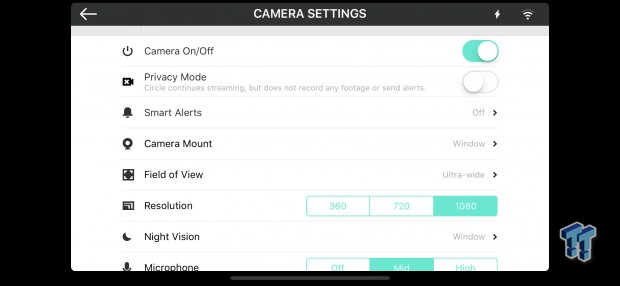
More settings give us the option to change FOV, resolution. Night vision and microphone options.
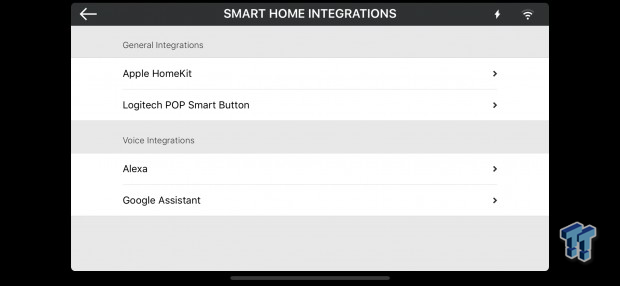
A new feature of the Circle 2 is its integrations with Apple HomeKit, Alexa and Google Assistant. Setup of these are done in their own respective applications but I can say HomeKit was as easy as touching my phone to the camera.

My setup of the Circle 2 does lend a streetlight to aide night vision capabilities but the camera does offer pretty good image quality at night. Here you will also notice to the right we have controls for when the Camera noticed motion and the time. You can then scroll to that point and watch the video clip.

The day light image is pretty clear as far as quality goes.
Starting from the top, I'm impressed with how versatile Logitech has made the Circle 2. The original camera was limited in its movement and in its mounting options. For Circle 2, we have a plethora of accessories to the point you can mount this camera anywhere wired or completely wire free.
This lends to the build quality as any outdoor capable device has undergone a few more tests, with this the plastics feel more refined and smooth and the mounting systems are very simple to attach and remove down the road.
Functionality for the Circle 2 is top notch, I've seen so many IP camera solutions over the years and it wasn't until Arlo hit the scene that every vendor started pushing the limits and building consumer-friendly products.
Circle 2 is damn near an Arlo killer for me, I've used Arlo and Arlo 2 exclusively since their launches with very little to complain about but the interface alone on Circle 2 is much more refined and easier to navigate to get what you want within a few clicks.
Camera clarity is quite good but will depend on your wireless router for its performance, luckily the Circle 2 only requires a dependable 802.11n solution for the best being backwards compatible with B and G networks as well.
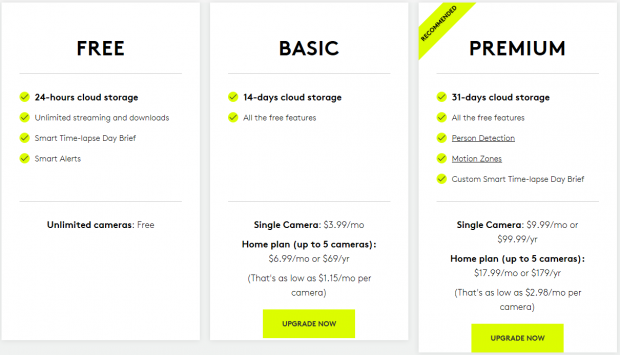
Adding to the Circle 2 platform, Logitech is now offering Circle Safe giving you the ability to store recorded video for up to 14 days at $4 per month for a single camera or $7 per month for up to five cameras.
You can take this even further with premium, offering 31 days cloud storage at $10 per month single camera or $18 per month for five cameras. All of the plans seen above include free features of unlimited streaming and download, Day Brief and alerts.
Tyler's Test System Specifications
- Motherboard: ASUS Prime Z370 (buy from Amazon)
- CPU: Intel Core i3 8350K (buy from Amazon)
- RAM: Corsair Vengeance 32GB 4x8GB DDR4 3200 (buy from Amazon)
- Cooler: Corsair Hydro H115i (buy from Amazon)
- Case: Corsair Air 540 (buy from Amazon)
- OS Storage: Samsung 960 EVO 250GB (buy from Amazon)
- Power Supply: Corsair RM850x (buy from Amazon)
- OS: Microsoft Windows 10 (buy from Amazon)
- Wi-Fi NIC: ASUS PCE-AC88 (buy from Amazon)
- 10Gbe NIC: ASUS XG-C100C (buy from Amazon)
- Thunderbolt 3: ASUS Thunderbolt EX3 (buy from Amazon)

| Performance | 88% |
| Quality | 90% |
| Features | 91% |
| Value | 88% |
| Overall | 89% |
The Bottom Line: The Circle 2 is a fantastic improvement over the original and for me shows Logitech is serious about its Smart Home lineup.
PRICING: You can find products similar to this one for sale below.
 United
States: Find other tech and computer products like this
over at Amazon.com
United
States: Find other tech and computer products like this
over at Amazon.com
 United
Kingdom: Find other tech and computer products like this
over at Amazon.co.uk
United
Kingdom: Find other tech and computer products like this
over at Amazon.co.uk
 Australia:
Find other tech and computer products like this over at Amazon.com.au
Australia:
Find other tech and computer products like this over at Amazon.com.au
 Canada:
Find other tech and computer products like this over at Amazon.ca
Canada:
Find other tech and computer products like this over at Amazon.ca
 Deutschland:
Finde andere Technik- und Computerprodukte wie dieses auf Amazon.de
Deutschland:
Finde andere Technik- und Computerprodukte wie dieses auf Amazon.de
Similar Content
Related Tags

