
The Bottom Line
Introduction, Specifications, and Pricing

Right about the time you think you have seen just about any way one could design a mouse, a company is more than willing to step out of the box and show you something completely different. We have seen many mice with a multitude of buttons. There are the grid-style mice, and even those of which we thought were superb in their ergonomics, not all that long ago, but nobody has developed a way to house sixteen buttons quite the way that ROCCAT has produced, and is the reason we have you here at this time.
While multi-button mice are nothing new, and for those MMO and MOBA gamers out there, a multitude of buttons under the right hand has always been beneficial when it comes to long hours at these types of games. Of course, Macros and profile immediately come to mind, but what if we told you, you are about to see, what we feel is the best layout to date in how to accomplish such a task. What may completely blow your mind, is that on top of a feature rich assortment of features, ROCCAT has another ace up their sleeve. On top of everything that ROCCAT has designed this mouse for, they have also made it so that it can run wired, but can also be used wirelessly, and includes the best recharge station we have seen ever.
Today we bring forth the ROCCAT LEADR Wireless Multi-Button RGB Gaming Mouse, which is one of the most accomplished peripherals we have ever seen. In every way, the form, the functionality, the options afforded via software, the option for wireless functionality with a battery which lasts seemingly forever, all done ergonomically, which soon becomes a product you have no idea how you have gone so long without one. If you cannot tell, ROCCAT has us excited to deliver what we have found in their latest mouse to hit the market. Even if you loathe wireless for gaming, or if you have some personal issue with ROCCAT, you need to heed what they have done, as the LEADR mouse is something you just have to see to believe.

The specifications chart we borrowed from the product page is only the tip of the iceberg. In it, Roccat covers things like the inclusion of the Owl-Eye optical sensor, which boasts a maximum setting of 12,000 DPI. The LEADR can be used with or without the wire attached, and for it to work wirelessly, there is a Li-Ion 1000mAh rechargeable battery inside. Communication is over the 2.4GHz band, there is a 1000Hz polling rate, and the sensor will track as speeds of 250 IPS and at 50 Gs of force. Mouse acceleration is turned off, and so is the angle snapping, and for communication purposes, there is a 72MHz ARM Cortex-M0 32-bit processor in control of the LEADR. Adjustable LOD is something incorporated as well as the 1.8 meters of braided USB cable with USB 2.0 on one end, and Micro-USB on the other.
Dimensions of the LEADR are as follows. The mouse is 80mm wide; it stands 45mm tall, it is 126mm from front to back and weighs in at 134 grams. The mouse is made of plastic, but much of the surfaces are either textured or offer a rubberized coating. Internally, along with the fancy named sensor, the LEADER uses a combination of Omron and TTC switches for the multitude of buttons found on this device. The LEADR does require at least Windows 7 for proper functionality, but this is mainly due to the use of the SWARM software to get the most from the LEADR.
No bones about it, the LEADR is on the expensive side of the mouse market. With the level of investment, ROCCAT needs to provide one of the best mice to have ever been developed, but we believe they are at this level with the LEADR. Shopping around for this mouse from retail outlets, we found it listed on Newegg first, where it lists for $139.99. Pick up your chin for a moment though, as you can save a couple of dollars if you are a PRIME member at Amazon. There, it is listed for $137.48, and we think maybe we should have warned you not to hit your chin on the desk again. Yes, there is no doubt that the LEADR is likely the most expensive mouse we have ever had in the labs up to this point. At the same time, we can honestly say, that the LEADR Wireless Multi-Button RGB Gaming Mouse is one hell of a mouse, and is worth the time it takes to get to know it better.
Chad's Peripherals Test System Specifications
- Motherboard: ASUS X99-E WS - Buy from Amazon / Read our review
- CPU: Intel Core i7 5930K - Buy from Amazon
- Cooler: Corsair H100i GTX - Buy from Amazon / Read our review
- Memory: KLevv Cras DDR4 3000 - Buy from Amazon / Read our review
- Video Card: ASUS GeForce GTX 980 Matrix Platinum - Buy from Amazon / Read our review
- Storage: Intel 730 480GB - Buy from Amazon / Read our review
- Case: SilverStone TJ11 - Buy from Amazon / Read our review
- Power Supply: Corsair AX1200 - Buy from Amazon / Read our review
- OS: Microsoft Windows 10 Professional 64-bit - Buy from Amazon
Packaging, Accessories, and Documentation

The packaging is unmistakably ROCCAT with the black backdrop, light blue accents, and the angled right side. The ROCCAT LEADR name is at the top, to the left of the image and notation of the charging dock. The Zero Lag LEADR is shown closer to the bottom, with an indication of tits 12,000 DPI capable Owl-Eye sensor, and that the LEADR is Wireless Royalty.

Since the background is matte, it allows ROCCAT to display their name in gloss text, without drawing too much attention away from the images. The right side has only the name of the mouse, and the website address as information to give you.

The back of the packaging has an image of the LEADR with five features shown for it and other inclusive things. To accompany them, a list of features is also presented. Things like the Owl-Eye sensor, next-gen button layout, unrivaled wireless optics, charging dock and cable, EasyShift+, two-level RGB illumination, fourteen extra mouse buttons, the 32-bit processor, and SWARM software are all included.

The left side of the box starts off with a description of the wireless usage, without compromise, and how that all works. ROCCAT then cover the next-gen button layout, and what you should expect there, and lastly, they also cover the charging dock and the benefits of it.

ROCCAT leaves no panel unmolested, as they also use the top of the box to provide information. If the specifications, so far, have not been enough, there are nine icons here which point them out again. We also see that along the bottom, ROCCAT points out that ROCCAT Talk, ROCCAT FX, and Alienware FX are all part of the LEADR, and that it is ideal for both MMO and FPS titles.

Even the bottom of the box has something to see. Here, ROCCAT shows what is inside of the box, what is required to run the LEADR correctly, the specifications, as well as the name of the product, the physical address of ROCCAT, and a notation of it being made in China.

The inner packaging is huge for a mouse, but this is due to the amount of gear that comes with the LEADR. While the mouse is visible and secured under the second layer of plastic, there are bits packed in dense foam in the other half.

The largest accessory is the charging dock for the LEADR. The frame of the dock is plastic, which is shiny, but the front surface has been rubberized. There is a bit that extends out to support the mouse and the two-pin charging system, while the bottom offers a battery power indicator and ROCCAT name that is backlit, while the LEADR name is painted on in gold.

On the back of the dock, there is a port to accept the USB 2.0 to Micro USB cable which will use the dock to transmit the wireless signals from the LEADR. There are also one of the two Pairing buttons found next to it, to ensure the dock and the LEADR are shaking hands properly.

The cable which ROCCAT uses to power both the dock and the LEADR mouse is the one seen here. The USB 2.0 end of the lead is marked with the company and product names and is cloth braided over the 1.8 meters of cable. At the small end, there is a Micro USB connection and a notation of where to press on the mouse to release the cable from it.

The last bits found in the box are the literature and the sheet of ROCCAT stickers. There is the quick installation guide which covers the basic connectivity and where to get the software but unfolds to show functionality and features of the LEADR as well. There is also an insert for disposal information, as the battery and certain parts should not be tossed in the bin to end up in a landfill.
ROCCAT LEADR Wireless Multi-Button RGB Gaming Mouse

Looking at the left side of the LEADR, ROCCAT shows us a new way to think about multi-button mice. Along with the left side being made of textured plastic, the name painted on it, and the large indentation for the thumb, we can also see seven of the buttons. The two near the front, on the top, are used for DPI selection, the paddle at the top will scroll a page up and down, while the buttons just below it will change the page back and forth. The button nearest the bottom is the Easy-Shift+ button, which essentially doubles the number of buttons the LEADR offers.

We notice that the exposed metal trim at the bottom wraps around the back of the LEADR, and is also where we find the offset ROCCAT logo. The center section is also rubberized for extra grip, while the bottom part is made of textured plastic.

On the right side of the LEADR, we see that the side is nearly flat, but it is still slightly concave for added grip if you need to lift this mouse. We also find a pair of buttons at the top, similar to what we saw on the other side, but this time the buttons are used for profile switching.

The front of the mouse is angled heavily for ergonomic reasons, and the front edge is blunted. The metal trim starts and ends here, as it points you to the connection for the cable, should you want to use the LEADR in wired mode.

Between the main buttons, at the top of the LEADR, we see a backlit scroll wheel which scrolls forward and back, and also can be used to click inward as an additional button. The shark fin behind it can tile to the left and right, which will adjust a web page right and left, or can be set to anything you want like all the rest.

Under the LEADR we located four PTFE feet, two at the front, one on the right side, and a large one at the back. The eye of the sensor is shifted forward in this design to leave room for the charging pins, and to the left of them, we see the power switch and the pairing button. Near the connectivity point at the front, to the right of it is a small button, which needs to be pressed to release the USB cable after it has been connected to the LEADR.
Inside the LEADR
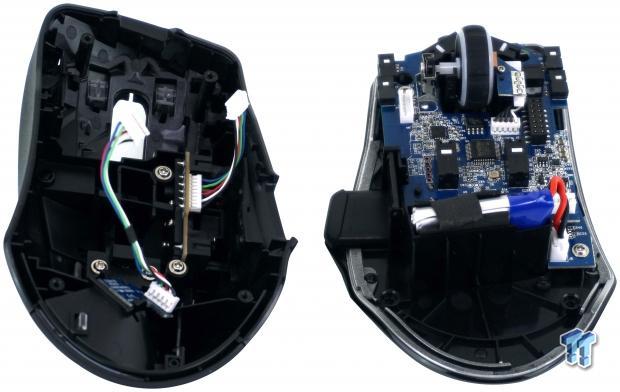
Removing a few screws allowed us to open the LEADR to get an idea of what goes on inside. The top half has the paddle switch and a PCB for it on the side, and another PCB to support the surface mount LED for the logo. The lower section houses the rest of the components and has a battery for weighting at the back of the LEADR.

The paddle switch on the left of the LEADR uses a special switch system that is built into the spring-loaded side components of it. It does take a fair amount of effort to raise and lower the paddle, and it is silent in operation. The page forward and page back buttons are backed with white TTC switches, and are softer, with a light click heard from them.
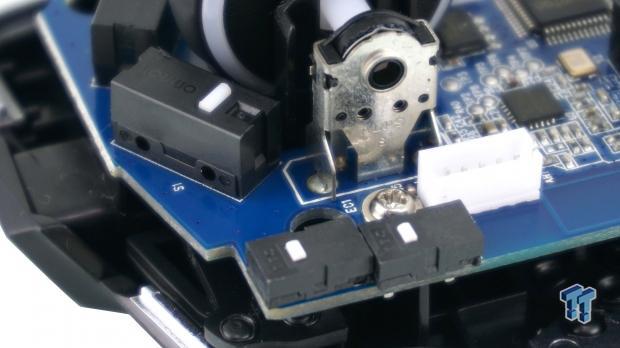
Here we see the group of four switches at the front of the mouse, on the left side. The white Omron switch is what is under the left click button, and we see the ALPS switch assembly used for the heavily segmented movement of the scroll wheel. The pair of TTC switches back the DPI selection buttons, and are softer and less audible than the Omron switch.

We were told in the specifications that we would find a 32-bit, 72MHz, ARM Cortex M0 processor at the helm, and we certainly do. In control of the LEADR is this Nuvoton NUC123LC2AN1 microprocessor.

The Li-Ion battery is covered over the connections to avoid any accidental contact or shorting of it and printed on the side; we see this is a 1000mAh cell which provides 3.7V.

The Owl-Eye optical sensor is found to be the PixArt PMW3361DM-T2QU. We saw this sensor in the past, and know it to be capable in other products, and expect no less from it in the LEADR.

Back to the front again, this time on the right side of the LEADR. This time we can see the D2FC-F-7N(RT) model of the Omron switches used, but we do see the same TTC switches used to back the profile selection buttons. The addition in this image is the red TTC switch used for the click of the scroll wheel. This switch takes a lot of force to activate and is heard with a loud click.

Before we did anything fancy, we wanted to show how the charging dock and LEADR work together. The front of the dock is angled, and with the small shelf on the front of the dock, it gives the LEADR a place to hang from. Whether to rest while turned off, or to charge while not in use, this is a sleek addition to any desk.

Once powered, we find that the LEADR will cycle through colors while pulsing the LEDs on and off. It just so happens, that at this time, we caught the LEADR active with a red glow from both the logo and the scroll wheel. On the charging dock, not only does the ROCCAT name illuminate, but on the left side, we see four slashes illuminated, which means the battery is at full charge.
ROCCAT SWARM Software

After installing the software and updating firmware for both the dock and the mouse, we can then move into the main parts of the SWARM software. Under the heading of settings, we can adjust the major options of the LEADR. In this tab, you can change the vertical scroll speed, horizontal tilt speed, windows pointer speed, double click speed, adjust all five levels of the DPI options, and enable X CELERATOR settings, which works by calibrating the mouse.

The button assignment section is where things get interesting. On the left, we see the top view of the mouse, with buttons one through eleven shown over the image. To the right, you can select what the default function is, as well as what the EasyShift + function is. All told, with these eleven buttons, we get twenty-two functions, and that is just for one of five profiles.

Using the button with two blue arrows on it, we can also opt to view the left side of the LEADR. We are now looking at what the twelve through sixteen buttons do, both by default and that they are disabled for EasyShift+ functionality. Again, these five buttons can do eight more things if the EasyShift+ button is left active. That's twenty-seven functions. On just one profile.

Advanced settings give the option to adjust the polling rate, enable and set up sound feedback, change the LOD, or reset the settings. This is also where you address illumination, and the logo and the scroll wheel can be controlled independently, using the five effects, and you can disable color flow as well. If you click on the colored box near the zones, this opens a menu with presets, a slider, and a place to enter RGB codes for static colors.
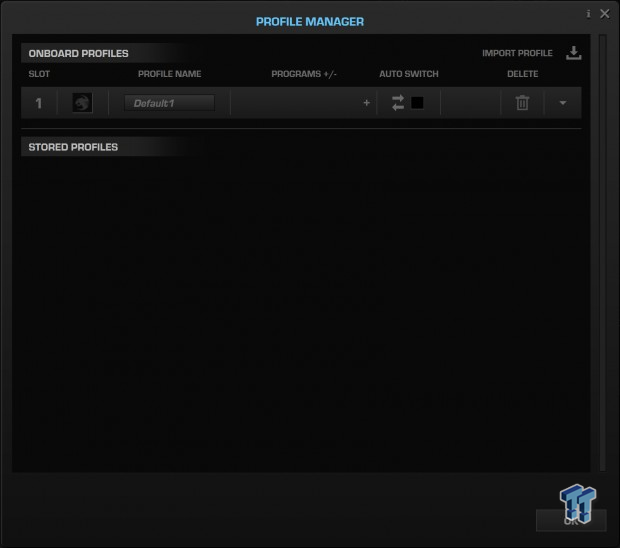
As for profiles, you can keep an unlimited number of them on the PC, and this window will show you all of what is available after programming them. You may add an image to the profile, name it, link it to open with an application, have it auto switch them, delete them, or import them. As for stored profiles which can be kept on the LEADR, only five at a time can be used.

The Macro manager works two ways. On the left is a list of a bunch of popular titles, which can be selected for preset options. The second way this menu works is to enter the Macro step-by-step. To do so, click on "start recording," enter the commands, and click the button again once finished. The commands will show up in the main window below, and there are also options as to how the Macro is to be used and recorded at the top.
Gaming and General Impressions
DOOM & Battlefield 1
When it came to gaming with the LEADR, we were skeptical at first. Many of the wireless mice we have played with in the past seemed to have two main issues. First of all is the input lag, as a lot of similar mice tend to fall asleep on the job, and with the LEADR, as long as you are active, this mouse is ready for whatever you do. While we did not use a stopwatch to see how long it takes to lose functionality, as this mouse will eventually go to sleep, we got bored of waiting long before that ever happened.
Movements in various maps are smooth, and we honestly could not tell it was wireless unless we looked to see the cable missing from view. One aspect we did find to be lacking is movement when trying to scope in on someone or be as accurate as we could by slowing down the movement. Sometimes the character would not move, or other times movement seems jumpy as the sensor caught up to what we were trying to accomplish.
Windows and Productivity
Day to day, which is another area where we thoroughly enjoyed the LEADR. Using the default functions, it is set up for productivity with all of the options to make time on the internet smooth as silk, and in secondary functionality, we found much of our multimedia concerns met. We do edit a bunch of images, and when it came to drawing straight lines, the LEADR is up to the task without fail, and it is not until we needed to do some of the finest changes that we again encountered the slightly jumpy tracking.
Most will never notice this in normal usage, and we are trying to look for faults with every device, so this time, it just so happens we found a small one. Other than that, the LEADR has been a form fitting pleasure to have under our right hand for the past week or so.
Final Thoughts
The LEADR is comfortable in hand, it is pleasing to look at with the dual-zone LED illumination, and the multitude of buttons and functionality offered with EasyShift+ and the profiles means we can have up to one hundred and twenty-five functions at one time. That is assuming we leave buttons to sw3itch profiles and still use the EasyShift+ button. The software is top notch, with all of the features and customizations needed, and can even address sound feedback, and can also be combined with additional software for games which deliver the lighting to the mouse based on the game play. The LEADR glides smoothly across the desk, the Owl-Eye sensor is nearly perfect, the high-grade switches used and the top-tier MCU in place, from every angle, ROCCAT came out with the best the market has to offer and delivered in all aspects.
The charging dock is not huge, but it is not small either, and may require a bit of rearranging to fit it on your desk. However, the shelf style connection to charge the LEADR is secure, and one will never have to fear the mouse falling off the charger if used correctly. The 1000mAh battery is tough to kill. Since the last charge, we have been using the LEADR nonstop for the past three days, roughly 9-10 hours a day. In that time, we finally got to see the four battery lights drop to three lights on the charge. Drawing that out, that would mean that we get thirty-six to forty hours of use, before the LEADR needs to be recharged. The LEADER does not lose communication with the base, and once the mouse finally falls asleep, clicking the left click button wakes it back up for more action. You can also use the switch to save even more power, and it may gain you another few hours on the total runtime too.
With all that we have found in the LEADR, we are more than pleased with what it can do, and how comfortable it addresses how it can be done. Sadly though, there is one glaring fact that will make many turn around and walk away from this deal. While we do feel that there is a lot of value in the LEADR design, and we also think the asking price is not that far out of bounds for what the LEADR and SWARM software provide. However, with the price set at $137.48 right now, it is well more than what many will be comfortable paying for a mouse; wireless or not.
For those looking for the latest and greatest, look no further. ROCCAT breaks the mold and delivers our favorite mouse to date; hands down. The ROCCAT LEADR Wireless Multi-Button RGB Gaming Mouse may cost a pretty penny, but it is worth every one of them you invest.
Chad's Peripherals Test System Specifications
- Motherboard: ASUS X99-E WS - Buy from Amazon / Read our review
- CPU: Intel Core i7 5930K - Buy from Amazon
- Cooler: Corsair H100i GTX - Buy from Amazon / Read our review
- Memory: KLevv Cras DDR4 3000 - Buy from Amazon / Read our review
- Video Card: ASUS GeForce GTX 980 Matrix Platinum - Buy from Amazon / Read our review
- Storage: Intel 730 480GB - Buy from Amazon / Read our review
- Case: SilverStone TJ11 - Buy from Amazon / Read our review
- Power Supply: Corsair AX1200 - Buy from Amazon / Read our review
- OS: Microsoft Windows 10 Professional 64-bit - Buy from Amazon

| Performance | 99% |
| Quality | 100% |
| Features | 100% |
| Value | 90% |
| Overall | 97% |
The Bottom Line: ROCCAT's LEADR is one serious bit of kit. The functionality surpasses many competitors, and that is without the dock or wireless capability. The investment may be steep for some, but those that do buy it will never look back!
PRICING: You can find products similar to this one for sale below.
 United
States: Find other tech and computer products like this
over at Amazon.com
United
States: Find other tech and computer products like this
over at Amazon.com
 United
Kingdom: Find other tech and computer products like this
over at Amazon.co.uk
United
Kingdom: Find other tech and computer products like this
over at Amazon.co.uk
 Australia:
Find other tech and computer products like this over at Amazon.com.au
Australia:
Find other tech and computer products like this over at Amazon.com.au
 Canada:
Find other tech and computer products like this over at Amazon.ca
Canada:
Find other tech and computer products like this over at Amazon.ca
 Deutschland:
Finde andere Technik- und Computerprodukte wie dieses auf Amazon.de
Deutschland:
Finde andere Technik- und Computerprodukte wie dieses auf Amazon.de
What's in Chad's PC?
- CPU: Intel Core i7 13700K
- MOTHERBOARD: ASUS ROG Maximus Z690 Hero Eva
- RAM: TEAM DDR5-7200 32GB
- GPU: ASUS GeForce RTX 3090 Eva
- SSD: addlink m.2 2TB
- OS: Windows 11 Pro
- COOLER: Fractal Lumen S36
- PSU: be quiet! Dark Power Pro 1500W
- KEYBOARD: ASUS ROG Strix Scope TKL Electro Punk
- MOUSE: ASUS ROG Strix Impact Electro Punk
- MONITOR: ASUS ROG Swift OLED PG42UQ
Similar Content
Related Tags

