Its safe to say m.2 SSDs have taken over as the preferred form factor for those building a PC in the current generation. Both Intel and AMD motherboards have support for the form factor and vendors have been producing these drives going on five years now. That said without the enclosure encompassing the drives acting as a heat sink, heat itself has seemingly been more of an issue with the m.2 form factor than ever before.

To alleviate this, many vendors have started to integrate at least one m.2 slot into their chipset cooling solution as is the case on our Z370-A from ASUS. That said, I had a few modern drives laying around so I decided to see just how hot these drives get and how much adding an m.2 heat sink would help.
The Hardware
To do the testing I needed a couple m.2 heat sinks, so I purchased the EKWB and Aqua Computer solutions from Amazon. The EKWB solution comes in black, red, blue and Nickel options at $18 USD whereas the unit from AC has one option, Black and comes in at $18.50 US.

In the box with the EKWB solution, we have a generous amount of thermal pad and two black clips to secure the heat sink to the drive.

The AquaComputer solution too includes two thermal pads, one thin and one thick, two clips and instructions.
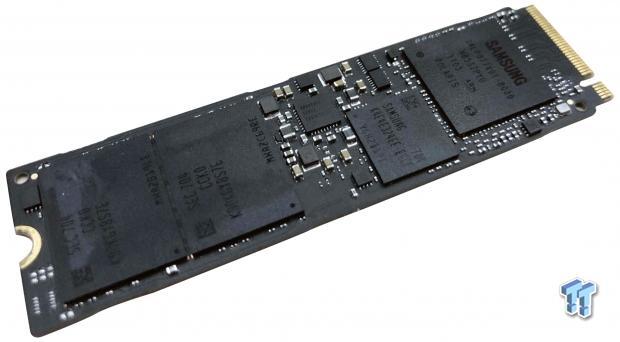
The drives to be included in the testing are the Samsung 960 EVO 250GB.

MyDigitalSSD BPX 240GB. This uses a Phison E7 controller
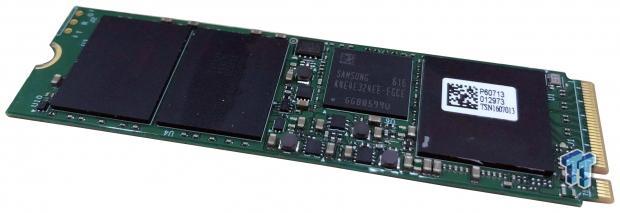
Plextor M8pe 256GB m.2 using a Marvell 88SS1093 controller

Intel Optane 32GB m.2
The Testing
To carry out testing I needed a few pieces of software. The first was AIDA64 with sensor logging enabled to track the drive temperatures in 5-second intervals. To bring on the heat, I used IOMeter with a 256K Sequential Write workload over a 10-minute period. In conjunction with the test system at the bottom of this page, here are the results.
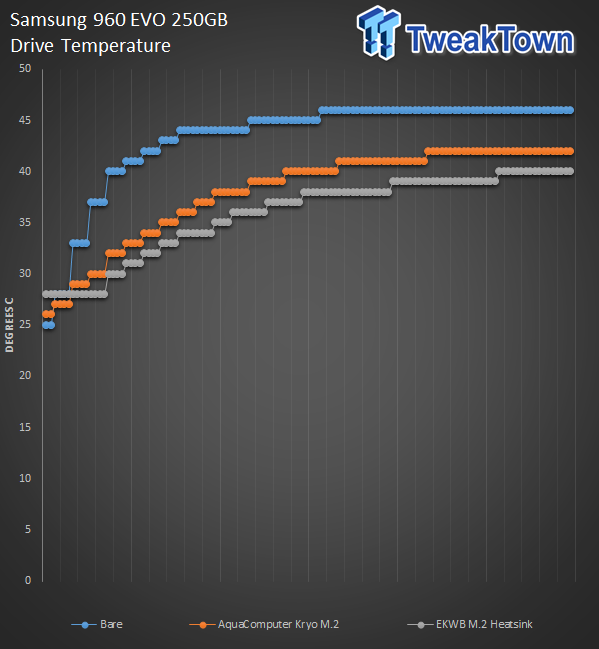
The first drive under test was the Samsung 960 EVO. As you can see via the blue line above, the drive heats up very quick under load reaching a peak temperature of 46c. Adding in the AC heat sink, the drive lengthens its heat curve peaking at 40c while using the EKWB solution, we see a peak of 38c.
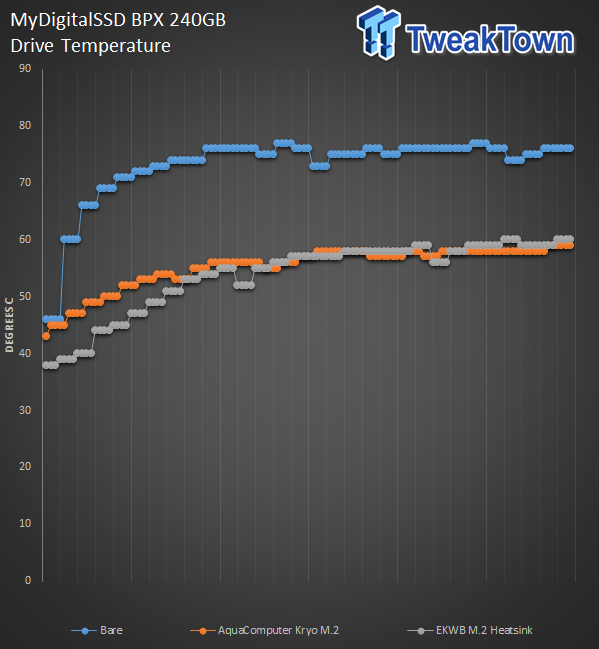
Next up was the MyDigitalSSD BPX. This drive has its temperature sensor right on the controller so readings are a bit higher. In its bare drive form, we see this solution peak at 75c. Adding in the AC heat sink temps drop quite a bit to 58c and the EKWB does slightly better at 56c.
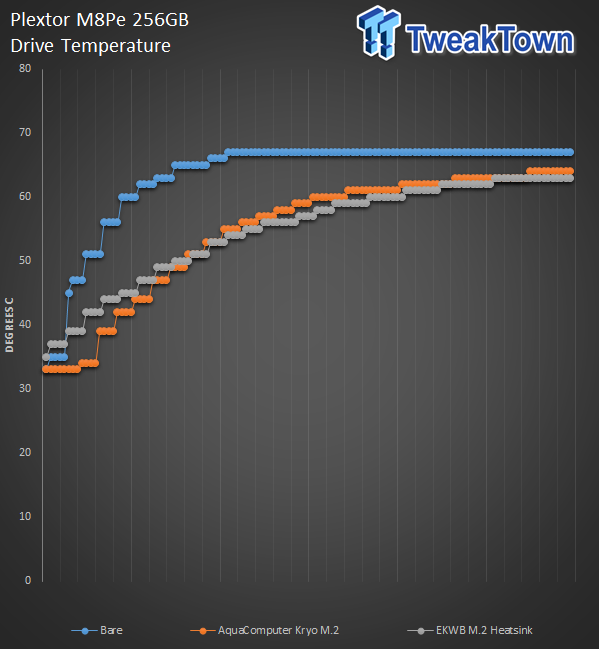
The Plextor M8pe heated up quickly during testing with a plateau at 68c. Adding the AC heat sink gave us a 6-degree drop to 62c and the EKWB solution came in at 60c.
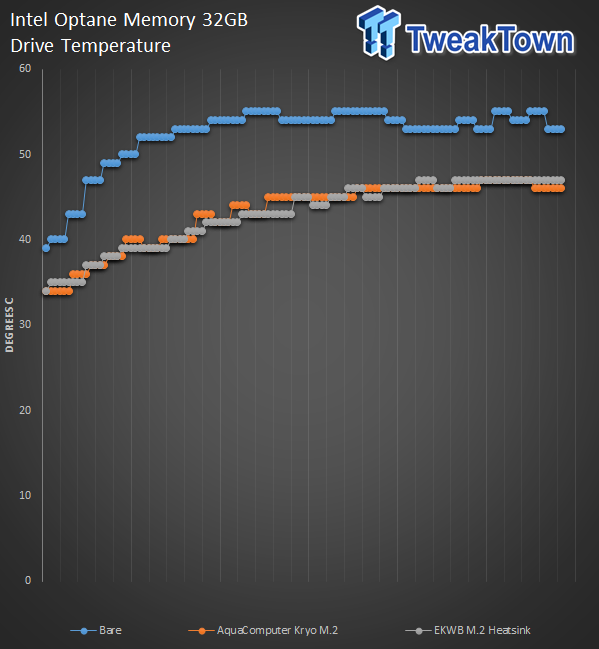
Last, we have the Optane Memory 32GB solution. This drive ramped up to 56c at its peak and adding in the heat sink we see both perform exactly the same at 46c.
In conclusion, we see that heat sinks do work with m.2 SSDs and aide in lengthening the temperature curve when drives are put under heavy write workloads. At the top end, we seen an 8c drop on the Samsung drive, 20c drop on the MyDigitalSSD and 6c on the Plextor. The Intel Optane Memory saw a decrease, going from 56c to 46c in testing. With this testing, it is also important to note, that none of these drives ever throttled performance even at peak temps without heat sinks.
Tyler's Test System Specifications
- Motherboard: ASUS Prime Z370 (buy from Amazon)
- CPU: Intel Core i3 8350K (buy from Amazon)
- RAM: Corsair Vengeance 32GB 4x8GB DDR4 3200 (buy from Amazon)
- Cooler: Corsair Hydro H115i (buy from Amazon)
- Case: Corsair Air 540 (buy from Amazon)
- OS Storage: Samsung 960 EVO 250GB (buy from Amazon)
- Power Supply: Corsair RM850x (buy from Amazon)
- OS: Microsoft Windows 10 (buy from Amazon)
- Wi-Fi NIC: ASUS PCE-AC88 (buy from Amazon)
- 10Gbe NIC: ASUS XG-C100C (buy from Amazon)
- Thunderbolt 3: ASUS Thunderbolt EX3 (buy from Amazon)


 United
States: Find other tech and computer products like this
over at
United
States: Find other tech and computer products like this
over at  United
Kingdom: Find other tech and computer products like this
over at
United
Kingdom: Find other tech and computer products like this
over at  Australia:
Find other tech and computer products like this over at
Australia:
Find other tech and computer products like this over at  Canada:
Find other tech and computer products like this over at
Canada:
Find other tech and computer products like this over at  Deutschland:
Finde andere Technik- und Computerprodukte wie dieses auf
Deutschland:
Finde andere Technik- und Computerprodukte wie dieses auf