
The Bottom Line
Introduction, Specifications, and Pricing

When it comes to sealed loop systems in the land of AIO coolers, until recently, a 360mm-radiator based system was the biggest you could get. However, even if there were more extensive options, many cases will not house radiators larger than 280mm or 360mm. At the same time, this is not stopping manufacturers from pushing the envelope. Not that long ago, ARCTIC released an LFII 420, which turned the market on its ear, and as the top-selling AIO distributer, Corsair could not let that stand. Corsair is now swinging for the fences with a new CPU cooler incorporating all of their benefits in RGB LEDs and iCUE control.
In essence, we are looking at the iCUE H150i Elite Capellix we saw last year, but now, with a much larger radiator with a significant increase in overall surface area for those looking to cool the top tier chips from either camp. Corsair says that this unit is not so much the flagship product but more of a niche cooler for those saturating 360 mm-based AIOs, and is not intended for mainstream use, although no one will stop you from doing so. Depending on the CPU used for testing, you will see great results either way, but the overall placement of the best of the best CPU cooler may not be as dramatic as expected when using a 3600X for the heat load. No matter, though, as if you are enjoying what Corsair and iCUE have been delivering to the masses, this is undoubtedly another product to add to your arsenal.
We are about to show you a look at one of two 420mm-radiator based AIOs currently for sale. As long as we are honest, the Corsair option is more visually friendly without the one-eyed Darth Minion head unit ARCTIC delivers. For those of you who prefer all of the bling that current PC trends have pushed us into, you will find that Corsair is at the top of the game in this respect, offering software control, RGB lighting, a swappable head unit cover for a custom feel. We are just scratching the surface thus far. Corsair and their newest iCUE H170i Elite Capellix Liquid CPU Cooler are a force to be reckoned with, but is it everything it is cracked up to be?
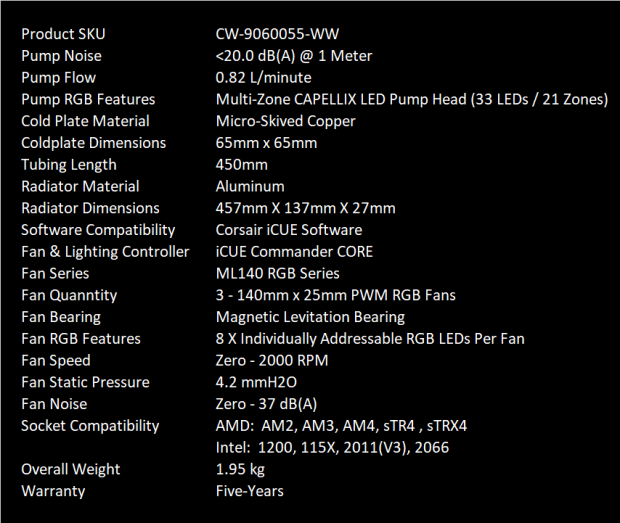
We cobbled the list of specifications together by mixing a bit from the iCUE H150i and physically measuring things, and cross-checking the box and the limited specs online. It starts with the new part number of CW-9060055-WW, which is the iCUE H170i Elite Capellix. We immediately dive into the pump specifications, where we are shown that the noise from this pump is less than 20 dB(A) with any setting used. At full speed, roughly 2700 RPM, it can deliver 0.82 liters per hour through 128 micro-skived fins to cool the cold plate, which is 65mm square. The last thing we can cover for the pump and the head unit is the inclusion of the thirty-three Capellix LEDs in twenty-one zones.
Between the head unit and the radiator is the tubing. Corsair keeps to the sleeved look with this cooler, with an overall distance from the swivel fittings on the head unit to the fittings on the radiator of 450mm, which expands compatibility with cases.
The radiator of this 420 mm-based AIO is made of aluminum, and doing some measuring, we find it to be 457mm from end to end, 137mm wide, and 27mm thick.
We also see that Corsair includes iCUE software support to this cooler, but not the old school way, but with an RGB fan hub. In this instance, the hub is the iCUE Commander Core, which controls the CPU cooler and has room for expansion for those using a Corsair chassis and their fans.
The fans included with the iCUE H170i Elite Capellix are where things start to get tricky. Specifications are offered with the AIO, but we can find no individual listing of said MagLev in a 140mm flavor to cross-check. We are shown that these are ML RGB Series 140mm fans that spin on magnets rather than bearings. Each of the 25mm thick fans has eight RGB LEDs which are individually addressable via iCUE. The speed is in the range of zero to 2000 RPM, but our fans are out of spec and fall short of this metric. The following information falls in the best-case scenario. Since our fans never got close to the maximum speed stated, we were not getting 4.2 mmH2O of pressure, but at the same time, the noise levels should be less than the 37 dB(A) stated in this chart.
Compatibility is quite extensive, starting with AM2 on the AMD side of things, and covering all newer sockets, including ThreadRipper CPUs. Any LGA115X socket will work in the Intel camp, along with LGA2011, LGA2011(V3), and LGA2066.
Two more things need to be covered, and that is that the Corsair iCUE H170i Elite Capellix is a tank weighing in at 1.95kg or 4.3lbs. The last mentionable aspect of this product is that it includes a five-year warranty.
At this time, availability is limited. That statement reflects that when we searched to buy one of these coolers on this side of the pond, you are limited to buying them through Corsair only. We did see a listing outside of Corsair on the other side of the pond, but you will need to get with Corsair to obtain one for most readers. On the product page, we see the $229.99 add to cart button, and in going through a mock purchase, we find that shipping is free as we are over the $79 cutoff, but we do have to pay an additional $16.67 in tax. All told, to get the iCUE H170i Elite Capellix AIO to your door will set you back $246.66. To interject some perspective, the iCUE H150i Elite Capellix costs $189.99 right now, and the Liquid Freezer II 420 rings in at just $134.99 but has no lighting, to speak of, at all.

Packaging
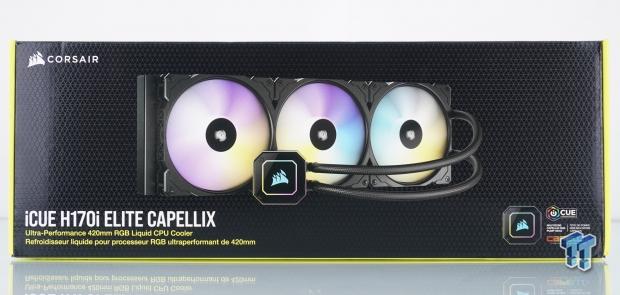
Our iCUE H170i Elite Capellix showed up in packaging similar to the rest of the iCUE family with the black backdrop and triangular pattern behind the view of the cooler in the center of this panel. We see that Corsair makes this; an ultra-performance 420 RGB Liquid CPU cooler and iCUE controls the lighting.

Lying the box in its back, we start with one of the larger side panels, which in typical form is bright yellow. We again see who makes the cooler and get the product's name, but to the right is the tagline "Super Chilled" to take up some space.
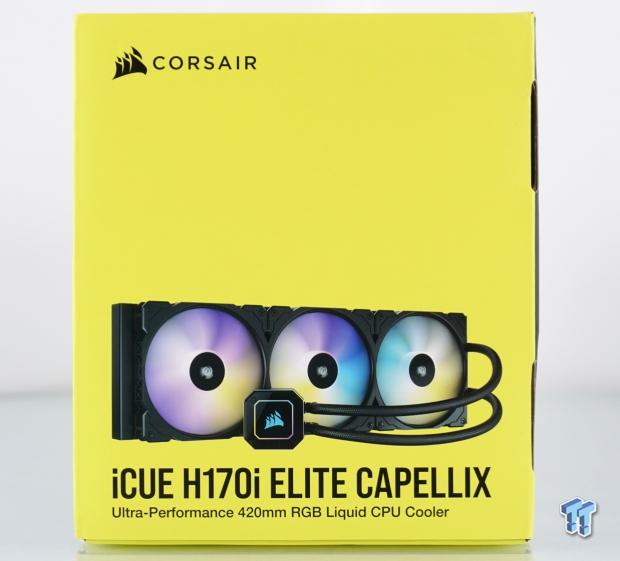
Both of the smaller side panels are identical in what they show. The corsair name and logo are at the top, and near the bottom is a small image of the cooler above its name.

The second of the larger side panels delivers information on socket compatibility at the top-left. With the center of the panel wide open, we move to the right edge, where at the top, we find the included components shown in renderings. At the same time, the lower portion covers legal information, a mention of the five-year warranty coverage, and is also where Corsair puts the product sticker.

On the back of the box is where Corsair delivers the most information. We see two images of the cooler with options of illumination, smaller pictures of the top and bottom of the head unit, a notation of Ultra-Low noise, and is followed with a pair of dimensional renderings for the radiator. Following the radiator renderings are specs and is where we see the first mention of 97 CFM per fan if they are running at 2000 RPM. The lower half of the panel is used to cover features like the high-performance pump and lighting, the massive radiator, the inclusion of the iCUE Commander Core, the use of three ML 140 RGB fans, and the ease of installation.

As all of the Corsair AIOs do, the iCUE H170i Elite Capellix is shipped inside a recycled cardboard inner packaging that compartmentalized all of the components, reducing any potential damages. Taking it a step further, all pieces are wrapped in plastic, ensuring coatings and surfaces are not abraded. As they typically do, this is yet another CPU cooler to arrive from Corsair in pristine condition.
Corsair iCUE H170i ELITE CAPELLIX Liquid CPU Cooler

Using polished metal for the mounting brackets, the two-part head unit consists of the pump and cold plate in the lower half, while the RGB lighting is contained in the top portion. Both reside under the black and white plastic cover plate, which can be removed via the four screws at the corners, and swapped out for a white cover.

Allowing the coolant to cycle through the lower portion of the head unit, Corsair goes with ninety-degree swivel fittings, which use a hexagonal-shaped cover to encase the end of the braided sleeving that covers the tubing. We can also see from this image that there is a fat cable and a single strand of wire running out of the top side of the head unit.

At the other end of the cables we addressed exiting the head unit in the previous image, we can see what is happening. The single strand of wire ends in a 3-pin fan connector, used as the RPM sense wire of pump speed, but also keeps your motherboard from freaking out when trying to boot due to RPM sensing for CPU cooler functionality. The fat cable has a shrink tube on most of its length but then terminates in this 22-pin connector, which is connected to the iCUE Commander Core.

After removing the protective plastic cap that came on the base of the head unit, we can see that the copper cold plate has thermal paste pre-applied. We noticed there is a newer application method, and we almost feel like the paste s different from in previous models.
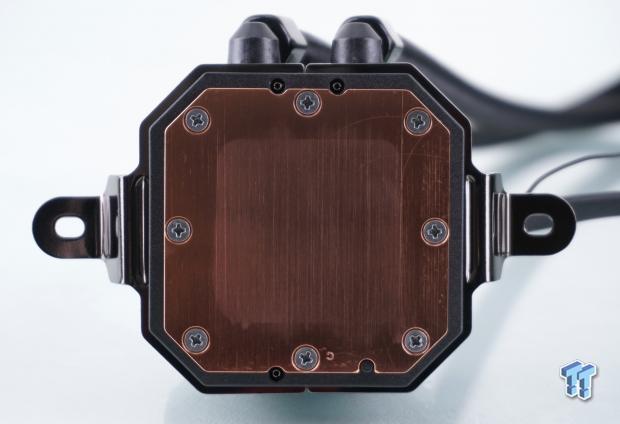
While we were cleaning off the paste to get a look at the hairline texture left in the base from machining, we would also swap the hardware to that used with AM4 motherboards. The base is slightly convex, which helps with mounting pressure, but outside of that, there is nothing abnormal or exciting to discuss beyond that.

With one end of the tape at the swivel fittings of the head unit, we can get an idea of how long things are. At the left, we can see the slightest bit of the 3-pin fan lead, which is twelve inches long. The 22-pin cable is bent but extends past everything, so we took its twenty-eight-inch self and bent it a few times to fit in the picture. What is impressive here is the length of the tubing. We recall that moving to fifteen inches between the radiator and the head unit was a big step. Now at over eighteen inches in length, they are some of the longest we have seen in the land of AIOs.

The radiator is 27mm thick, while the fins inside are 25mm thick, allowing air pressure to build up slightly before entering the tightly packed fins. At this end of the radiator, we also find a pair of stickers. The one at the left offers up where the cooler was made, the product name of the cooler, and the serial number. To the right is a QR code, and when searched strangely leads to jewelry.

Even though this image does not deliver the perspective, it deserves, keep in mind that this is 137mm from top to bottom and 457mm from left to right. The typical Corsair 360mm is only 120mm by 397mm. Fan spacing is different, now accommodating three 140mm fans and picking a random spot on the radiator to count, we saw 22 fins per inch.
Accessories and Documentation

Corsair makes sure that the hardware is easy to decipher even without looking at the box or in the literature. On the left are a set of four standoffs, which came in a bag marked Intel 115X/1200, which are used with those sockets. They are also used in conjunction with the backplate in the middle, which is isolated around the threaded studs and is intended to be stuck to the motherboard with the 3M tape around the center. To the right are the Intel 2011/2066 standoffs, designed to be screwed into the sockets of those motherboards.

The AMD gear also comes in labeled bags, although we removed the bits to show them off properly and omitted them from this image. The AM2/AM3/AM4 head unit brackets and latches for the stock AMD socket retention hardware are on the left. On the right are the head unit brackets for ThreadRipper sockets, and these brackets come with a set of four standoffs specific to ThreadRipper.

In another bag, we found all of the screws and the set of four knurled nuts used with all installation possibilities, although mainstream AMD boards need just two of them. There are twenty-four washers to go with the twenty-four long fan screws. To mount the radiator to a chassis, Corsair includes twelve short screws for the non-fan side of the radiator.

The trio of fans that cool the radiator are ML 140 RGB fans, but there is no Corsair part number on the back of the fan hub to cross-reference, nor do we know yet if Corsair will sell these fans on their own. However, we know that these fans are 4-pin PWM powered to control the speed of the fans, and they also use a 4-pin setup for RGB control via the hub. The corners of the fans have rubber pads to isolate them from the radiator, and when powered, the hubs illuminate, sending their glow into the seven white blades around them.

The iCUE Commander Core is at the heart of this system, controlling all aspects of the features. Using a SATA power lead to deliver the power to the hub and a USB 2.0 connector to link the cooler to the motherboard and software control, this hub not only can control six fans via the headers seen on the closest side, but the opposite side also takes care of RGB lighting via 4-pin headers much as we see here. To mount the hub into the chassis, strips of 3M foam tape have been supplied. There is also a temperature connection available, but Corsair does not provide a cable for that aspect.

If you are not in the mood for the black cover on the head unit, Corsair allows users to choose by supplying a second cover and a plastic wrench to do it, which will not damage the surfaces should it slip. Rather than black with white trim, this cover is white with black trim and delivers much more light into the chassis than the default cover offers.
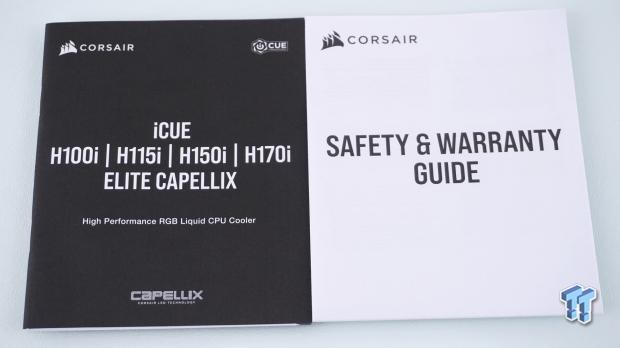
The manual at the left starts with a look at all of the included hardware to offer users a way to verify they are good to go before doing any work. The manual then moves into Intel installation. Quickly moves to fan and radiator installation and shows how to orient and install the head unit over six pages. The same is repeated for AMD mainstream systems, but this time, it also shows how to swap the head unit brackets, and we get yet another section for sTR4. The manual concludes with a section on the iCUE Commander Core connectivity. The safety and warranty guide explains your rights with Corsair and covers things like FCC and other compliances, along with operating temperatures and the address of the manufacturer.
Installation and Finished Product

If, like us, you are using an AM4 system, we need the factory mounting hardware attached to the motherboard to use the pair of latches. You will also want to pay close attention when swapping out the brackets on the head unit, ensuring you have them installed correctly so that the corsair logo is appropriately oriented.

After applying thermal paste, since we removed the pre-applied stuff, we moved forward and locked the head unit to the motherboard. To do so, you should slide the latches into the brackets and spin the nuts to grab a few threads. With them dangling from the rest of the hardware, set the head unit in place, and then move the latches over the plastic tabs of the motherboard hardware, and then alternated between the two nuts as you send them in until you run out of threads, bending the hardware slightly when doing it.

Before mounting the head unit, we prepped the radiator and fans to move back slightly and consider just how big this AIO is. Our testbed is made to house a 360mm radiator without passing the motherboard tray, but that is not what happens with a 420mm radiator installed, as it hangs over on both ends. While Corsair can easily be seen on both the head unit and the fan hubs, once they are spinning, you still have the chrome logo in the center of the radiator.

With the radiator being too large for the testbed, it brings up a great point. At this time, only the 1000D and 7000D/X series cases from Corsair can house this monster! Beyond that, we are left with the same appeal that hooked us with the predecessors to the iCUE H170i Elite Capellix, and as things stand at the moment, we have very little to complain about.

We also wanted to give you a realistic idea of what the RGB lighting offers rather than what is seen in renderings from Corsair. We find a nice blend of colors coming from the fans over the eight RGB LEDs in each fan. However, the thirty-three LEDs in the head unit make the blends even smoother, and the intensity of light is strongest here as well. Keep in mind that the white head unit cover intensifies the light, but we stuck with black as it blends so well with the rest of the system.
Test System Setup, Thermal Tests, and Noise Results
Chad's CPU Cooler Test System Specifications
- Motherboard: ASUS ROG Crosshair VIII HERO [Wi-Fi] (AMD X570) - Buy from Amazon
- CPU: AMD Ryzen 5 3600X - Buy from Amazon
- Memory: Corsair Vengeance LPX 4000MHz 4X8GB
- Graphics Card: ASUS GeForce RTX 2060 6GB OC - Buy from Amazon
- Storage: Galax HOF Pro M.2 1TB SSD
- Case: Hydra Bench Standard
- Power Supply: ASUS ROG Thor 850W - Buy from Amazon
- OS: Microsoft Windows 10 Home 64-bit - Buy from Amazon
- Software: AMD Ryzen Master, AIDA64 Engineer 6.25.5400, and CPU-z 1.92.0 x64
To see our testing methodology and to find out what goes into making our charts, please refer to our 2020 CPU Cooler Testing and Methodology article for more information.
Thermal Results
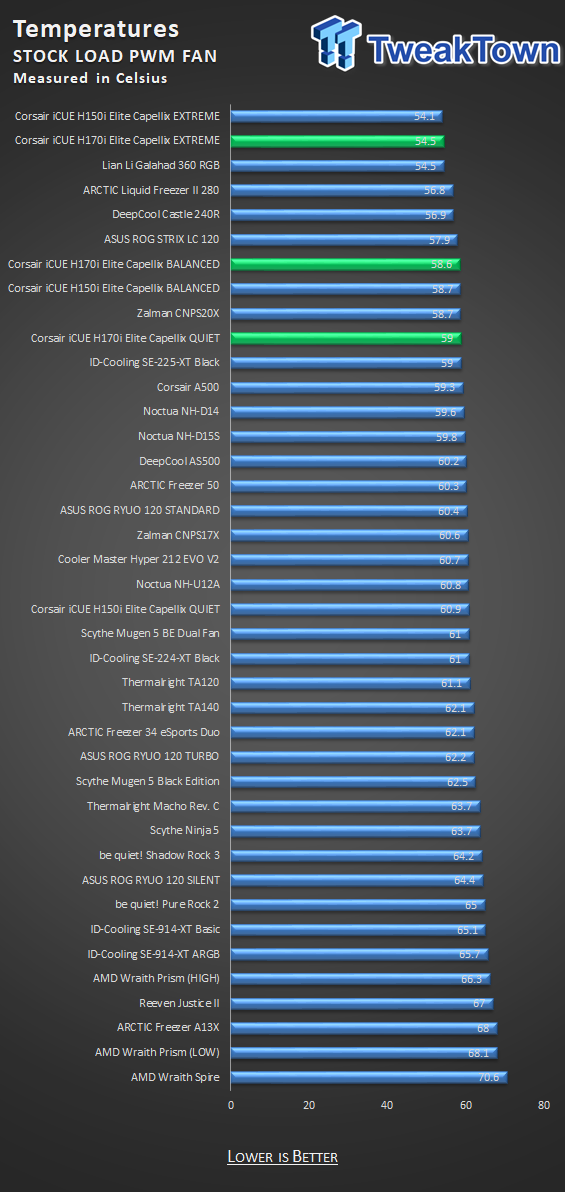
Quiet Mode gives us a 59°C result with a pump speed of 2320 RPM and is almost 2°C better than its kid brother, the iCUE H150i Elite Capellix.
Balanced modes shows a slight improvement to 58.6°C, just 0.4° better than Quiet Mode, and this time, the pump was spinning at 2500 RPM. At this point, we are just slightly edging out the iCUE H150i Elite Capellix.
Extreme Mode gives us the best chance of cooling under PWM control of the fans, but the 54.5°C result falls short of being chart-topping, and the pump was trying its best to help, spinning at 2730 RPM.
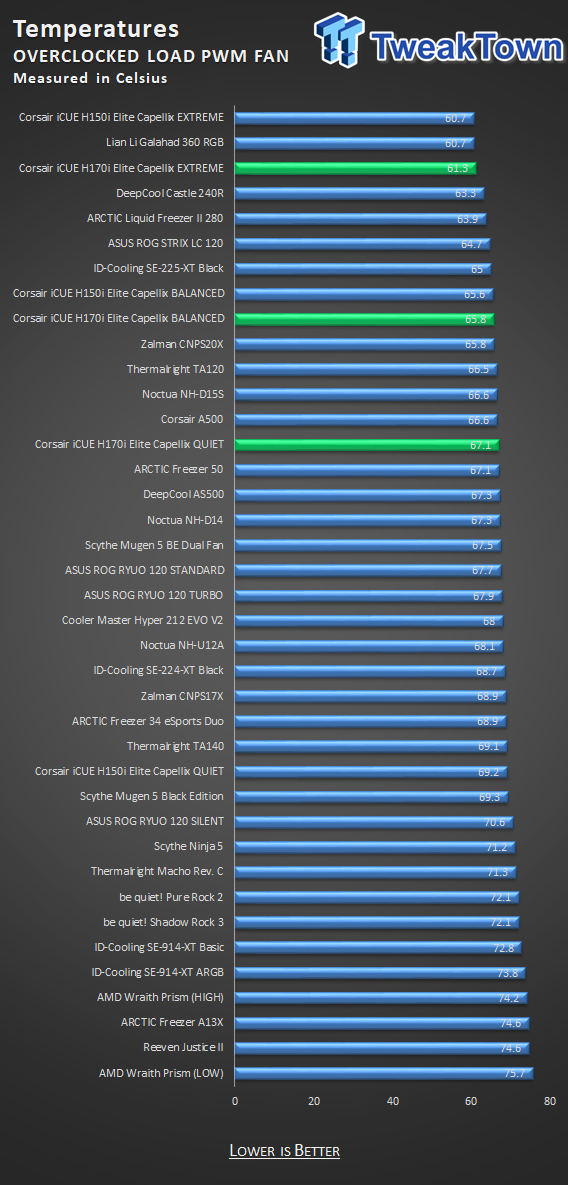
Quiet Mode with the overclock applied does reasonably well, 2.1°C better than the iCUE H150i Elite Capellix, coming in at 67.1°C. The pump speed topped out at 2319 for this run.
Balanced Mode starts some confusion, as we see the 65.8°C result, which is already falling behind the iCUE H150i Elite Capellix, even if just by the slightest margin. The pump also spun at 2506 RPM during this run.
Extreme Mode falls short of the top again, falling behind two other coolers with the 61.3°C average temperature, and again, the pump was trying with its 2730 RPM reported speed.
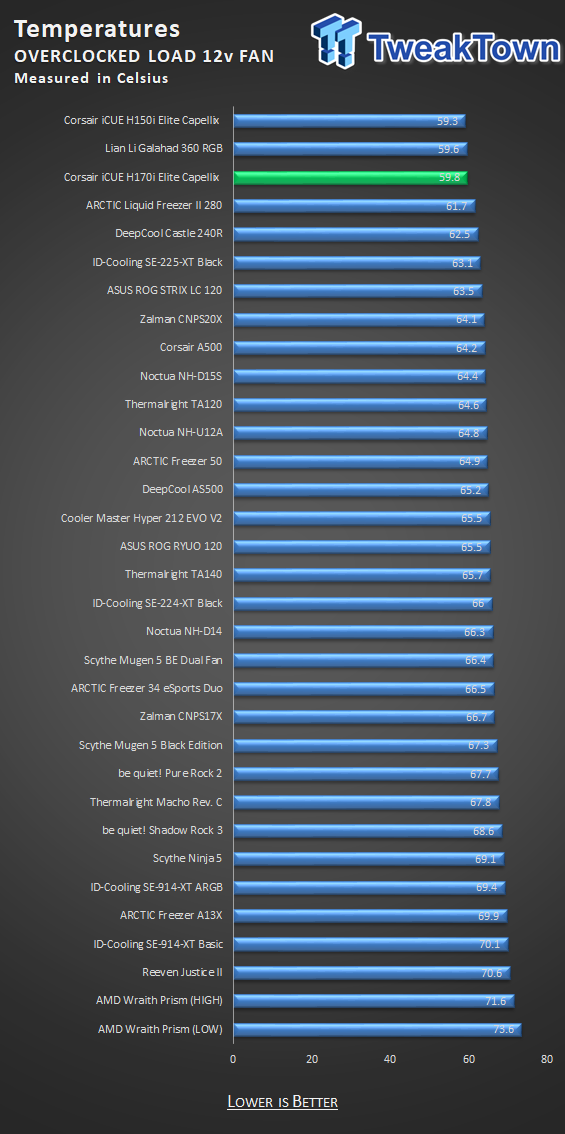
Even though we fell behind smaller AIOs, we figured that once we let the iCUE H170i Elite Capellix stretch its legs, we would see a chart-topping result with the fans topped out. However, we still find the iCUE H170i Elite Capellix in third place, which made us look deeper into things, and we may have found out why the performance we all expected isn't there. More on that in a bit. We also ran the pump in Extreme Mode for this test, and the 2725 RPM we saw reflects earlier testing results in that aspect.
Noise Level Results
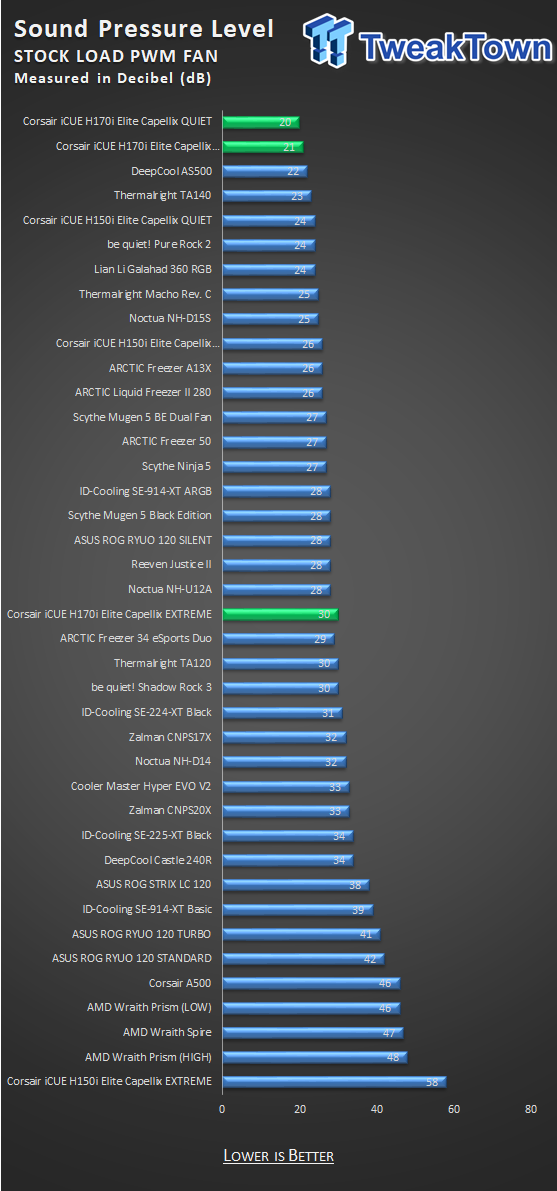
One significant change between the siblings is noise levels, and this is where the iCUE H170i Elite Capellix shows its advantage. In Quiet Mode, with no noise from the pump at a foot away to be heard, the fans at just 398 RPM deliver a measly 20 dB into the room. Balanced Mode moved the fan speed to 454 RPM, and with such a slight increase in speed, the 21 dB result is not shocking. Even with Extreme Mode in use, with our stock settings, we only saw 30 dB from the fans, which were turning at 931 RPM. The iCUE H150i Elite Capellix is beat handily in all aspects of this testing.
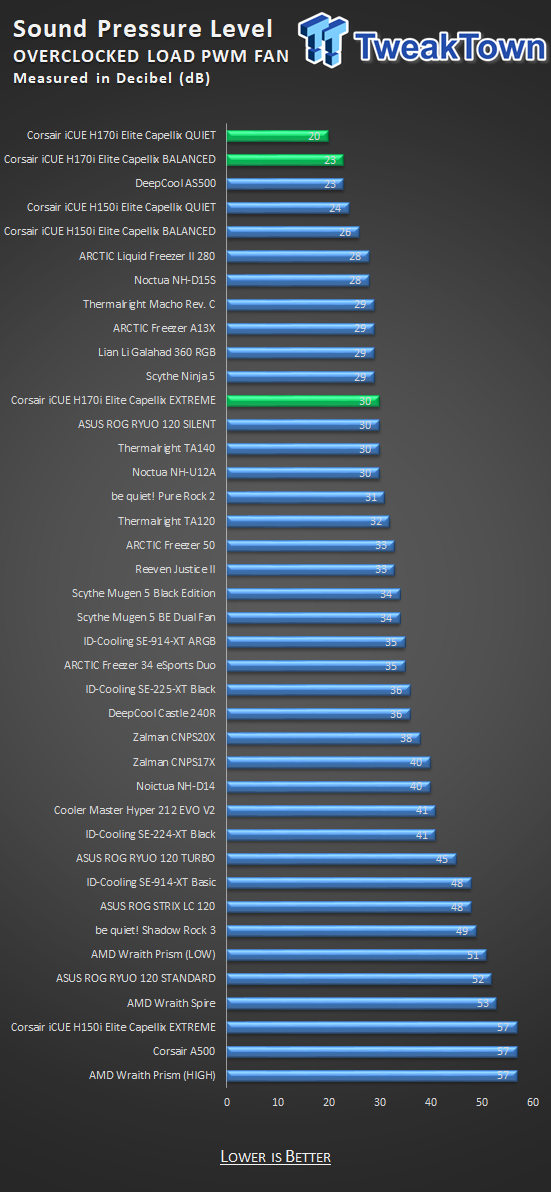
The Quiet results are identical with our overclock applied because we never saw a fan pass 398 RPM, so 20 dB it is. Balanced Mode did offer some flexibility with fan speeds, as we saw them climb to 524 RPM, putting them at 23 dB. Extreme Mode was similar to what we saw in Quiet Mode, where the fans were spinning at 980 RPM with the added heat, but the noise level still hits the 30 dB mark.
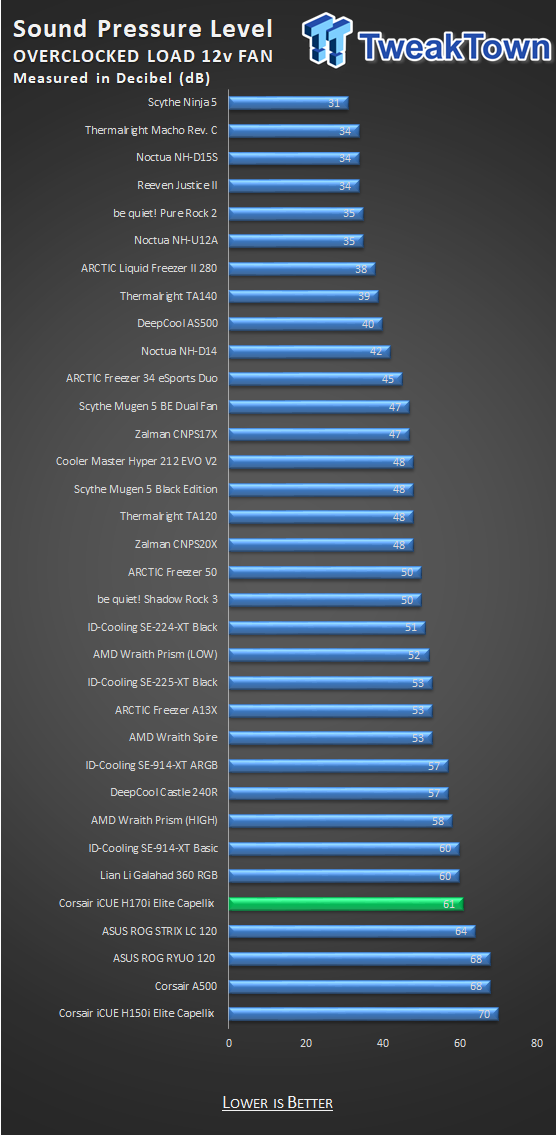
This test shows us partly why the iCUE H170i Elite Capellix was unable to outperform the iCUE H150i Elite Capellix in our thermal charts. With iCUE software set to push the fans at 100% or set the maximum speed via the graph, our fans only turned at 1771 RPM on the fastest fan. The others were slightly slower still, but all were in the range of 1751 to 1771 RPMs. The specifications say 2000 RPM max, which puts these fans under spec. The 61 dB result is much better than the 70 dB of the iCUE H150i Elite Capellix, but we wonder what these ML 140 RGB would produce at the specified speed.
Final Thoughts
To start with, there is much to admire with the release of the iCUE H170i Elite Capellix. It does offer a larger, more efficient solution to those at the limits of what a 360 mm-based AIO can offer but keep in mind; this is not the cooler for the everyman. To take advantage of what this cooler can offer, you have to rely on one part of the system that does not change until you supply much more heat to the cold plate, which raises the coolant temperature. This factor is what the system adjusts to, and with our mainstream CPU, we could not push the system to a level where it can show a thermal advantage over the competition.
We get that, and it is a sacrifice we make to keep our test systems realistic to many more users than a more limited segment of high-end users. The most significant advantage for us is the sheer lack of noise over all modes offered in iCUE. On top of that, it is a slick-looking bit of kit, not only equipped to handle this AIO and more three more fans in the chassis, and comes with a bold choice to run the white cover, making the iCUE H170i Elite Capellix head unit a bold contrast to 99% of the builds out there.
We do have a complaint, and it all comes down to the fans. We will try to keep this short, but in our minds, Corsair dropped the ball here. There could not have been any quality control or in-house testing before samples were sent out. In the grand scheme of things, as long as you know what you are dealing with and what these fans are capable of, do your thing. Our fans are beyond the +/-10% associated with fans, and Corsair has admitted that this is true, and other venues have confirmed their fans are also slower than they should be. Now, here lies the rub.
If you buy an iCUE H170i Elite Capellix and do not like the fans, Corsair tells us you have the right to RMA the cooler. However, there are no ML 140 RGB fans listed on site, and assuming that this is a limited run of coolers at the moment, on top of Corsair admitting they have no fans to trade me, what is the next move? The reality is that Corsair seems fine with the situation and can offer me nothing to correct the issue.
With everything on the table, how big of a deal is this to the average user? We guess that we would imagine bragging rights, the right use-case scenario, and the reduction of noise over the iCUE H150i Elite Capellix may be enough to sway users. Yet, at the same time, we are getting slightly less than expected and are still asked to shell out quite a bit of money for something that the SE-225-XT Black gets damn close to thermally for just $35! Had it been the best of the best, the chart-topping bruiser it should have been, much more excitement and fanfare would be exiting these fingertips. In the end, it is our job to call out the mistakes and fully inform you of what is happening on both sides. What you do with that information is up to you.
Back to that pricing situation we mentioned earlier, where we commented that a $35 air cooler would get you close enough on our mainstream CPU that you do not need anything over $200 to cool that CPU. We get that people like the lights, we get that people love finite control of anything a product can do, and we fall into these groups often ourselves. At the same time, even if the fans were up to spec, and the iCUE H170i Elite Capellix was a chart-topper, at so close to $150 with taxes included, you are super close into custom water cooling money at this point, just with much less hassle involved.
While we can see the value in such a product, it is designed for those with high-end systems out of the gate, and it not being a Corsair flagship product, it also shouldn't carry a flagship price. That being said, in the right case, with the right CPU, and knowing you may get boned with the fans, we can recommend this cooler, but only in the most finite of circumstances.
Performance |
95% |
Quality |
85% |
Features |
98% |
Value |
75% |
Overall |
88% |
Even after dinging them for the fans and the overall cost, for those in the right usage case scenario, there is only one other option in this segment at the moment. That all being said, the iCUE H170i Elite Capellix is impressive and is packed with a ton of features.

What's in Chad's PC?
- CPU: Intel Core i7 13700K
- MOTHERBOARD: ASUS ROG Maximus Z690 Hero Eva
- RAM: TEAM DDR5-7200 32GB
- GPU: ASUS GeForce RTX 3090 Eva
- SSD: addlink m.2 2TB
- OS: Windows 11 Pro
- COOLER: Fractal Lumen S36
- PSU: be quiet! Dark Power Pro 1500W
- KEYBOARD: ASUS ROG Strix Scope TKL Electro Punk
- MOUSE: ASUS ROG Strix Impact Electro Punk
- MONITOR: ASUS ROG Swift OLED PG42UQ
Similar Content
Related Tags

