
The Bottom Line
Pros
- + Performance and 2.1-inch IPS display
- + Detachable display
- + ARGB fans and head unit
- + AF RGB ELITE PWM fans
- + iCUE Commander Core included
Cons
- - iCUE needed
- - The wiring at the head unit is thick
- - Needs more priority on performance
- - Price
Should you buy it?
AvoidConsiderShortlistBuyIntroduction, Specifications, and Pricing

Put simply, when looking for a new AIO, the bulk of the customer base migrates to Corsair first. To keep that following, you need to stay relevant, which is one thing Corsair does well. Typically they are the first to introduce the hottest things at the time, like going from base models or RGB, then onto ARGB, and on and on down the line. This path has delivered some very impressive implementations of many of these features, and with what we know of the market, Corsair is once more on top of the pile with the latest iCUE H-series CPU cooler.
We have seen the RGB ELITE models in the iCUE lineup, followed by the ELITE CAPELLIX version. We then visited the ELITE XT model, but with what they have for us today, they have raised the stakes again. While displays on an AIO are nothing new, customization inherently comes with this feature, yet at the same time, Corsair adds another trick that solves a couple of potential pitfalls to spice things up. There is no doubt that this is the most feature-rich design we have seen thus far.
The Corsair iCUE H150i ELITE LCD XT Display Liquid CPU Cooler is a bit of a tongue twister, but you receive the complete kit with all the latest options. Some of the changes are great, and some are even better than that, but that is not to say it is without room for change. As we examine this iCUE H150i ELITE LCD XT, we have our set of hopes and wants that need to be met, mainly due to Corsair setting the bar very high.
With the cost associated with this product, there is very little room for error if Corsair plans to get our recommendation. That said, we strongly advise you to stick around and at least enjoy all the latest and greatest, the new tricks of the trade, and see where the rest of the market is soon to go.

If you want to save your fingers while searching for the iCUE H150i ELITE LCD XT Display Liquid CPU cooler, you could always search for it with the CW-90060075-WW part number. Under the head unit is the copper cold plate, and above that is a PWM-powered pump. The cover on the head unit is iCUE compatible, not just in the ring around the edge of the 56mm square, but also to control the IPS screen. The tubing length from the ninety-degree swivel fittings is 450mm now, almost eighteen inches between the head unit and the radiator. The radiator is 397mm long, 120mm wide, 27mm thick, and is made of aluminum.
The fans get mentioned next, and we know these are AF RGB ELITE models. With the H150i model, we get three 120mm fans in the box. Each fan is capable;e of speeds in the 550 to 2100 RPM range and can deliver up to 65.57 CFM of airflow. We also see that these fans can push up to 2.68 mmH20 of pressure but are rated at 34.1 dB(A). Cooling support gets mixed in the middle; we found the compatibility listing, which is quite broad and should serve most of their user base.
The following section describes the screen on top of the head unit. Corsair went with a 2.1-inch IPS screen. It comes with pre-set options via iCUE software, but the best part for us is adding something to make it personal. In more detail, the screen has a 480-pixel by 480-pixel display and is quite bright with the 600 Nit rating. We are also told that the screen is glossy and can produce 16.7 million colors with 8-bit RGB.
There are two, well, three things yet to cover. The first is seen at the bottom of the chart: the iCUE H150i ELITE LCD XT CPU cooler is backed with a five-year warranty. While that is great, two more things are still on our mind. Before we get to the cost, we would like to mention that these coolers can be had, as you will see in this review, in black, or you can find them in white.
Now, back to the expense. Our iCUE H150i ELITE LCD XT will set you back $289.99 through Corsair or Amazon. However, if your theme is white, you must pay an extra $10 for the color change. At this price point, the bar is set relatively high already, as we find out if Corsair delivered the goods to make the iCUE H150i ELITE LCD XT a must-have design.

Packaging
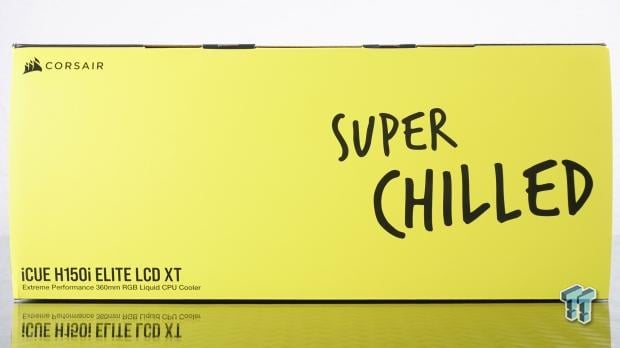
On top of the box, we find a bright yellow panel with the corsair name and logo off to the left. In big letters, to the right, we see the phrase super chilled, and at the bottom, we get the full name of the product, iCUE H150i ELITE LCD XT Extreme Performance 360mm RGB Liquid CPU Cooler.

The front of the box has much of the same information we saw up top. However, the backdrop has changed to mini triangles, which allows Corsair to make the ARGB backlit cooler image at the right pop off the backdrop. We also see two icons at the bottom, one denoting the use of an IPS screen and the other showing iCUE compatibility.

The smaller ends of the packaging are identical to what is shown. At the top is the Corsair name and logo, in the middle is another image of the product, and at the bottom, we find the product name, but this time backed by more yellow.
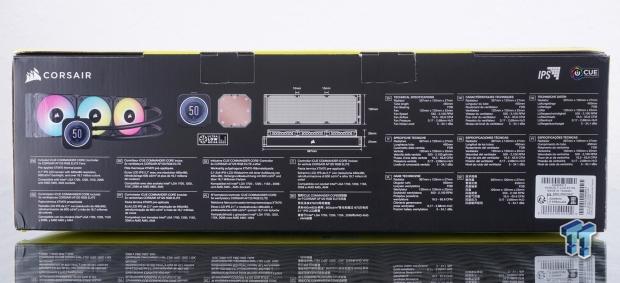
The back of the box starts with an image of the cooler, views of the head unit with the mention of ultra-low noise, followed by two-dimensional renderings of the radiator. The test below says that the iCUE Commander Core is included, there is pre-applied XTM70 thermal paste, the inclusion of the IPS screen, and its compatibility. At the right, we find a condensed set of specifications, the pair of icons again, and the product sticker at the bottom.

You need to look at the bottom of the box for the completed list of socket support found at the left. At the right is the list of contents, down to the finest detail, and the company information can be found in the middle, along with the icon for the 5-year warranty.

Corsair is trying to limit the paper they use with this model, and this is the first time we have seen this from them. Rather than handing out manuals, when you lift the lid on the packaging, the inner flap offers a code that allows users to grab a mobile device and download the installation manual.

With all the flaps out of the way, we can see the inner cardboard packaging that keeps all the components locked into place and separated from other parts. To ensure the finishes stay as pristine as they are when they leave the factory, each piece is wrapped in a plastic sleeve or comes in a plastic bag. All told, there are no signs of any damage to our cooler, and it is ready, willing, and able to continue.
Corsair iCUE H150i ELITE LCD XT CPU Cooler

The head unit of the iCUE H150i ELITE LCD XT is 56mm square with rounded corners covered in black plastic. In the center of it is a 2.1-inch IPS display hidden under the round central section, which has a ring of ARGB LEDs circling the screen.

From the side, we can see that the head unit appears to have a cover over a much thinner pump and cold plate combo unit. The thinner section shows that the swivel fittings move the coolant to and from the micro fins through the sleeved tubes. To the right, we can also see the wiring leaving the head unit.

Since we peeled the plastic protective layers off of the ring and the screen for the previous image, we are pleased to be able to remove it and the wiring. The head unit is built with an eight-pin plug to power the pump and sense the temperature of the coolant and the RPM. The countersunk screws hold the top of the head unit, but the four raised screws are used with magnets to attach the screen and ARGB lighting.

Flipping the cover over, we can see the four magnets that grip the screws and the female to the eight-pin plug. We also found a sticker in here, but we realized that the screen could not be rotated physically due to the shape allowing the fittings to go under one side.

A fat sleeved wire that ends with the USB and Commander Core connector comes out of the head unit. A second sleeved wire comes from the head unit, but it is RPM sense only, plugged into the CPU fan header to keep errors away.
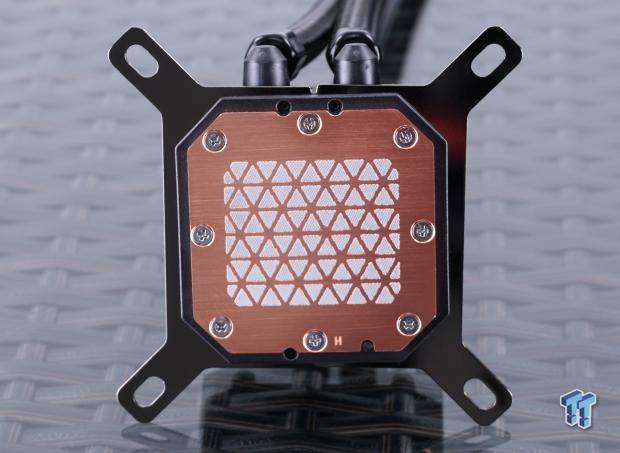
Fresh out of the box, the head unit is shipped with the universal Intel brackets installed, which are set in a groove and can be easily pulled apart. The copper cold plate comes with paste pre-applied in the triangle shapes on the packaging. More importantly, it is free of dirt and debris and ready to be installed for most users.
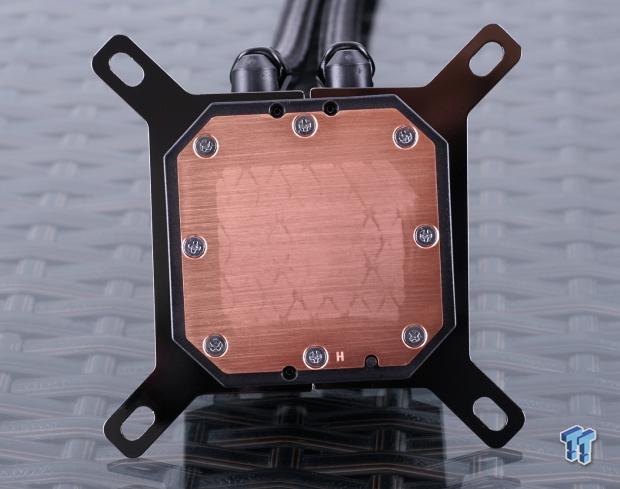
To get an idea of the mating surface, we cleaned off the paste and attempted to clean the base with an NA-SCW1 cleaning wipe, but the paste was tough to remove. However, we were able to see the slightly convex shape of the plate, and we could also see the brushed pattern left behind from machining.

At the other end of nearly eighteen inches of tubing, we ran into the radiator, and our first look at it was when we unsleeved it from the plastic and got a look at the logo. The chromed logo is found on both sides of the radiator and is centered over its length.

The radiator is 27mm thick; at least the frame is. Not only do we find the tubes terminating at the top and how well the hexagonal covers look, but we also find some stickers. At the left is the product sticker, which contains the serial number, but the code to the right, we believe, has to do with the screen's power source.

From this angle, it is easy to see that this is a 360 mm-based system. In this instance, the radiator is painted black to match the head unit and tubing, sporting a high-density array of aluminum fins and tubes. At a random location, we counted 25 FPI, but it is more likely the standard 24 FPI we are quite used to seeing.
Accessories and Documentation
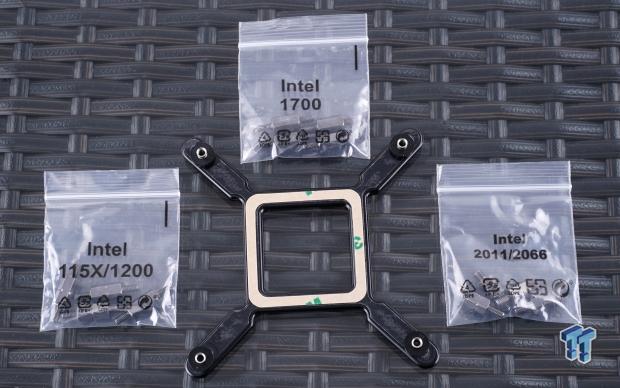
First, we ran into the universal mainstream Intel backplate out of the thick hardware bag. The corner nuts are adjustable to fit various socket dimensions, and it comes with double-sided tape to help hold it to the motherboard. Around it, we see three bags of standoffs, a set for LGA 115X and LGA1200 to the left, LGA1700 at the top, and LGA 2011 and 2066 at the right.
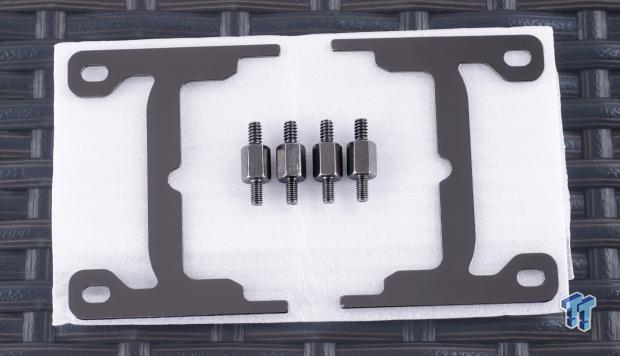
AM4 and AM5 users must grab into another bag and find these parts. Wrapped in a thin foam pouch, we located the brackets and found a set of standoffs, and this setup will require the factory backplate to be used.
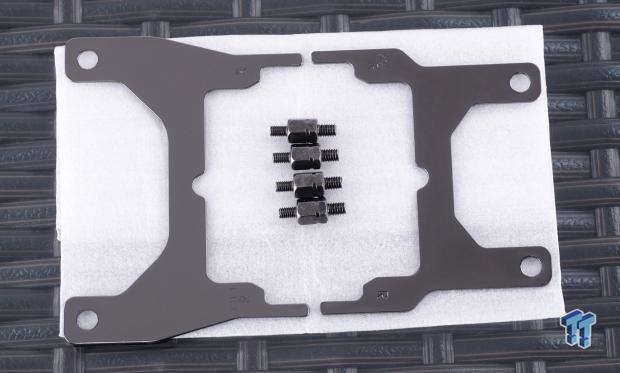
ThreadRipper users will need to look for the other bag packaged similarly. The brackets are much bigger, and so is the pouch, making them easy to differentiate. We get more of the polished brackets and s set of standoffs specific to this socket.

In other smaller bags, we found the knurled nuts to secure the head unit to all socket types we put at the left. We then grabbed the washers used with the screws to the right; there was twelve total. The short set of screws allows the radiator to be mounted to the chassis should that side not have the fans in the way. With the fans, you would use the longer screws, and there are twenty-four of them, which means you could buy three more fans and run a push-pull setup.

Here we have the included iCUE Commander Core. The main idea here is to give users a single location to power up to six fans while offering an ARGB lighting hub. Coming from the unit, we get a USB connection to control the box, which is powered via the SATA connection. Above the Commander Core is a USB adapter cable, allowing a pair of native USB 2.0 connectors to connect with a single motherboard port.

The trio of AF ARGB ELITE fans is what we have for you in this image. The black frames with nine translucent blades in the center may not be much to look at currently, but once powered are much nicer. Each fan has rubber pads on both sides of the fans for isolation, a 4-pin PWM fan connection, and a 4-pin ARGB proprietary connection.
Installation and Finished Product
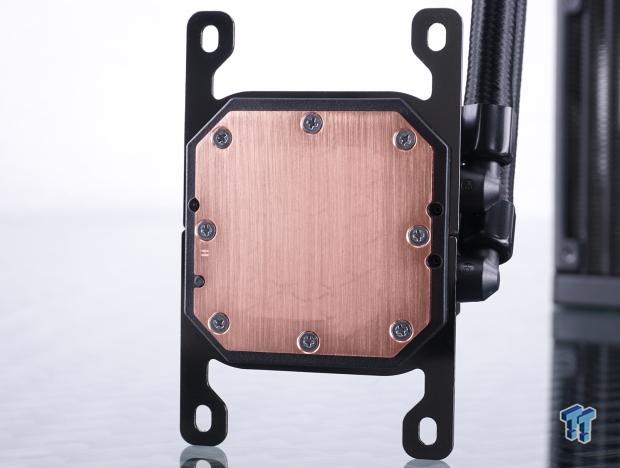
You should download the manual to get the installation underway, but we went without to see how user-friendly things are. We know we want the tubes on the right of the head unit, so we took the AMD brackets and slid them into the groove. These can be installed in any orientation should you need to relocate the tubing in your build.

Using the backplate that shipped with the motherboard, we took the standoffs with the AM4/5 brackets and screwed them into it. The fit is sloppy and designed that way, but it comes together in the next step.

We took the block without the screen attached to get here and secured it with the knurled nuts. We screwed them down until we ran out of threads, and doing so solidified all of the hardware to the motherboard. Once we were done with the screwdriver, we set the cover back onto the head unit, protecting it at all costs.

We then secured the fans and radiator to the chassis. While we found plenty of length in the tubing, we also found that the fat sleeved cable from the head unit is next to impossible to hide. While this is not a deal killer, there has to be a better solution than this.

From this view, we are still awaiting the power, but even now, if not for that cable, we would have no complaints about its visual appeal, the black and white combination is slick, and if the length of the tube was in question, look at all of that tubing as it sags over to the CPU. The iCUE H150i ELITE LCD XT is set up for the front, bottom, or top installations.

We powered things, and this is what we got initially. The head unit is playing ball with the right of ARGB lighting functioning, and the IPS screen is currently used to show the coolant temperature as their previous models do. However, while the fans were spinning and the cooler was usable, there were no signs of lighting from the fans.

After we installed iCUE, things took off as expected. Not only did the fans come to life with plenty of glow from the lighting in the hubs, but we also took the time to upload an image. While the TweakTown logo isn't likely your choice, it does show the customization potential to make the iCUE H150i ELITE LCD XT stand out in your next build.
Test System Setup, Thermal Tests, and Noise Results
Chad's CPU Cooler Test System Specifications
- Motherboard: ASUS ROG Crosshair VIII HERO [Wi-Fi] (AMD X570) - Buy from Amazon
- CPU: AMD Ryzen 5 3600X - Buy from Amazon
- Memory: Corsair Vengeance LPX 4000MHz 4X8GB
- Graphics Card: ASUS GeForce RTX 2060 6GB OC - Buy from Amazon
- Storage: Galax HOF Pro M.2 1TB SSD
- Case: Hydra Bench Standard
- Power Supply: ASUS ROG Thor 850W - Buy from Amazon
- OS: Microsoft Windows 10 Home 64-bit - Buy from Amazon
- Software: AMD Ryzen Master, AIDA64 Engineer 6.25.5400, and CPU-z 1.92.0 x64
To see our testing methodology and to find out what goes into making our charts, please refer to our 2020 CPU Cooler Testing and Methodology article for more information.
Thermal Results
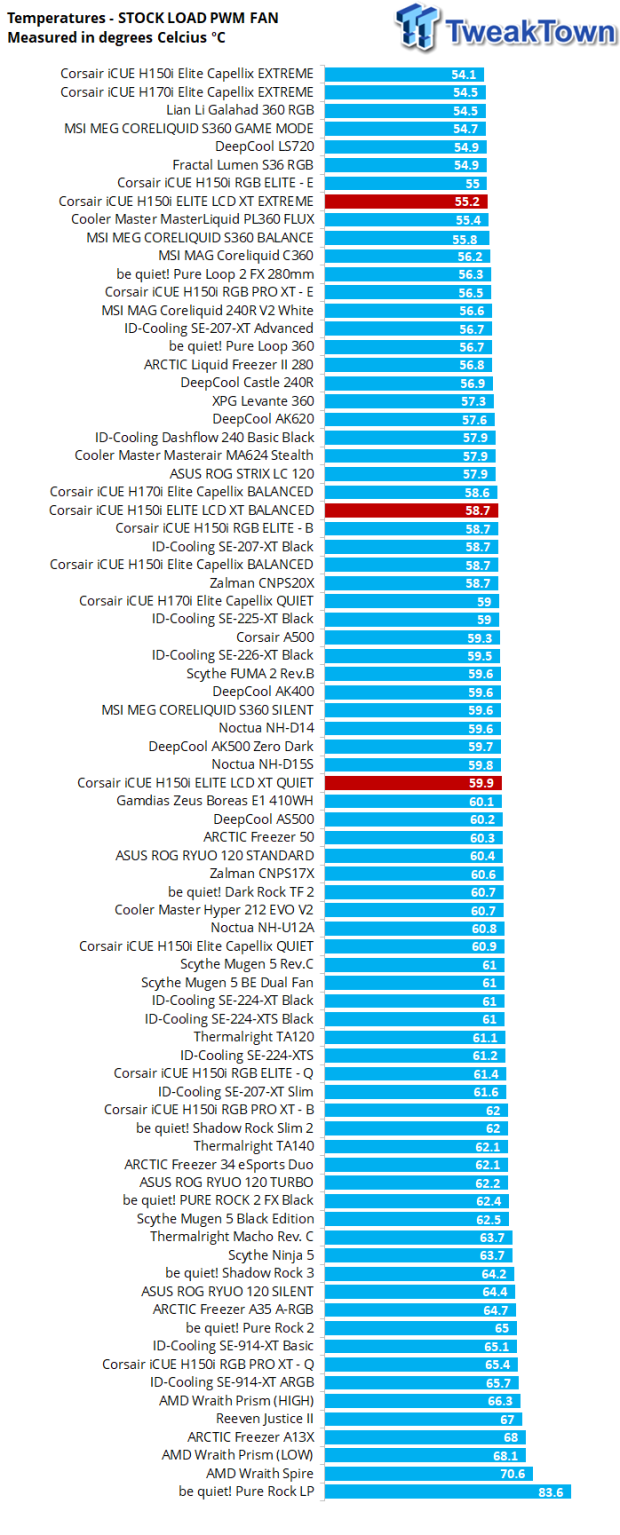
We used the settings offered in iCUE to test this cooler in three modes. In the quiet setting, the iCUe H150i ELITE LCD XT came in at 59.9°C, near what the NH-D15S can do. Using balanced mode, we ended up at 58.7°, right behind the H170i ELITE CAPELLIX. The best results were had using the extreme mode, where the temperature averaged 55.2°C. Even though we are just over a degree from the top of the chart, with cost what it is, we expected chart-topping results.
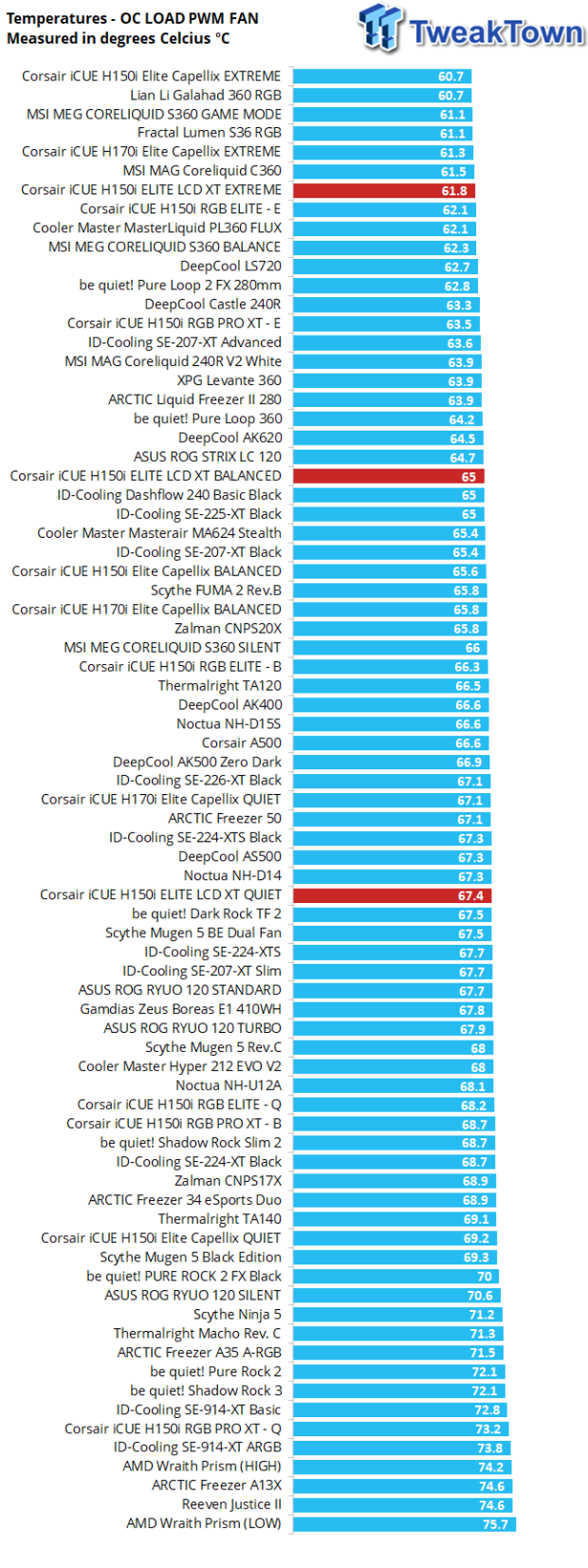
We followed the same methodology with an overclock applied and got the three results. In quiet mode, it lands at 67.4° on average, slipping away from the D15S, now closer to the D14 results. The balanced mode does better at 65°C but is beaten by the ROG STRIX LC 120. The extreme option gets much closer to the top of the chart at 61.8°C but is still beaten by an older model of itself.
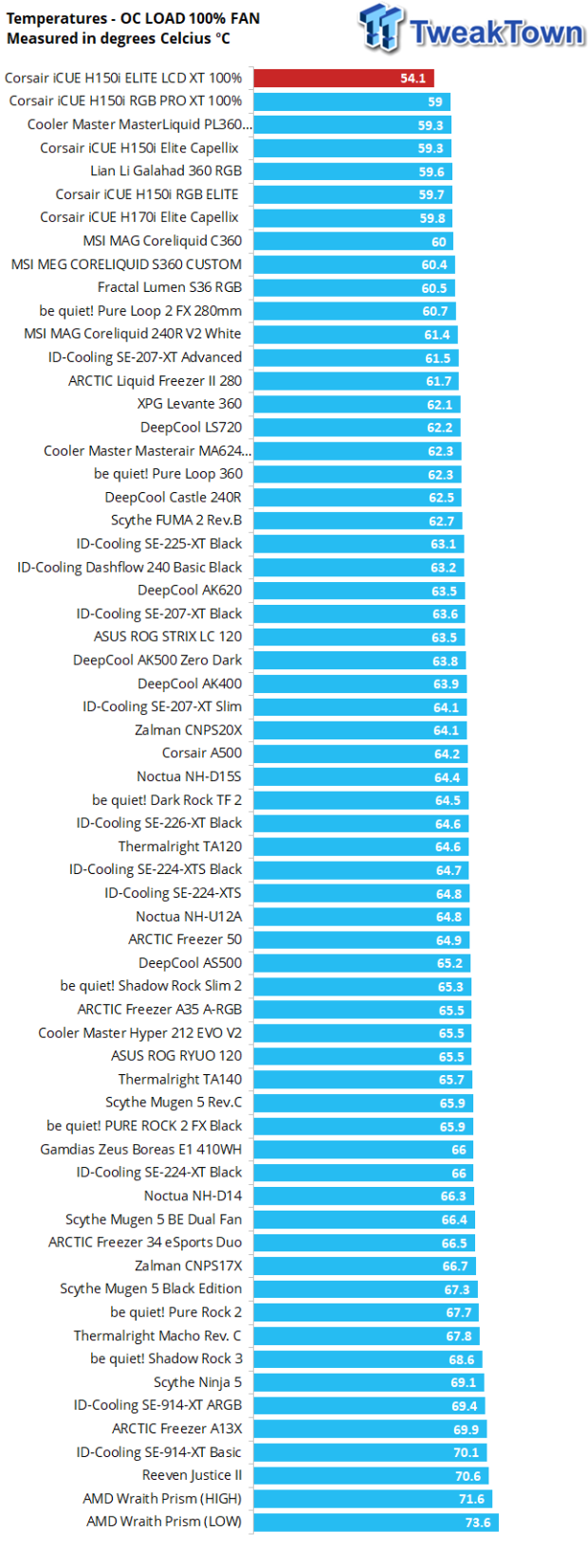
There is another option in iCUE: set a fan curve or slam the slider to the top and run everything at full speed. In doing so, we found a ton of performance left on the table. It will come with a noise penalty, but at 54.1°C, it is five degrees better than the next cooler in line and is a 7.7°C improvement from the previous chart.
Noise Level Results
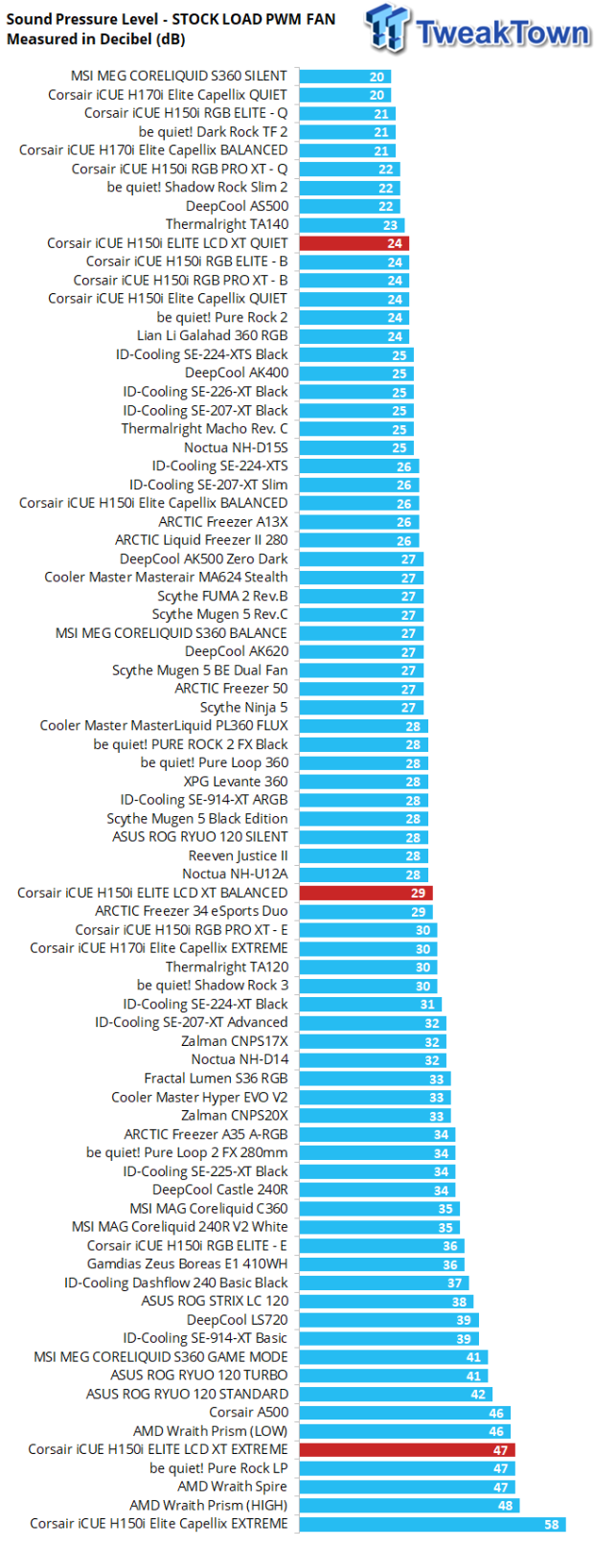
When it comes to noise, quiet mode takes the win, as the fans spin at 711 RPM under the load, resulting in the 24 dB seen in the chart. In balanced mode, the fans increase speed to 996 RPM but are still tolerable at 29 dB. The extreme mode does let the fans go a tad more, where now they spin at 1519 RPM, delivering 47 dB into the room.
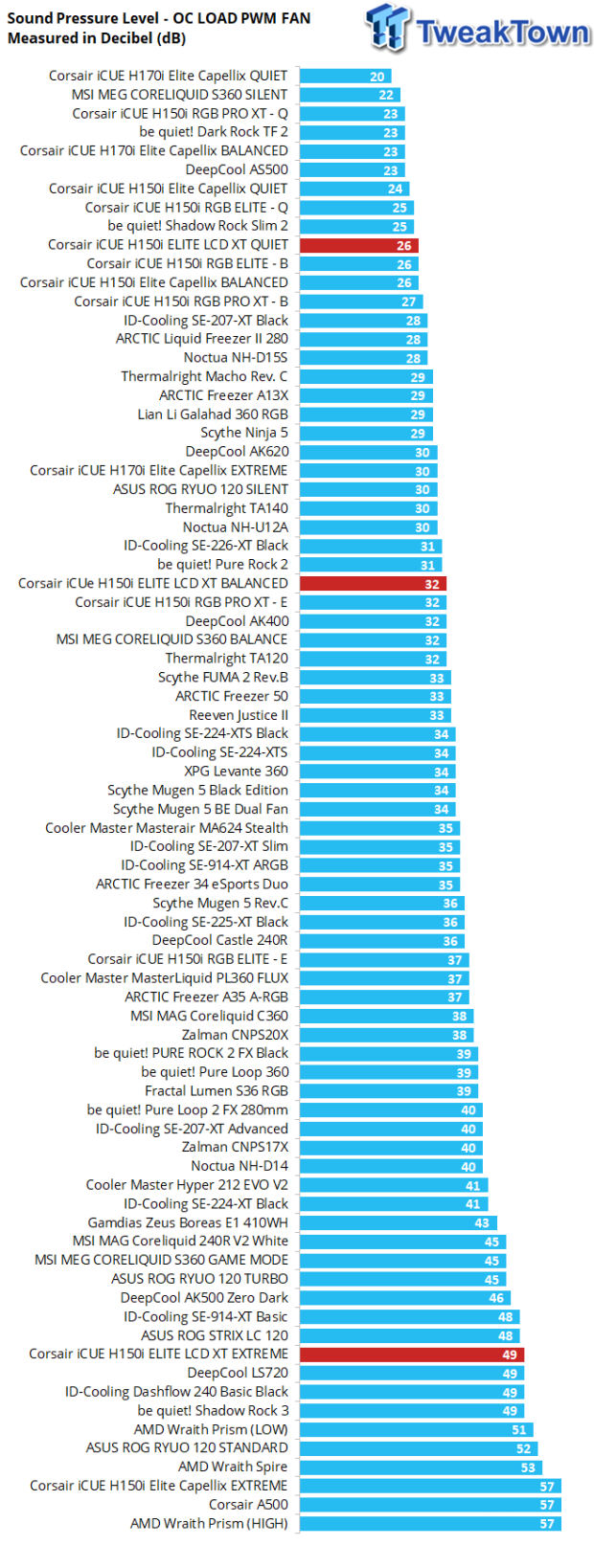
Applying the overclock does not increase fan speeds as much as one might think since the coolant temperature sets the speed. In quiet mode, the fans turned at 851 RPM, but the noise stayed low at 26 dB. Using the balanced mode had the fans spinning at 1007 RPM, moving into the audible range at 32 dB. Allowing the extreme mode to do what it can, the fans topped out at 1543 RPM and sent 49 dB into the room.
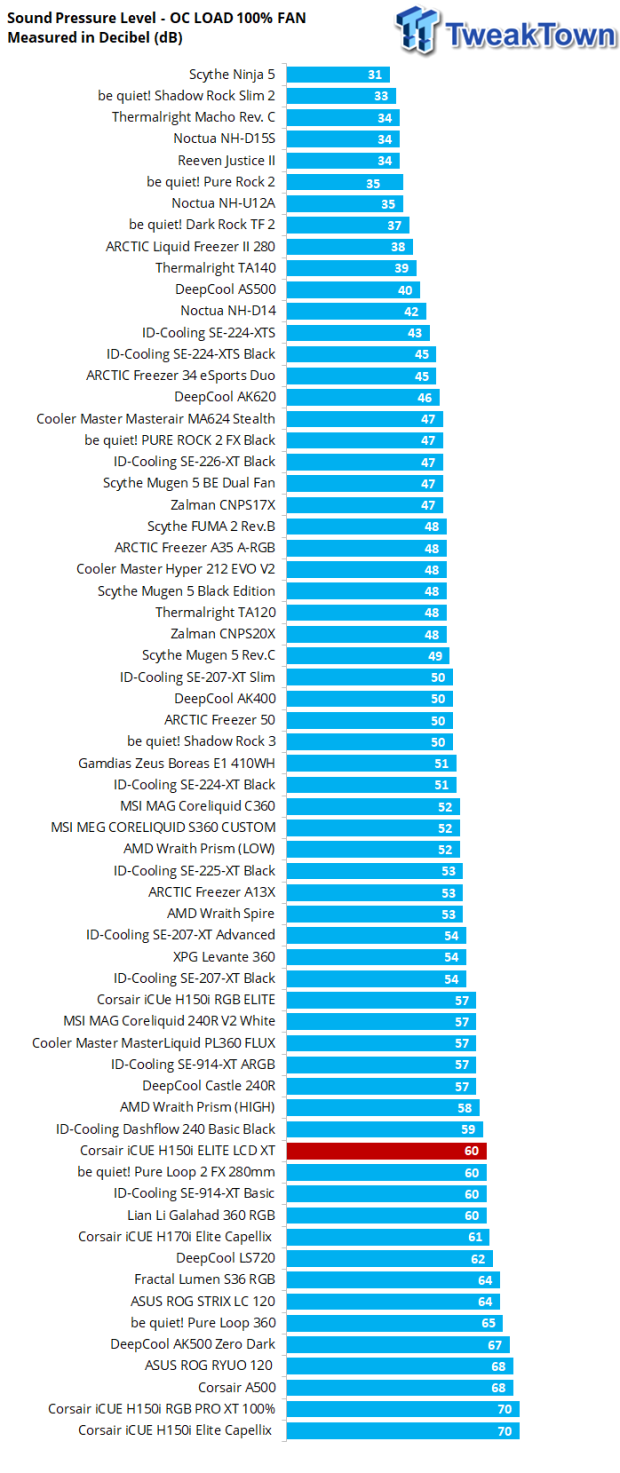
Extreme mode using only 1543 RPM of the possible 2100 RPM, we had hoped there was a lot of performance left, and we showed that there was. However, the noise increased quite a bit when we set the speed to 100% via iCUE. Our fans topped out at 2257 RPM, which sent the meter up to 60 dB, but since the fans are not always at the same speed, we also got an oscillation in the noise.
Final Thoughts
As we have said, you have likely previously seen all of these features. Maybe not from Corsair or even in the same product, but we have to concede that Corsair has delivered it with gusto. We liked the design when we last saw an ELITE AIO from Corsair, and while the screen was not programmable, we loved the aesthetic and capabilities of that offering. Corsair steps up the game this time, and the iCUE H150i ELITE LCD XT, adds in that ability and delivers one of the most, if not the most, feature-rich, well-appointed, sealed loop liquid cooler for CPUs.
While the 360 mm-based system has proven itself over the years, with Corsair holding top honors on our charts thermally, it just happens to be that it is not the most expensive option that does that. This time, the more significant part of the sale is with the iCUE Commander Core and installing the IPS screen, and the only difference is the screen if you compare it to the ELITE CAPELLIX XT coolers.
We are not even mad at the performance overall, as it is similar to others released by Corsair that we have raved about. The noise levels are also quite manageable when using iCUE with the various modes, although the extreme mode, with an overclock applied, is enough to bother some. With us, noise is much less bothersome as long as the results are worth the effort.
We agree that 49 dB in extreme mode is pushing the boundaries for most, but we are more than willing to take the hit to gain nearly eight degrees in thermal performance just by sliding a bar in the software suite. The temperature drop is enough room to increase an overclock, or even if you just use it for suicide runs, we are glad it is there.
A sticky spot for some is the use of iCUE. Some love and loathe it, but we are saddened that the cooler does not function on all levels without it. After opening iCUE, we realized that the ARGB control is tied to the type of fans used, and without that handshake, the cooler will not display lighting from the fans. However, in trade for using it, you get many options to control the performance, adjust the fan speed, set the speed of the silent pump, and so on.
You can also pick through lighting modes, and various pre-sets to display on the head unit. Or, you can grab any handy image, upload it via iCUE, scale it, move it, and set the screen to show whatever you like.
There are complaints, even if more personal, but we only have two. The first has to do with the cables emanating from the head unit, more specifically, the screen portion. It has been the bane of Corsair for a while now. However, we have seen more discrete options in the past, and that fat braided cable is not only hard to hide but dead obvious when you see it.
The second has to do with performance. While they did well in our charts, we feel that a premium cost demands the best performance, and while there is hidden potential, we think that Corsair could have used more than two-thirds of the fan's potential in extreme mode.
All that said and out of the way, you are getting a premium product with all the bells and whistles available now. You must dig deeper into that sack-o-cash to obtain this product. Some may even say that they could grab this IPS screen for $20, which may be accurate, but there is nothing to run it yet, nor has it been installed cleanly without any effort on our part. Let's do the math real quick. You can get the ELITE CAPELLIX XT for $219.99 currently, but that has no screen involved. The iCUE H150i ELITE LCD XT will set you back $289.99. Essentially, you are paying $70 for the IPS screen, the time to program it, install it, and make it a flawless addition to an already well-appointed liquid CPU cooler.
It is hard to believe we are about to say this, but if you thought the ELITE CAPELLIX XT was appropriately priced, the ELITE LCD XT must also be. While a bit much for us to give a full recommendation based on all factors, we must admit that the iCUE H150i ELITE LCD XT Liquid CPU cooler is an impressive specimen with our best thermal performance ever seen, as long as the noise is no concern.


