
The Bottom Line
Introduction
I'll be honest -- I've been using traditional tables for so long now, it just became a part of lab as I started with TweakTown now 10 years ago (yay me!). But last year, I went through the largest personal changes of my life and needed to start fresh in a new place on my own.
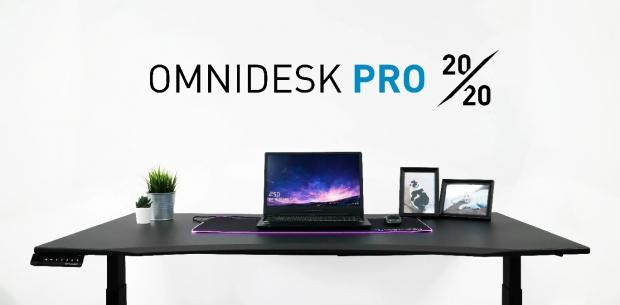
I have worked from home for around 10 years now, so when the COVID-19 pandemic started earlier this year my life wasn't affected too much. In fact, I worked more -- then I had to move into a new place and I decided to build another version of my dream office since there was so much room for activities.
Once the place was secured, I reached out to my good friends at Aftershock PC here in Australia and asked if they were interested in helping deck out my new pad with their about-to-be-launched Omnidesk standing tables. They obliged, and asked how many.
5... I needed 5 desks.
"We can accommodate that for you, mate" is what I think I got in reply, but I had no idea what I was in store for.

My plan was to set everything up in time for NVIDIA's new Ampere GeForce RTX 30 series graphics cards, and AMD's new Radeon RX 6000 series "Big Navi" graphics cards -- but I would be using a crown jewel that is going to be coming very soon: LG's 77-inch CX series 4K 120Hz OLED gaming TV.
Aftershock PC would hook up the Omnidesk Pro 2020 standing desks, and I would be able to have a dedicated standing table for each test bed. I have 2 x 8700K test beds, a Ryzen 7 3700X gaming PC, a Core i9-9900K gaming PC, and many others that I'm doing things with each day -- so I needed the wiggle room.
I needed the room to be able to have my workstation at -- which has dual ASUS ROG Strix 43-inch 4K 144Hz monitors in front of it. But I needed enough space to have a standing desk to my right with my main 8700K test rig, and another few around for other test rigs that don't need to be right next to me.
After year of having a similar layout with normal desks, the change to standing tables was absolutely revolutionary.
- "How did I live without this before?"
- "Why did you take so long to make the shift?!"
- "OMG these super-long "XL" tables have so much room!"
- "This is PERFECT for benchmarking!"
These are the thoughts that are running through my head while using the Omnidesk XL standing desks for the last couple of months. It has thoroughly changed the way I work simply from having a little electronic height adjustment depending on what you're doing -- be it gaming, or working, or watching Netflix.

But I haven't even gotten into all the little goodies and attachments that Omnidesk sells, because they're just as much a part of the experience as the standing desk itself.
The team over at Omnidesk sent me the following attachments for my review:
- Motorized Power Bar & Wireless Charger
- Power Clamp
Pricing
Omnidesk has provided TweakTown with some $25 off coupon codes if you use the word "TWEAKTOWN" when you buy your table (Australian orders only for now).
Omnidesk Singapore & Global | Standing Desks & Ergonomic Workspaces
Omnidesk Australia | Electric Standing Desks
Detailed Specs & Accessories
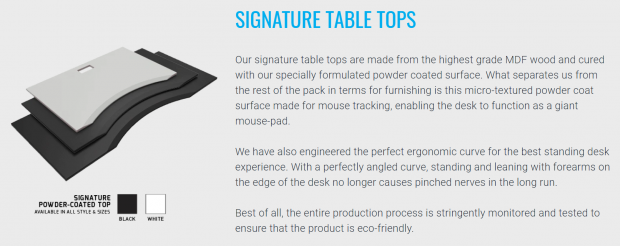
Omnidesk is using the "highest grade MDF wood" which is cured with their "socially formulated powder coated surface". The company adds that this is what separates them from their competition, as they're using a higher-end micro-textured powder coat that is made for mouse tracking -- making the entire desk a huge mouse pad.
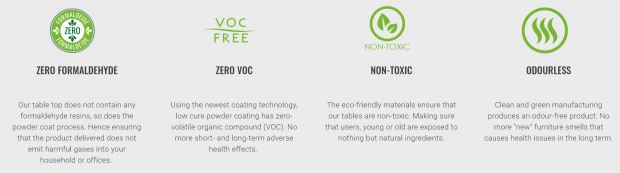
There are no nasty chemicals used on the desk, especially formaldehyde, which you kinda want to stay away from.

You can get the Omnidesk and Omnidesk Pro standing desks in the slick Eco Bamboo Series, something I need to get Omnidesk to send over for review once this is live. How good would that look in person!
Omnidesk Pro 2020 features

The console on the Omnidesk Pro 2020 standing desk is pretty good, with 4 smart memory programmable presets that let you have your own personal preset heights. Omnidesk highlights that this is good for sitting, standing, and even bean bag positions -- something I will be doing once my TV arrives.
Omnidesk's new upgraded version includes a higher sensitivity anti-collision mechanism, as well as a child-lock feature. A nice touch for those that will buy this desk with little ones around.
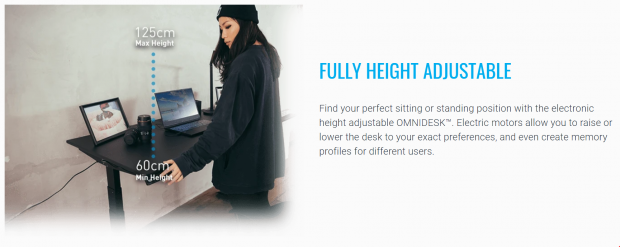
You can go from between 60cm (23 inches) through to a max height of 125cm (49 inches).

I can attest to this because I sat on the desk a few times and it didn't have an issue, but the company has put some serious time into the design of the desk with precision engineered gap reduction between the columns that helps "lower the lateral movement of the desk during usage by 50%!"
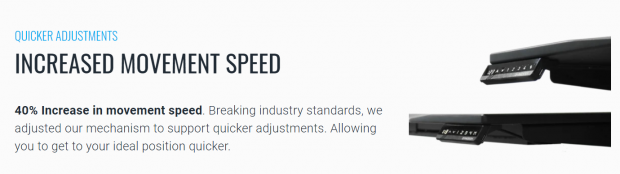
You've got a 40% increase in movement speeds on the new Omnidesk Pro 2020 standing desk, which lets you adjust to your personal liking faster than ever before.
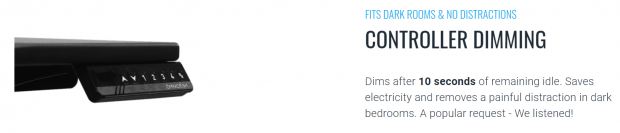
You don't need the lights on the control to be on all day and night, so after 10 seconds they will dim and then turn off. This was something that customers asked Omnidesk to deliver, "a popular request" they add.
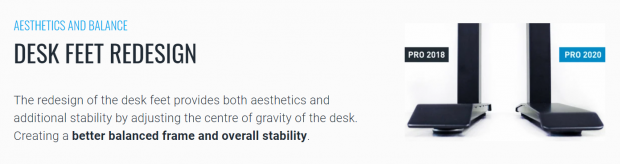
Omnidesk redesigned the desk feet, in both aesthetics and increased stability -- all by adjusting the center of gravity on the desk. This creates a better balanced frame, and improved stability.
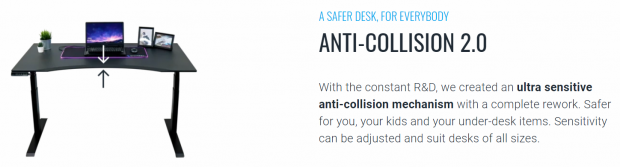
Now this is a great addition, with Omnidesk adding in an ultra sensitive anti-collision mechanism with a "complete rework". It's now safer than ever before.
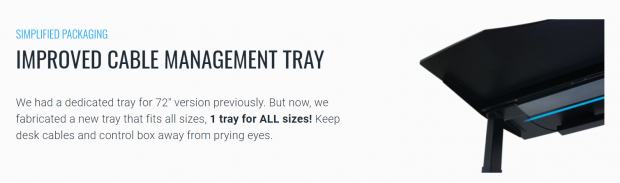
This is something that comes in handy so much it's not funny, with a huge cable management tray that helps keep your under-table cable management neat. I'm not a big user of this, as I have so many things coming in and out of my systems -- but for the core cable work, it is a huge factor.
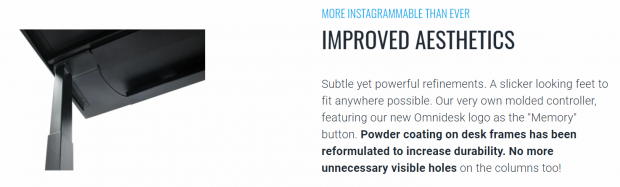
Small refinements, noteworthy though.
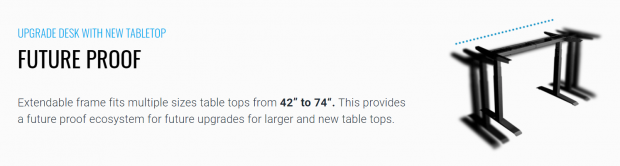
Another nice thing about the Omnidesk Pro 2020 series is that the extendable frame makes them upgradeable, if you want to go from the smaller 43-inch table to the larger 74-inch table.
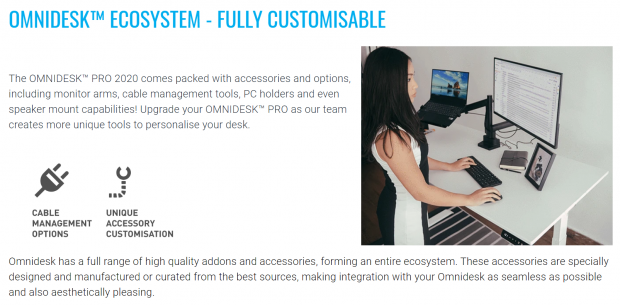
The entire Omnidesk Ecosystem is very important, something that any serious power user should instantly start looking at how they can improve their setup/s. There's more cable management options, power ports, RGB lighting, monitor mounts, and more.
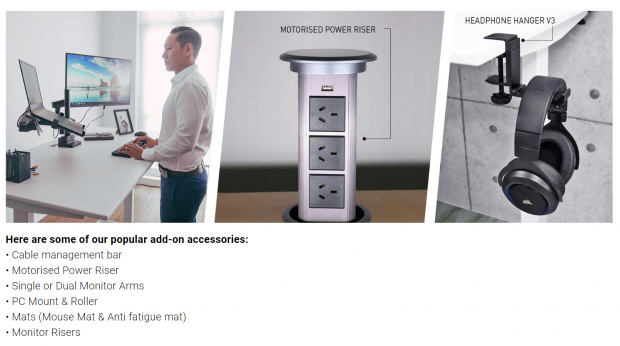
Here's just a few of the things you can add in -- where I've been given the motorised power riser and it has changed the way I use my desk completely.
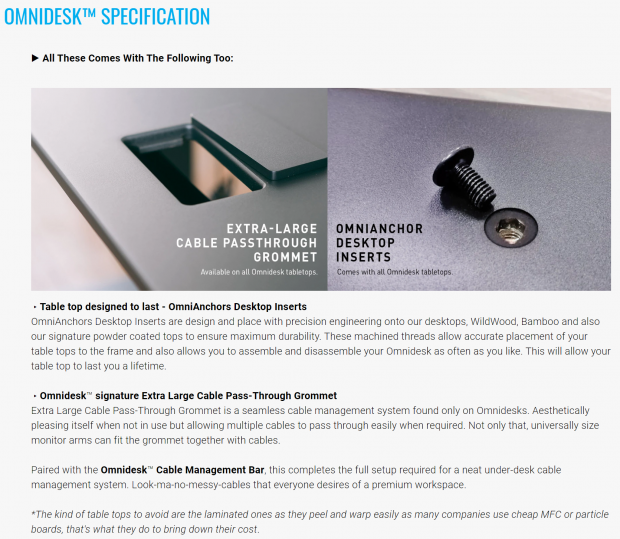
There's even an extra-large cable pass-through on the top of the table, in front of where your keyboard would go. This is a great hole to manage your monitor, mouse, and keyboard cables down and through to your system.

You are absolutely covered when it comes to warranty.
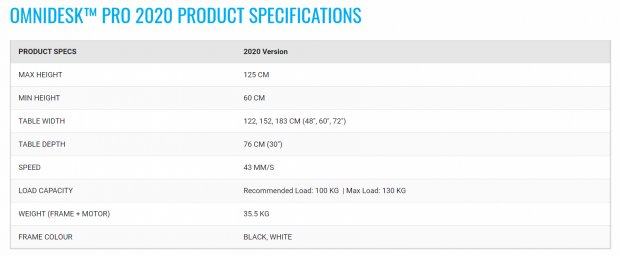
Size Differences
Omnidesk offers their standing desk in three sizes: small, large, and XL -- the one I'm reviewing here today is the XL variant. I do want to check out the 48-inch 'Small' one, as well as the 60-inch 'Large' version.
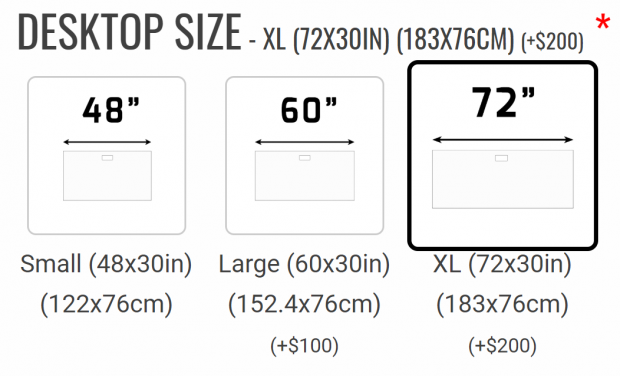
The normal 48-inch Small Omnidesk Pro 2020 electric standing desk starts at AUD$720 (under $500) while the larger 60-inch model adds another AUD$100 ($73 or so) while the largest 72-inch XL desk (the ones we have here) are another AUD$200 ($146 or so).
Workstation & Gaming Use
I've been using the Omnidesk Pro 2020 XL standing desk for a couple of months now, leading right up to the launch of NVIDIA's next-gen Ampere-based GeForce RTX 30 series graphics cards.

The desks have been a total upgrade to my everyday work and gaming life, where after working for 14-16 hours I will then jump into some games -- primarily, well exclusively Call of Duty: Warzone right now and seated in a nice and comfy Secretlab TITAN XL gaming chair -- it's the ultimate in workstation and gaming luxury.
You might use a desk or have different posture differently depending on the game you're playing, so for example if you are working then you might have the desk at setting '1' while gaming you might want your arms raised up a bit -- so manually set and then use the preset for '2' for work.
But what if you want to kick back a little and play from a distance using a controller? Then you could lower the desk to more of a "coffee table" feel -- which works really well if you've got your monitor off the table and behind it.


Hell, I even got some classic board game action happening on the Omnidesk Pro 2020 XL series standing desk. My brother, mate, and myself played a bunch of games of Pandemic -- fitting for what's going on in the world right now, with all 3 of us easily sitting around the desk with plenty of room for snacks and drinks to the sides.
Note: We won 1 of the 5 games we played, the world was infected in the rest -- soz.
Integral Part of my New Lab
- 5 new desks now part of my lab: I couldn't work any other way now, I've been completely spoiled. This is like the Tesla of GPU benchmarking and "PC lab" work for me now. It has completely changed how I work -- and would be worth it to anyone who has to do similar work from home, or an enthusiast/hobbyist.
- Each desk has its own height: I have each desk at varying heights, depending on where I'm sitting or what I'm doing. With normal tables you would have a single height for the most part, unless those tables were adjustable. A full electronic standing desk? In this huge XL form? Perfect.
- 3 power socket that rise up from the desk: This is magic... there are some people who would use this not so often, but there are people who -- like me -- use this everyday. I had my fast-charger for my smartphone plugged into it, and the power cord to my Dyson vacuum. It's great to quickly plug something in for testing on-the-fly, too.
- Oh, it's also a wireless charger: Yeah, that rising power sockets also include a wireless charger on top -- where I could place my Samsung Galaxy Fold on top of it and enjoy some wireless charging. I found friends and family would come by and once they knew about the desks, they'd get their phones charged wirelessly if they were hanging around for a while.

What's Hot & What's Not
What's Hot
- XL size is huge, so much room: I didn't think I'd love an XL-sized standing desk, but for the type of work that I do it is perfect. After this I want to try out the smaller desks and the ones with different surfaces, so I can provide another review that can compare between the two.
- It can be SO good for your back: I sit at my desk working for far too long everyday, virtually every day of the week. It's not good, but I'm an over-worker and dedicated to my job. My back has started hurting over the last few months from lots of work, and having an adjustable desk that I can raise my arms up onto to then type, is a godsend for my back.
- Easy controls: Nice and easy to work, they're not going to be confusing -- up is up, down is down, and the presets can be used to have multiple heights preset. You might set '1' to near maximum height if you want to stand, and '2' to something where you're sitting for work and then '3' for gaming where you might be more relaxed.
- Great style: I love the simple style of the Omnidesk Pro 2020 -- it's not standing out with RGB lighting, so it fits into any place with ease. The surface itself looks great up close and from afar, and doubles as an all-desk mouse pad, too.
- OMG the accessories: Seriously, Omnidesk has a boat load of accessories that super-enhance the standing desk experience. This is probably one of the best parts of the Omnidesk experience, just the pop-up power sockets and wireless charger on top are the cherry on top.
- Not hard to assemble and setup: It took around 45 minutes to an hour for the first desk which isn't bad, taking our time to build it because it is a standing desk and not something like a graphics card in terms of installation. But less than an hour is great.


There's a USB port in the control panel: Yeah, that's awesome. Not that I'd use it all that often -- well, at all for me personally, but some people will. The fact that Omnidesk is like "yeah, let's just put a USB port there" is great on its own. Not needed, but there anyway.
Nit Picking
- Be careful: Not a 'What's Not' exactly, but more like a 'Hey, be careful' is that if you're not going to have your monitor or PC on the desk itself be careful. The wires and cables between your monitor, PC, power boards and everything in between might not (probably won't) have enough length to handle going from the lowest position to the highest.
- Just an FYI: I have my dual 43-inch 4K monitors on another shelf behind my Omnidesk XL standing desk, and my PC on another one next to it. So none of the cables attached to my system will have that issue, apart from the cable going to the keyboard (but I'm using a wireless Logitech G703 Lightspeed mouse).
Final Thoughts
If you are in the market for a new standing desk, you really should have the Omnidesk XL 2020 series standing desk on your radar. It's a stellar desk with some seriously awesome attachments that take it to an entirely new level.
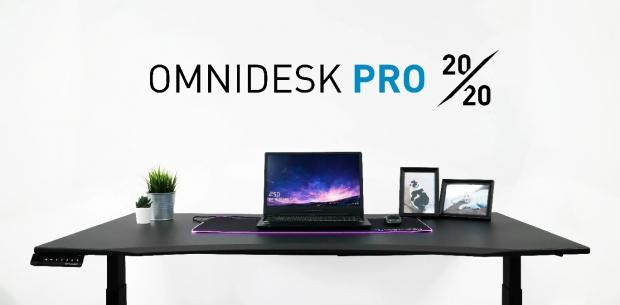
If you're someone who needs a corner of tables in a V-shape, then you could spend the money buying two of these bad boys and have a huge amount of space that is height adjustable to what you need at the time of using it.
My two young daughters (6 and 10) come over and play games all the time, so they have the desks lowered to their height when they sit down. This is a huge point is that I can have them come over without having to lift up chairs, etc -- the desks themselves can be adjusted to their height.
If you've been on the edge about getting a standing desk, then maybe the Omnidesk is what you need to tip you over and into the awesome world of standing desks.
In my years before TweakTown I was always an enthusiast, and this is something I'd buy... if I knew how good it was to use in my daily flow of work, etc. It's a hard thing to spend $1000+ on if you don't know if you'll like it, but if you're going from a regular desk to a standing desk it is a many-year investment.

You could buy the Omnidesk XL 2020 series standing desk today, and use it for the next 10 years -- that's a damn good investment for yourself.
Performance |
95% |
Quality |
95% |
Features |
95% |
Value |
95% |
Overall |
95% |
If you are in for a big upgrade for your setup, then the Omnidesk Pro 2020 XL series standing desk should be at the top of your list. Get yourself the auto-rising power points with a wireless smartphone charger... awesome sauce.

What's in Anthony's PC?
- CPU: Intel Core i5-12600K
- MOTHERBOARD: GIGABYTE Z690 AERO-G
- RAM: Corsair 32GB DDR4-3200
- GPU: NVIDIA GeForce RTX 4090 24GB
- SSD: Sabrent 4TB Rocket 4 Plus
- OS: Windows 11 Pro
- CASE: Lian Li O11 Dynamic XL
- PSU: ASUS ROG Strix 850W
- KEYBOARD: Logitech G915 Wireless
- MOUSE: Logitech G502X Wireless
- MONITOR: LG C3 48-inch OLED TV 4K 120Hz
Similar Content
Related Tags

