
The Bottom Line
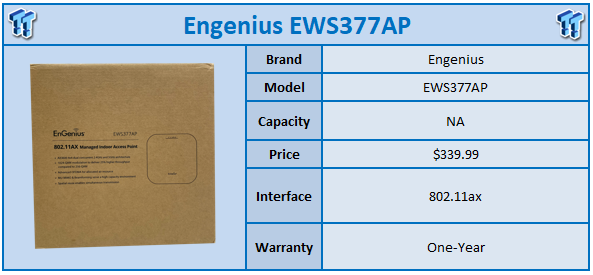
With 802.11ax now certified Q4 is set to heat up as vendors release their much-anticipated solutions. Having reviewed the first run of ASUS solutions, we have an idea of what to expect with WiFi6 and with client support already on the market adoption of this new standard should come rather quick
EnGenius is largely known for its business solutions. These products include APs, Switches and Telephony systems with a more recent jump into the consumer market with MeshDot. Today, we are looking at their first 802.11ax Wireless AP; the Neutron EWS377AP. This platform is a 4x4 solution building on the new Qualcomm chipset offering 1148Mbps on the 2.4GHz band and 2400Mbps on the 5GHz. Further technologies include a single 2.5Gbe port with PoE+ capabilities that support 802.3at along with secondary power via barrel connector.
MSRP of the EnGenius Neutron EWS377AP comes in at $339.99 with a one-year warranty.
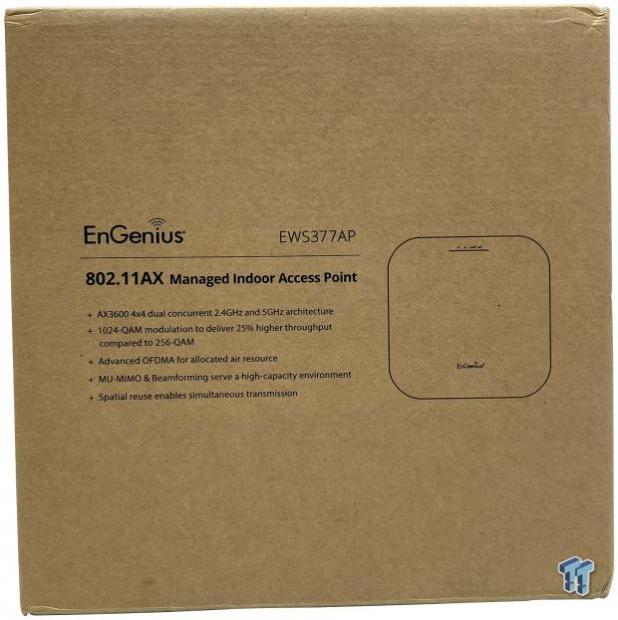
Packaging is quite simple for the Neutron; we have a brown box with branding and features listed below.
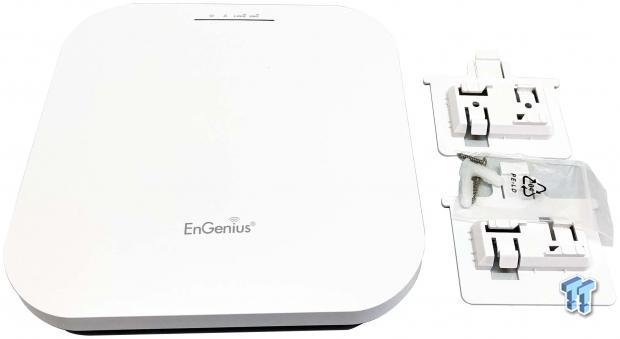
In the box, you will find the AP along with mounting hardware.

The AP is a large platform, white to blend in with its natural habitat. We do have branding and a series of LEDs along the top.
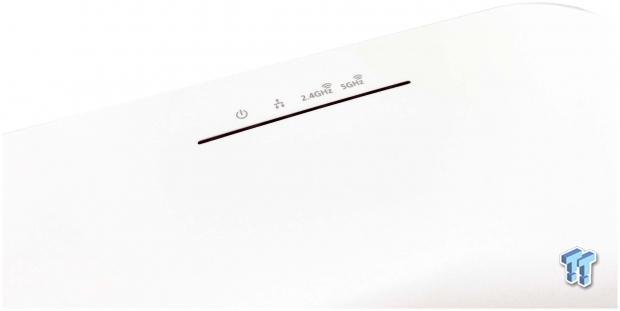
These LEDs include power, wired connectivity and wireless; both 2.4GHz and 5GHz.

On the bottom, the AP offers mounts for flush installations and slots for the included brackets. The I/O includes; reset and power on each end and 2.5Gbe in the middle.
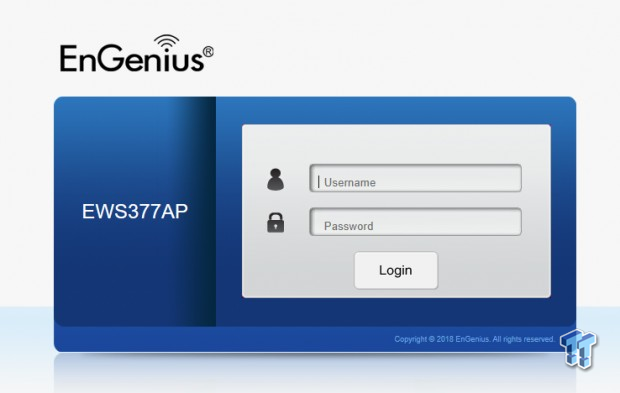
The EWS377AP is a self-managed platform that can be run independent or with SkyKey. For this article, I am running it stand-alone like you would a typical router etc.
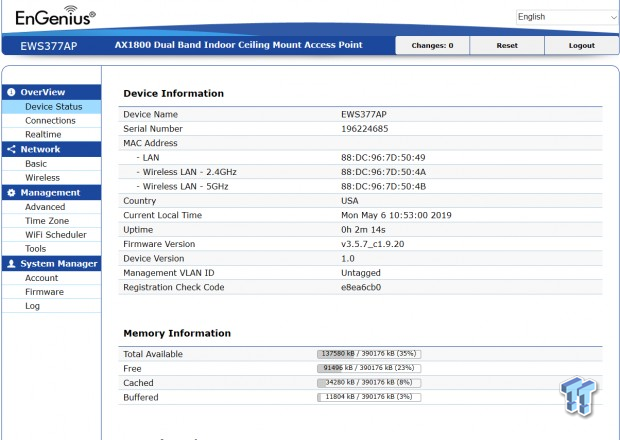
The management of the Neutron is very detailed and includes a full system overview on the landing page and sidebar navigation to quickly get you where you want to be.
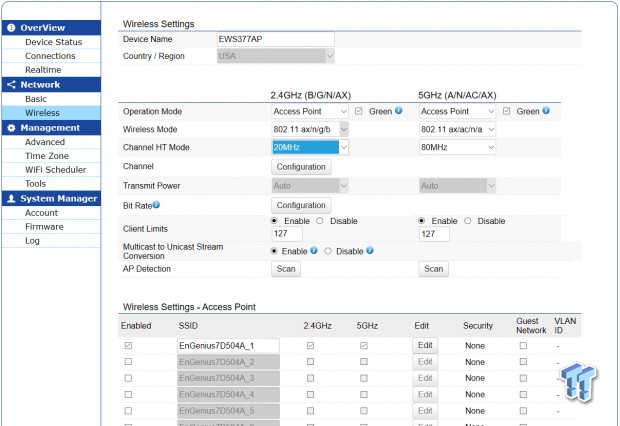
Moving into wireless settings, we can rename and add SSIDs at the bottom and configure options for each band above.
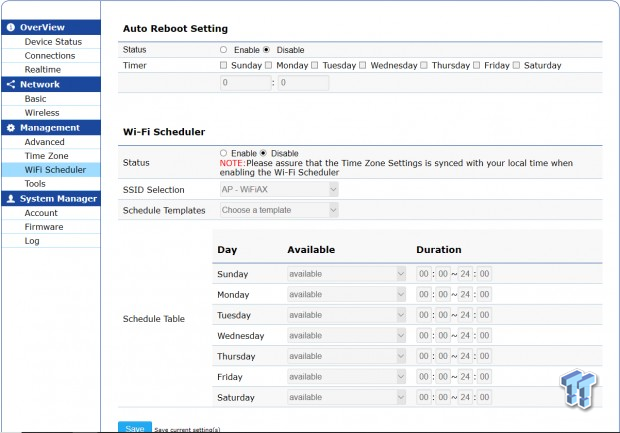
Further into management, you can schedule Wi-Fi to only run during business hours with the menu above.
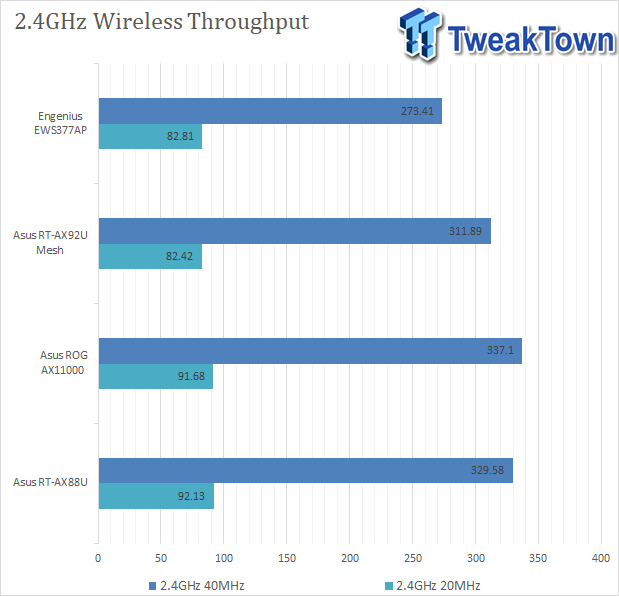
Diving into testing, we start first with 2.4GHz wireless performance using our test system noted below. For the EnGenius platform, we were able to reach 273Mbps forcing 40MHz channels with 82Mbps on 20Mhz.
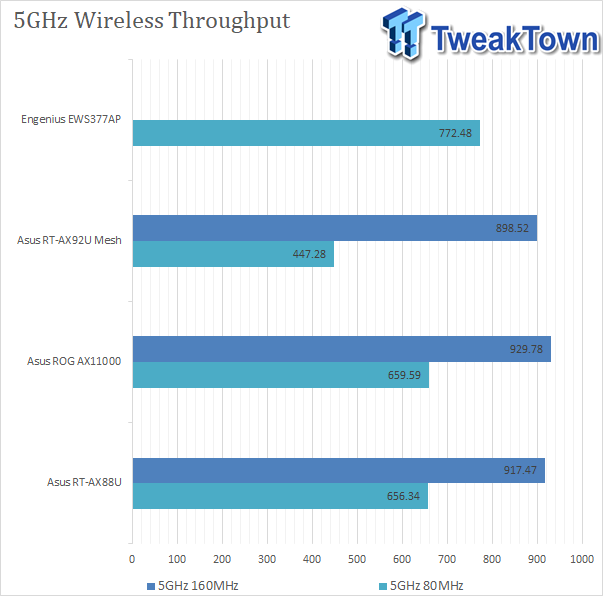
5GHz performance was quite good even though we were limited to 80MHz channel courtesy of the new QUALCOMM WiFi6 chipset. In testing I was able to reach 772Mbps.
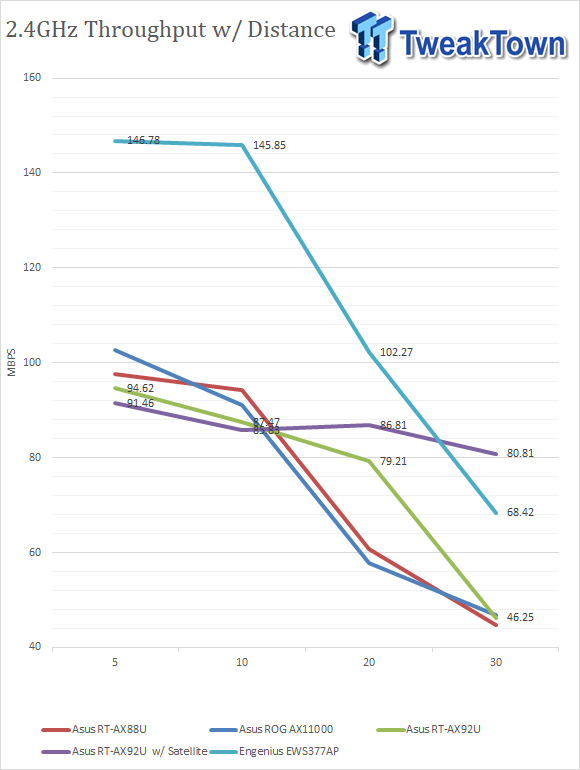
Moving to mobile testing, this is done with an iPhone 11 Pro and the EnGenius really stood out here starting at 146Mbps holding through 10ft before dropping to 102Mbps at 20Ft.
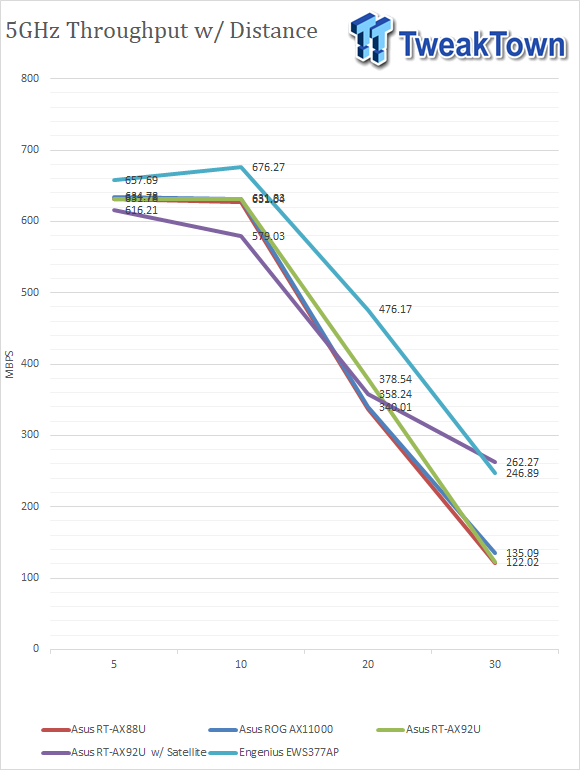
Over to 5GHz the EnGenius was doing quite well keeping up and passing some platforms. We start at 657Mbps at 5Ft and bumped up to 676Mbps at 10ft. Out to 20Ft we dropped slightly to 476, ending at 246Mbps.
The Neutron is a rather surprising platform and my first experience with an EnGenius product. Build quality is up there with the Meraki and Ubiquiti solutions as fit and finish of the aluminum frame and plastics is fantastic and the inclusion of the 2.5GBE PoE+ is certainly a plus.
The WebGUI is rather easy to navigate for a seasoned veteran of networking platforms so I don't foresee any issues for admins and the added ability to manage this AP through SkyKey is certainly a plus. That said, for the home or small business user that wants to take their network to the next level, the user interface is well labeled and easy enough to navigate via the sidebar menu.
Performance of the Neutron was quite good in both 2.4 and 5GHz. That said, I will say this platform is a bit tricky as the Qualcomm chipset in this AP does not support 160MHz channel, whereas most solutions coming to market advertised as 4x4 most likely will. On to the results, I was quite happy seeing 145Mbps with 2.4GHz in mobile testing and a peak of 676Mbps for 5GHz.
Pricing for the EWS377AP at first glance seems a bit high at $339.99 but looking at the current landscape it is on par with competing offerings. For those that want the benefits of WiFi6 at a lower price EnGenius does offer the EWS357AP at $189.99.
Tyler's Test System Specifications
- Motherboard: ASUS Crosshair VIII Formula X570 (buy from Amazon)
- CPU: AMD Ryzen 5 3600 (buy from Amazon)
- RAM: Corsair Vengeance 16GB 2x8GB DDR4 3600 (buy from Amazon)
- Cooler: Corsair Hydro H60 (buy from Amazon)
- Case: Corsair Carbide 275R (buy from Amazon)
- OS Storage: Corsair MP600 1TB (buy from Amazon)
- Power Supply: Corsair RM850x (buy from Amazon)
- OS: Microsoft Windows 10 (buy from Amazon)

Performance |
85% |
Quality |
90% |
Features |
95% |
Value |
85% |
Overall |
89% |
The Neutron EWS377AP offers a solid slate of features including 2.5Gbe PoE+ support and the latest Wi-Fi technology.

Similar Content
Related Tags

