
The Bottom Line

When it comes to the need of hanging a headset, many will opt for some form of a hook, and those with a bit more to spend on the idea will hit the internet, and find a plastic stand to do the task for roughly $10. However, whether using a headset stand, opting for a dummy head, or investing in some of the bent-wood options we have seen, they all seem to take up space without offering much more in the form of benefits. There are a few, maybe not as widely known, examples where a headset stand can be more of a user-friendly product with additional features, but never have we seen such an option with as many features as what is in the product we have for you today.
Cooler Master took a look at some of the conventional stands out there, and likely had seen the Corsair version, which we were given a while ago, and has been in use since its arrival. Even though the Corsair and Razer solutions were good at that time, evolution creeps up on all of us, and Cooler Master now has the best thing in the game. Since the hub idea tends to need USB connectivity to the PC, replacing that USB port is helpful on the stands, but Cooler Master offers two USB 3.0 ports rather than just one.
On top of that, there is a 3.5mm jack, which, when used, can also be controlled by a built-in 7.1 surround system, which enhances the immersive experience in movies and games. That's not all though, while RGB lighting is almost a given at this point, it is still a feature, but not as inviting as the built-in Qi charger on the base of this system, and for those needing a bit of wire management support, Cooler Master has you covered there as well.
What you are about to see is a bit on the expensive side if you are looking for a place to hang your headset. However, for those who like devices which solve problems and have us looking at how certain products can better your life day to day, the investment is not so tough to swallow. For those of you out there looking to declutter the office or workspace, while adding a splash of RGB LED and simplistic elegance at the same time, we feel that the Cooler Master GS750 Gaming RGB Headset Stand is something you are going to want to check out.
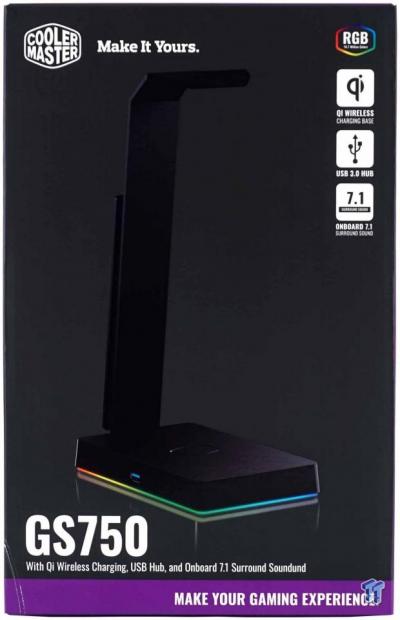
Looking over the packaging, we see the pleasing mix of matte black and purple, which Cooler Master is known to use across the board. On the front, we find a nearly life-size image of the product in the middle of the panel, with the name of it below. To the right, near the top, Cooler Master is sure to mention the RGB capability, the Qi Wireless charging base, the USB 3.0 hub, as well as the onboard 7.1 surround sound feature.

Over an image that looks like it could be the average users' desktop setup, we see the GS750 in action. Around the image are mentions of the two-port USB 3.0 hub, the RGB BEAM lighting in the base, the 7.1 surround sound via the 3.5mm jack, the variable rate Qi charger, as well as pointing to a cable management bar. Within the black band, this information is repeated in twelve other languages, while in the purple bar, we see the contents of the package as well as what OS support the GS750 will work with.

Along with the stand, we also found the USB 3.0 to USB 3.0 Micro B cable, which is nearly four foot in length and is covered with a sleeve to up the appearance. In the middle is the manual, which includes what the product looks like and where to find three things. Point one is the inclusion of RGB LEDs, 23 of them, and that there is software obtainable for control.
The second thing is to point out where the Qi charger is, and are told it is under the logo on the base. The last point made is that to enable charging, you must ensure that the power supply is connected. Which brings us to the last part in the image, which is the US wall plug (and is the part that varies part numbers by region) which gives you about six foot to get it connected to the wall or power strip.

Once we got past the overall size and shape of the GS750, the first thing that drew our eyes to it was the sticker on the base it. Cooler Master provided a cover which explains the charge rates for this device. If using an iPhone, you will be initially charging the battery at 7W. With a Samsung Galaxy device, you can charge at up to 10W.

Since we are at the base, let's have a look around it. The right side of the GS750 offers a USB 3.0 port in the center, while towards the front is a 3.5mm audio jack which is backed with software-controlled 7.1 surround sound. Around the bottom, there is a strip of opaque plastic and is where the thirteen RGB LEDs reside, as this band wraps the entire base.

Behind the stand, we have another pair of connections. On the left is where the wall power adapter is plugged in to deliver 12V DC power to the lighting and other internal components. To the right of where the aluminum stand is attached to the base of the device, we see the USB 3.0 Micro B connector there, which allows for audio signaling as well as USB 3.0 pass-through to the pair of ports.

The left side of the base is shiny like all of the others, but this time only has the second USB 3.0 port to mention.

The bottom of the headset stand is covered almost entirely by a thick rubber pad. There are some angled grooves and such to make it look nice, but the main job here is to grip whatever surface it is on, to ensure a solid footing to support your headset. Within the rubber foot, is a product sticker, which calls this a Gaming Satellite, while also delivering the user its serial and model number.

Working away from the base, we travel up the 3mm thick aluminum bar, which is anodized black, and is what holds the weight of the headset. Attached to the back of the support bar is another bar, separated via spacers. This 3mm thick aluminum bar is there to offer a place to wrap extra cable length when populating the USB 3.0 hub with other devices such as your mouse and keyboard.

When we reach the top of the stand, we see that the aluminum is bent forward at forty-five degrees, and bent again. As the bar levels off to make a spot to hang the headset, Cooler Master used a couple of millimeters of rubber in the form of a cover, so that no damage is done to the headset from using the GS750.

After connecting the USB 3.0 cable as well as the 12V power source, we set the MH751 on the stand, and it rests high enough to not cause any issues with placing our phone on the charger. Since the MH751 is not wireless, we did take the opportunity to use the cable management bar and were able to wrap the entire cable length on it, while still looking good.

When powered, you have options of what color is presented, but we opted to go with the Cooler Master purple for this image. Keep in mind, even with the choices you are about to see in the software when charging a phone, the light pulses green until charged, at which time the RGB LEDs stay green, but the lights are static. Once the phone is removed, the software-defined presentation can resume.

Once the software is installed, you can see the color options open to use. There is color cycle, which cycles the entire base, a single color at a time, through the spectrum. There is the option for a static color by clicking on the color wheel, using RGB number entries, clicking on presets, and you can even define colors to pick through quickly. On the right, in some of the modes, you can adjust the speed in which the colors cycle or the lights breathe. Under the sound tab, you will find sliders for the mic and the speakers, a slider for bass and treble, as well as a five-band EQ.
Clicking on the surround tab enables one to turn the ability on or off, and the rotation of the surround. There is a diagram where you can adjust positional audio and another section where you can set the distance from the "speaker." Once done in either the sound or surround tabs, you can save the profiles to make swapping for games and other things done on the PC much more straightforward.
All in all, there is nothing that stands out to draw any real attention to as an issue, no pun intended. With a base made of plastic, shiny on the sides, textured on the top, sporting a CM logo denoting the placement of the Qi charger, along with all the connectivity, we feel Cooler Master did a great job with locating things for ease of use, while hiding the power and communication at the back.
Exiting the base is a properly thick aluminum support bar capable of handling much more weight than any headset we have ever used with ease. The headset is centralized when hung on the rubber-coated hanger portion of the stand, which delivers stability for something so tall and skinny. Adding on a second bar to the back of it is a brilliant use of unused space. Having a location to wind extra cables is handy and useful, and now seeing it, it seems like all stands, even in the $10 range should offer this.
Delivering software with the product, to enhance the RGB LED lighting ability to suit each specific user, while also offering adjustments for levels and an EQ, and on top of that lets you tinker with positional audio in the 7.1 surround sound section, which is built-in, and is made to work with any 3.5mm driven headset, not just the MH751 seen in the earlier image.
While we have not had our hands-on the Razer Base Station Chroma, we have used the Corsair ST100, and we have to say, even with the superior lighting capabilities of the ST100 over the GS750, we would surely opt for the GS750 for the extra USB 3.0 port, the 3.5mm audio jack option to utilize the built-in 7.1 surround sound, and of course, who doesn't want a Qi charger on their desk in this day and age? To us, the choice is more than obvious.
As we have mentioned two other products that are in the same market, you should know that both of the options are available for $59.99, and of the Corsair and Razer options, the Razer offers more features. That being said, neither offer 3.5mm audio connectivity, and neither provides a wireless phone charging system. So apples to apples based on functionality, the twenty dollar increase in the asking price more than worth it.
Consider a Samsung branded Qi charger sells for $30 to $40 depending on where you shop, to have it build into the stand for half the cost increase and none of the clutter of multiple devices on the desktop is a win all the way around. At $79.99, if we were in the market for a headset stand that does just about anything possible within the confines a headset stand has, we feel that Cooler Master may have been a bit late to the game, but they came out swinging, offering the most robust option available, without gouging your bank account to do it.
The Cooler Master GS750 Gaming RGB Headset Stand has raised the bar for all other manufacturers, will likely be copied, but for now, it is the only headset stand that makes sense to buy if you want more from your stand than a place to hang a headset.
Chad's DDR4 Dual-Channel Test System Specifications
- Motherboard: ASRock X299 OCF
- CPU: Intel Core i7 7740X - Buy from Amazon
- Cooler: LEPA NEOllusion - Buy from Amazon
- Video Card: ZOTAC GeForce GTX 970 AMP. Extreme Core
- Storage: Samsung XP941 256GB
- Case: Thermaltake Core P3 - Buy from Amazon
- Power Supply: Corsair RM750 - Buy from Amazon
- OS: Microsoft Windows 10 Home 64-bit - Buy from Amazon
- Software: CPU-Z 1.78.3 x64, Super Pi Mod 1.5XS, 7-Zip 16.04, AIDA64 Engineer 5.92.4300
Performance |
100% |
Quality |
100% |
Features |
98% |
Value |
95% |
Overall |
98% |
At $80, it is a lot for a headset stand, but the GS750 is a beast of a product. For that investment, you not only get a place to hang your cans, you can charge your phone, connct a pair of USB 3.0 devices, maintain cables, and take advantage of software and built-in 7.1 surround; what more can one want!

What's in Chad's PC?
- CPU: Intel Core i7 13700K
- MOTHERBOARD: ASUS ROG Maximus Z690 Hero Eva
- RAM: TEAM DDR5-7200 32GB
- GPU: ASUS GeForce RTX 3090 Eva
- SSD: addlink m.2 2TB
- OS: Windows 11 Pro
- COOLER: Fractal Lumen S36
- PSU: be quiet! Dark Power Pro 1500W
- KEYBOARD: ASUS ROG Strix Scope TKL Electro Punk
- MOUSE: ASUS ROG Strix Impact Electro Punk
- MONITOR: ASUS ROG Swift OLED PG42UQ
Similar Content
Related Tags

