The Bottom Line
Introduction, Specifications, and Pricing
When it comes time to cool your CPU, you have a couple of mainstream options, without delving into extreme cooling. The first is air cooling, where a large body of metal is typically used, mounted directly to the CPU, where a fan is then applied to remove the heat. In years gone by, this was the standard solution, and performance is good, but it used to be rare that it was great.

On the flip side, you have the option to cool with "water," or whatever liquid compound is either already in the loop, or whatever concoction you may mix or buy to cycle the heat. In the olden days, which was up until a couple or a few years ago, it used to be that these were the better option, although there is a price premium associated with the second option of cooling a CPU.
While ID-Cooling offers both types of cooling solutions, the vast majority of what we have gotten from them happens to be AIO liquid cooling solutions, which come with all sorts of styling cues and minor changes between each series, to try to ensure they cover the market and their desires.
With that in mind, we are not surprised to see them coming out and offering the masses even more options. However, this time we are promised a more powerful pump to drive these systems, which could help to bring thermals down, without needing increased fan speeds, which can easily take coolers from nearly silent to annoying to the ear in no time flat.
Not only is the promise of more pump speed compelling, but the new aesthetic used on the head unit is attractive without getting gaudy, and the fans that ID-Cooling paired with this system near silent as well as able to deliver quite the RGB light show. The cooler in question this time is the ZOOMFLOW 240, and on paper, we feel that ID-Cooling may be on the right path, an evolution to the previous designs if you will.
As always though, while we will be covering the fine details of the specifications, and offering a visual tour around the product, it all comes down to price and performance, and after seeing what the ZOOMFLOW 240 is capable of, both thermally and audibly, we can stack it up against all the others looking for your hard-earned dollars, and deliver the verdict, beyond the excitement of the new implementations that have initially attracted us to this product.
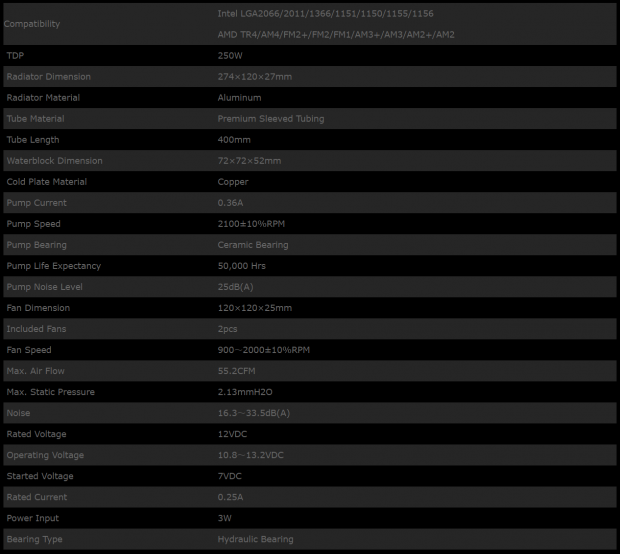
In the chart borrowed from the product page, we see quite a bit of information has been provided on the ZOOMFLOW 240. At the top of the chart is compatibility, as if the cooler will not fit your processor, there is no need to continue. In that respect, we see that for Intel users, LGA115X, 1366, 2011, and 2066 are all supported. With AMD, supports starts back at AM2, and goes right on through all of the sockets including AM4 and TR4. Outside of the usual specs, we see that ID-Cooling does list a 250W TDP for this cooler before we get to the dimensions and materials.
The radiator of the ZOOMFLOW 240 is 274mm long, 120mm wide, is 27mm thick, and is made entirely of aluminum. Between the radiator and the head unit are two tubes, both 400mm long and both covered in a premium sleeve material. The head unit on the other end of the tubes is 72mm diameter and stands 52mm tall, using a copper cold-plate to initially move the heat away from the CPU. Under the head, unit cover is where the pump is contained as well. The ceramic bearing pump with increased fin count is capable of 2100 RPM and 106 L/H of flow, should run without issue for 50,000 hours, and should not exceed 25 dB(A).
Cooling the radiator is done with a pair of ID-12025M12S 120mm ARGB fans supported with hydraulic bearings. These fans are rated to spin within a range of 900 to 2000 RPM with a maximum of 55.2 CFM of airflow per fan. The maximum static pressure of 2.13 mmH2O is better than a lot of what we see, and the noise is shown to range from 16.3 on the low-end, to top out at 33.5 dB(A) on the other. Between the 3W per fan and the 4.32W of the pump, all told, at full blast, the ZOOMFLOW 240 will consume under 12W of power.
A huge factor in any purchase is the cost, and with the ZOOMFLOW 240, things are confusing, but there is a good deal to be had in all of that confusion. We initially looked at Amazon for this kit and found the ZOOMFLOW 240 listed at $139.99, but quickly realized it is a third party company trying to make a quick buck, so we left Amazon not wanting to be taken advantage of.
Off to Newegg, we went, where we saw the MSRP listed at just $119.99, which seems much more fitting to the market as we know it. However, if this cooler interests you, and you act fast, Newegg is currently selling this setup for just $79.99, which completely changes the perspective of how we look at the ZOOMFLOW 240. Even though the sale is enticing, we do realize this may not be what you see, and as our judgment in the conclusion comes up, we will be basing those opinions on the retail price, not the current, rapidly ending, offer from Newegg.
Packaging
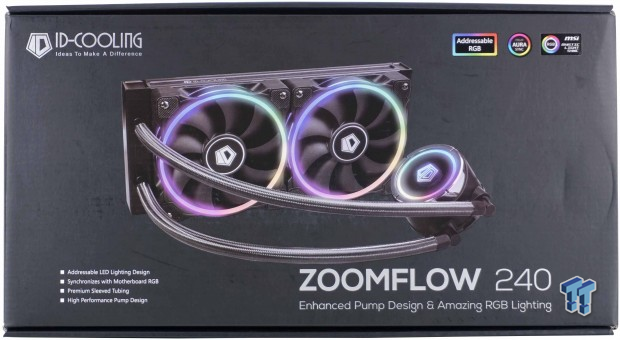
ID-Cooling delivered the ZOOMFLOW 240 in this matte-finished black box, where the image of the cooler in the middle, and the icons for compatible RGB support at the top pop off the backdrop. We also notice that on the top of the box, ID-Cooling lists ARGB, synchronous motherboard support, premium sleeved tubing, and a high-performance pump are sure to be pointed out on the first panel you will see.
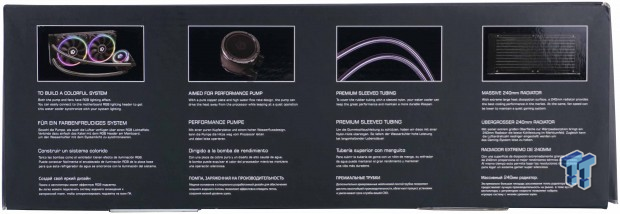
The next panel we are showing covers four main features found in the ZOOMFLOW 240. The first is the inclusion of ARGB LED lighting in both the fans and the head unit, to allow one to build a colorful system. The second one listed covers the pump and how the copper plate and flow rate help to improve performance. Nylon braided cloth covers the tubing and is said to be there for both style and enhancing durability. The last image is to denote the "massive" radiator that delivers the "best" performance while using lower fan speeds to maintain low noise levels.
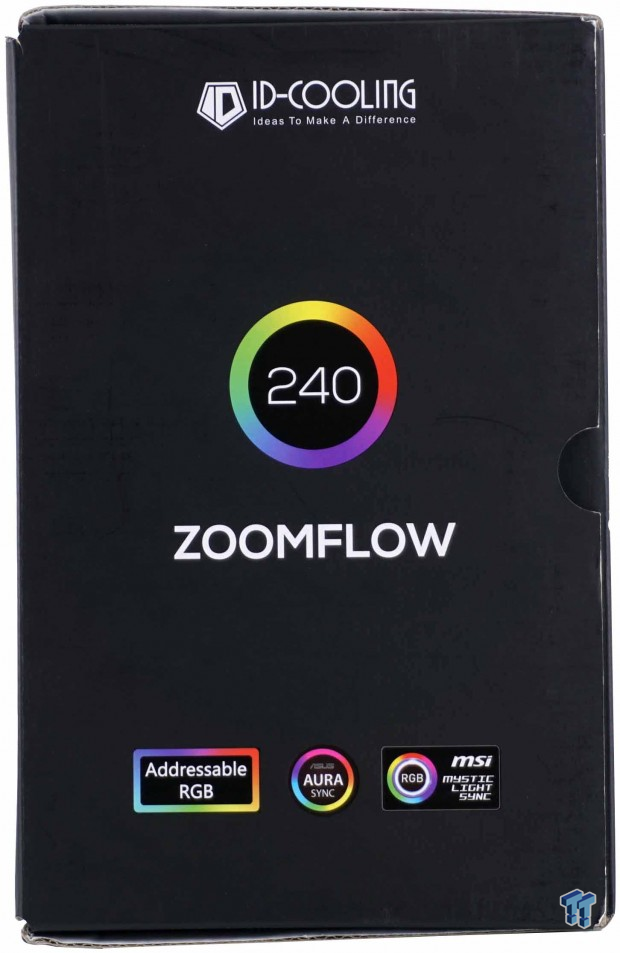
Both of the smaller ends of the packaging are nearly identical. Both have the company name and product name, but where the RGB compatibility and ARGB notifications are, on the opposite end, they are replaced with UPC and serial number stockers.
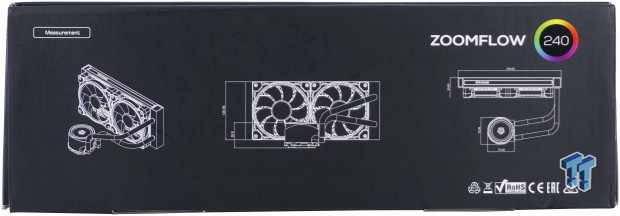
The other longer side of the box, while sporting the name of the cooler at the top, is used to deliver visual measurements of the cooler. The first rendering on the left is a view of the cooler in its entirety, but the flowing renderings show the width of the radiator and height of the head unit in the middle one, and the one on the right covers the thickness and length of the radiator as well as the width and depth of the head unit.
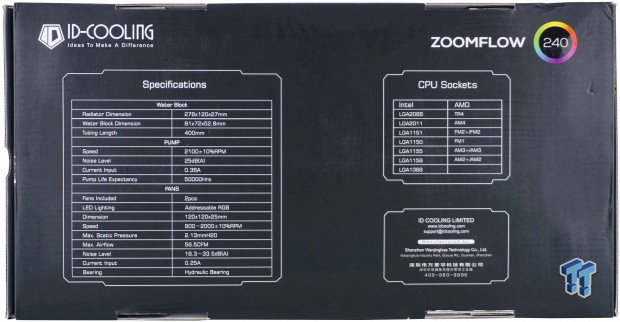
The bottom of the box, or the back if you want to call it that, is used for specifications, compatibility, as well as company information. The specs are condensed versus what we saw earlier, but a lot of what you need to know is there, but the compatibility chart is identical to what we previously discussed. The bottom-right corner is where we see the name of the company, as well as the site and support addresses, tells us who made it, where, and even offers a phone number to make contact.

After opening the box, removing the instructions and a thin layer of open-cell foam, we can see how well the ZOOMFLOW 240 is packaged for safe transit. Not only are all of the components compartmentalized, but they either are also wrapped in plastic or packed inside of cardboard boxes, while resting inside of the recycled cardboard inner packaging. In this instance, we could find no visual flaws or damages from shipping, as the ID-Cooling ZOOMFLOW 240 came out of the box with nothing more than a fair amount of dust to clean off of it to make it presentable.
ID-Cooling ZOOMFLOW 240 CPU Cooler

Starting with the round head unit, which houses both the pump and the cold plate, is visually appealing right out of the gate. We can make out the company logo in the center of the window that covers the top of the head unit, but it is also surrounded by a chromed ring of plastic to bring up the bling factor. The rest of the cover is made of black plastic which is textured and delivers a flat appearance, which will help it to blend into the system, making the lighting and the ring stand out.

On the right side of the head unit, we find a pair of ninety-degree swivel fittings attached to it, with hexagonal covers at the end of the almost gray-colored sleeve on the tubing. Ae also notice "shields" if you will, covering the view of the fittings from the top, but are not structural or impede the movement of the fittings, but it does clean up the top-view when it is installed.

We did remove the plastic sticker which protects the finish of the cold plate and also keeping it from oxidizing. Once gone, we can make out fine machine marks from the factory, but there is also a convex shape to the copper plate to help it mate properly to a CPU with an IHS. We can also see that from the left side of the head unit, two leads come out of it, without any sleeve applied to them.
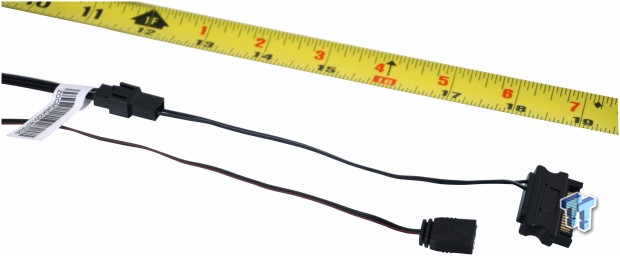
Those cables that start from the side of the head unit are both quite long, and as we can now see, one of them is an ARGB 3-pin connection for the lights in the head unit, while the other is a SATA power connection for the pump. If you look towards the twelve-inch mark, you will see that there is an option to use the motherboard to power the pump, if speed control is a desire, or if you want to be able to read the RPM.

As we moved away from the head unit, we followed the tubing down the line, next to the tape, to see that they are sixteen inches in total length. In this image, we also see more of the hexagonal covers, and that the radiator is roughly an inch thick from intake to exhaust.
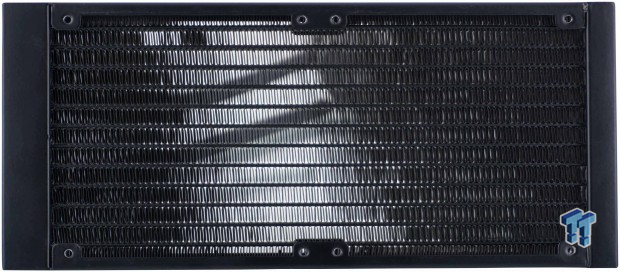
While the total surface area is quite high with the design of the radiator, the FPI is also quite high to accomplish this. To properly cool such a setup, you need a bunch of airflow as well as static pressure to get air through this system to keep it cool.
Accessories and Documentation

In that old school way, where rings are needed to mount to the base of the head unit, the ZOOMFLOW offers a universal Intel bracket on the left and the universal AMD variant to the right. In the middle is the fully universal backplate, which is made of steel, and uses rubber pads to isolate it from the motherboard.

All of these bits are also need to mount the head unit of the ZOOMFLOW 240 to the motherboard in some fashion. We are given a small tube of ID-TG05 thermal grease with enough for a couple of mounting attempts. In the next row we have the LGA2011/2066 standoffs, knurled threaded nuts for other Intel and AMD applications, and at the right are the TR4 standoffs. The bottom row has the long screws to go through the backplate, a set of four washers, and the tightening nuts used with the long screws.

The pair of fans that come in the box are ID-12025M12S fans, which we have already covered in the specifications. However, each fan has two leads, one being a 3-pin ARGB lead, and the other is a 4-pin PWM fan connection. Each fan has nine blades that match the black plastic frames, sporting a translucent white ring around the inside of the frames for illumination, but also note the lack of pads in the corners. Those, you have to install yourself.

Along with the other goodies, we also got two textured rubber pads that are precut corners for the fans, and there is one set for each of the eight fan corners. To the right is the fan mounting kits, where we get two bags, each with four short and four long screws to ensure proper mounting of the cooler and the fans is possible.

As we keep digging through the various segments of the internal packaging, we also ran across some splitter cables. The one at the top allows users to plug in both of the fans into a single motherboard header, keeping them on a shared PWM signal. The cable at the bottom is an ARGB splitter cable so that only a single header on the motherboard can control the fans and head unit colors, but here is an extra end, should you have an ARGB LED strip or another compatible chassis fan.

For those without the proper motherboards which deliver RGB or ARGB support beyond the lights in the motherboard, or at all, ID-Cooling wants you to be able to enjoy the light show as well. To do so, you use the SATA to 3-pin ARGB cable and plug it into the cable from the previous image, and with the remote, can control the illumination levels, modes, speed of modes, and even offers four solid color options.
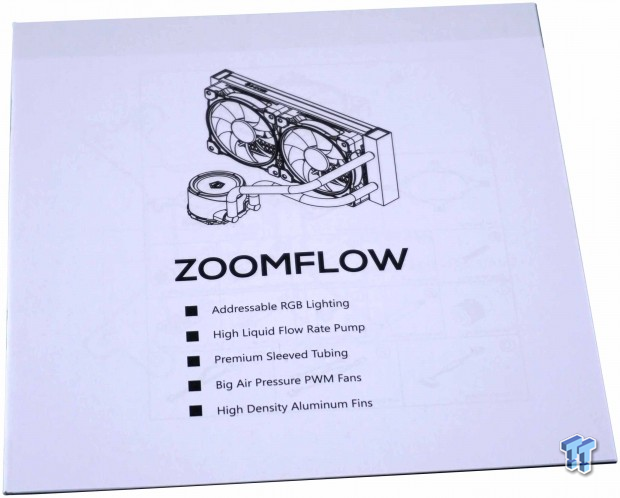
Lastly, we have the manual, which is offered with two languages, one of which being English. The manual starts with a components lists to ensure you have everything needed, delivers detailed Intel and AMD installation guides, and even goes on to explain both methods of ARGB connectivity. All told, with this booklet, you can have this cooler up and running in about fifteen minutes from taking it out of the box.
Installation and Finished Product

Moving on to the installation, we took the backplate, using the appropriate holes for our LGA115X system slid in the long screws, and are ready to flip the board over and carry one. However, even though the hex heads appear to lock into the channels of the backplate, there is nothing more than friction to keep them from spinning later in the installation process.

With the long screws already protruding through the holes in the motherboard, you next need to drop a washer over them and use the threaded nuts to lock it all to the motherboard. Again, since the long screws can spin, we stopped turning the nut when the head of the screw spun against our finger which is holding the screws in place through this process.

To get to this point, we made sure that the plastic warning sticker is removed, we applied some thermal paste, and in an X-pattern, we secured the head unit to the motherboard with the tightening nuts. We knew we had gotten them screwed into place when the entire system of the long screw, threaded nut, and tightening nut all spin at once.
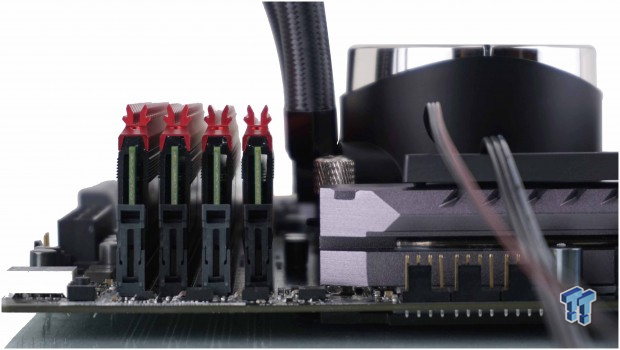
As most AIOs will do, the ID-Cooling ZOOMFLOW 240 stays well away from memory and still has plenty of room to change the angle of the fittings to accommodate all setups inside of a chassis. While it cannot be seen, we had no issues with anything around the head unit including access to fan headers or the 8-pin connection out of frame to the right.

With everything installed, and inside of a chassis that has more of a gap on top of the motherboard than just about anything else out there, the length of tubing shines and allows the cooler to be installed without tension on the tubes. While things all blend and the AIO looks good, things do get even better.

Once we added some power and tuned the system on, the light show grabs you and sucks you in. The amount of colors at one time is nice, but keep in mind, any colors are possible as long as the software on the motherboard will allow for it. Things are a bit more limited for the non-RGB motherboards, but the modes and options on the remote will keep most users more than happy with the light show options.
Test System Setup, Thermal Tests, and Noise Results
Chad's CPU Cooler Test System Specifications
- Motherboard: ASUS ROG Maximus VIII HERO (Intel Z170) - Buy from Amazon / Read our review
- CPU: Intel Core i7 6700K - Buy from Amazon / Read our review
- Memory: Patriot Viper 4 3000MHz 4X4GB - Buy from Amazon / Read our review
- Graphics Card: MSI GeForce GTX 1060 6GB OC - Buy from Amazon / Read our review
- Storage: Corsair Neutron XTi 480GB - Buy from Amazon / Read our review
- Case: INWIN D-Frame - Read our review
- Power Supply: Thermaltake Toughpower DPS 1050W - Buy from Amazon / Read our review
- OS: Microsoft Windows 10 Home 64-bit - Buy from Amazon
- Software: RealTemp 3.70, AIDA64 Engineer 5.75.3900, and CPU-z 1.77.0 x64
To see our testing methodology and to find out what goes into making our charts, please refer to our CPU Cooler Testing and Methodology article (October 2016) for more information.
Thermal Results
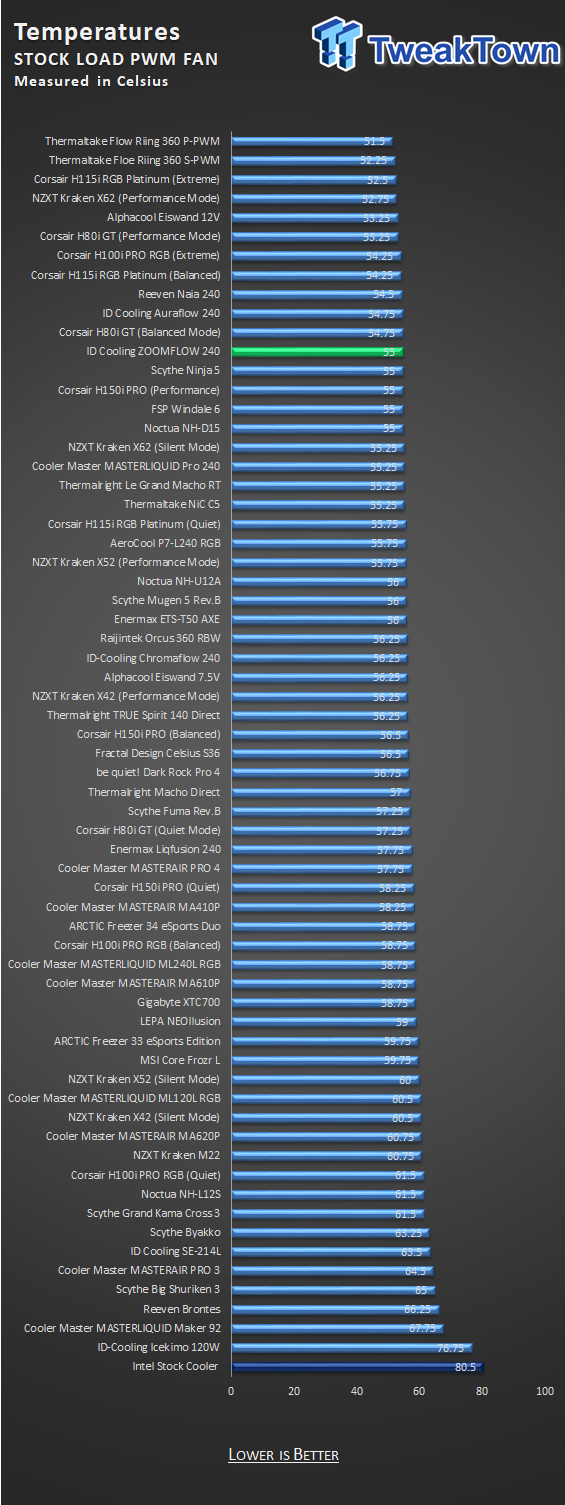
Thermally, things start well for the ZOOMFLOW 240. As you can see, by the 55-degree results we got at stock, it competes with many of the other similarly sized AIOs on the market. The thorn in everyone's side is still the Scythe Ninja 5, but it is not a sealed loop cooler, nor does it offer RGB illumination.
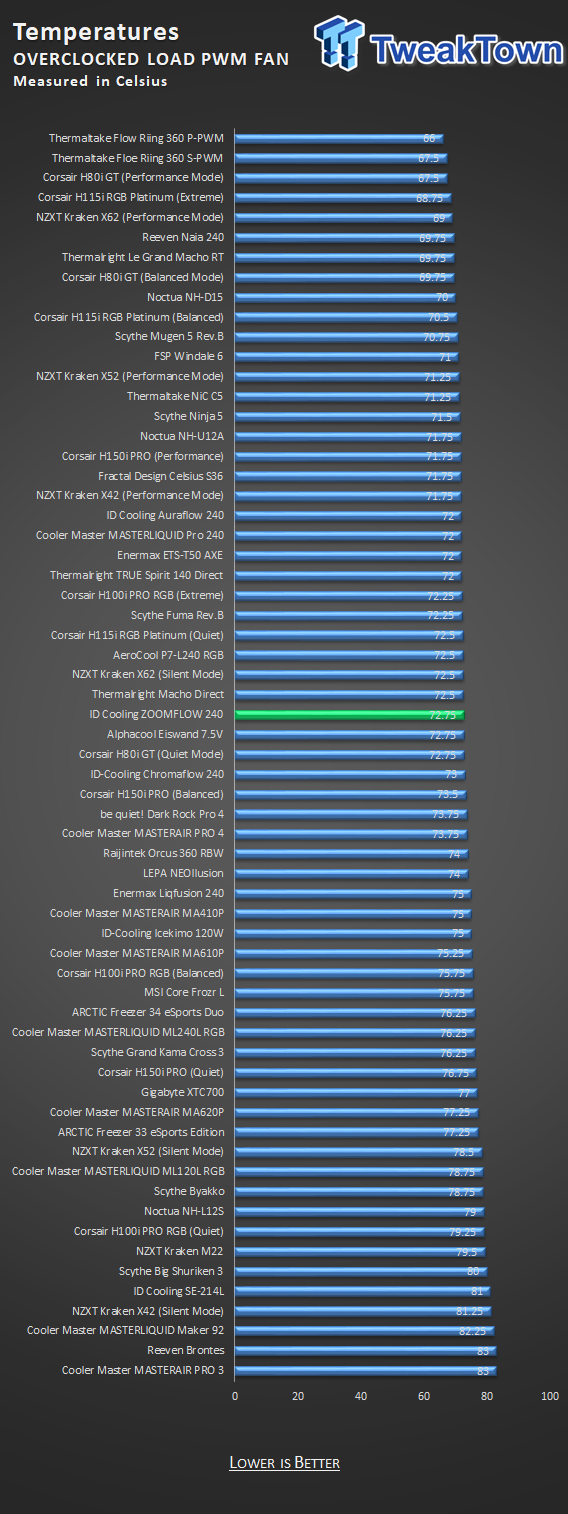
With the use of PWM control of the fans and the OC now applied, the ZOOMFLOW 240 shows to have some deficiencies. Dropping from the top portion of the chart to near the middle now, the 72.25-degree result is less than seven degrees from the best option on the chart, but delivers little excitement for the box claim of "best cooling performance in the market."
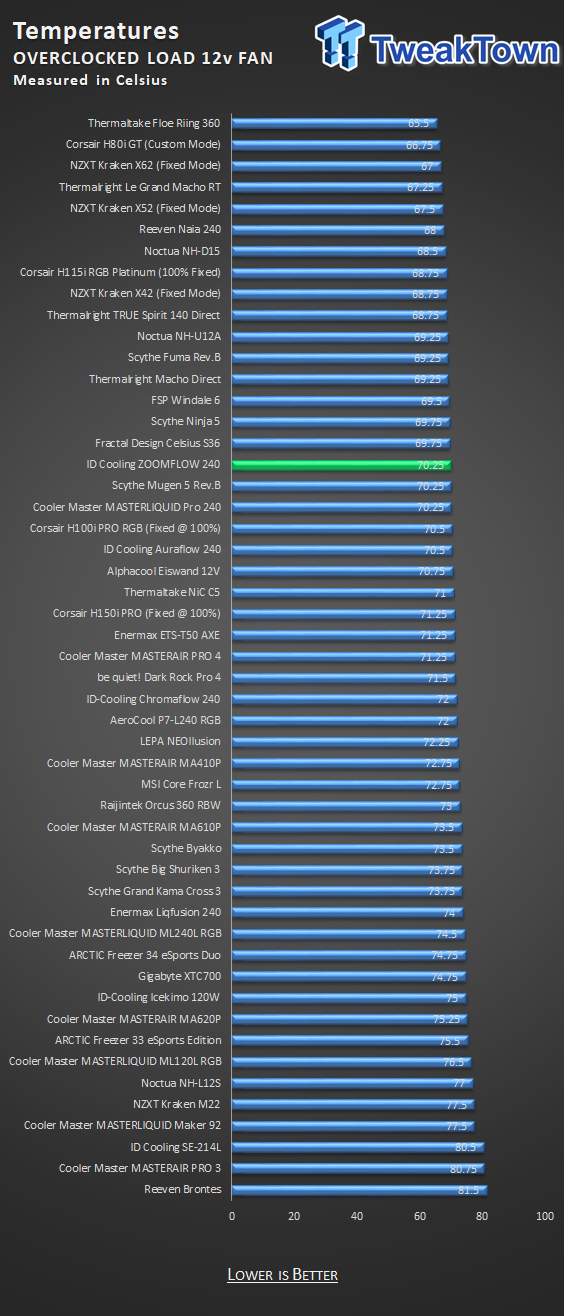
Allowing the cooler to do what it can with no limits in place, we see that another two degrees can be had from the cooler. Even so, being bested by $50 air coolers makes the decision a tough one to jump at this AIO, even with the gap to first place tightened to near five degrees now.
Noise Level Results
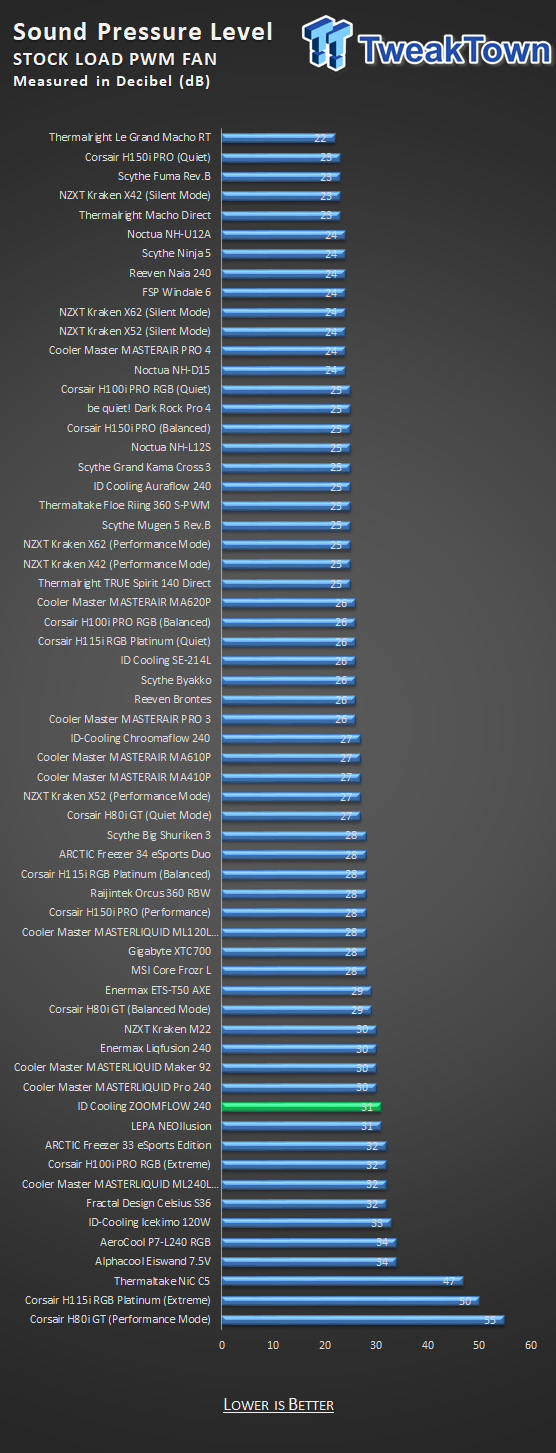
Getting it out there upfront, in all tests we used the SATA power connection, so that the pump ran at full speed, and testing it with the 4-pin connector, we saw 2080 RPM listed for it in AIDA64. The pump at full speed delivered 26 dB. To result in the 31 dB mark we saw in stock testing, we saw the fans spinning at 1080 RPM as the maximum, and even though it is in the audible scale, inside of a chassis, it will not be much of an issue at all.
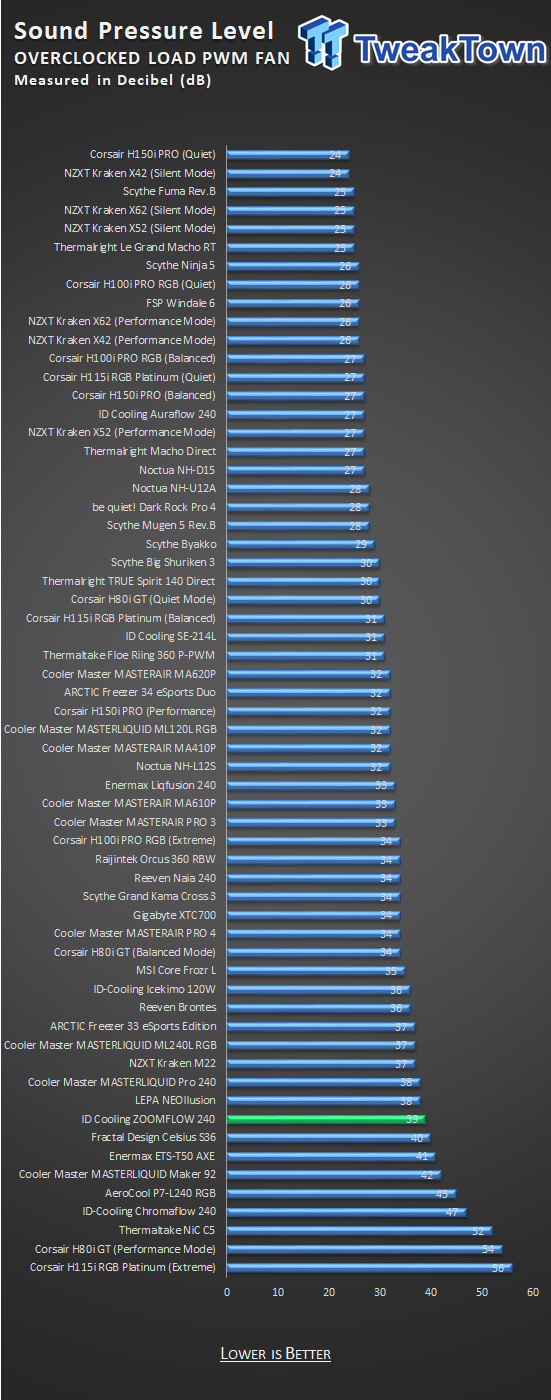
Swapping to the overclocked CPU state, the fans increased their maximum speed to 1200 RPM, delivering the 39 dB rating. At this point, even in an enclosed chassis, it will be heard, but with any music, game volume, or with a headset on, it is still little to be worried about.
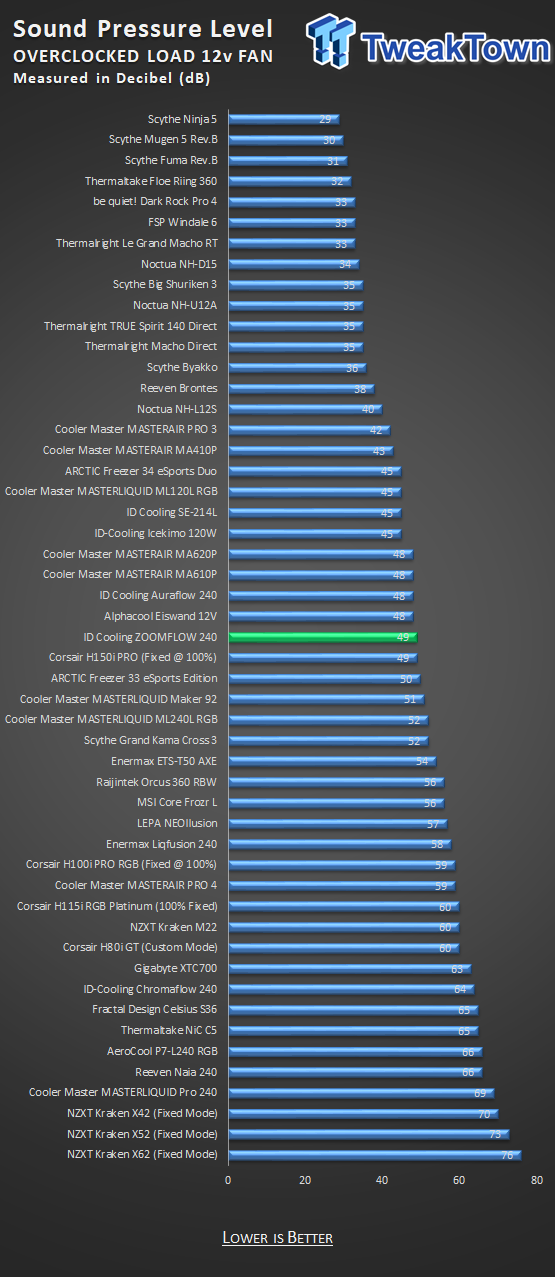
To obtain that extra couple of degrees of efficiency, your ears will take the heat from it, as the noise level increased to 49 dB at this point. The average user is never going to opt for this type of gains 24/7, as the decrease in temperature is not going to amount to anything worth the effort.
Final Thoughts
With the attractiveness of the ZOOMFLOW 240 with its ARGB LED fans, the sleek and attractive head unit design with matching LEDs, all together continuity is a stylish appearance like the brushed metals sides on the radiator and the oddly gray looking sleeved tubes. The initial reaction does have a bit of a wow factor attached.

After running it through its paces, we found that many of the claims like "enormous 240mm radiator," "best cooling performance in the market," and "aimed for performance pump" don't seem to ring true. Not to completely slam the product, as it does well in the stock run, and even hangs tough in the middle of the pack with an overclock applied, the bang for the buck isn't there. When we have a couple of $50 air coolers walking all over these much larger and more expensive options, it is hard to justify the move to an AIO in the first place.
Getting past the obvious, we have a complaint that seems to plague ID-Cooling, and it has to do with the choice of mounting hardware. Opting for what they have, there is no way to ensure proper mounting pressure with this cooler, as none of it "locks" into anything else to know when to stop tightening. The OEM they use has other options, we have seen them, and we do wish that ID-Cooling would hear the cry and stop with this nonsense already.
However, on the whole, the cooler did install quickly, the manual shows us everything we may have been questioning, and with optional ways to get ARGB support, ID-Cooling does make the best of the situation we have. On a more personal note, we do wish that ID-Cooling has applied the fan isolation material to the corners of the fans, as more than half of the installation time was spend pulling the rubber off the backing, poking out the centers, and fitting them into the recesses areas on the fans.
Even so, we were able to get through everything without a ton of hassle or asked to do anything special to get things to work correctly and return results that aren't bad at all; they do not seem to live up to the hype. This cooler is not best at anything, it is not quiet, and the work on the pump appears to be still not enough to get the job done, at least not to our satisfaction.
Even if you are quick on the trigger and are able to take advantage of the sale at Newegg at $79.99, unless an AIO with RGB is a must, it is hard to say to run out now and grab this when the Ninja 5, Windale 6, NiC C5, ETS-T50 AXE, FUMA Rev.B, and Macho Direct all outperform it for less money, sans RGB of course. Head to head, while they cost more in some of the instances, the Kraken Series coolers, as well as the Hydro Series, do better with similar setups in the kits.
When it hits home that if you miss the sale, the cost will be $119.99, it throws a ton more shade on the ZOOMFLOW 240, as we feel that is a lot to ask for a product that cannot live up to the claims, and even without that fact, only deliver average performance. In our mind, you have to want an AIO, no matter what, and the AIO has to have RGB LEDs even to consider this.
With that said, there are better options, whether comparing head to head or best bang for the buck regardless of features. While we hate to say it to any product, if it were us, with our money on the line, we would keep looking for a solution that offered better results, less noise, and possibly something with built-in software to help ease the blow of the cost.
Performance |
82% |
Quality |
90% |
Features |
92% |
Value |
75% |
Overall |
85% |
There are better, there are worse, but the ID-Cooling ZOOMFLOW 240 will grab you with its aesthetics. A tad pricey unless grabbed on sale, and even with the lighting and options offered, we feel money is better spent elsewhere.
What's in Chad's PC?
- CPU: Intel Core i7 13700K
- MOTHERBOARD: ASUS ROG Maximus Z690 Hero Eva
- RAM: TEAM DDR5-7200 32GB
- GPU: ASUS GeForce RTX 3090 Eva
- SSD: addlink m.2 2TB
- OS: Windows 11 Pro
- COOLER: Fractal Lumen S36
- PSU: be quiet! Dark Power Pro 1500W
- KEYBOARD: ASUS ROG Strix Scope TKL Electro Punk
- MOUSE: ASUS ROG Strix Impact Electro Punk
- MONITOR: ASUS ROG Swift OLED PG42UQ
Similar Content
Related Tags

