
The Bottom Line

The 802.11ac generation of wireless routers will likely go down as one of the most innovative times. No other period of time has spawned so many products that fill the shelves of every Best Buy and Microcenter today. Through the years, going all the way back to early 2014, we have seen countless solutions, some better than others in performance, some with unique user interfaces and the latest trend; Gaming. That being said, I was recently approached to take a look at a new kind of router, pitched as user-friendly and secure, the Gryphon is looking to change the market.
The Gryphon is a unique wireless solution in that it entirely controlled by its mobile app. A large part of this is centered on creating users and managing with high-level parental controls. These include content filtering by age, the ability to set internet accessibility schedules, pause the internet when needed and review the browsing history of each device. ESET technology has joined Gryphon to enable intrusion detection along with malware filtering.
On the hardware side of things, the Gryphon is considered an AC3000 class device. It features a 400Mbps 2.4GHz band and 867Mbps 5GHz band. You can "pair" together several Gryphon units to create a mesh network, for that the Gryphon has a 4x4 1733Mbps 5GHz radio for backhaul duties. The Qualcomm IPQ4019 can be found at the core of the device with 512MB of memory; additional technology includes Bluetooth LE, MU-MIMO, and 256QAM.
MSRP of the Gryphon comes in at $249.99 with a one-year warranty.

Packaging for the Gryphon is quite colorful. No marketing is found on the front of the box only a partial image of the router.

Specifications are listed on the side of the box while the right side offers contents.

The Gryphon is packed neatly in dense foam, a separate box to the left contains the accessories.

The scope of delivery includes; the router, power adapter, and an ethernet cable.

The Gryphon is desktop art, a unique spire shape with minimal flashing lights takes over subtle branding at the top right.

On the backside, we have connectivity in the form of four RJ45 ports, three for LAN and one for WAN. This is followed by the reset button and power input.
Gryphon Connect
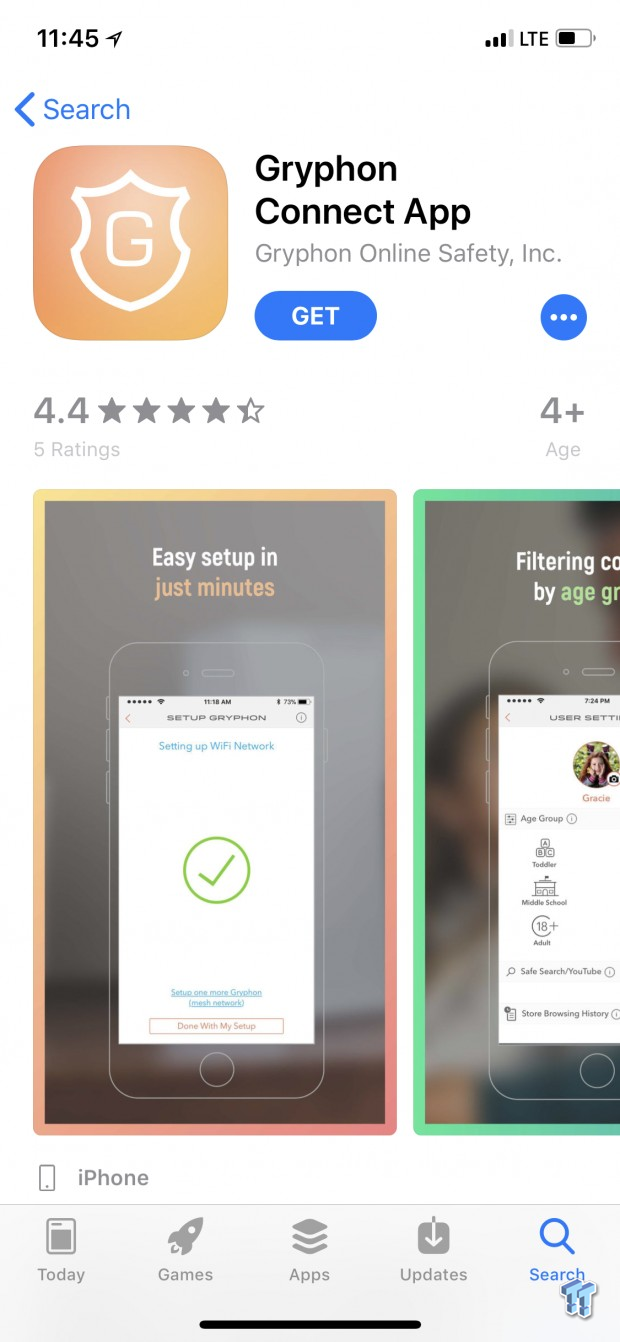
Seen above, we setup Gryphon with the connect app. For this, I am using my iPhone X.
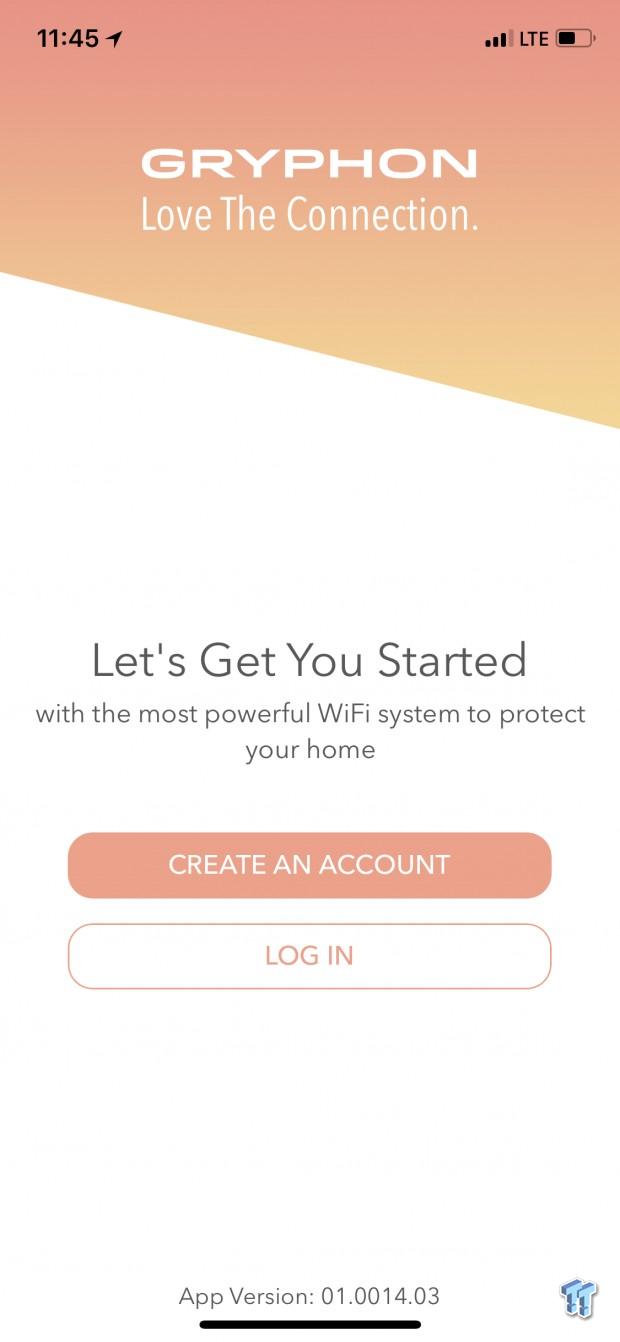
The first step is to create an account and scan the QR Code on the bottom of the router.
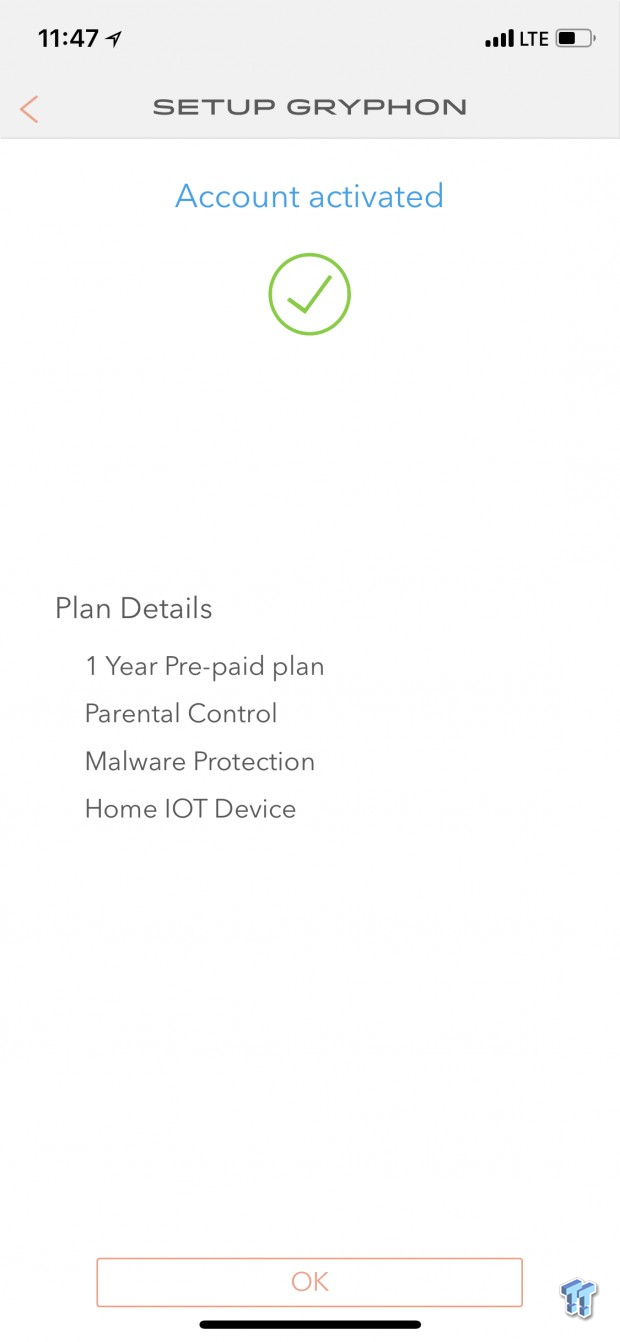
After a moment the router will be activated, seen above.

We then start the setup of the router; the light will blink when the router is ready. After which we choose our SSID and passwords.
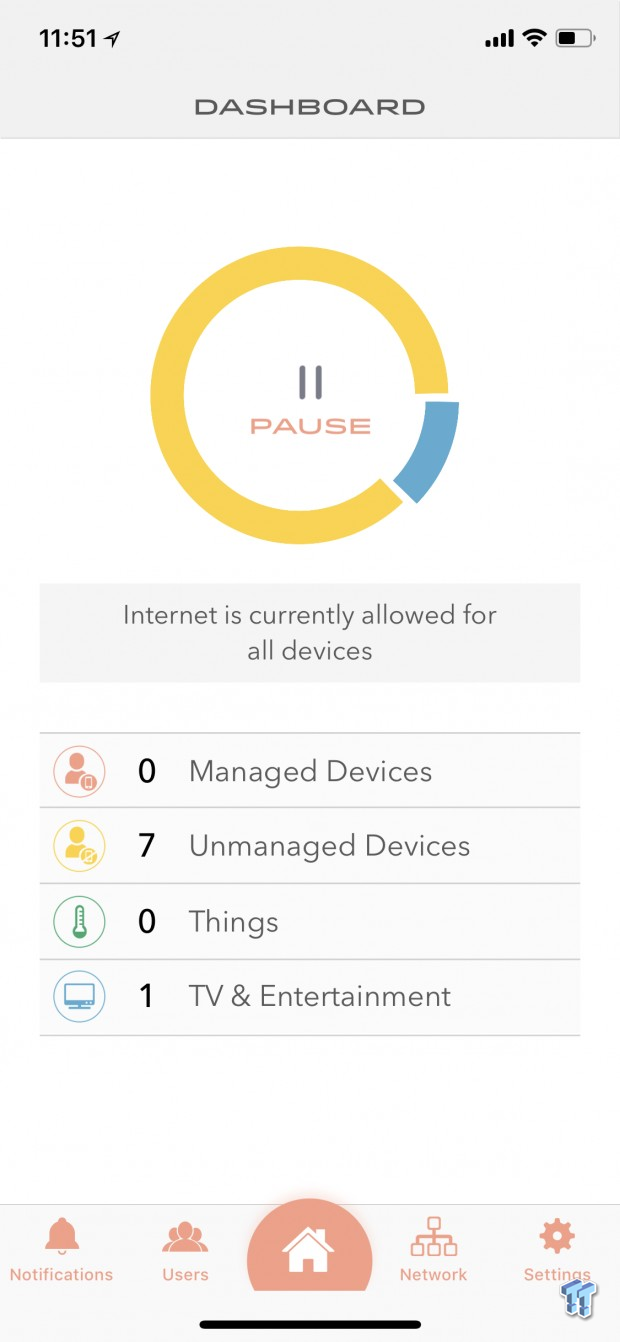
The dashboard gives a quick glimpse of the network and devices that are connected.
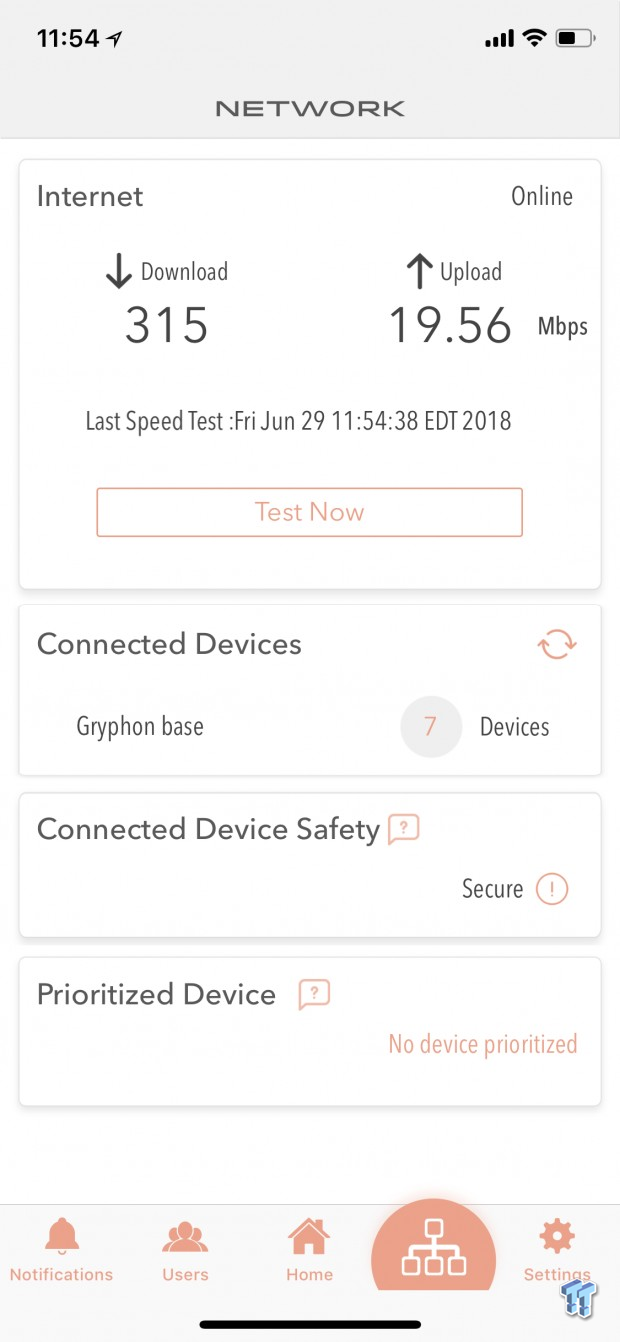
Moving through the menu system, we have a built-in speed test and the ability to prioritize devices in the network menu.
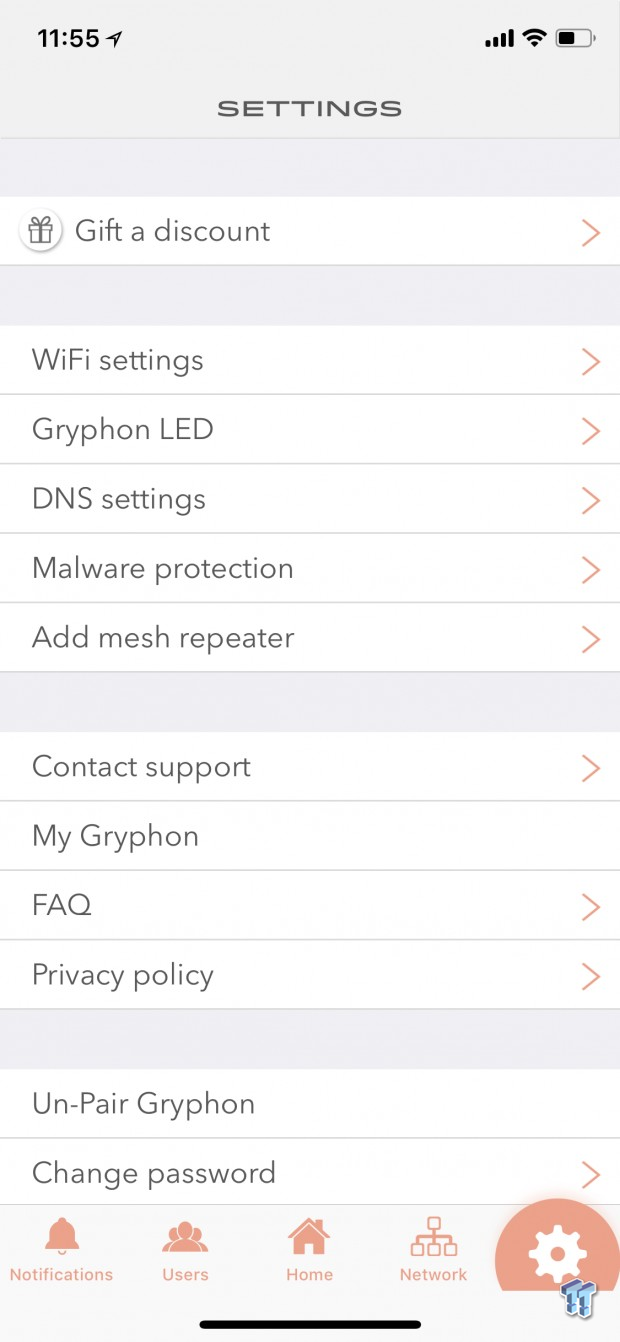
The settings option gives us access to Wi-Fi SSIDs, DNS and malware settings. You can also add a second Gryphon as a mesh repeater in this menu.

The Malware menu allows you to set the protection level.
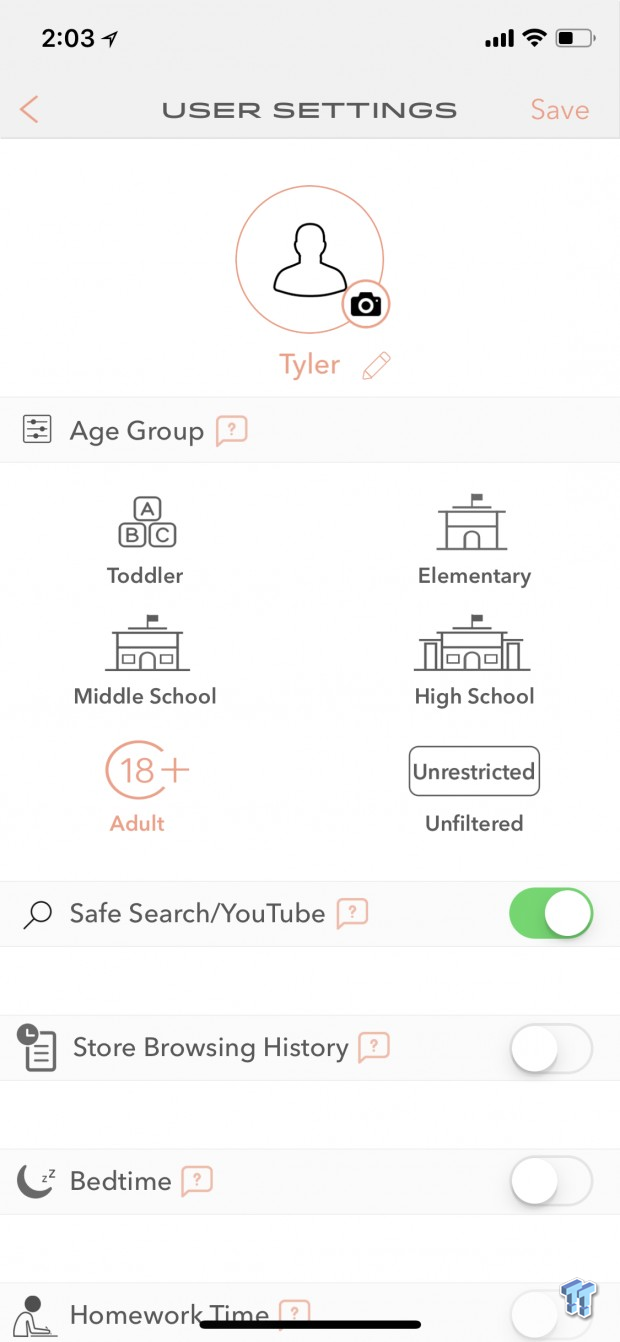
The Gryphon allows you to create and manage users. Within this menu, you can set parameters such as Safe search, store browsing history or set internet scheduling with bedtime and homework zones.
Gryphon Performance
I ran the Gryphon through my standard set of throughput tests with the test system below using netperf.

Wired port throughput for the Gryphon came in at 948Mbps. On par with nearly every other solution that is fitted with Gigabit ethernet.

Wireless throughput is tricky for the Gryphon because it has automatic bandsteering that you cannot disable. Because of this, my test system would only ever connect using 5GHz. With that said, the Gryphon gathered up 671Mbps. We weren't able to test backhaul since only one unit was sent for review.
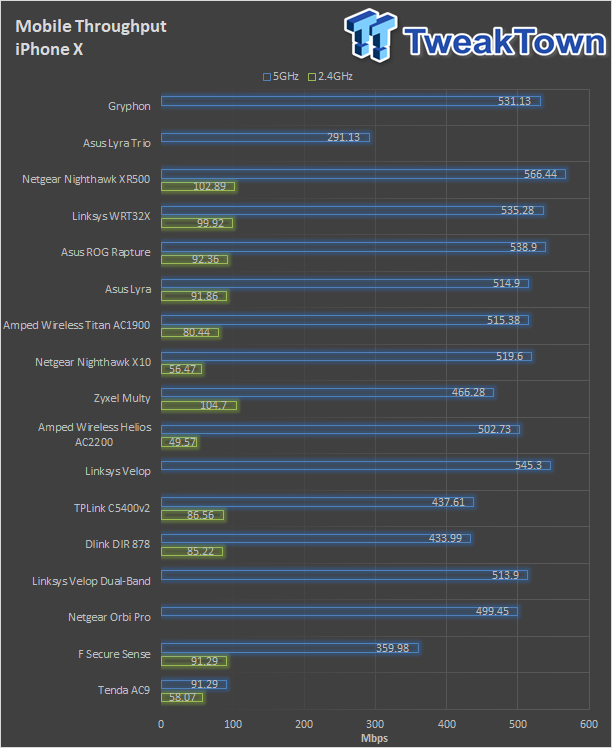
Moving to mobile throughput, the Gryphon reached 531Mbps, the top end of what we have seen with the iPhone X.
As you can see the Gryphon performed quite well in all testing scenarios. That said it's a niche router based on functionality, level of control and method. Build quality is fantastic, the plastics are very high quality for a router and fit together effortlessly. The white LED is a touch on the bright side, but you can shut it off via the app.
Talking more about the app, Gryphon has unleashed a set of parental controls on this router that is unheard of in the market. Seriously, if you have a child and you want to cater a better internet experience for them, the Gryphon is the only router for you. Granted it does take some setup, creating users and such but it doesn't take a lot of knowledge with routers to complete this task, its all very user-friendly.
Overall, the performance of this router was on par with most of the market, in fact, the only real way to get much higher performance is if you are using 160Mhz channels on something like a Killer 1550 and WRT32x, which is overkill for most of us. That being said, the Gryphon is quite expensive for a single node platform, MSRP at $249 while competing solutions like the Linksys Velop Single Pack come in at time $60 US cheaper.
Tyler's Test System Specifications
- Motherboard: ASUS Prime Z370 (buy from Amazon)
- CPU: Intel Core i3 8350K (buy from Amazon)
- RAM: Corsair Vengeance 32GB 4x8GB DDR4 3200 (buy from Amazon)
- Cooler: Corsair Hydro H115i (buy from Amazon)
- Case: Corsair Air 540 (buy from Amazon)
- OS Storage: Samsung 960 EVO 250GB (buy from Amazon)
- Power Supply: Corsair RM850x (buy from Amazon)
- OS: Microsoft Windows 10 (buy from Amazon)
- Wi-Fi NIC: ASUS PCE-AC88 (buy from Amazon)
- 10Gbe NIC: ASUS XG-C100C (buy from Amazon)
- Thunderbolt 3: ASUS Thunderbolt EX3 (buy from Amazon)

| Performance | 89% |
| Quality | 90% |
| Features | 93% |
| Value | 88% |
| Overall | 90% |
The Bottom Line: For consumers that want the very best parental and router platform controls, the Gryphon is the router for you.
PRICING: You can find products similar to this one for sale below.
 United
States: Find other tech and computer products like this
over at Amazon.com
United
States: Find other tech and computer products like this
over at Amazon.com
 United
Kingdom: Find other tech and computer products like this
over at Amazon.co.uk
United
Kingdom: Find other tech and computer products like this
over at Amazon.co.uk
 Australia:
Find other tech and computer products like this over at Amazon.com.au
Australia:
Find other tech and computer products like this over at Amazon.com.au
 Canada:
Find other tech and computer products like this over at Amazon.ca
Canada:
Find other tech and computer products like this over at Amazon.ca
 Deutschland:
Finde andere Technik- und Computerprodukte wie dieses auf Amazon.de
Deutschland:
Finde andere Technik- und Computerprodukte wie dieses auf Amazon.de
Similar Content
Related Tags

