
The Bottom Line
Introduction, Specifications, and Pricing

The chassis we are about to see may be the last of its kind, that is unless Thermaltake stays in line with someone who has since left the company, and was a huge part in making many of the largely successful cases is known for as of late. For those that follow the case market, there had been a defined shift in what Thermaltake had been producing in their high-end cases, outside of the Level 10 series, and great strides have been made in this time to deliver cases which were not only pretty darn impressive but trendsetting as well. Of course, Thermaltake can continue to follow in their previous footsteps for a few more years, building off of these designs, but at some point in time, that formula will no longer hold up to the test of time. Without a key part of the team that made these cases a reality, while we hope all the best for Thermaltake, they may not have an answer up their sleeves for cases of this caliber.
In this latest design, Thermaltake delivers a chassis which is strong as an ox, they enveloped it with tempered glass panels in a clean and sleek manner, and they also developed quite a few user-friendly features which will draw many potential customers to their door. Modularity is key in such a design, and a vast openness for additional cooling options, which is enough on its own to get many excited for this chassis. However, there is still one more trick up Thermaltake's sleeves, where they are giving the customers the option to connect the video cards directly to the motherboard as one would expect. Or, with a bracket supplied in the case, you can install the video card vertically, exposing the fans or the water block to the left side of the chassis. This feature is not new, we have seen it in many Thermaltake cases, but there is one major difference to this option, which we have not seen Thermaltake do to its customers in the past.
Sit down and strap in, as we are about to take you on the journey that is the Thermaltake View 71 TG. Do note, that there are two versions of this design. One of them sports solid color Riing fans, while another sticks to the RGB trend, using Riing RGB fans pre-installed into the chassis. Outside of that one difference, everything about these cases is identical in every way, and it is highly likely that this chassis is one of, if not the best mainstream Thermaltake chassis to hit the market. That being said, we have much to cover and point out along the way, so let's dive right in and see just what the View 71 TG has in store for us.
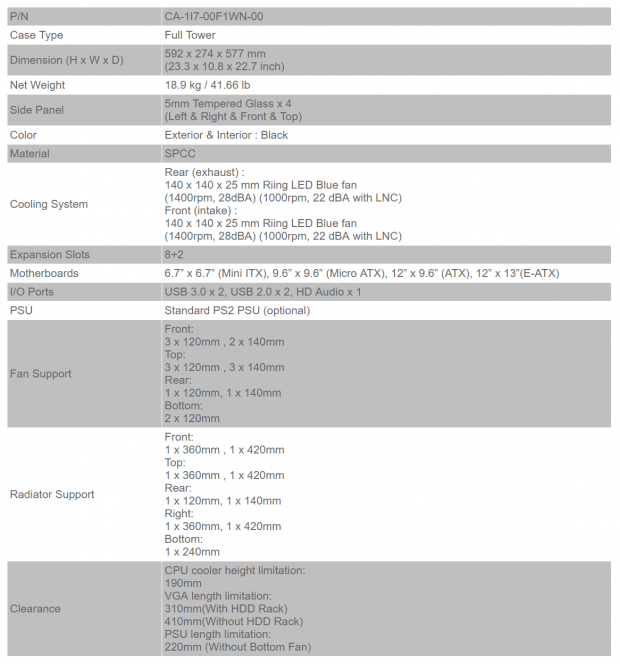
The View 71 TG that we received is also known as the CA1I7-00F1WN-00, whereas the RGB version ends in 01, and both are considered full-tower options. Dimensionally the View 71 TG is huge, measuring in at 592mm tall, 274mm of width, it has 577mm of depth, and these measurements include the glass panels as well as the mounting screws for them. All told, this beast weighs in at 41.66 pounds, and once parts are installed, the weight can easily exceed 60 pounds. All told, there is four tempered glass panels, and not the wimpy chemically treated type. These are 5mm thick heat treated tempered glass panels found on the front, both sides, as well as on the top. The rest of the chassis is comprised of ABS plastic components as well as a steel frame, all of which has been painted black.
In and around the chassis, we are given ten expansion slots to start things off. Eight of them are lined up in the typical fashion, while two more allow for the vertical GPU orientation option. Motherboards which will fit inside of the View 71 includes, Mini-ITX, Micro-ATX, ATX, and even E-ATX ones, with no funky bumps or extruded metal to block the right-side access to the motherboard. The front I/O has a power and reset button, but along with them, there is a pair of USB 3.0 ports, a pair of USB 2.0 ports, and HD Audio jacks, all of which have rubber dust covers installed in them. Thermaltake also mentions the restrictions, or clearances, as they are not restrictive to the majority of users. CPU coolers can be 190mm tall, video cards could be blocked by the HDD bays, limiting the length to 310mm, but without them, there is 410mm of room in the case. The PSU is only limited if you choose to use a fan on the floor of the case, and even if doing so, the PSU can be 220mm long. What we do not see is a mention of how many bays are in this design. For starters, there are no 5.25" bays. For storage, we find a cage in the interior capable of holding either four 3.5" drives or four 2.5" drives. Behind the motherboard tray, there are an additional three trays. These trays will hold a single 3.5" drive on each, or they can be used for a pair of 2.5" drives on each tray too.
Cooling options are robust in this design. The front of the View 71 TG can house three 120mm fans or two 140mm fans. The top of the case can hold three of either 120mm or 140mm fans. The back of the case will hold a single 120mm or 140mm fan, while the bottom is set to allow for up to a pair of 120mm fans to be placed there. As for radiator support, the front, as well as the top of the case, are capable of housing 360mm or 420mm radiators. The rear of the case can support a single radiator in 120mm or 140mm sizes, the bottom can hold a 240mm radiator, but we also see that once the HDD cage is removed, you can also use the bay wall to support a 360mm or 420mm radiator on the same plane as the motherboard.
As we looked at the Thermaltake store for pricing information, we find that the chassis we are showing you today is listed at $169.99, and the RGB upgraded version is priced at $199.99. However, as we shop the major e-tailers out there, we ran across something very odd. While the price for the View 71 TG RGB stays the same at $199.99, no matter where we looked, the standard versions prices are all over the place. At Amazon, with Thermaltake listed as the seller, we see the chassis listed at $207.27, plus shipping for those who are not Prime members. When looking at Newegg, it gets even worse, as the price for this chassis there is currently listed at a whopping $245.87, but to ease the pain a bit, shipping is free here. At this point, all we can say is that the chassis is worth the MSRP set by Thermaltake, and if you do not want the RGB version, but the View 71 TG direct from Thermaltake right now, as there is a bit of price gouging going on with the big players in the market.
Chad's Chassis Test System Specifications
- Motherboard: GIGABYTE GA-Z68X-UD4-B3
- CPU: Intel Core i7 2600K (buy from Amazon)
- Cooler: Corsair H80i GT (buy from Amazon)
- Memory: G.Skill Ripjaws F3-12800CL6D-4GBXH
- Video Card: ZOTAC GeForce GTX 970 AMP. Extreme Edition (buy from Amazon)
- Storage: SuperSpeed 128GB SSD
- Power Supply: SilverStone SST-ST85F-G (buy from Amazon)
- OS: Microsoft Windows 7 Ultimate 64-bit (buy from Amazon)
Packaging

Even the packaging is high-end, with the use of a glossy surface behind the image of the View 71 TG right in the middle of it. We also find the Thermaltake name and logo, a nod to the 5mm thick glass and that there are four panels, as well as the Tt LCS certification.
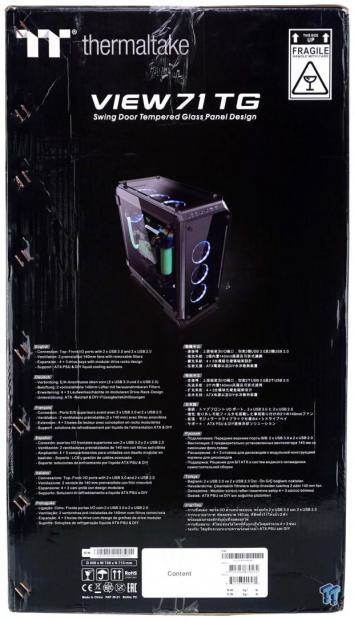
Moving to the side of the box, we see the manufacturer and product names, along with a notation as to which end is up, and that this chassis is fragile. In the middle is a small image of the chassis, which is followed by mentions of the connectivity, ventilation, expansion, and support the chassis offers.

The second of the larger panels appears much like the opposing side of the box, but there is one minor change. This change is found in the image, where instead of a closed case, we see the View 71 TG with both sides opened, suspended on their hinges.
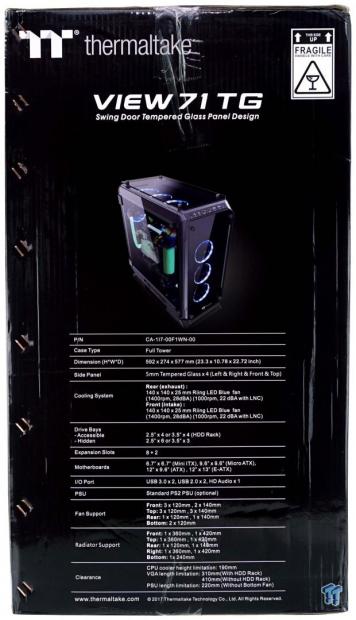
The last of the exterior panels offers names and imagery as all of the others have done thus far. However, on this panel, Thermaltake delivers a specifications chart that is more informative than the one found on site.

Inside of the box, we find that the chassis has plastic on all glass panels to protect them from getting scratched. The entire chassis is then enveloped in a plastic liner, which adds another layer of glass protection, as well as covering the back and bottom of the chassis. To support this heavy chassis, Thermaltake has opted for dense foam, which has broken apart in places and is being crushed under the weight of the chassis. Even so, our View 71 TG was delivered in pristine condition, even though the packaging is a bit worse for wear.
Thermaltake View 71 TG Full-Tower Chassis

The front of the chassis is one large expanse of tempered glass, which is slightly tinted, and held onto the front bezel with four black thumbscrews. The top-right corner is angled to allow easier access to the power button, and at the bottom is the only mention of the Thermaltake name and logo on the exterior of the chassis.

The front I/O panel is nestled in between the two panes of glass, and the panel is angled back, away from the front of the chassis. In it from the left, there is the reset button, HD Audio jacks with dust covers, USB 2.0 and USB 3.0 ports with dust covers, the HDD activity LED, and the power button which is also backlit finishes it off.

The top of the chassis mimics what we saw on the front of the case, with the glass away from the chassis to allow airflow under the glass. It too is held on with thumbscrews, and it too is angled at the power switch.

The left side of the View 71 TG is covered with a much larger section of tempered glass. Thumbscrews keep the panel closed on the right side, while at the left edge, the panel is suspended on hinges. All for corners are angled to follow the plastic and steel frame components, and with only a slight tint in the glass, the view inside is nearly unimpeded.

At the back of the View 71 TG, we can see how the top is removed with the access groove above the steel, just above three external water cooling holes with grommets in them. We then run into the rear I/O and exhaust fan before we see the ten expansion slots. That leaves the opening at the bottom for the PSU, just above the handle for the removable dust filter.

The right side of the View 71 TG is a mirror copy of what we found on the left, except for one thing. Rather than looking at a view of the components and interior space, from this side, we see the back of the motherboard tray, and any and all wiring will be plainly visible as well.

Under the chassis are blocky plastic feet with rubber pads on each corner. The dust cover runs almost the entire length of the bottom of the chassis, which covers the PSU and optional fan locations. At the front is a removable plate for radiator headers and an opening which allows the front bezel to be removed with the glass still on it.
Inside the View 71 TG

Inside of the front bezel, we find a plastic dust filter with tiny holes in it, which is held in place with many tabs around the edge, and it clips into the chassis with six pins to ensure the glass front stays in place. Removing the bezel leaves the front of the chassis wide open for optional cooling, and unlike what we saw on the box, we are only given one blue 140mm Riing fan in the front of the View 71 TG.

Just in case the idea of using hinges got passed you on how the doors operate, this image should help explain it. After removing the thumbscrews, both side panels open to the back of the chassis for access. You can also open the side doors, and then lift up on them to release the pins from the hinges, so that you may remove the glass entirely for the build process.

Removing the top plastic cover is a breeze, and with it gone, it exposes the fan and radiator mounting plate. The plate is held in place with four thumbscrews, which means it can be removed to aid in the mounting of cooling options, and then set back in place once all of the hard work is done.

Our first look into the main compartment of the View 71 TG shows us there is tons of room to fill up with components and anything extra you may want to use. We find there is a lot of room above the motherboard tray, and we also see tight lines where the steel and plastic parts meet.

In the front of the chassis, there is an HDD cage mounted near the bottom, and this four-bay cage can be mounted at any height or removed for use. Once removed, the front of the chassis, as well as the current support rails for the HDD cage, can be used to support radiators.

The motherboard tray is marked for each motherboard form factor where the standoffs are installed, there is a large CPU cooler access hole, and while there are five places to run wires, the larger of the five have grommets in them. In front of the motherboard tray is the optional GPU mounting bracket to use a card vertically, sadly though, this chassis does not come with a PCI-e extension cable.

The floor of the View 71 is well ventilated, and can support a pair of 120mm fans near the front, and even has the room needed for a radiator there as well. At the beck, there are steel cups to accept rubber pads, which are used to support and isolate the PSU.

The back of the chassis is where we find the second and last pre-installed blue, 140mm, Riing fan, with the sleeved cable and 4-pin connection. As for the expansion slots, they all use thumbscrews, and removing three screws from the back of the chassis will eliminate the vertical GPU bracket, or make it easier to install the video card into, then replace it when the time comes.

Behind the motherboard tray, we find the wires from the front I/O are tied to the motherboard tray cleanly to help with the finished look. With nearly 30mm of room across the entire panel for other wires, there is also plenty of room for the three hidden drive plates. Each plate will house a 3.5" drive or a pair of 2.5" drives, but the two on the left will need to be removed if using that area for water cooling to obtain the best airflow potential.

All of the cables are black to help to blend in with the back of the motherboard tray, as well as not to stand out on the front side of that same tray when connected to the motherboard. The button and LED leads from the front I/O are the shortest of them all, and the longer leads are for the USB 2.0, the USB 3.0 and the HD Audio connectivity.
Hardware & Documentation

Thermaltake is sure there is all the hardware needed is sent with the chassis. In this image, we see a handful of 6-32 screws for the motherboard and 3.5" drive mounting. There are fan screws for two optional fans, four standoffs, and the socket to drive them, and a set of screws to mount the PSU with. Along the bottom, we have the motherboard POST speaker, a handful of M3 screws for SSD mounting locations, and we also found the rubber pads that stick to the floor of the chassis to support the PSU.

There are ten zip-ties to help with wire management and is a sufficient amount for any basic build. We are also sent a pair of fan extension cables, which take the 4-pin fan connections and reduce them down to 3-pin power headers.
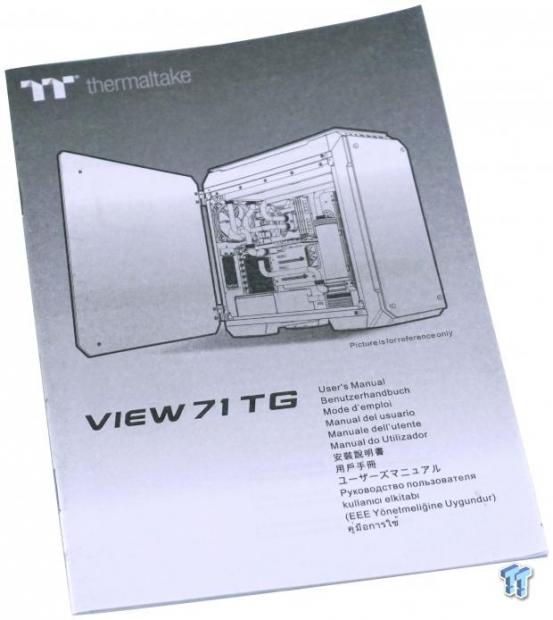
The manual starts with a parts list to ensure you have all the parts needed to get the build finished, then immediately shows us how to access the interior of this chassis, as well as a step-by-step guide on the build process. Everything you could want to know about the View 71 TG is in here and will allow even a beginning PC assembler to get finished with the process.
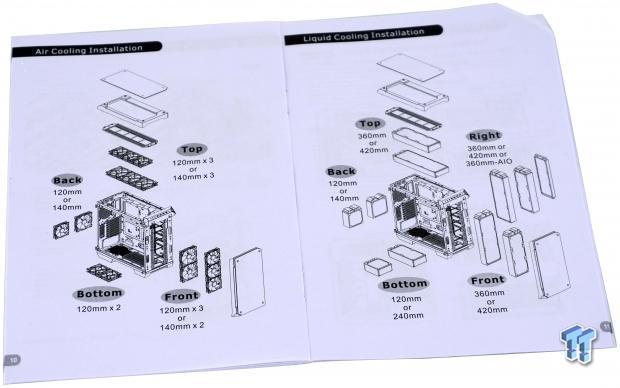
We also appreciate when manuals are this detailed, which makes our job slightly easier. If you had any questions, on what can fit and where Thermaltake uses two pages to show the fan and radiator options, and where they can be placed inside of the chassis. This should leave no questions on the cooling potential that the View 71 TG has to offer.
Case Build & Finished Product
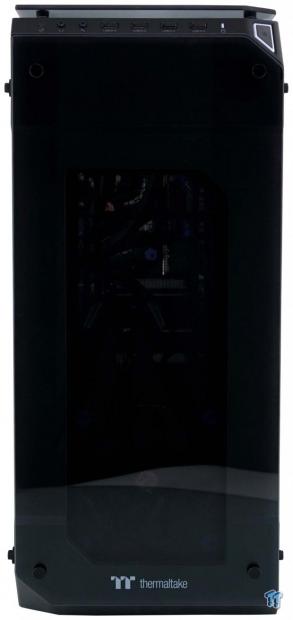
Even with the build now completed, the view through the front glass is not much different. We can see hints that there are components inside of the chassis, but nothing stands out to detract from the sleek, clean look Thermaltake conveys with this chassis.

Using a thick radiator at the top, along with the fan to cool it, we still cleared the memory and the heat sinks without conflict there. The ATX motherboard looks tiny is such a vast expanse of space, and we love the look of the vertically mounted GPU. The HDD bays are well away from the video card, and even the SPU installs cleanly without a mess of wires visible.

We did not need the external water cooling holes, and we doubt anyone really will. The rear I/O cover snapped into place without issue, the video card aligns well, and we had no issues with the PSU mounting either.

Opting for cable extensions allows us to hide most of the colored wiring at the bottom of the chassis, and helped to bundle the wires, so they look less messy with the glass panel covering it. There is a lack of 8-pin wire tie points, and we were left to hide some of the connections off to the left. All is well though, as there was more than enough room to accommodate what we attempted to do here.

With the tempered glass panel back in place and the limited tint that the glass contains, you will be able to see all of the chassis wiring done in the View 71 TG. At the same time, if you wish to show off the stickers on the storage drives, the tempered glass will easily show all of those as well.

While the glass panels all around the View 71 TG look stunning, and we also like the angles and gaps to allow access and unimpeded airflow into the chassis, the lack of tint is what won us over. So many times, at this point, we do not get a view of all the components, and with the View 71 TG, backlit or not, it is easy to see what is going on inside.

With power now surging through the system and chassis, we do notice the sound of the chassis fans which are running with 12V of power, to the tune of 35 dB. The blue Riing fans do look nice, but we do wish we had two more for the front. Other than that, we like what we see, and the noise level is not something out of control and can be dealt with.
Final Thoughts
The View 71 TG is a beast and is well received. We have seen other cases with this many tempered glass panels, and while Corsair did a brilliant job with a similar design, we do feel that Thermaltake takes the top honors with this design. The thumbscrews are not that distracting to the overall aesthetic appeal of the case, and the use of hinges at the back of the side panels is something that everyone can appreciate. The frame is solid, even stripped down to basics, and the modularity of the HDD cage, options drive mounting locations, and the vertical GPU placement is standouts in this design. Taking things even further, we love all of the fan and radiator support options. Five locations to mount radiators, a removable tray at the top to make life easy on us and the use of Riing fans shining through the tempered glass is a fine addition as well. Overall, Thermaltake has won us over with this design and everything it brings to the table.
There are two things which stand out as misses for this chassis though. The first, and most important are the lack of a PCI-e extension cable. In our minds, if you are going to offer a vertical GPU mounting bracket, the buyer should be able to use it without additional costs involved. Suing Tt branded gear, for a Gen. 2 cables you need to add $29.99 at the minimum, and for a Gen. 3 cables the price jumps to $69.99 for the shortest one available. We also feel that filling the front of the chassis with Riing fans is the only logical choice, and to do this, we would have to spend another $18.99 per fan. So to get the full assortment of fans and the most affordable cable Tt offers, you will need to pony up an additional $70 just for it to do what the box makes it look like it should do anyway.
At $169.99 for the version we tested, we do not feel that Thermaltake is reaching too far with the price for all of the things we do get. However, on the flip side of that coin, to make the chassis look like the box shows it, at $230-240, we feel it is too much for many to justify. At $199 for the RGB version, we at least get three fans in the chassis as well as the hub and all the goodies to control them, and we feel that the View 71 TG RGB is the best bang for the buck. Thermaltake is so close to perfection and had they added a couple of fans and the PCI-e cable; they would have gotten a perfect score from us.
Even so, we find no major faults with the View 71 TG. As long as you don't mind putting a decent sized dent in your account for one of the best, tempered glass cases, to go through our labs, we strongly urge you to check out this modular, sleek, and roomy full-tower chassis.
Chad's Chassis Test System Specifications
- Motherboard: GIGABYTE GA-Z68X-UD4-B3
- CPU: Intel Core i7 2600K (buy from Amazon)
- Cooler: Corsair H80i GT (buy from Amazon)
- Memory: G.Skill Ripjaws F3-12800CL6D-4GBXH
- Video Card: ZOTAC GeForce GTX 970 AMP. Extreme Edition (buy from Amazon)
- Storage: SuperSpeed 128GB SSD
- Power Supply: SilverStone SST-ST85F-G (buy from Amazon)
- OS: Microsoft Windows 7 Ultimate 64-bit (buy from Amazon)

| Performance | 98% |
| Quality | 100% |
| Features | 90% |
| Value | 91% |
| Overall | 95% |
The Bottom Line: It is huge, aesthetically pleasing, modular, and comes with plenty of features to please most customers! However, the price, with all of the extras needed to make this a spectacular specimen, will drive many away. We do still love the chassis, and recommend you give the View 71 TG a chance.
PRICING: You can find products similar to this one for sale below.
 United
States: Find other tech and computer products like this
over at Amazon.com
United
States: Find other tech and computer products like this
over at Amazon.com
 United
Kingdom: Find other tech and computer products like this
over at Amazon.co.uk
United
Kingdom: Find other tech and computer products like this
over at Amazon.co.uk
 Australia:
Find other tech and computer products like this over at Amazon.com.au
Australia:
Find other tech and computer products like this over at Amazon.com.au
 Canada:
Find other tech and computer products like this over at Amazon.ca
Canada:
Find other tech and computer products like this over at Amazon.ca
 Deutschland:
Finde andere Technik- und Computerprodukte wie dieses auf Amazon.de
Deutschland:
Finde andere Technik- und Computerprodukte wie dieses auf Amazon.de
What's in Chad's PC?
- CPU: Intel Core i7 13700K
- MOTHERBOARD: ASUS ROG Maximus Z690 Hero Eva
- RAM: TEAM DDR5-7200 32GB
- GPU: ASUS GeForce RTX 3090 Eva
- SSD: addlink m.2 2TB
- OS: Windows 11 Pro
- COOLER: Fractal Lumen S36
- PSU: be quiet! Dark Power Pro 1500W
- KEYBOARD: ASUS ROG Strix Scope TKL Electro Punk
- MOUSE: ASUS ROG Strix Impact Electro Punk
- MONITOR: ASUS ROG Swift OLED PG42UQ
Related Tags

