
The Bottom Line
Introduction, Specifications, and Pricing

Nearly two years ago, we had our first look at the Mionix Castor. Back then, the mouse was top of the line, well equipped, and with a highly recommended award from us, the bottom line was that the Castor was a mouse you should not miss the opportunity to use. However, as that time, the price was quite high but was offset by a superb feel in hand, it used top tier components such as Omron switches and a 32-bit MCU, but most importantly to why we are here today, it was offered in only one color; black.
As time goes on for manufacturers, they have two ways to evolve. The first road to take is to keep on developing new products, which tend to keep some of what made the initially released products successful, but at the same time, changes are made so that the device will stand up to everything else being offered on the market today. The second avenue which a company can take is to reissue a product that has been wildly successful, to try to reap more profits from a product that was ahead of its time and is still worthy of taking on the competition. This latter path is what Mionix has taken, and is why we are here today, as the Castor takes on new hues, and gives gamers and everyday PC users a way to brighten up their lives.
What we have here today is the Mionix Castor Ice Cream Mouse, which is one of five colors, or flavors if you will, that this mouse can now be had in. The design has stayed the same externally, and the LED lighting has been removed. Internally the mouse is nearly identical as well, still boasting components that have stayed current, and will deliver years of comfortable and attractive usage to anyone who buys these new Castor mice. That being said, it is time to dive right in and see just what Mionix has done to bring life back into a mouse that many have already seen, and for us was a nearly perfect solution to any right-hand mouse user.
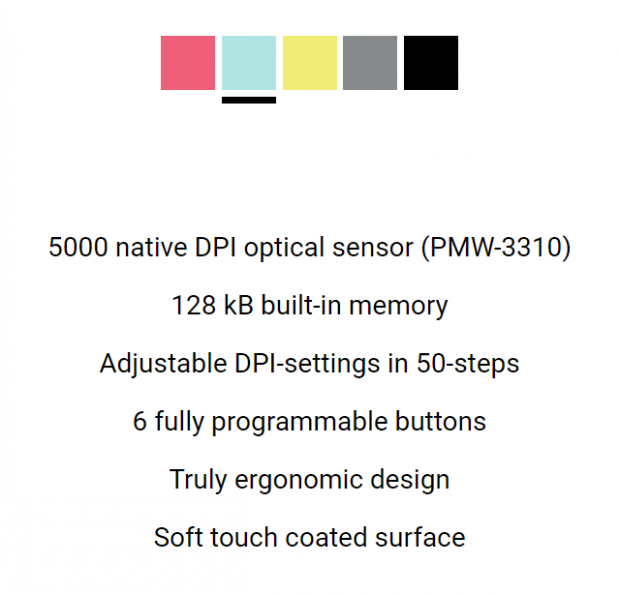
The chart Mionix provides with the re-release of the Castor mouse is much simpler than what we saw in the past. Across the top, we see five colored boxes, which denotes the flavor of each of the options. There is a pink version named Frosting, the light blue model we have named Ice Cream, a yellow one called French Fries, a gray one called Shark Fin, and a typical black version, simply named Black. The chart then continues to include the maximum DPI rating of 5000 provided by the PixArt PMW-3320 optical sensor, and the DPI can be set in 50 DPI increments through the scale. The Castor comes with 128kB of onboard memory, it has six fully programmable buttons, the design is ergonomic, and there is a soft touch coating applied to the top and sides of it.
We had to go back to older charts to see that there is a 32-bit MCU used in these mice, and to see that all grip styles are supported for usage. The Castor glides upon two large PTFE feet, and the cable is two meters long, covered with a braided cloth to match the color of the mouse. The older charts are where we found the measurements as well. Where we see the Castor is 122.46mm long, it is 70.42mm wide, and it stands 40.16mm tall. As for the weight, with the cable, the original Castor weighed in at 141.5 grams, but with no LEDs in the latest incarnation, we would assume the weight to be slightly less than the original.
Right now, we are unable to locate any flavor of the newly released Mionix Castor Mouse. However, on the product page, we see that you can buy any of the five color choices direct from the manufacturer. It was there that we saw the €69.99 pricing. Converted to US dollars, Mionix is asking $83.23 for the Castor, which is more affordable than the original, which is still listed at $99.99 in some outlets. With all of this in mind, we do have to address the fact that we know of nobody else who is willing to step outside of using white, black, or some shade of gray to deliver a mouse, most certainly not anyone who favored the idea of pastel colors with food-related names. The real question comes down to one thing. Even with the new colors, does this Mionix Castor Ice Cream have what it takes, not only to please you aesthetically but to be able to be used in all facets of the PC user's day.
Chad's Peripherals Test System Specifications
- Motherboard: ASUS X99-E WS - Buy from Amazon / Read our review
- CPU: Intel Core i7 5930K - Buy from Amazon
- Cooler: Corsair H100i GTX - Buy from Amazon / Read our review
- Memory: KLevv Cras DDR4 3000 - Buy from Amazon / Read our review
- Video Card: ASUS GeForce GTX 980 Matrix Platinum - Buy from Amazon / Read our review
- Storage: Intel 730 480GB - Buy from Amazon / Read our review
- Case: SilverStone TJ11 - Buy from Amazon / Read our review
- Power Supply: Corsair AX1200 - Buy from Amazon / Read our review
- OS: Microsoft Windows 10 Professional 64-bit - Buy from Amazon
Packaging, Accessories, and Documentation
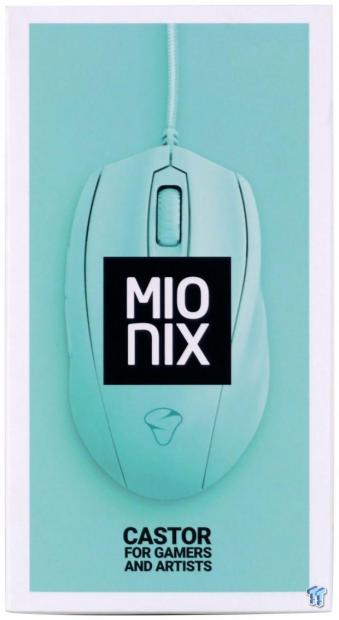
We can only assume that the packaging changes with the flavor of the Castor you have purchased. In this instance, the backdrop for the Castor Ice Cream matches the color of the product. Mionix puts their name right in the center, and at the bottom, we see the Castor name, and that it is intended for gamers and artists.
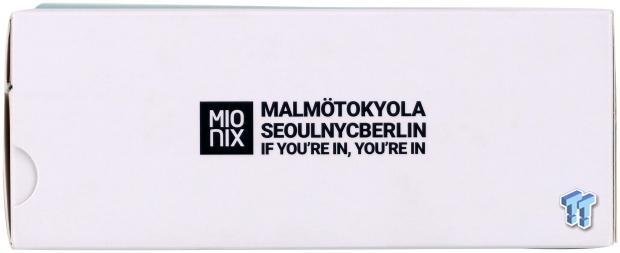
On the right side of the front panel, we find this panel to be white, with the Mionix name shown again, and the tagline "if you're in, you're in." We can also see a notch on the left edge, which will allow us to slide the inner packaging out a bit later.
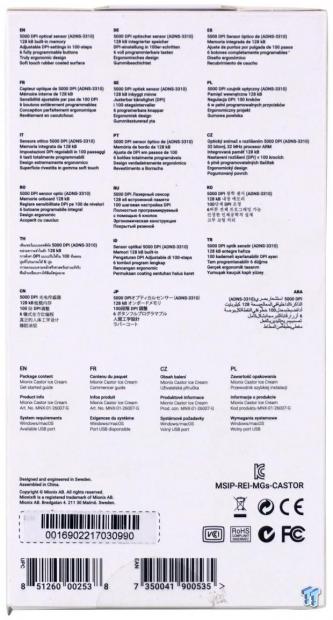
The back offers mentions of the DPI rating, amount of memory, the adjustability of the DPI, the programmable buttons, the ergonomic shape, and the soft touch coating, in eighteen languages. Below that, Mionix delivers the package contents, which is the mouse and a guide, product information, and system requirements, but this time only in four languages.
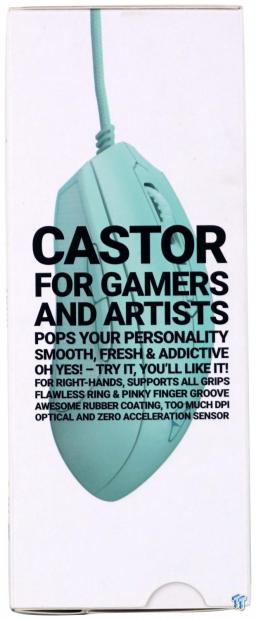
The last exterior panel shows the Castor from a different angle, with much text covering it. The text is where Mionix offers a plea of sorts while explaining all of the reasons why the Castor Ice Cream is the right mouse for you.

The inner packaging takes artistry to a new level, as the Mionix name is front and center of the box. All around it, we see Ice Cream pops, French Fries, Frosting on donuts, a couple of Shark Fins, but nothing pointing towards the traditional black version.

Inside of the box, the Castor Ice Cream is held in place with form-fitting layers of cardboard. The top half and the bottom half align with the use of four pins and ensures the mouse inside is well protected for its long journey to your doorstep. Under the lower section, there is the remainder of the mouse cable, and some literature and stickers.
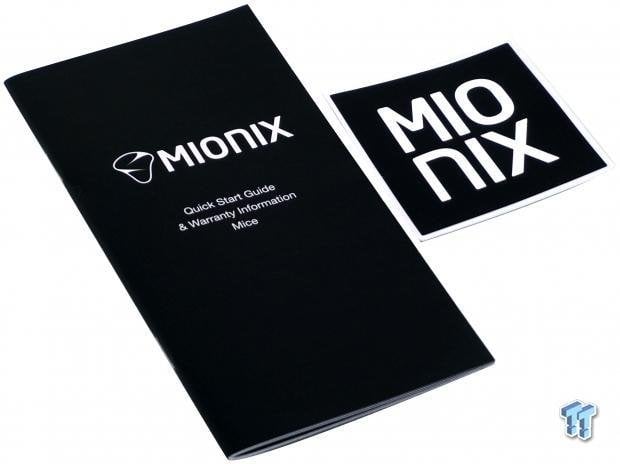
The quick start guide is multilingual and starts things off with congratulations. Mionix then asks for feedback, if you have time, a review on Amazon, and don't be shy in sending images or comments out on social media. It continues with the installation steps in text form, where to find the Mionix Hub software to customize it, and then jumps into warranty, support, and safety/environmental information. Along with the guide is a set of two Mionix stickers, which can be placed anywhere you see fit to use them.
Mionix Castor Ice Cream Mouse

The left side of the Mionix Castor Ice Cream is light blue, just like the rest of the mouse. There is a large rubberized grip area under the pair of thumb buttons, while the rest of the side panel has that soft touch coating applied to it.

The back of the Castor is where we can see all four major components coming together. Both sides, as well as the middle section, where the Mionix logo is painted on the heel of the mouse, all get the special coating, but the brilliantly color matched lower section is textured plastic.

While the last image hinted at it, the view of the right side of the Castor Ice Cream has a pair of grooves that run down the length of it. This is to give the ring and pinky fingers a place to rest comfortably, and aid in grip when the need to lift the mouse comes into play.

The front edge of the Castor offers two large buttons which are wavy in shape, to help center your fingers on them. The way they surround the center section of the mouse is done neat and cleanly, and we also see that the cable emanates from right in the center of this mouse.

On top of the Castor, we spot the segmented scroll wheel, which is rubberized, and the color blends seamlessly with the rest of the mouse. The button behind the wheel is intended by default to move through the DPI settings, but there is only one setting offered without software customization.
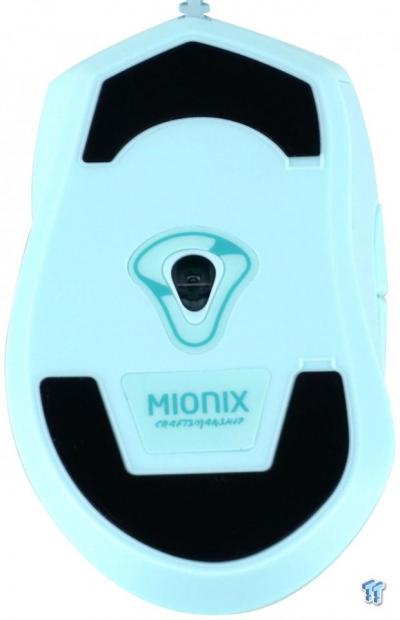
On the underside of the mouse, we see that the eye of the optical sensor is nearly dead center. In front of it is one wide foot for the front to glide on, and a slightly larger one at the back, both made of PTFE. Rather than a product sticker with a serial number, we get a sticker with the Mionix name and the word craftsmanship under it.

Mionix did everything they could to ensure that all parts of this design match in the color and they did a fine job picking the braided sleeve to cover the two meters of cable. We do find that Mionix has added a Ferrite choke to the cable before you run into the stylized connector cover, and the non-gold plated USB 2.0 connection.
Inside the Castor Ice Cream

Only two screws are holding the Castor Ice Cream together, and once removed, we can peek in at the internal components. There is a PCB built into the top section, and for access inside, it is best to remove the short cable which connects to the main PCB found in the lower half of it.
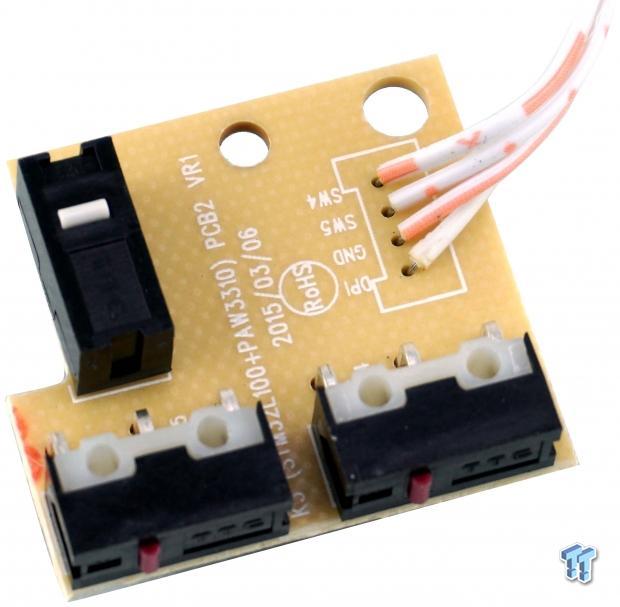
The PCB in the top half of the Castor houses a trio of TTC switches. The pair of red ones is for the left side buttons. These are softer in required force than the white one for the DPI button, but all three offer the same, slightly audible, click from use.

Mionix is still using Omron switches to back the main buttons. They are also sticking to the D2FC-F-7N(20M), or those with a twenty-million-click lifespan. Just because they got rid of the LEDs does not mean they skimped anywhere else. We can also see that the scroll wheel has a pad style switch, which is easy to press, but has a hollow click reported when used.
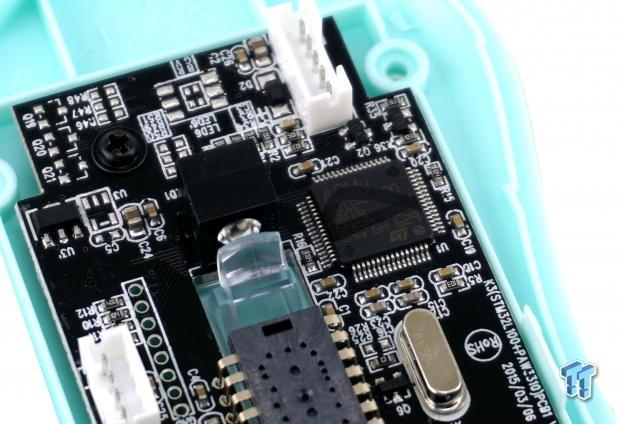
From what we can recall, the MCU has changed slightly. In the Castor Ice Cream, we are looking at the ST Microelectronics STM32L100-RBT6. This Arm Cortex-M3 processor is a 32-bit controller, overkill for this device, and is also where the 128 kB of memory is found.
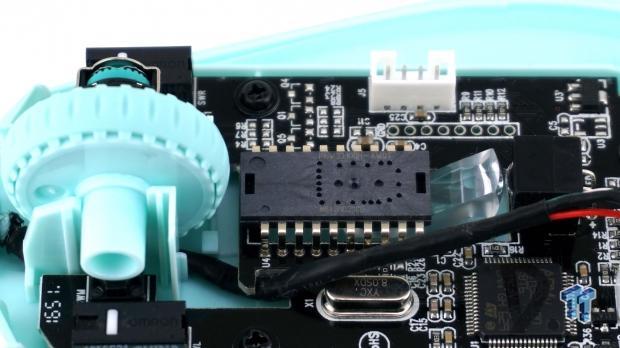
Mionix chose to use an optical sensor in this device, but the Castor Ice Cream has half the DPI of the original. To offer the 5000DPI range, we find the PixArt PMW3310DH-AWQT present in the middle of the PCB.

The last thing we found inside of the new Castor mouse is the second Omron switch used under the right click button. Both switches are standard in feel to many other mice using Omrons, and the report is easily heard when the switch is pressed.

Believe it or not, we do have the Mionix Castor Ice Cream powered, and it is indeed working. Unlike many other products on the market today, Mionix chose to buck the system and has removed any and all LEDs from the design, so the only way to tell if it is connected is to try using it.
Mionix Hub Software
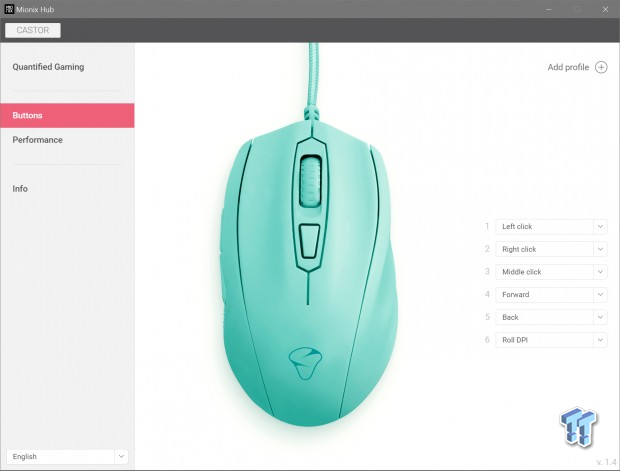
After downloading and installing the Hub version 1.4 software, once opened, this is what you will see. On the left are the optional tabs to search through, while there is a huge image of the mouse in the center. In the Buttons tab, we can address what the buttons will do, and above that, we can add profiles too.
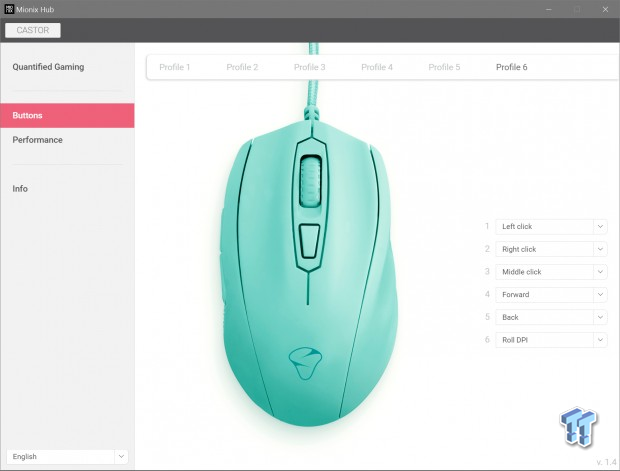
By clicking on the plus sign next to the word profiles, we find that you can add up to six profiles to customize this Castor Ice Cream Mouse. This can be very handy, but you will need to go into software every time you wish to change a profile, or you have to reassign a button.
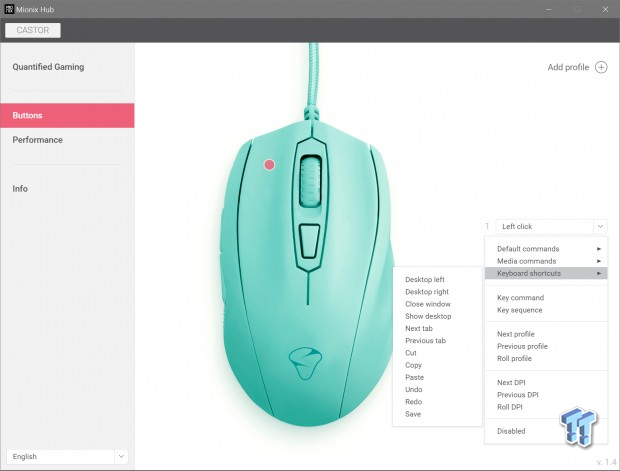
Speaking of reassigning buttons, we chose the left click button, and a drop-down menu appears. You may select mouse functions, multimedia commands, keyboard shortcuts which we have expanded in a submenu as well as eight other options, and there is the option to disable the buttons too.
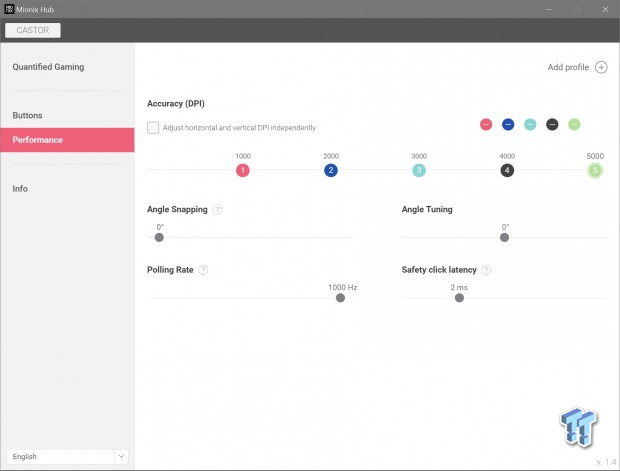
In the performance section, we first find a checkbox to enable X and Y axis controls above a slider for the DPI settings. By default, there is only one, but we have added four more steps, all of which can be addressed in 50 DPI segments from 50 to 5000 DPI. There is a slider for angle snapping, one for the polling rate, one for angle tuning, and another for click latency, which is to help the mouse and keyboard not combat each other for signals.
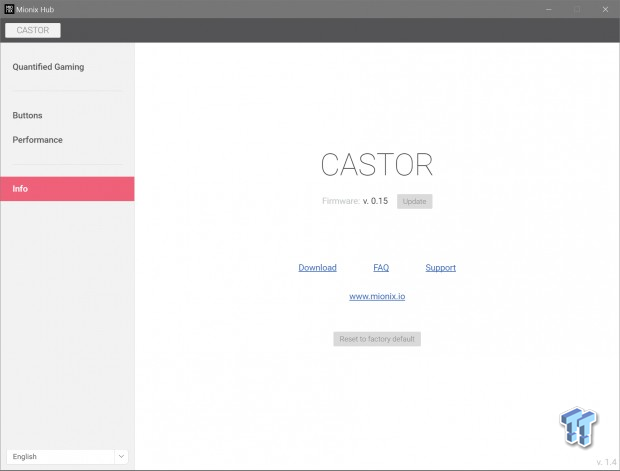
In the info section, this is where you can see the version of the firmware that is running the Castor, and we have updated to the latest, version 0.15, which has grayed out the update button. In this window, you can also click for downloads, FAQs, support, or go directly to the Mionix home page. If you do happen to screw anything up, if setting has changed, the reset to factory defaults button would be able to be used.
Gaming and General Impressions
PUBG & DOOM
For all of the reasons, we loved the original, the new Castor repeats. When it comes to gaming, whether in the titles we use all of the time to test with or in any gaming scenario, the fitment of the mouse to your hand is something you have to try to appreciate. Words just do not do it justice. Even with the DPI range being lowered, we still feel that the Castor Ice Cream is great for scanning around for runners in PUBG, while still being accurate enough to pick up goodies and scope at enemies at afar.
When it comes to faster-paced games like DOOM, we could swing around killing all of the demon hell spawn, without issue, and selecting through weapon on the run is easily achieved. We also love the fact that the Castor is so light, and the PTFE feet are so smooth, that not only does it glide well on any surface we tested it on, it almost feels as if it is floating.
Windows and Productivity
Day to day, what got us the most is walking in and seeing the mouse right away, as there is no way that this light blue mouse will blend in with the desk pad we use. Even in the dark, since the color is so light, you will have no issue relocating the mouse. We like that the scroll wheel is not heavily segmented when it comes to scrolling page after page on the internet, and the placement of the side button is terrific and easily reachable.
When it came to editing images, the Mionix Castor has pinpoint accuracy, and we were not overshooting our marks and sped up the process due to the excellent precision, which makes this Castor Ice Cream a real extension of our hand. That pointer is right where we expected it to be, every time.
Final Thoughts
If you happened to have missed out a couple of years back when the original Castor was released, now is the perfect time to buy into the hype. Mionix may have simply removed the LEDs, added some new and much-improved color options, and cut the DPI sensitivity in half, but they leave us with a mouse that we do not want to remove from our desk. Many factors come into play as to why this is. Things like the use of top-tier internal parts, the fits like a glove feel of the mouse, the soft touch coating, and contoured grip designs, and to be honest, the biggest seller for us is that we are not left with the same old color choices. You can add brightness to the desktop, and keep in mind, Mionix does offer keyboards with similar color options so that you can take the theme to the next level.
It does not matter if you spend your day's gaming with your friends, if you are a graphic artist, or like us, you spend most days mixing up the two, you will not be sorry if you put your money on one of the many flavors of the new Castor mouse. While at first, we had it in our heads that it is just a new color and had a couple of features removed, it only took a few hours under our hand to fully appreciate what Mionix offers in this product. Plenty of memory for saving the profiles and button assignments, five levels of DPI adjustment, name brand secondary switches, and twenty million click main switches all come together for a great user experience. The fact that it is controlled by an ARM Cortex-M3 32-bit processor may seem like overkill, but it handles everything the Castor Ice Cream offers and will be adequate for any of your needs. While getting back to the basics of features, with a splash of color, Mionix has seriously impressed us with their ability to think outside of the box and go out on a limb hoping the masses will like the color choices as much as we do.
Just like with the original Castor mouse, the price may be what stops you from this being your next purchase. At this time, the lack of listing on this side of the pond don't help with this matter either. We can always hope that when the new Mionix Castors hit this side of the globe, maybe Mionix will be generous and offer them at a dollar for euro conversion rate. If this were to happen, Mionix would sell a ton of these pastel-colored beauties at $69.99. However, the only pricing we do see is at €69.99, which takes the price in the US slightly passed the $80 mark.
Form and function only get you so far at this price, as many will find products with more to offer as well as RGB LED lighting, but there is no doubt you will be hard-pressed to find mice in gray, pink, light blue, and yellow.
Chad's Peripherals Test System Specifications
- Motherboard: ASUS X99-E WS - Buy from Amazon / Read our review
- CPU: Intel Core i7 5930K - Buy from Amazon
- Cooler: Corsair H100i GTX - Buy from Amazon / Read our review
- Memory: KLevv Cras DDR4 3000 - Buy from Amazon / Read our review
- Video Card: ASUS GeForce GTX 980 Matrix Platinum - Buy from Amazon / Read our review
- Storage: Intel 730 480GB - Buy from Amazon / Read our review
- Case: SilverStone TJ11 - Buy from Amazon / Read our review
- Power Supply: Corsair AX1200 - Buy from Amazon / Read our review
- OS: Microsoft Windows 10 Professional 64-bit - Buy from Amazon

| Performance | 98% |
| Quality | 99% |
| Features | 90% |
| Value | 85% |
| Overall | 93% |
The Bottom Line: Mionix's Castor Ice Cream is one of the better mice we have ever tested! It could have easily been rated gold, but with the high-end pricing and the lack of features for the money, we recommend it for form, function, and uniqueness instead.
PRICING: You can find products similar to this one for sale below.
 United
States: Find other tech and computer products like this
over at Amazon.com
United
States: Find other tech and computer products like this
over at Amazon.com
 United
Kingdom: Find other tech and computer products like this
over at Amazon.co.uk
United
Kingdom: Find other tech and computer products like this
over at Amazon.co.uk
 Australia:
Find other tech and computer products like this over at Amazon.com.au
Australia:
Find other tech and computer products like this over at Amazon.com.au
 Canada:
Find other tech and computer products like this over at Amazon.ca
Canada:
Find other tech and computer products like this over at Amazon.ca
 Deutschland:
Finde andere Technik- und Computerprodukte wie dieses auf Amazon.de
Deutschland:
Finde andere Technik- und Computerprodukte wie dieses auf Amazon.de
What's in Chad's PC?
- CPU: Intel Core i7 13700K
- MOTHERBOARD: ASUS ROG Maximus Z690 Hero Eva
- RAM: TEAM DDR5-7200 32GB
- GPU: ASUS GeForce RTX 3090 Eva
- SSD: addlink m.2 2TB
- OS: Windows 11 Pro
- COOLER: Fractal Lumen S36
- PSU: be quiet! Dark Power Pro 1500W
- KEYBOARD: ASUS ROG Strix Scope TKL Electro Punk
- MOUSE: ASUS ROG Strix Impact Electro Punk
- MONITOR: ASUS ROG Swift OLED PG42UQ
Similar Content
Related Tags

