
The Bottom Line
Introduction, Specifications, and Pricing

Intel's Z270 chipset has been out for almost a whole year, and today we will take a look at ASRock's Z270 Taichi. As competition in the consumer market has heated up since AMD launched its X370 platform, prices have fallen, and many have jumped on the bandwagon and are investing in new systems. The price of Intel's 7600K and 7700K are lower than ever, and the Z270 platform is still very relevant.
The Z270 chipset supports Intel's 7700K, which is one of the fastest gaming CPUs currently on the market, and ASRock's Z270 Taichi is designed to harness all the potential of the CPUs. ASRock's Taichi line is focused on balance, with a ying-yang theme designed to offer all sides something.
Let's take a look at what it has to offer.
Specifications
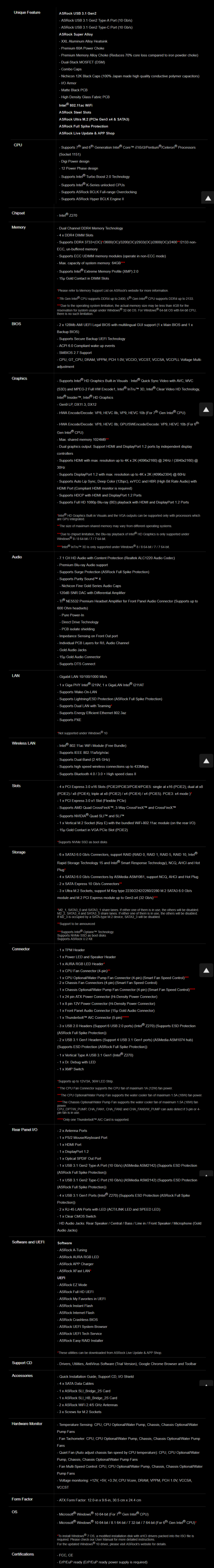
The Z270 Taichi offers two Intel Gbit NICs, USB 3.1, Purity Sound 4, Wireless AC, triple Ultra M.2 slots, and even ten SATA6Gb/s ports.
Pricing
The Z270 Taichi costs $209.99.
Packaging and Z270 Taichi Overview
Packaging and Overview


The box for the Z270 Taichi shows off the Ying Yang theme and color scheme of the motherboard. Packaging is excellent and really protects the motherboard from the elements.

The accessory package includes four SATA6Gb/s cables, two WIFI antenna, SLI HB bridge, SLI bridge, IO shield, M.2 screws, case badge, manuals, post card, and driver DVD.


The Z270 Taichi offers a total of five headers. All headers are hybrid DC/PWM mode headers, and the system fan headers can auto sense. The CPU header circled in red is rated 1A but doesn't offer auto sensing, so it's best to install a PWM fan into this header. The two headers circled in blue are optional/pump headers and offer up to 1.5A. The two headers circled in orange are 1A auto sensing chassis fan headers.
The motherboard's PCH heat sink looks really cool as its white section matches up perfectly with that of the PCB silk screen. The ebb and flow of the motherboard are unique, and I don't think there is anything quite like it outside of the Taichi series. The back of the motherboard does have a few ICs, so handle the motherboard with extra care when installing it.

The rear IO panel features a clear CMOS button, PS/2 keyboard/mouse, four USB 3.0 ports, WIFI ports, DisplayPort, HDMI, two Gbit LAN, USB 3.1 type-A, USB 3.1 type-C, and 7.1 gold plated audio outputs with S/PDIF out.

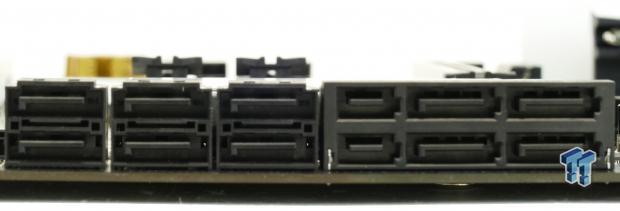
There are three metal reinforced x16 slots, and they are all hooked up to the CPU and operated as x16/x0/x0, x8/x8/x0, x8/x4/x4. The single x16 slot that isn't reinforced with metal is routed x4 PCI-E 3.0 to the PCH. The single x1 PCI-E 3.0 slot is also routed to the PCH. There are six SATA6Gb/s from the PCH itself, four of those can act as two SATA, and then there are four extra SATA6Gb/s ports from two ASMedia controllers. Some of the SATA ports from the PCH also share bandwidth with the M.2 slots.

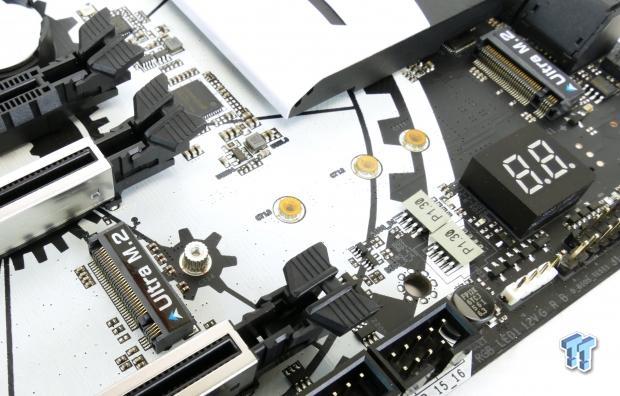
The motherboard features three PCI-E 3.0 x4 32Gb/s M.2 slots that also support SATA devices. Two of them share x2 lanes with two SATA ports, and one will take one SATA port if a SATA based M.2 SSD is installed.
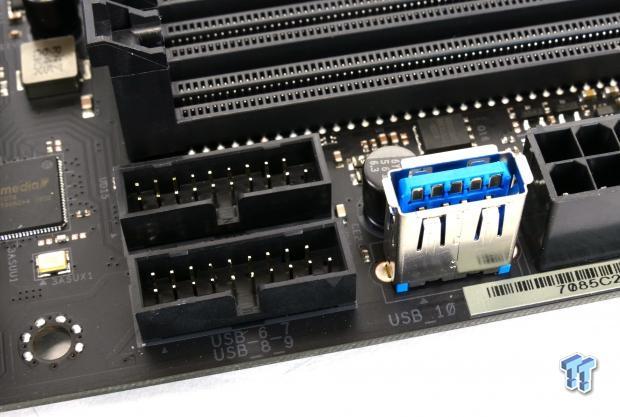
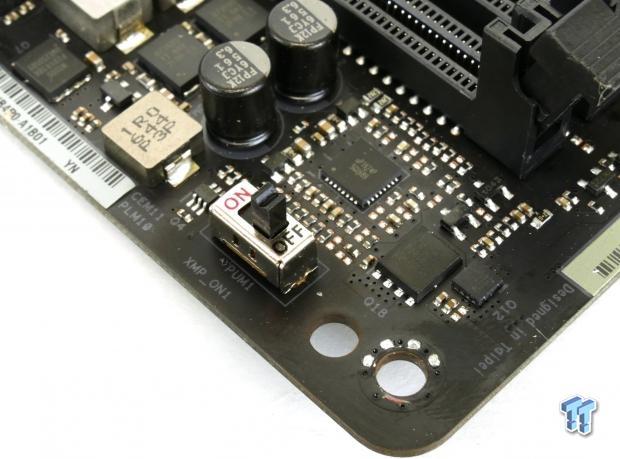
Two USB 3.0 internal headers sit under the 24-pin connector as does a USB type-A port. At the top of the motherboard is an XMP enable switch.
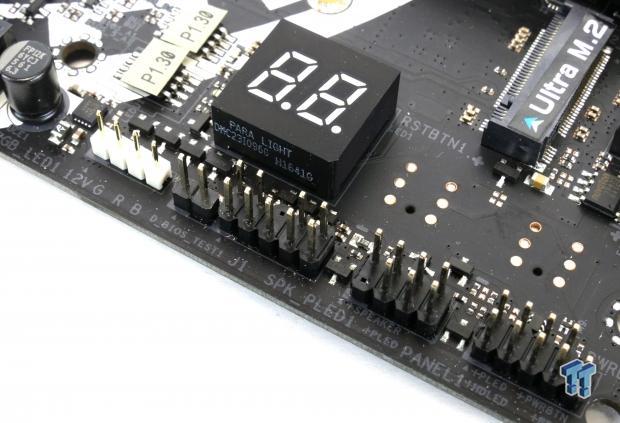

The motherboard features one RGB LED header at the bottom of the motherboard right below the POST code display. The motherboard also features three USB 2.0 internal headers, a ThunderBolt 3.0 GPIO header, and clear CMOS header.

Heatsinks are all screwed into the motherboard and make excellent contact with the motherboard.
ASRock Z270 Taichi Circuit Analysis
Circuit Analysis
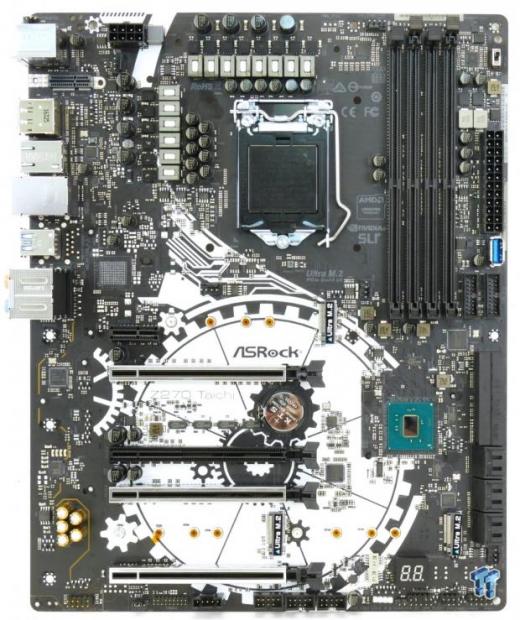
The Z270 Taichi's hardware is impressive.
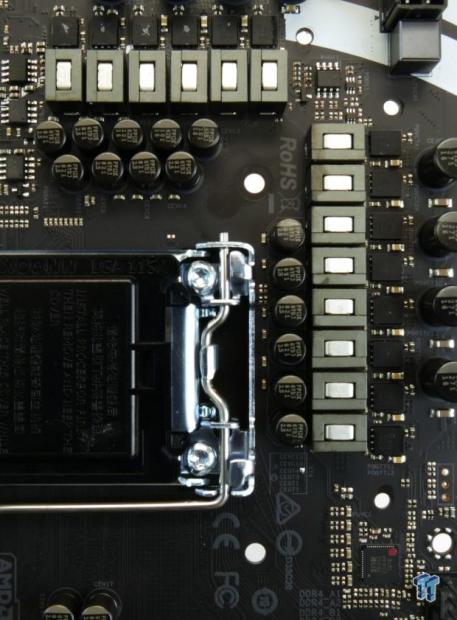
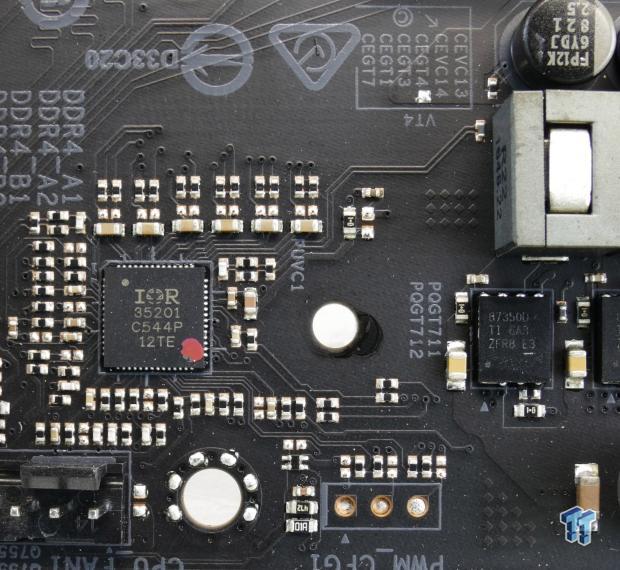
We get an 8+4 phase VRM for the CPU and iGPU rails. The bottom most four phases are for the iGPU, and then eight at the corner L shape are for the CPU and then the VCCSA and VCCIO each get one phase. The IR35201 is used as the PWM in a 4+2 phase mode; it's a fully digital PWM. All phases for the iGPU, VCore, VCCIO, and VCCSA use Texas Instruments NexFET model CSD8730 and incorporate the high-side and low-side MOSFET into a single package. The inductors are 60A, and the motherboard uses solid polymer 12K capacitors.
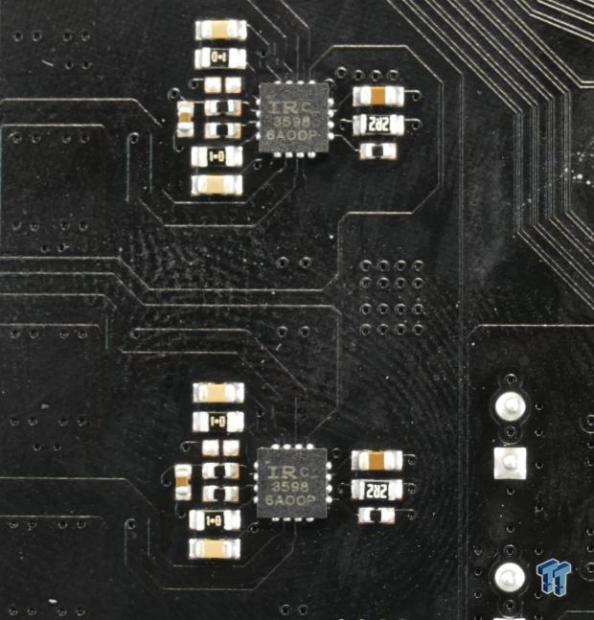
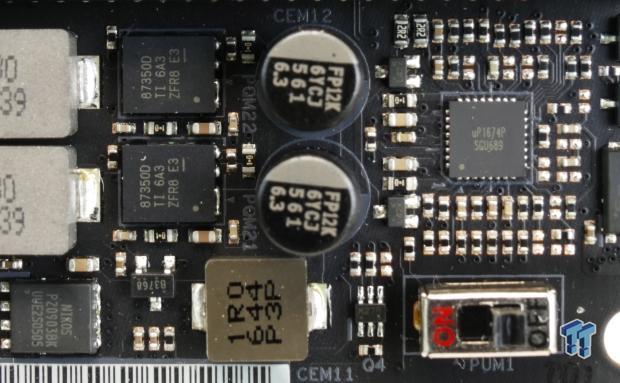
Four IR3598 double and drive four phases into eight for the CPU VCore, and two others are used to double two PWM phases into four and drive each of the four iGPU phases. The memory VRM uses a uP1674P PWM, and two of the same CSD87350 NexFETs rated at 40A a pop.
ASRock Z270 Taichi Circuit Analysis Continued

We get a Realtek ALC1220 audio codec, which features an integrated headphone amplifier and 120dB SNR. A Texas Instruments NE5532 is used to amplify the front panel audio output, and then the PCB is physically isolated and gold series audio capacitors are put into use to help improve audio quality.
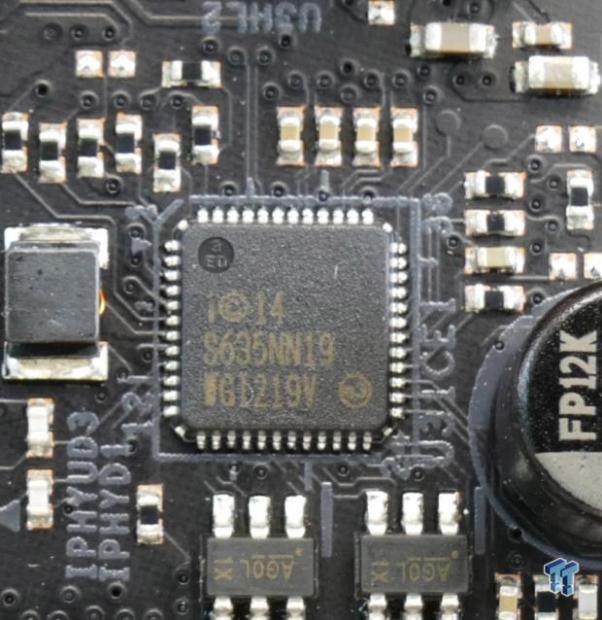

The Intel i219v is used as the PHY to complement the MAC integrated into the PCH. The Intel i211AT is used as the second standalone NIC.

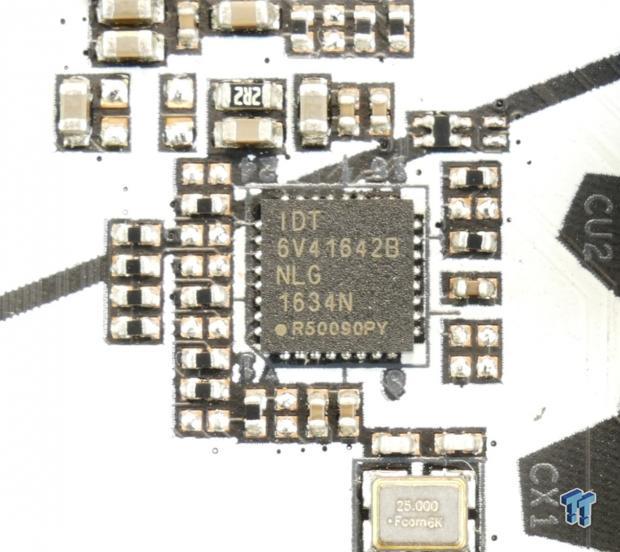
The Intel WIFI controller is the Wireless AC 3168NGW rated for 1x1 433Mbps. An IDT 6V41642B acts as a clock buffer and improves BCLK overclocking margins.
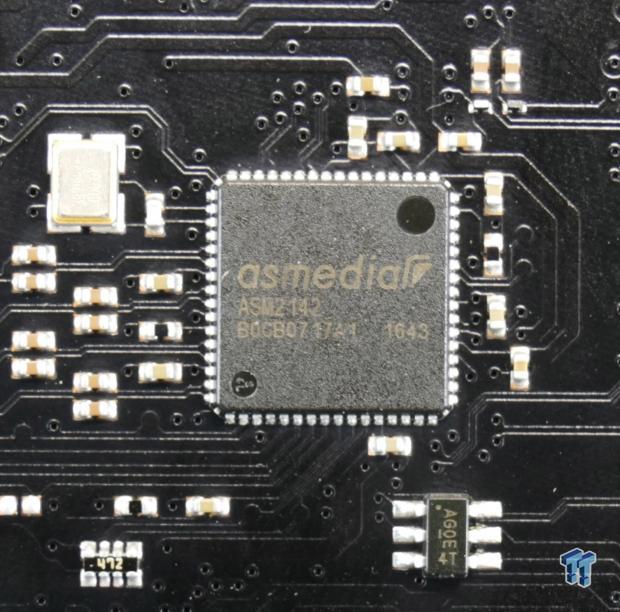
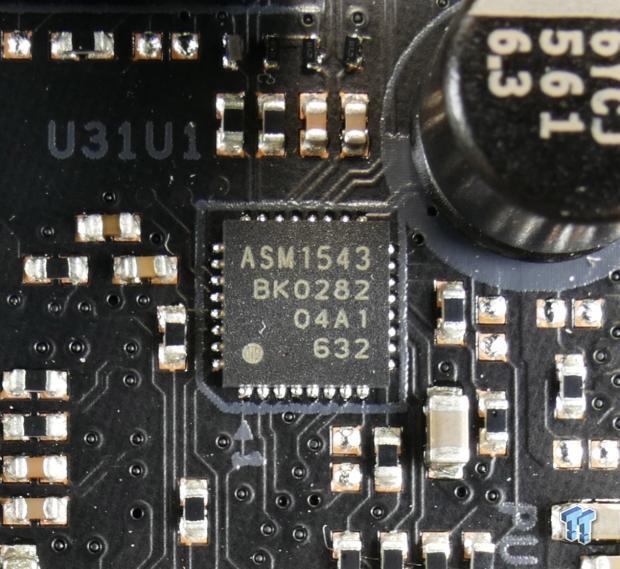
The ASMedia ASM2142 provides USB 3.1 capabilities, and the ASMedia ASM1543 acts as the type-C switch and CC logic chip.
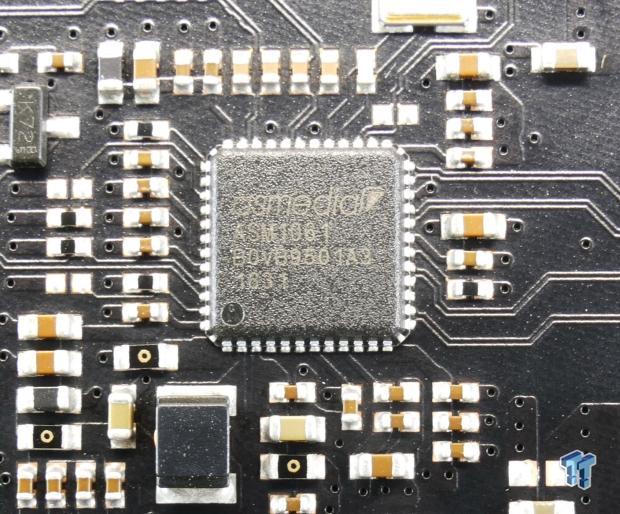
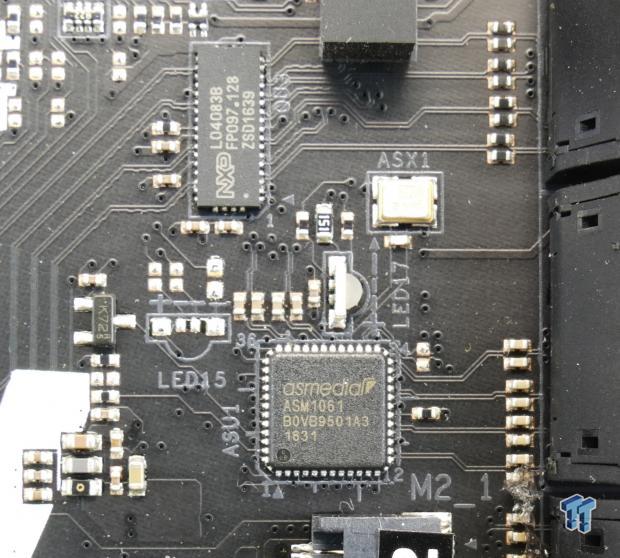
Two ASMedia ASM1061 provide four extra SATA6Gb/s ports.

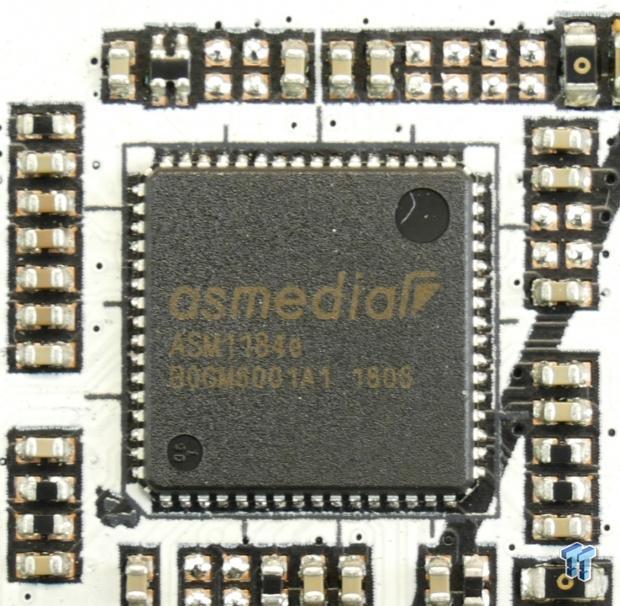
An ASMedia ASM1074 acts as a USB 3.0 hub to expand one port into four for the internal USB 3.0 headers. The ASmedia ASm1184e expands a single PCI-E port into four and outputs to the two ASMedia SATA controllers, the WIFI card, and the x1 PCI-E slot as they don't really use much bandwidth.
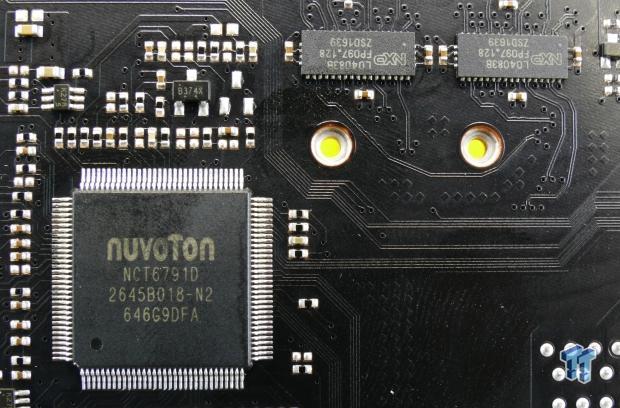
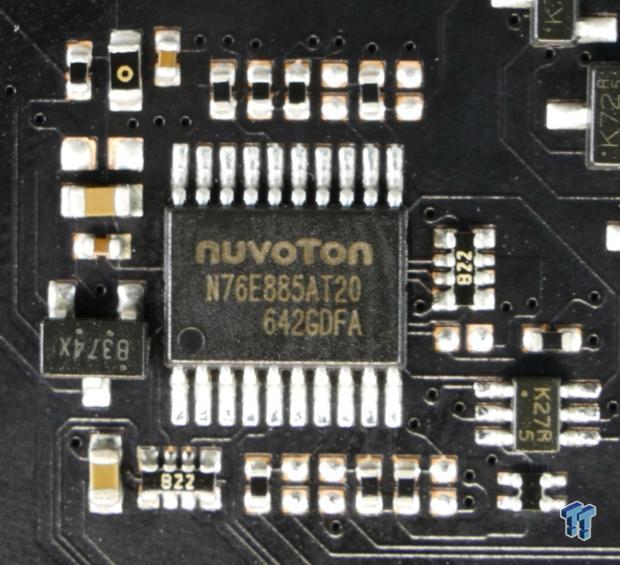
The nuvoTon NXT6791D is used as the SuperIO, and the nuvoTon N76E885A is used as the RGB LED controller.
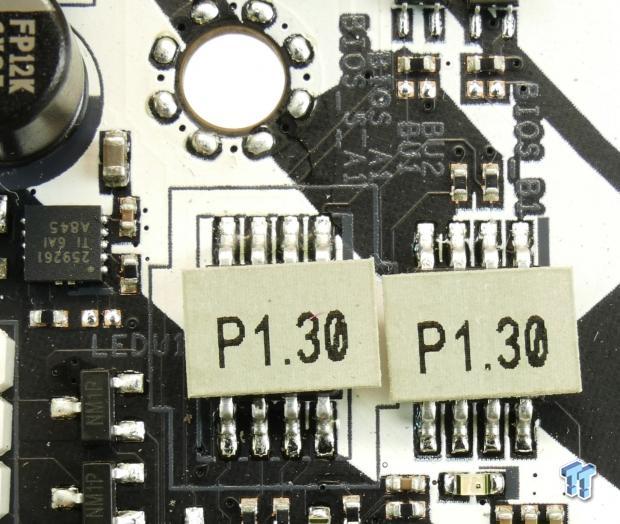
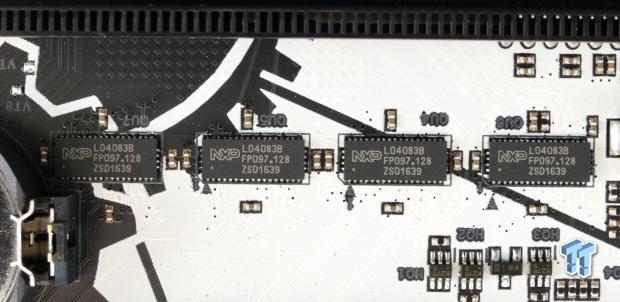
Two 128Mbit/16MB BIOS ROMs provide redundancy in case of BIOS corruption. There are also multiple NXP L04083B quick switches to move around PCI-E bandwidth for the GPU slots and between M.2 slots and the SATA ports.
BIOS and Software
BIOS

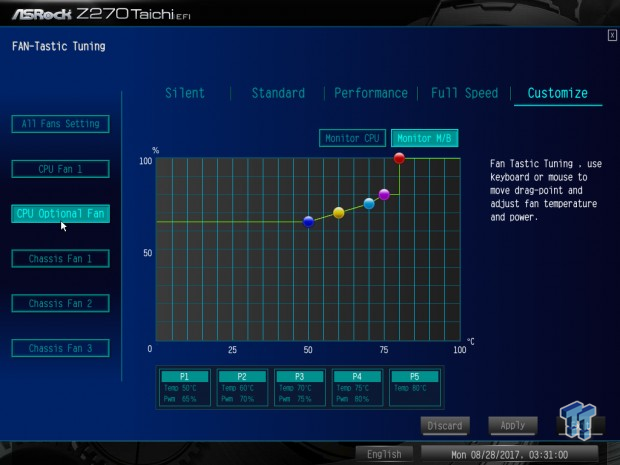
ASRock's UEFI offers both an easy mode for novice users and an advanced mode for much more experienced experts. ASRock also provides built-in profiles for overclocking the CPU up to 5GHz.
The UEFI is loaded with every overclocking setting you might need to tune the system, and it offers a wide array of power tuning options. Basic RGB LED control is also available, and fan control is present in both a GUI and a manual entry menu.
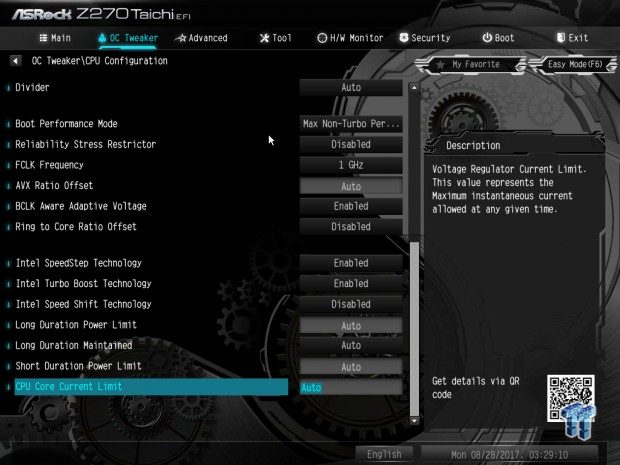

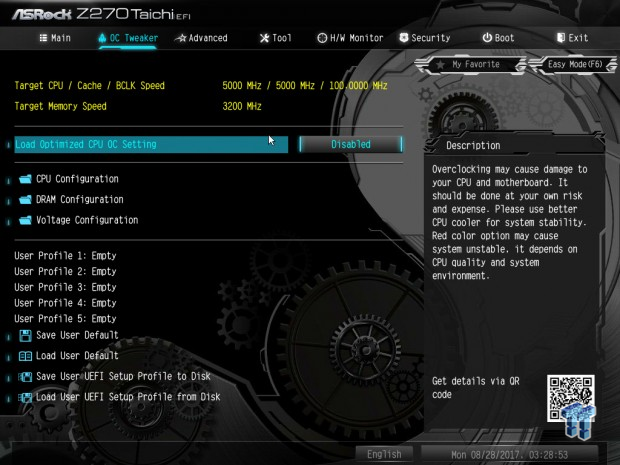
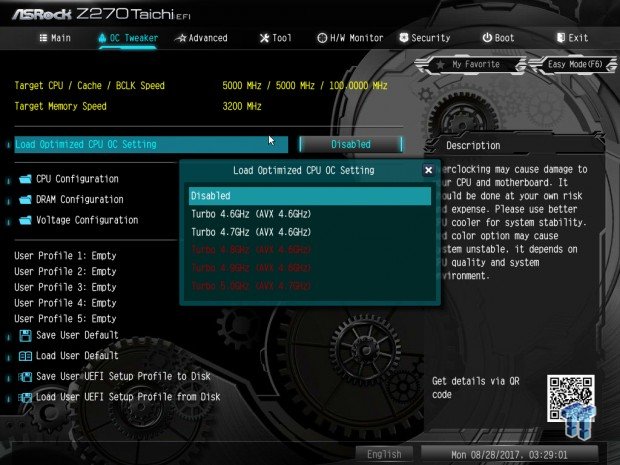
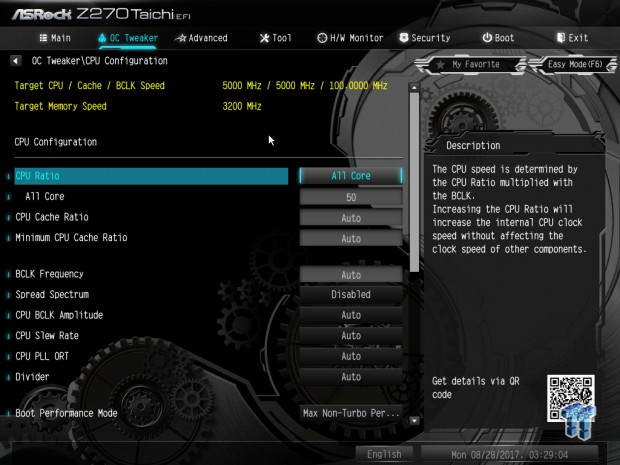




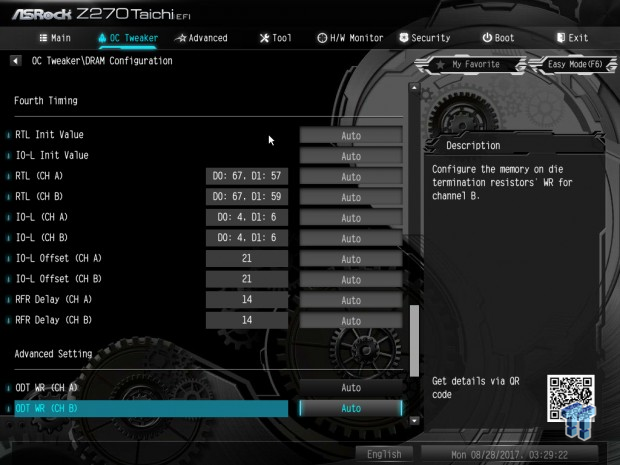

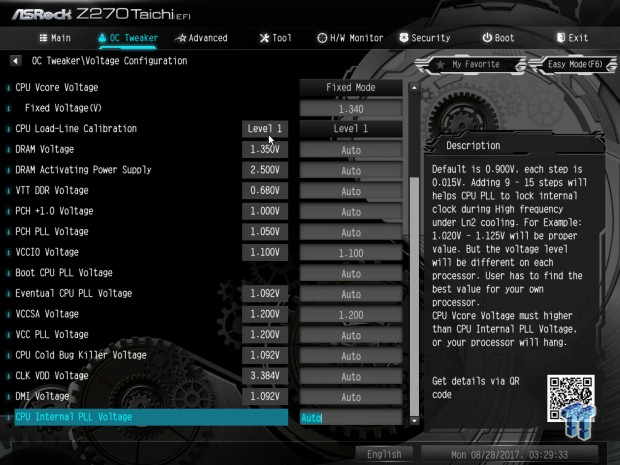


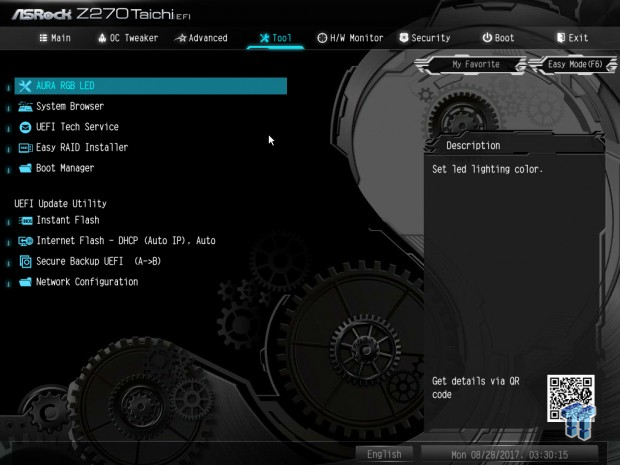
Software

ASRock offers a wide variety of software such as Restart to UEFI, RGB LED, Live Update & APP Shop, and A-Tuning just to name a few.
Test System Setup
Steven's Motherboard Test System Specifications
- Motherboard: ASRock Z270 Taichi
- CPU: Intel Core i7 7700K
- Cooler: Corsair H115i GT - Buy from Amazon
- Memory: Corsair Dominator Platinum (2x8GB) 3200MHz
- Video Card: NVIDIA GeForce GTX 980 - Buy from Amazon / Read our review
- Storage - Boot Drive: Samsung 950 Pro 256GB - Buy from Amazon / Read our review
- Storage - SATA6G Drive: Corsair Force LS 240GB - Buy from Amazon / Read our review
- Storage - M.2 Drive: Intel 750 400GB U.2
- Storage - USB Drive: Corsair Voyager GS 64GB - Buy from Amazon / Read our review
- Case: Corsair Obsidian 900D - Buy from Amazon / Read our review
- Power Supply: Corsair HX1000 - Buy from Amazon / Read our review
- OS: Microsoft Windows 10 - Buy from Amazon
- Monitor: ASRock PA328 ProArt 32" 4K - Buy from Amazon
- Keyboard: Corsair K70 LUX - Buy from Amazon
- Mouse: Corsair M65 PRO RGB - Buy from Amazon / Read our review
- Headset: Corsair VOID RGB Wireless - Buy from Amazon / Read our review
- BIOS: P2.1



The Z270 Taichi's white and black color theme allows it to sink into the back of your build. However, the white can be displayed prominently if you use RGB LEDs, as it reflects light rather than absorbs, so you could create some great looking builds or just serious looking ones.
Overclocking
Overclocking Results
CPU Overclocking
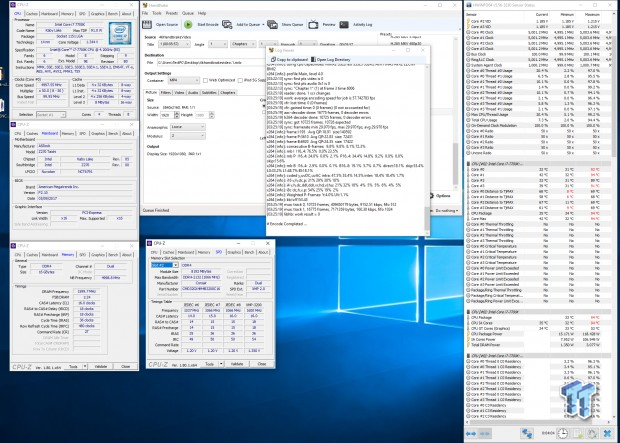
The Z270 Taichi was able to push my CPU to 5GHz with 1.34v VCore with LLC level 1. All I had to do was enter is 50x as the CPU multiplier, enable XMP, and type in the voltage and set my desired VCore. Overall CPU overclocking was straight forward and easy to accomplish.
Compatible Memory Overclocking Kits
In this section, I overclock four memory kits only using XMP, if the kit works then the results are below. I welcome memory vendors to send in their kits to be tested on each motherboard.
Corsair Dominator Platinum 3200MHz C16 8GBx2

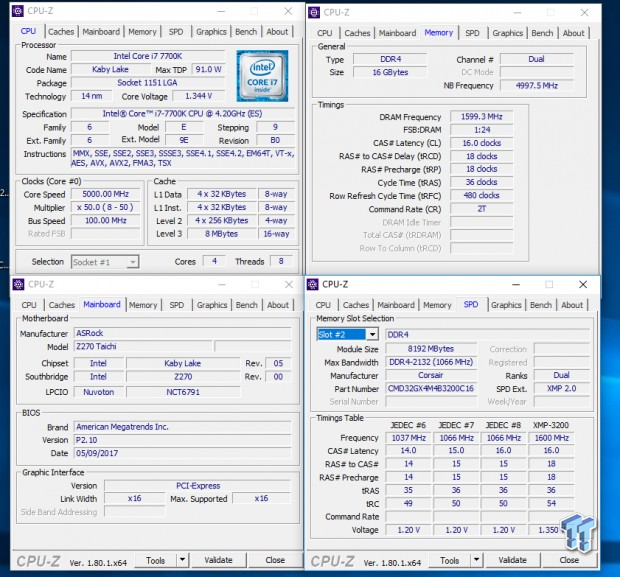
GEIL EVO X RGB 3200MHz C16 8GBx2

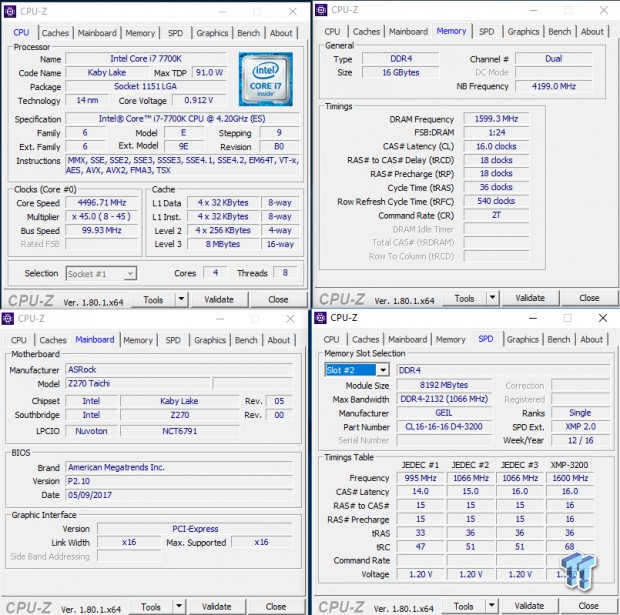
Both the kits above were overclocked with ease on the Z270 Taichi.
CPU, Memory, and System Benchmarks
CINEBENCH 11.5
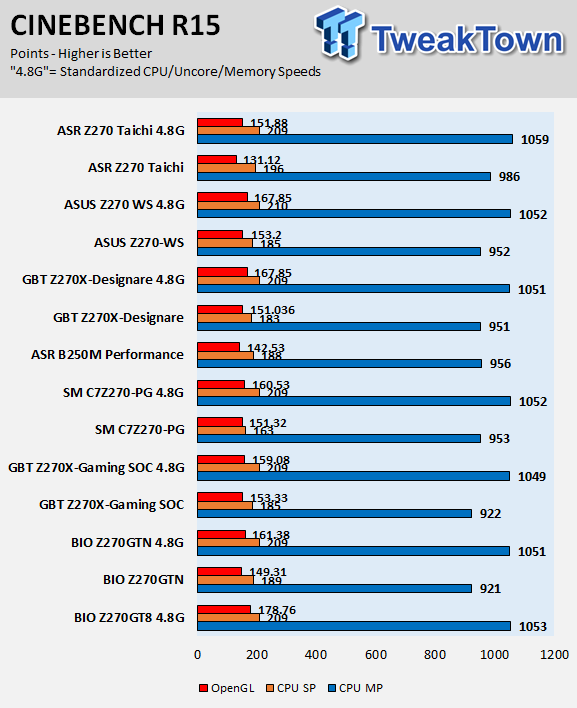
wPrime
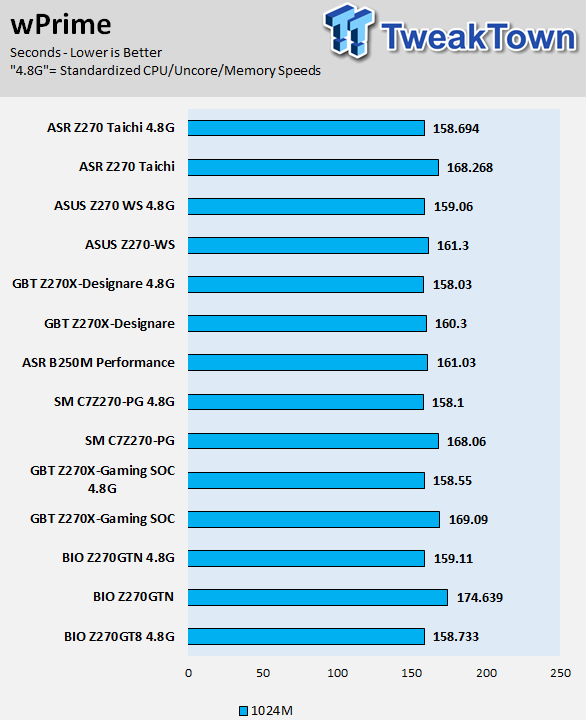
AIDA64 AES and HASH
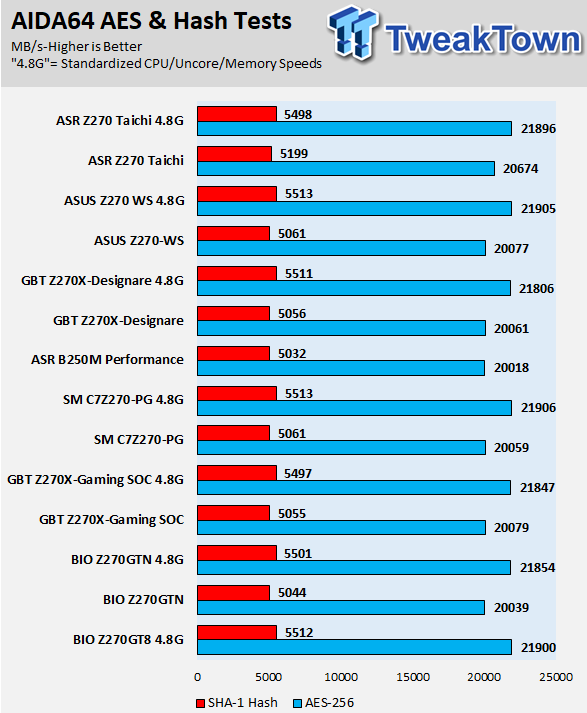
AIDA64 FPU
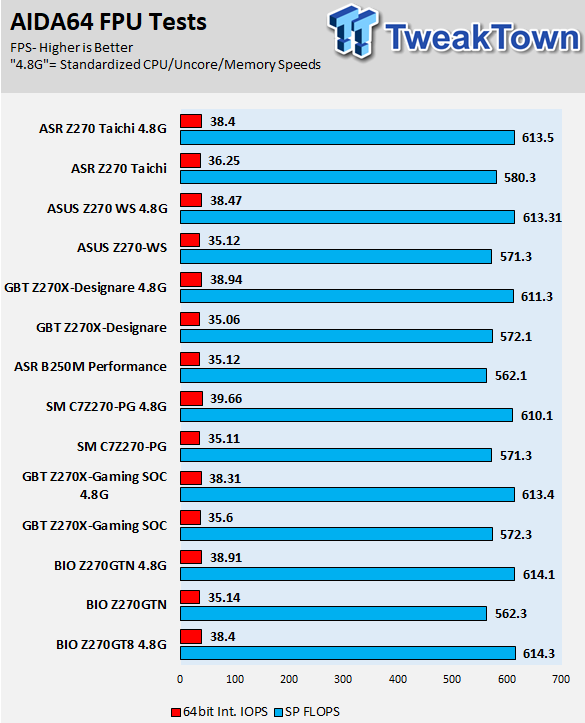
AIDA64 Memory
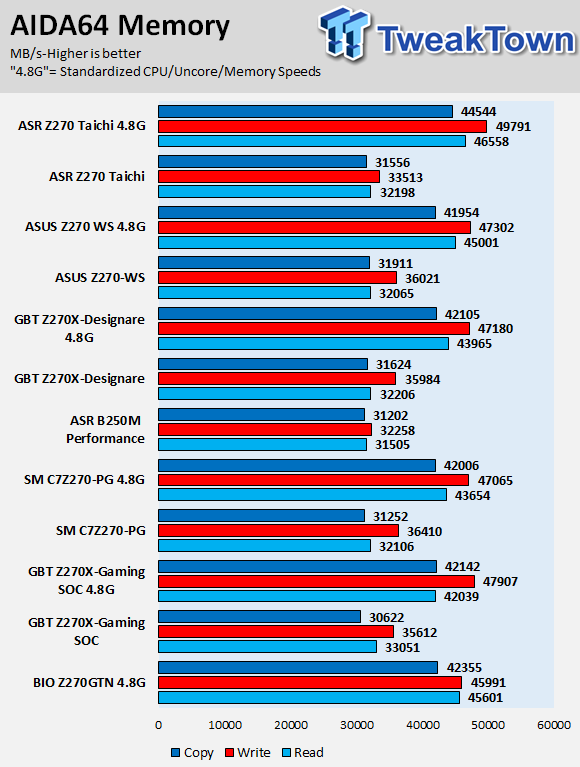
ScienceMark
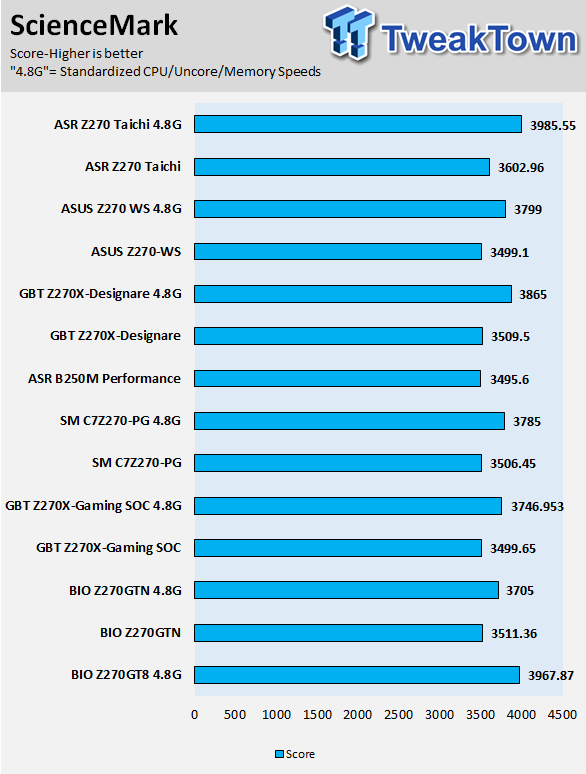
HandBrake
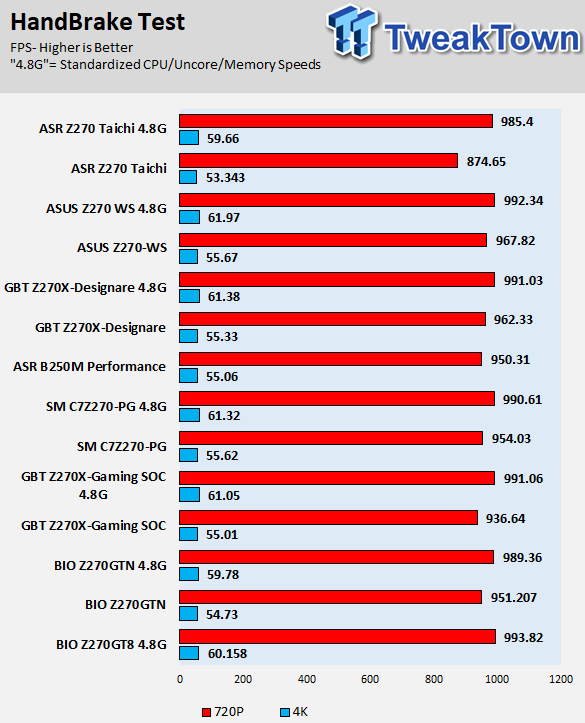
3DMark: Fire Strike
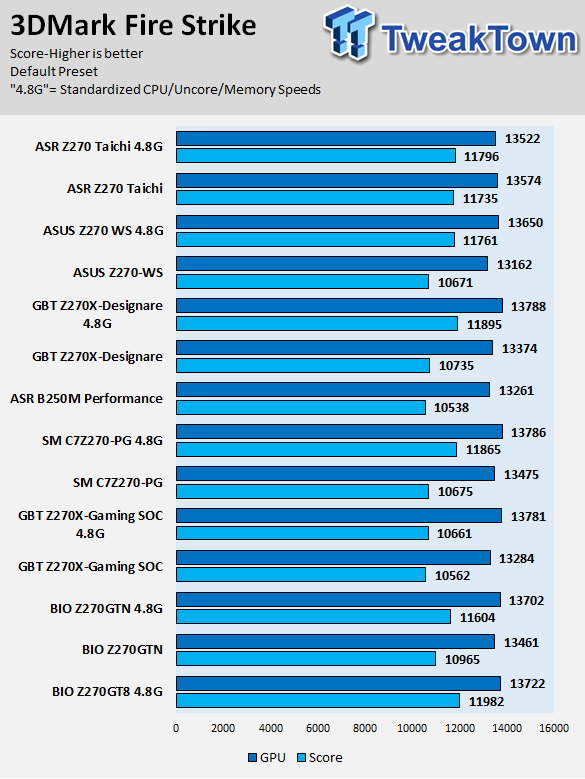
3DMark: Cloud Gate
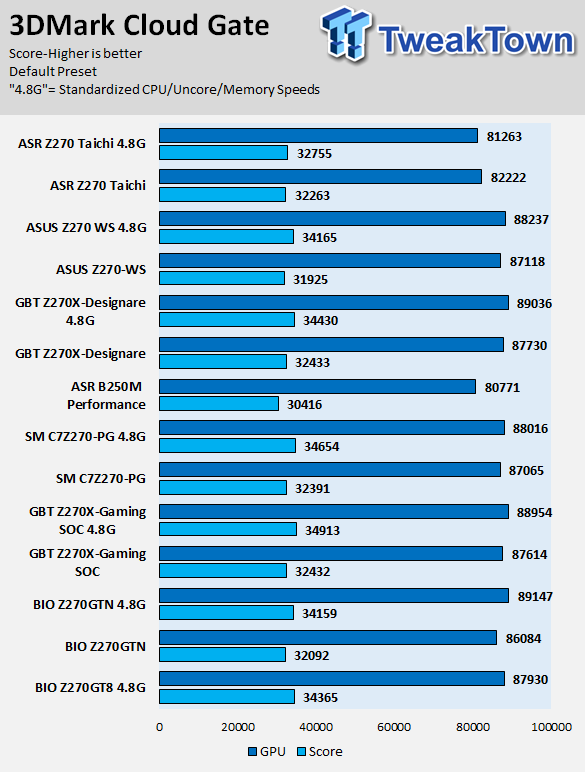
ResidentEvil 6
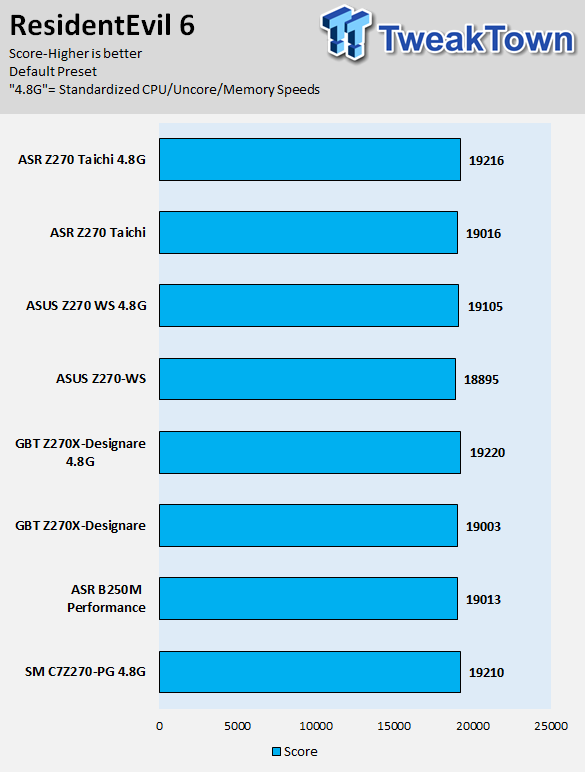
The Z270 Taichi's performance has increased a lot over the other motherboards in the charts, and that is because the last Z270 motherboard review we did was many months ago. Here we can see the effects of microcode changes and software optimization on performance, and it is quite a sight. ASRock's multi-core enhancement is enabled by default, and it has some interesting effects that vary per each benchmark.
Some motherboard reviews put a lot of weight into motherboard CPU, memory, and GPU benchmarks, but for me, CPU, memory, and GPU benchmarks on motherboards should be more about finding anomalies, and I do that at standard settings (4.8G in graphs).
System IO Benchmarks
CrystalDiskMark SATA6G:
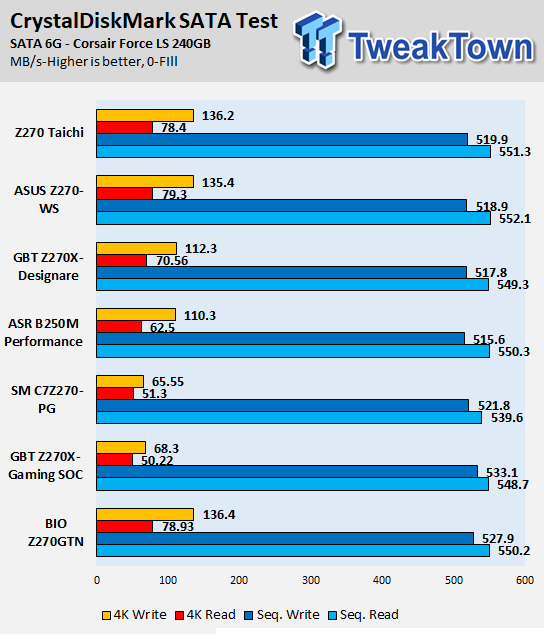
CrystalDiskMark M.2:
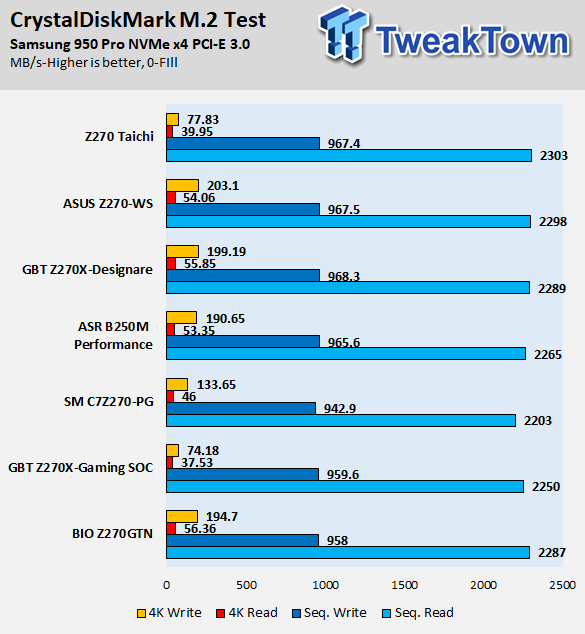
ixChariot Network Throughput:
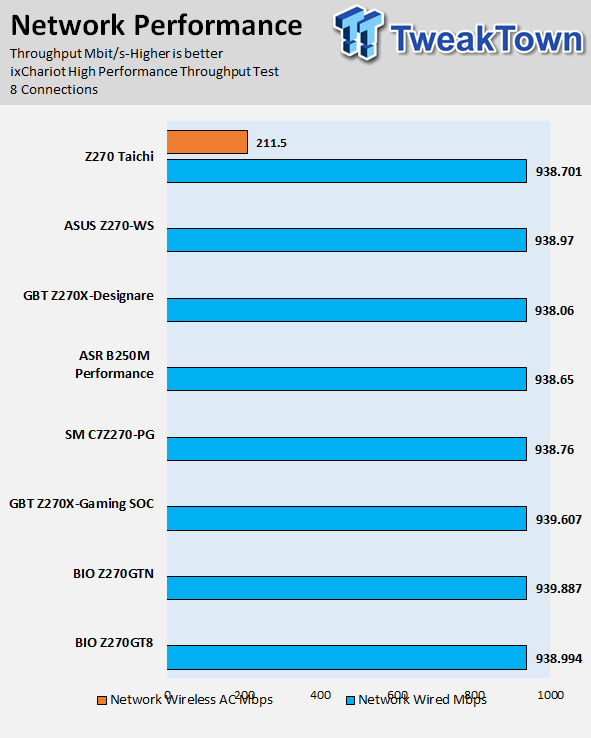
The Z270 Taichi's M.2 performance can be tuned to improve on the 4K results (driver and so on), but otherwise, it's performing excellently in storage benchmarks. Network performance on the wired side is solid, but wireless AC performance is lower than many other solutions because of the 1x1 controller.
Audio RMAA 5.5:
I disable all audio features, set the correct bitrates, and then test the audio with a loopback test.
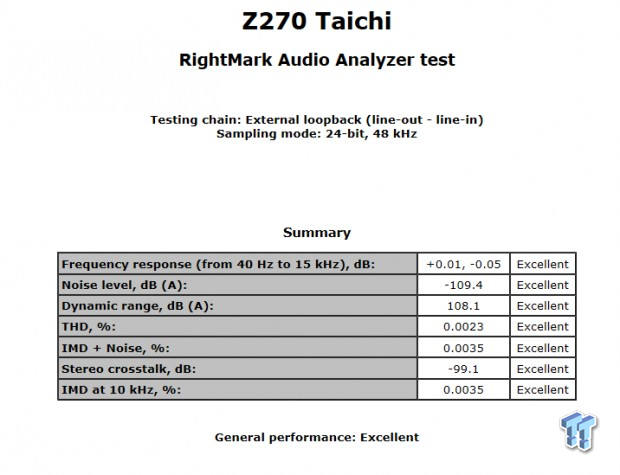
Sound Judgment by Ear: Excellent. There are five ratings for audio: 1. Problems, 2. Okay, 3. Acceptable, 4. Very good, 5. Excellent
Thermal Imaging and Power Consumption
System power is measured at the wall with an AC power meter.
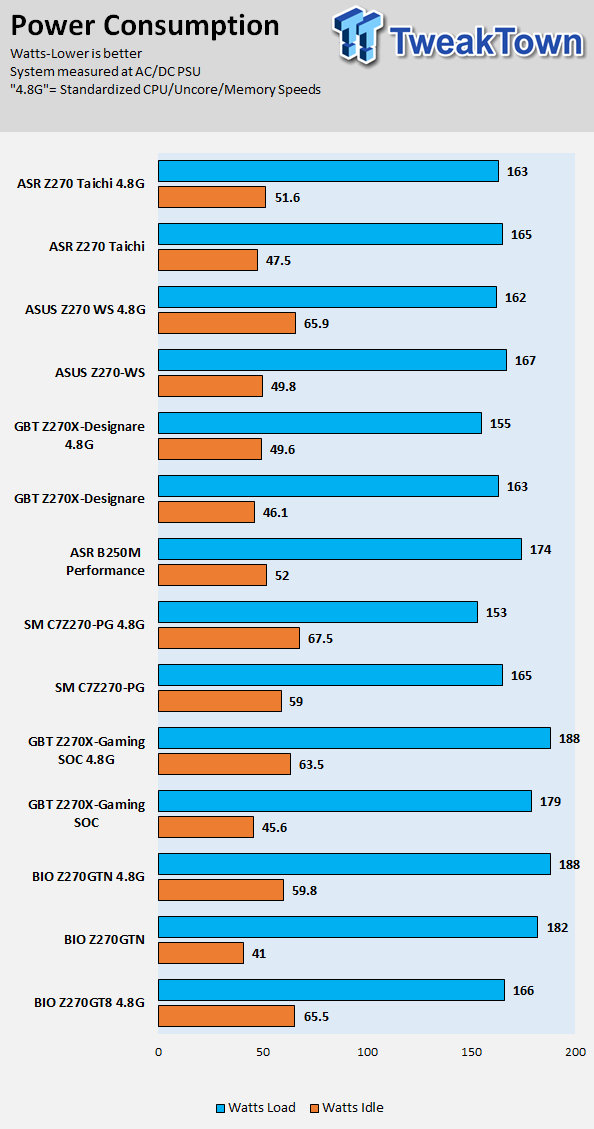
Note on Thermal Images: In the temperature section, we use our Seek thermal imaging camera to capture the surface temperatures of major components on the board. I look at the VRM and then all other things that light up the screen. If there is something to worry about, then I will state it. Otherwise, I will just show the hotter running parts of the board for fun. Unless some component is over 80-90C, then there isn't anything to worry about.
All systems will act differently, so I will look for commonalities, such as how far from the VRM the heat spreads through the PCB and the difference in temperature between the front side and backside of the PCB. Keep in mind, the majority of the heat from the VRM goes into the PCB as it is a giant soldered on copper heat sink. A larger difference in temperature between the back and front of the PCB points towards a more effective heat sink.
Thermal Testing at Stock Speeds:
The image on the left is always at idle, and the image on the right is at load. During ALL TESTS, fans above the VRM that cool the CPU cooler's (Corsair H110i GT) radiator are turned on to high (12v).
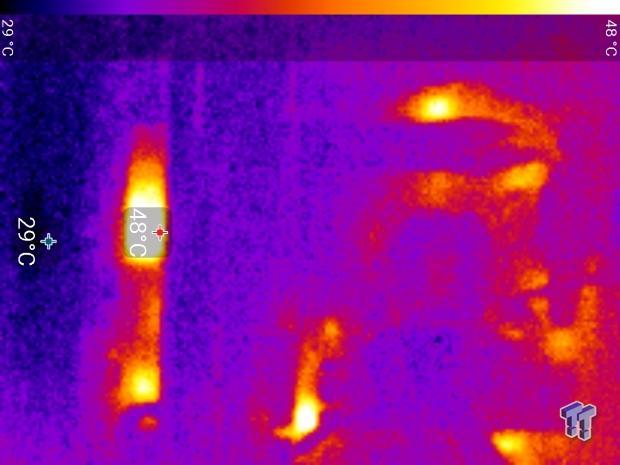
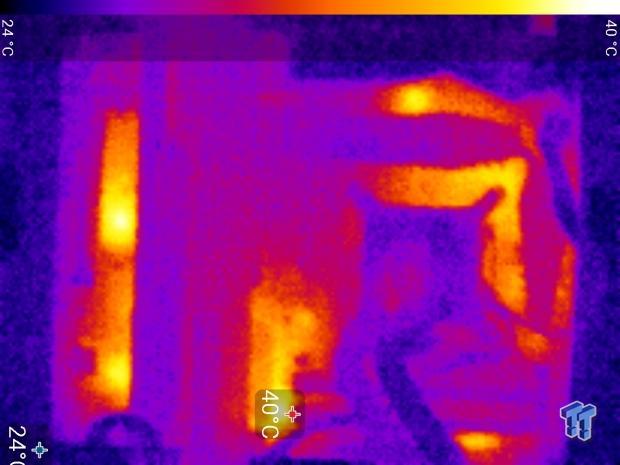
Full frontal.
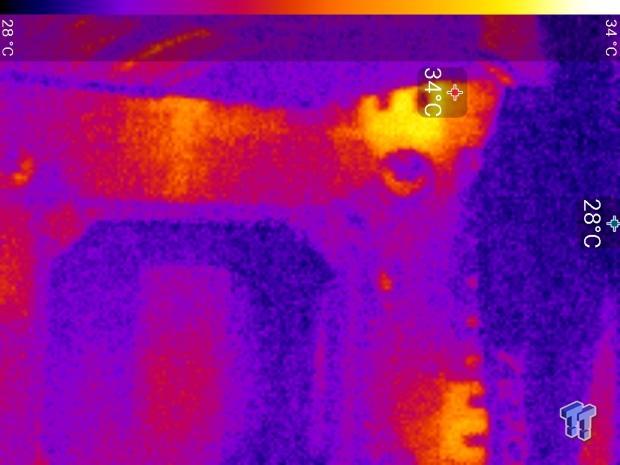
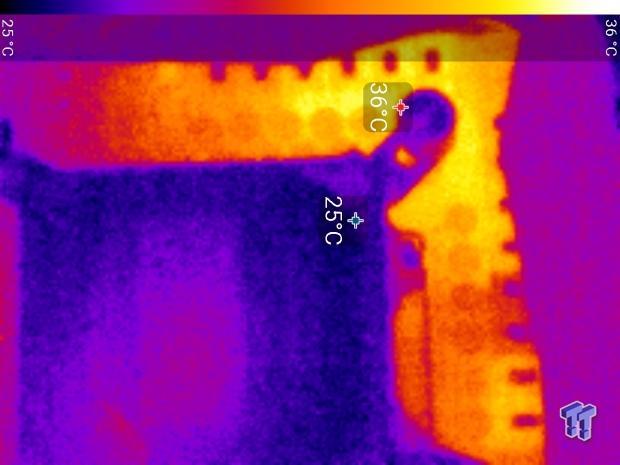
Up-close of the front of the VRM.
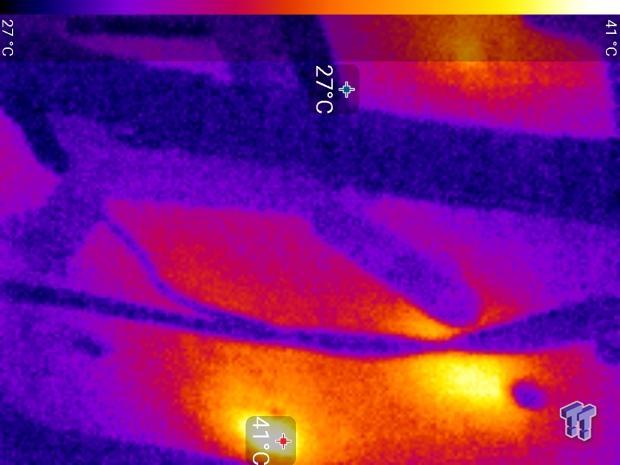
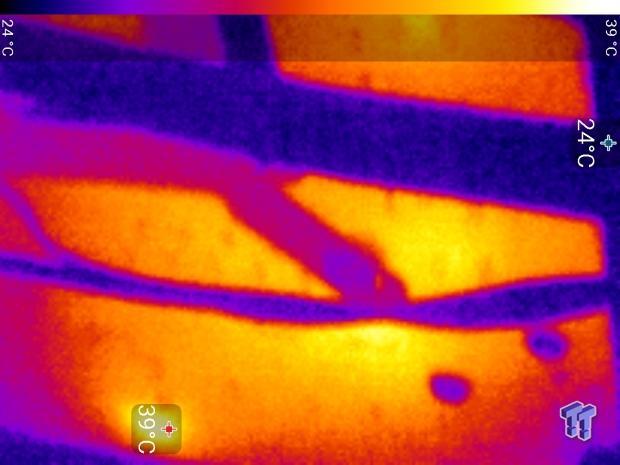
Up-close of the back of the VRM.
The Z270 Taichi's thermal performance is excellent, plain and simple.
Anything under 60C is great, 60-80C is acceptable, and anything above 80C is a bit worrisome (if at stock).
What's Hot, What's Not & Final Thoughts
Here are key points about the ASRock Z270 Taichi.
What's Hot
Excellent Quality VRM: The Z270 Taichi uses the latest digital PWM controller matched with Texas Instruments NexFETs. They double up phases in the right way, and disperse heat among more area, and thus have a very cool operating VRM capable of overclocking your CPU to its limits.
Triple M.2: ASRock implemented the maximum amount of M.2 slots, and they made sure to switch some of that bandwidth with SATA ports rather than PCI-E lanes so that you can RAID all three slots.
10 SATA Ports: Using two ASMedia ASM1061 controllers, ASRock effectively increased SATA port count by 66% over the chipset's native offering. If you use all the M.2 slots, you lose a large amount of native SATA ports, but you still get the four extra from the ASMedia controllers.
Aesthetics: The white and black Ying Yang symbol creates a great visual effect, where the chipset heat sink, VRM heat sink, and PCB silk screen merge into one. The motherboard also has an RGB LED header so that you can expand on the built in RGB LEDs under the PCH heat sink.
What's Not
1x1 WIFI: I bet ASRock is probably tired of me placing the 1x1 WIFI controller in the cons list, but at this price, I expect 2x2. Although, if you are just browsing the web or doing low bandwidth things such as playing games, it's not a huge deal.
Final Thoughts
The ASRock Z270 Taichi might be the last Z270 motherboard we are going to review, and the platform hasn't even been out for a year. The chipset is a refresh of the Z170 chipset, and it's loaded with features. All of those HSIO lanes allow for some very interesting configurations, and ASRock has done a fine job with them on the Z270 Taichi.

The Z270 Taichi is a perfect balance of Ying and Yang and offers a high amount of flexibility, aesthetic appeal, performance, quality, and design logic. It's a perfect motherboard for anyone looking to hop on the Z270 train with a 7700K, as it is still one of the fastest gaming CPUs around.

| Performance | 93% |
| Quality | 94% |
| Features | 94% |
| Value | 89% |
| Overall | 93% |
The Bottom Line: ASRock's fully loaded and heavily optimized Z270 Taichi offers a perfect balance of price, performance, and quality.
PRICING: You can find products similar to this one for sale below.
 United
States: Find other tech and computer products like this
over at Amazon.com
United
States: Find other tech and computer products like this
over at Amazon.com
 United
Kingdom: Find other tech and computer products like this
over at Amazon.co.uk
United
Kingdom: Find other tech and computer products like this
over at Amazon.co.uk
 Australia:
Find other tech and computer products like this over at Amazon.com.au
Australia:
Find other tech and computer products like this over at Amazon.com.au
 Canada:
Find other tech and computer products like this over at Amazon.ca
Canada:
Find other tech and computer products like this over at Amazon.ca
 Deutschland:
Finde andere Technik- und Computerprodukte wie dieses auf Amazon.de
Deutschland:
Finde andere Technik- und Computerprodukte wie dieses auf Amazon.de
Similar Content
Related Tags
