
The Bottom Line
Introduction, Specifications, and Pricing

With the introduction of Intel's Z270 chipset, GIGABYTE re-branded its high-end motherboards under the AORUS brand name. Some people have assumed that all of GIGABYTE's models are now AORUS, but that isn't the case. GIGABYTE decided to keep a few of its primary models, and still maintain the Ultra Durable line of motherboards. In the Ultra Durable lineup, the UD5 is typically in the middle, with solid performance and a nice amount of features.
The Z270X-UD5 uses a much different aesthetic design, and in my opinion, is geared more towards power users rather than gamers. When I was working with the motherboard, I realized that GIGABYTE added more workstation features to the motherboard instead of aesthetic features.
For instance, the motherboard has no RGB LEDs or RGB headers. The motherboard seems to be geared towards individuals who want a system they can use for work and play, and now I will give the motherboard a good going over.
Specifications
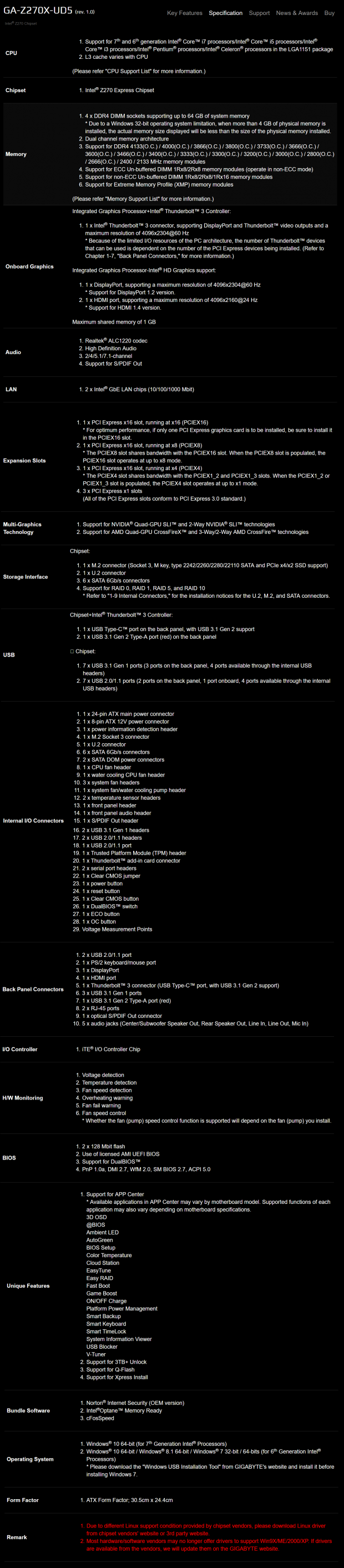
The Z270X-UD5 offers two Intel 1Gbit NICs, M.2, U.2, SATA DOM, USB 3.1, ThunderBolt 3, and updated audio.
Pricing
The Z270X-UD5 costs $199.99.
Packaging and Z270X-UD5 Overview
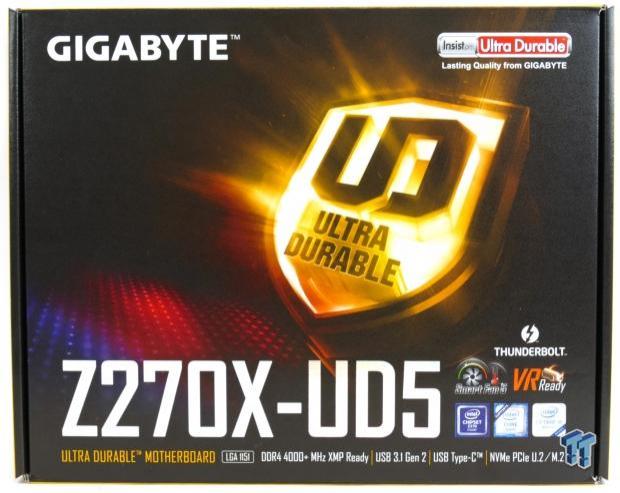

GIGABYTE's box design is very similar to that of their previous generation products. Packaging is not as impressive as some of GIGABYTE's higher-end motherboards, but it will get the job done.

The accessory package includes cable stickers, two Velcro cable ties, IO shield, G-Connector, HDMI/DisplayPort dust plugs, two external temperature sensors, four SATA6Gb/s cables, Ultra Durable case badge, manual, and driver DVD.


GIGABYTE offers six 4-pin PWM/DC mode fan headers circled in red. All the fan headers support up to 2A, auto detect between PWM and DC, and can use one of many temperature sensors as a reference. There are two external temperature inputs circled in green. Fan control is provided through the UEFI and Windows, and the UEFI based fan control is good enough that you won't need to use GIGABYTE's Windows software to setup your system.
The motherboard's aesthetics are much different than anything GIGABYTE has offered in the past. The heat sinks and shields are all silver, which is an interesting choice. It has grown on me, and I assume it is this way so that you can use whatever color accessories. The back of the motherboard doesn't have any components on it, which is a good thing.

The rear IO panel features PS/2 Keyboard/Mouse, two USB 2.0 ports, HDMI, DisplayPort, two Intel NICs, USB 3.1 type-C, USB 3.1 type-A, three USB 3.0 ports, and audio outputs with S/PDIF out.


The PCI-E layout is quite simple. The first and second x16 slots share x16 PCI-E 3.0 from the CPU. They operate at x16/x0 or x8/x8. The last x16 slot gets its x4 PCI-E 3.0 from the PCH and shares the bandwidth with two of the x1 PCI-E slots. The x16 slots are reinforced by a single piece metal shield, and each slot uses a metal lock notch that is soldered to the PCB. The motherboard has a single x4 PCI-E 3.0 M.2 slot located right below the CPU socket.
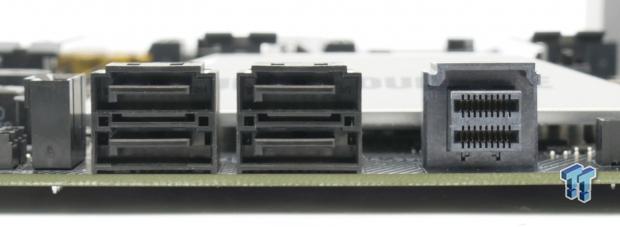

Four SATA6Gb/s ports are located below the U.2 port. The other two SATA6Gb/s ports are SATA DOM ports, and SATA DOM power is included. I believe you can use the SATA DOM ports as normal SATA as well.

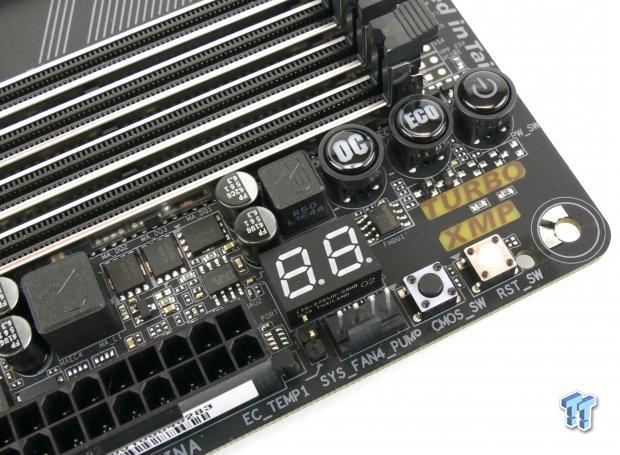
There are two USB 3.0 internal headers, and a USB 2.0 type-C header located right below the 24-pin connector. USB ports like the single USB 2.0 port can be used for a variety of things, but some high-end software have keys that are on USB sticks and must always be plugged in to use the software. The motherboard does have overclocking features such as voltage read points, POST Code display, OC button, ECO button, Clear CMOS button, Reset button, and power button.


The motherboard also features a single BIOS mode switch, an integrated speaker, and boot LEDs located near the front panel headers. The motherboard features two COM ports, two USB 2.0 internal headers, and a TPM header.

The heat sinks and shields are all screwed into the motherboard.
GIGABYTE Z270X-UD5 Circuit Analysis
Circuit Analysis

The Z270X-UD5 reveals a lot about itself without heat sinks.
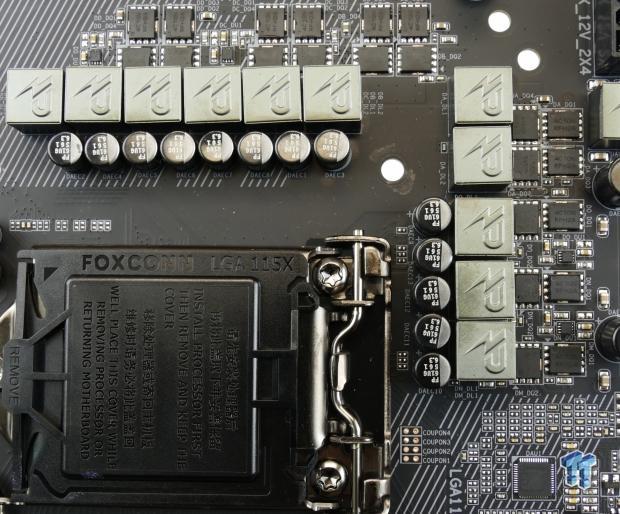
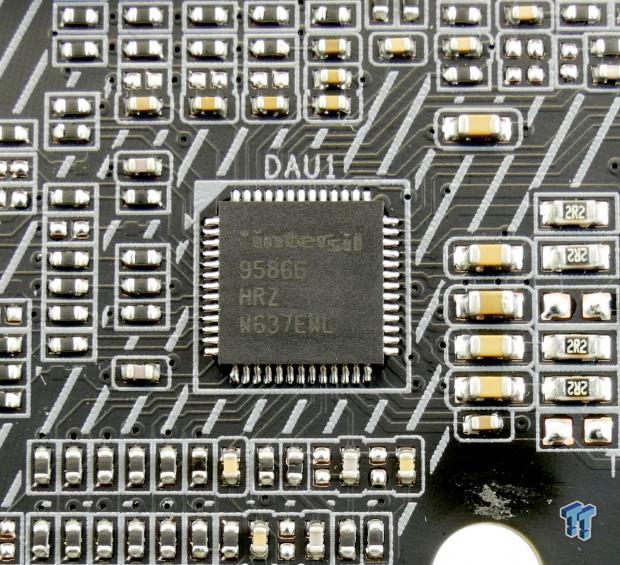
The VRM on this motherboard is in an 8+3 phase configuration, the eight CPU phases are doubled up from four by doubling of the components per phase. GIGABYTE is using their Power inductors and 10K FP capacitors. The PWM controller is the Intersil ISL95866 4+3 multiphase R3 PWM controller. The +4 rail has two integrated drivers while the +3 has a single integrated driver. GIGABYTE adds four extra drivers so that they can use all 4+3 phases.
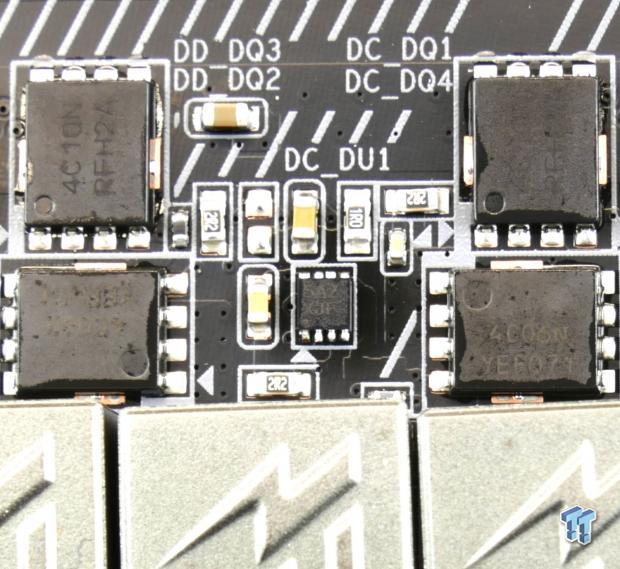
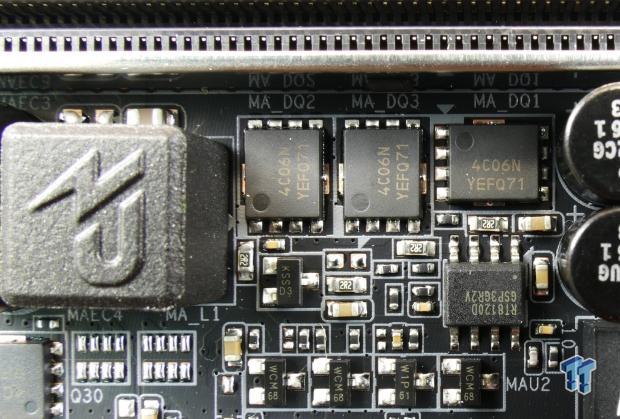
The MOSFETs are the ON Semiconductor NTMFS4C10N for the high-side and NTMFS4C06N for the low-side, each driver outputs to two of each. The drivers are Intersil ISL6625A.
The memory VRM is a single phase with a Richtek RT8120D single phase PWM with integrated driver and two NTMFS4C06N for the low-side and a single NTMFS4C06N for the high-side.
GIGABYTE Z270X-UD5 Circuit Analysis Continued

GIGABYTE's ALC1220 implementation relies on the new integrated headphone amplifier for the 120dB SNR output. They also use Nichicon audio capacitors to improve audio quality and divide the audio section of the PCB from the rest of the motherboard. There are six LEDs located in the audio section; they are yellow.
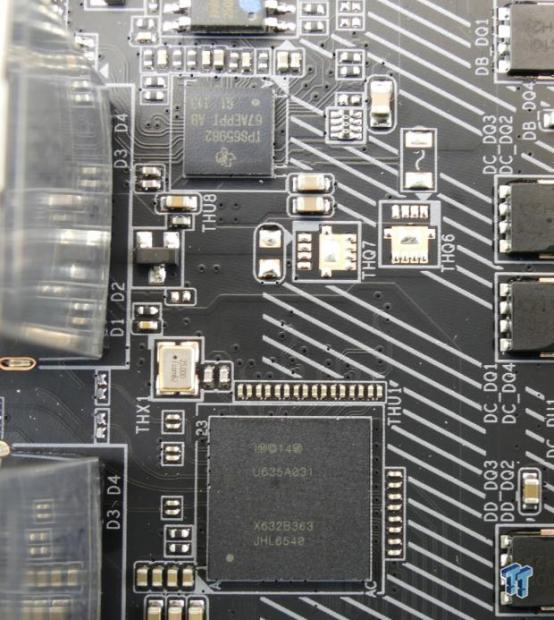
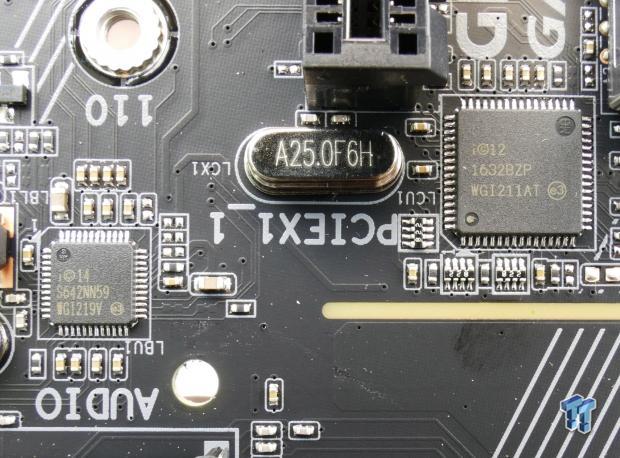
Intel's USB3.1/ThunderBolt 3 controller, the JHL6540 is used along with a Texas Instruments TPS65982 as the type-C switch and USB Power Delivery 2.0 controller. The motherboard's USB Power Delivery system offers up to 36W output. The motherboard has two Intel NICs, the i219v PHY to compliment the integrated MAC in the PCH, and the standalone i211AT Gbit NIC.

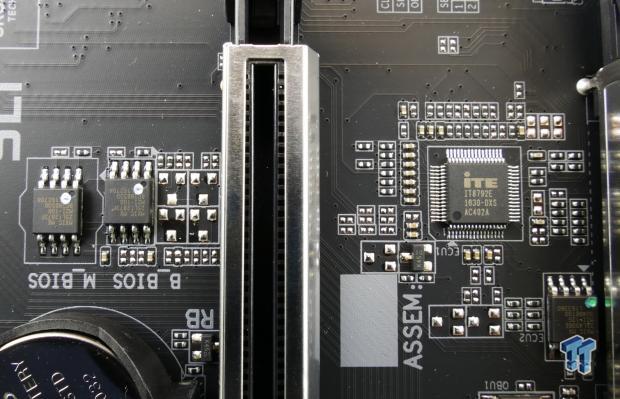
The main SuperIO is the ITE IT8686E and provides some fan control and system functions. The ITE IT8792E embedded controller helps improve fan control capabilities. The motherboard has two 128Mbit (16MB) ROMS from Macronix.
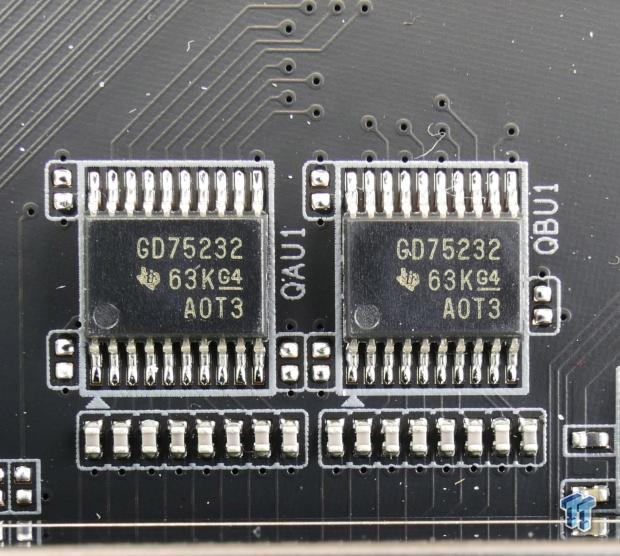
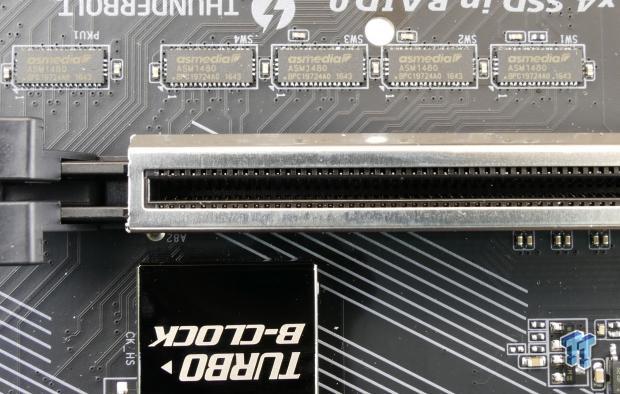
Two Texas Instruments GD75232 driver and receiver chips support the two COM internal headers. Multiple ASMedia ASM1480s switch PCI-E bandwidth between the PCI-E slots.
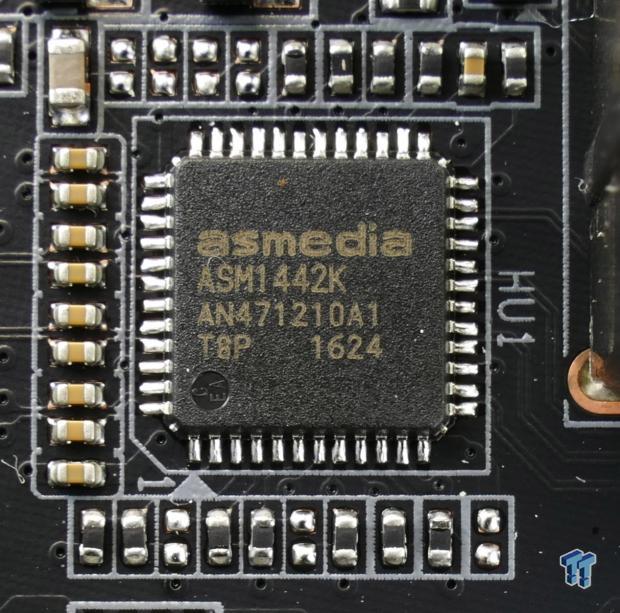
An ASMedia ASM1442K level shifter provides the HDMI port on the rear IO panel.
BIOS and Software
BIOS
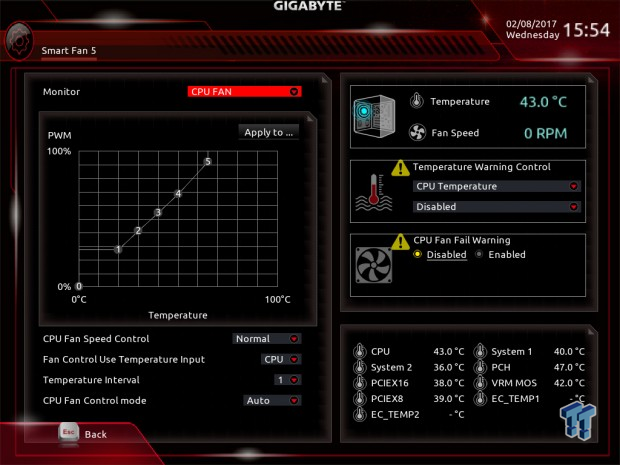
GIGABYTE's UEFI was revamped right before Z270 launch, and the new UEFI offers much better fan control over its predecessor. The GUI fan control is decent and good enough, so you do not need to use GIGABYTE's Windows based software.
The rest of the UEFI is pretty much the same as the rest of GIGABYTE's Z270 lineup. That means you will find solid overclocking options, control over all motherboard features such as ThunderBolt 3 and storage, and decent BIOS layout and organization.
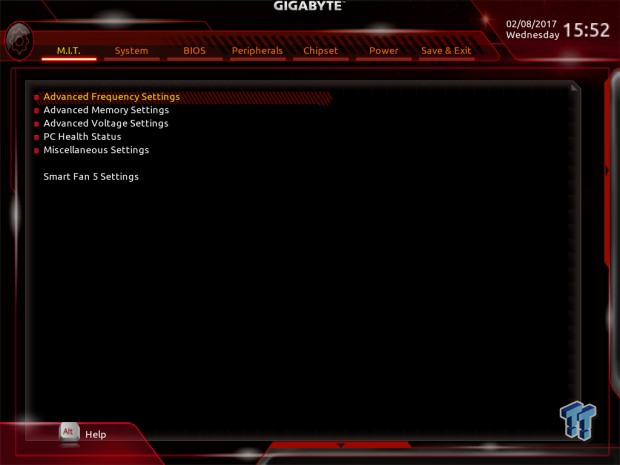
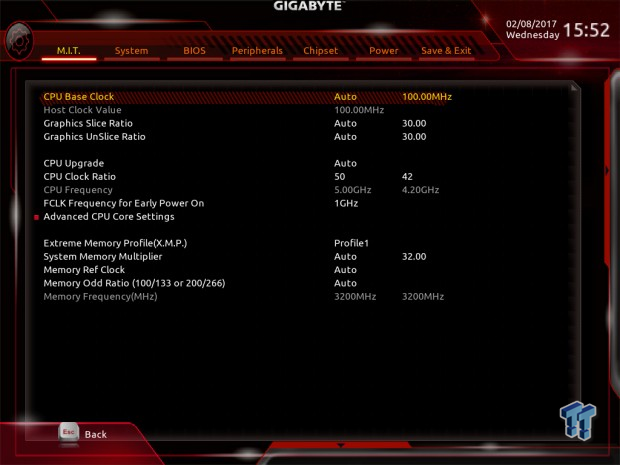






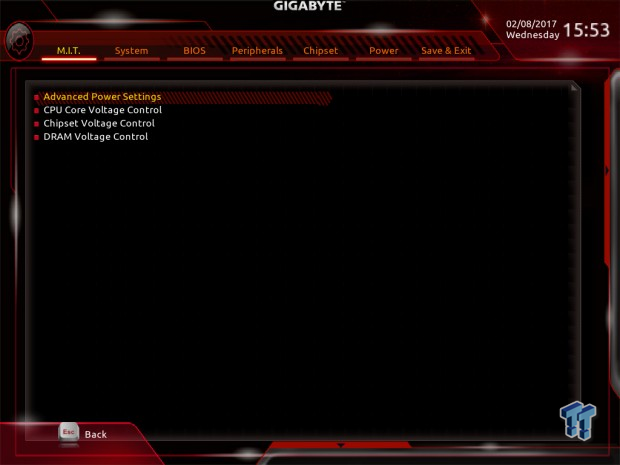
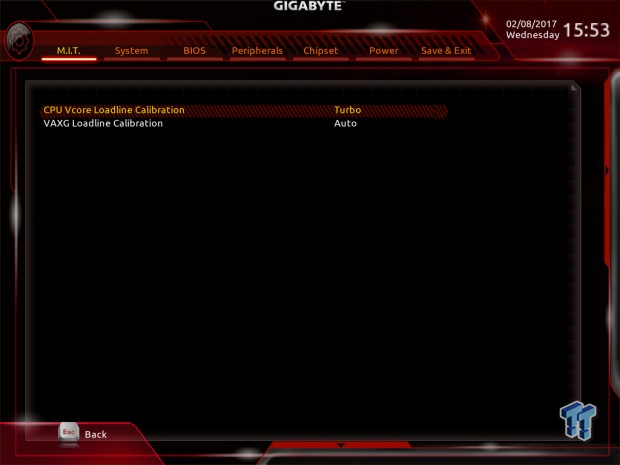

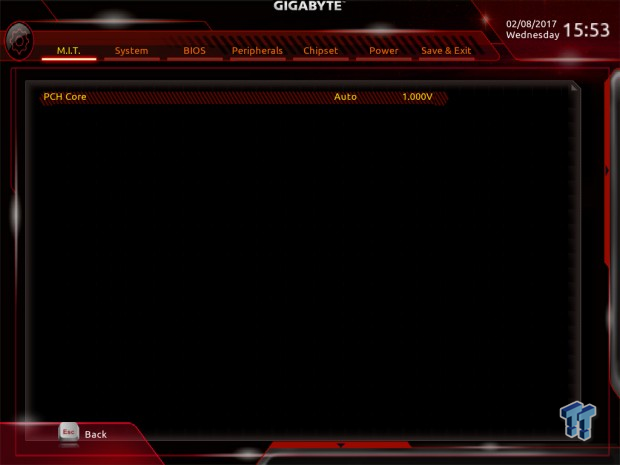


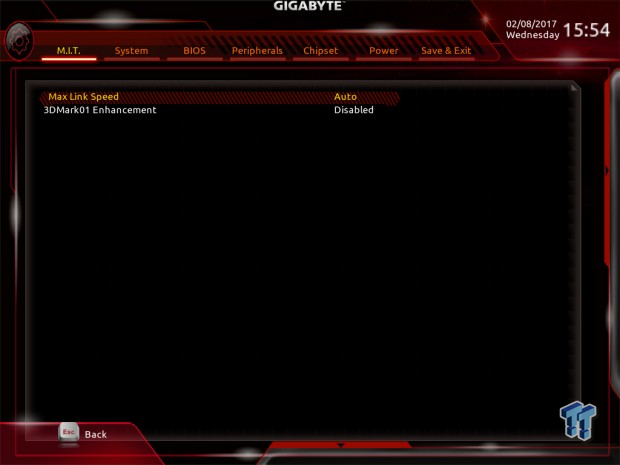

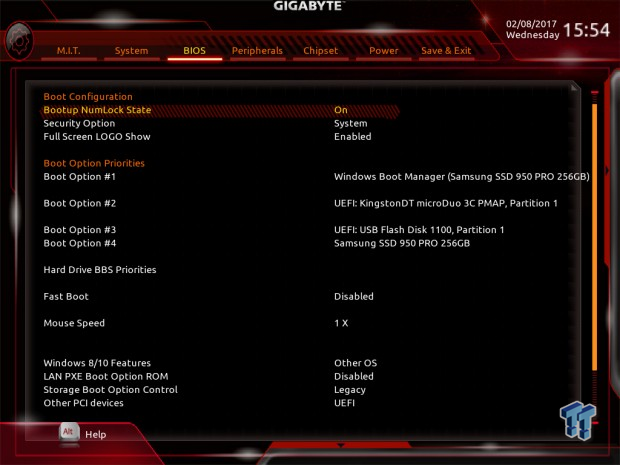
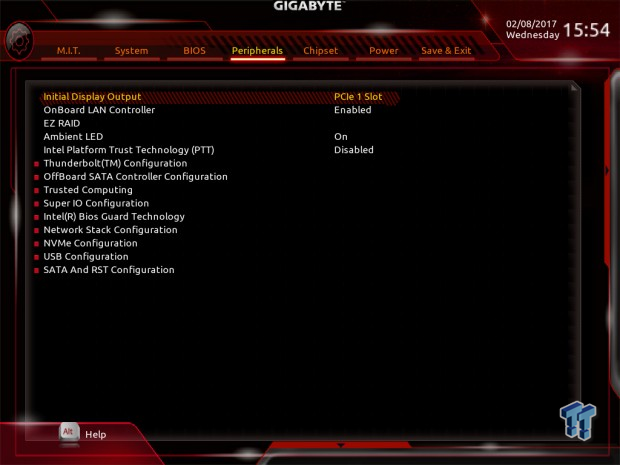
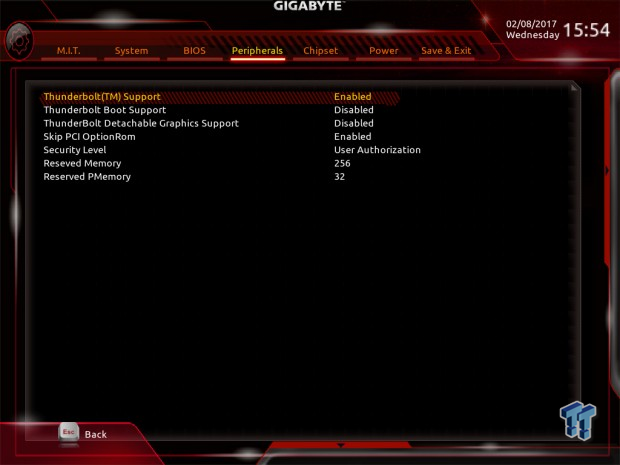
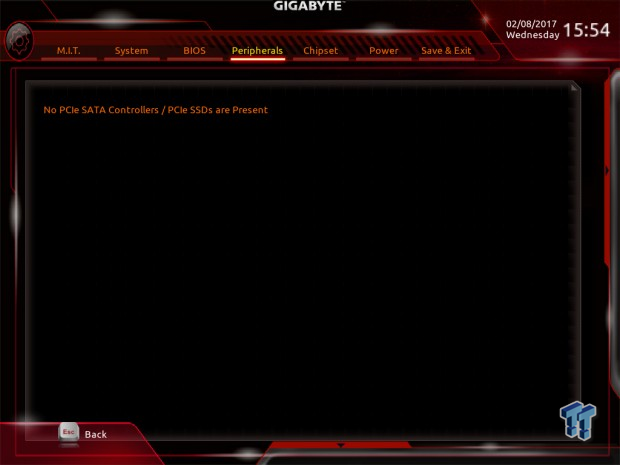
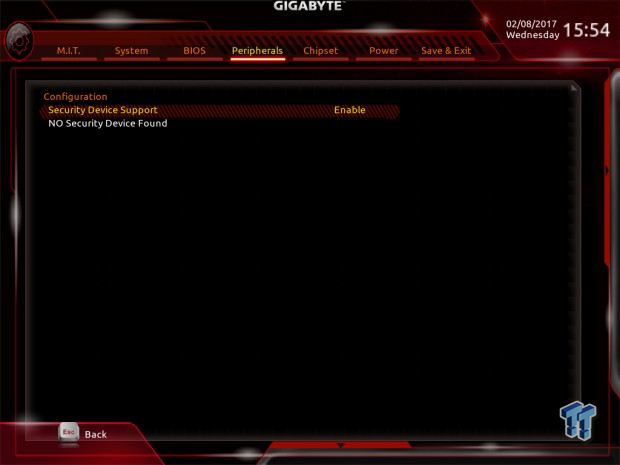


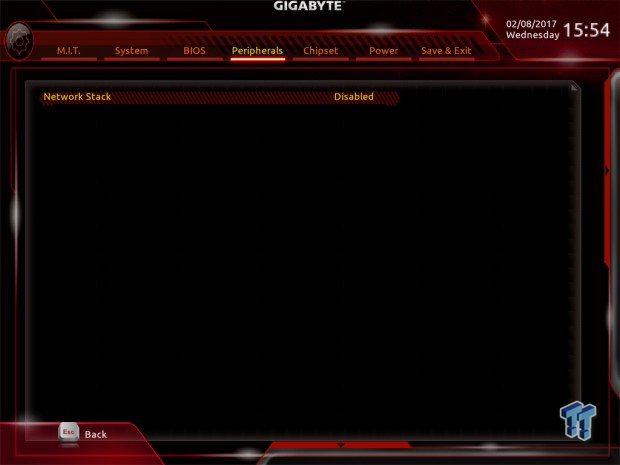
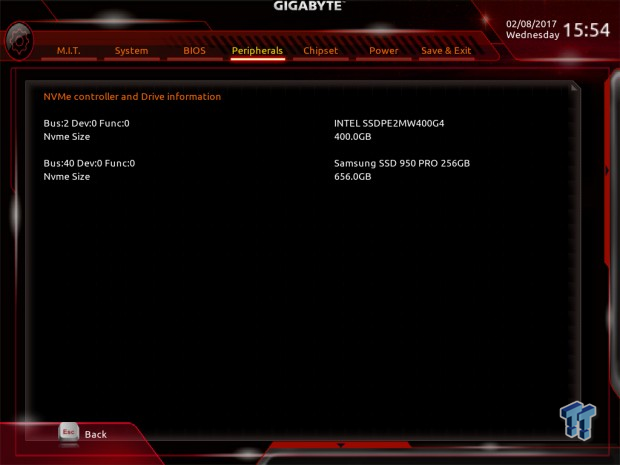
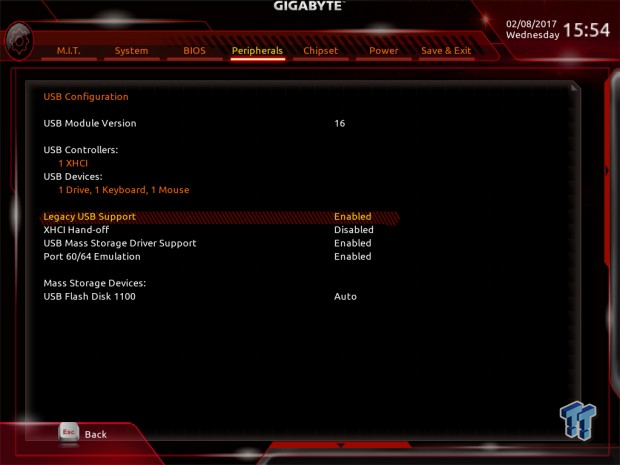
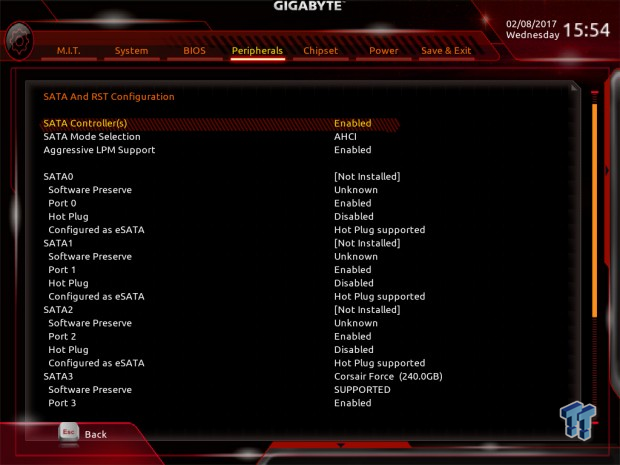


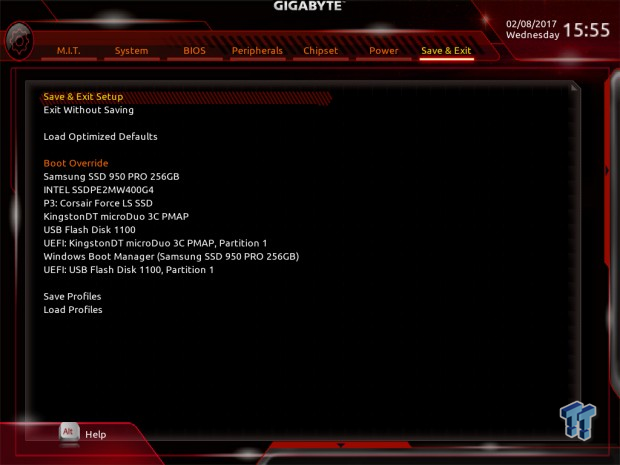
Software

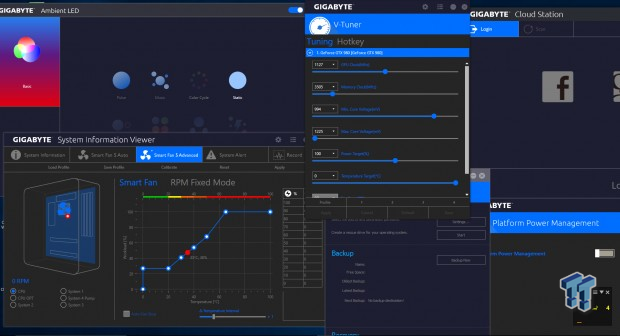
GIGABYTE's software suite includes 3D OSD, @BIOS, AutoGreen, BIOS Setup, ColorTemperature, USB Blocker, Cloud Station (Client and Server), EasyTune, System Information Viewer, Platform Power Management, RGB Fusion, Smart Backup, Smart TimeLock, Smart Keyboard, and VTuner.
Test System Setup
Steven's Motherboard Test System Specifications
- Motherboard: GIGABYTE Z270X-UD5
- CPU: Intel Core i7 7700K
- Cooler: Corsair H115i GT - Buy from Amazon
- Memory: Corsair Dominator Platinum (2x8GB) 3200MHz
- Video Card: NVIDIA GeForce GTX 980 - Buy from Amazon / Read our review
- Storage - Boot Drive: Samsung 950 Pro 256GB - Buy from Amazon / Read our review
- Storage - SATA6G Drive: Corsair Force LS 240GB - Buy from Amazon / Read our review
- Storage - M.2 Drive: Intel 750 400GB U.2
- Storage - USB Drive: Corsair Voyager GS 64GB - Buy from Amazon / Read our review
- Case: Corsair Obsidian 900D - Buy from Amazon / Read our review
- Power Supply: Corsair HX1000 - Buy from Amazon / Read our review
- OS: Microsoft Windows 10 - Buy from Amazon
- Monitor: GIGABYTE PA328 ProArt 32" 4K - Buy from Amazon
- Keyboard: Corsair K70 LUX - Buy from Amazon
- Mouse: Corsair M65 PRO RGB - Buy from Amazon / Read our review
- Headset: Corsair VOID RGB Wireless - Buy from Amazon / Read our review
- BIOS: F1

The Z270X-UD5's aesthetic is much more workstation-like rather than light-up enthusiast-like.


There are almost no LEDs at all on the motherboard except under the audio section of the motherboard. The solid heat sink style and the color theme does a good job of conveying the motherboard's no-nonsense theme.
Overclocking
Overclocking Results
CPU Overclocking
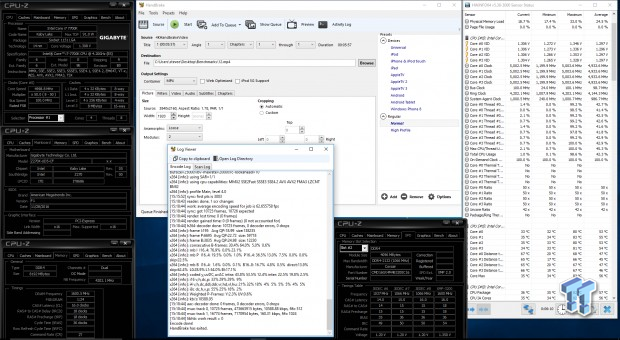
CPU overclocking was very easy to accomplish. I set LLC to Turbo, VCore to 1.3v, enabled XMP, and set the CPU multiplier to 50x. The motherboard did a good job of handling the overclock.
Compatible Memory Overclocking Kits
In this section, I overclock four memory kits only using XMP, if the kit works then the results are below. I welcome memory vendors to send in their kits to be tested on each motherboard.
Corsair Dominator Platinum 3200MHz C16 8GBx2


G.Skill TridentZ 3866MHz C18 8GBx2


GEIL EVO X RGB 3200MHz C16 8GBx2


GEIL EVO FORZA 3200MHz C16 8GBx2


The Z270X-UD5 overclocked all our kits with ease by just enabling XMP.
CPU, Memory, and System Benchmarks
CINEBENCH 11.5
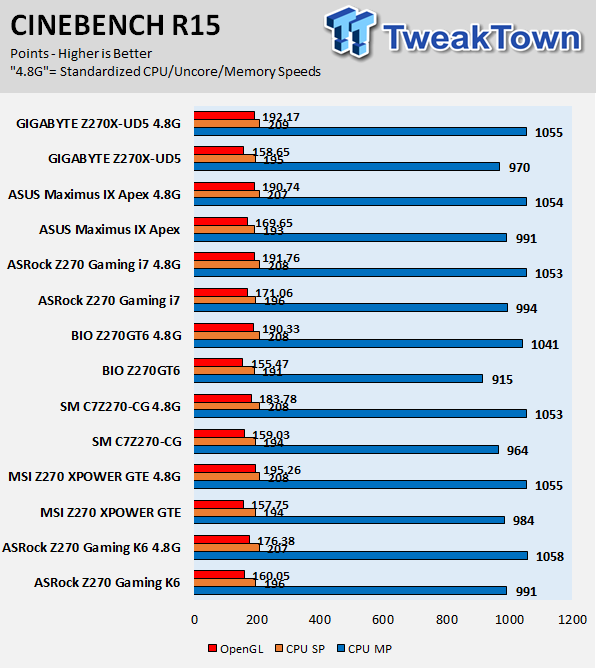
wPrime
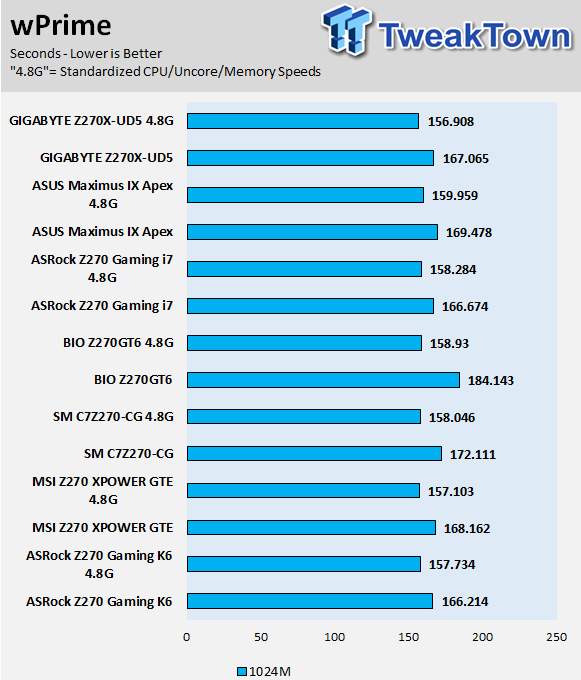
AIDA64 AES and HASH
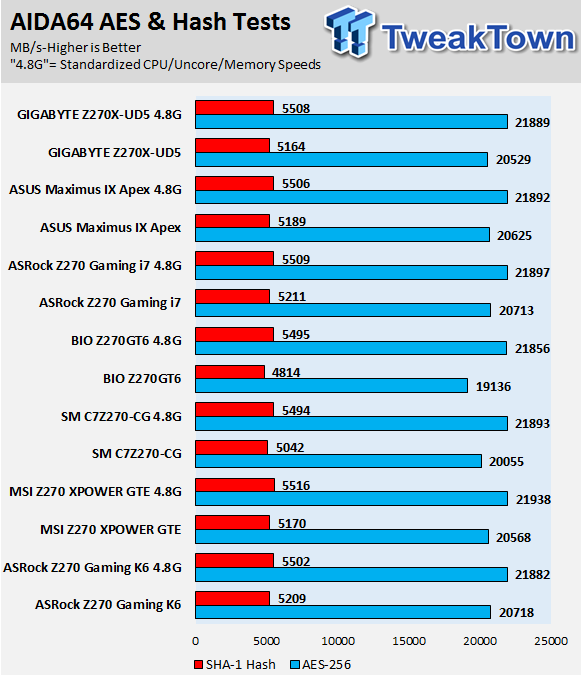
AIDA64 FPU
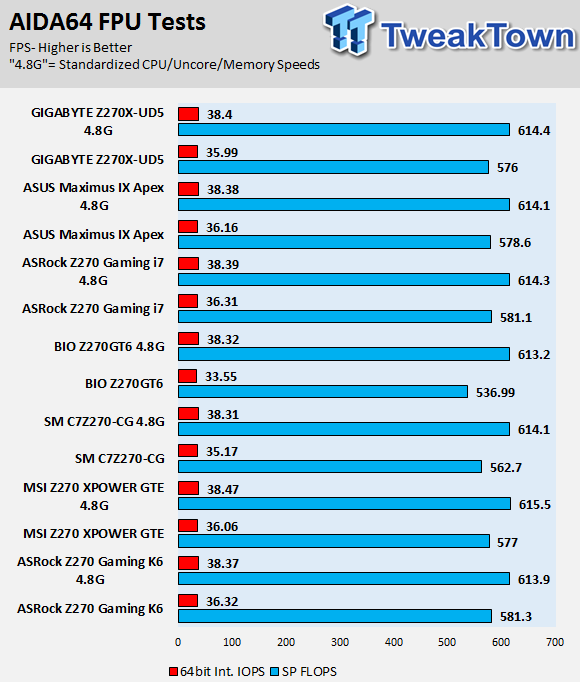
AIDA64 Memory
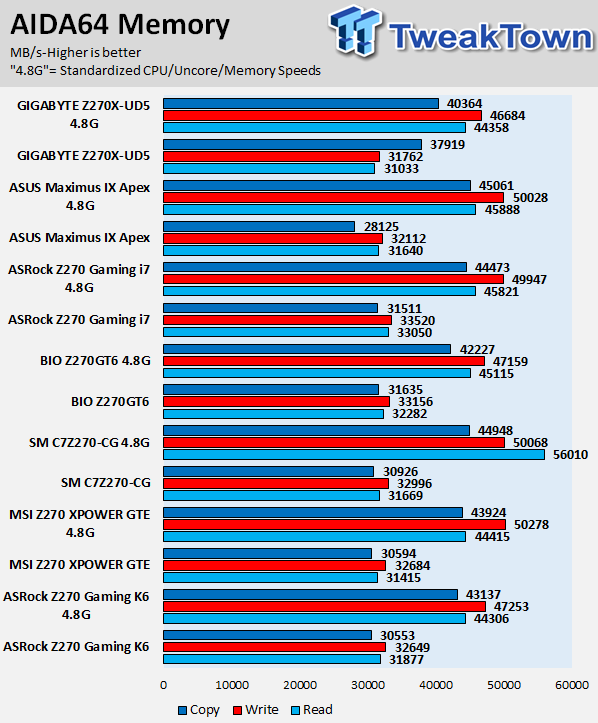
ScienceMark
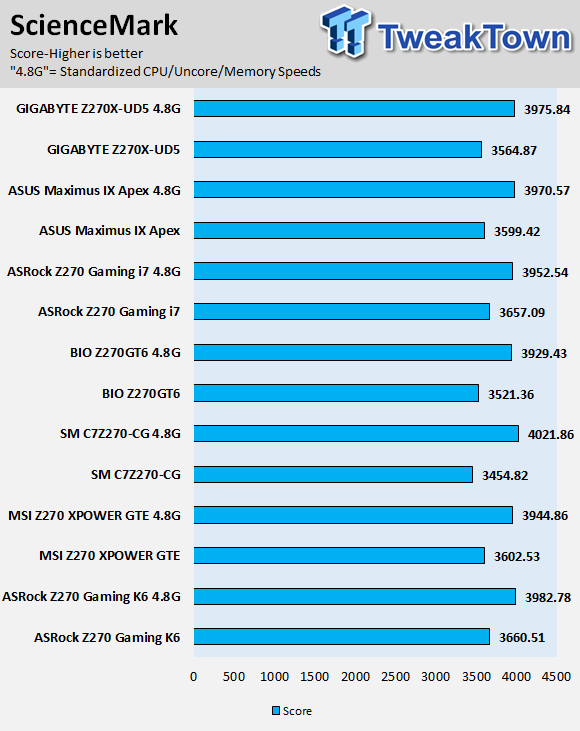
HandBrake
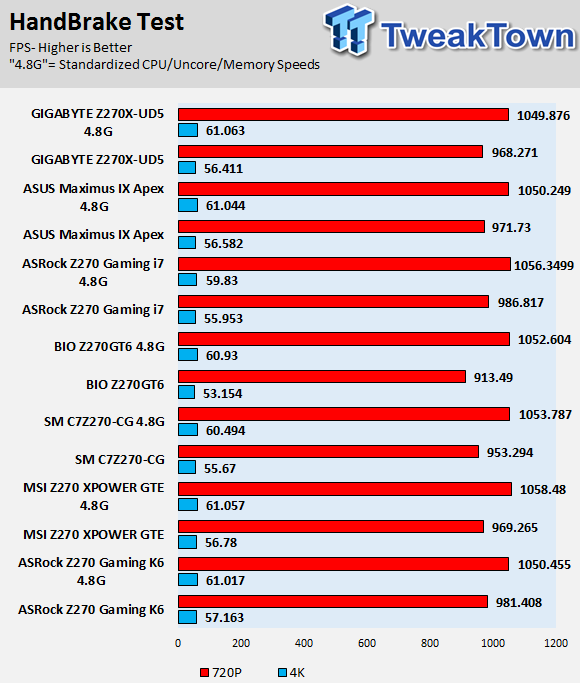
3DMark: Fire Strike
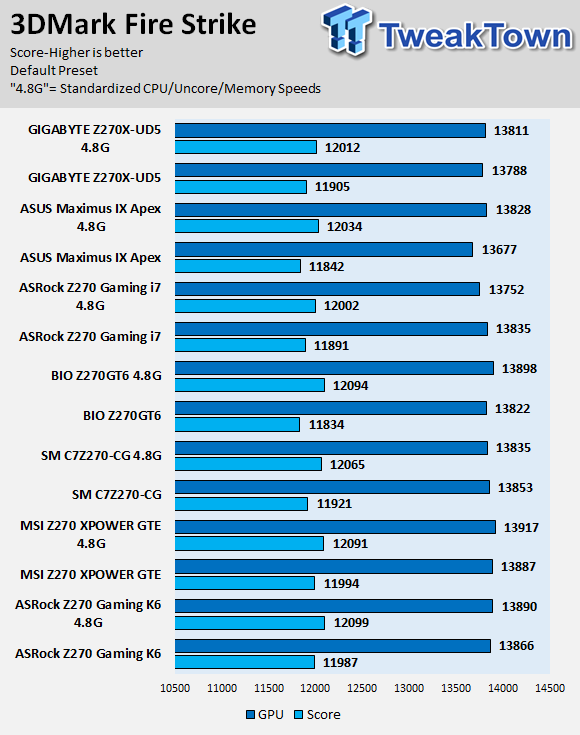
3DMark: Cloud Gate
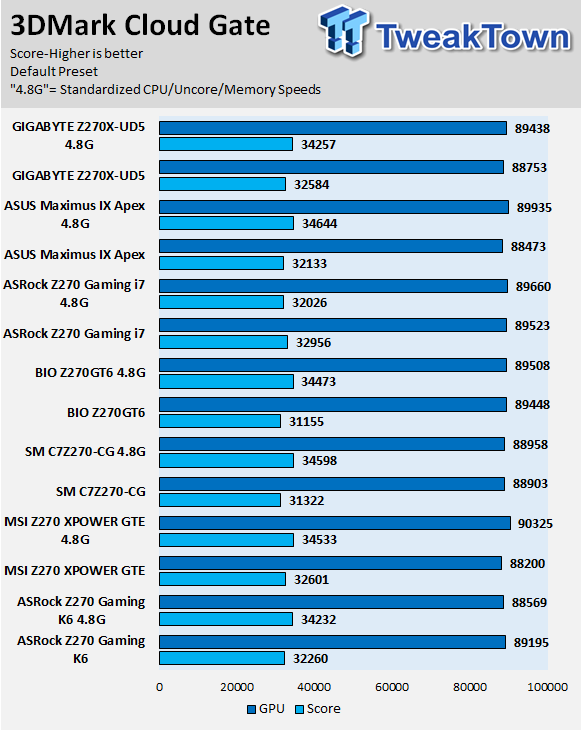
ResidentEvil 6
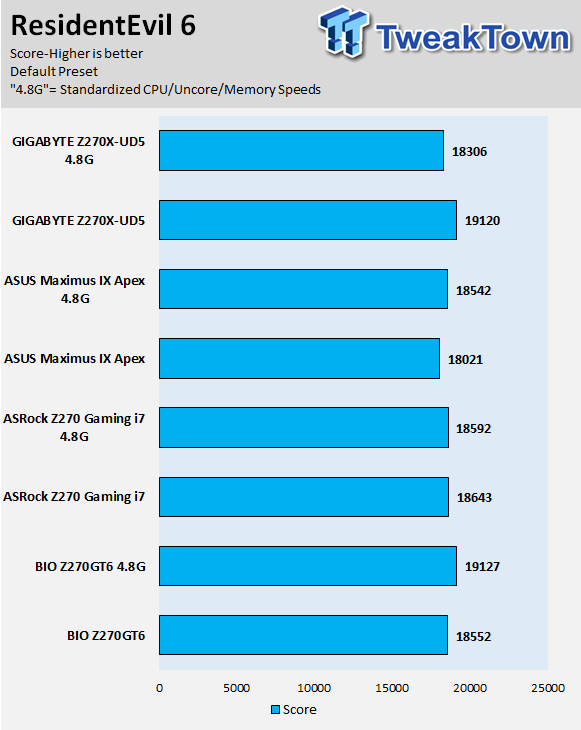
The Z270X-UD5 has very solid performance all around, and it should considering it is designed to be an everyday motherboard with solid stock and overclocked performance. The Z270X-UD5 has multiple strong points, one of those is the synthetic GPU benchmarks.
Some motherboard reviews put a lot of weight into motherboard CPU, memory, and GPU benchmarks, but for me, CPU, memory, and GPU benchmarks on motherboards should be more about finding anomalies, and I do that at standard settings (4.8G in graphs).
System IO Benchmarks
CrystalDiskMark SATA6G:
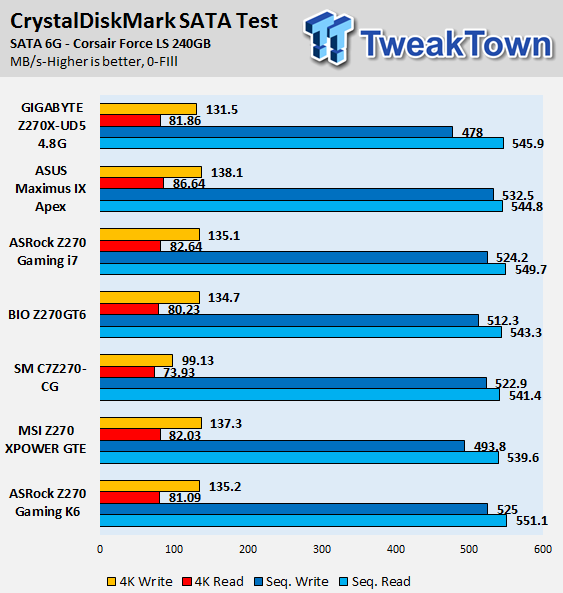
CrystalDiskMark M.2:
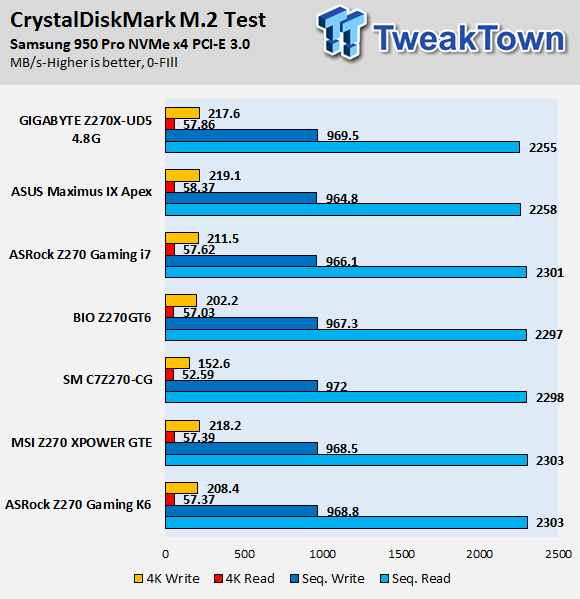
CrystalDiskMark U.2:
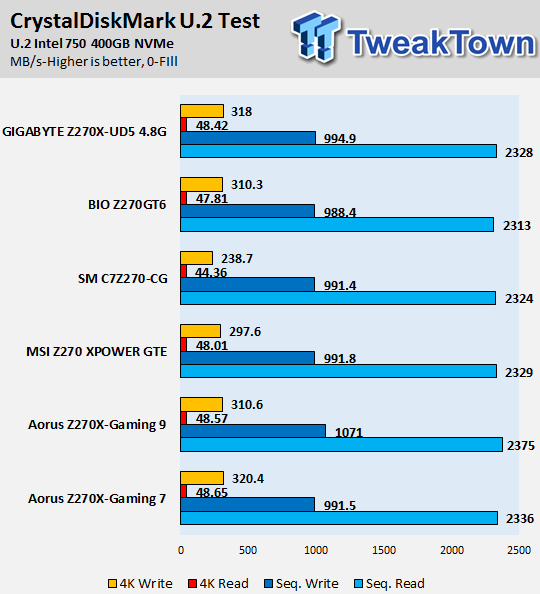
ixChariot Network Throughput:
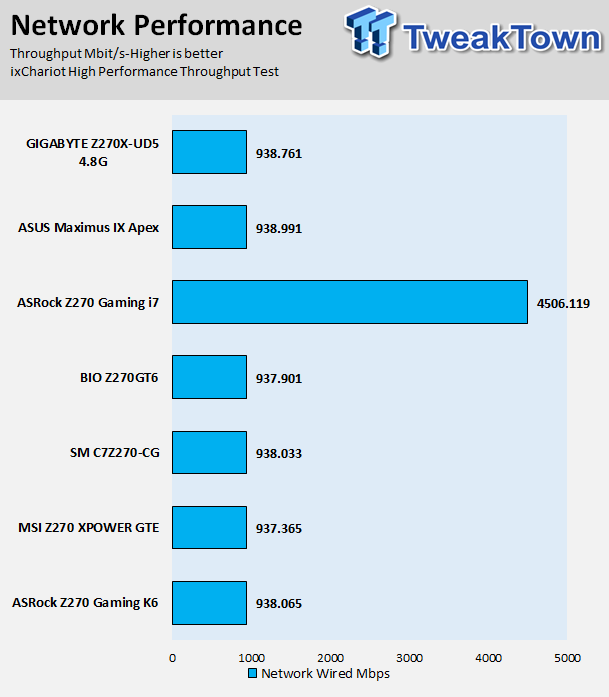
The Z270X-UD5's M.2 and U.2 performance were excellent, SATA was great too (sequential write was a bit low), and networking was what I have come to expect from Intel NICs.
Audio RMAA 5.5:
I disable all audio features, set the correct bitrates, and then test the audio with a loopback test.
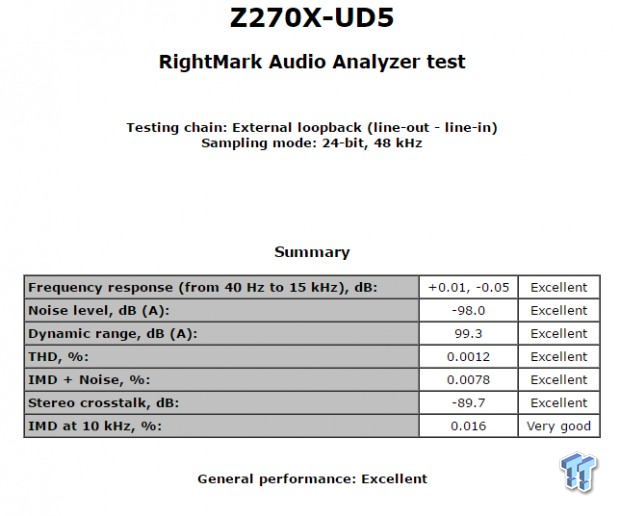
Sound Judgment by Ear: Excellent. GIGABYTE's ALC1220 is good enough. There are five ratings for audio: 1. Problems, 2. Okay, 3. Acceptable, 4. Very good, 5. Excellent
Thermal Imaging and Power Consumption
System power is measured at the wall with an AC power meter.
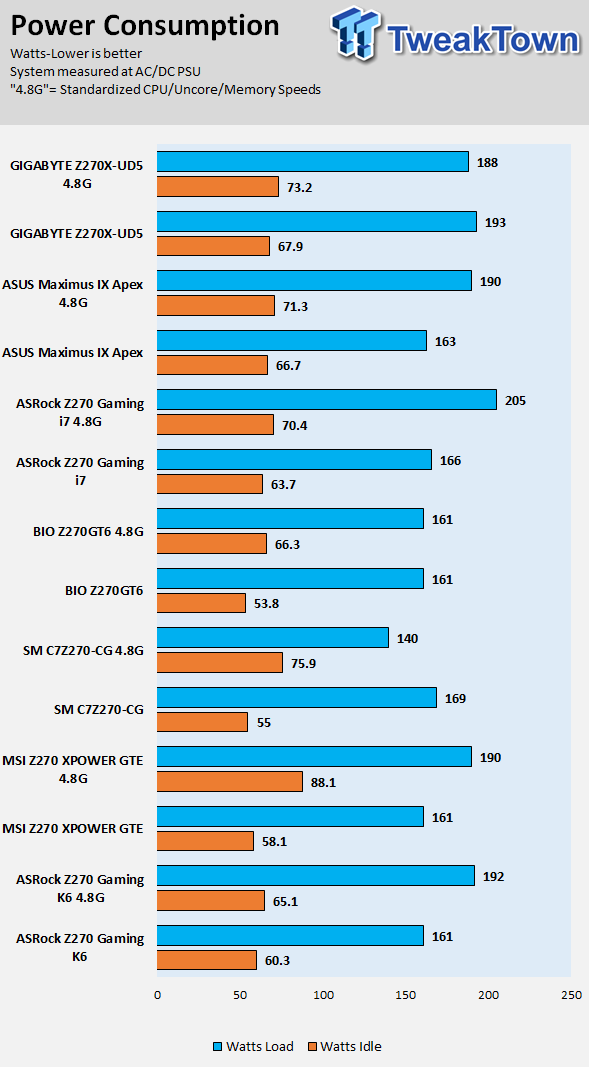
Note on Thermal Images: In the temperature section, we use our Seek thermal imaging camera to capture the surface temperatures of major components on the board. I look at the VRM and then all other things that light up the screen. If there is something to worry about, then I will state it. Otherwise, I will just show the hotter running parts of the board for fun. Unless some component is over 80-90C, then there isn't anything to worry about.
All systems will act differently, so I will look for commonalities, such as how far from the VRM the heat spreads through the PCB and the difference in temperature between the front side and backside of the PCB. Keep in mind, the majority of the heat from the VRM goes into the PCB as it is a giant soldered on copper heat sink. A larger difference in temperature between the back and front of the PCB points towards a more effective heat sink.
Thermal Testing at Stock Speeds:
The image on the left is always at idle, and the image on the right is at load. During ALL TESTS, fans above the VRM that cool the CPU cooler's (Corsair H110i GT) radiator are turned on to high (12v).
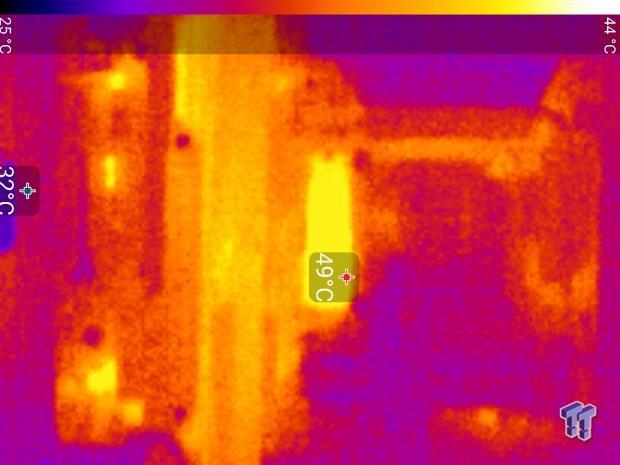

Full frontal.
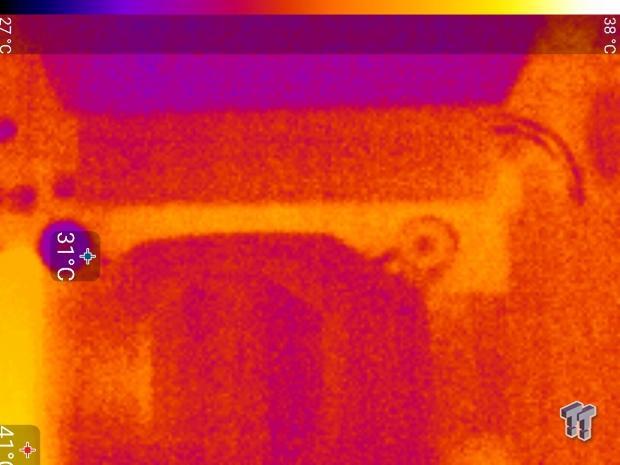
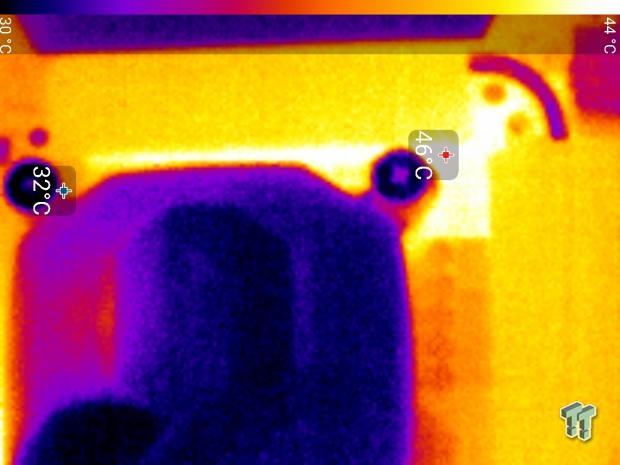
Up-close of the front of the VRM.
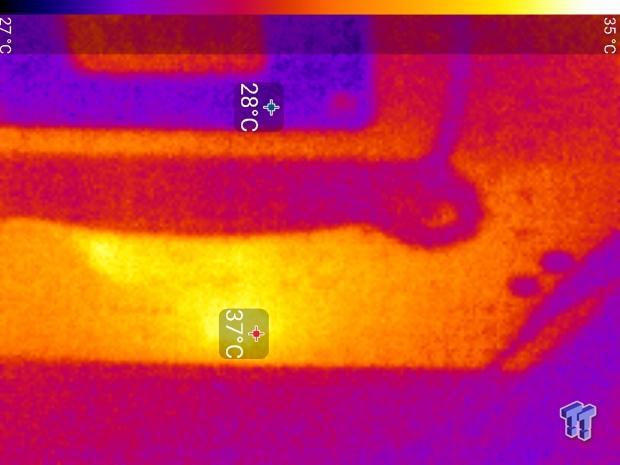
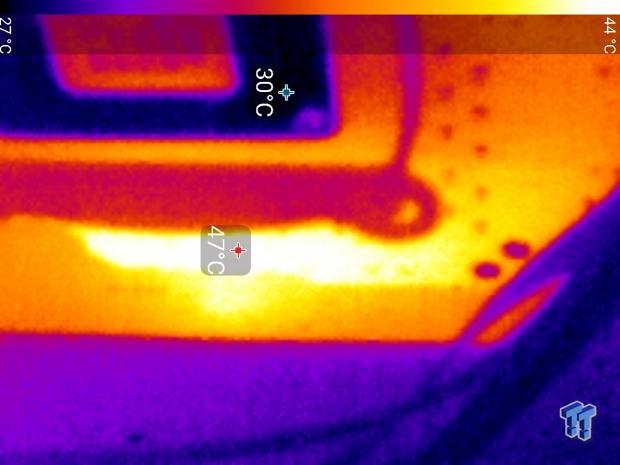
Up-close of the back of the VRM.
Thermal Testing at 4.5GHz Overclocked Speeds:
The image on the left is always at idle, and the image on the right is at load. During ALL TESTS, fans above the VRM that cool the CPU cooler's (Corsair H110i GT) radiator are turned on to high (12v).
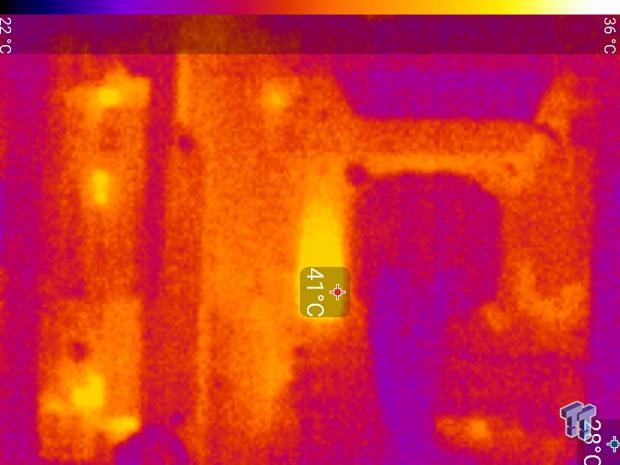

Full frontal.
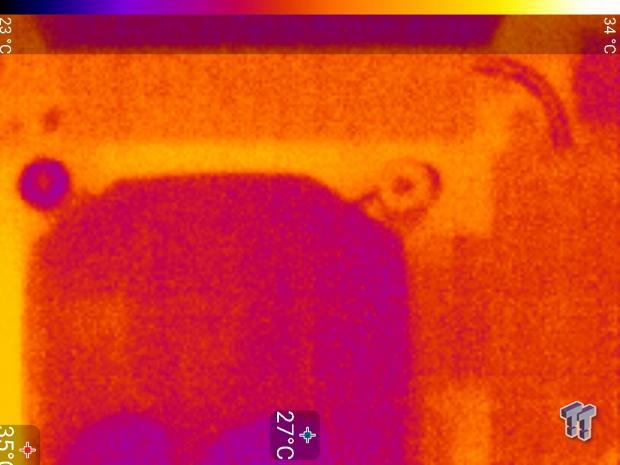
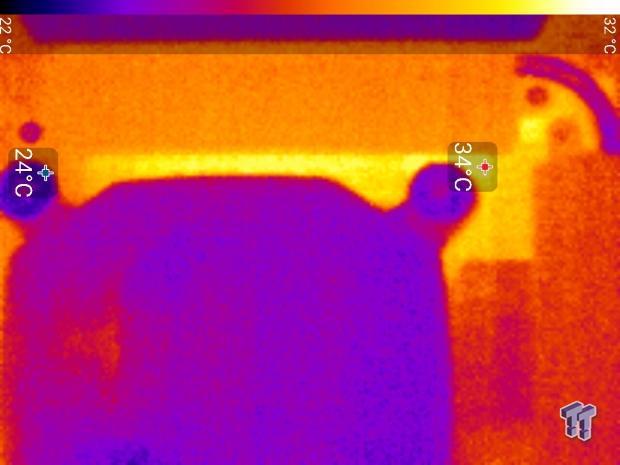
Up-close of the front of the VRM.
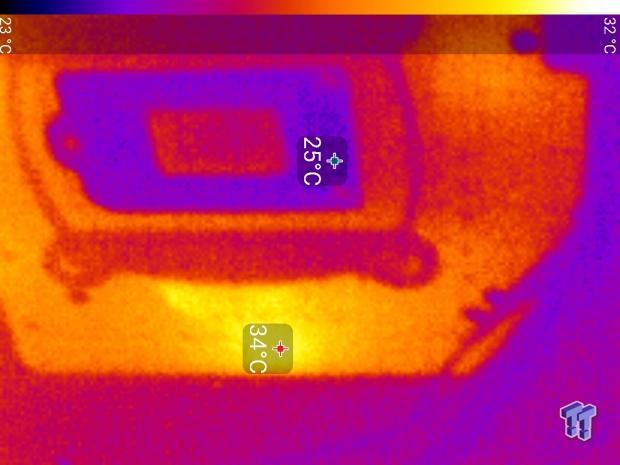
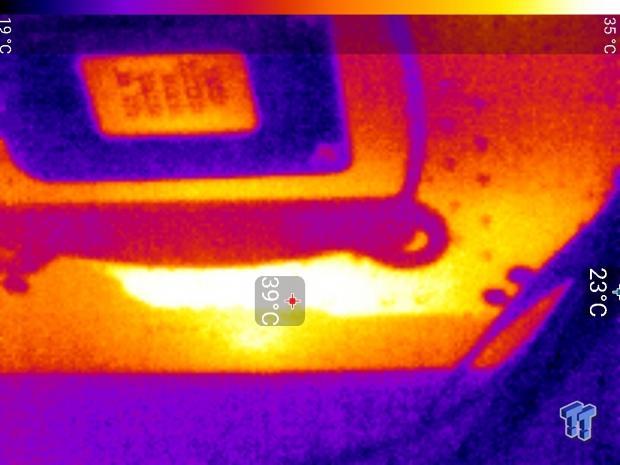
Up-close of the back of the VRM.
The Z270X-UD5's thermal performance is great. The VRM isn't the best I have seen, but it's decent enough to get the job done, and it shouldn't let you down even with a very high overclock on the CPU.
Anything under 60C is great, 60-80C is acceptable, and anything above 80C is a bit worrisome (if at stock).
What's Hot, What's Not & Final Thoughts
Here are key points about the GIGABYTE Z270X-UD5.
What's Hot
ThunderBolt 3.0: The Z270X-UD5 costs $199.99 and at that price point you don't expect to find ThunderBolt 3.0, but alas, the Z270X-UD5 has the fastest consumer connection available. The ThunderBolt 3.0 port also doubles as a USB 3.1 port and supports 36W of output.
Workstation Features: The motherboard has a surprising number of features many would consider workstation-like. It is the first motherboard I have seen in the consumer arena that has a built-in POST speaker, two powered SATA DOM ports, and two COM ports. The vertical USB 2.0 type-A port could also be considered a workstation feature, capable of internally housing a USB key for expensive software.
Overclocking Features: The motherboard also carries a lot of overclocking features, including power, reset, clear CMOS, OC, and ECO buttons. It also offers a single BIOS mode switch, dual BIOS ROMs, voltage read points, and a POST-code display.
No-Nonsense Aesthetic: Some enthusiasts are extremely anti-RGB. They dislike how most motherboards light up and don't want to pay for RGB headers. The Z270X-UD5 has no RGB headers and no RGB LEDs. It's heat sink and PCB design also screams no-nonsense, it's simple and looks whole.
Dual Intel LAN: I didn't expect to find two Intel NICs on this motherboard since it also offers ThunderBolt 3.0, but the Z270X-UD5 has dual Intel NICs and ThunderBolt 3.0.
What's Not
Single M.2 slot: Most motherboards at the $200 price point offer at least two M.2 slots since M.2 is the most popular platform for faster consumer drives. While the Z270X-UD5 only has a single M.2 slot, you do have the ability to add in more through the last PCI-E x16 slot which is wired to the PCH.
Final Thoughts
GIGABYTE's Z270X-UD5 represents a lot more than the continuation of the next UD5 iteration; it represents the continuation of GIGABYTE's entire Ultra Durable lineup.
The addition of more workstation features and high-end connectivity and removal of aesthetic ones such as RGB LEDs helps separate the Ultra Durable lineup from the Aorus gaming lineup.

GIGABYTE is hedging their bets on two segments of the enthusiast market, and the Z270X-UD5 is a perfect incarnation of the split in GIGABYTE's motherboard offerings. Some people want tons of gaming features, they like the gaming NICs and RGB LEDs, and others want a motherboard with workstation-like features but the ability to support high-end gaming as well, and that is what the Z270X-UD5 offers.
If you are in the market for a no-nonsense motherboard, capable of filling many shoes, then give it a look.

| Performance | 91% |
| Quality | 90% |
| Features | 95% |
| Value | 93% |
| Overall | 92% |
The Bottom Line: GIGABYTE's matching of workstation, premium connectivity, and overclocking features into a no-nonsense motherboard results in the feature packed and affordable Z270X-UD5.
PRICING: You can find products similar to this one for sale below.
 United
States: Find other tech and computer products like this
over at Amazon.com
United
States: Find other tech and computer products like this
over at Amazon.com
 United
Kingdom: Find other tech and computer products like this
over at Amazon.co.uk
United
Kingdom: Find other tech and computer products like this
over at Amazon.co.uk
 Australia:
Find other tech and computer products like this over at Amazon.com.au
Australia:
Find other tech and computer products like this over at Amazon.com.au
 Canada:
Find other tech and computer products like this over at Amazon.ca
Canada:
Find other tech and computer products like this over at Amazon.ca
 Deutschland:
Finde andere Technik- und Computerprodukte wie dieses auf Amazon.de
Deutschland:
Finde andere Technik- und Computerprodukte wie dieses auf Amazon.de
Similar Content
Related Tags
