
The Bottom Line
Introduction, Specifications, and Pricing

In the recent past, we have seen two products previous to this from Feenix, and from what we can recall, we were impressed with what they had to offer. While the larger mouse did take on aspects of Cooler Master mice, Feenix still delivered a mouse that could stand on its own, built on a laser sensor, and was ready to take on anything you could throw at it. At the same time, we were also sent a hard plastic mouse pad to go along with the Nascita, called the Dimora. As a combo, both products were top of the line and came in packaging that from the onset, made you feel that you were opening professional grade products.
As time has passed, Feenix felt there were two segments of the mouse world that they may have been missing out on supporting, leading them to develop the mouse we are showing you today. The first of these segments is the optical sensor lovers out there, and for gaming with accuracy, many will tell you there is no better way to address this than with the use of an optical sensor. The second factor, and one that plays more into your genetics, than that of any product, it the dimensions of the mouse. This time around, rather than building a larger mouse, Feenix is also offering this latest design in a compact frame, which does seem to be what a lot of people gravitate to for gaming as well.
All of this culminates in the release of the Feenix Vitesse optical gaming mouse. In their quest to fill this void with something from the Feenix lineup, we find that even from the start, there is a certain elegance and professional feel to every level of this mouse, even with the packaging. Feenix does not cut any corners in their attempt to offer a smaller more universal mouse for the masses either. While there may be slightly better options to be chosen for the internal components, in the Vitesse, you find all of the top tier players in sensor technology and switch offerings.
Along with this, you are delivered a mouse that feels much like their original Nascita, but we do lose some of the lighting and the LCD DPI display. Even so, Feenix is still able to deliver a mouse that can inform you of everything you want to see, yet at the same time, giving us a mouse that fits well in hand and is ready for battle with any game you may choose to play.
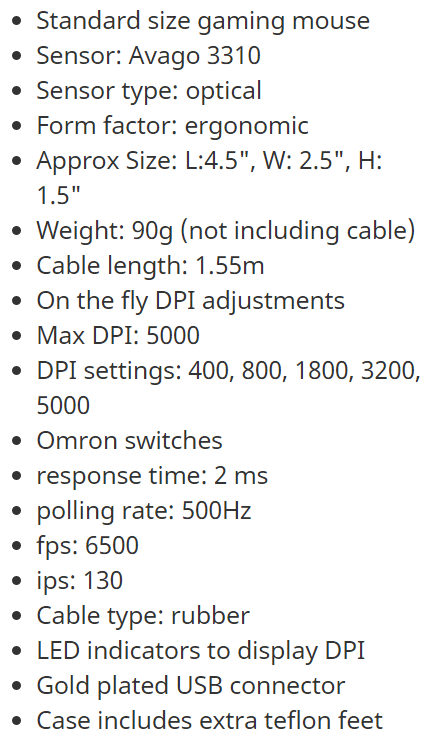
In the chart provided from Feenix, we see they hold nothing back when it comes to the specifications. First off, they are sure to mention that this is a standard-size gaming mouse, so whether you have a small, medium sized, or a large hand, using the Vitesse will be comfortable. The Vitesse uses the Avago/Pixart PMW3310 optical sensor to track movement, and it is ergonomically designed for right-hand use only. Dimensionally, the Vitesse is 4.5 inches from front to back, 2.5 inches wide, and 1.5 inches in height right about in the middle of the curve found on the top. The Vitesse weighs in at only 90 grams, sports a 1.55-meter long rubberized cable that terminates in a gold-plated USB 2.0 connector, and it uses a mix of textured plastic and a rubberized surface to add to the comfort and grip of this mouse design.
The Vitesse offers on-the-fly DPI adjustments, both forward up the scale, and backward down it, with a maximum of 5000 DPI. All of the DPI settings are preset as there is no software to go along with the Vitesse, and these settings are 400, 800, 1600, 3200, and 5000 DPI. As far as lighting goes, there is the Feenix logo found on the heel of the Vitesse, and this light will change from yellow to green, then to white, on to blue, and uses red as the indicator of the maximum DPI level being set.
As to the rest of the specifications, we see that Feenix uses Omron switches under the main buttons, the Vitesse is shipped with a 2ms response time, a 500Hz polling rate, and can track at 130 inches per second, taking 6500 images per second to track even the slightest movements. The last bit of information found is something many users can appreciate too, and that is the fact that the Vitesse ships with an extra set of Teflon feet.
At this moment in time, there are two ways to obtain the Vitesse inside of the United States. One way is to buy the Vitesse direct from Feenix at their MSRP of $59. The other way is to venture over to Amazon to buy it. The odd thing about Amazon is we found two links selling the same mouse. One of them shows the Vitesse selling identical to the MSRP, and comes with free shipping to Prime members. The second link shows an astronomical price of $141 but is from a third party retailer. If it were our money, we would stay clear of that last option, as we have yet to see a mouse worth that sort of an investment.
Outside of the styling and feel of the Feenix Vitesse, it is near identical to the Dream Machines DM1 Pro we just looked at, but requires an additional $10 in cost. Hopefully, at the end of seeing everything the Feenix Vitesse has to offer, we also see a reason to pay more for this over the likes of the Dream Machines design.
Chad's Peripherals Test System Specifications
- Motherboard: ASUS X99-E WS - Buy from Amazon / Read our review
- CPU: Intel Core i7 5930K - Buy from Amazon
- Cooler: Corsair H100i GTX - Buy from Amazon / Read our review
- Memory: KLevv Cras DDR4 3000 - Buy from Amazon / Read our review
- Video Card: ASUS GeForce GTX 980 Matrix Platinum - Buy from Amazon / Read our review
- Storage: Intel 730 480GB - Buy from Amazon / Read our review
- Case: SilverStone TJ11 - Buy from Amazon / Read our review
- Power Supply: Corsair AX1200 - Buy from Amazon / Read our review
- OS: Microsoft Windows 10 Professional 64-bit - Buy from Amazon
Packaging, Accessories, and Documentation

Simple elegance is the idea when it comes to Feenix packaging. The top of the box containing the Vitesse only offers the gray Feenix logo, printed on a box which is white on all sides.
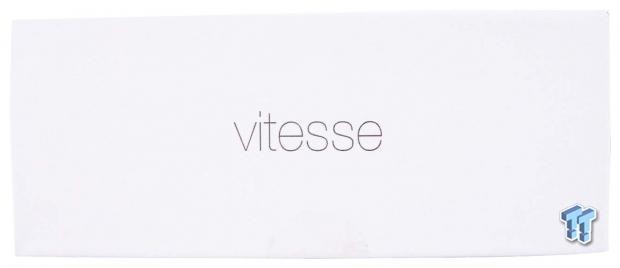
Moving from the last image to the smaller panel on the right of it, we see the product name. Again, just a simple, clean script is used to deliver the naming. As for the other side like this, there is nothing found on that panel, nor is there anything on the two smaller sides of the box.

Even when it comes to the back of the box, there is little to be found. There is a pair of stickers sealing the packaging from the factory, and near the bottom we see that this mouse was designed in the USA, but assembled in China.

Inside of the box, we find the Vitesse resting in a two-piece plastic container. The bottom half of it is made of white plastic continuing that clean look to the packaging and holds the mouse a few millimeters off the bottom of the cardboard box. The top layer is clear, and not only shows off the Vitesse under it, but it is also what keeps this mouse in place while in transit. As for our Vitesse, it has turned up at our door in pristine condition.
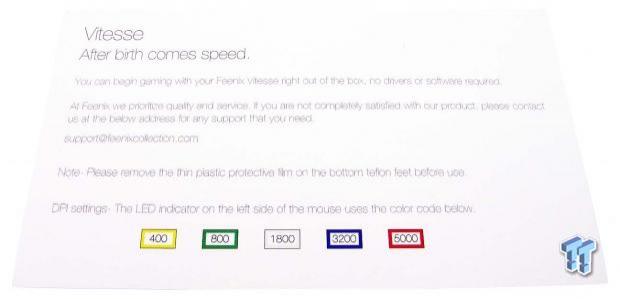
There is a postcard sized insert that comes with the Vitesse with the Feenix logo on the obverse of what you see here. This insert tells us that the Vitesse is ready right out of the box, it has no software, and where to contact Feenix if you are to run into an issue. It then makes mention of the plastic layer found on the feet under the Vitesse, and also explains the DPI and LED settings it offers.

As for the pair of extra Teflon feet shipped with the Vitesse, they are black, and also ship with a plastic layer on them to help protect the finish which will rub against your desk or mouse pad. The curved foot is then used for the back edge of the Vitesse, while the straighter one to the right is used along the front edge.
Feenix Vitesse Optical Gaming Mouse

The left side of the Vitesse is made from textured plastic and is concave to give a comfortable place to rest your thumb or aid in lifting this mouse from the desk. Following the curve of the top of the mouse, we find a pair of buttons which are easily accessed, and these are set by default as the page forward and page back buttons for normal usage. In gaming, you will need to use the game menu to assign these for your needs.

The textured plastic wraps around the heel of the mouse and surrounds the rubberized portion of the Vitesse found in the middle. Two other things we notice are that the Vitesse is designed with a lean to the right for right-hand users, and we can also see the Feenix logo placed high up on the heel.

That same textured plastic section continues around to the right side of the Vitesse as well. Much like the left side, the lower section in concave, and will offer a way to grip the mouse to lift it off the desk, and fits the natural grip of the ring and pinky fingers.

At the front edge of the Vitesse, we find the USB cable emanating from the center of the mouse, and the lower section is made from that same textured black plastic. Just above that, we find convex buttons for the right and left click buttons and a wide crevasse between them.

The scroll wheel of the Vitesse is made of metal, and the center of it offers a rubberized section for grip when scrolling pages or selecting weapons. Just behind the wheel, we find two plastic buttons to adjust the DPI level, and these are painted to mimic the look of the scroll wheel.

Flipping the Vitesse onto its back, we find a flat bottom to it, with a wide foot at the front edge, and a curved one along the back. The eye of the sensor is centralized, and rather than a product sticker, information has been painted onto the bottom in white, so it is easy to read.

The rubberized cable is shorter than most others on the market, but still long enough in our opinion. There are a hook and loop wire tie with the Feenix name on it, to make for a tidy desktop or to make traveling easier, and we also find a Ferrite choke inline, and the cable terminates in a stylized connection with gold plating.
Inside the Vitesse

Four screws hold the top half to the bottom section of the Vitesse, and additional weighting is found under a black plastic cover within the top section. As for the lower part, the PCB is a bold red color, and it offers a large plastic plate to distribute the LED lighting evenly across the large logo found on the top section.

The scroll wheel uses a TTC switch to track the scroll speed, and the left clock button is backed with an Omron D2FC-F-7N(10M) switch, boasting a ten million click lifespan. There is also a tiny LED on the left edge, which illuminates a tiny square found on the outside, and in general is tough to see, even when illuminated.

The pair of buttons used to go back and forward on web pages are backed with a pair of with Huano switches. These switches are soft in their activation and offer a slight click when activated.

We also find white Huano switches used under the DPI selector buttons. With these, however, the activation force in increased, and the report click is much more audible.

As for the optical sensor of choice, we indeed found the Avago/Pixart PMW3310DH, the same one used in the DM1 Pro. While the DPI is limited to 5000, we found no issues with this sensor in tracking at any level you happen to find most comfortable for regular use.

Also, just like we saw in the DM1 Pro, the Vitesse also uses the Holtek HT68FB560 MCU. This MCU is an 8-bit processor and is more than capable of handling what the Vitesse has to offer.

The last of the switches are seen here. Under the scroll wheel, Feenix chose to use a red TTC switch, which is tougher to press than all the rest and does offer an audible click. Under the right click button, we find the match to the left, where they used a ten million click Omron switch.

Once we got the Vitesse all put back together, and powered it, we find the default setting is at 1800 DPI as indicated by the glow of white light through the Feenix logo on the heel. Looking closely at the side buttons, you see just a hint of the illuminated square near the bottom edge, and it is not visible unless you are looking at it head on.
Gaming and General Impressions
DOOM
Playing DOOM does not take the greatest of mice, as there is not that much going on with the game to need a bunch of extra features. The Vitesse is comfortable for long term usage, and we found ourselves using it at 5000 DPI for most of our time with it.
The PMW3310 is sufficient to allow us to spin around when needed, it tracked every movement we made, and the layout of the buttons and the concave nature of the main buttons kept our hand comfortable and free from any fatigue.
OVERWATCH
When it came to playing Overwatch, we did not need to max out the DPI as much and found the 3200 DPI level to be sufficient. This also improved our accuracy for the long distance shots, but at the same time, when down with all the other players, we could easily swap back and forth between 3200 and 5000 DPI when the need arised.
While there is no mention of the actual LOD measurement, it is within a couple of millimeters, and when we needed to lift to reposition the Vitesse on the desk, cursor wander was minimal. The shape and ergonomic design play the same card in Overwatch as it does in DOOM, and left us able to play for hours in comfort.
Windows and Productivity
As we always do, we used the Vitesse for image editing as a major part of our testing. Feenix does not mention any prediction or angle snapping being involved in the programming of the mouse, and when it comes to our experience, we saw none of either of them. The scroll wheel works well for scanning long pages and is segmented, so it is easy to feel one click at a time, without overshooting.
We also liked the ability to go up and down with the DPI settings without having to cycle through all of them, as there are times where the utmost in accuracy is needed, and the Vitesse delivers in every facet in which we tested it.
Final Thoughts
All in all, the Vitesse is up to and ready for any task you may wish to use it for with your PC. It is designed to work with right-hand use only, which does discriminate against the left-hand users out there, but for those who do buy it, this mouse is very comfortable in hand. It is smaller in size and lends well to any grip style, and with the concave main buttons and side sections, along with the ergonomic lean to this mouse, it feels natural and leaves us being able to do anything we needed to with it, without fear of our hand sliding around on it.
However, at the same time, since the sides are made of textured plastic, when things get heated, we did find the grip starts to diminish slightly. We almost wish that the sides had been rubberized and the top had been made of textured plastic.
On the inside, this is almost a dead nuts comparison to the DM1 Pro from Dream Machines. While a few of the switches are in our opinion better in the Vitesse, opting for the Huano secondary switches, delivers a better feel to the buttons than what we found on the DM1 Pro. While not the longest lifespan of Omron switches used in this design, ten million clicks is still a long time off from the day you buy the Vitesse and is sufficient for many users. The Pixart/Avago sensor tracks every movement, no matter how fast or slow you are using this mouse, and the Holtek MCU is more than adequate for this Vitesse as well.
If we did have to pick on the Vitesse for anything at all, it would be the lack of LED light coming from the square on the left side and the fact that the cable may cause some issues for those who do not have their PC right next to the desk. Outside of that, the Vitesse is a solid product which is capable yet stylish, and more importantly comfortable no matter how long you plan to use it.
In our opinion, the Vitesse looks better, feels better, and does offer the extra DPI button, and those three things are worthy of the increase in price compared to the DM1 Pro we just saw. We like that this mouse is driverless, we also like the addition of the wire managing wrap included, as well as the extra set of feet. While the Vitesse may be slightly more expensive than other somewhat comparable designs, we feel that Feenix offers enough to warrant the pricing from any angle you wish to discuss.
For those out there who love basic designs with a bit of elegance and LED backlit logos, all based on an optical sensor, the Feenix Vitesse optical gaming mouse is well worth your attention, and at the price of just $59, it is difficult to pass on a product such as this.
Chad's Peripherals Test System Specifications
- Motherboard: ASUS X99-E WS - Buy from Amazon / Read our review
- CPU: Intel Core i7 5930K - Buy from Amazon
- Cooler: Corsair H100i GTX - Buy from Amazon / Read our review
- Memory: KLevv Cras DDR4 3000 - Buy from Amazon / Read our review
- Video Card: ASUS GeForce GTX 980 Matrix Platinum - Buy from Amazon / Read our review
- Storage: Intel 730 480GB - Buy from Amazon / Read our review
- Case: SilverStone TJ11 - Buy from Amazon / Read our review
- Power Supply: Corsair AX1200 - Buy from Amazon / Read our review
- OS: Microsoft Windows 10 Professional 64-bit - Buy from Amazon

| Performance | 94% |
| Quality including Design and Build | 96% |
| General Features | 89% |
| Bundle and Packaging | 93% |
| Value for Money | 97% |
| Overall | 94% |
The Bottom Line: The Vitesse may seem simple with the lack of software and customization, but it is a formidable optical mouse for any need. The use of top tier components in an ergonomic shell had us enjoying this Feenix mouse over similar products. And at this price, it is hard to go wrong.
PRICING: You can find products similar to this one for sale below.
 United
States: Find other tech and computer products like this
over at Amazon.com
United
States: Find other tech and computer products like this
over at Amazon.com
 United
Kingdom: Find other tech and computer products like this
over at Amazon.co.uk
United
Kingdom: Find other tech and computer products like this
over at Amazon.co.uk
 Australia:
Find other tech and computer products like this over at Amazon.com.au
Australia:
Find other tech and computer products like this over at Amazon.com.au
 Canada:
Find other tech and computer products like this over at Amazon.ca
Canada:
Find other tech and computer products like this over at Amazon.ca
 Deutschland:
Finde andere Technik- und Computerprodukte wie dieses auf Amazon.de
Deutschland:
Finde andere Technik- und Computerprodukte wie dieses auf Amazon.de
What's in Chad's PC?
- CPU: Intel Core i7 13700K
- MOTHERBOARD: ASUS ROG Maximus Z690 Hero Eva
- RAM: TEAM DDR5-7200 32GB
- GPU: ASUS GeForce RTX 3090 Eva
- SSD: addlink m.2 2TB
- OS: Windows 11 Pro
- COOLER: Fractal Lumen S36
- PSU: be quiet! Dark Power Pro 1500W
- KEYBOARD: ASUS ROG Strix Scope TKL Electro Punk
- MOUSE: ASUS ROG Strix Impact Electro Punk
- MONITOR: ASUS ROG Swift OLED PG42UQ
Similar Content
Related Tags

