
The Bottom Line
Introduction, Specifications, and Pricing

Unless you have been unplugged from the internet for the past few months, it is highly likely that you already know they developed a full line of peripherals, and our own Chris has already had a look at the Ripjaws SR910 to start things off for us. While they have also delivered us a keyboard that is soon to follow this review, currently we will be getting up close and personal with their new mouse first.
In our opinion, in today's market, if you want your product to even get noticed in the vast sea of goodies already out there, you better come out "guns a blazing" and equip your product with just about everything technologically advanced you can. It is pretty obvious that this is the plan from G.SKILL as well. One look at the product page will show you that this design is a mix of a few others we have seen before, yet at the same time, offers things designed in a whole new way, that should shake the foundations of what a good ambidextrous design can be. There is a lot to cover with this design, and even though they made this device technically tamper proof, and we could not verify components used, the listed specifications shows that they did not skimp on any bit of this design, inside and out.
G.SKILL is bringing forth the Ripjaws MX780 laser gaming mouse and has sent it over for us to look at. This mouse is a take no prisoners design, and while they do borrow some ideas, the unique features of this design will make any right or left-hand user clamor to get one to sit on their desk. This is one mouse that has all the right engineering and comes out at the perfect time with all the hype of RGB and maximizing controls offered by these devices.
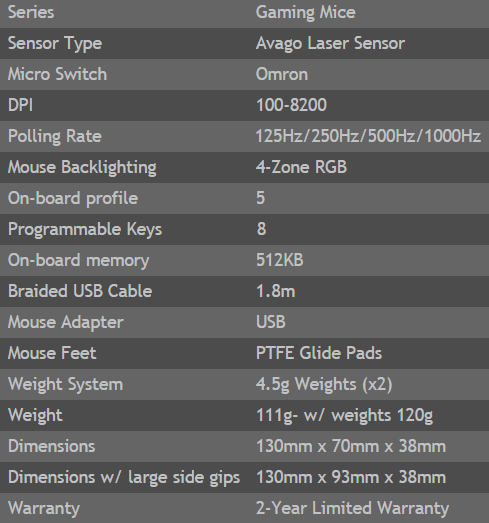
The Ripjaws MX780 is classified as a gaming mouse and is said to support the Avago ADNS9800 laser sensor. The main switches are backed with Omron switches, but not just the five million click variants; these are noted as the twenty million click versions. The Avago sensor sports a DPI range from 100-8200 and offers an adjustable polling rate. This mouse also offers four RGB LED zones, five profiles, eight keys to a profile, and 512KB of onboard storage. The rest is more mundane information about the 1.8 meters of cable ending in a USB 2.0 connector, the additional nine grams of weight you can add, the PTFE feet, the 111 grams of weight, and its dimensions and a notation of a two-year warranty.
The chart does not mention that this design is a mix of exposed silver plastic and matte black plastic. It does not mention the scroll wheel is split and has two raised surfaces rather than a fatter single one. They do not mention that this mouse while adaptable to palm grip with the ability to raise the heel as we saw in the Torq X10, but its compact nature definitely supports the claw grip users a bit more favorably. They do not even make mention that this is an ambidextrous design, or that the optional weight cavities are under magnetically attached side grips, and since the supply another set, you can swap them for right or left-hand use. As you can see, we plainly have our work cut out showing off all of what this mouse has to offer.
Since the Ripjaws MX780 has been on the market for a bit now, we figured we would find this mouse pretty much everywhere. Reality smacked us in the face with that thought, though, and as we looked around, we found that only listings for Newegg and Amazon are currently found. While we do always tend to link to Amazon since they do offer decent pricing, but this time it pays to look elsewhere. Right now as this is being typed up, looking to Amazon we find the MX780 listed at $91.99 with G.SKILL listed as the seller. Now if you venture over to Newegg, this is where things get much more affordable with a listing at $59.99, and both come with free shipping. While we did expect a high price point, we feel this mouse offered up at just $59.99 puts it in the hands of the masses and is a design that offers a ton of bang for the buck when it comes to the feature set and this design.
Chad's Peripherals Test System Specifications
- Motherboard: ASUS X99-E WS - Buy from Amazon / Read our review
- CPU: Intel Core i7 5930K - Buy from Amazon
- Cooler: Corsair H100i GTX - Buy from Amazon / Read our review
- Memory: KLevv Cras DDR4 3000 - Buy from Amazon / Read our review
- Video Card: ASUS GeForce GTX 980 Matrix Platinum - Buy from Amazon / Read our review
- Storage: Intel 730 480GB - Buy from Amazon / Read our review
- Case: SilverStone TJ11 - Buy from Amazon / Read our review
- Power Supply: Corsair AX1200 - Buy from Amazon / Read our review
- OS: Microsoft Windows 10 Professional 64-bit - Buy from Amazon
Packaging, Accessories, and Documentation

The left of the package is taken up with the G.SKILL and Ripjaws MX780 naming on what appears to be a memory heat spreader. To the right we find the LEDs are full RGB, we see a large image of the mouse, and at the bottom, the DPI and sensor, the custom RGB lighting, the eight buttons, and its ambidextrous and height adjustable design.

The front does open on this package and exposes a panel on the left showing both sets of side grips with the MX780, and at the bottom covers features, shows where the weights go, and also shows how the heel raises. Off to the right, we get a view of the MX780 and the goodies that come with it.
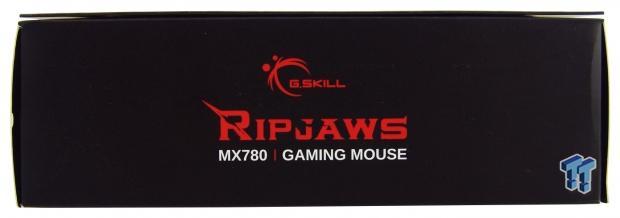
The right side of this box keeps things fairly simple with a solid black panel used to highlight the red and white text for the company and product naming.
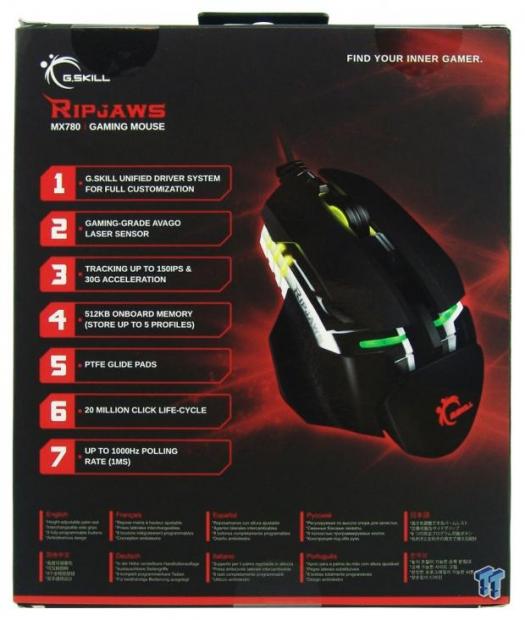
On the back, the LEDs on the MX780 have been changed, while off to the left of it there are seven features listed. The fine print at the bottom lists the adjustable height heel, the side grips, the eight buttons, and the ambidexterity.
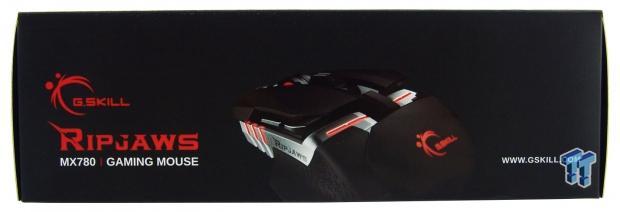
This smaller side of the box, rather than to copy the other side, this time we have a view of the MX780 along with smaller text, and to the right they even added the web address.

Protecting the mouse and its bits from damages and keeping them from moving around, they chose this shell over a shell design. It works tremendously well as the sides take any impacts, and just like ours did, allows the MX780 to arrive unmolested.

Under the plastic, there is some paperwork to locate. To the left is the quick start guide, and its job is to get the MX780 connected to the PC, briefly go over its features, and then point you to where to get the driver and software download. The warranty guide informs you of what is covered in the two years they offer with this device.

In the back, we have the pair of magnetic side grips that turn what is shipped as a right-hand mouse into a left-hand mouse. In simpler terms, it reverses the larger thumb grip and the smaller finger grips with those sent on the MX780. We also see the pair of 4.5-gram weights in their rubber sleeves, and we also get a hex driver to work the hell positioning.

Both the set on the MX780 as well as this optional left-hand set are held onto the mouse with a pair of very strong magnets for their size. They are also designed to sit low on the sides, so that when you grip it to lift the MX780, the pressure is not on the magnets.
G.SKILL Ripjaws MX780 Laser Gaming Mouse

The left side of the MX780 offers a rubber and silver plastic cord retainer, and as you move back under the large black button on top, we find tiny side buttons, and the Ripjaws name after three LEDs on the silver plastic section. As the silver plastic curve over the top, we see the right-hand thumb rest grip is installed at this time.

Both of the side grips make up what you see on either side of the separated heel with the G.SKILL name and logo. At the very bottom, there is a bit of protruding plastic that is just there to extend the bottom of the frame to give the MX780 more support there.

The right side of the MX780 is identical to the left in the mouse design. The large button at the top, the two smaller buttons below, even down to the naming and LED slits. The only change is that the grip installed is much smaller to support the ring and pinky fingers.

The beefy cord retainer at the front is followed by a wide gap between the two main flat buttons. Also, the silver plastic seems to make it all the way around the MX780 as we can see it makes up the lower frame component.

At the top of the MX780, we find a rubber scroll wheel to grip to, but we can see it offers a split design with the highest point on the outside edges. The DPI button behind it carries that split took as well.

As to the cable that comes from the middle of the MX780, it is 1.8 meters when extended and offers a gold plated connection, its housing says G.SKILL right on it, and, of course, it is sleeved with black braided cloth.

Under the mouse, we find four small feet on the bottom of the MX780, but each of the side grips also offers much larger PTFE feet to glide on. The front is open all the way through for the scroll wheel, and the entire bottom has a metal cover plate added with just a hole cut for the laser sensor to peek through and another for the adjustability of the heel.
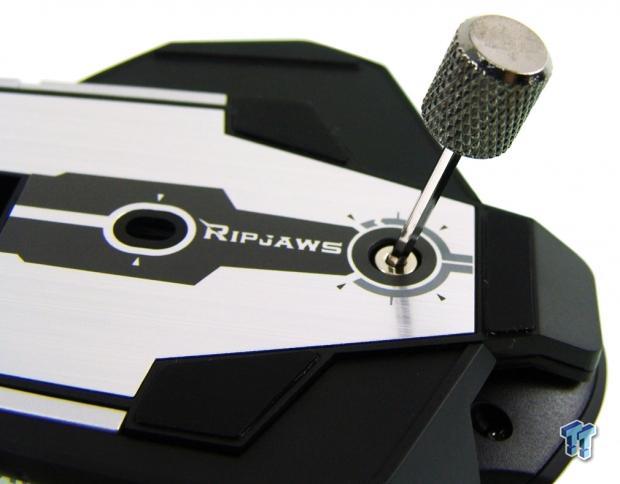
This is where the Hex tool comes in. Simply insert it into the screw head, and turning left raises it, while turning it to the right will lower it.
Ripjaws MX780 Continued

It is easy to tell how much that the heel of the mouse raises from this image. What used to be sitting pretty much flush with the base of the mouse is now near an inch off the table.

As we removed the left side grip we found not only is there a place for one of the rubber sleeved weights, but you can also see a matching pair of magnets on the side of the mouse.

Since we had two weights and only found room for one so far, we then move to the right side of the MX780. This time we slid the weight into the mouse to show where that all happens.

The metal plate under the MX780 inhibits the disassembly of this product, so moving on we get to the default lighting. Easily seen lit up on the MX780 from this angle is the logo in the heel as well as the band across the middle.

At the same time, when we move to the front, we find that this mouse offers the three slits at the front as well as illuminating the center of the scroll wheel.

Because this is an ambidextrous design, you have to keep both sides equal, and we see that the three slits on this side light up as well.

While the side lights, the scroll wheel light and the logo on the heel can all be set in groups to various colors other than this reddish hue, but after a bit of programming, you can even have that center light bar offer a rainbow of colors cycling across it, and even comes with a choice of direction for them to move in.
G.SKILL Unified Driver System Software
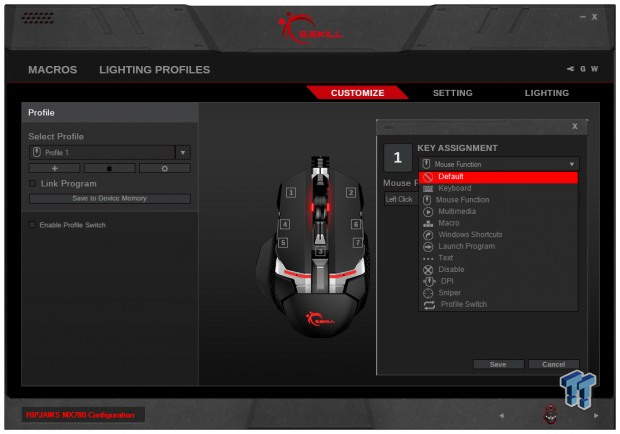
After downloading the software, starting the install, taking a firmware update, and the completion of the installation, the software opens to this window. In the Customize tab, we are offered a place to create profiles off to the left, and a view of the MX780 with the buttons displayed in the middle. Clicking on one of them brings up a new window seen to the right that offers many preset options to remap the various buttons.

Moving to the Setting tab, we find all of the usual suspects in here. Polling rate adjustment, DPI adjustments with X and Y axis options, and the ability to adjust the double-click speed, pointer speed, scroll speed, and even turn off the preset LOD.
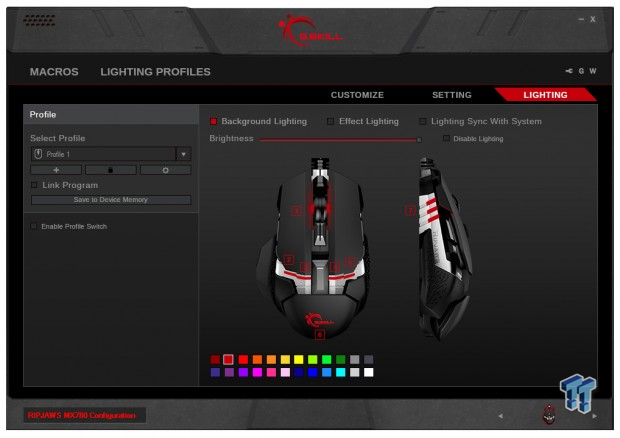
Lighting can be easier than it is in this software, but they still get the job done. Here you can set up the colors for the various lights on an individual basis under background lighting, but you are not done that easy. If you want the rainbow like we had, or want a breathing mode, or to apply solid color settings, you must make a profile for it, then be sure to save it to the device. Otherwise when the software is closed, the work has been undone.
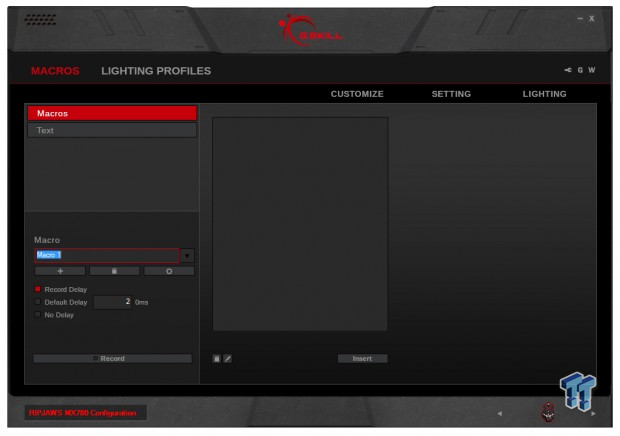
The Macros menus are pretty easy to navigate. Click on the plus off to the left to add a new macro, and you can record time delays, but as we tried setting a few, we found no repeat rate or spam option for them. Also by clicking on the gear symbol, you can import and export Macros from storage from other devices as well.
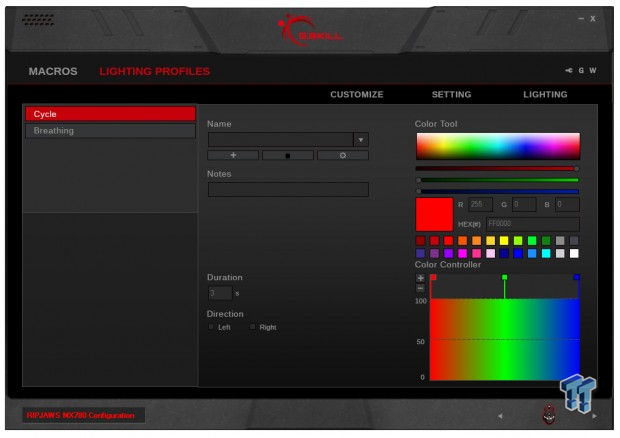
This is what we were on about with the profiles needing to be created prior to actually being able to set up the LEDs. Clicking on the plus after selecting cycle or breathing allows you to start the profile management. You can select options at the bottom for direction and speed of the LEDs, but the color charts here are pretty much irrelevant. All you need to do here is make the right type of profile, and then go to "Lighting" to configure the lights as we explained before, and again be sure to click on the "save to device" when done. This software does not hold the settings.
Final Thoughts
Our first impression is that this mouse, while very stylish and unique in what this package offers, it is a bit on the small side. This will work out perfect for people with small hands or claw grip users with larger hands, but if you play with a relaxed grip, we found your palm drags on the table, and the buttons on the side are a bit far forward for easy access. Raising the heel of the mouse alleviates the palm drag, but unless your thumb is abnormally long, there is no solution for the button placement. The side grips work well, and as we explained earlier, they don't take any stresses, so the magnets never came loose in our testing.
On top of that there is a left hand set to allow G.SKILL to offer this as an ambidextrous mouse without having to dull down the design and feel. Functionally, we had no missed clicks, no wandering in the sensor, and while it did take a bit of getting used to, we found our productivity did not take a hit in editing images or any finer detailed work we did with it and is a pleasure to use gaming once set up properly.
We feel the feature set is on point with the Ripjaws MX780 as well. While we could not verify without destroying the test subject, twenty million clicks is a long time and the Omron switches chosen will give you lots of gaming in comfort. The laser sensor is pretty obvious by the DPI range, but as to if it is an Avago ADNS9800 at this time we do not know. We cannot fault G.SKILL in any of this, though. While we can pretty much take anything apart we are given, the measure of adding the plate to the bottom will keep those less mechanically inclined from screwing things up and raising RMA tickets.
We do want to touch on the software a bit too. While most of everything needed is easily accessible and controlled with a few clicks, needing to remember to save everything to the mouse all the time is a pain. We are used to software that run all the time like this does, but usually when you change settings in software, that alone will make it stick with the device. Then when it comes to the lighting, while we did read the online manual and had a go at it and succeeded in getting it set up how we liked it, the way it is all done is a bit counter intuitive. We also think the Macro menu could use a bit of work, but like most companies, they don't always get the software right the first time.
There are plenty of users out there with the grip style or a hand small enough to use the Ripjaws MX780 and enjoy this product, whether right or left handed. We see no real deal killers in its construction or functionality, and as long as you have some patience, you too can enjoy all the nuances that this mouse and the software will afford you. While that $91 price we saw at Amazon is likely closer to the MSRP, it is really good that you can find this Ripjaws MX780 for just $59.99 as it greatly changes perspective. With everything we saw, and how well the MX780 was able to get the job done whether gaming or in a productivity sense, this mouse really does offer up a lot for the cost, and it does look really cool next to the KM780 keyboard we are using next to it that you can read about real soon too.
Chad's Peripherals Test System Specifications
- Motherboard: ASUS X99-E WS - Buy from Amazon / Read our review
- CPU: Intel Core i7 5930K - Buy from Amazon
- Cooler: Corsair H100i GTX - Buy from Amazon / Read our review
- Memory: KLevv Cras DDR4 3000 - Buy from Amazon / Read our review
- Video Card: ASUS GeForce GTX 980 Matrix Platinum - Buy from Amazon / Read our review
- Storage: Intel 730 480GB - Buy from Amazon / Read our review
- Case: SilverStone TJ11 - Buy from Amazon / Read our review
- Power Supply: Corsair AX1200 - Buy from Amazon / Read our review
- OS: Microsoft Windows 10 Professional 64-bit - Buy from Amazon

| Performance | 89% |
| Quality including Design and Build | 95% |
| General Features | 98% |
| Bundle and Packaging | 95% |
| Value for Money | 92% |
| Overall | 94% |
The Bottom Line: The Ripjaws MX780 may be small, but this mouse offers all the right components, its ambidextrous, and still has style. For less than $60, you get a gaming mouse packed with features, and software that is good enough to get by and really enjoy what G.SKILL is offering.
PRICING: You can find products similar to this one for sale below.
 United
States: Find other tech and computer products like this
over at Amazon.com
United
States: Find other tech and computer products like this
over at Amazon.com
 United
Kingdom: Find other tech and computer products like this
over at Amazon.co.uk
United
Kingdom: Find other tech and computer products like this
over at Amazon.co.uk
 Australia:
Find other tech and computer products like this over at Amazon.com.au
Australia:
Find other tech and computer products like this over at Amazon.com.au
 Canada:
Find other tech and computer products like this over at Amazon.ca
Canada:
Find other tech and computer products like this over at Amazon.ca
 Deutschland:
Finde andere Technik- und Computerprodukte wie dieses auf Amazon.de
Deutschland:
Finde andere Technik- und Computerprodukte wie dieses auf Amazon.de
What's in Chad's PC?
- CPU: Intel Core i7 13700K
- MOTHERBOARD: ASUS ROG Maximus Z690 Hero Eva
- RAM: TEAM DDR5-7200 32GB
- GPU: ASUS GeForce RTX 3090 Eva
- SSD: addlink m.2 2TB
- OS: Windows 11 Pro
- COOLER: Fractal Lumen S36
- PSU: be quiet! Dark Power Pro 1500W
- KEYBOARD: ASUS ROG Strix Scope TKL Electro Punk
- MOUSE: ASUS ROG Strix Impact Electro Punk
- MONITOR: ASUS ROG Swift OLED PG42UQ
Similar Content
Related Tags

