
The Bottom Line
Introduction, Specifications, and Pricing
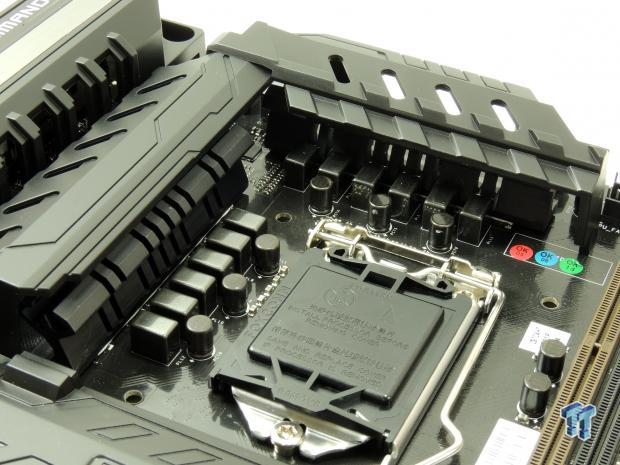
BIOSTAR is a well-known manufacturer of consumer motherboards, and recently they have stepped up their game by bringing some really unique new products to market. With the GAMING Z97X, BIOSTAR has focused on gaming features, specifically with their audio and networking. The GAMING Z97X pairs affordability with top of the line features that gamers want in motherboards.
This board is unique in that there is also a daughter board which is inside a front panel accessory included in the package; there are also customized headers on the motherboard to support the GAMING COMMANDER box. Join me as I examine and evaluate the BIOSTAR GAMING Z97X.
Specifications
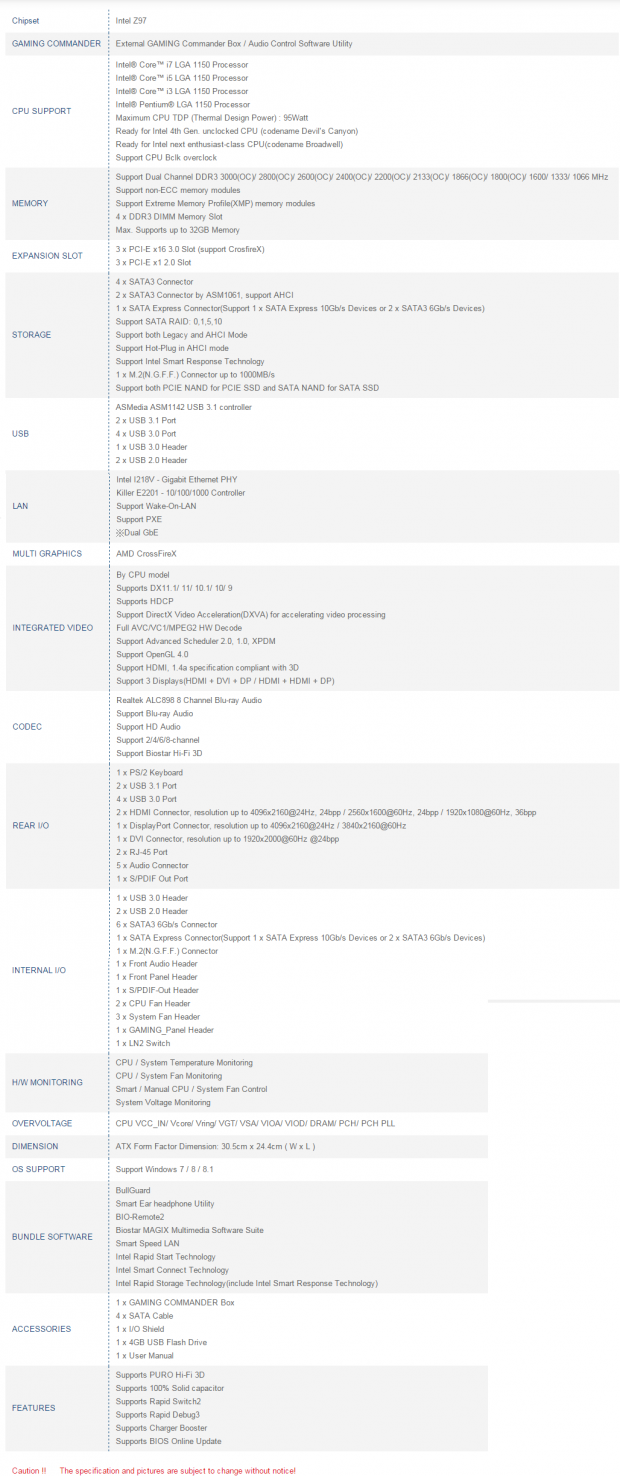
The GAMING Z97X has all the latest features including M.2, USB 3.1, SATA Express, and dual Intel & Killer LAN. However, while the board has many great features including a shield for aesthetics and two audio codecs, it only supports CrossFireX. There isn't any SLI support, and our test bed uses two GTX 980s.
Pricing
BIOSTAR has told us that the GAMING Z97X will be available this month (April) with an MSRP of around $189. This puts it right at the price point of other feature rich gaming motherboards from other manufacturers. Right around $200 is where I feel there should be a good balance of quality and features, and the board will be evaluated with this in mind.
Packaging and the GAMING Z97X
Packaging


The box states that the board has the GAMING COMMANDER unit inside and the symbol that many have referred to as the Borg eyepiece from Star Trek is actually part of BIOSTAR's logo. The board sits in an antistatic bag and there is also a piece of foam to help cushion the board which is great for protection.


The accessory package is pretty basic, however, there are some highlights. There are 4x SATA6G cables with a BIOSTAR cable tie, the GAMING COMMANDER box, I/O shield, manuals, and a really cool credit card 4GB USB drive with the drivers and software. The GAMING COMMANDER box features volume, mute, XLouder button, a MIX button, headphone jack, microphone jack, status LEDs, and a temperature monitor. The cross has three colors which change depending on the temperature.


There are five fan headers circled in blue, they are all PWM headers. You will notice that there is a shield that protects the heat sinks and some of the PCB from dust; however, its real purpose is for aesthetics. Many users never grew up looking at circuit boards imagining they were really tiny cities for electrons (like I did), and thus they would rather look at nicely designed plastic than the awesomeness of the circuitry. All joking aside, providing the choice between a shield, which would help the motherboard blend better with other components, and no shield is a nice addition.
At this price point, every little addition counts. The back of the board is pretty bare, which is what I like to see. There are a few things worth mentioning such as the audio isolation path, the extra strips of solder to help cooling around the power components, and the doublers/drivers for the CPU VRM.
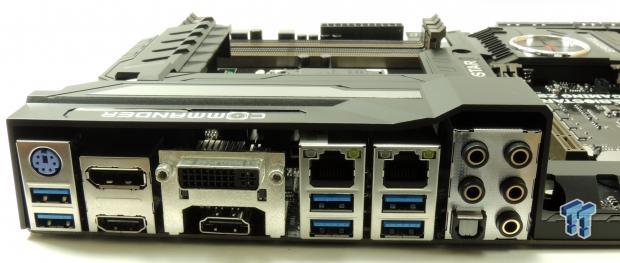
The IO panel is filled with all types of goodies; 4x USB 3.0, 2x USB 3.1 (the two closest to the audio ports), dual NICs, a 30u gold plated TOSLINK with S/PDIF, shielded DVI, Dual HDMI (4K support), DisplayPort, and a PS/2 keyboard port.
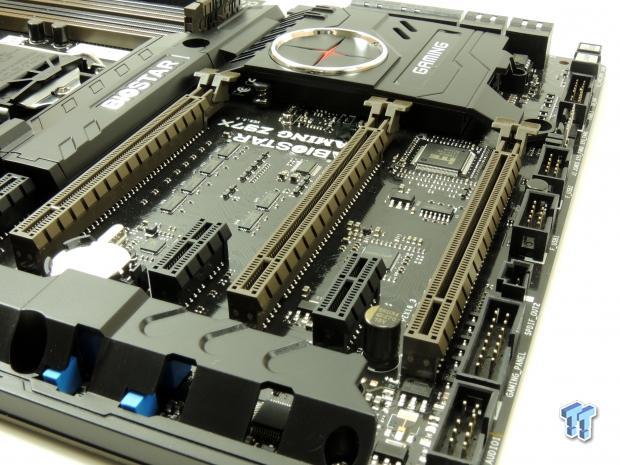
A single card will result in 16x in the top slot and 0x in each of the remaining brown 16x slots for 16x/0x/0x. The PCI-E ports support 3-Way CrossFireX at 8x/4x/4x, or two way at 8x/8x/0x. The placement of the battery is a bit off-putting, as you have to remove the GPU in the first slot to remove the battery if you need to clear the CMOS that way, however, there is a ClearCMOS button in a better position.

BIOSTAR is making full use of the SATA support from the PCH, offering 8x SATA6G (2 from ASMedia controller), and SATA Express (which shares bandwidth with two SATA6G ports). Two extra SATA 6G are provided by an ASMedia controller.

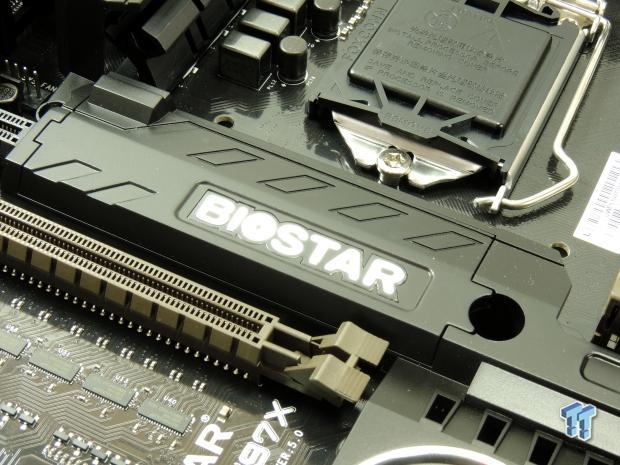
The POST Code display is a must at this price level, BIOSTAR has also retrofitted the POST code to display the CPU temperature during operation. The right angled USB 3.0 header is also a nice touch, that header is an expensive part and not very common because of its price. The part of the shield where the BIOSTAR logo is prominently displayed actually is removable so you can install an M.2 drive.
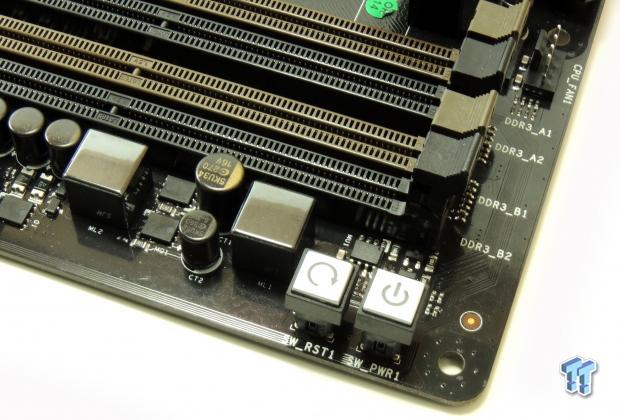
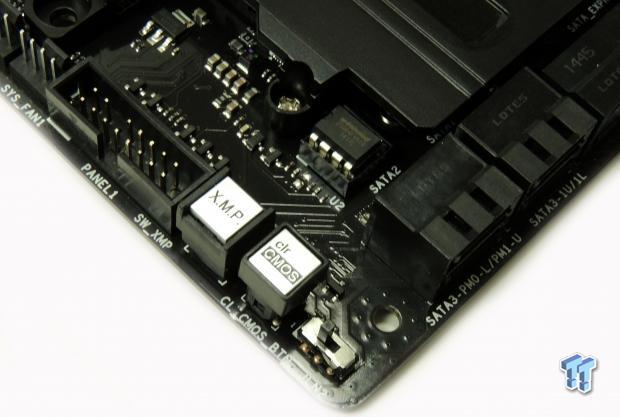
BIOSTAR hasn't forgotten overclockers; they provide power, reset, and clear CMOS buttons as well as an XMP button to easily enable XMP and a LN2 mode switch. The BIOS ROM is also replaceable.


Taking the shield off is quite easy; there are six screws and six nuts that hold them in place. Removing the shield reveals low-profile heat sinks that cool down the PCH and the CPU VRM.
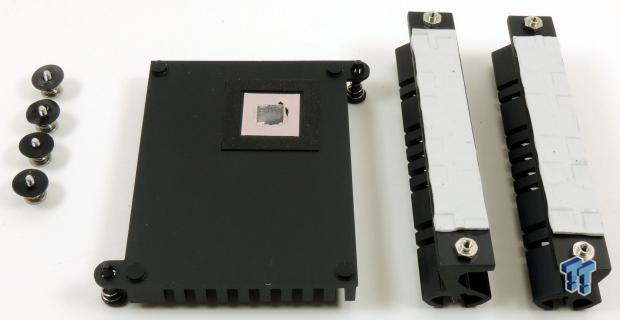
The PCH heat sink is held down by plastic push pins, but BIOSTAR made sure the CPU VRM heat sinks use screws, and contact looks solid.
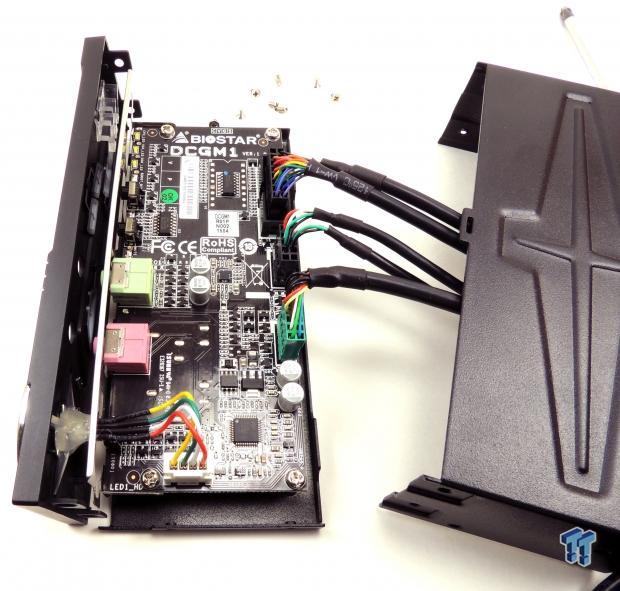
This is the front panel box; it isn't easy to take apart. I took it apart so you don't have to.
GAMING Z97X Circuit Analysis
Circuit Analysis

This section will start off with a look at power regulation and then shift into general circuit selection and implementation.
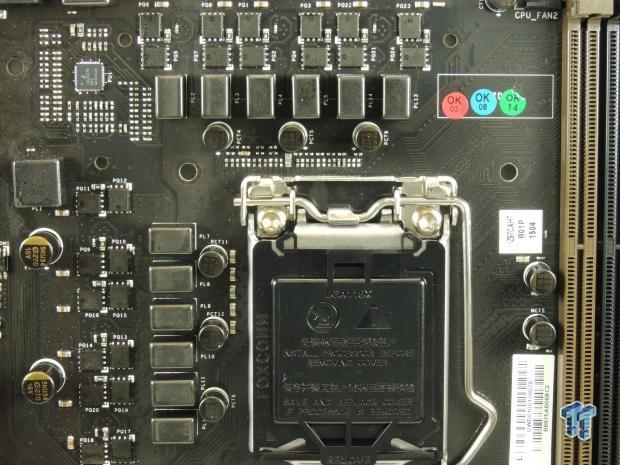
The VRM here is made up of 12 phases. BIOSTAR isn't known for having VRM issues as their component selection is usually very sound. This board is no exception, everything looks normal, there are two MOSFETs for every phase and they are in the popular PowerPAK package. The output filter consists of 6x 560uF 5K capacitors for a total of 2800uF, which is light, but that could be because of the inductors.
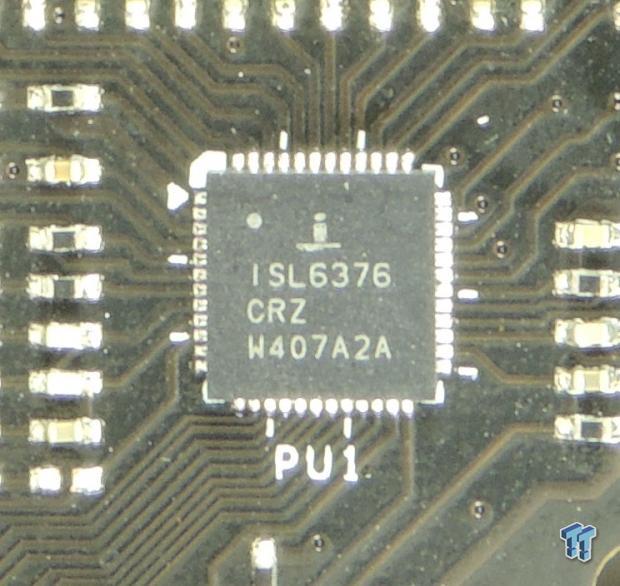
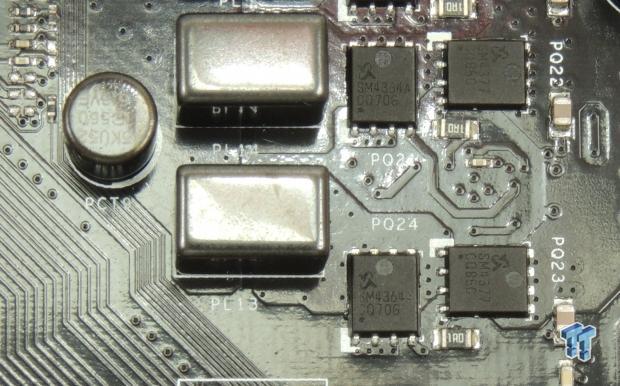
The PWM is a Hybrid Digital 6-Phase "Green" VRD 12.5 Intersil ISL6376, it should do a good job with transient response and efficiency. The MOSFETs are from Sinopower, and the low-side is a SM4364 and the high-side is a SM4377. The current ratings of the high-side and low-side are within 10A of each other, which is a good sign, as there is usually a much larger difference, but both MOSFETs have high current ratings.
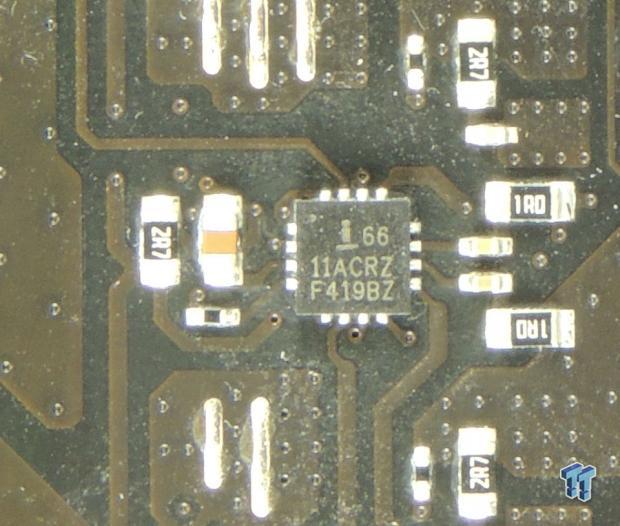
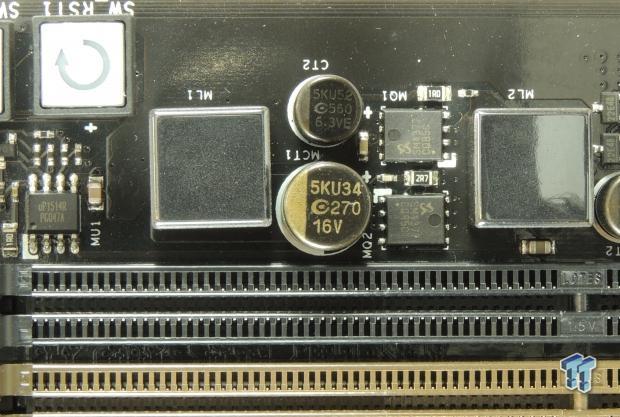
There are six Intersil ISL6611A which are phase doublers with dual drivers, they expand the 6 phases from the PWM into 12 phases. The memory VRM is made up of the same MOSFETs as each CPU power phase, and a single phase uPI Semiconductor UP1514 is responsible for their power management.
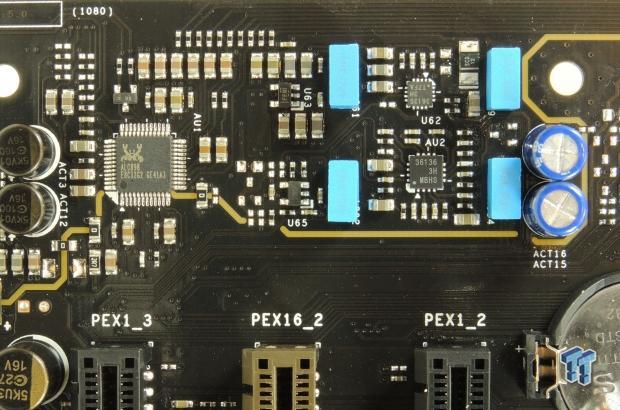
BIOSTAR is using the good-old ALC898 which features really high input SNR compared to even the ALC1150, which is possibly why BIOSTAR decided to use it. BIOSTAR is using an AMP and a Pre-AMP which are those two chips to the right of the Realtek ALC898. They also included four "metalized polypropylene film capacitors" and some electrolytic capacitors, great for the audio's analog domain. BIOSTAR also isolates the analog domain of the audio section from the rest of the board.
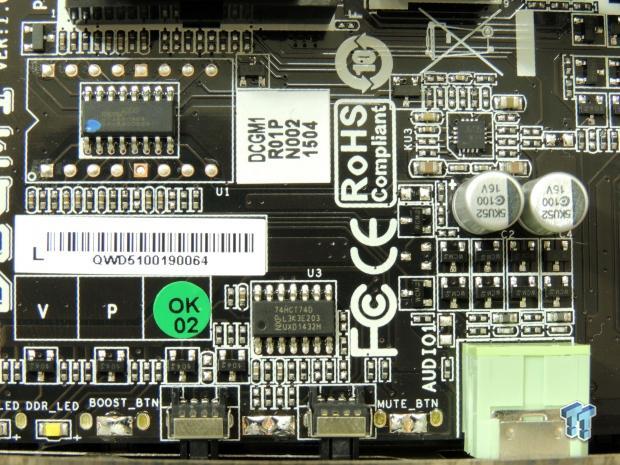
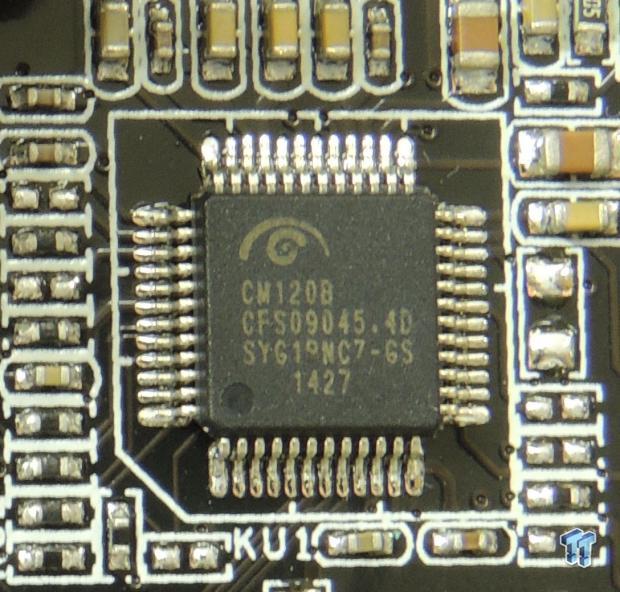
This is part of the circuit board inside the GAMING COMMANDER box. There is a register and some other CMOS components to make its features functional. The square IC in the upper right hand corner in the image on the left is possibly some type of differential for the CMedia IC in the image on the right. The CM120B is located in the GAMING COMMANDER box, and BIOSTAR confirms it's a 2.1 channel codec.
When you hit the "Mix" button on the COMMANDER box, this codec is utilized instead of the Realtek on the motherboard. This means that the digital signals from the PCH's Intel Azalia high definition audio processor are routed not only to the Realtek codec, but also this CMedia codec, giving you the choice to use either one.
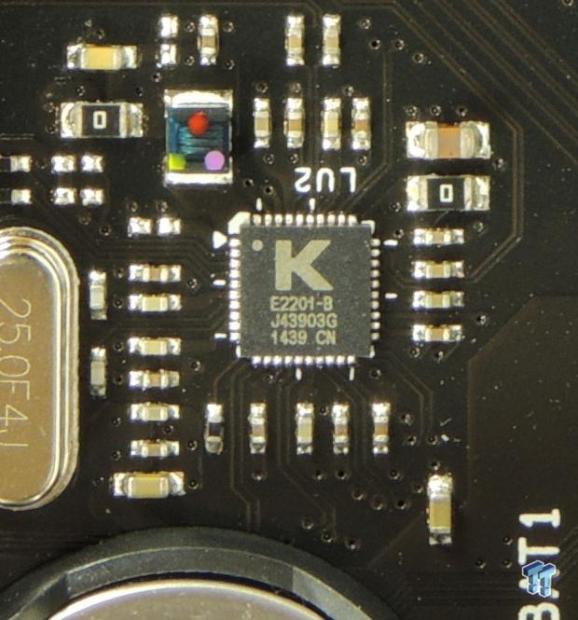

The Qualcomm Killer E2201 chip is common on gaming motherboards, but the GAMING Z97X also provides the choice to go Intel with the i218v.
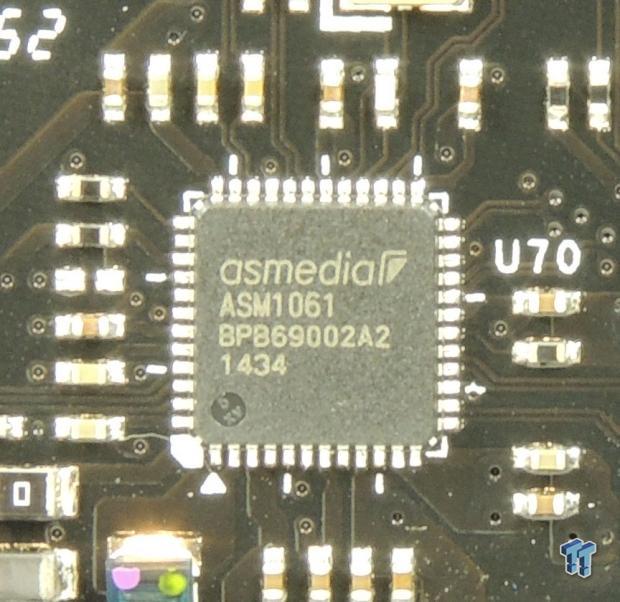
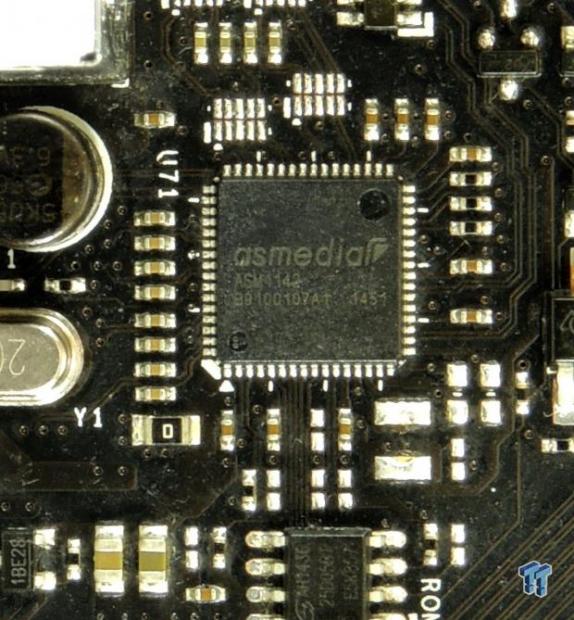
The ASMedia ASM1061 on the left provides 2x SATA6G, and the ASMedia ASM1142E provides 2x USB 3.1 on the backpanel.
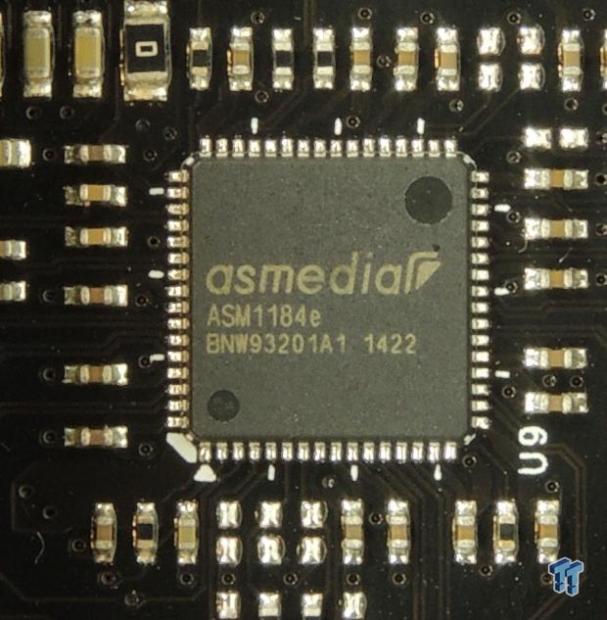
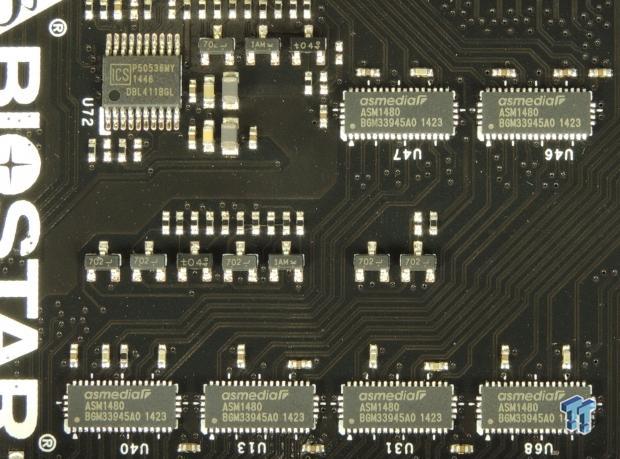
The ASMedia ASM1184e is a PCI-E 2.0 lane switch, providing 4x PCI-E 2.0 from a single PCI-E 2.0 input. Since most devices that go in PCI-E 1x slots don't utilize the full bandwidth of a whole PCI-E lane, it is sometimes acceptable to use a switch like this to increase lane count. I am not sure exactly where the bandwidth goes, but the PCI-E 1x slots should take up 3 of the 4 downstream ports, and then I would think the ASMedia ASM1061 for SATA 6G would use the rest.
The six ASM1480 are 2x PCI-E 3.0 quick switches and are used to spread the 16X PCI-E lanes from the CPU to the brown PCI-E 16x slots. The ICS clock generator is used for the PCI-E clock for the 16X slots.
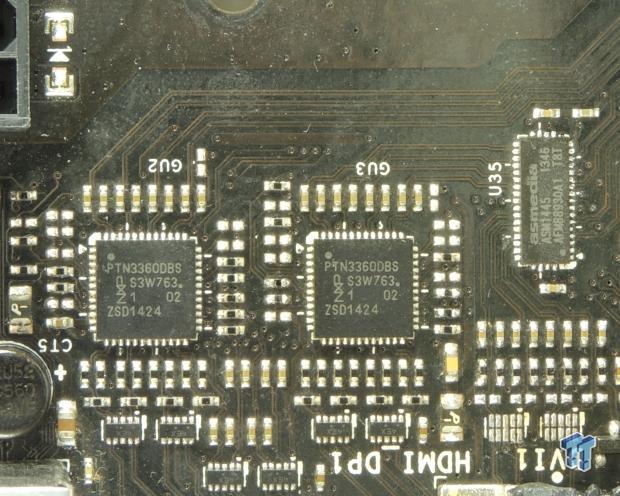
Two NXP PTN3360 level shifters and an ASMedia ASM1445 provide the HDMI output.
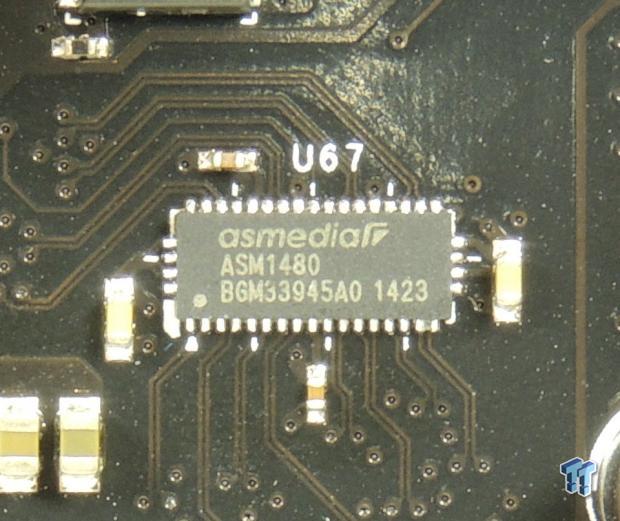

This single ASMedia ASM1480 switches bandwidth between the SATA Express (and the 2 SATA6G ports) and the M.2 connector shown in the image on the right.
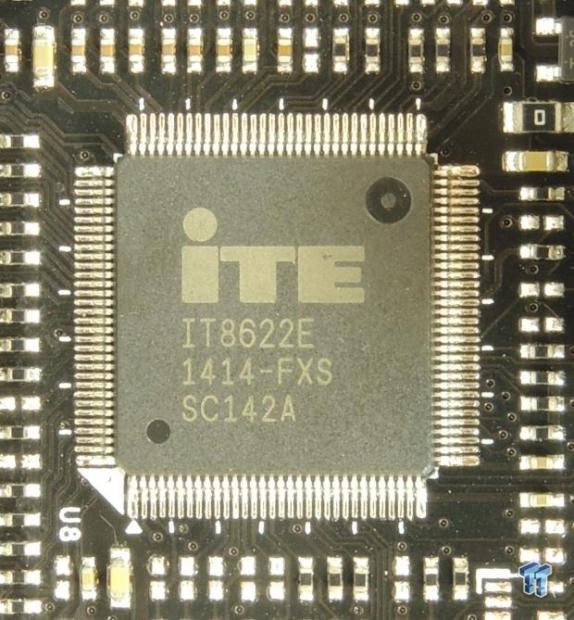
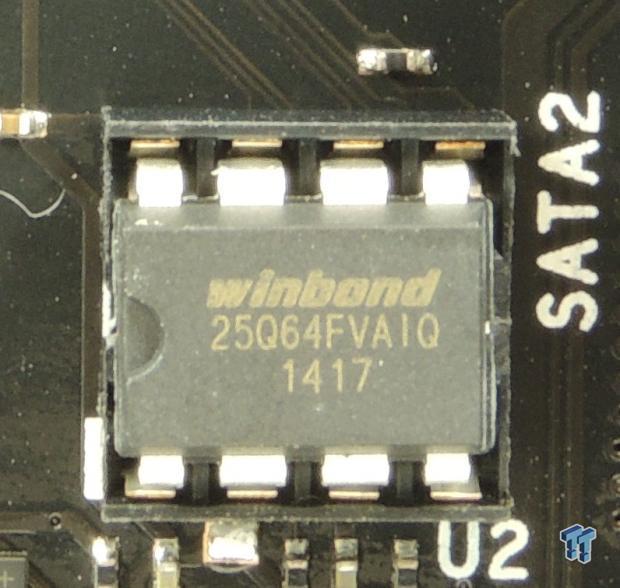
BIOSTAR uses an iTE IT8622E for the SuperIO. This means that the IT8622E provides fan, temperature, and voltage monitoring and control as well as a PS/2 keyboard port. A single Winbond BIOS ROM is used; it is a 64Mbit/8MB chip.
BIOS and Software
BIOS
BIOSTAR has done a nice job with the UEFI. While it's not the most glamorous UEFI, it does get the job done. There are too many theatrics in the background, but I guess it goes with the whole rugged military-style theme. There isn't another UEFI quite like this one; BIOSTAR seems to have really modified the standard AMI package. The result is quite functional, but it takes a little getting used to.
Fan control is allocated into three regions for PWM control, each CPU fan header gets independent control and then all system fan headers are controlled at once, and there are plenty parameters for customization. All the overclocking features you need are present, however, don't mix up CPU VCC with VCore, VCC is the input voltage to the CPU. The BIOS also provides the ability to save profiles to the ROM or an external file. BIOSTAR has put a lot of effort into the UEFI and it shows, considering they don't have many Z97 motherboards, it is an impressive accomplishment.
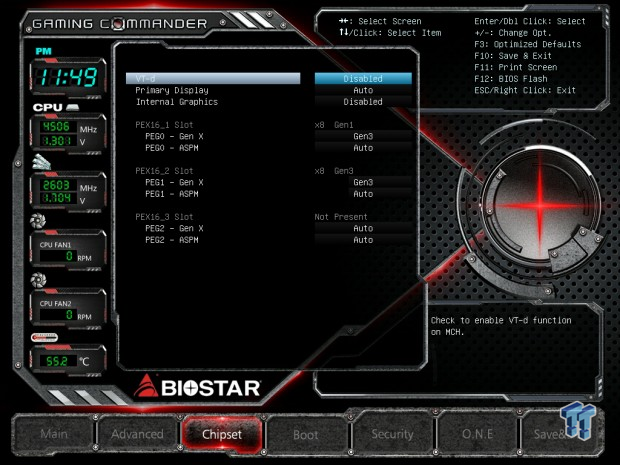

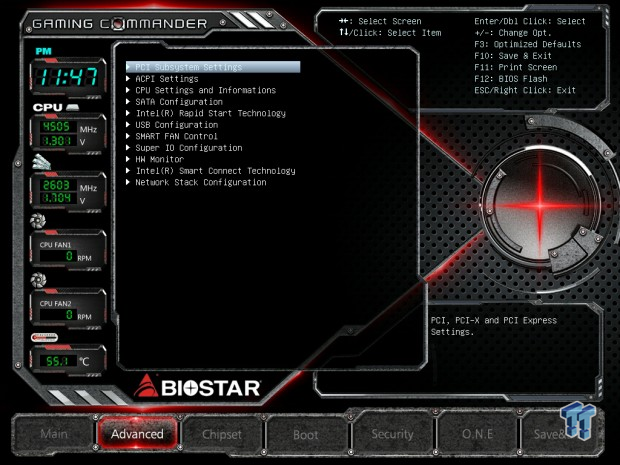

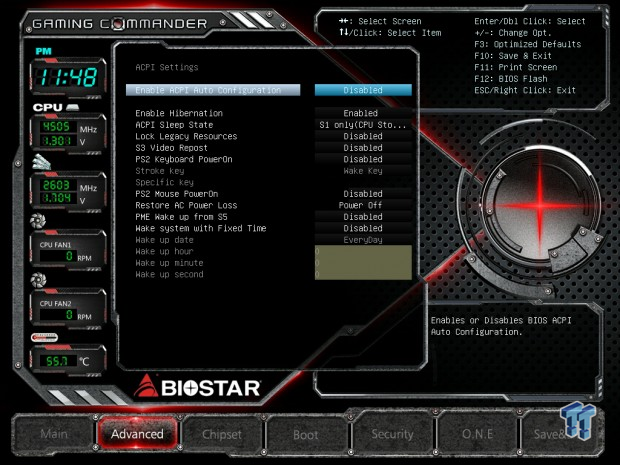



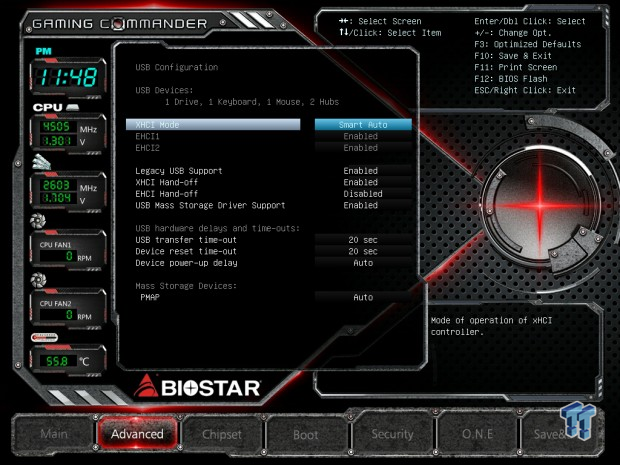
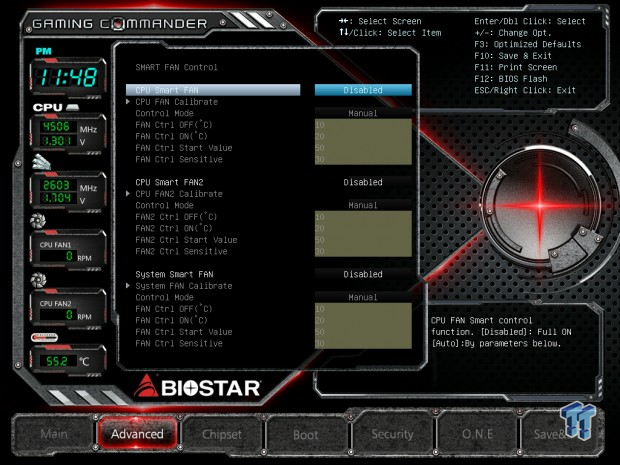

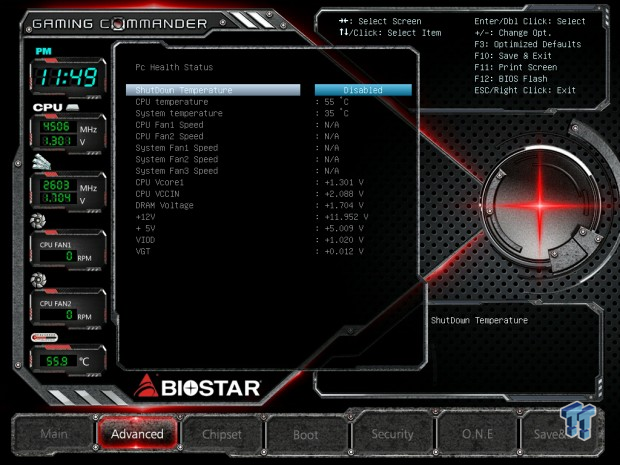





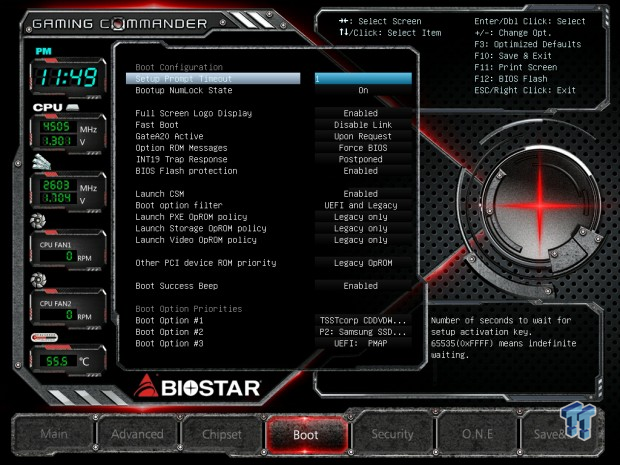
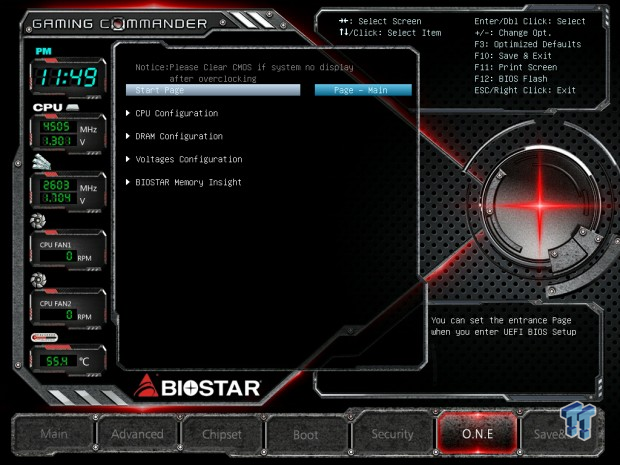
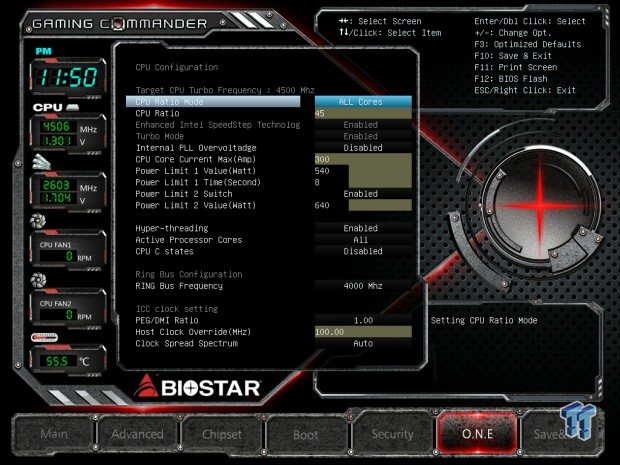
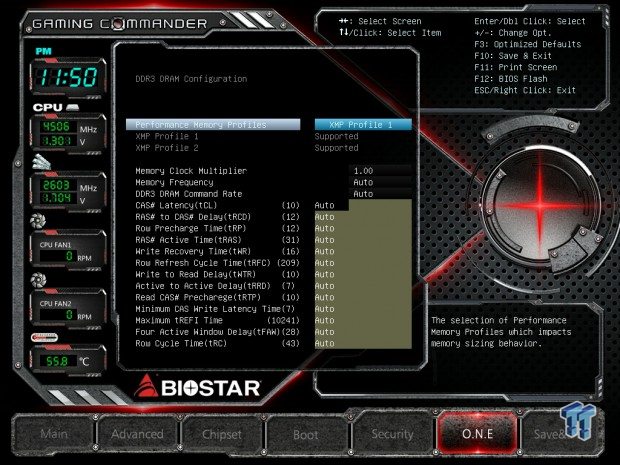
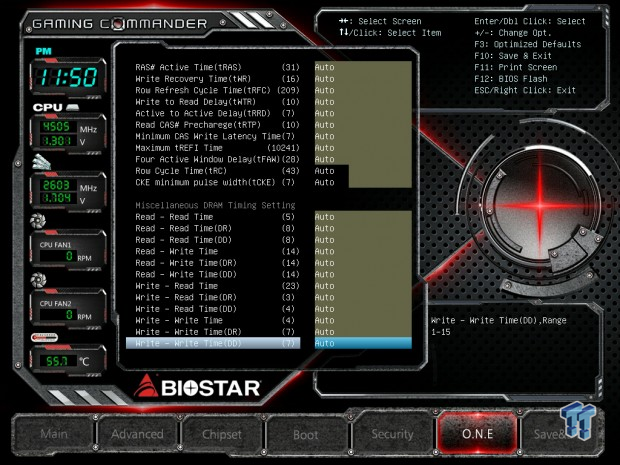
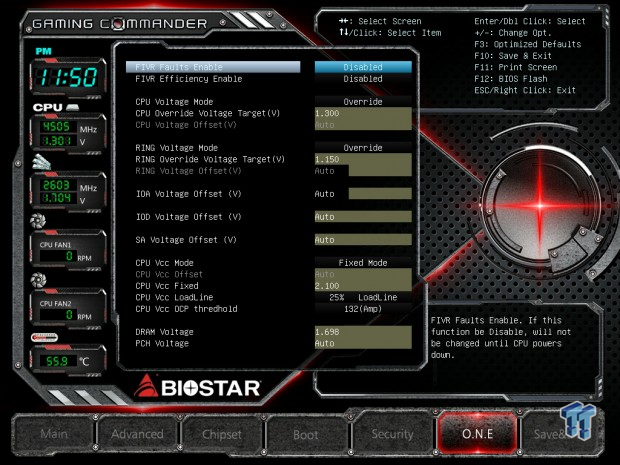
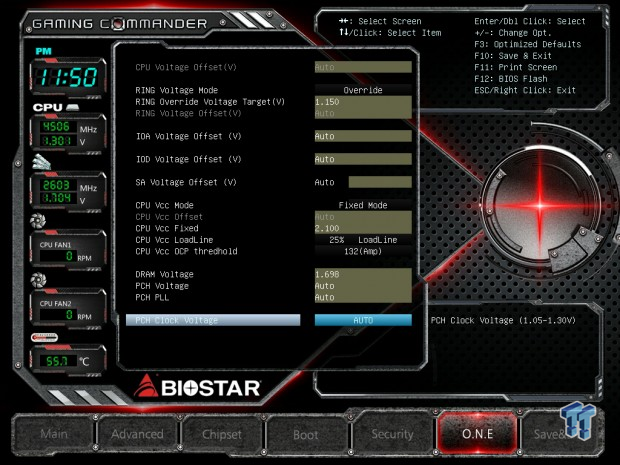
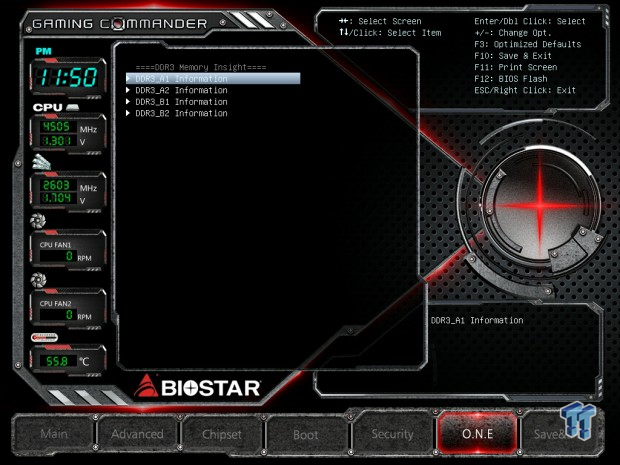
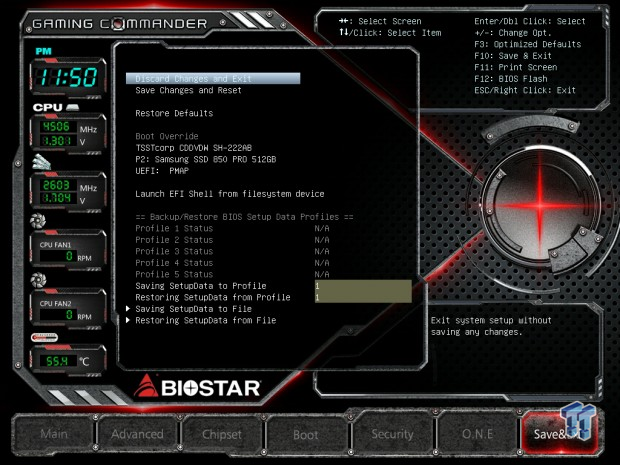
Software
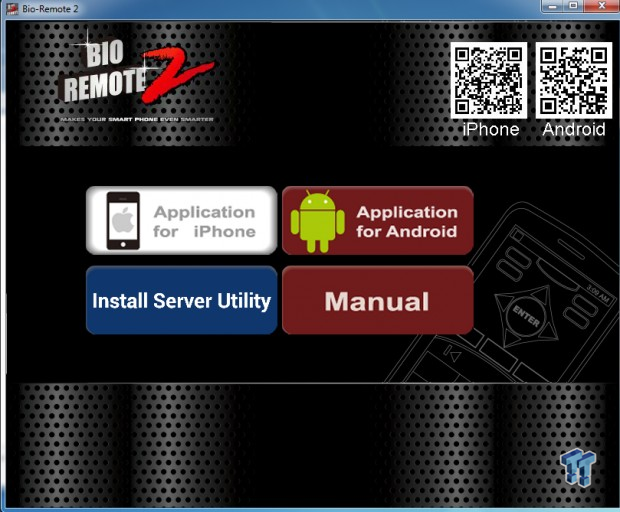
BIOSTAR provides a decent amount of software. First off is their BIO Remote 2 allowing you to control the computer from your phone.

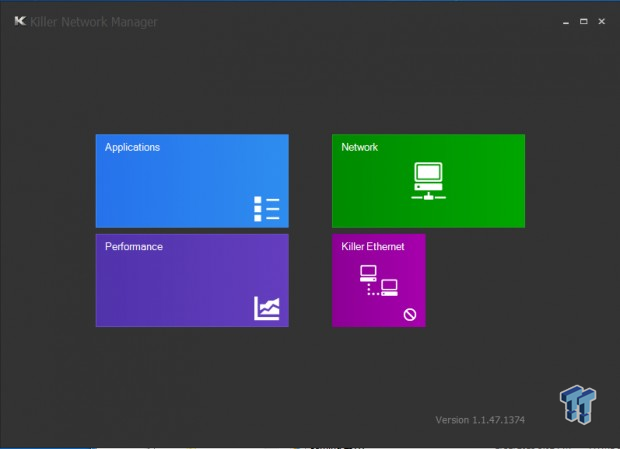
While the standard Realtek suite also works, BIOSTAR provides a nice customized suite they call Smart Ear 3D, it resembles from CMedia audio control suites I have seen bundled with aftermarket sound cards. There are a lot of features in this software; it's comparable to Creative solutions I have seen. The Killer network manager is also provided.


I was surprised to find that BIOSTAR provides their TOVERCLOCKER software with this board, and just like the BIOS, it works quite well. I was able to get my maximum validation through this software and I didn't have to use Intel XTU.
Test Setup and Overclocking
Test Setup
A big thanks to Corsair for sponsoring the case, fans, SSD, USB drive, and PSU!
A big thanks to Seek for sponsoring the Thermal Camera. You can find my review of the camera here.
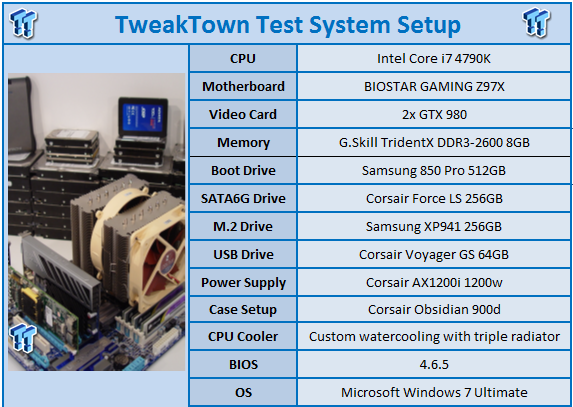
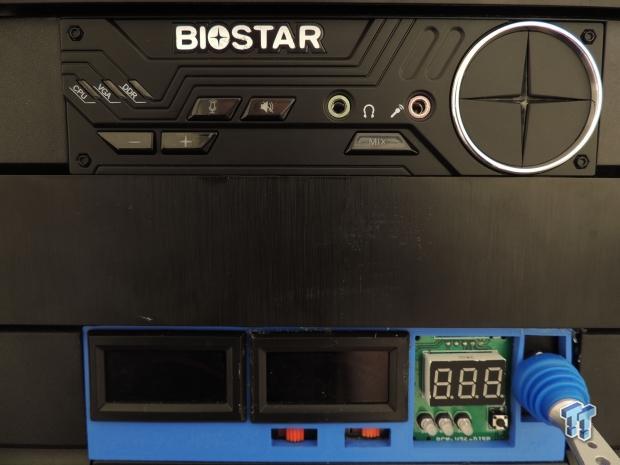

This is the new test bench, and it is designed to test every aspect of the motherboard and it's IO. I have designed it so that the motherboard sits in a case and is cooled by fans always on at a constant rate to keep the conditions similar for all tests. I have cut out part of the case behind the motherboard so I can get thermal images of the back of the PCB where the VRM heat spreads. System and CPU power measurements are now digitally logged. We are also using a Netgear Nighthawk X4 AC2350 for our Wireless AC tests. The latest M.2, SSD, and USB technologies are also being utilized to test the maximum potential of the motherboards that are being tested.
The front panel was easy to install and its cables are pretty long so it will work in the majority of cases.
Overclocking Results
In this section, I will go through overclocking this board.
CPU Overclocking
Max CPU Overclock is found by setting the VCore to 1.4v, Input voltage to 2.0v, cache voltage to 1.2v, CPU multiplier to 45x, memory and cache multipliers to 8x, and disable any features that would result in CPU frequency fluctuation. I then proceed into Windows and use software to increase the multiplier; in this case I opted to use BIOSTAR's TOVERCLOCKER program.
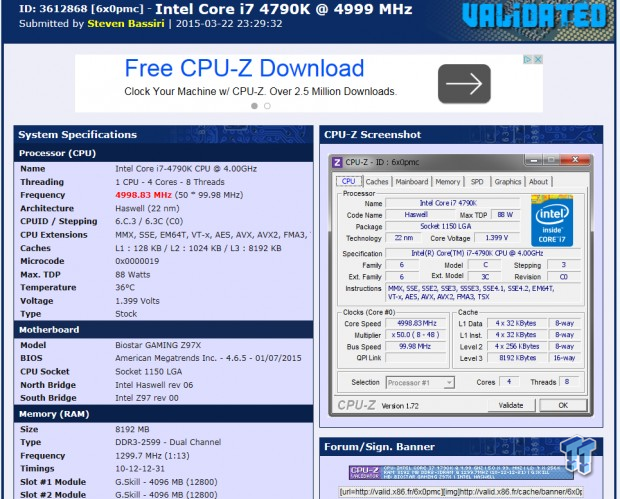
5.0GHz is the maximum of our CPU on this board. Maximum AIDA64 Stable Overclock (BIOS settings below for this):
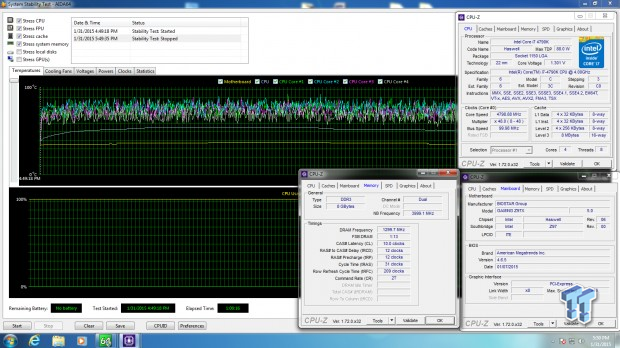
I was easily able to pull off 4.8GHz on the CPU with 4.0GHz cache and a 2600MHz overclock on my memory manually tuning the UEFI.
CPU, Memory, and System Benchmarks
CINEBENCH 11.5
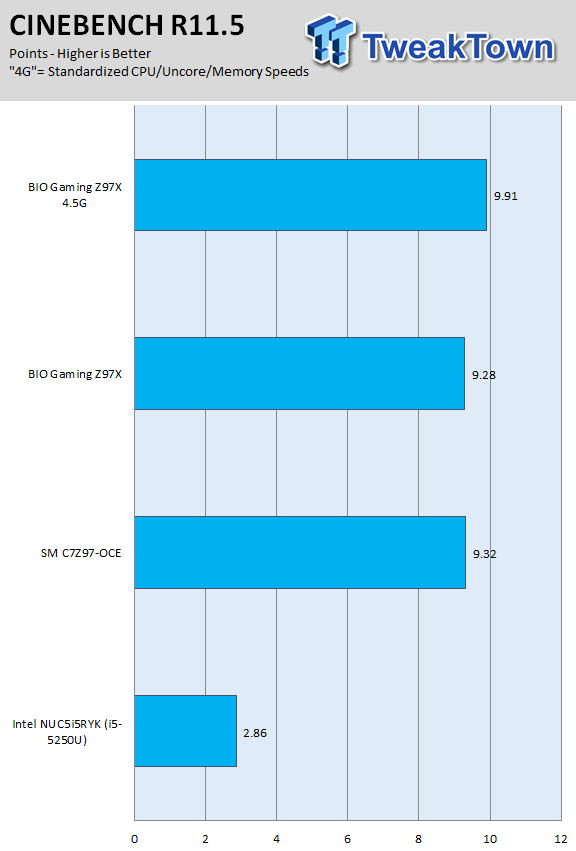
wPrime
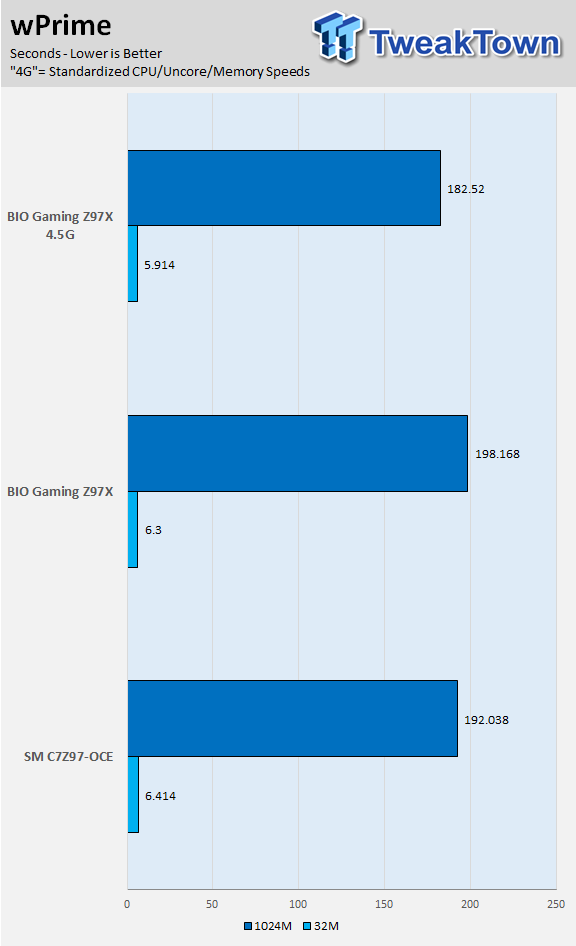
AIDA64 AES and HASH
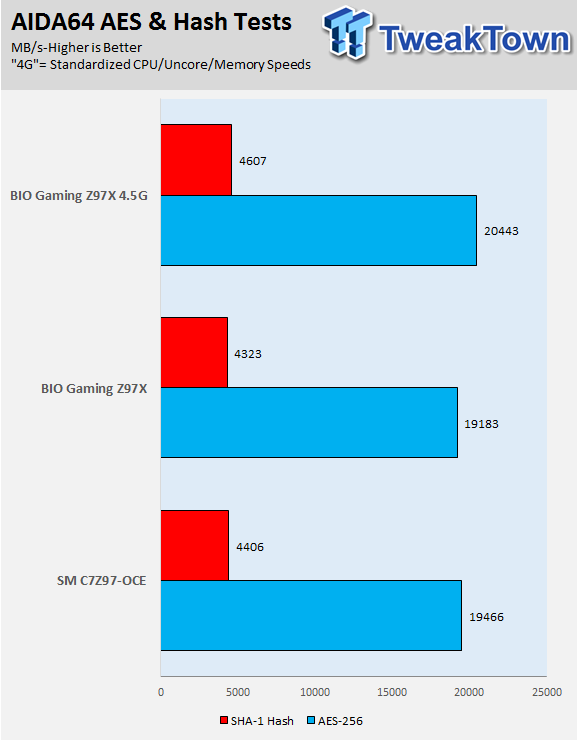
AIDA64 FPU
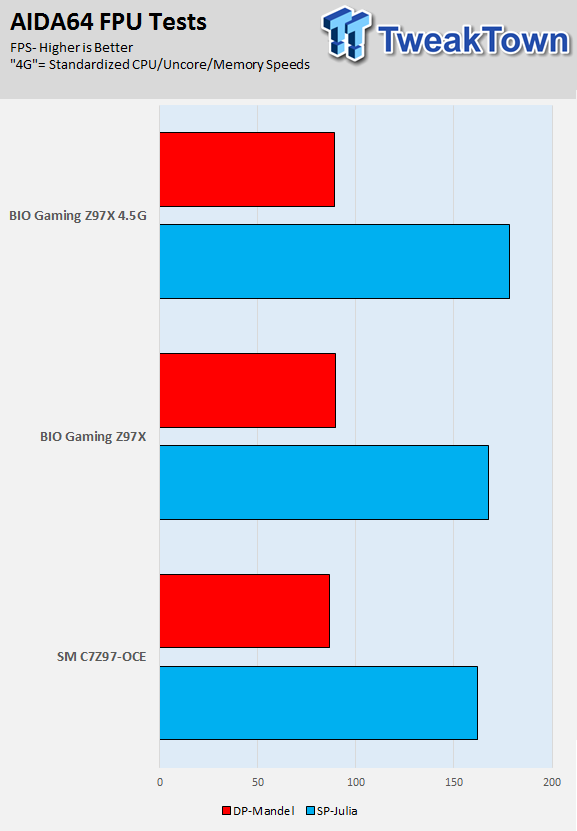
AIDA64 Memory
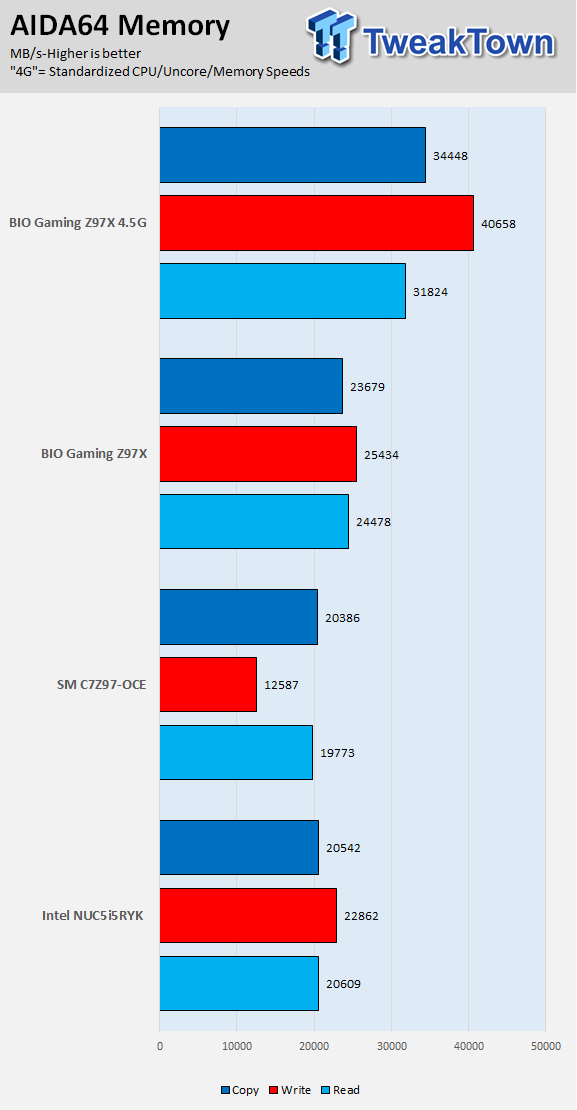
A note on benchmarks that are dependent on 3D hardware, our test bench employs two GTX 980s in SLI to help maximize the PCI-E bandwidth utilization, however, the GAMING Z97X doesn't support SLI. I left both cards in and just ran the tests anyway - the lower scores are a result of a lack of SLI support. The board does support CrossFireX, if we had AMD GPUs instead of NVIDIA there would have been no issue.
PCMark8 Home Test
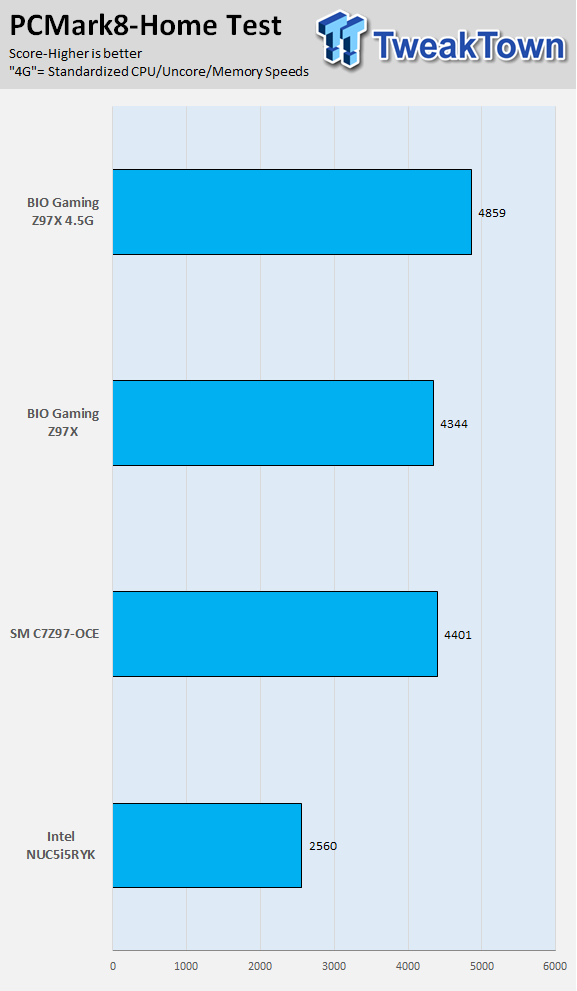
3DMark: Cloud Gate
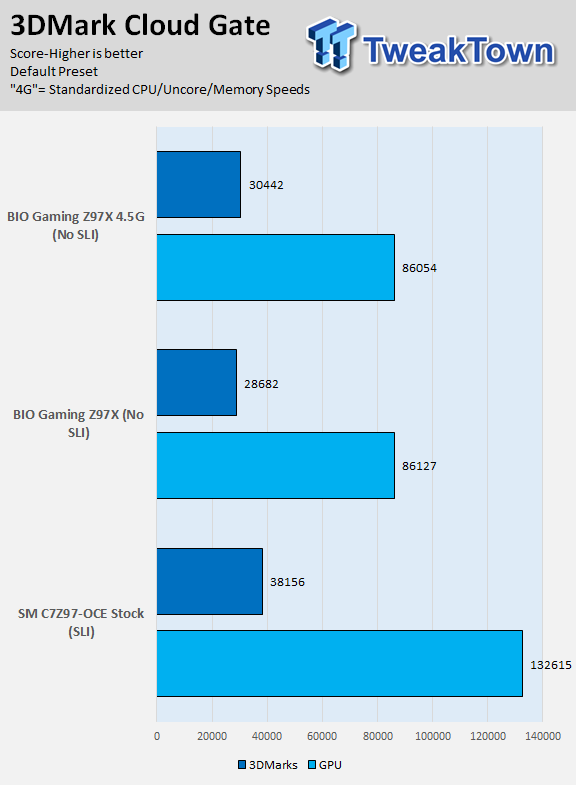
3DMark: Fire Strike
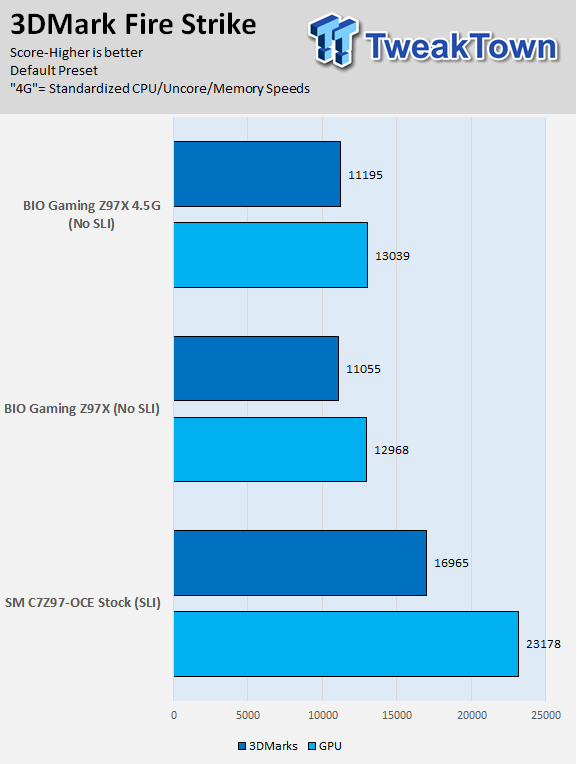
Resident Evil 6
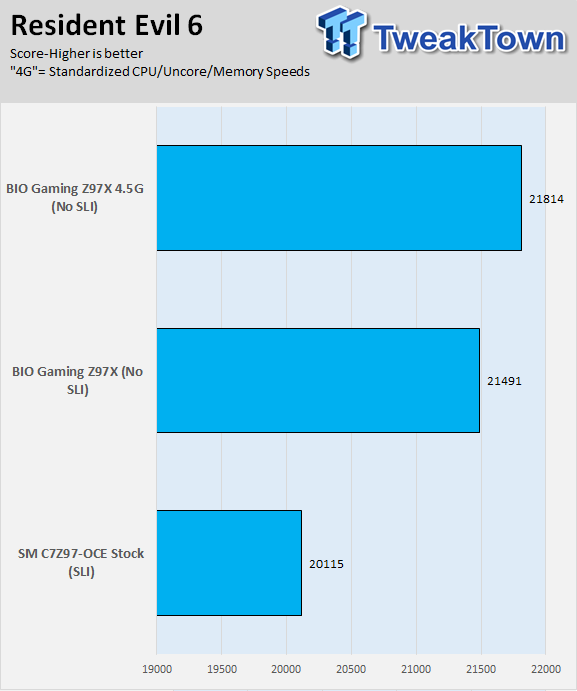
Overall, the performance of the BIOSTAR GAMING Z97X is pretty strong, at stock and with a slight overclock.
The stock frequency at turbo of the 4790K is 4.4GHz, meaning that the 4.5GHz OC is just to take all cores to 4.5GHz all the time. There doesn't seem to be any major pitfalls in performance other than in 3D benchmarks where the SLI support of the other board makes it the winner. However, in the Resident Evil benchmark which only supports a single GPU, it scores quite well compared to the other board.
System IO Benchmarks
Anvil SATA6G:
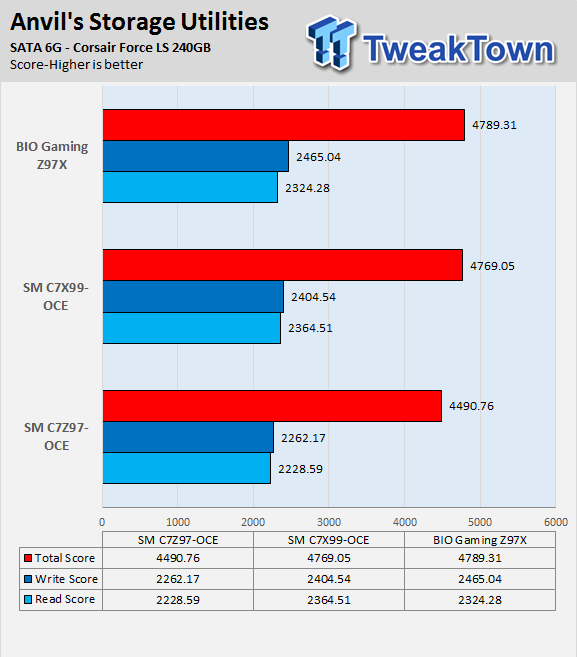
Anvil M.2:
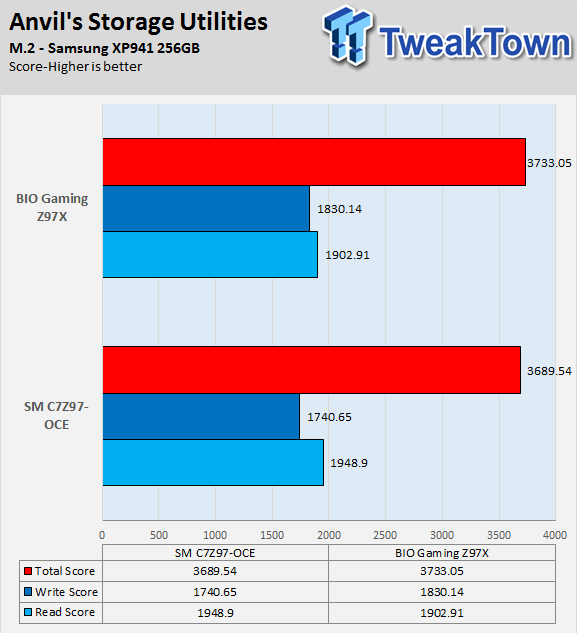
Diskbench USB 3.0:
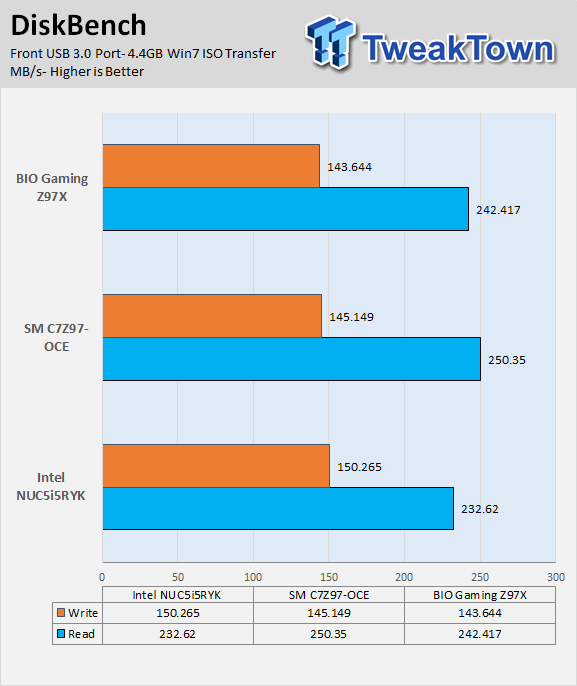
The BIOSTAR GAMING Z97X has very strong storage performance, there don't seem to be any issues and the board supports some nice speeds for the M.2 drive.
ixChariot Network Throughput:
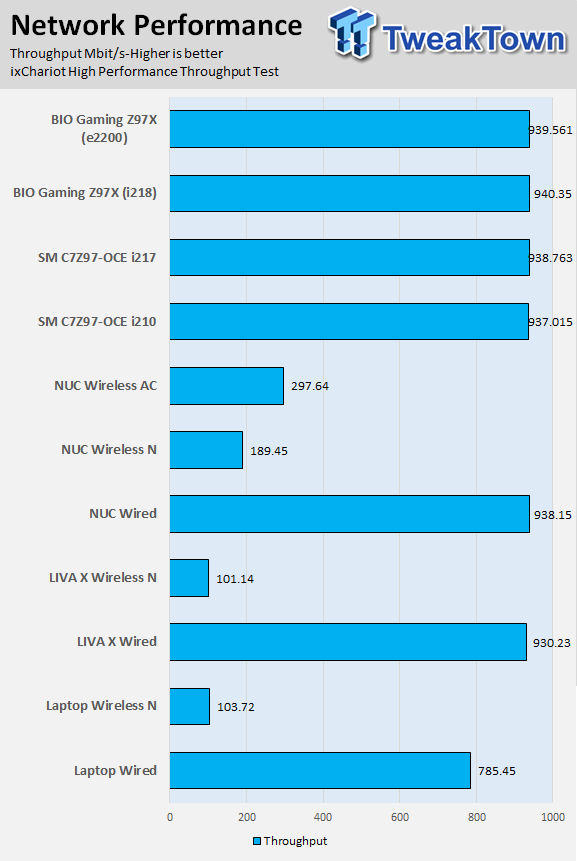
Both NICs proved to max out our test system, which is around 940Mbit/s, there doesn't seem to be much of a difference when I test the throughput of the Killer and Intel NICs using the high-performance test script in ixChariot.
Audio RMAA 5.5:
I disable all audio features set the correct bitrates and then test the audio with a loopback test.
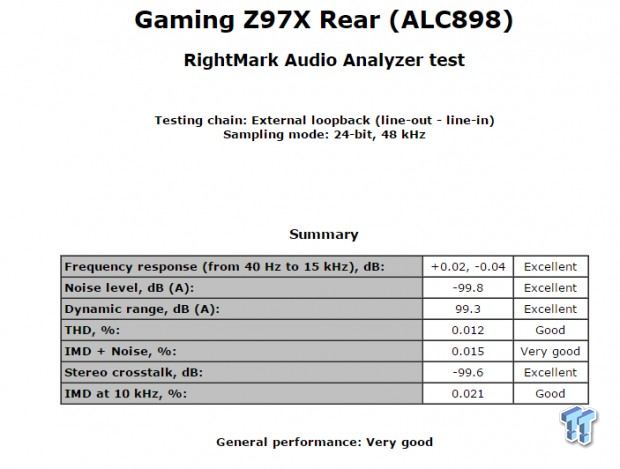
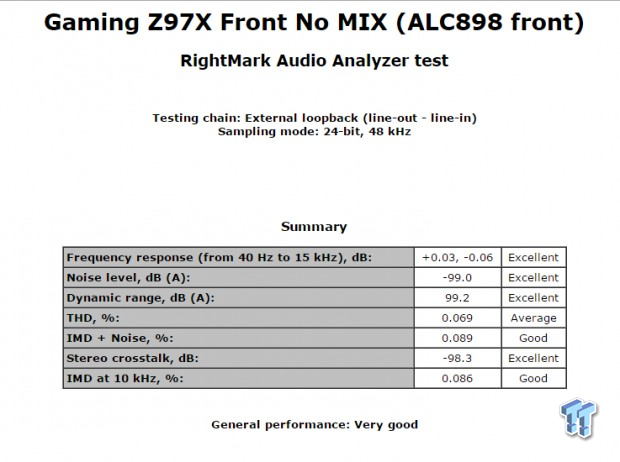
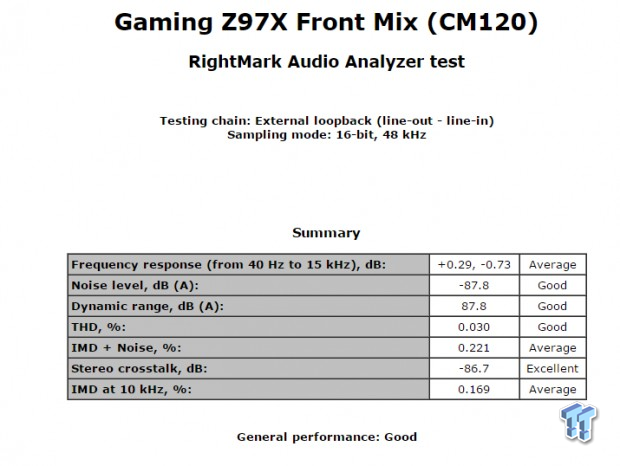
I decided to test three audio outputs, the back panel, front panel without MIX (Realtek), and front panel with mix (CMedia). Please note that by default BIOSTAR is big on audio effects, the CMedia chip is added to expand audio effects, and RMAA doesn't like audio effects.
Sound Judgment by Ear: Very Good.
There are 5 ratings for audio: 1. Problems, 2. Okay, 3. Acceptable, 4. Very good, 5. Excellent
The audio was quite good and the effects weren't bad, I can tell the difference between the CMedia and the Realtek outputs on the front panel COMMANDER box. I am glad that BIOSTAR gives the user the option to pick which to use, because you might prefer one chip for gaming and another for music and movies.
Temperature and Power Consumption
System power usage is measured at the AC/DC PSU (the AX1200i) which I have connected to another system to measure the test system and as a backup I have a wall meter to verify. The CPU power is measured through the 8-pin connect which is hooked up to a hall effect IC which measures current and puts out a voltage in proportion to the current. That voltage is logged by a National Instruments ADC which logs the DC voltage level, which I then convert into current.
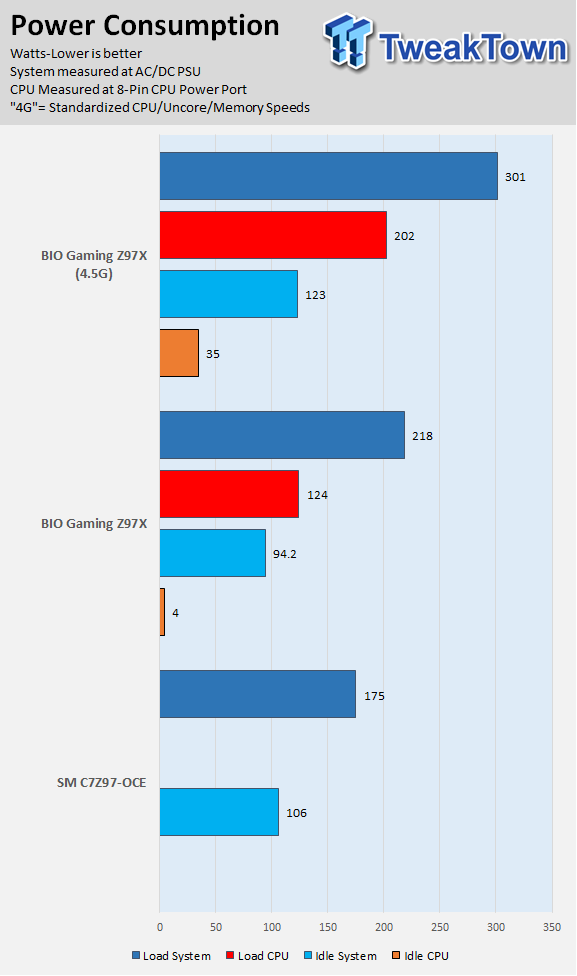
Note on Thermal Images: In the temperature section we use our Seek thermal imaging camera to capture the surface temperatures of major components on the board; I look at the VRM and then all other things that light up the screen. If there is something to worry about then I will state it, otherwise I will just show the hotter running parts of the board for fun. Unless some component is over 80-90C then there really isn't anything to worry about.
All systems will act differently, so I will look for commonalities, such as how far from the VRM the heat spreads through the PCB and the difference in temperature between the PCB and the chokes. Keep in mind that the majority of the heat from the VRM goes into the PCB as it is a giant soldered on copper heat sink.
Stock Tests:

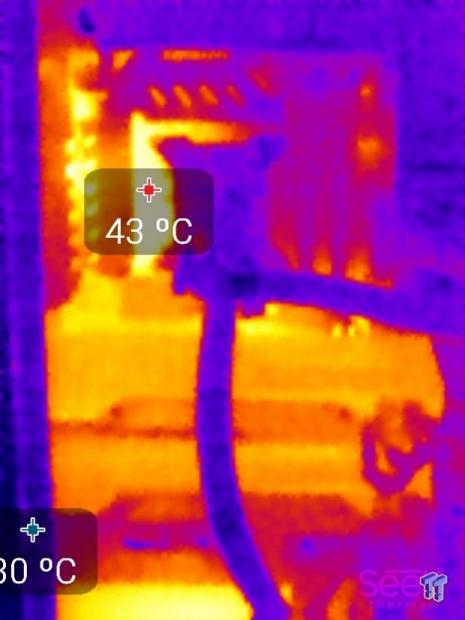
Here the board is idle on the left and full CPU/Memory load on the right (Intel Burn Test), only a slight increase on the topside of VRM temperatures.
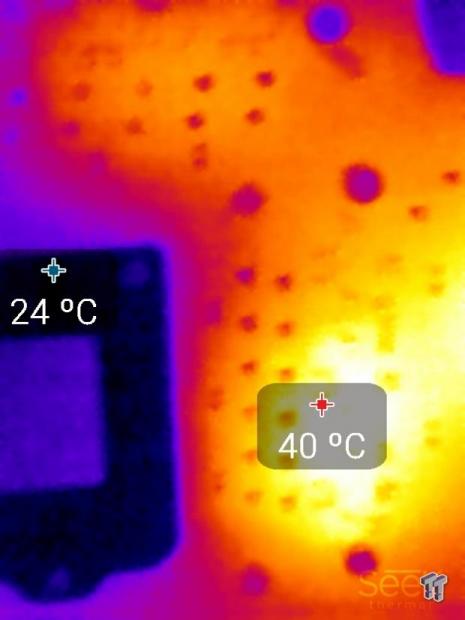
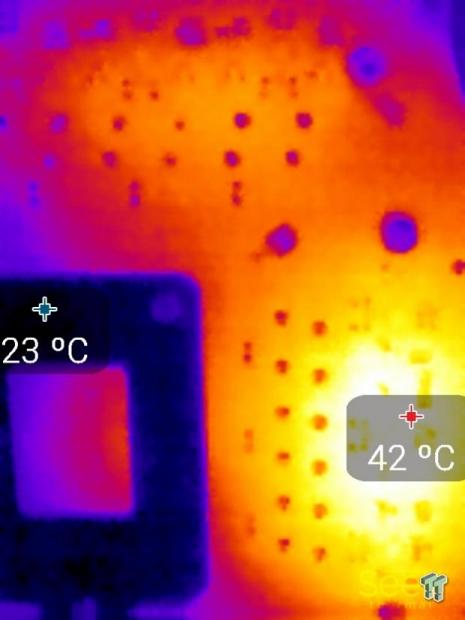
This is the back of the board at idle and load at stock speeds, notice that the phases to the left of the CPU get hot and not those on top. This is perhaps an operating mode of the Intersil PWM to save power by shutting down half the phases.
Overclocked Tests:


Here the whole system is overclocked; idle on the left and full load on the right.
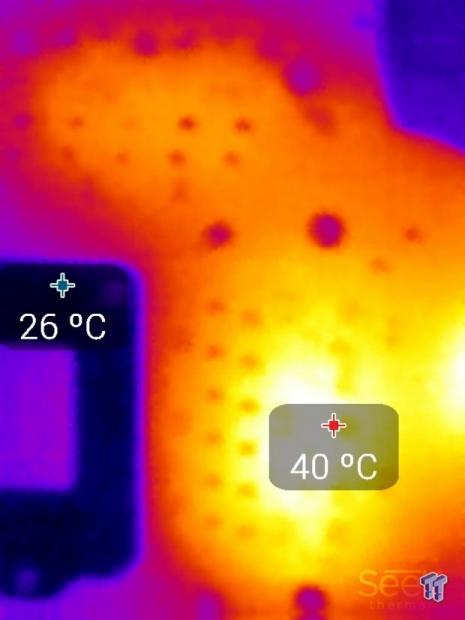
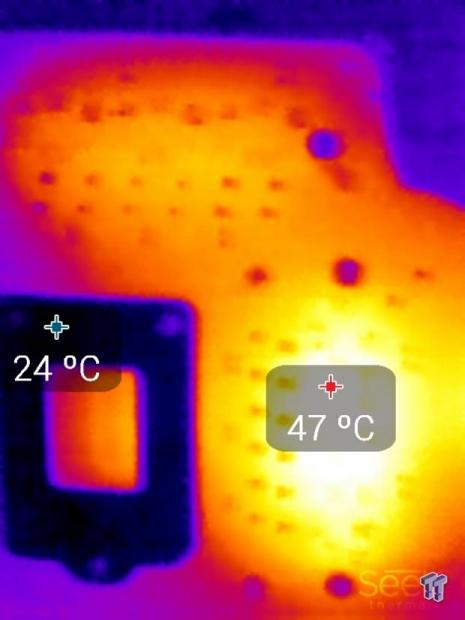
Here the back of the PCB sees the largest increase in thermals.
Now I decided to remove the shield and allow the heat sinks to breathe air.
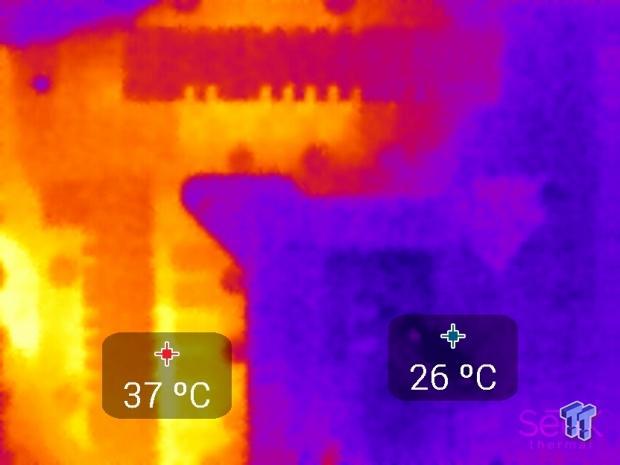

Temperatures have dropped slightly as air flows over the PCB and heat sinks.
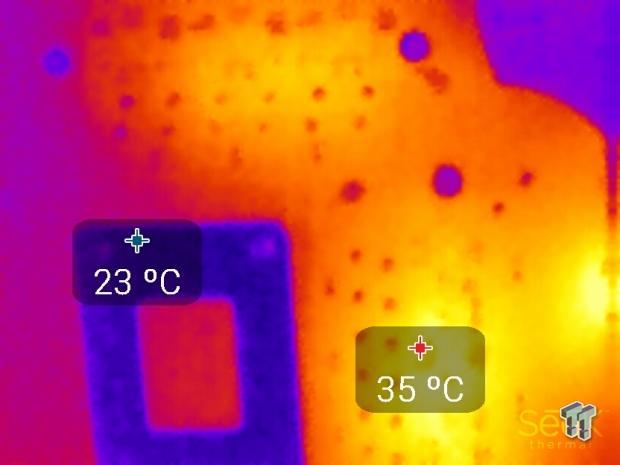
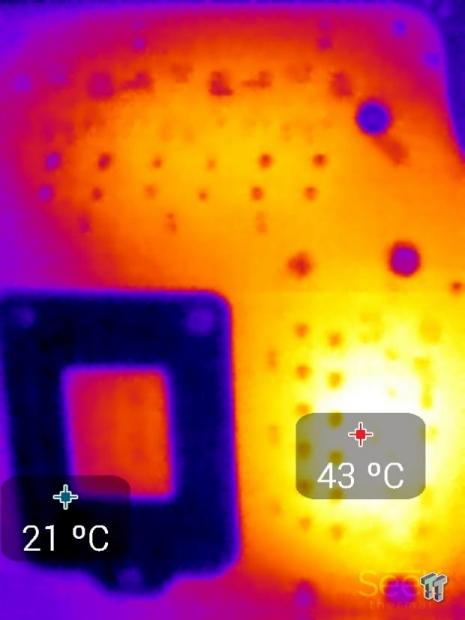
The temperatures at the back of the PCB dropped significantly when the shield was removed.
Overall, temperatures are great, I never saw temperatures go over 50C, which means the VRM is doing an excellent job, especially since it seems the controller shifts most power delivery to the 6 phases closest to the CPU. The 12 phases are more than enough to get the job done, while idle temperatures are higher because of more components, there isn't much difference between idle and load temperatures. Obviously, when the shield is removed, temperatures go down - it's common sense.
It's like wearing sandals or sneakers, sandals will help keep your feet cooler, but I would prefer most people just wear sneakers. It's an aesthetics-versus-performance trade off, you won't lose performance if you keep the shield on and you won't gain any if you remove it. The temperature drop, while present, isn't enough to warrant any action.
Final Thoughts
I am impressed. My last experience with a BIOSTAR board was some Intel B75 chipset board I got for free when I bought a CPU at Microcenter, and before that, it was an AMD A75 motherboard where I could barely overclock the CPU as the BIOS was so basic I had to use fractions to set the ratio. BIOSTAR has obviously come a long way since then and has built an excellent product. They have refined the BIOS to a point where it can compete against the best in terms of settings and functionality.
The hardware on the board is also quite good, and there are plenty of features for all types of storage options. Performance was great in almost everything, however, I was disappointed when I found out the board doesn't support NVIDIA SLI. While not many Z97 users will use SLI, it is still a nice thing to have. BIOSTAR doesn't leave those with multi-GPU configurations out in the cold; the board does support 3-way AMD CrossFireX.

The audio hardware is what makes this board very interesting. BIOSTAR is taking an approach like Apple did; don't only make the product look nice on the outside (with the shield), but also have the circuitry ooze quality aesthetics (the audio section). I have always been a fan of how BIOSTAR pushes their upgraded audio section; they are still one of few that use film capacitors and pre-amps. The addition of a secondary audio codec was a nice surprise, when I opened up the GAMING COMMANDER box I was happy to see the CMedia codec.
Overall, this motherboard has the features and performance of a high-end product, but it's projected to cost $189.99. At that price, it has one of the better audio implementations, while still maintaining the latest features like M.2, dual NICs, and USB 3.1.

| Performance (including Overclocking) | 90% |
| Quality including Design and Build | 90% |
| General Features | 89% |
| Bundle and Packaging | 89% |
| Value for Money | 95% |
| Overall | 91% |
The Bottom Line: If you want quality, performance, and choice at a reasonable price, you should definitely check out the BIOSTAR GAMING Z97X.
PRICING: You can find products similar to this one for sale below.
 United
States: Find other tech and computer products like this
over at Amazon.com
United
States: Find other tech and computer products like this
over at Amazon.com
 United
Kingdom: Find other tech and computer products like this
over at Amazon.co.uk
United
Kingdom: Find other tech and computer products like this
over at Amazon.co.uk
 Australia:
Find other tech and computer products like this over at Amazon.com.au
Australia:
Find other tech and computer products like this over at Amazon.com.au
 Canada:
Find other tech and computer products like this over at Amazon.ca
Canada:
Find other tech and computer products like this over at Amazon.ca
 Deutschland:
Finde andere Technik- und Computerprodukte wie dieses auf Amazon.de
Deutschland:
Finde andere Technik- und Computerprodukte wie dieses auf Amazon.de
Similar Content
Related Tags
