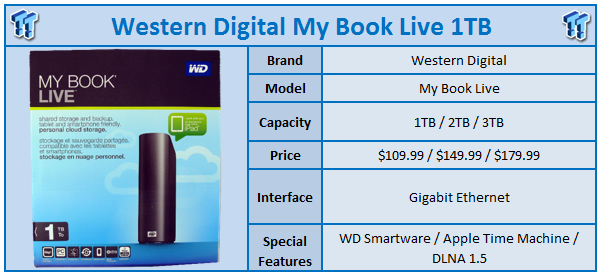
It's no secret that Western Digital has jumped on the "cloud" bandwagon, releasing their first line-up of network routers, the MyNet series. With the proven success of the My Book from WD, it was only a matter of time before they would take the next step and add network functionality, effectively taking the My Book into the NAS world.
Today we have the 1TB My Book Live from Western Digital, a single drive NAS of sorts, but not in the traditional sense. Normally NAS appliances are a bit confusing to set up with all the advanced RAID features and software add-ons. Western Digital chose to simplify things taking their My Book chassis, throwing in a Gigabit powered Ethernet port and developing their own backup software called WD "SmartWare". Essentially this backup solution pulls all the traditional confusing clutter out of a NAS, making it simple and straight forward to use, even for the novice.
The My Book live is compatible with Windows XP, Vista, 7, 8 and Mac OS X. Being a NAS device, an Ethernet connection is required.
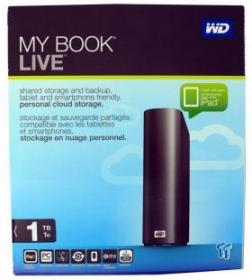
The My Book Live was delivered in a blue box with clouds in the background, depicting its "cloud" capabilities. You will find a photo of the My Book to the right, with its features listed across the bottom.

Removing the box contents we found WD included a CAT5e Ethernet cable and power adapter with the My Book. We also found the software package on disc.

The My Book Live shares it basic design with the rest of the series, taking the shape of a book. On the front you will find a blue LED for indicating drive activity.

The back of the Live houses the single Gbit LAN port and power port. There is also a lock slot to the right to secure the enclosure.

Internally WD chose to use their AV GreenPower drive in the 1TB My Book Live. This disk sports a 16MB cache and SATA III interface.
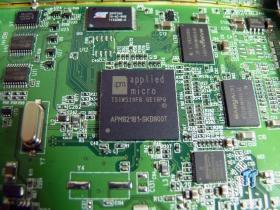
To control the many features of the Live, Western Digital uses the Applied Micro 800MHz APM82181.

Controlling the network traffic in the enclosure is the Broadcom BCM5461 Gbit PHY.

Setting up the My Book Live we installed the "finder" software and started the discovery process.
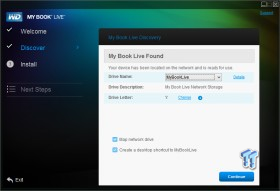
Within seconds, the software picked up the presence of our My Book on the network, and began to install. As you can see, the software will take the pain out of mapping a network drive and even gives you a desktop shortcut to the device.
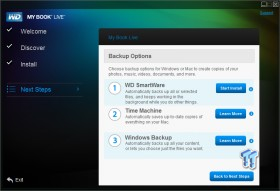
After successfully setting up our drive, WD offers several ways to get you started with the backup procedure. Time Machine is of course the best way to go about your Mac OS X backup, while WD SmartWare is a great choice for Windows users.

The WD2Go interface allows you to access your My Book on the road, logging into your drive via the WD2Go website.

Even though you are remotely accessing the drive from the road, it still requires a password and in this case two passwords, one for the web login and the second for the drive itself.
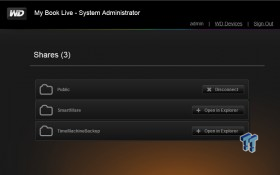
After you gain access to your My Book, you have the ability to map network drives to the PC you are using.
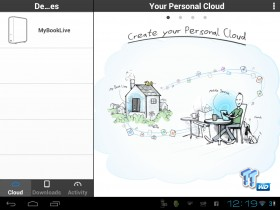
As this is a cloud based solution, Western Digital also includes Android and iOS apps freely available from the marketplace. Here we have downloaded the WD2Go Android app and have it installed on our HP Touchpad.

After selecting our My Book from the menu, the app loads up folder that are on the NAS.
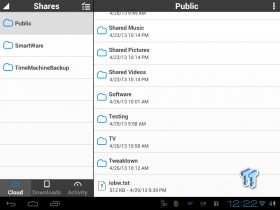
As you can see I have loaded up quite a bit of data to the My Book, as this functions as the backup for my QNAP NAS.

Streaming video from the My Book Live was painless and functioned without issue, with no skips or other corruption.
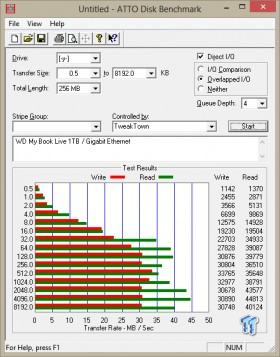
Being the benchmark junky that I am, I gave the My Book Live a go through ATTO Disk Benchmark. We ended up getting 44MB/s read and 32MB/s write.
The Western Digital My Book Live fits into a growing market at the perfect time with most modern routers coming with USB storage as an option. While some may find these ports useful, the more advanced users will see them as too slow for everyday use. This is where the My Book Live fits in, between the full on NAS and USB storage built into your router.
Where the My Book Live excels is in the user-friendly setup and use. Digging through the interface for the first time was rather simple, and I found everything to be laid out and within reach. The features including the built-in Twonky Media Server and integrated backup solutions were easily manipulated and up and running in no time.
So, what then do we have here? Simply put, Western Digital has bridged the gap for novice users to have a full on cloud built backup solution, without the need for mucking about in NAS appliances. Not to mention the cost, which at this point, you won't find a single bay NAS anywhere near the cost of the My Book Live in its 1TB configuration.
Pricing on this 1TB My Book Live is set at $109.99, which is rather amazing, when we put it all into perspective. Comparably a single bay NAS will cost around $250 and then you are still looking for a drive to put in it. Yes, you will get more features with a full on NAS device, but it won't be anywhere near as user-friendly as the My Book Live from Western Digital.
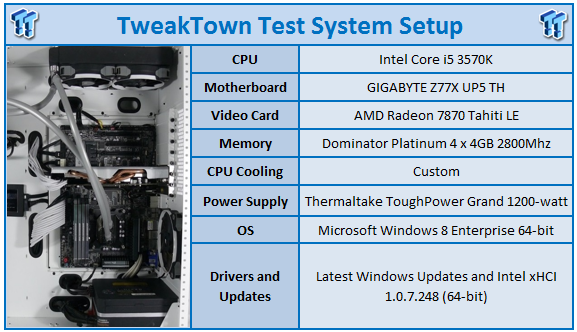



 United
States: Find other tech and computer products like this
over at
United
States: Find other tech and computer products like this
over at  United
Kingdom: Find other tech and computer products like this
over at
United
Kingdom: Find other tech and computer products like this
over at  Australia:
Find other tech and computer products like this over at
Australia:
Find other tech and computer products like this over at  Canada:
Find other tech and computer products like this over at
Canada:
Find other tech and computer products like this over at  Deutschland:
Finde andere Technik- und Computerprodukte wie dieses auf
Deutschland:
Finde andere Technik- und Computerprodukte wie dieses auf