Introduction
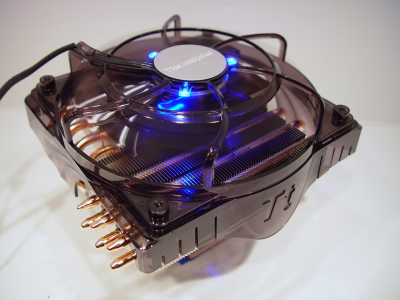
Here at TweakTown, Thermaltake keeps us pretty busy testing their products. With all sorts of products in their line-up, it almost makes Thermaltake the one stop shop for all things aftermarket. They carry everything from sound deadening material to wire management ideas, coolers and power supplies. You name it, Thermaltake has a solution. This time we are going to have a look at another of their CPU cooling solutions that incorporates a 140mm fan to get things moving.
Thermaltake has sent for this review, the BigTyp 14 Pro. As mentioned, the BT14 Pro is a large cooler using a 140mm fan mounted in a horizontal fashion to blow air down through the CPU cooler and towards the motherboard. While this concept has been tried before and tested averagely, Thermaltake took things to a much larger scale with how the BT14 Pro is assembled. I will elaborate a bit more on these "bigger is better" features as they come up throughout the review.
This cooler, just by holding it in my hands and still inside the box, makes me think that it may be too large. I haven't gotten out the tape measure and looked at if it will or not yet, but I will for sure get some critical measurements. Hopefully this will aide in the decision of whether or not it will fit in your current accommodations. On to getting a few images and getting out the tape measure, let's see what the BigType 14 Pro is all about.
Specifications, Availability and Pricing
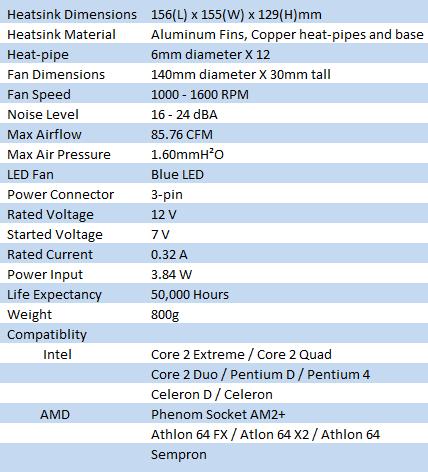
The BigTyp 14 Pro comes almost completely square on, measuring 155 by 156mm edge to edge and the cooler is 129mm tall from the top of the CPU. The base of the BT14 Pro is copper and transfers heat to the 6mm heat-pipes; from there it travels to the twin aluminum fin sections. The BT14 Pro is then capped with a plastic fan housing that includes an 85 CFM, 140mm fan. This fan does include a bit more flash with the addition of blue LED's during operation. Weighing in at 800g, the BT14 Pro is not exactly light, but I have seen a few coolers that are much heavier and more worrisome to use. At this time the BT14 Pro comes ready to apply to most AMD sockets post 754 and a LGA775 mounting kit is provided as well.
Again, I have to say with the Thermaltake name, it's hard for me to imagine the BT14 Pro to be hard to locate. I confirmed this thought by taking a second to check on availability through Google shopping, which leads me to over eight pages of hits for various e-tailers. Availability at this time is a real non-issue as no e-tailer I checked had any sort of stock issues either.
Pricing of the Thermaltake BigTyp 14 Pro ranges a bit from place to place and Newegg seems to be right on average with a listing at 64.99 U.S. Dollars. While this cooler does break that magic $50 dollar mark, it does offer a few things to try to set it ahead of the competition. Also with the economy being down a bit, the retail pricing goes up to cover rising expenses. With all things considered, I do have to say that the price seems fair for the market.
Packaging
The Package
Thermaltake stuck to the tried and true packaging that its customers are accustomed to seeing; the black package with a red stripe followed with the checker pattern at the bottom. The package has a cut-away that exposes the top of the cooler for a glance at the 140mm fan.
Turning the BT14 Pro to the right shows the specifications of the cooler and the compatible socket applications that apply. The BT14 Pro is compatible with all AMD processors from socket 754 onward and also socket LGA775 for Intel .
On the back Thermaltake gives another peek at the fan on the BT14 Pro through another cut-away window. Looking at the bottom, Thermaltake shows some product images of the BT14 Pro in a case and an operation diagram flanks the opposing corner.
Spinning the package once more reveals where Thermaltake displays their prominent features of the BT14 Pro with a short list and eight photos to show what they are most proud of. The bottom states in ten different languages that the contents are a CPU cooler and to visit their site for more information.
Removing the inner packaging shows that Thermaltake uses the same style as what comes with the SpinQ we previously reviewed. This is a good concept as the two halves are snapped together to securely support the cooler during shipping. They even include a second compartment so all the "goodies" don't get shifted about either.
The Thermaltake BigTyp 14 Pro
A good profile of the BT14 Pro gives a bit of perspective on the overall height and width. This is a larger cooler compared to the average sized 120mm fan powered CPU coolers; its overall size out of the box was a bit surprising to me.
Turning the cooler 90° you get a good idea of how the heat-pipes do their job in the BT14 Pro. The six, 6mm heat-pipes come from the base on an angle so that each set of six pipes go to a separate section of cooling fins, which you will see more closely in a few images. This leaves of course, the big 140mm wide 30mm tall fan to do its job and blow the air through the cooler towards the base and motherboard, as a lot of coolers do.
Laying the BT14 Pro on its side gives us a good view of the 140mm fan and the cage that surrounds it. This seven blade monster with exposed triple blue LED's should do an ample job of moving air while looking good doing so.
I removed the fan to show just how it mounts to the cooler itself for ease of cleaning down the line of usage. I found Thermaltake's four outer clips that clip into a cut in the fins easy to remove and it goes snugly back into place when remounted. You can also see that the cage is shaped on the sides to take advantage of any air that blows past the fins. The air is then directed to blow at the heat-pipes before they enter the fins on each side.
Thermaltake includes a variable resister to adjust the fan speed attached to the 3-pin power connector. The VR is plainly labelled, so there should be no confusion as to which way to turn the knob.
Once the fan is removed you can plainly see why I said a twin set of fins before. Thermaltake takes the heat-pipes and aligns them in two rows of three to penetrate the fins. Each side splays out on opposing angles creating an attractive "V" shape with all those copper pipes. Thermaltake has also decided to logo stamp all the fins of the BT14 Pro as well for an additional touch.
Laying the cooler on its side again reveals the two individual coolers without a doubt. Both sets of aluminium fins consist of 69 pieces on each side. Thermaltake mounts these fins to the heat-pipes with the use of soldered connections, versus the usual pushed through method of most CPU cooler designs. inside the flow of the blades and not what the corners cover as well, again improving the BARAM's ability to do its job.
Last but not least is the base of the BT14 Pro. The camera shows more milling marks than what was visible to the naked eye. The base is close to mirror like but not completely polished; though it's level and flat against a razor blade.
Accessories and Documentation
Thermaltake ships the usual AMD latch-down bar for mounting all 754, 939 AM2 and AM2+ sockets. For Intel LGA775 mounting they include two brackets that attach to the base with the Phillip's head screws at the bottom left. The clear nylon washers are to keep the motherboard isolated and then the brackets are mounted to the board with the four Phillip's or flat head drive nuts. Lastly, is a packet of thermal grease to apply when mounting the cooler to the processor.
The instructions I found were very easy to follow with great images to aid in the explanation. The step by step and the product list leave very little to chance with mounting either brand of socket. Thermaltake also includes a fold-out paper explaining their warranty information and it is specific to location as well; very thorough I must say for Thermaltake. Just like in the SpinQ, with the BT14 Pro Thermaltake wants their customers to enjoy the end-user experience of using their products and wants them to become part of the solution with the Key3 Spirit pamphlet.
Testing Results
Test Results
TweakTown uses a different method for testing CPU heatsinks which allows for an even playing field across all product tests. We feel that by using the same ambient temperature and strict lab-like testing procedures we are able to accurately compare one product to another. More information on our testing procedure can be found in the T.E.C.C. article here.
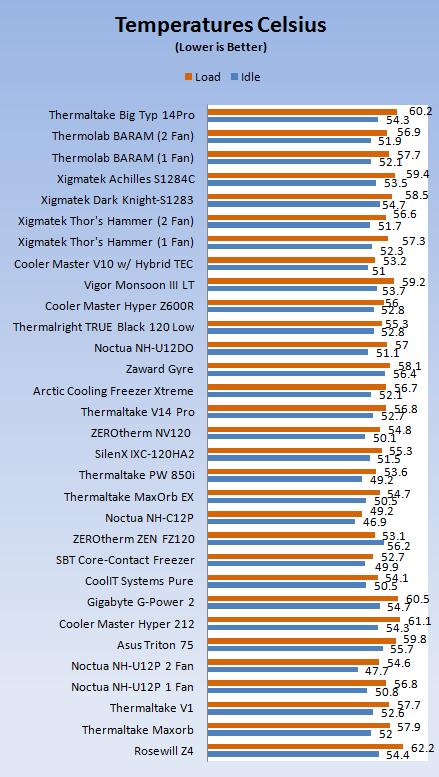
Thermaltake's BigTyp 14 Pro does averagely well in the thermal testing. Idle temperature was recorded at 54.3° and the load temperature crested just over 60°Celsius. Compared to all the 120mm fan solutions, this didn't bode so well.
Personally, I think in order to save a bit of the noise level the fan is slowed down a bit. I would have assumed a fan rated at over 85 CFM would be able to cope with the temperatures a little better, but this testing shows I was a bit off on my theory.
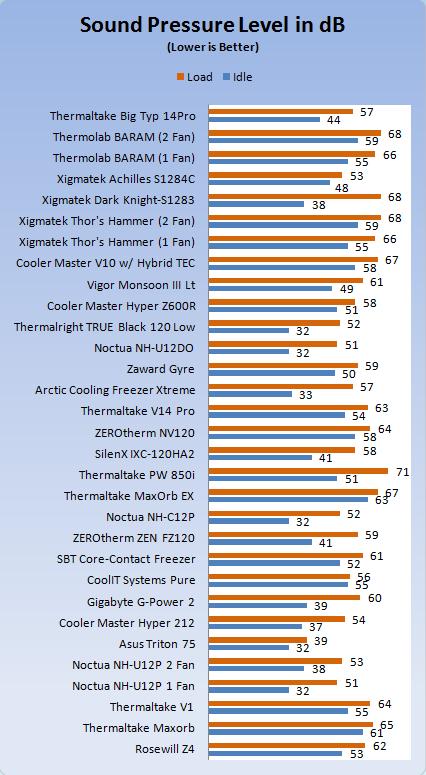
With bigger fan inherently comes less noise; it's physics. I still have to say I was impressed with the sound levels that came out of the BT14 Pro during operation. Not only do you get pretty LED lights to illuminate this cooler, but the 44dB level at idle is almost inaudible. When I switched over to load testing is where I expected this fan to really roar. With a 57dB level in load testing, Thermaltake did a nice job, as some coolers idle levels are at that level.
Final Thoughts
It looks to me that the testing of the BigTyp 14 Pro shows that bigger isn't always "better". While the cooler does a descent job of cooling, I think it could be better if tinkered with just a little bit more. The overall size of this cooler also takes a lot of buyers out of the market in fear of clearance issues. With the fan being 140mm, it does bring up some issues in smaller cases and I will try to explain the best way I can for you to understand it.
Referring back to image number fourteen, or the image of the base of the cooler, I took some measurements to aide in deciding if it will fit. From top to bottom you will need an additional 55mm of clearance from the edge of the CPU itself and on the horizontal it will require 65mm of space from the edge of the processor. I realize that the cooler you own will have to be removed to see if these measurements are an issue, but you want to be sure before getting it to your house. The height is not an issue as it only stands 129mm tall, which is shorter than most tower coolers on the market.
The BT14 Pro looks really sexy with the black plastic shroud and bright blue LED's and is a pleasure to not have to listen to roaring in the background. However, I have to say I would honestly take a bit more fan noise for the gain in performance to the overall temperatures. Don't get me wrong here, as most readers should already know, we at TweakTown test beyond where most other places test to. This is based to give an honest perspective on summertime overclocked temps. While you may never reach these temperatures with your processors, this is a good estimate to base off of.
The only issue I keep coming back to is the fan and its ability to do the job at hand well enough. I think the concept of a spit set of fins is a good addition and the base being copper and soldered to the six, 6mm heat-pipes should transfer more heat with more speed to those fins, so I am left blaming the fan. I really think Thermaltake could have taken a bigger CFM fan and not caught too much flack about the noise increase if the need arises to use the full RPM of the fan under overclocking runs. While the cooler does look nice, the space required to accommodate it and its par performance will have me looking to buy something else.








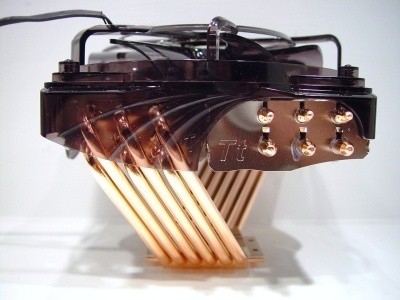




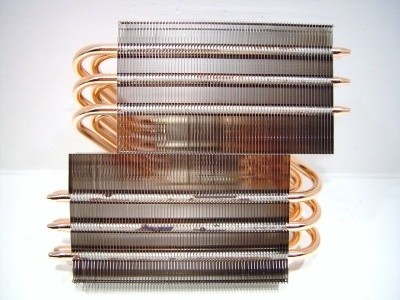
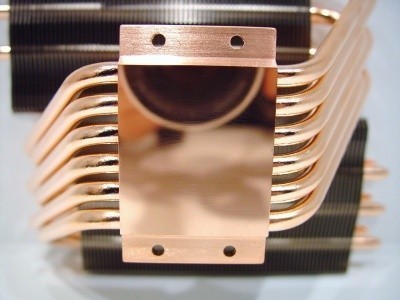

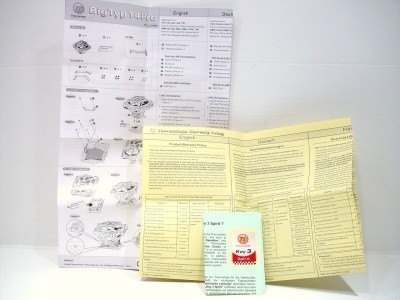
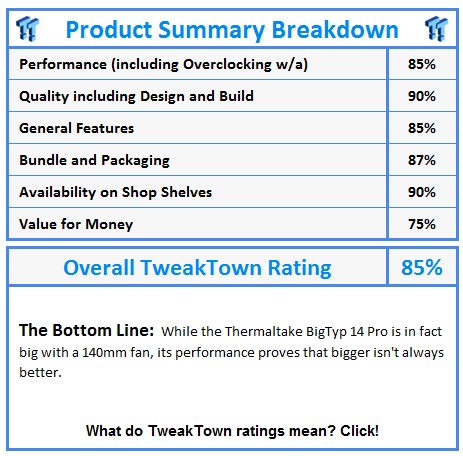
 United
States: Find other tech and computer products like this
over at
United
States: Find other tech and computer products like this
over at  United
Kingdom: Find other tech and computer products like this
over at
United
Kingdom: Find other tech and computer products like this
over at  Australia:
Find other tech and computer products like this over at
Australia:
Find other tech and computer products like this over at  Canada:
Find other tech and computer products like this over at
Canada:
Find other tech and computer products like this over at  Deutschland:
Finde andere Technik- und Computerprodukte wie dieses auf
Deutschland:
Finde andere Technik- und Computerprodukte wie dieses auf