
The Bottom Line
Pros
- + One of the lightest esports mice on the market
- + High-end Focus Pro 35K Optical Sensor
- + Razer's improved Synapse software for customization
- + Grip tape is a nice add-on for those who want more comfort
- + Several ergonomic improvements to the Viper design
Cons
- - Pricey
- - No Bluetooth
- - HyperPolling Wireless Dongle only, no small option for laptops
Should you buy it?
AvoidConsiderShortlistBuyIntroduction & Specification Details and Close-up
The race to release the lightest wireless gaming mouse is one that you might not be aware of but has been a thing for years. When it comes to competitive gaming with titles like Fortnite, Apex Legends, Call of Duty, and other shooters, the lighter the device is in your hands, the more it begins to feel like you're clicking with air. Fast and accurate movements, little to no drag, and not having to deal with a cable - like playing tennis with one of those fancy lightweight racquets.
Building on the success of its Viper lineup of gaming mice, Razer's latest (arguably greatest) version is one of the lightest gaming mice on the market and certainly one of the lightest I've ever used. Weighing in at an ultralight 54 grams, the Razer Viper V3 Pro Ultra-lightweight Wireless Mouse is so light that once you get used to it, the next mouse you try to use immediately feels like moving a brick.

There's a lot more to the Razer Viper V3 than being a featherweight champ. The build quality is surprisingly robust, and the smooth finish with optional grip tape makes it as comfortable to hold as it is to glide around on a desk mat. The grip tape adds a couple of grams to the overall weight, but it's barely noticeable when you're talking about 54 grams or so.
Outside of the lightweight build, the Razer Viper V3 Pro also features the latest iteration of the company's Focus Pro 35K Optical Sensor with HyperPolling 8K technology for pro-level performance. The 8,000 Hz polling rate is impressive but drains the battery. It's overkill for everything other than competitive and heated rounds of PC gaming. But even as a day-to-day driver (with a more down-to-earth 1,000 Hz polling rate), there's a lot to like about the Viper V3 Pro. Let's dig in.
Specifications & Close Up

- Product Type: Gaming Mouse
- Product Name: Razer Viper V3 Pro Ultra-lightweight Wireless Symmetrical Esports Mouse
- Interface: Razer HyperSpeed Wireless, Wired
- Sensor: Focus Pro 35K Optical Sensor Gen-2
- Switches: Optical Mouse Switches Gen-3
- DPI/CPI: 35000
- Polling Rate: Up to 8,000Hz Razer HyperPolling 8K Hz Technology
- Tracking/Acceleration: 750 IPS/70G
- Buttons: 6 (programmable)
- Lighting: None
- Weight: 54 grams (excluding cable and dongle)
- Battery Life: Up to 95 hours at 1000 Hz, Up to 62 hours at 2000 Hz, Up to 40 hours at 4000 Hz, and Up to 17 hours at 8000 Hz
- In the Box: Razer Viper V3 Pro, Razer HyperPolling Wireless Dongle, USB Type-A to USB Type-C cable, Razer Mouse Grip Tape, Important Product Information Guide






Kosta's Test System Specifications
- Motherboard: ASUS ROG CROSSHAIR X670E HERO
- CPU: AMD Ryzen 9 7950X
- GPU: NVIDIA GeForce RTX 4080 SUPER Founders Edition
- Cooler: ASUS ROG RYUO III 360 ARGB
- RAM: 64GB (4x16GB) Corsair DOMINATOR TITANIUM RGB DDR5 DRAM 6000MT/s
- SSD: Sabrent Rocket 4 Plus-G M.2 PCIe Gen 4 SSD 4TB, Sabrent Rocket 4 Plus Plus M.2 PCIe Gen 4 SSD 8TB
- Power Supply: ASUS TUF Gaming 1000W Gold
- Case: Corsair 5000D AIRFLOW Tempered Glass Mid-Tower ATX PC Case
- Display: MSI MAG 321UPX QD-OLED 4K 240 Hz
- OS: Microsoft Windows 11 Pro 64-bit

Design, Sensor, & Software
Design
Razer's Viper mouse has always been designed for competitive or esports gamers looking for a high-performance option for playing third or first-person shooters. The good news here is that Razer hasn't simply been content with shedding a few grams, as there are several differences between the physical makeup of this and the previous Razer Viper V2 Pro. There are differences in the shape, with a higher hump or bump in the middle, flatter sides, finger grooves for the left and right click buttons, and the side buttons are now more prominently separated to make them better suited for gaming.
On the underside (where the DPI button is still located), you'll notice much larger PTFE feet for a smoother glide on a mouse mat. The only thing that feels the same as the previous model is the scroll wheel - an area where Razer has generally been successful in creating a consistent and excellent feel. The design is akin to the Razer DeathAdder V3 Pro, albeit using the symmetrical multi-grip approach of the Viper, a style preferred by most professional gamers.

Like the DeathAdder ultralight, the Razer Viper V3 Pro doesn't feature any RGB lighting; it is just a print of the Razer logo with some soft rubber on the scroll wheel, which is only noticeable in the white version. The mouse has a smooth finish, which is different from the DeathAdder's matte finish, and has a nice feel. I prefer it, but that could just be subjective.
Some of the contours and edges are a little sharp because not a single gram is wasted, but you can improve the overall comfort by applying some of the pack-in grip tape supplied by Razer. I put the grip tape on the Razer DeathAdder V3 Pro back in 2022, and knowing that even after two years, it hasn't frayed, it's a welcome addition for those who love a rubberized side grip on their mouse. If it is something you'd use, you might want to stick to the black version, as the white Razer Viper V3 Pro also ships with black colored grip tape for some reason.
Sensor
The Razer Viper V3 Pro features the new Focus Pro 35K Optical Sensor Gen-2, one of the highest-resolution sensors on the market. It sports an incredible 99.8% resolution accuracy and 35,000 DPI sensitivity. Razer once again collaborated with PixArt to create the new sensor, which supports making individual 1 DPI adjustments to the sensitivity. This isn't something that you would notice, but it opens the door to some impressively in-depth calibration.

Like its predecessor, the Focus Pro 35K Optical Sensor Gen-2 can track accurately on a glass surface and supports asymmetrical cut-off, which allows you to set the lift-off and landing distances for tracking. The Focus Pro 35K Optical Sensor Gen-2 also delivers a speed of 750 IPS, with 70G acceleration to round out its premium and top-of-the-line specs. Paired with the Razer HyperPolling Wireless Dongle, you've got an up to 8,000 Hz polling rate - eight times faster than the standard 1,000 Hz.
This is only noticeable when you're dealing with consistent and fast movement, like when you're playing Apex Legends, Counter-Strike, or Valorant. So it's good to see Razer include an option in its software that automatically switches on 8K HyperPolling when gaming. Battery life drops from 90 to 17 hours with 8K HyperPolling, so it should only be used sparingly, like when playing a ranked match.
Software
The Razer Viper V3 Pro uses the company's Razer Synapse software suite, which, although it retains the green and black UI design that it had over a decade ago, has undergone a recent modular overhaul. This means it will only install your devices' modules and customization suites. However, it's still a resource hog because it takes up hundreds of megabytes of memory, even if it only controls a single peripheral.
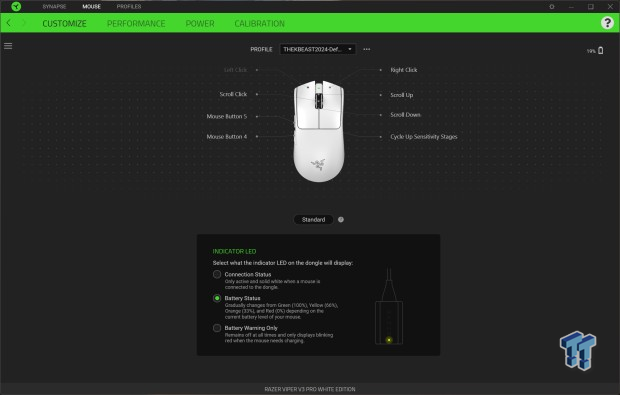
There's only one onboard profile as an ultralight gaming mouse, but you can save and export multiple profiles and even link games to different profiles within the Synapse software. This simple and straightforward process involves selecting the game, Razer device, and profile. So, the next time you fire it up, the profile will automatically change without opening the app. There are six programmable buttons (seven if you include the DPI switch on the underside). Still, you can assign one to become the Hypershift button, which gives all other buttons a secondary function.
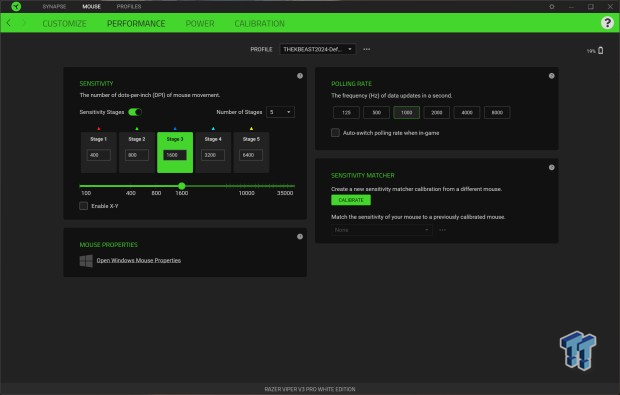
Razer's interface for adjusting the sensitivity and polling rates is also clean, simple, and commendable, making accessing the most commonly changed settings easy. Some handy tooltips explain the prominent features, which is nice to see. Finally, Razer includes an interesting mouse sensitivity matcher tool to match the feel of the mouse you're replacing. This is something for those who don't like change or are very specific about how their input devices should feel. How this works is that you need to connect both mice and the Razer app will determine the right sensitivity to match the feel.
Gaming Performance and Productivity
Gaming Performance
The best way to describe using the Razer Viper V3 Pro when playing a game like Apex Legends or DOOM Eternal is that it feels like a natural extension of your hand. Movement is fast, crisp, and seamless. The sensor is incredible in its accuracy, no matter the application. Even though 8,000 Hz is overkill for most PC gamers, after a while, you can tell the difference between 1,000 Hz and 4,000 Hz - especially during fast gameplay.

The switches have a great feel, too, and the improved side buttons and smooth outer shell finish make the Razer Viper V3 Pro a winner for delivering an exceptional competitive wireless experience. The ability to have Synapse automatically switch between lower and higher polling rates when gaming is a great touch, and even though you do miss out on onboard profiles - being able to do all of that in software, with game linking and save/export functionality is excellent for those of us that game on multiple rigs and play a range of different titles. I even fired up StarCraft 2 when reviewing the Razer Viper V3 Pro, and it felt great controlling a Terran army with such an accurate, lightweight mouse.
Productivity
With the added grip tape and sticking to the 90+ hour battery life and 1,000 Hz polling rate, the Razer Viper V3 Pro has a decent day-to-day performance. The scroll wheel is great, and the improved side buttons are better for browsing and other non-gaming tasks than the Razer Viper V2 Pro.
However, you are limited to using the Razer HyperPolling Wireless Dongle or wired flexible USB cable when connecting the Razer Viper V3 Pro to a PC or laptop, as there's no Bluetooth or portable USB dongle that can slot into a laptop's USB port. The 54-gram weight might be too light for some, though it's fantastic for small, precise movements.
Final Thoughts
With its $159.99 USD price tag, the Razer Viper V3 Pro commands a premium - but backs this up with one of the most impressive and accurate sensors on the market. Instead of keeping the status quo, Razer has also made several ergonomic improvements to the Viper shape, button placement, and overall design to make it even better for competitive gaming than previous-gen models. And it does all of that while shedding some weight, bringing it down to just 54 grams. Light enough that when you're gaming, the Razer Viper V3 Pro feels like a natural extension of your hand.

For a mouse designed for competitive gamers and esports professionals, that's about the highest praise you can give. Sure, it might not be as versatile or feature-packed as other gaming mice in its price range, but the focus here is on pure performance. And with that, it's right up there.


