Introduction, Specifications, and Pricing
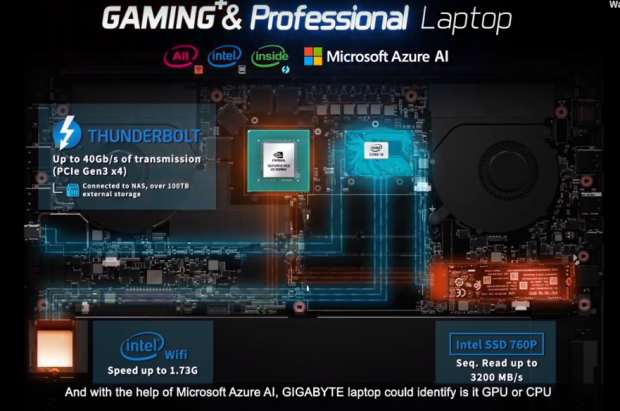
Today we take a look at Microsoft's Azure AI for mobile computing. The issue with gaming notebooks is their size and weight constraints, and while people want to be able to play their beloved games on the go, battery life and cooling capacity can greatly impact performance. People want lightweight notebooks with long battery life, so you can actually play games on your plane ride or during class, but those notebooks that might last over a few hours and also play those games are heavy, thick, and often very loud.
To take a swing at this dilemma, Microsoft teamed up with notebook vendors like GIGABYTE to take tackle this problem using artificial intelligence to maximize resources for certain things while reducing resources to parts of the system not in use.
Specifications
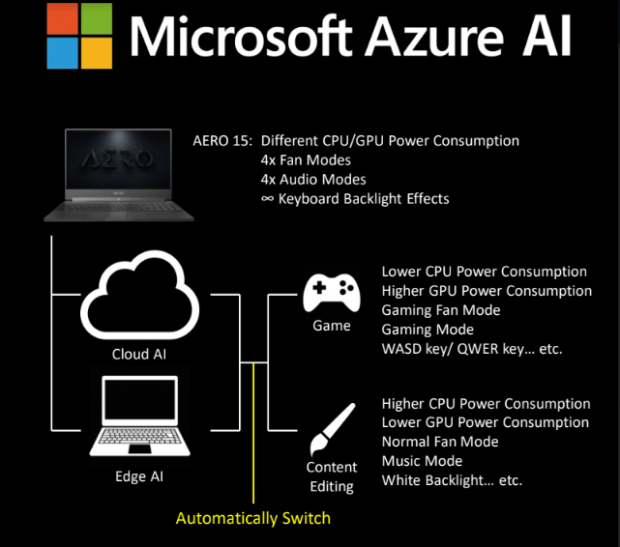
For example, let's take a game that only utilizes about 50% of your CPU, 100% of your GPU, and loads itself mostly into DRAM. The AI could decrease CPU power limits, increase GPU power limits, and decrease storage power limits. It could also optimize fan speeds and increase GPU fan speed while decreasing CPU fan speed, decrease WIFI or turn it off, and set up your keyboard to backlighting is only provided to keys that are used in the game. It could also optimize your audio settings.
While you can do a lot of this manually, the AI is designed to do it on-the-fly so you don't need to open dozens of menus to change things like your power plan. Microsoft's Azure AI on the Aero 15-Y9 we reviewed a while back actually does these things. For instance, in GTA:V the keyboard would light different keys in different colors, fan speeds would pre-emptively ramp up, and we saw actual gains with performance in the game.

There are three different settings with Microsoft's Azure AI; Gaming+ & Professional+ (Green, Edge), Gaming+ & Professional+ (Red, Cloud), and AI disabled. For those of you who might not know the difference between the edge and the cloud, cloud will use resources from Microsoft's servers which are constantly updated while edge uses an embedded database on the machine, so it will need to be periodically updated. As time progresses and more user information is gathered and analyzed, the Azure AI will become better at optimizing performance.

Now, some of you might be thinking about your privacy, and there are privacy concerns with sending so much information to Microsoft, although Windows 10 already sends Microsoft a lot of telemetry information and it gathers a lot of data, this program sends more. Naturally, there is a GDPR waiver to protect GIGABAYTE. GIGABYTE did some internal testing with the AI on and off, and they reported double digit percentage gains in a few game titles such as Assassin's Creed Odyssey and single digit gains in productivity applications like Adobe Premier.

CINEBENCH, wPrime, and AIDA64
These benchmarks are run using default settings and configuration.
CINEBENCH 11.5
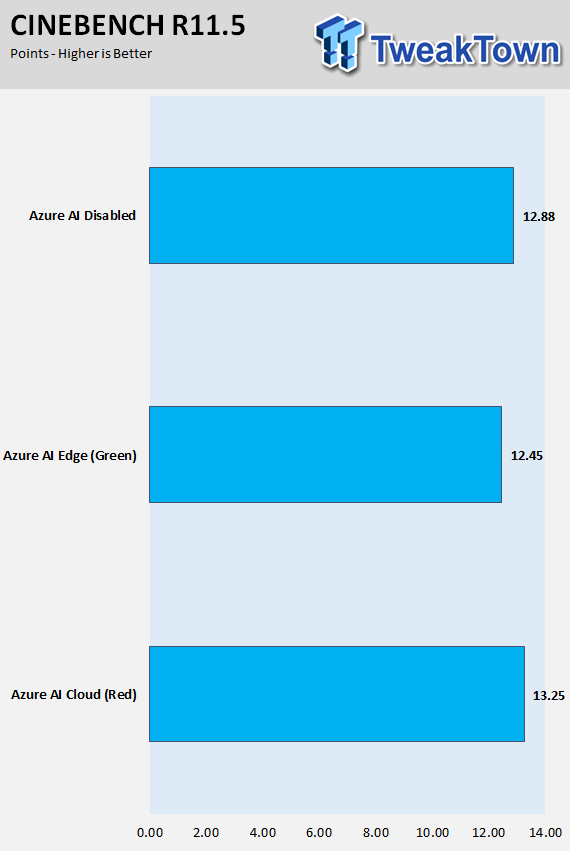
wPrime
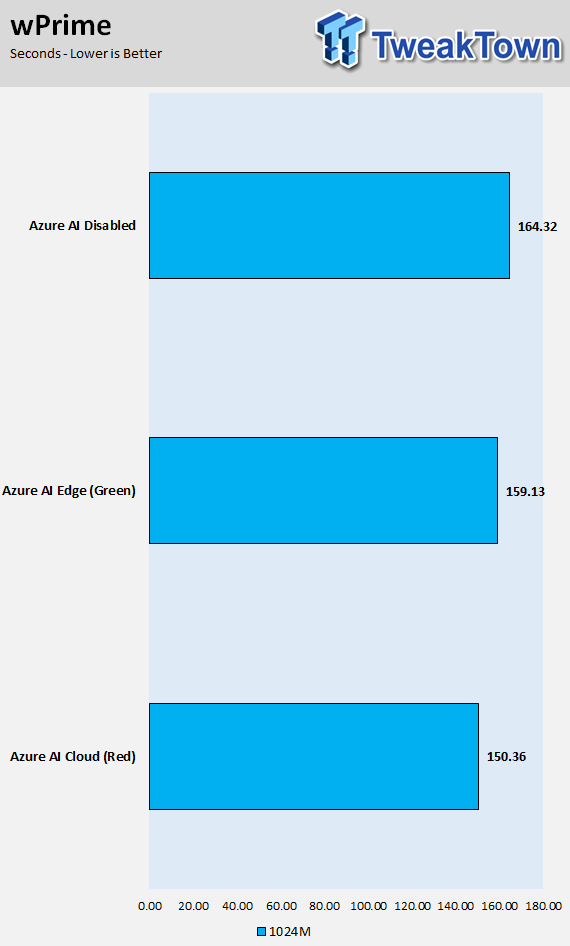
AIDA64 AES and HASH
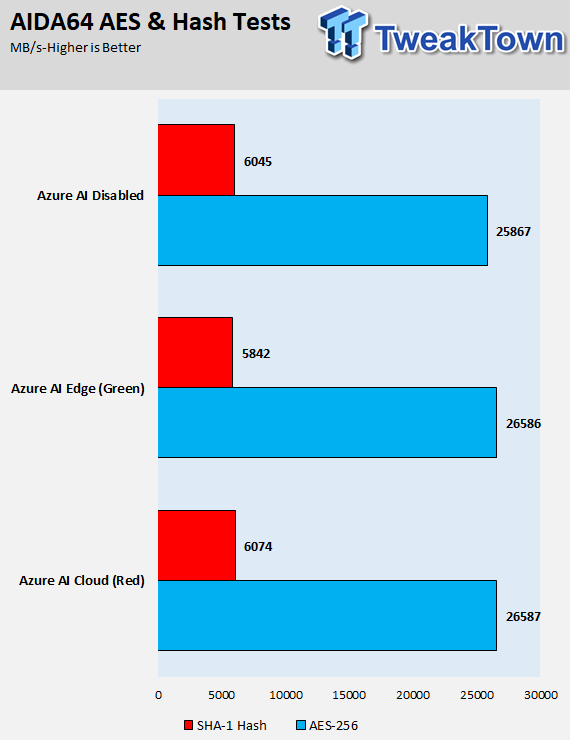
AIDA64 Memory
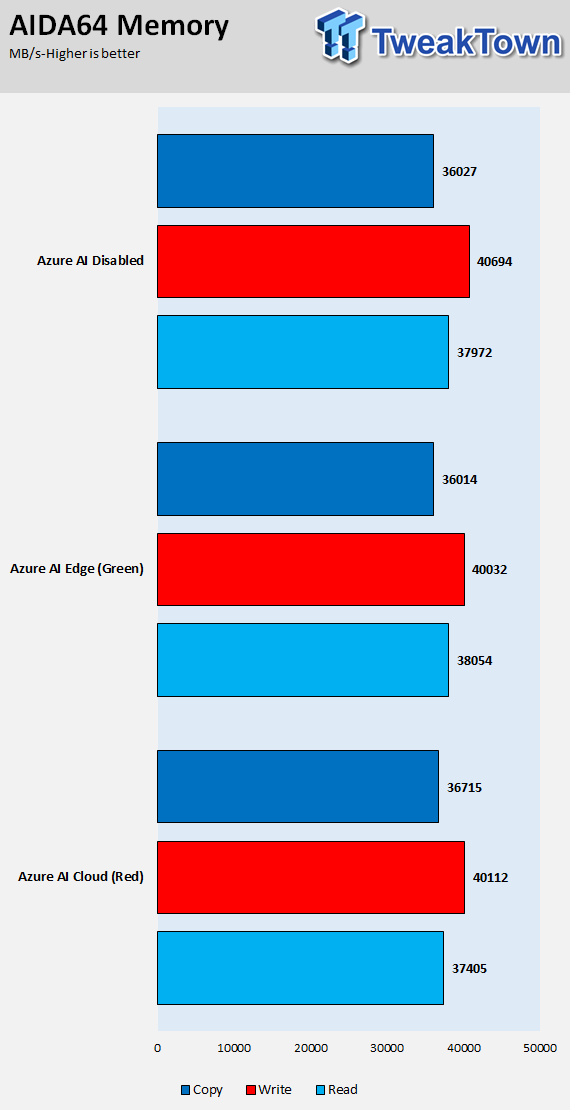
In this case margin of error is quite important because we are testing the same machine, just with different software modes. We see a slight bump in CINEBENCH, which is similar to the few percent increase GIGABYTE told us we would see, but it's also interesting to note how it depends on the mode of operation of the AI. At the edge was a bit slower than both disabled and cloud. In wPrime we see perfect scaling with cloud being best followed by edge and disabled. Once again in AIDA64 SHA-1 Hash test we see the same thing we saw in CINEBENCH, while in the AES encryption test it scaled much like in wPrime. In our AIDA64 memory test we are seeing basically the same results just with deviation due to margin of error.
PCMark, HandBrake, and WebXPRT
PCMark8 Home
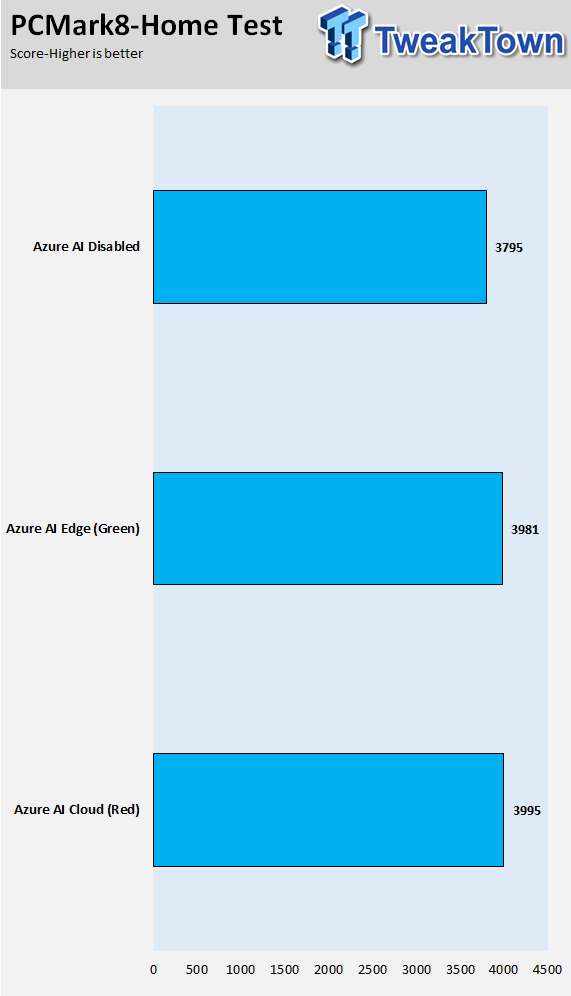
Handbrake 4K and 720P Transcoding
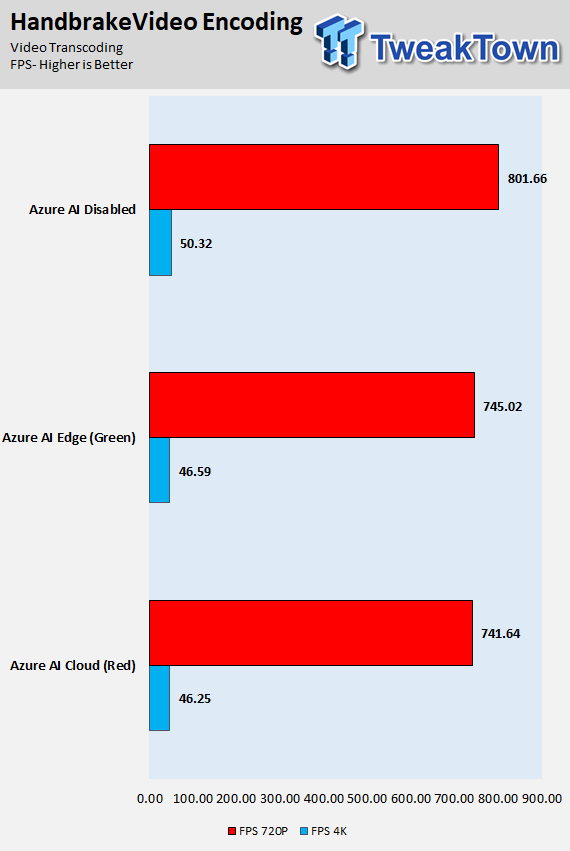
WebXPRT 2015
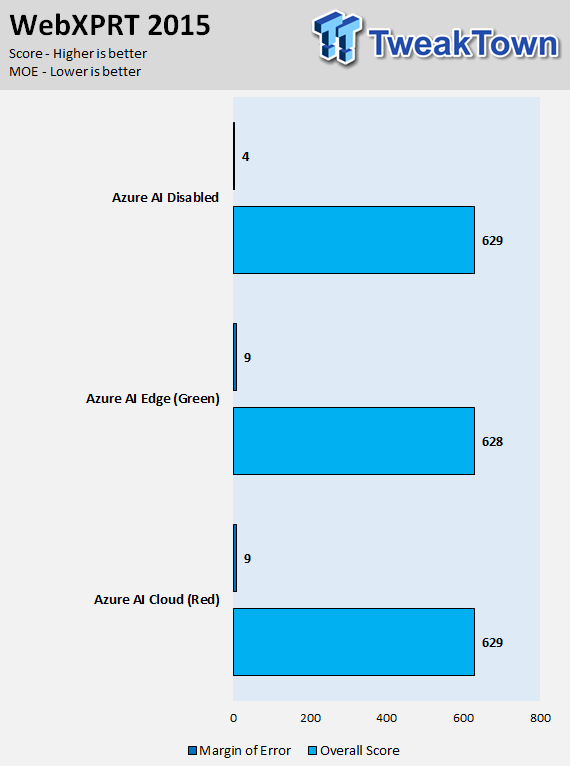
In our PCMark Home tests we saw both AI modes add about 100 points to the score. However, in Handbrake we see both AI scores are lower than with the Azure AI is disabled, this did bother us a bit, as things would point to general increases in performance across the board. We are thinking that maybe the AI system incorrectly identified the type of program, resulting in the program being treated as a game rather than a piece of productivity software. WebXPRT seems to be not affected at all by the Azure AI, however, the margin of error decreased by 50% when the AI was disabled.
Gaming Tests
UNIGINE Heaven 4.0
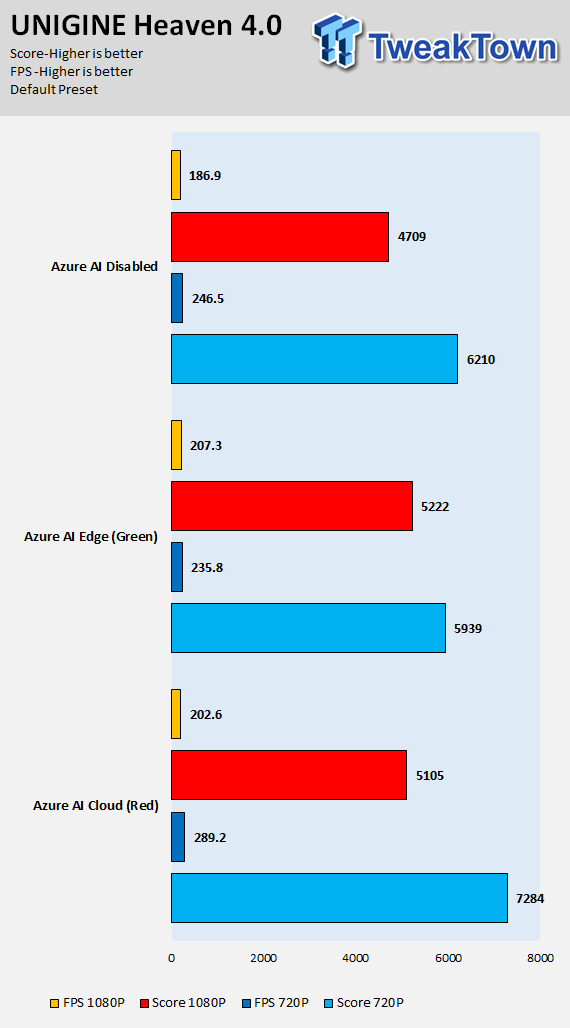
ResidentEvil 6
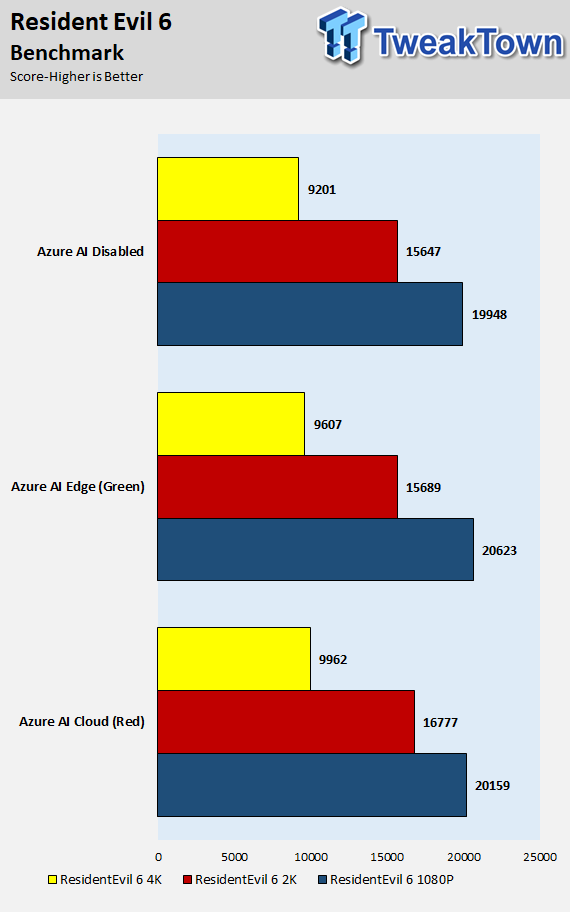
3DMark FireStrike
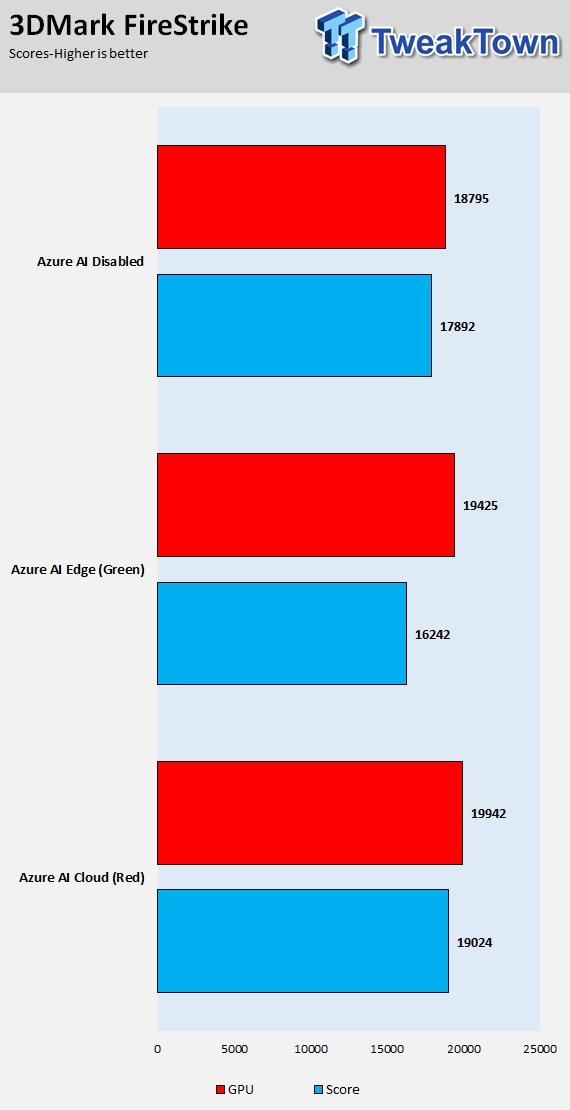
3DMark Cloudgate
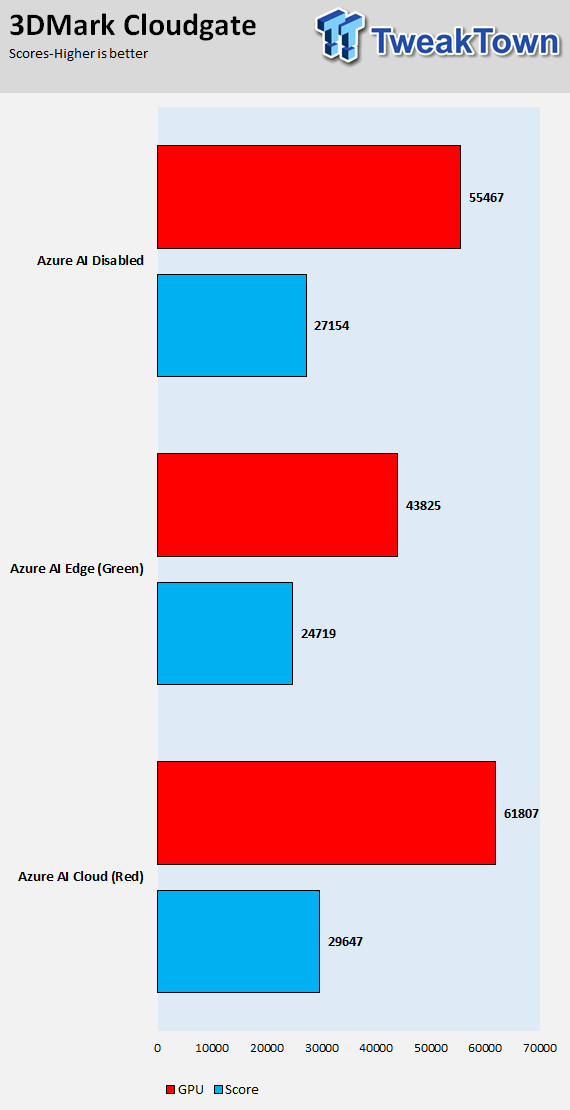
Ashes of Singularity
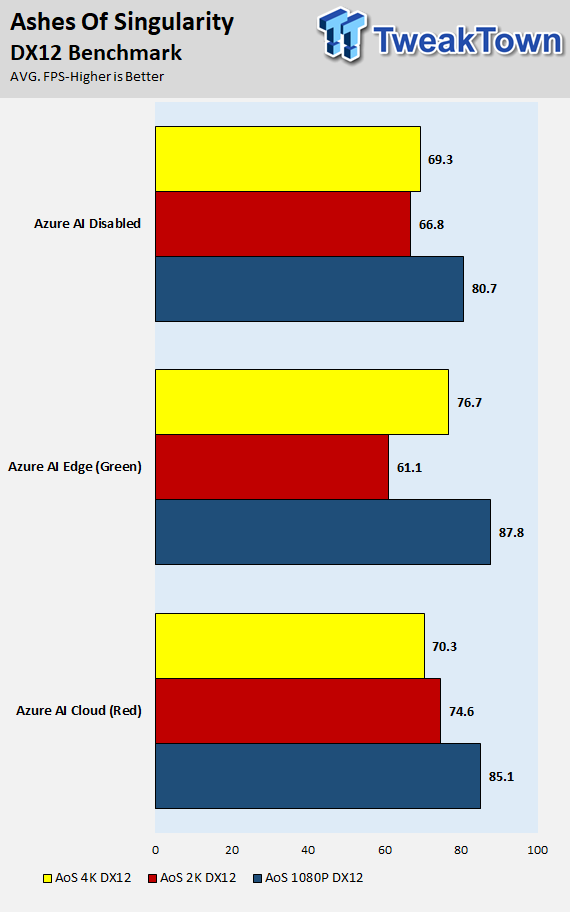
GTA:V
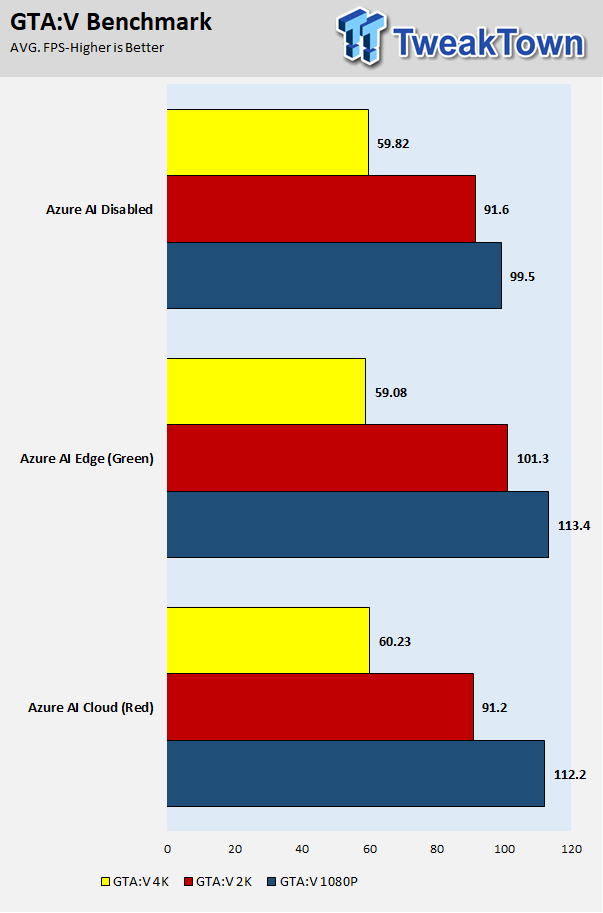
The Azure AI is supposed to make a double digit impact in some games, and we are actually seeing that. In Unigine we see both the Cloud and Edge modes have positive impacts on scores. We also see the same thing in both 3DMark tests, with the Cloud producing better results. In Resident Evil 6 we see almost no change, so we will chalk it up to being an older game and figure there is no impact due to the margin of error. In Ashes of the Singularity we see a pretty big impact, especially with the Cloud, and sometimes depending on the resolution we are seeing double digit gains, but closer to 10%. GTA:V shows us some pretty big gains, more than in Ashes of the Singularity.
Storage, Networking, and Battery
Internal Storage Write Test:
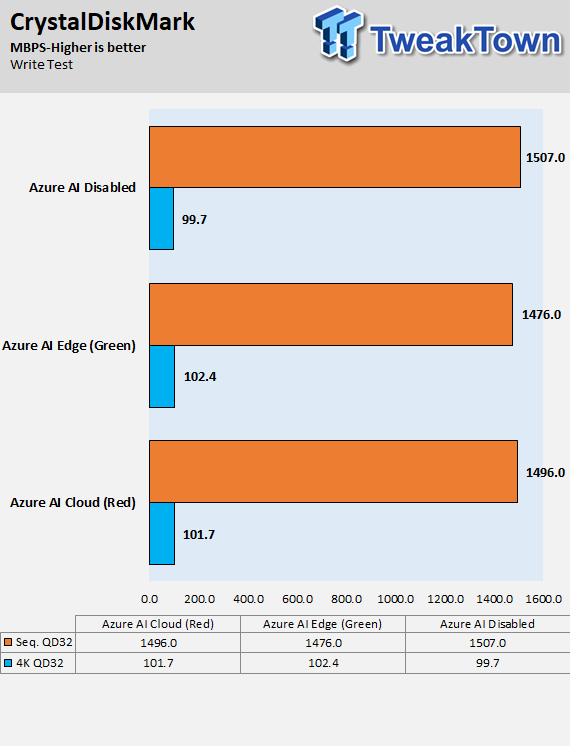
Internal Storage Write Test:
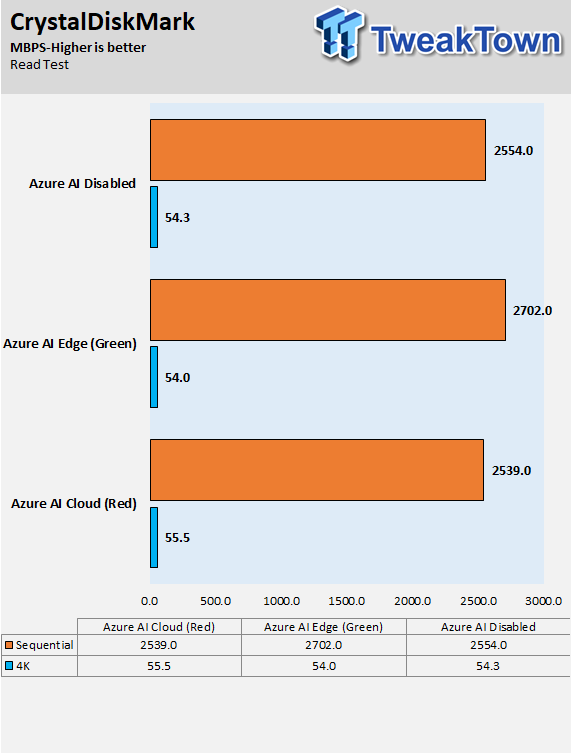
ixChariot Network Throughput:
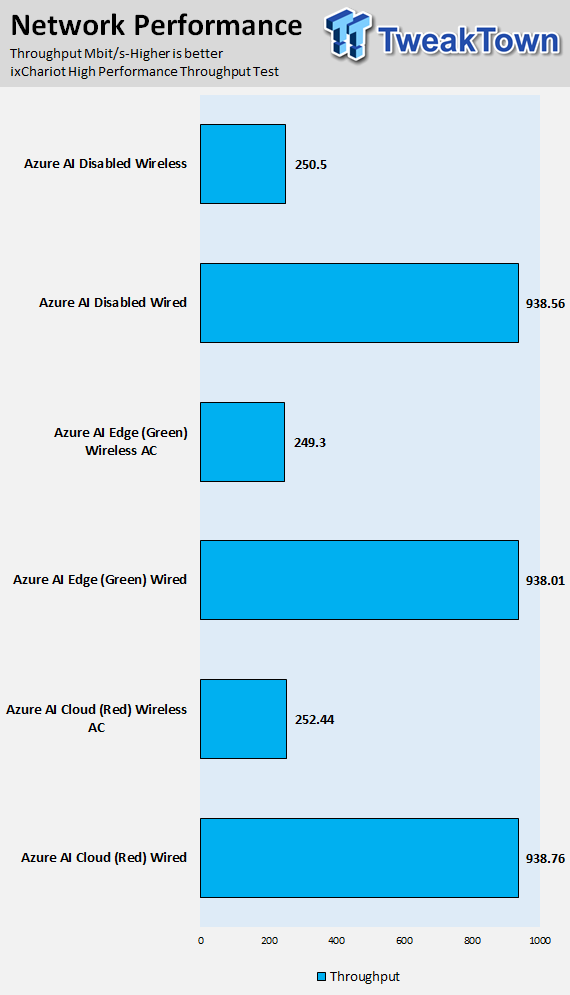
Battery Tests
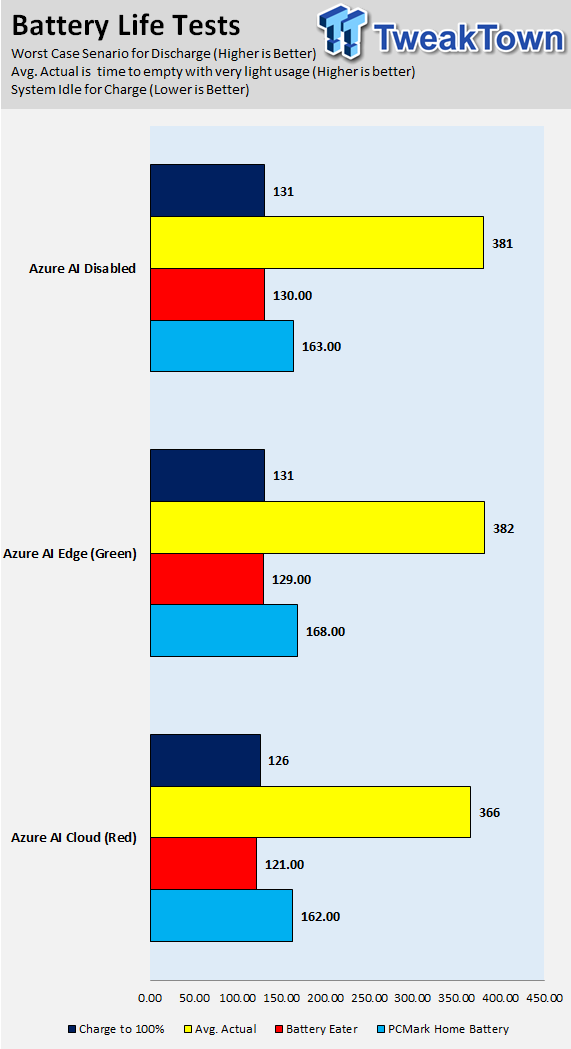
Storage and networking tests show no real change, which we expected as the program is not advertised to boost these. We assume these could be boosted in the future, but the program is advertised more to focus on the CPU, GPU, and audio side of things. Battery life tests are acting like we thought, most of the tests produce similar results, but the Cloud test drained the battery a bit faster in 3D tests, although not by a lot.
What's Hot, What's Not & Final Thoughts
Here is where you can fast forward to the final section of the review, and get a quick recap and points on the Azure AI for Notebooks .
What's Hot
Performance: All of our tests were run on the world's first notebook with Azure AI, the Aero 15, so we expect results to get better as the AI learned from the telemetry feedback. It was announced at CES 2019, and it does seem to actually positively impact performance. For now we believe that the program's Cloud mode is better than the Edge mode, and this could be because the local Edge mode utilizes a local database for profiles, and that this database might be artificially limited in size, resulting in the AI not always working or detecting the correct profile for each instance. The Cloud mode consistently did a bit better.
We saw that GTA:V really prompted the notebook to change, which might suggest that Microsoft is targeting the more popular programs and games out there first. It was the only program that prompted the keyboard to change lighting profiles, and it was the game most positively impacted by the AI. As Microsoft adds more software, with precise power tuning per each, we expect to see even better performance across the board.
Easy to Use: Let's be honest, most of us could manually tune system software to artificially increase or decrease power to the CPU and GPU, produce custom profiles for keyboard backlighting, change fan speed curves, and change audio settings. MSI afterburner, Intel XTU, and GIGABYTE's command center can all do these things. However, it's not practical to do this every single time you use said program, most of us might tune it once for our favorite program and then never change it again. That means you are missing out on some potential performance when you do other tasks, and this AI program is meant to make life easier while taking full potential of your machine in every task, and it achieves this.
Great Compatibility: Microsoft's Azure AI for notebooks worked flawlessly, and for a piece of software that runs in the background, we are happy that it didn't negatively impact performance as much as you might expect. However, let's be honest, Microsoft produces the most popular PC OS for desktops/notebooks and has some of the best software engineers on the planet. Since the software essentially is made by the same company we expected it would run really well. It never crashed, never caused a software conflict, and never caused a BSOD, and for a piece of software that's constantly monitoring, gathering, and sending data and then altering hardware, we think that's impressive.
What's Not
Early Days: We ran into some issues where the keyboard backlighting or fan speed might not change back when we were finished with an application or switching between productivity and gaming modes. Fan mode also ramped up to 100% when we visited some websites, but didn't when we disabled the AI and visited the same website. We think these are issues that are part of the early days of most software, plus it's working on a brand new machine that was just launched along with a just launched CPU and GPU at the time. So, we think it could be the notebook's own driver and software ecosystem communicating with the Azure AI software. When we disabled the AI these issues vanished.
Final Thoughts
Windows 10 by default collects user data and telemetry and sends it back to Microsoft, and they only really give Enterprise users the ability to easily turn it off, so for most users their data is already being collected and analyzed by the same company that makes this software. We don't expect privacy concerns to weigh too heavily with this software because of that. At least with the Azure AI, the data can be used to our benefit; at least it can maximize performance in pretty much any program. We think this software is more of a thing to boost gaming performance, which in many cases we saw 5-10%+ increases, which is like a free moderate overclock.
The way notebooks, especially gaming notebooks, are designed these days results in certain thinner models limiting performance for heat and power, and this software is a way to compensate for that. For a notebook like the new Aero 15, which is not too heavy, has decent battery life, is thin, and offers the latest in hardware, the Azure AI is an added bonus. For notebooks without dedicated graphics, we don't see it doing much for now since most of the big gains are seen in games, but we expect to see more productivity gains down the line. We also don't see it being of much use in those thicker and beefier gaming notebooks, which are so heavy and have such battery life that they mostly used as a desktop, but these days with the new advanced from Intel and NVIDIA, those notebooks are going to start to be phased out.
A lot of people might be suspicious of the impact of this software, but we found it to be useful, and we also believe it has real potential down the line. With its current capabilities it's mostly used to increase performance, but there are other things software like this can do. What if the AI realizes that in the morning I open the same websites, what if it could put itself in standby and be ready to launch those websites in the order I use them in the morning? What if it could use WIFI and location data to realize I am going to fly? When I get to the airport it could reduce battery consumption by limiting CPU and GPU power. Then when I am on the plane and using the notebook, it could detect low light and automatically put the notebook into low charger power draw mode so when I plug it in to charge it doesn't trip the breaker, dim the display brightness, and put itself in airplane mode?
We can see Microsoft incorporating this software into Cortana, as it seems like that would be the end game. The thing about this software isn't just that it can improve performance, but that it makes using notebooks much easier, much like Cortana tries to. It has a ton of potential down the line to make computing much more user friendly. To be honest, we personally do not use Cortana because of the notifications and having to set things up, but this software just sits there and does its job, the only thing we would change is the default mode from Edge to Cloud mode. A lot of people gut pre-installed software off their notebooks when they first get them, but this is one program we would not uninstall or disable.
