Introduction
A new benchmark tool popped up in the last 24-36 hours called EzBench Benchmark, with it featuring next-gen graphics powered by Unreal Engine 5.
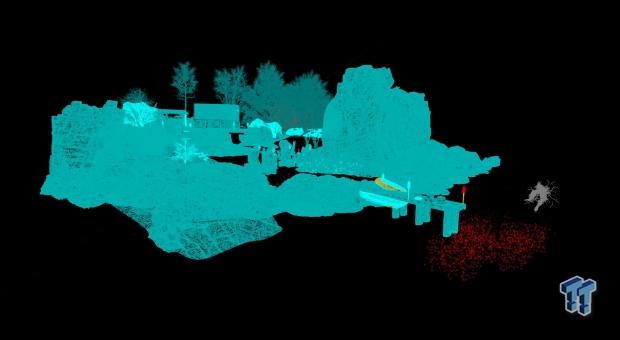
The team has 8K textures, cinematic quality assets -- and of course -- ray tracing. EzBench Benchmark is a short run across a stylized scene of a fantasy island. It looks fantastic, with water showing off the ray-traced reflections of light and the environment. It's very stressful on your GPU, that's for sure.
What started with a news post turned into just over a day of benchmarking, and then the writing of this article on top. EzBench Benchmark will be updated in the future, with the team planning to add "photorealistic scenes showcasing the true graphical capabilities of the engine. The current scene is a stress test rather than a showcase of the engine".
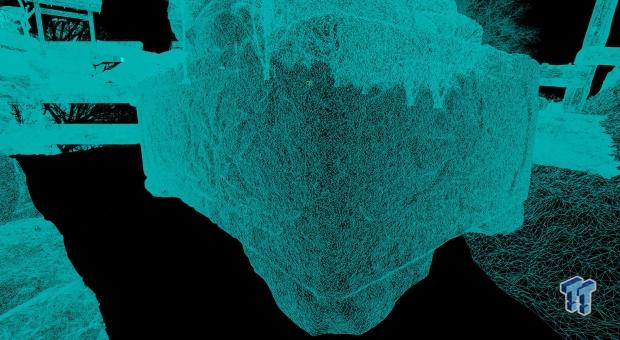
(the above pictures were sent to me by @eztheory on Twitter shortly after the article went live, he showed me the insane wireframe goodness going on inside of EzBench Benchmark)
This part needs to be emphasized: EzBench Benchmark's current scene is a stress test and not a proper showcase of what Unreal Engine 5 is capable of. I've got all of NVIDIA's new GeForce RTX 30 series GPUs (GeForce RTX 3060 Ti through to the GeForce RTX 3090 Ti) as well as all of AMD's new Radeon RX 6000 series GPUs (Radeon RX 6650 XT through to the just-released Radeon RX 6950 XT).

GPUs Benchmarked
- NVIDIA GeForce RTX 3090 Ti (24GB GDDR6X)
- NVIDIA GeForce RTX 3090 (24GB GDDR6X)
- NVIDIA GeForce RTX 3080 Ti (12GB GDDR6X)
- NVIDIA GeForce RTX 3080 (10GB GDDR6X)
- NVIDIA GeForce RTX 3070 Ti (8GB GDDR6)
- NVIDIA GeForce RTX 3070 (8GB GDDR6)
- NVIDIA GeForce RTX 3060 Ti (8GB GDDR6)
- NVIDIA GeForce RTX 2080 Ti (11GB GDDR6)
- NVIDIA GeForce RTX 2080 SUPER (8GB GDDR6)
- NVIDIA GeForce RTX 2080 (8GB GDDR6)
- AMD Radeon RX 6950 XT (16GB GDDR6)
- AMD Radeon RX 6900 XT (16GB GDDR6)
- AMD Radeon RX 6800 XT (16GB GDDR6)
- AMD Radeon RX 6800 (16GB GDDR6)
- AMD Radeon RX 6750 XT (12GB GDDR6)
- AMD Radeon RX 6700 XT (12GB GDDR6)
- AMD Radeon RX 6650 XT (8GB GDDR6)
Test System Specs

Anthony's GPU Test System Specifications
The biggest upgrade to the GPU testbed is the AMD Ryzen 9 5900X processor, offering 12 cores and 24 threads of Zen 3-powered CPU grunt at up to 4.8GHz.


That's plenty of CPU power and offers a great upgrade over the Ryzen 7 3800X that I was using previously.
I will be upgrading this system in a few months, and maybe running it side-by-side with the new Alder Lake-powered Intel Core i9-12900K processor. I'm using one inside of the Allied M.O.A.B.-I gaming PC that I reviewed a few months ago, and man the 12900K is like the Godzilla of CPUs.

Sabrent is the most recent partner of mine to help build out my systems, sending me oodles of the fastest NVMe M.2 SSDs on the planet. I'm using Sabrent's flagship Rocket 4 Plus 4TB M.2 SSDs which offers 7GB/sec+ reads and writes with a huge 4TB of capacity.


- Read more: ASUS ROG Strix XG438Q Review: It's So Good, ASUS Will Hate This Review
- Read more: ASUS ROG Swift PG43UQ Review: Perfect For The GeForce RTX 3080
- Read more: ASUS ROG Strix XG43UQ Review - The Best HDMI 2.1 Gaming Monitor
ASUS has been a tight partner of mine for a few years now, providing their huge 43-inch 4K 120Hz gaming monitors for my benchmarking and gaming needs. I'm using two of them at the moment, the ROG Strix XG438Q and the ROG Swift PG43UQ gaming monitors.




- CPU: AMD Ryzen 9 5900X (buy from Amazon)
- Motherboard: ASUS ROG X570 Crosshair VIII HERO (buy from Amazon)
- Cooler: CoolerMaster MasterLiquid ML360R RGB (buy from Amazon)
- RAM: G.SKILL Trident Z NEO RGB 32GB (4x8GB) (F4-3600C18Q-32GTZN) (buy from Amazon)
- SSD: Sabrent 4TB Rocket NVMe PCIe 4.0 M.2 2280 (buy from Amazon)
- PSU: be quiet! Dark Power Pro 11 1200W (buy from Amazon)
- Case: InWin X-Frame 2.0
- OS: Microsoft Windows 11 Pro x64 (buy from Amazon)
- Display: ASUS ROG Swift PG43UQ (4K 120Hz) (buy from Amazon)
Benchmark Results
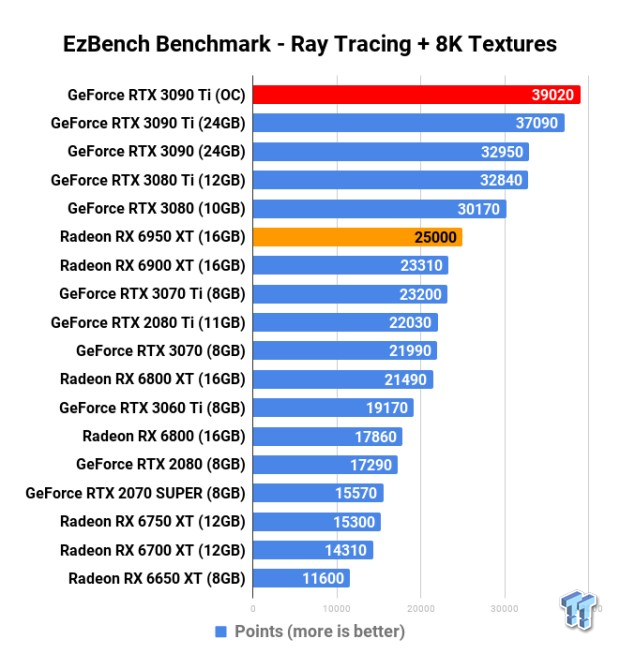
NVIDIA absolutely dominates EzBench Benchmark for obvious reasons: GeForce RTX GPUs are the best at ray tracing. We're looking at 37,000+ points with the GeForce RTX 3090 Ti, leading the pack by far -- the RTX 3090 with a shave under 33,000 points, while AMD's best... and just-released flagship Radeon RX 6950 XT lags behind considerably with just 25,000 points in comparison.
AMD's flagship Radeon RX 6950 XT is actually only just over 10% faster than NVIDIA's previous-gen Turing-based GeForce RTX 2080 Ti flagship GPU, which scores around 22,000 (vs the 25,000 on the RX 6950 XT). AMD's prior flagship Radeon RX 6900 XT hits 23,000 or so, while the GeForce RTX 3070 Ti also nails 23,000 or so.
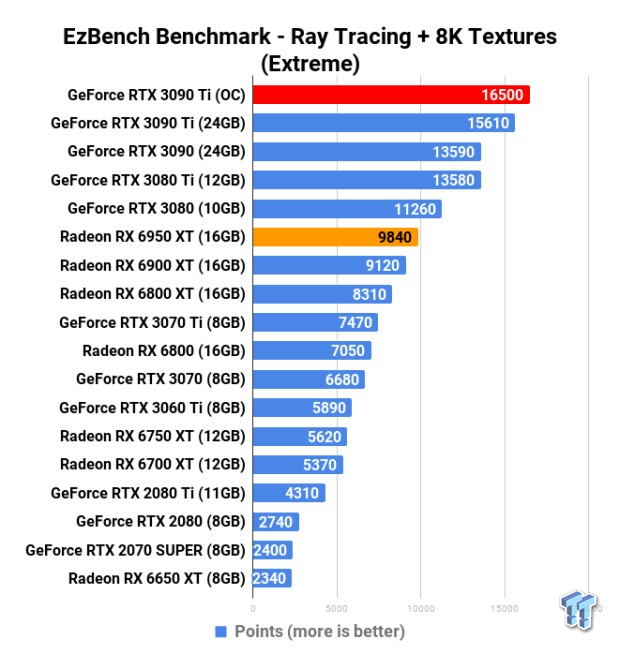
But man, the noose tightens for AMD when you run the EzBench Benchmark "Extreme" setting... where the GeForce RTX 3090 Ti reaches 15,600+ points... up from the 13,600 or so by the RTX 3090. AMD isn't even breaching 10,000 points here with the new flagship Radeon RX 6950 XT, with 9840 points or so.
AMD's prior flagship RX 6900 XT graphics card scores 9100 points or so here, while the previous-gen GeForce RTX 2080 Ti falls off a cliff with just 4300 or so points, leaving the RX 6700 XT beating it at 5370 points in Extreme mode.
Final Thoughts
EzBench Benchmark is a great stress test to punish your GPU with, where NVIDIA's flagship GeForce RTX 3090 Ti is far out and ahead as the champion of EzBench.

I've been in communication over Twitter with the developers of EzBench Benchmark, since I had run all of my GPUs through their benchmark. The team did ask some of the Tech Press what they would love to see in future updates of EzBench, where I said it would be nice to adjust the resolution (and more).
Sebastian Castellanos replied, saying that he was "able to extract a bit more perf out of my puny 3080 with a more aggressive OC lol, but look at that VRAM usage being completely pegged to exactly 10 GB during the entire span of the benchmark". Ezekiel Hauge (the lead on EzBench) replied, tweeting: "Good news is that this usage isn't really realistic for games use, virtual textures would normally be applied, and no one really needs 8K textures on candles the size of a cup".
I chimed in saying that he had met his match, and that I want "8K textures on the melting wax of that candle, the wax can be oozing at 120FPS too while we're at it. 8K 120FPS when?" to which he hilariously replied "I mean, We could make a special Anthony scene with a 8K candle...😅 "AnthyMark 2022"?"
I guess that needs to happen now!
EzBench team... great work on getting an Unreal Engine 5-based benchmark onto Steam and having it explode in popularity. I hope this benchmark article helps, both the team and GPU owners, gamers, and enthusiasts out there alike.

