
The Bottom Line
Introduction
ASUS has been going from 43-inch gaming monitor to 43-inch gaming monitor, improving things along the way right through to the introduction of the new flagship -- and world's first HDMI 2.1 gaming monitor -- the ROG Strix XG43UQ -- that I've been using for around a month now... and it is their best yet.

The big selling point here is that the ASUS ROG Strix XG43UQ rocks the very latest HDMI 2.1 connectivity, which means you can use a HDMI 2.1 cable to connect the monitor to your new NVIDIA GeForce RTX 30 series or AMD Radeon RX 6000 series GPU.
Not just that, but the inclusion of HDMI 2.1 means you can use the ASUS ROG Strix XG43UQ for Microsoft's next-gen Xbox Series X/S and Sony's next-gen PlayStation 5 console.
I was coming in off the ASUS ROG Swift PG43UQ, which is also a 43-inch 4K 120/144Hz gaming monitor -- but driven by DisplayPort 1.4 connectors and not HDMI 2.1 -- where as the new ROG Strix (not Swift) PG43UQ rocks the new HDMI 2.1 connector.
ASUS has not just one but two HDMI 2.1 ports on the monitor, so you could have your PC and next-gen console plugged into it -- which is exactly what I did. I ran
GPUs used with HDMI 2.1 on the ASUS ROG Strix XG43UQ: NVIDIA's GeForce RTX 3060 Ti, GeForce RTX 3070, GeForce RTX 3070 Ti, GeForce RTX 3080, GeForce RTX 3080 Ti, and GeForce RTX 3090 -- as well as AMD's Radeon RX 6700 XT, Radeon RX 6800, Radeon RX 6800 XT and Radeon RX 6900 XT graphics cards using HDMI 2.1 on the ROG Strix XG43UQ.
- Read more: ASUS ROG Swift PG43UQ Review
- Read more: ASUS ROG Strix XG438Q Review
On the other HDMI 2.1 port, I had a new PlayStation 5 that I just purchased -- solely for Ratchet & Clank: Rift Apart... and it is incredible. The game is super-fun, and is an absolute blast to play on the ASUS ROG Strix XG43UQ.

43 inches of 4K goodness at the super-smooth 120Hz refresh rate + PS5 + Ratchet & Clank: Rift Apart in "Performance RT" mode... 60FPS of action on the monitor on the PS5 is fantastic. It doesn't beat my LG OLED... but if you're using a 27-inch monitor and wanted an upgrade that would handle a beefier gaming PC and next-gen console then you will find a great home with the ROG Strix XG43UQ.
ASUS has DisplayHDR 1000 certification on its flagship ROG Strix XG43UQ gaming monitor, meaning not only is it huge -- but it's also super bright, too.

Detailed Look

From the front you wouldn't know this was a new monitor from ASUS, as it looks like its other 43-inch ROG gaming monitors. It's stylish, with no RGB lighting blinging out your eye sockets while you're trying to game through the day and night -- or the entire time.

But when the monitor is turned around, oh man does it look different -- ASUS has shifted gears and used a white theme with the ROG Strix XG43UQ gaming monitor. It's one of those love-it-or-hate-it designs, but I love it -- the white design is different and I like that. It's just a pity it's on the back of the monitor and not looked at more, but if it's in a lounge room setting then the back of the monitor might be seen much more (and that's a great thing).

Display connectivity on the bottom of the ASUS ROG Strix XG43UQ we have 2 x HDMI 2.1 connections, and a single DisplayPort 1.4 connector. There's an Aura Sync connector here for the RGB lighting that comes included (a little projector at the bottom of the monitor) and finally the power connector on the end.
Each of these ports can handle up to 4K 144Hz for ultra high-end gaming.

On the side we have some 3.5mm audio jacks, 2 x USB 3.0 ports, and then 2 x HDMI 2.0 (but not HDMI 2.1 to be specific here... so 4K 60Hz maximum on the HDMI 2.0 ports on the side of the monitor).

There's also dual 10W stereo speakers built into the monitor, too -- good enough for some YouTube or Netflix consumption. If you wanted to game on the couch, the speakers aren't that great and don't match what you'd get from something in this price range with let's say an LG OLED 48-inch TV.
Connectivity, Specs & Marketing
ASUS right out of the gate lets you know that the new ROG Strix XG43UQ has HDMI 2.1 connectivity, as that is the main focus of this monitor. HDMI 2.1 enables 4K 120Hz over HDMI if you've got one of the latest Ampere-based GeForce RTX 30 series or RDNA 2-based Radeon RX 6000 series graphics cards.

You've been able to do 4K 120Hz and even 4K 144Hz (through DSC, or Display Stream Compression) for a while now. The ability of 4K 120Hz over HDMI 2.1 is cool and all, but it's nothing new for PC gamers apart from being able to do that res + refresh rate over HDMI.
ASUS has proudly pushed HDMI 2.1 on the ROG Strix XG43UQ because of the next-gen Sony PlayStation 5 and Microsoft Xbox Series X/S consoles, as they support up to 4K 120FPS -- and more specifically 120FPS gaming.

But if you're on the PC and want the very best, you can use the DisplayPort 1.4 connector and crank up that 4K resolution and join it with 144FPS... up from the 120FPS on the HDMI 2.1 connector.
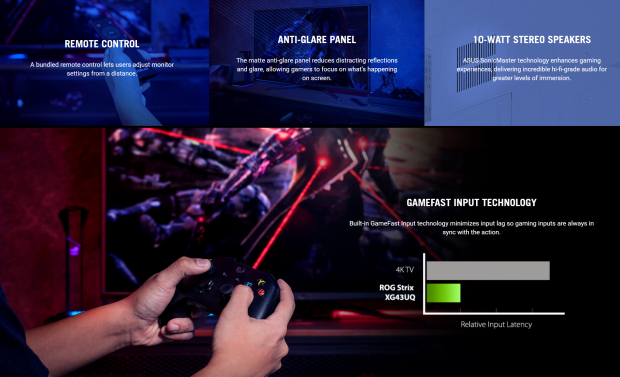
ASUS really does include a great combination of technology, features, and function into the ROG Strix XG43UQ. We have an included remote control which is super useful, and makes the monitor feel like a TV -- while the 10W stereo speakers do a great job at providing audio good enough for YouTube videos, Netflix streaming, and casual gaming.
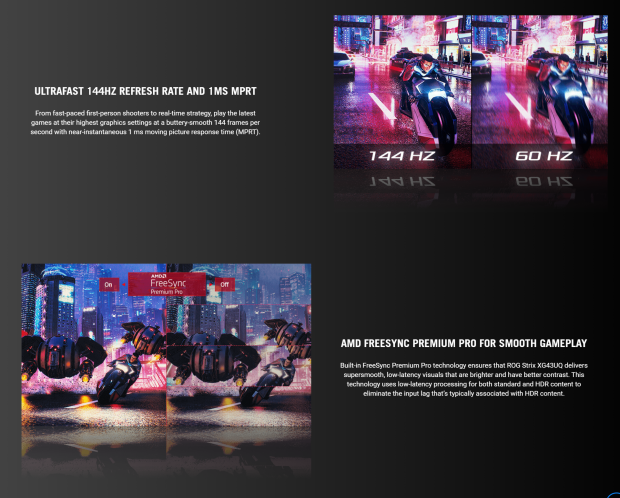
The super-fast 144Hz refresh rate has been fantastic for me so far, with a chunk of my time spent gaming on the ASUS ROG Strix XG43UQ gaming monitor inside of Call of Duty: Warzone at 4K 144Hz and it has been absolutely glorious.
If you've got the PC hardware horsepower, you won't be able to game on anything else once you're playing on the ROG Strix XG43UQ. There's also AMD FreeSync Premium Pro here, too.
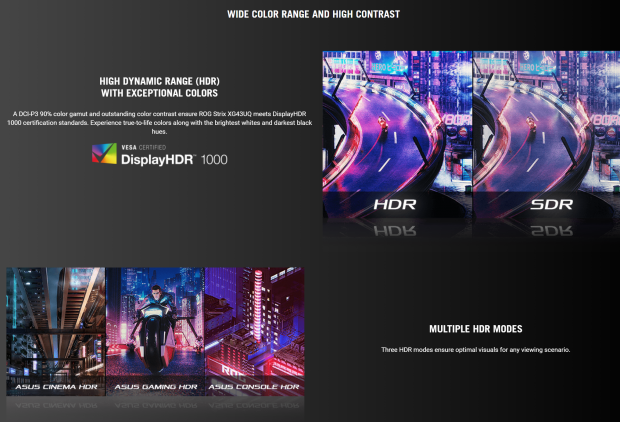
ASUS meets the VESA DisplayHDR 1000 standard with its ROG Strix XG43UQ, offering fantastic colors, HDR modes, and brightness. There's DCI-P3 90% color gamut and color contrast on the monitor, so your eyeballs will definitely be loving it.
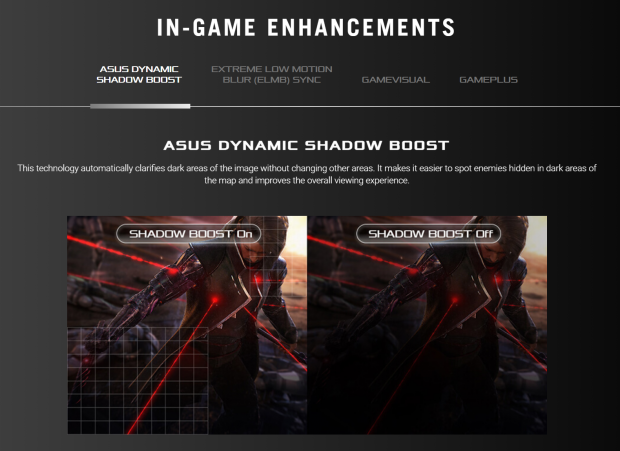
If you're someone who uses picture-in-picture mode, then ASUS includes that for you.
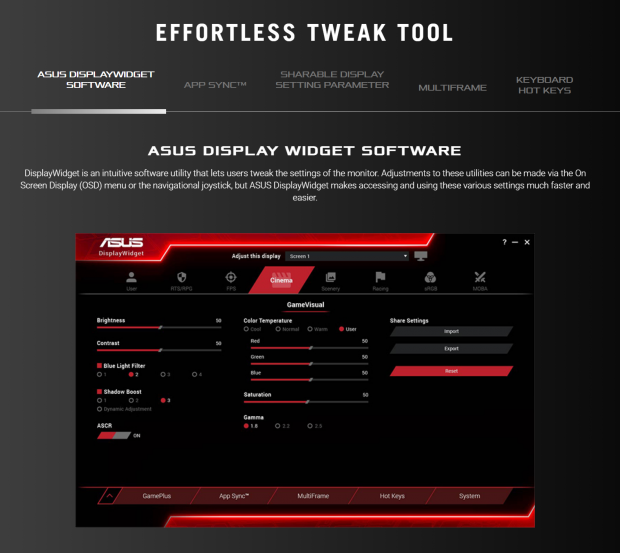
Meanwhile, connectivity is great -- we have 2 x HDMI 2.1 connectors, 1 x DisplayPort 1.4 connector, 2 x HDMI 2.0 connectors, 2 x USB 3.0 ports, as well as audio input and a 3.5mm headphone jack. You're not missing out on I/O connectivity on the ASUS ROG Strix XG43UQ gaming monitor, that's for sure.
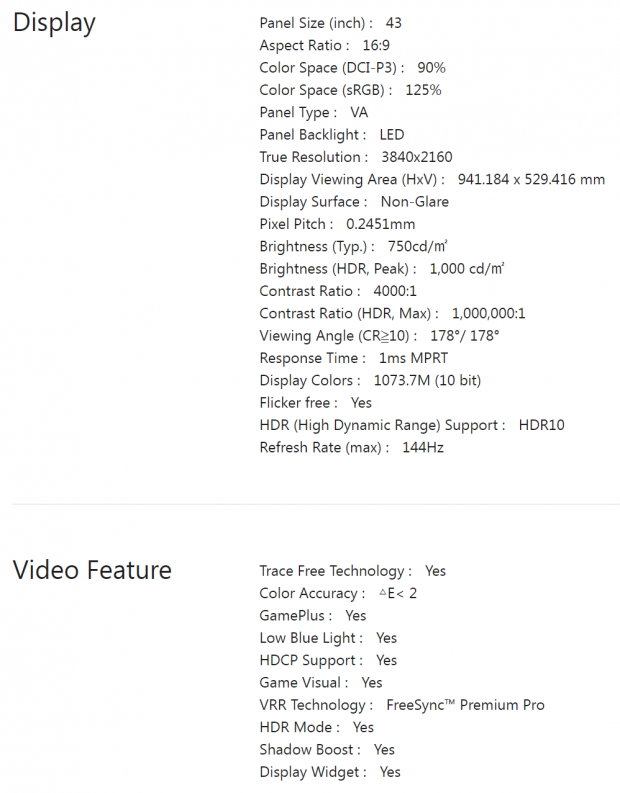
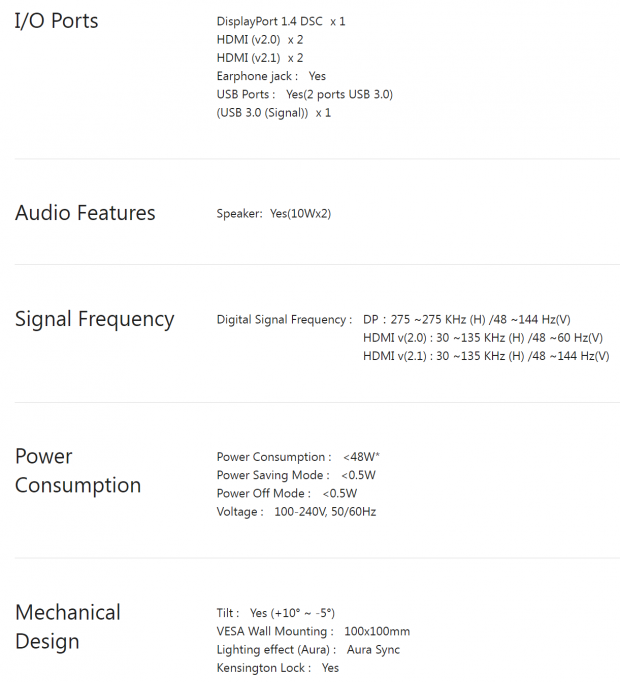
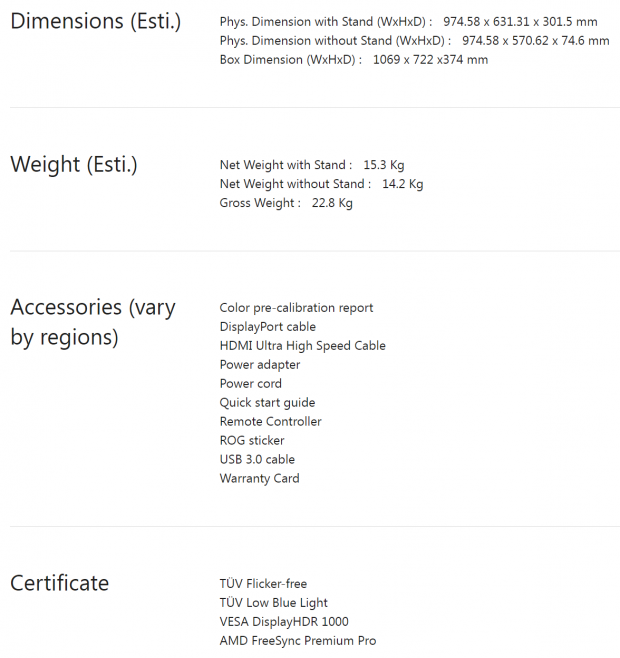
Test System Specs
AMD Ryzen 9 5900X processor:



Latest upgrade:


ASUS provided a rather large upgrade to my GPU testing lab -- or rather, I kept the ASUS ROG Swift PG43UQ gaming monitor after my review on it. The 43-inch 4K 144Hz panel is just glorious to look at -- it's huge, the DPI for Windows 10 when set perfect for your viewing distance is kiss-fingers-emoji good. It's just amazing -- for work, and gaming.
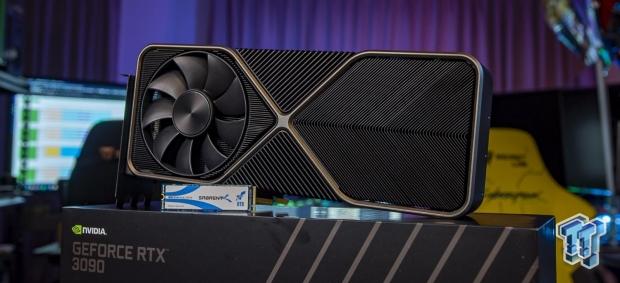
Sabrent sent over their huge Rocket Q 8TB NVMe PCIe M.2 2280 SSD, which will be my new Games install SSD inside of my main test bed.
I'll be making some changes over the coming months to the GPU test bed here for TweakTown, to both the Ryzen 9 5900X and then Intel's new Core i9-11900K to do some proper PCIe 4.0 testing between the chipsets for GPUs + super-fast load times into games on these new super-fast Sabrent SSDs.
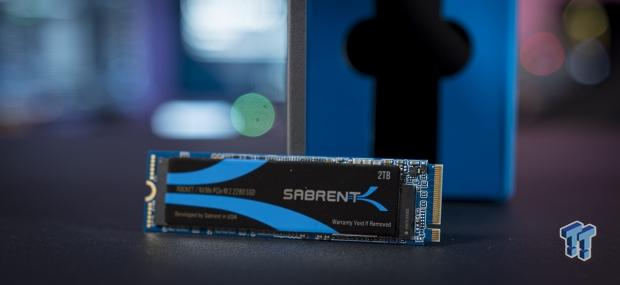
Sabrent helped out with some new storage for my GPU test beds, sending over a slew of crazy-fast Rocket NVMe PCIe M.2 2280 SSDs. I've got this installed into my GPU test bed as the new Games Storage drive, since games are so damn big now. Thanks to Sabrent, I've got 2TB of super-fast M.2 PCIe 3.0 x4 SSD storage now.

Anthony's GPU Test System Specifications
I've recently upgraded my GPU test bed -- at least for now, until AMD's new Ryzen 9 5950X processor is unleashed then the final update for 2020 will happen and we'll be all good for RDNA 2 and future Ampere GPU releases. You can read my article here: TweakTown GPU Test Bed Upgrade for 2021, But Then Zen 3 Was Announced.
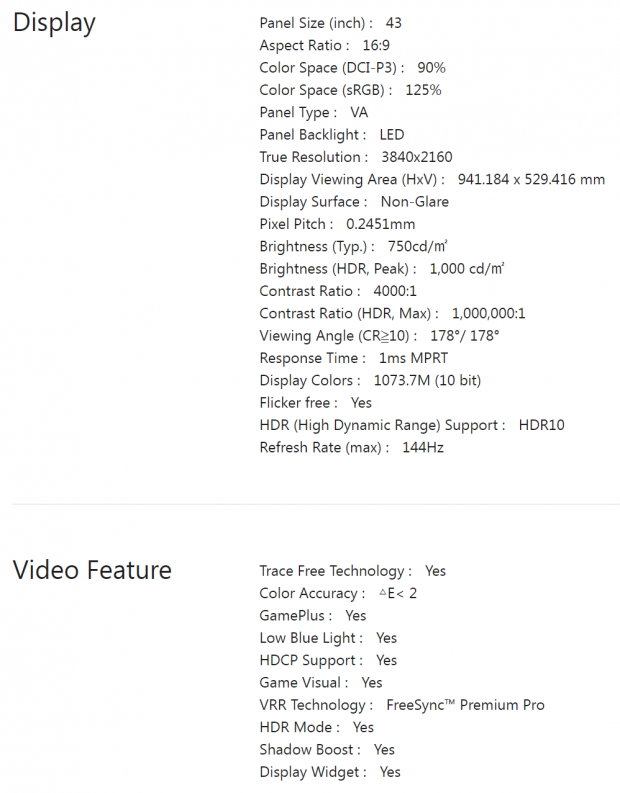



- CPU: AMD Ryzen 9 5900X (buy from Amazon)
- Motherboard: ASUS ROG X570 Crosshair VIII HERO (buy from Amazon)
- Cooler: CoolerMaster MasterLiquid ML360R RGB (buy from Amazon)
- RAM: G.SKILL Trident Z NEO RGB 32GB (4x8GB) (F4-3600C18Q-32GTZN) (buy from Amazon)
- SSD: Sabrent 2TB Rocket NVMe PCIe 4.0 M.2 2280 (buy from Amazon)
- PSU: be quiet! Dark Power Pro 11 1200W (buy from Amazon)
- Case: InWin X-Frame 2.0
- OS: Microsoft Windows 10 Professional x64 (buy from Amazon)
- Monitor: ASUS ROG Swift PG43UQ (buy from Amazon)
Workstation & Gaming Use
Workstation Use
For my initial impressions on the ASUS ROG Strix XG43UQ, there was around 4-5 days of full use put into the monitor with both gaming and working. But I have spent the last month on this monitor now, which gives me a great perspective on how it runs over a longer period of time with different games and even the PlayStation 5.
First off, for my workstation use on the monitor I think I would've easily put 200 hours of time into it between working and gaming with maybe a 70/30 split between work and gaming. On the work side of things, I'm using the monitor for my day-to-day duties with TweakTown which is writing around 35-50 news stories a week, and around 1-2 full-length reviews per week.
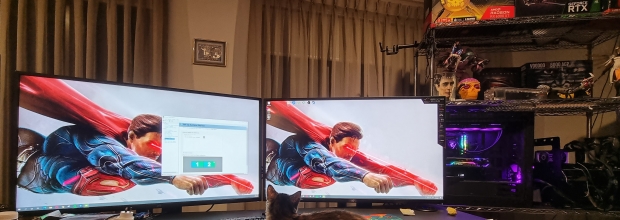
This takes around 70-80 hours of my time, but then I've had multiple GPU launches -- more so than any other period in my 11 years here with TweakTown. This meant I needed to sit in front of my monitor(s) for an insane amount of time benchmarking, writing, taking photos and editing them, and everything in between.
During all of this time I did a bulk of the work on the new ROG Strix XG43UQ of course, while to the left of the new monitor I have the previous ROG Swift PG43UQ. This gives me a great side-by-side comparison between the two across that time for both work and gaming purposes.
For all of my time with it in "work mode" it looked just as good as the ROG Swift PG43UQ and that's not a bad thing -- the new ROG Strix XG43UQ isn't this huge upgrade over the PG43UQ. We still have the 43-inch 4K 120/144Hz goodness here, with DisplayHDR 1000 certification -- but now, with HDMI 2.1 connectivity and AMD FreeSync Premium Pro.
It's fantastic to work with -- writing for countless hours doesn't put strain on my eyes, which is obviously important if you're sitting in front of a monitor for long periods of time day in, day out.

I use all 3 of my ASUS ROG 43-inch 4K 120/144Hz monitors on these mobile TV stands on Amazon which cost $125, they're the North Bayou heavy duty TV stand that is on wheels (oh man does that make my work flow easier). The 43-inch ASUS ROG Strix XG43UQ has VESA mounting, taking minutes to remove its own stand, and attach it to the TV stand.
That way I can keep the monitor a little further away from me, as I don't believe (nor do I recommend) using this monitor (or any other 43-inch monitor for that matter) on your desk. It's far too big, and ruins the experience of the 43-inch monitor.
For a console gamer, a 43-inch TV isn't that big in the world of 55/65-inch and beyond... but to PC gamers that for the most part have been using monitors between 24-inch and 27-inch, topping out at maybe 32-inch. That's fine for your desk, but a 43-inch monitor is far bigger and far too big to be inches away from your keyboard.
I find using the mobile TV stand gives me perfect adjustment, as I can have it up off my desk with super-easy height adjustment. Once you've found the right height, and the right distance -- the ASUS ROG Strix XG43UQ will become the centerpiece of your workstation or gaming setup.
If you are a professional who is reading or writing on a computer monitor all day, and wanted that sweet 4K 120Hz smoothness -- which is worth it for desktop use, trust me -- then this is a monitor worth looking at. There's great color reproduction, oodles of brightness with DisplayHDR 1000 certification, and the native 4K resolution.

Content creators will have a huge 43-inch panel in front of them, with the 4K resolution and the right DPI scaling (depending on your personal liking of DPI settings in Windows 10, the distance between you and the monitor, and other factors) being another gigantic win for the ROG Strix XG43UQ.
It's just clearer, and much better on your eyes to be looking at a larger display with the text and UI bigger -- versus a smaller 27-inch monitor that is either a little too far away (so you'll have eyestrain) or it's too close to your eyes. The 43-inch monitor (ideally, on a TV stand or at least off and away from your desk) is a great alternative if you didn't want an UltraWide (21:9) or an even wider 32:9 aspect ratio panel.
Now the work side is out of the way: let's talk gaming.
Gaming Use
Call of Duty: Warzone received its new NVIDIA DLSS upgrade just as the ASUS ROG Strix XG43UQ gaming monitor arrived, and so did a handful of new GeForce RTX 3080 Ti graphics cards. I'm a big fan of Warzone, so I pumped a considerable amount of hours into it trying it at different resolutions, graphics settings, and of course GPUs.
With AMD FreeSync Premium Pro support, you can feel safe buying an AMD Radeon RX 6800 XT or Radeon RX 6900 XT graphics card with this monitor -- both can handle 4K 120FPS in plenty of games.

The new RDNA 2-based GPUs offer the same levels of performance that NVIDIA's GeForce RTX 3080, GeForce RTX 3080 Ti, and GeForce RTX 3090 graphics cards do -- except of course, if the games you play have DLSS support.
DLSS was set to Quality mode, with some detail settings tweaked down to Medium to better maintain 120FPS minimum in Call of Duty: Warzone. Setting DLSS to Quality provides you with a better image than native 4K, but then I get a large performance boost out of DLSS so there's more frames per second to enjoy.
DisplayHDR 1000 ensures the image is nice and bright, the better-than-4K graphics thanks to DLSS, and super-smooth 120FPS+ with 1ms response... all on a huge 43-inch panel? Delightful. Absolutely delightful. Pulling off headshots with a sniper rifle from a large distance never felt so good.
Neither did bursting into a house and taking out a guy at the bottom of the stairs, taking a few hits, putting on more shields while walking up the stairs and flicking around to nail another guy with insta-precision. Matching the ASUS ROG Strix XG43UQ with a powerful GPU is necessary, but when you do you get some great gaming moments out of it.
HDMI 2.1
I used HDMI 2.1 connectivity for most of my time with the monitor, with the stock HDMI 2.1 cable and another high quality HDMI 2.1 cable that I purchased separately. Both of them worked first shot out of the box, powering all of my Radeon RX 6000 and GeForce RTX 30 series graphics cards flawlessly.
It actually worked well, because during particular times through my review on the ROG Strix XG43UQ, I had the other 2 x ASUS ROG 43-inch 4K monitors plugged in. They were both using DisplayPort 1.4 ports, so I used the HDMI 2.1 port and could have all 3 plugged in with room to spare.

The monitor itself has 2 x HDMI 2.1 ports, so I used the other one and plugged in Sony's next-gen PlayStation 5 console into it. This gave me a good mix of PC gaming on the ROG Strix XG43UQ, as well as what ASUS is really making this for: next-gen console owners with PlayStation 5 and Xbox Series X/S support.
The new ASUS ROG Strix XG43UQ is also going to be one of the "Designed for Xbox" TVs and monitors, with Microsoft unveiling the new Designed for Xbox family of displays in the final 24 hours of me finishing this review.
What's Hot & What's Not
What's Hot
- 43-inch size: Great size for PC gaming if the monitor isn't on your desk, with 125% DPI scaling in Windows 10 you'll find your experience will vary with the DPI settings, but once you've got it tweaked the 43-inch size goes from 'oh my, that's huge to how did I live without the ASUS ROG Strix XG43UQ in my life?!'
- 4K resolution: A large 43-inch panel with native 4K is perfect, if it were 1440p then I don't think it would match as well -- but 43 inches of 4K at the right distance from you is great. Windows gamers can play games or use their desktop PC for productivity, but the 4K side of things is a key part of the next-gen consoles, too.
- 120-144Hz refresh rate: Of course this is a highlight -- 120FPS through to 144FPS at 4K (and any resolution under that) is incrtedible. Once you use 120FPS you'll never go back, and now you can do that with the next-gen consoles and you can do it over HDMI 2.1 to your new GeForce RTX 30 or Radeon RX 6000 series GPU.

- Perfect for RTX 3080 Ti or RX 6800/6900 XT: If you've been lucky enough to get yourself NVIDIA's new GeForce RTX 3080 Ti then I think that's the perfect GPU for this monitor -- but AMD has some damn good offerings with their Radeon RX 6800 XT and Radeon RX 6900 XT -- also perfect for the ASUS ROG Strix XG43UQ gaming monitor.
- HDMI 2.1 connectivity: AMD's new RDNA 2 architecture and NVIDIA's new Ampere GPU architectures both have HDMI 2.1 connectivity across all of the Radeon RX 6000 and GeForce RTX 30 series graphics cards, so too do the next-gen Xbox Series X/S and PlayStation 5 consoles.
- ROG Strix style, but in white: I didn't think I'd like the white style on the back, but I loved it -- unfortunately, you don't get to see the white ROG Strix aesthetic all the time as the ROG Strix XG43UQ monitor is only white on the back. From the front, you wouldn't tell the difference between any of the 43-inch ROG gaming monitors.

- It's so damn bright, thanks to DisplayHDR 1000: This is another part of the monitor that remains unchanged over its HDMI 2.1-less predecessor, but it doesn't make it any less impressive. Explosions are super-bright, running up a mountain in Call of Duty: Warzone and having the sunlight pierce the trees and hit your eyes, looks fantastically bright.
- Remote control: Another nice touch from ASUS, since this isn't really a gaming monitor because it's a large 43-inch in size and more like a TV... that would come with a remote. This gives you easy access to tuning the volume, or changing between the inputs -- especially handy if you've got a PC and a console hooked up to the ROG Strix XG43UQ.
- Perfect for Xbox Series X/S and PlayStation 5: Seriously, if you aren't buying an OLED TV and you do buy the ASUS ROG Strix XG43UQ then this is the perfect monitor for you. Microsoft recently unveiled its new Designed for Xbox series of monitors and TVs and the ASUS ROG Strix XG43UQ even has an Xbox Edition for the Xbox Series X/S consoles.
- More so the PlayStation 5: It'll work with both consoles with HDMI 2.1 and up to 4K 120Hz, but the white design theme of the ROG Strix XG43UQ matches perfectly with the PlayStation 5.
What's Not
- Expensive, and it's not an OLED: $1300+ and you're not getting an OLED... while a 48-inch LG OLED with 4K 120Hz is going to cost you $1300-$1500. That decision is up to you, but an OLED panel is superior to the VA-based LED panel inside of this monitor. 48-inches might be too big, as there is a large difference between 43-inch and 48-inch when it's in front of you... so there's that.
- High-end GPU required: You could get away with gaming with a lower-end GPU, but you wouldn't want to do that... 4K 120FPS gaming is where it's at, and it's what the ASUS ROG Strix XG43UQ gaming monitor is all about.
Final Thoughts
48-inch 4K 120Hz OLED TV from LG for under $1500, with listings on Amazon between $1300 to $1500 meaning the ASUS ROG Strix XG43UQ monitor is in the same ballpark in terms of price -- but LG offers a better deal with its 48-inch CX series 4K 120Hz OLED.

If you didn't want the additional size of the 48-inch TV then the 43-inch ASUS ROG Strix XG43UQ gaming monitor is a great alternative, especially as it does include DisplayPort 1.4 connectivity in case you wanted to use your gaming PC -- with a GPU that doesn't have HDMI 2.1 -- as well as your next-gen Xbox Series X/S or PlayStation 5 console.
Then you've got the upgrade path to use HDMI 2.1 on a future GPU you purchase, or alternatively you could buy 3 x flagship ASUS ROG Strix XG43UQ gaming monitors and the first one with HDMI 2.1 and the other two through the DisplayPort 1.4 connectors... perfect. 3 x 4K 120/144Hz displays side-by-side would be glorious.

You can't do that with the LG OLED TVs as they are only offering 4K 120Hz through HDMI 2.1 and you're not going to find a GPU with 3 x HDMI 2.1 ports (none that I know of). ASUS however, do offer their flagship ROG Strix GeForce RTX 3080 Ti graphics card with dual HDMI 2.1 ports.
ASUS is positioning the new flagship ROG Strix XG43UQ at gamers who have either already purchased, or will be purchasing a next-gen console -- or an upgrade to their monitor for their current PC or a new monitor for a new GPU. Whichever way you look at it, ASUS has one of the best HDMI 2.1 gaming monitors -- and one of the best large gaming monitors (at under 48 inches) you can buy.

There's not much better than this until you move to an OLED -- which I'm looking forward to seeing what ASUS does next as a new concept monitor. ASUS is playing with Mini LED technology now, so I'm keen to take the ASUS ROG Strix PG32UQX out -- a 32-inch 4K 144Hz monitor using Mini-LED technology but also HDMI 2.1 connectivity.
ASUS now need to get that beautiful Mini-LED panel into the larger 43-inch ROG Strix monitor, and you'd have the ultimate choice: a large 43-inch Mini-LED version, and a 43-inch VA-based LED panel. I wouldn't want to see what parts of my body I'd have to sell to afford a 43-inch Mini-LED 4K 144Hz HDMI 2.1 gaming monitor... but man I'd love to slay some people in games on it.
ASUS has the BFF gaming monitor to a GeForce RTX 3080, RTX 3080 Ti, or RTX 3090 -- as well as the AMD Radeon RX 6800 XT and Radeon RX 6900 XT -- offering super-bright, super-fast, super-sharp, super-smooth 4K 144FPS gaming if your PC (or console) can handle it.

Buying a next-gen console and didn't want to have a monitor and a TV? That's where the world's first HDMI 2.1 gaming monitor, and one of the very best -- the ASUS ROG Strix XG43UQ comes into the picture. You won't regret this purchase, in fact you'll have to tell your loved ones you'll be gone for a while because once you sit in front of it and start using it -- and more so gaming on it -- you'll be addicted.
ASUS -- the boundaries have been pushed.
HDMI 2.1 is here, your flagship ROG Strix 43-inch monitor is based on a LED panel while we have smaller 4K 144Hz gaming monitors with next-gen Mini-LED technology. Where to from here? Larger Mini-LED monitors? OLED? A new UltraWide gaming monitor with Mini-LED technology to better compete against LG and Samsung with their new 21:9 and 32:9 gaming monitors?
ASUS doesn't stop, and they never will -- it should be interesting to see where the company goes from here.
Performance |
100% |
Quality |
100% |
Features |
100% |
Value |
95% |
Overall |
99% |
ASUS goes for gold, well I guess I mean white -- with its new ROG Strix XG43UQ -- which now has HDMI 2.1 connectivity and is ready for next-gen consoles and next-gen GPUs.

What's in Anthony's PC?
- CPU: Intel Core i5-12600K
- MOTHERBOARD: GIGABYTE Z690 AERO-G
- RAM: Corsair 32GB DDR4-3200
- GPU: NVIDIA GeForce RTX 4090 24GB
- SSD: Sabrent 4TB Rocket 4 Plus
- OS: Windows 11 Pro
- CASE: Lian Li O11 Dynamic XL
- PSU: ASUS ROG Strix 850W
- KEYBOARD: Logitech G915 Wireless
- MOUSE: Logitech G502X Wireless
- MONITOR: LG C3 48-inch OLED TV 4K 120Hz
Similar Content
Related Tags

