
The Bottom Line
Introduction, Specifications, and Pricing
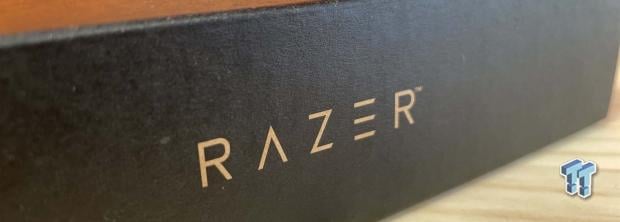
At this point, Razer has a decade-long history designing and building "Gaming" notebooks under the "Blade" branding. Still, one thing they have never done is create a notebook to compete with the likes of the Dell XPS, Apple MacBook, or Lenovo Thinkpad. That changes now, as they more recently introduced what they are calling the Razer Book 13 to tackle this void in their portfolio.
Specifications

Razer has impeccable timing in their decision to use Intel 11th Generation platform to build their first "productivity" notebook. At launch, there are three SKUs of the Razer Book 13; the model sent for review houses the Core i7 1165G7 alongside 16GB of DDR4 4266MHz memory, soldered to the board.
The choice of the 1165G7 in this notebook means the Iris Xe iGPU is the 96 execution unit variant, currently the best available from Intel. Iris Xe connects us to the 13.4" Full HD touch display that offers a thin bezel design and 178-degree viewing angle.
Moving on, we need to touch on storage and connectivity. Our sample had the 256GB NVMe SSD, Intel AX201 for WiFi6, and was outfitted with two Thunderbolt 4 ports, 1x USB 3.2 Gen 1 port, HDMI, and MicroSD.The keyboard is a per-key RGB setup with anti-ghosting and Razer Chroma support.
The Razer Book 13 has dimensions of 11.6" x 7.8" with a thickness of 0.6". Weight is just over 3lbs.
Pricing
Pricing of the Razer Book 13 with the Core i7-1165G7 and FHD screen comes in at $1599.99. You can upgrade that with a UHD screen and double the storage to 512GB for $1999.99. For those on a budget, you can pick up the Razer Book 13 in its lowest SKU at $1199.99 featuring the Core i5-1135G7, 8GB RAM, and FHD screen.

Packaging, Accessories, and Overview
Packaging and Accessories
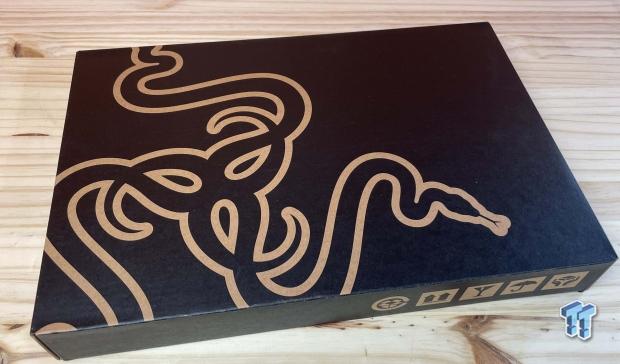
The Razer Book packaging features the iconic snake logo.

Unboxing, we have solid packing, the notebook itself covered with a plastic film to prevent scuffs.

Included with the Razer Book, we have the power adapter branded appropriately. There is also a cleaning cloth and stickers along with a manual.
Razer Book 13 (2021) Overview
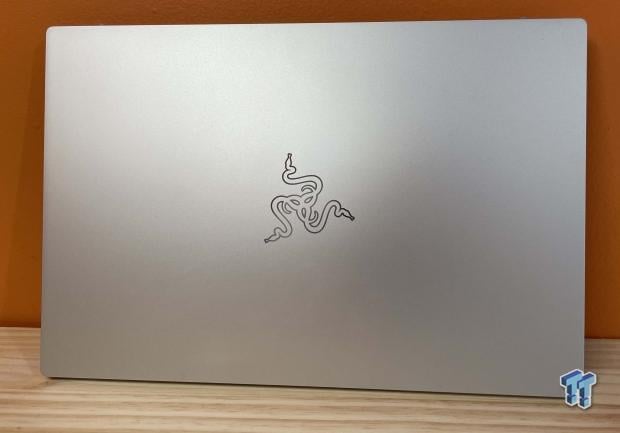
My time with the Razer Book 13 started by going over the finish. As you can see, it's a clean aluminum notebook with very subtle branding.

The bottom of the Razer Book 13 has two intakes, one for each cooling fan. Ten Torx screws keep the bottom cover secured.

On the left side, we have Thunderbolt 4, USB 3.2 Gen 1, and 3.5mm audio.
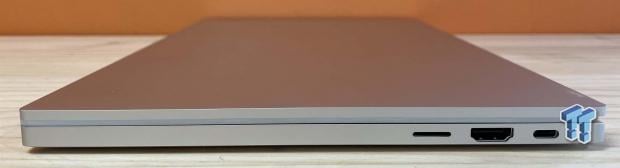
The right side includes a second Thunderbolt 4 port, HDMI, and microSD.
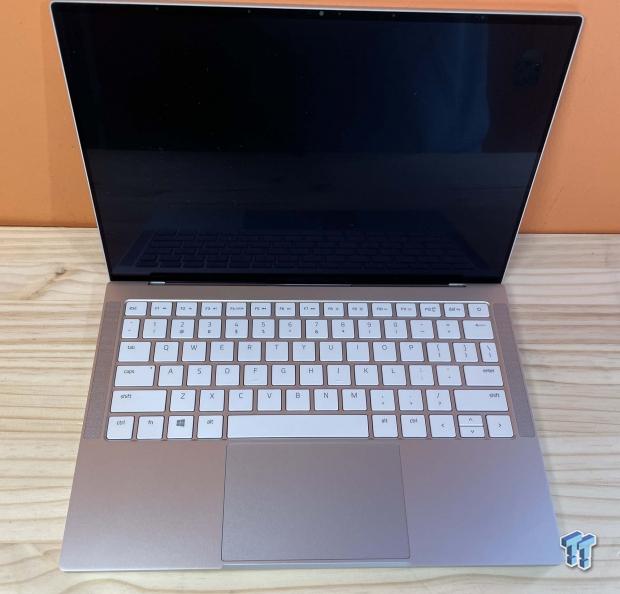
Opening the Razer Book 13, we have a ten-keyless setup white caps. THX-certified audio on each side. Large trackpad centered underneath with fantastic tactile feel to the click.

Removing the cover, the battery takes up most of the real estate, as seen above. Rated at 11.5v nominal and 13.2 peak charge, this battery offers 55wh of capacity. Up above, you will see the NVMe SSD and to the right the embedded AX201 from Intel. Two large cooling fans take up the chassis' top with black masking covering the CPU socket and memory.

The NVMe solution offered is from SSSTC, a subsidiary of LITE-ON. 256GB capacity.

To the right of the SSD, we have the AX201 D2W.

Lights out, we can see the backlit keyboard. Fully customizable per key with Razer Chroma.
BIOS/UEFI and Software
UEFI
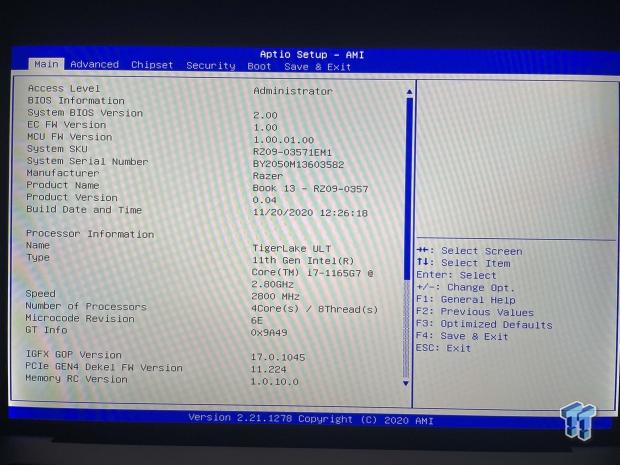
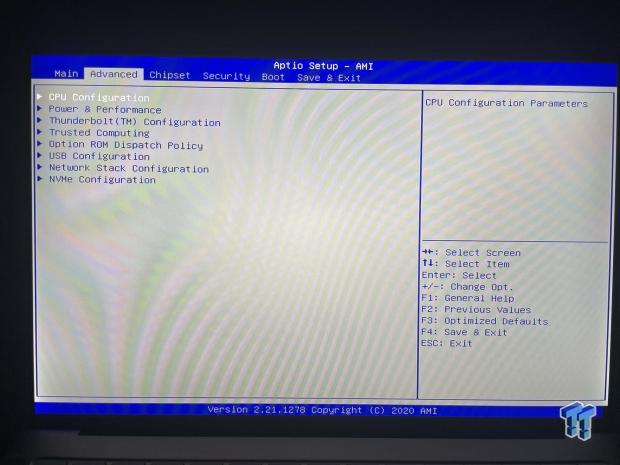
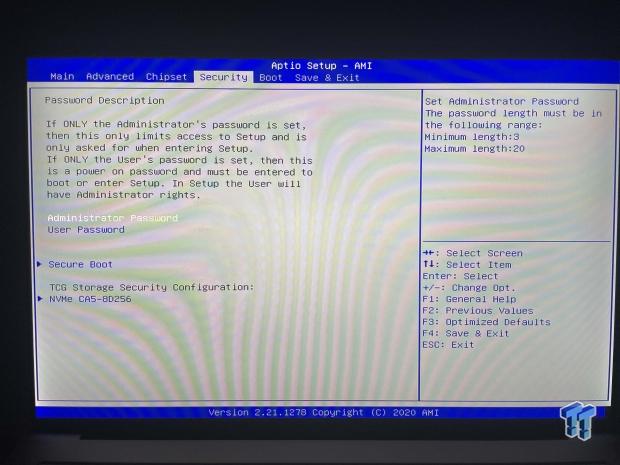
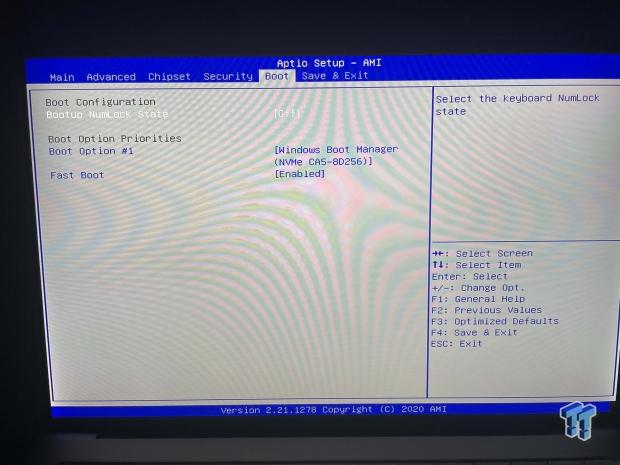
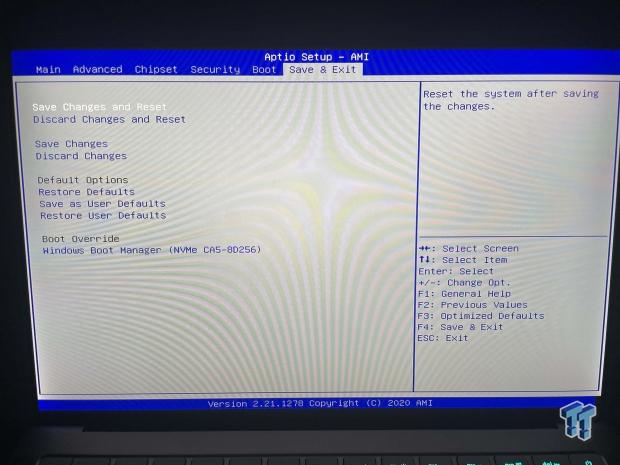
Setup is built on the AMI Aptio platform, quite common in notebooks. The main menu offers insight into the hardware inside the platform. As you can see, we have the 1165G7 with a 2.8GHz base clock on 4C8T design.
Running through the advanced menu, you can configure a decent amount of options, including CPU, Power options, and Thunderbolt. Security gives you options for secure boot, while the boot menu lets you change boot options and enable fast boot.
Software
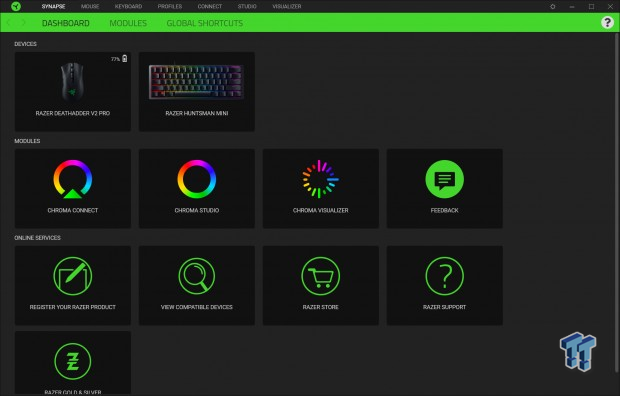
The Razer Book 13 has fully customizable backlighting with Razer Synapse. This includes any device connected via USB as well.
System/CPU Benchmarks
In the charts, as we advance, the Dell XPS 9310 and Razer Book 13 use identical hardware, including the CPU and amount and speed of the memory. Storage is different between the two, but both do use Gen3 SSDs from the factory. The XPG Xenia Xe uses the same hardware but with a Gen4 NVMe SSD and a more extensive cooling system.
WPrime
WPrime is a leading multi-threaded benchmark. In our setup, we will manually set the number of cores for the CPU under test.
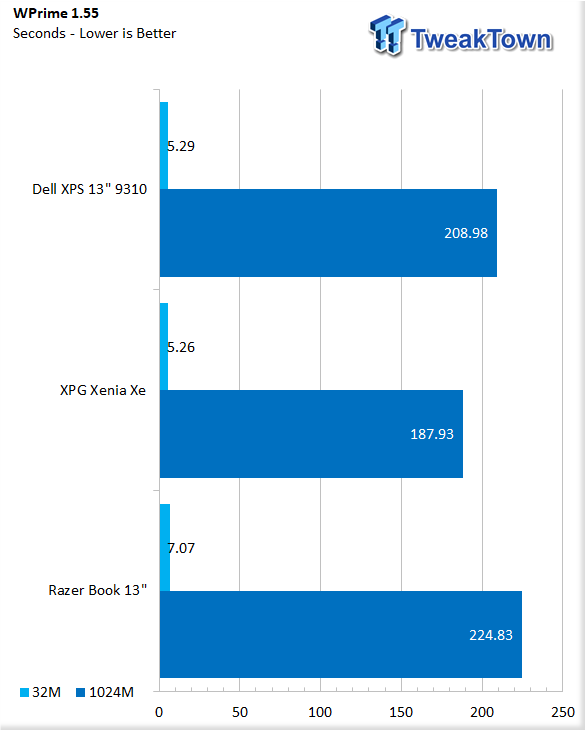
With WPrime, we see the Razer Book 13 show a 7 second time for 32m and 224 seconds for 1024m.
Cinebench
Cinebench is a long-standing render benchmark that has been heavily relied upon by both Intel and AMD to showcase their newest platforms during unveils. The benchmark has two tests, a single-core workload that will utilize one thread or 1T. There is also a multi-threaded test that uses all threads or nT of a tested CPU
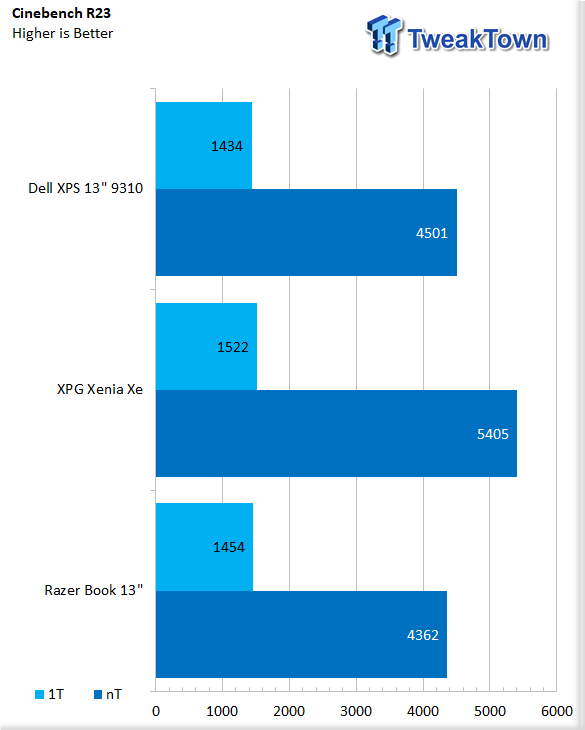
Single-core performance comes in 20 points higher than the XPS at 1454. Multi-threaded reaches 4362
Realbench
Realbench utilizes both video and photo workloads for real-world testing.
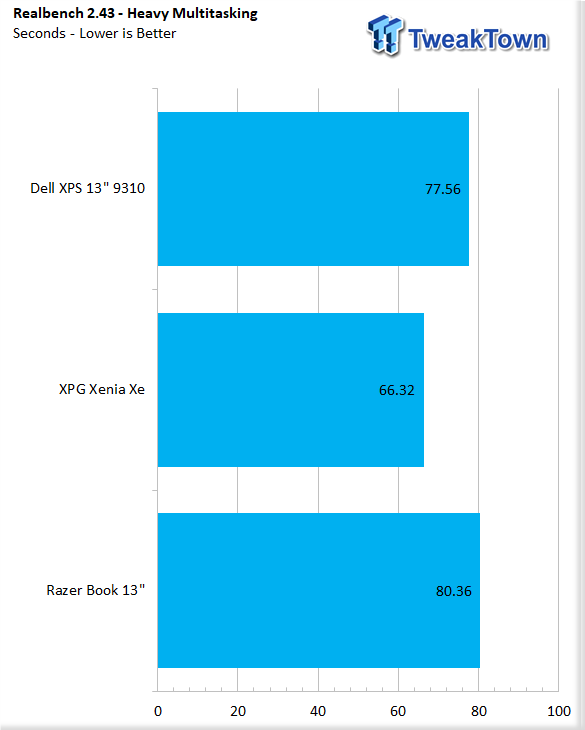
Razer Book grabs an 80.3 second score for the Heavy Multitasking workload in Realbench.
AIDA64 Memory
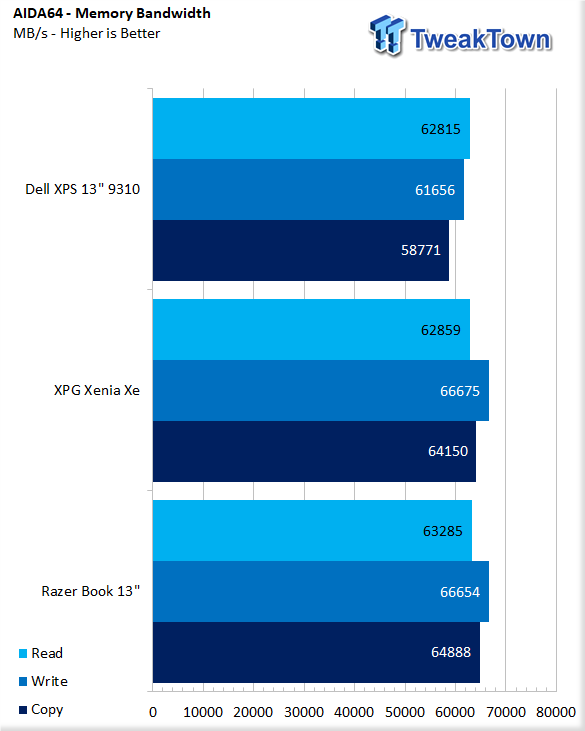
Memory bandwidth was nearly identical, as it should be; all platforms having 4266MHz DDR4.
PCMark 10
PCMark is a benchmark from UL and tests various workload types to represent typical workloads for a PC. Everything from video conferencing, image import, and editing, along with 3D rendering, are tested.
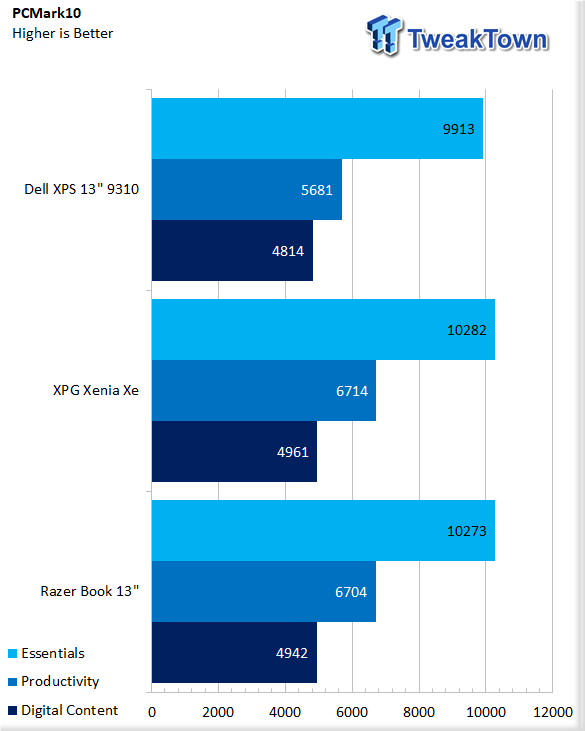
PCMark showed a peak of 10273in essentials, 6704 for productivity, and 4942 for Digital Content. This put the Rqazer Book very close to the larger XPG platform and a few hundred points over the XPS.
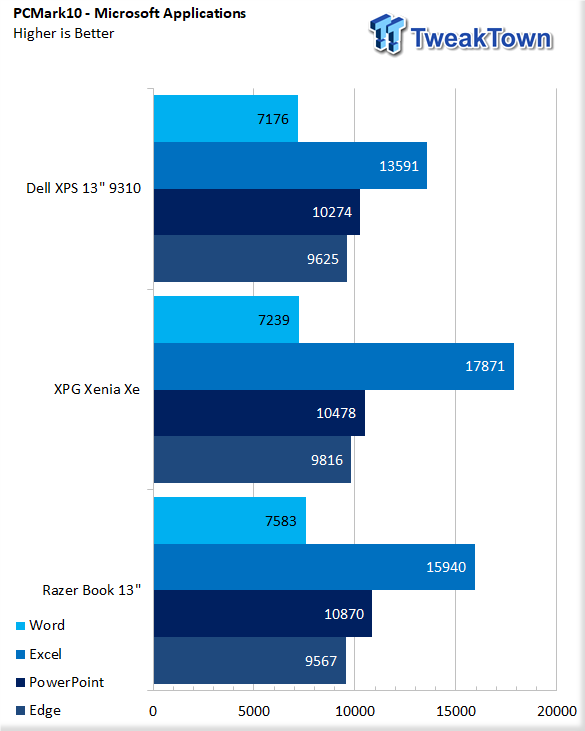
Our second scenario in PCMark 10 is the applications test. In these workloads, the Razer Book did very well, showing 15940 in Excel, 10870 for PowerPoint, and 9567 for Edge.
Graphics, System I/O and Battery
Graphics Performance
3DMark Night Raid
Night Raid is a DirectX 12 benchmark for mobile computing devices with integrated graphics and low-power platforms powered by Windows 10 on ARM.
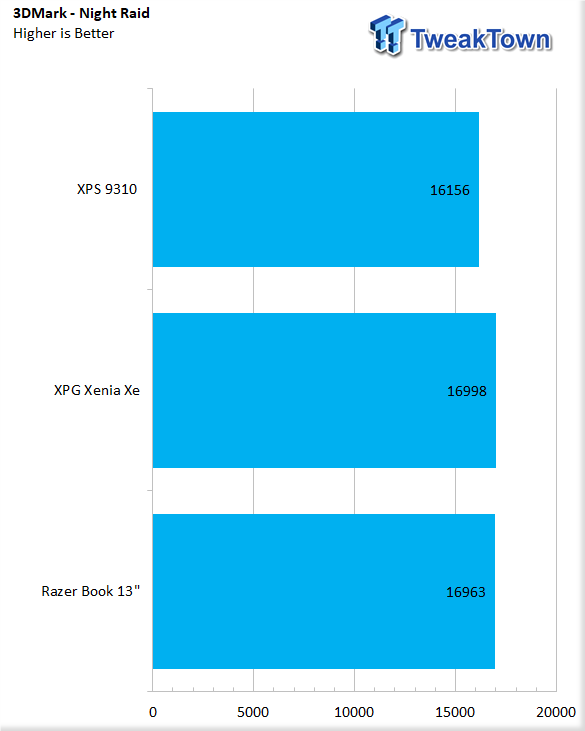
The Razer Book matched the XPG platform score; at 16963, we are 800 points quicker than the XPS.
3DMark Sky Diver
Sky Diver is a DX11 test for mainstream platforms, including mobile GPUs and integrated graphics.
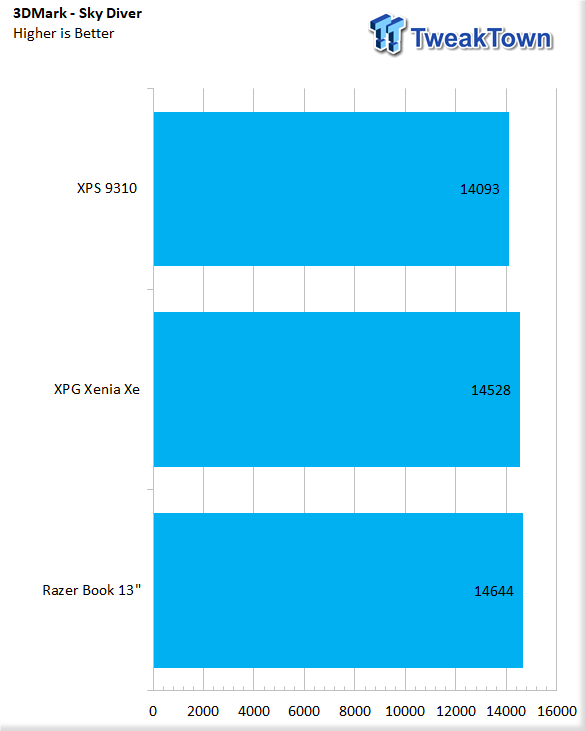
In this scenario, Razer Book scores 14644, 100 points over the XPG and 600 points over the XPS.
Storage
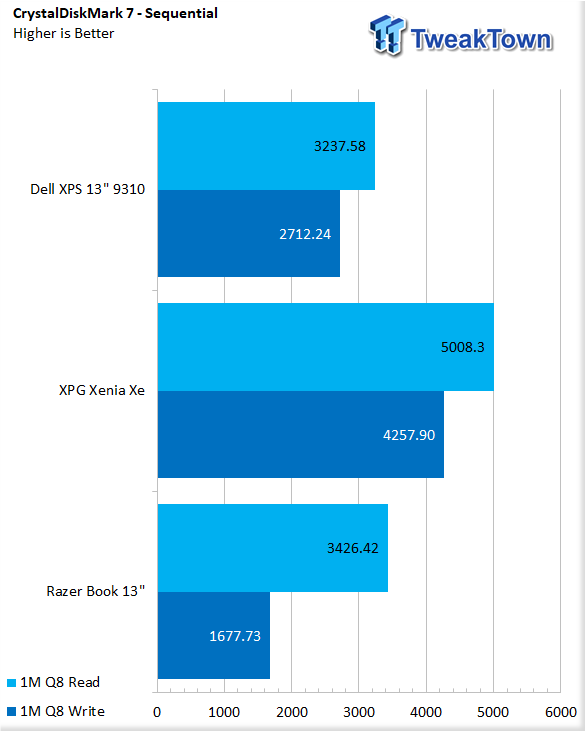
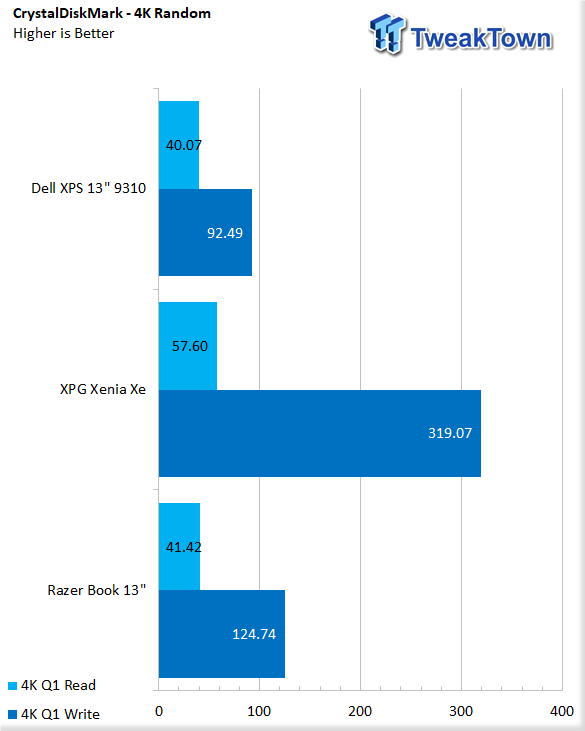
The included SSD in the Razer Book 13 offered 3426 MB/s read and 1677 MB/s write. 4KQ1, we see 41 MB/s read and 124 MB/s write.
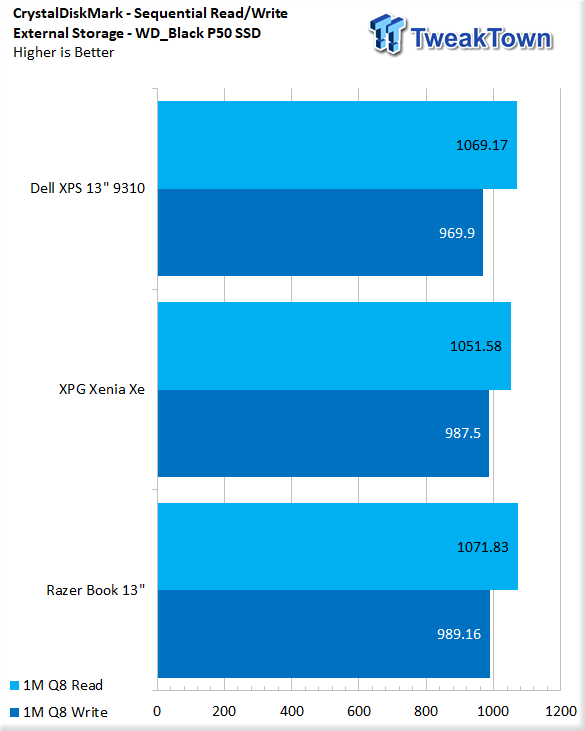
External storage testing with our WD Black P50 USB 3.2 Gen2x2 gave us 1071 MB/s read and 989 MB/s write on the Thunderbolt 4 port.
Networking
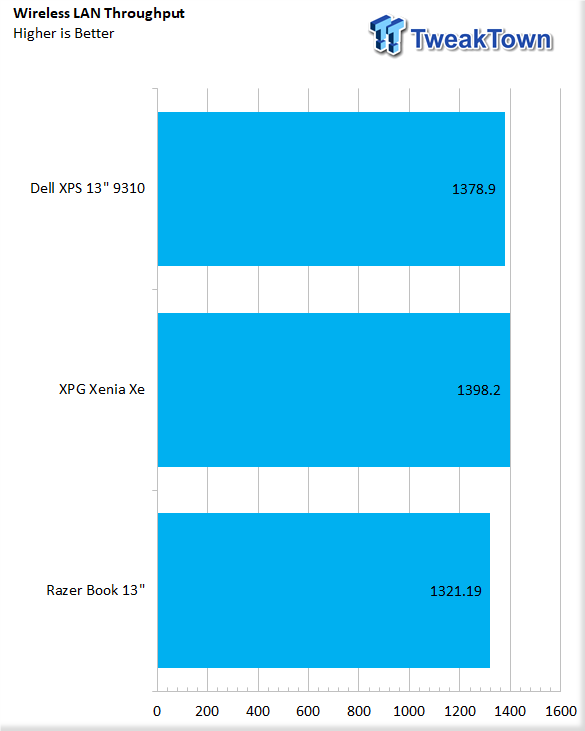
Networking for all three platforms is built on Intel AX200. Dell does use the Killer variant. Razer Book 13 managed 1321Mbps in this test.
Battery Testing
For battery tests, we use the PCMark 10 Battery tests in Office mode.
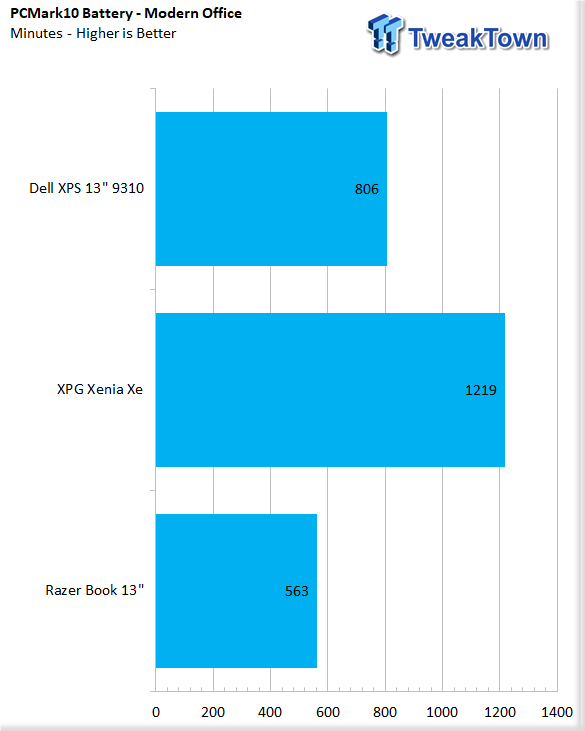
The modern office battery life test ran for a total of 563 minutes with the Razer Book 13; that's an entire 8 hour workday with room to spare.
Thermals
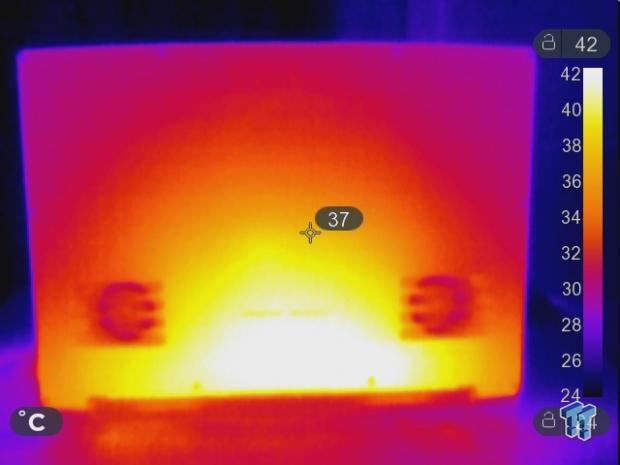

During testing, I was able to grab some images of the laptop with our thermal camera. The top keyboard area shows a peak temp of 39c. On the backside, you can see the notebook pulling in cool air at the fans while there is a sizable hotspot reading 42c.
Final Thoughts
I spent close to two weeks with the Razer Book 13, using it as a daily driver between testing other platforms. Coming away from testing, I can't say I'm surprised with how good it is; any company that has decades of experience designing and building laptops should know what they are doing. What did catch me off guard was how good the fit and finish were on this notebook, it's near or par with any MacBook I've owned, and that's really the benchmark platform, is it not?
Performance, backed by 11th Gen Tiger Lake with the 1165G7, was fantastic, and the Razer Book 13 was beating XPS 9310 in a large majority of benchmarks tested and at times gave the larger XPG Xenia a run for its money. Battery life was fantastic at just over 9 hours with the PCMark Modern Office workload.
Complaints on this platform are the sometimes buggy Razer Synapse software. It's constantly evolving with updates, and during testing, I did catch a few issues with the notebook not showing up. This was resolved with a reinstall with the latest build. The other almost obvious gripe is the lack of a Gen4 NVMe; yes, it would likely increase the MSRP, but anyone dropping a large amount of coin on a notebook doesn't want to update it immediately if they don't have to.
What We Like
Design and Build: Aluminum design with outstanding fit and finish!
11th Gen Intel platform: Tiger Lake, Thunderbolt 4, Intel Iris Xe Graphics!
Intel EVO Certified: Intel EVO certification gives the green light to the Razer Book 13
What Could Be Better
NVMe:SSST NVMe lacks modern day performance.
Software: Synapse can be buggy.

Performance |
95% |
Quality |
95% |
Features |
95% |
Value |
95% |
Overall |
95% |
In the 13" notebook productivity space, the Razer Book 13 has no qualms taking top honors and is the best we have seen to date!

Related Tags

