The Bottom Line
Pros
- + Keyboard
- + Battery life
- + Wi-Fi 6e
- + Weight
Cons
- - Price vs. performance
- - Aging chassis design
Should you buy it?
AvoidConsiderShortlistBuyIntroduction, Specifications, and Pricing

The ThinkPad X1 has been Lenovo's flagship line of productivity and office PCs for a decade, and the Carbon itself has been the benchmark for thin and light laptops for just as long. With 14th Gen Intel mobile platforms just being announced at CES 2024, it's time for us to close the book on 13th Gen, and what better machine to do it with than the Carbon Gen11?
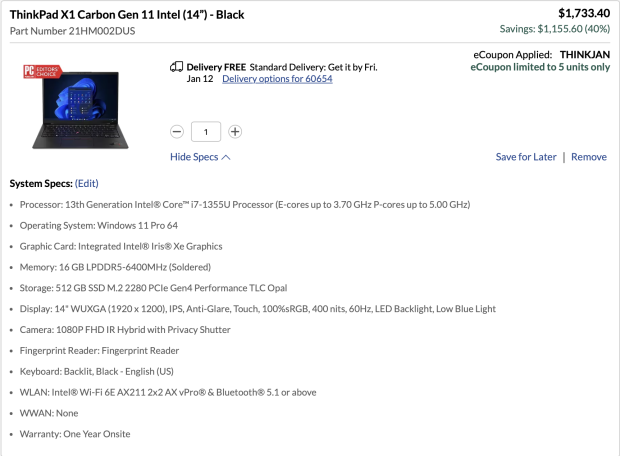
We have seen small changes to the X1 Carbon over the years, mostly in hardware design, as the chassis, even today, has stayed the same. For 11th Gen, Lenovo has changed things up opting for lower TDP variants of the latest Intel CPUs. We saw Dell do this last year when they split up their XPS line with H, P, and U series CPUs, and now Lenovo has gone the same route, offering the 11th Gen X1 Carbon with Intel's 13th Gen U-series CPUs only.
Several SKUs are available with differing hardware configurations; our sample has the highest-tier CPU offering, with the Core i7 1355U as the base. This CPU gives us two performance cores alongside eight efficient cores; boost clocks reach 5GHz for the P-cores and 3.7GHz for the E-cores. Memory for the X1 Carbon is soldered, as it has been over the past several generations; Lenovo offers 16GB of DDR5-6400 in our sample.
Storage for our sample included a 512GB NVMe solution. This laptop does offer a m.2 2242 slot for those wanting secondary storage. Network connectivity for this machine includes WiFi6e, with an embedded AX211 module. Peripheral connectivity includes two Thunderbolt 4 ports, two USB 3.2 Type-A, HDMI, and a 3.5mm headphone jack. Last, we have the display, which is a 14" 1200p IPS panel; it does support touch and has a brightness of 400nits. The front-facing camera that is found at the top of the screen is a 1080p FHD solution that includes both IR and Privacy shutter.
Pricing of the Lenovo ThinkPad X1 Carbon Gen11 comes in at $1739 as configured.
Notebook Overview
Overview

The Legion did arrive in its standard brown box packaging, unboxing. We have the same chassis as the last few generations, X1 and Lenovo branding on the machine's lid.

The left side of the Carbon does offer both Thunderbolt ports along with the HDMI and a single USB 3.2.

The right side is much simpler, with a single USB 3.2 and the 3.2mm headphone jack.

The bottom of the machine has a small, vented opening for air intake.

Internally, the Gen11 is nearly identical to the last four X1 Carbon machines. We have a large battery along the bottom of the unit, with the hardware above. This includes a center-mounted cooling fan with heat pipes moving to the right side. NVMe lives just under, with Wi-Fi off to the left.

Opening the Carbon, we have a ten-keyless keyboard; the trackpad is offset just slightly left.
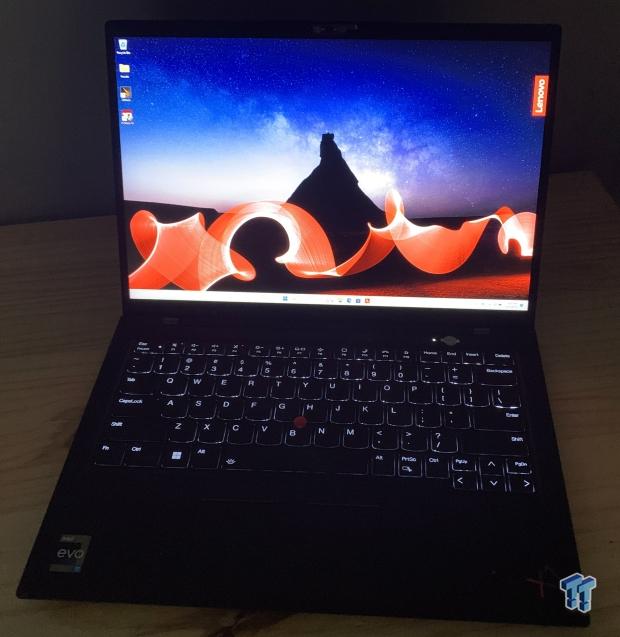
Turning down the lights, we do get a good look at the keyboard backlighting. Turning down the lights, the Legion has quite even RGB lighting.
BIOS/UEFI and Software
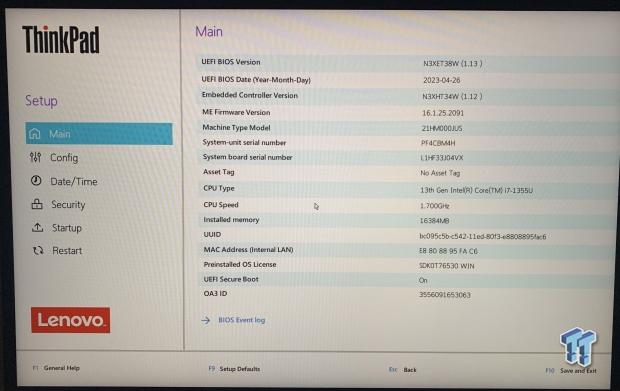
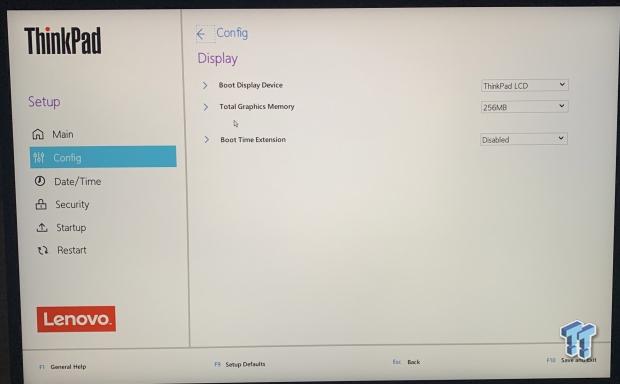
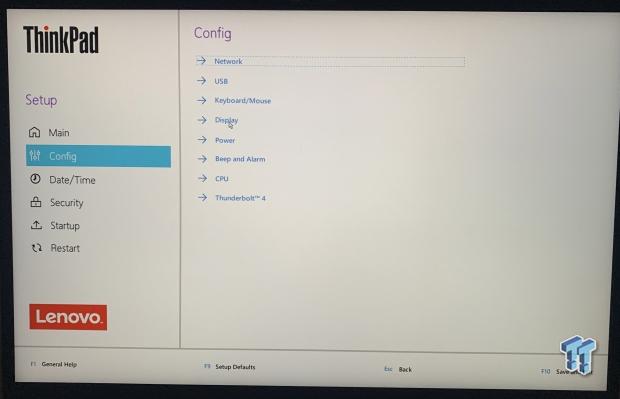
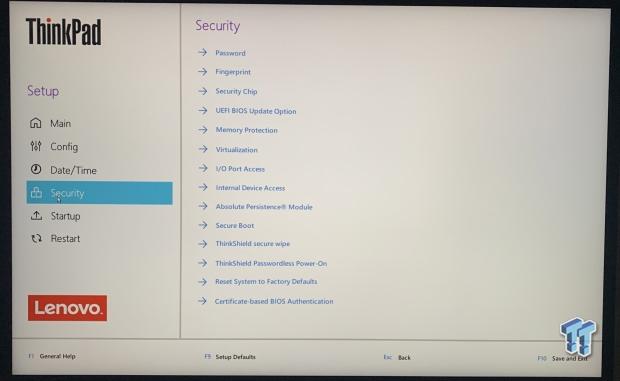
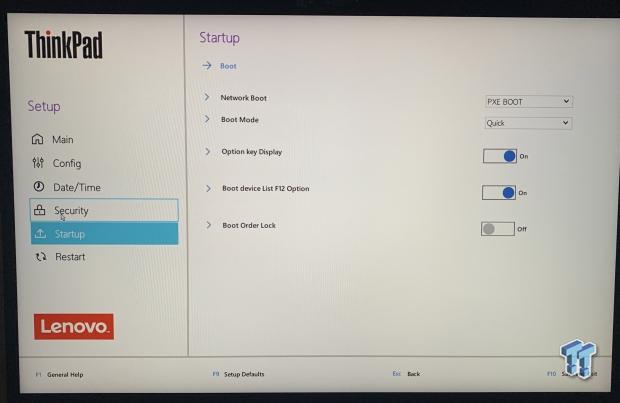
The BIOS for the X1 series uses a UEFI-style browser. The Main tab offers hardware information as usual. Configuration options include Network, Display, and power, to name a few. At the same time, the security tab is quite in-depth, with options for the fingerprint reader, BIOS, and Memory protection, along with virtualization and secure boot.
Software
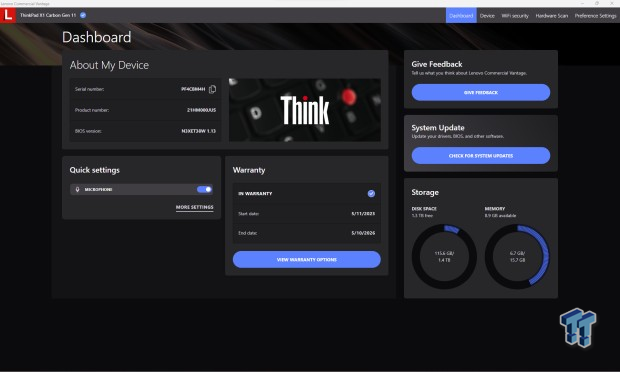
Commercial Vantage was installed on our sample of the X1 Carbon. Upon launching the application, this gives a quick overview of the laptop and a tab system at the top right for further options.
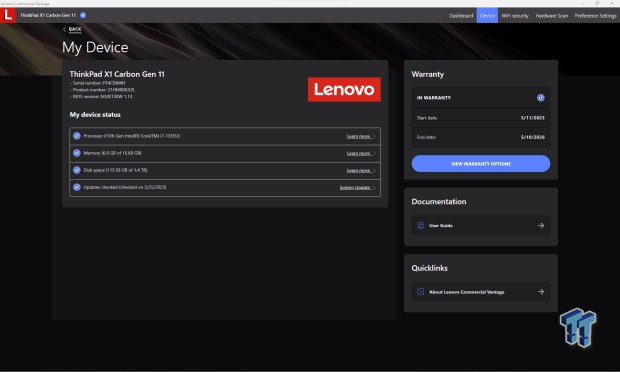
The device tab will offer further information about the system, including warranty off to the right and additional documentation.
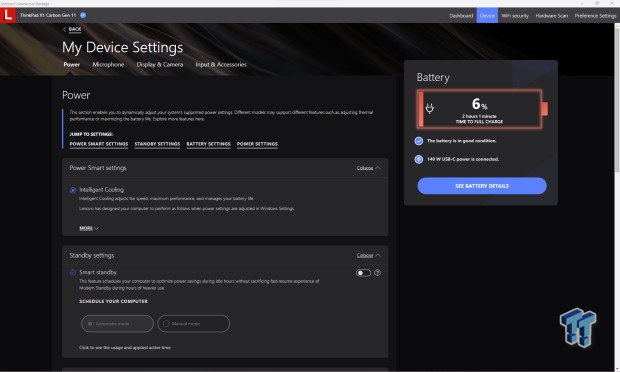
Device settings allow you to configure everything from power, audio, display, and input devices.
System/CPU Benchmarks
Cinebench
Cinebench is a long-standing render benchmark that has been heavily relied upon by both Intel and AMD to highlight their newest platforms during unveils. The benchmark has two tests: a single-core workload utilizing one thread or 1T. There is also a multi-threaded test that uses all threads or nT of a tested CPU.
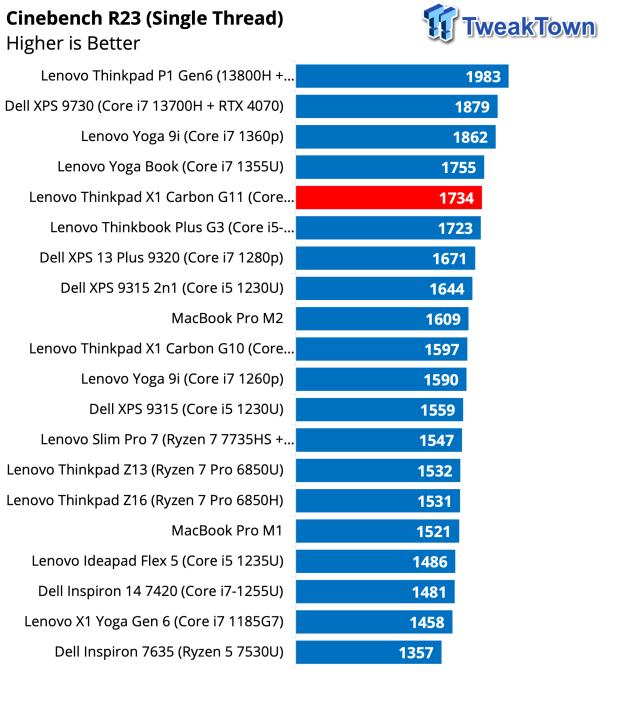
The X1 Carbon starts testing with R23. Single thread performance lands at 1734, roughly 150 points over the last gen.
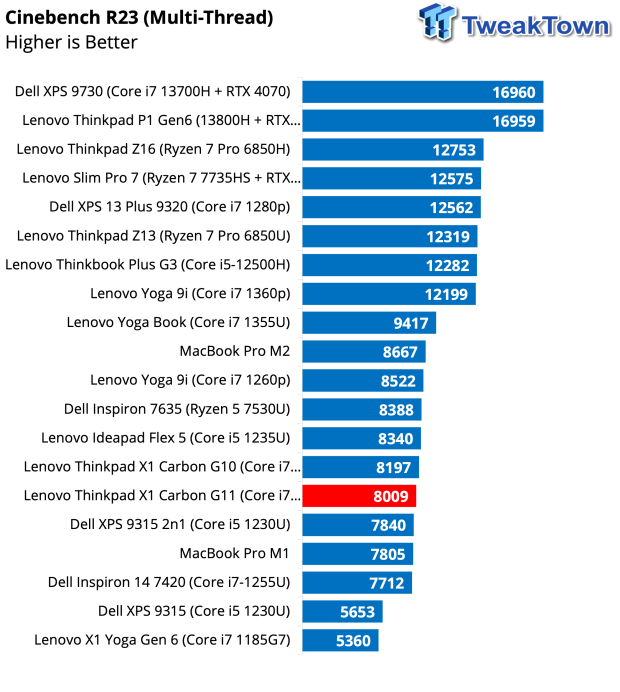
Looking at multi-thread, the Carbon lands at 8009 points, roughly 200 points lower than last gen.
BAPCo CrossMark
CrossMark™ is an easy-to-run native cross-platform benchmark that uses real-world application models to measure overall system performance and responsiveness. CrossMark™ supports devices running Windows, iOS, and macOS platforms.
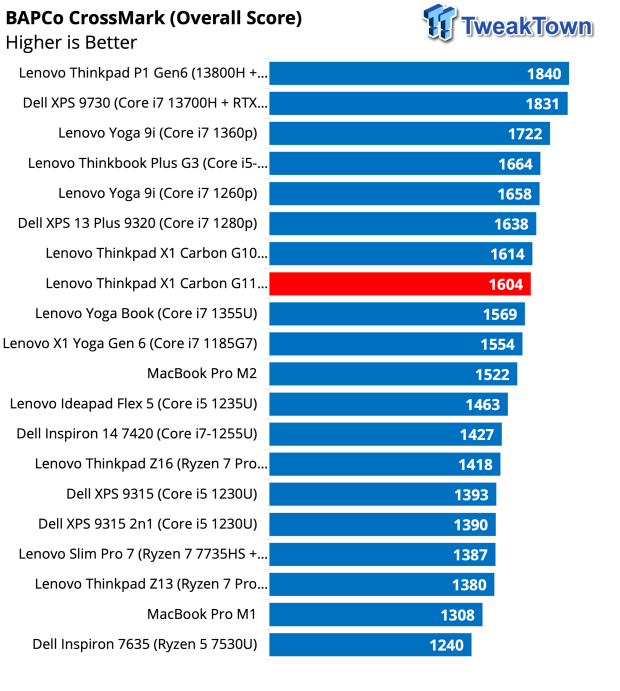
CrossMark finished up with a score of 1604 overall; this, too, was lower than the last gen, though only ten points separate the two models.
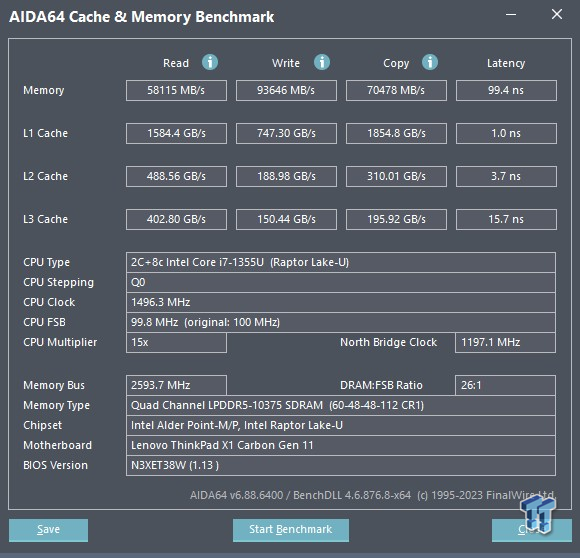
Memory performance of the X1 Carbon Gen11 reached 58K read, 93K write, and 70K copy. The latency was really high at 99ns.
Geekbench 6
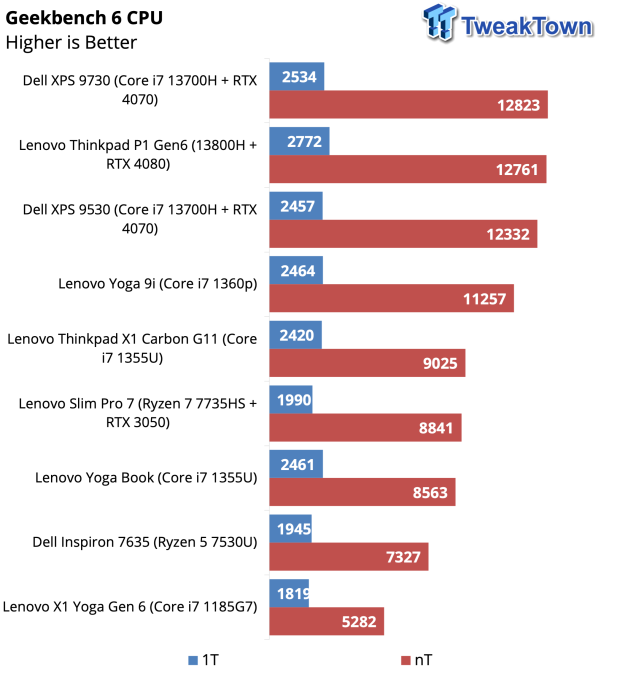
Geekbench scored 2420 single-core and 9025 multi-core.
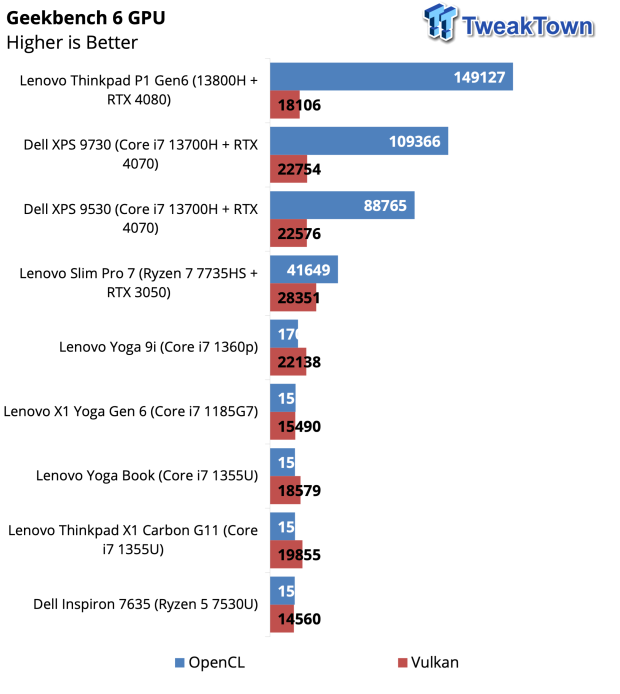
Carbon wasn't too good with Geekbench GPU, though expected with just UHD graphics. That said, we did pick up 15K in OpenCL and 18K in Vulkan.
Graphics, System I/O, Battery, and Gaming
System I/O Performance
PCMark
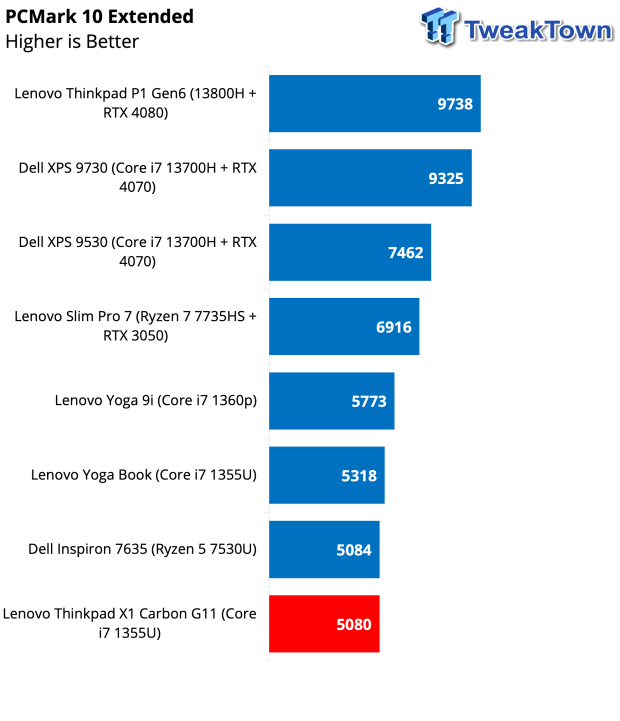
PCMark Extended landed at 5080; this was actually the lowest score we have seen to date.
3DMark
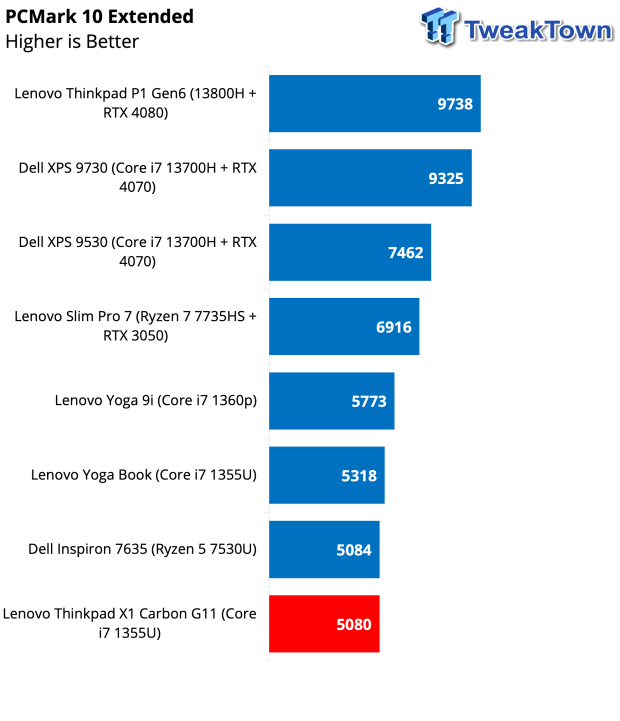
CPU Profile now split gives us 1022 for a single core and 1853 for two threads.
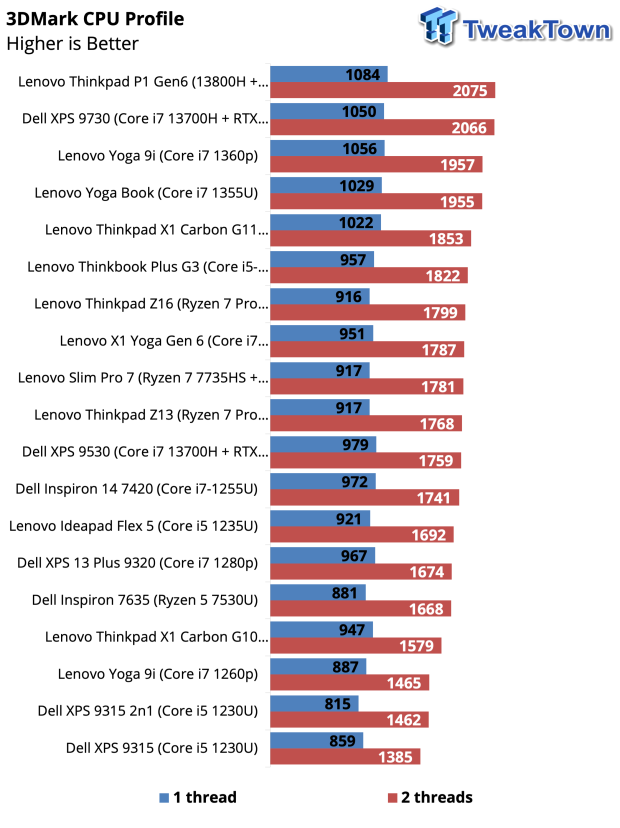
Looking at four, eight, and sixteen threads, the Carbon Gen11 is just a bit better than Gen10 with a 2421 four-thread score and a 4200 sixteen-thread score.
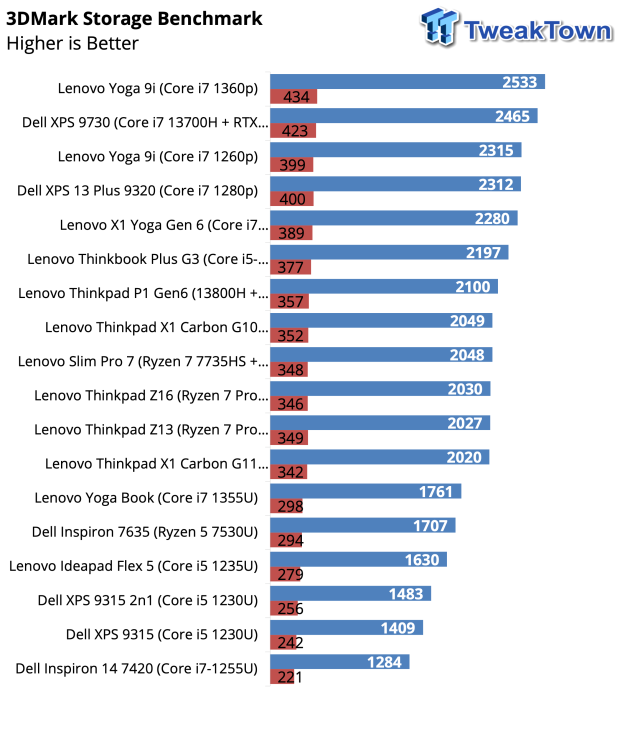
Running 3DMark Storage, the X1 Carbon was nearly the same as Gen10. The new unit is scoring 2020 with bandwidth at 342 MB/s.
Battery Life and Value
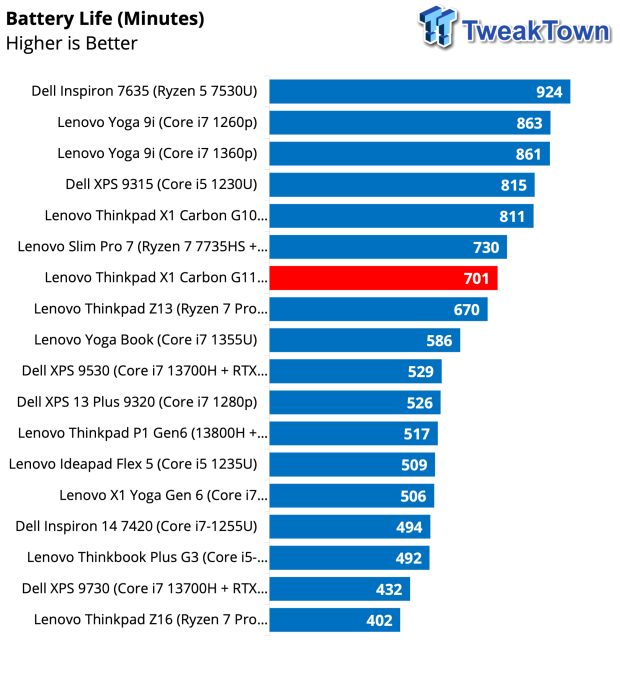
Battery Life was a bit interesting on the Gen11, offering 701 minutes in the modern office test. This compares to 811 minutes when we tested the X1 Carbon Gen10 last year.
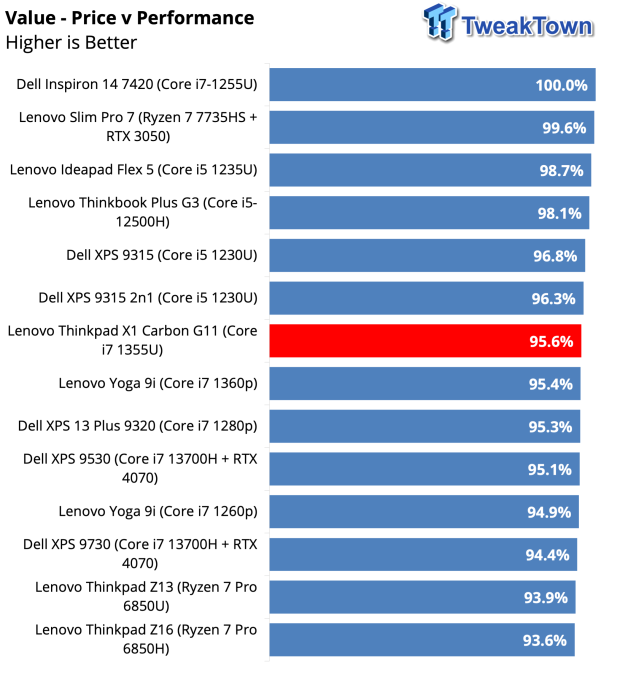
Value for the X1 Carbon Gen11 landed in the middle of our charts, 95.6%.
Final Thoughts
The 11th Gen X1 Carbon has me perplexed in so many ways, mostly for the hardware choices, but the lack of innovation on this laptop is starting to show as vendors in the same space have released some legit options of their own. To start this off, we have the chassis design, internal and external, that has not changed since Carbon X1 Gen 9, and I'm all for saving money, but being able to use the same chassis for three generations isn't always a good thing.
There are several good things about the chassis design, including the weight; the X1 Carbon is still one of the lightest laptops available, and we can add to that with the fantastic keyboard and trackpad. Connectivity is kind of light on the X1 Carbon, but I don't want to gripe about it too much as it's quite a bit better than others that use just two Thunderbolt ports and send you to the store for a dongle to accomplish everything else.
Performance is one area where I certainly expected more from the latest X1 Carbon. Switching to a U-series CPU definitely has its reasons behind it, including lower power consumption, but Gen11 seems to have similar performance to last year's Gen10 that we tested with a 1260p, which leaves me wondering if Lenovo hit a wall with their motherboard or cooling within the X1 Carbon. That all said, we did not lower performance from Gen11 in Cinebench and Crossmark, while PCMark and 3DMark showed slightly better performance than last year's Gen10.
That all said, pricing usually makes or breaks a laptop's market. Our sample of the X1 Carbon was among the highest-tiered units and came with a market price of $1749. This makes it hard to recommend when vendors like Dell offer their 1360p powered XPS 13 for $1499.


