
The Bottom Line
Introduction, Specifications, and Pricing

XPG is one of those brands that started as the gaming brand for ADATA memory. However, since then, it has grown to a gaming subsidiary of ADATA, getting its brand and recognition with its legs beyond the ADATA parent brand, which brought it into this world. XPG has made a lot of noise recently, branching into several devices from storage to memory and now even PC chassis which we recently covered. XPG has also debut a solid entry into the PSU market as well.
Now we see that XPG has debuted a gaming laptop into their foray of gaming fixtures. This is a co-op with Intel, who has worked with the vendor Tong Fang for a white box solution for partners to use to enter the gaming notebook market. I know some people cringe at the thought of a white box solution such as Clevo, but this one, I have a bit more hope for as Intel had direct involvement in the design.
Specifications
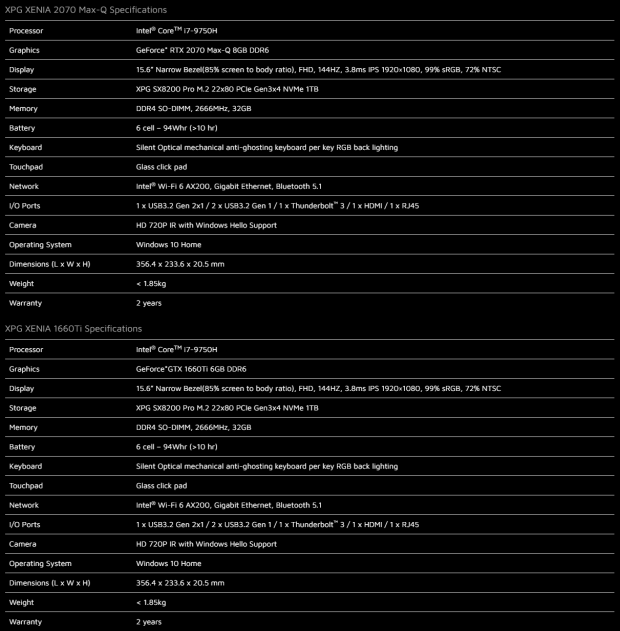
Here we see the specifications of the new XPG Xenia 15, which we are testing today. Both of these units are the same base chassis, which is a magnesium alloy shell, with only the GPU changing between the two. Today we have the Xenia 15 1660Ti variant, but there is an RTX 2070 Max-Q variant as well. Both notebooks carry an i7-9750H, which is a somewhat dated processor with the launch of the limited Ice Lake 10th gen 10nm along with the 10th gen Comet Lake-based 14nm options available.
The CPU choice is something that I would usually question, but being that the Comet Lake parts add a frequency bump, they are still the same lithography and similar process node. This means that going with this proven chipset and CPU, means a reliable platform for a robust gaming entry, especially for those not looking to engineer their own unique designs.
Both notebooks offer a 15.6" 1080p panel with a native refresh rate of 144Hz. The panel is an 85% screen to bezel ratio, which is not the thinnest in its class but by no means as menacing of anesthetic as we see on some with much thicker bezels. The panel covers 99% of the SRGB, 60% Adobe RGB spectrum, and 72% NTSC. The panel is an IPS-like AHVA unit with a 3.8ms response time and up to 300 candelas peak brightness.
The I/O is reasonably stout with various connectivity, including the following.
- USB 3.2 Gen 2 Type-A
- Thunderbolt 3 Type-C (also USB 3.2 Gen 2)
- 2x USB 3.2 Gen 1 Type-A
- Full-size HDMI
- RJ45 1Gbps LAN port
- Headphone 3.5mm Jack
- microphone 3.5mm jack
- SDCard slot
The wired LAN is 1Gb, and the Wi-Fi is Intel Wi-Fi 6 AX200 with Bluetooth 5.1 support. As you can see, there is plenty of connectivity, with up to USB 3.2 Gen 2 10Gbps speeds.
The Xenia 15 comes with two DDR4 memory slots preloaded with 32GB 2666MHz DDR4, but can be swapped out for faster or higher density DIMMs should the need come about. The storage is a single M.2 SX8200 Pro 1TB NVMe M.2 SSD, and there is a second M.2 slot that can be used for even more storage should the need arise. We will look at this as we dig into and open up the lower shell of the Xenia 15.
Beyond the tangible hardware solutions, the Xenia 15 also has a 720P HD Webcam, which is nothing to write home about. Still, its IR capability means it supports Windows Hello facial recognition to make signing into your desktop effortless.
Pricing
The notebook we have on hand is listed for sale at $1399.99, while the 2070 Max-Q variant has a current price of $1999.99. Since the unit we have on hand is the 1660Ti option, we will compare our unit to others at this price point. The immediate thought was to look at comparisons such as the Lenovo Legion Y540 series, which has the same CPU and GPU, but those have half the RAM and a much smaller SSD with 1TB HDD for a similar price. Then we look at the MSI GF65 thin 9SD-252, which is a somewhat identical spec but has only 8GB RAM and half the SSD size for $996.44.
Both of these would need upgrades to match the Xenia, which would put it on similar grounds as the Xenia while they still may not match the build quality-wise, so let's check out the marketing next to see why XPG thinks you should buy the Xenia 15.

XPG Xenia 15 Marketing
Here we give space to the manufacturer to talk about their marketing points, and we assess them and provide our point of view on the claims.

Here we see the key bullet points, and this is a fairly decent representation of what the Xenia 15 offers.
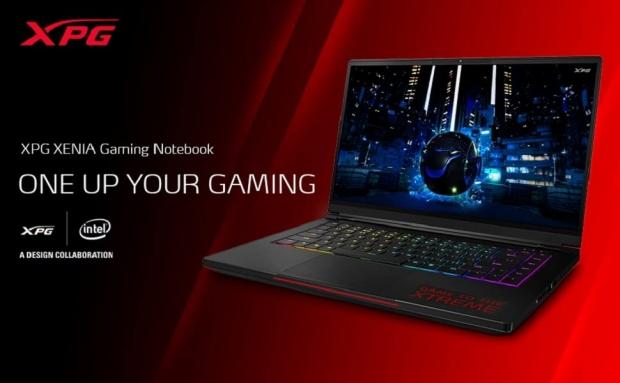
Here we see again the notation from XPG that shows the partnership with Intel to bring the Xenia 15 to fruition.

XPG offering memory and SSD and core components mean they can outfit the Xenia with an excellent memory solution. Here we have two 16GB SODIMMs for a total of 32GB at 2666MHz. This is a heft amount of RAM for a notebook and means it should have plenty of headroom for productivity beyond gaming.

XPG also offers NVMe SSD's like the 1TB model included in the Xenia 15. The preinstalled SX8200 Pro is a great storage solution and provides both density and speed for a snappy mobile rig.

While I hate how higher refresh rate displays are shown in marketing images, this is a fair and one of the scant few ways you can explain it in a still image. The 144Hz display form testing feels far smoother than when set for 60Hz in the NVIDIA control panel.

The keyboard on the Xenia 15 is a mechanical switch with an optical trigger. This means that instead of a standard scissor-switch with rubber dome, there are fewer rebound and compensation issues. The keys offer a 2mm travel distance and a slight tactile feel upon depression. It is also worth mentioning that XPG has its own control center software, where you can manage the per-key RGB backlighting along with other performance profiles.

The laptop itself is quite thin for a performance gaming notebook at only 20.5mm thick when closed. The screen to body ratio of 85% is quite good as the bezels are narrow with the top being slightly thicker to accommodate the IR camera.
The Xenia 15 from XPG is an interesting new contender in the notebook space, but now its time to dig in and see what it is all about in person.
Packaging and Accessories
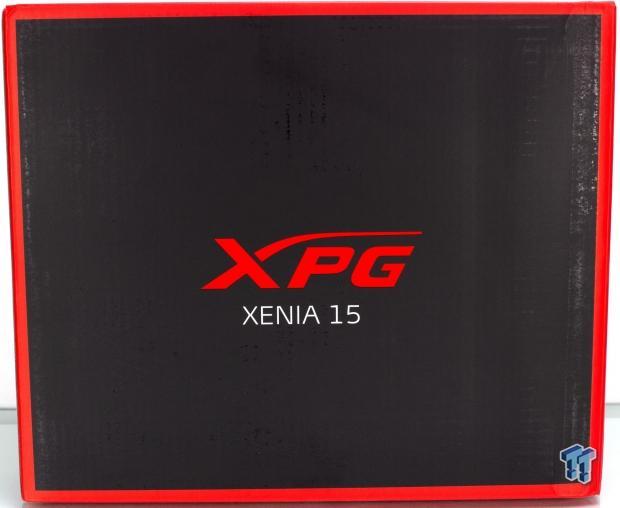




The packaging fo the Xenia 15 is largely carrying the XPG black and red branding on the packaging along with just the XPG logo and the Xenia 15 name. The thinner sides have all of the inventory control labels needed, along with compliance and safety iconography. One thing I did find absent was a spec list which we traditionally see on the edges of the notebook packaging.

Opening up the packaging and pulling out the contents. We find that the main notebook is in a fabric bag with soft foam bumpers enveloping the laptop from both of the long sides of the laptop. There is also a quick start guide and warranty in a bag. And the box itself holds the accessories.
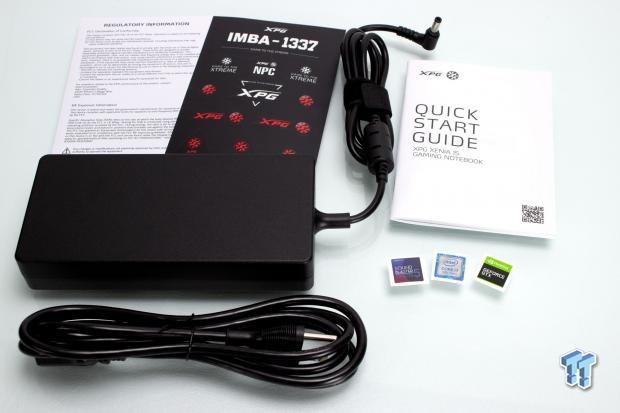
In the accessory pack, we have a few items including:
- Power brick and AC cable
- 3x case badges
- Quick start guide
- Sticker sheet
- Regulatory information guide
I will say, one thing I like is that XPG does not preinstall the case badge stickers. The palm rest is normally the surface, which is comprised of a litany of various badges advertising features of the notebook and is not easily removed. I like that XPG leaves this up to the user whether they want these installed and where.
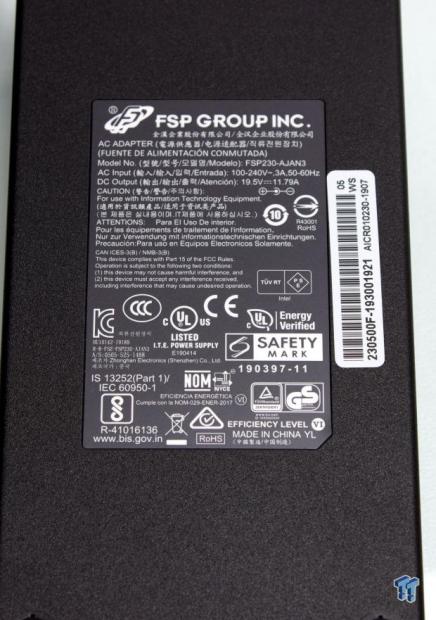
The power brick is an FSP unit rated at 230W, which means it should be able to feed this hungry notebook easily. The reason I say this is that the RTX 2070 model uses the same adapter, so it should easily handle the 1660Ti unit.
Now that the accessories are out of the way, let's take a look at the Xenia 15 notebook.
XPG Xenia 15 Overview


The lid of the Xenia 15 is mostly a matte slate, but to the far edge, we see a glossy triangular adornment with the XPG logo in matte. This angle we can also see on the lower corner the two corner hinges for the screen.
Flipping the Xenia 15 over, and we find the lower long rubber feet. Here we see the lower panel is mostly open ventilation cutouts, which is nice to see. There is also a large label that carries the Intel logo and speaks to the level of involvement Intel had in the design. To the two forward sides of the notebook, we have the downward-firing speaker grilles. There are ten total screws seen here, all phillips head.



Here we take a look at each side of the Xenia 15. Here is the full layout of connectivity.
- USB 3.2 Gen 2 Type-A (also a charging port)
- Thunderbolt 3 Type-C (also USB 3.2 Gen 2)
- 2x USB 3.2 Gen 1 Type-A
- Full-size HDMI
- RJ45 1Gbps LAN port
- Headphone 3.5mm Jack
- microphone 3.5mm jack
- SDCard slot
As you can see in today's age of notebooks, with a single or a few Thunderbolt ports and the need for breakout dongles, the Xenia 15 is a breath of fresh air. It is a welcome addition with a robust I/O to support various connectivity without the need for breakout dongles just to plug in an external mouse, keyboard, or flash drive.
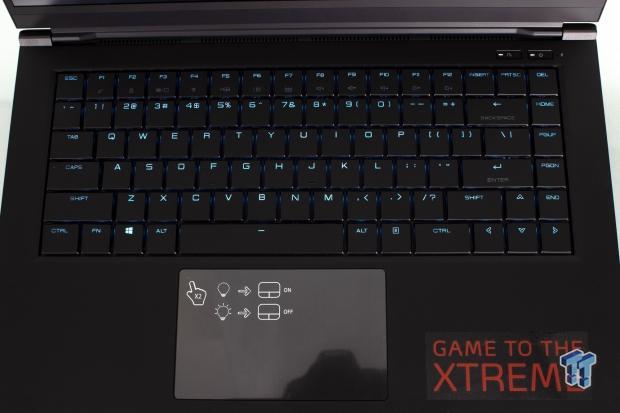
Here we have the optical key switch keyboard on the Xenia 15. The legend of the keys illuminates, and the keycap spacing is just enough that some light bleeds from around them. I will say that the chassis is rather robust with minimal deck flex noticed when pressing on the keyboard or surrounding chassis area. At the top right, we see the power switch flanked by the performance mode switch. The performance mode switch changes between three performance profiles as follows.
- Battery Saver
- Balanced
- Performance
The balanced mode follows Max-Q spec for lower fan noise and adjusts clock profiles to control thermals. The battery saver mode disables CPU boost speeds and a more aggressive fan profile to keep things cool and minimal power draw. The performance profile allows for higher fan speeds and noise with the assumption the fan noise likely wot bother you as you will probably have a headset on while gaming.
Lastly worth noting is the glaringly obvious decal affixed to the palm rest, I understand this is the XPG slogan. Still, I do wish they had included this sticker in the accessory pack so the users could apply it if they so desired. The Xenia 15 is a very nice looking notebook as it sits, and this sticker drives a wedge into the otherwise minimalist and clean aesthetic appeal.

The screen on the Xenia 15 is a 15.6" AHVA "IPS-like" panel with a 144Hz native refresh rate and 3.8ms response time. The brightness is rated at a peak of 300 candelas. At 60% Adobe RGB, this is not made for content creation and would need calibration at the least for color-accurate workflows. For gaming, it should be no issue, and you can simply enjoy the 144Hz smoothness for games where you can reach such high FPS at 1080P.


The touchpad comes with a plastic cling skin on it, showing that at the top left-hand corner, there is a small dot. This dot you will tap on twice to disable the touchpad should you want to use the device and avoid palm rejection issues. This will also be helpful if you are using the notebook with an external mouse. The dot lights up when the trackpad is disabled, so it's comfortable with a glance to see if it is enabled or not.

Here we have the 720P HD webcam at the top of the display. As you can tell, the bezel could be much smaller if it was only this tiny camera, but there is also an IR camera to the right of the primary camera. This IR camera is what enables the Windows Hello facial recognition allowing for quick login to your notebook when it sees you. Also, here we see two small holes flanking the primary camera; these are the stereo microphones used for video calls or voice chats.

Here we can see the Xenia 15 at its maximum display angle, which is quite far and should mean a comfortable viewing angle even on an elevated notebook stand.

Here we have the system set up at windows desktop. We changed the front light bar and keyboard color to a static green as that was easiest to see with my studio lighting. The lighting in a standard room is plenty bright, but under harsh lighting such as a photo studio, the bright light can make the legend lighting less visible with lighter colors.
Inside the Xenia 15 and Circuit Analysis

The lower panel is affixed to the chassis with ten phillips screws. All of the screws are the same style and length, so you do not need to worry about mixing them up or keeping track of where they came from on the shell. The SO-DIMM slots are covered by a thin black plastic sheet which is adhered to each clot with adhesive, which we will remove.

Looking inside the Xenia 15, we find that the components are all accessible without needing to pull the entirety of the system apart. The M.2 slots are on the righthand edge while the memory slots are in the middle and can be easily swapped.then to the left, we have the exposed Wi-Fi card, which can also be exchanged should you feel the need.
The cooling array is comprised of two main elements attached to the CPU and GPU. There are three shared heat pipes with the GPU having one extra for itself since it will dump more heat than the CPU under loading. The heat pipes terminate into finned arrays on the sides and rear of the chassis to efficiently exhaust heat out of the chassis.

Here we have the dual SO-DIMM modules at 16GB each and rated at 2666MHz CL19.

Here we have the M.2 preinstalled SX8200 Pro 1TB NVMe SSD. Next to it, we see an open space for even more M.2 storage should you need to expand. You can replace the stock SSD as well, just be sure to grab your OS activation key or image the SSD before pulling the OEM one.

Next up, we see the bare PCH, which does not need a heat sink as its just the low power chipset or platform hub controlling some of the I/O. Also, here is the replaceable Wi-Fi card, which is an Intel AX200 Wi-Fi 6 card with Bluetooth 5.1 integrated. Right now, this is the newest wireless connectivity option and has not reached mass adoption yet, which is why I don't think many will need to swap this for some time. To be fair, our lab still has not updated to an AX router yet, as most of the options we have tried had various teething issues we were not comfortable with for reliable system testing.

The battery in the Xenia 15 is a 93.48Wh unit, which is pretty close to the 99Wh limit that notebook makers must adhere to for their units to be acceptable to travel on an airplane with. This should help the powerful notebook boast reasonable longevity when away from the charger.
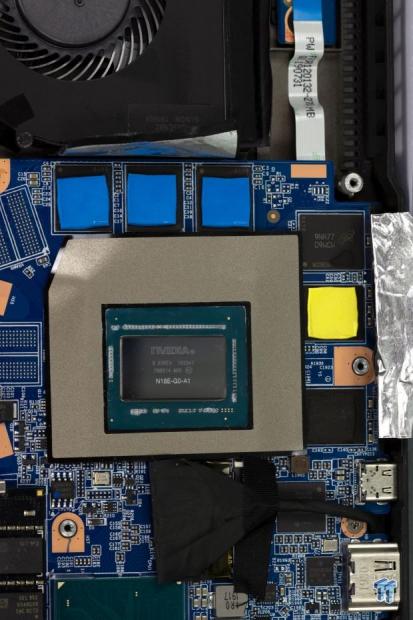
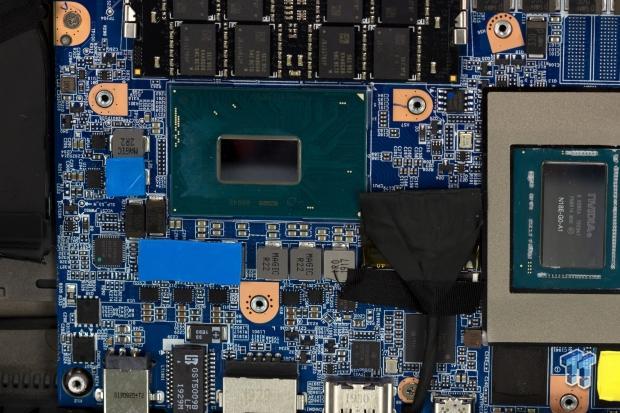
Here we see the NVIDIA N18E-G0-A1 GPU is the TU116 GPU for mobile, which also carries a 192-bit bus for GDDR6. This is the 1660Ti GPU, which helps make the 144Hz panel useful. It is surrounded by six GDDR6 Micron packages rated at 14Gbps with actual PN of MT61K256M32JE-14
Adjacent to the GPU, we find the bare die of the Intel 9th gen Core i7-9750H, which is a 6-core 12-thread part rated up to 45W. The base clock is 2.6Ghz, with a turbo frequency of up to 4.5GHz. I know some may say that they would like to see a 10th gen part, but as I mentioned previously, there is not enough of a difference that I would say that buying into a 9th gen part at the right price would be a detriment to users.
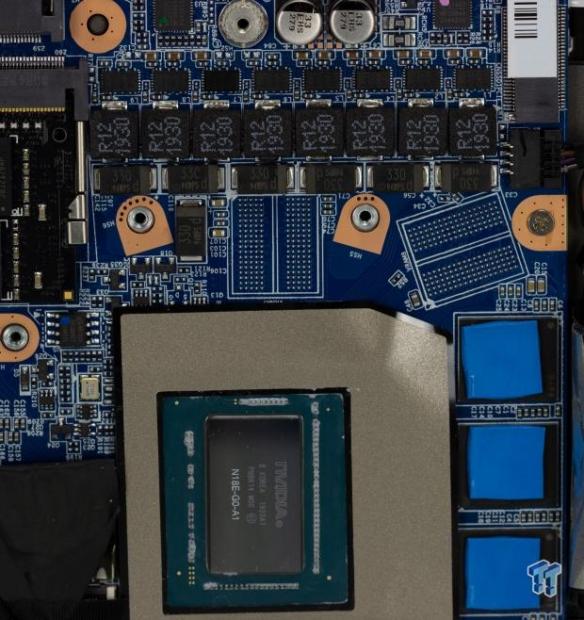

Above the GPU, we find the VRM, which looks to be a 6 or 8-phase unit, but it was hard to tell due to so much of the traced being obfuscated from view. The reason I say 6 or 8 is that I could not find a tangible memory VRM, so I have to assume part of the overhead VRM may be for memory.
With the display ribbon moved to the side, we can see to the left of the image, which is the Titan Ridge Thunderbolt 3 controller for the rear Type-C port. This allows for a PCIe gen 3x4 link along with DisplayPort 1.4 to pass through the port. Also, the rear Type-C supports USB 3.2 Gen 2 if you need to use it as a USB interface.
BIOS/UEFI and Software
UEFI
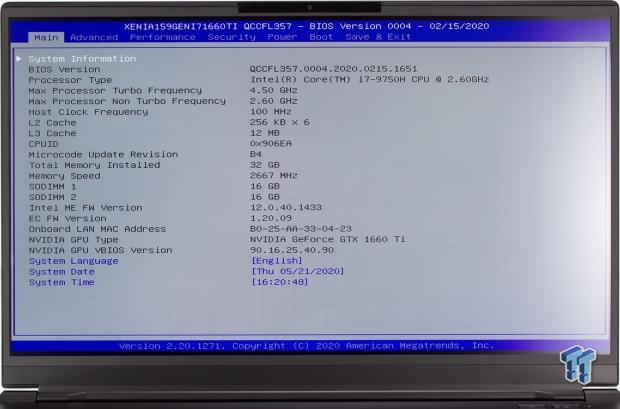
Moving into the UEFI, and you are greeted by the familiar old school non-click interface. This is not a massive issue as you don't tend to do as much tuning or changes in the BUIS of a notebook compared to a desktop.
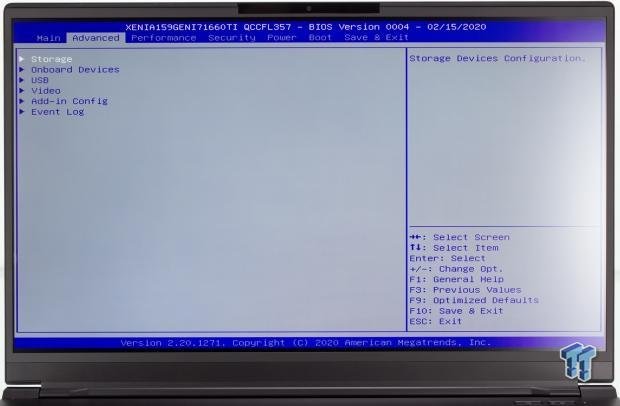
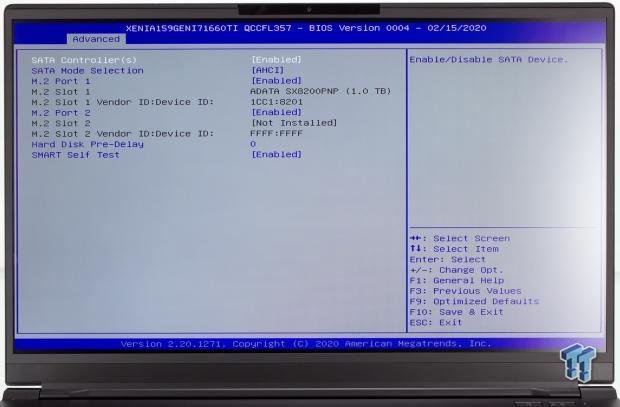
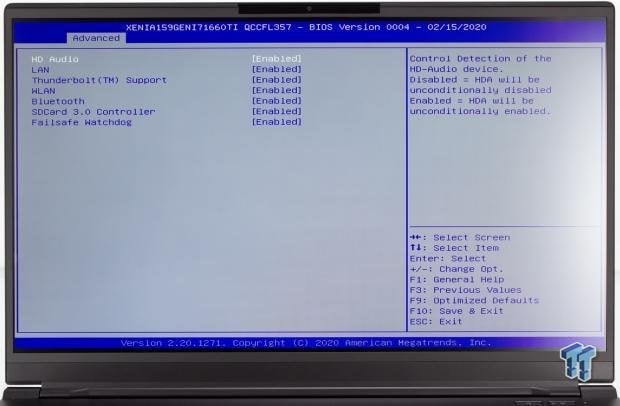
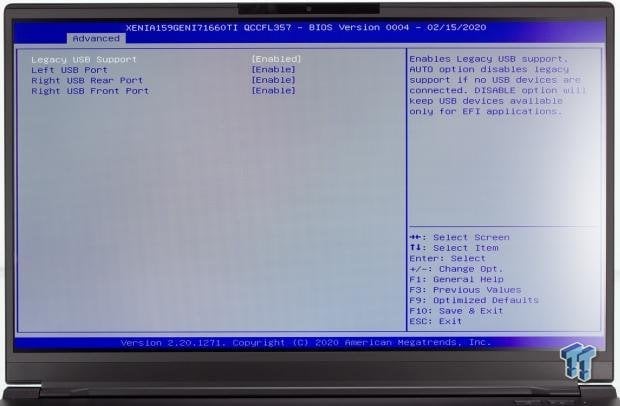
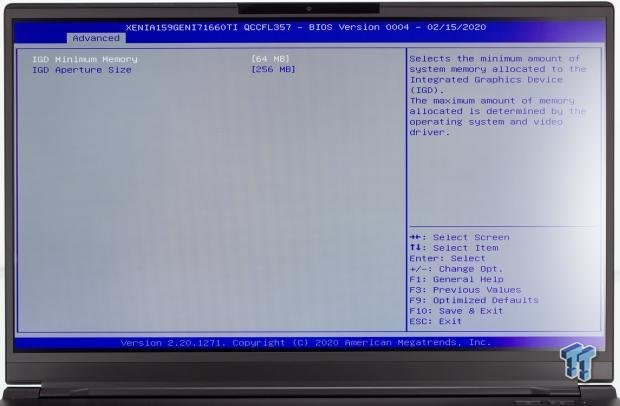
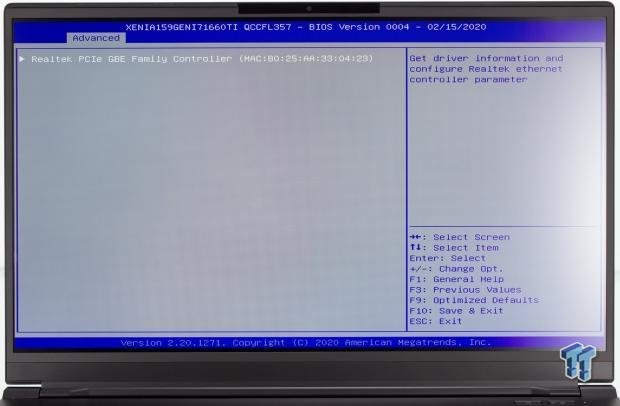
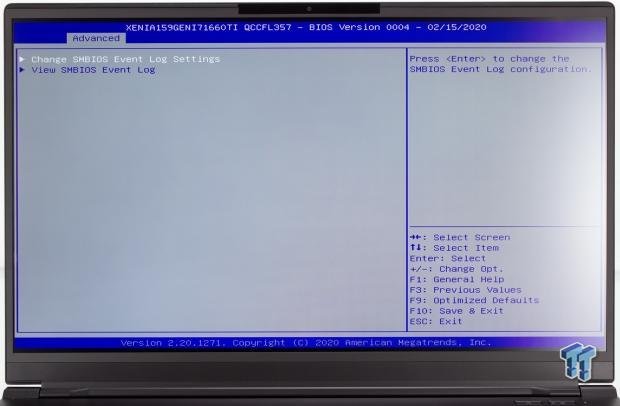
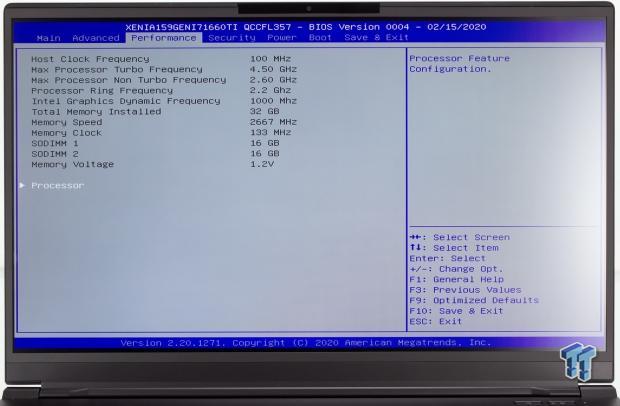
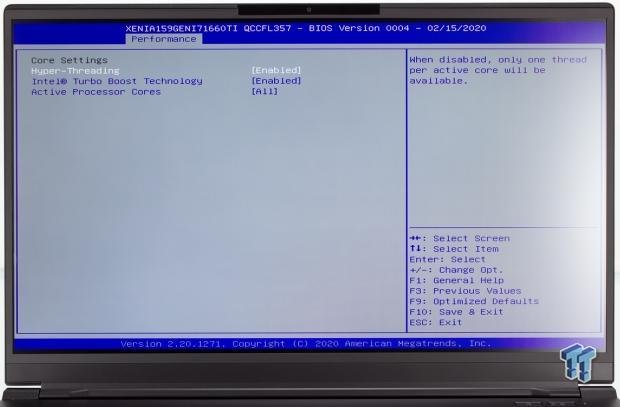
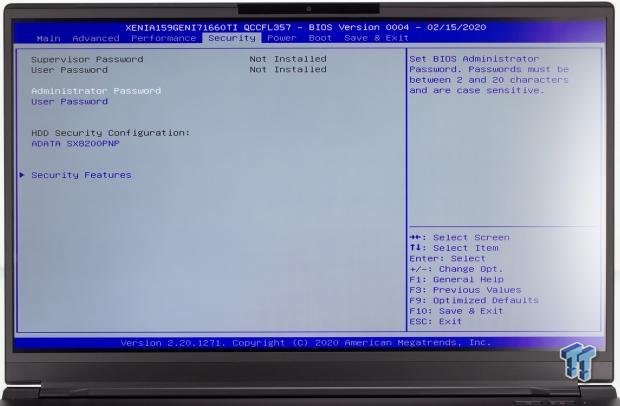
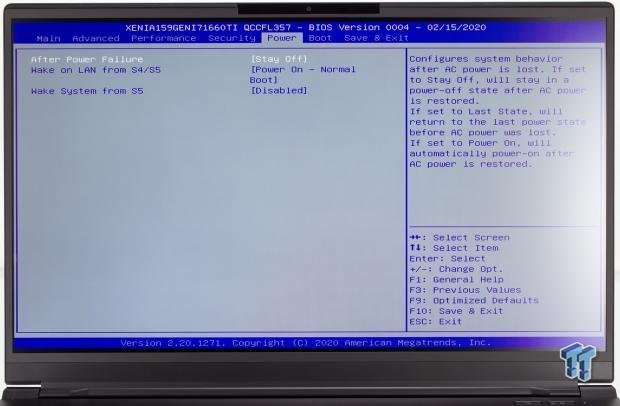
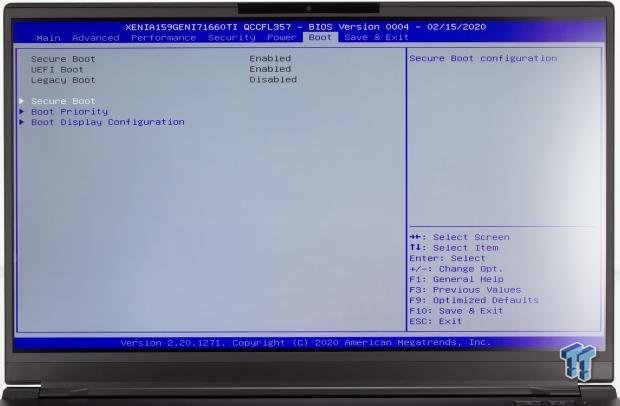
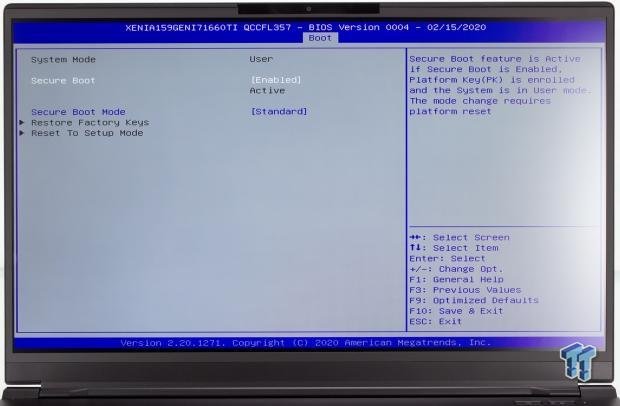
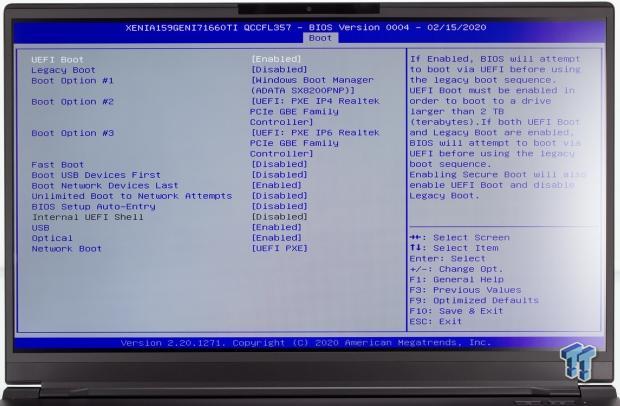
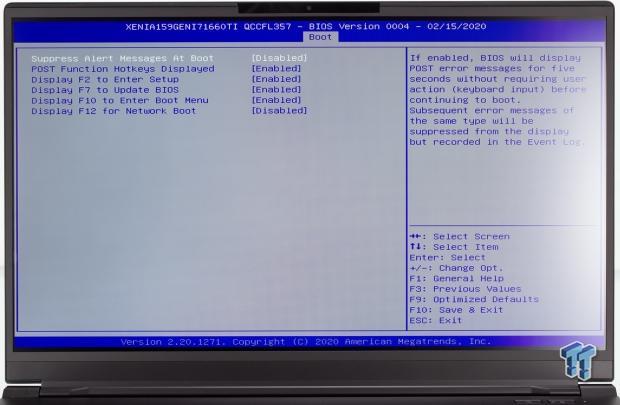
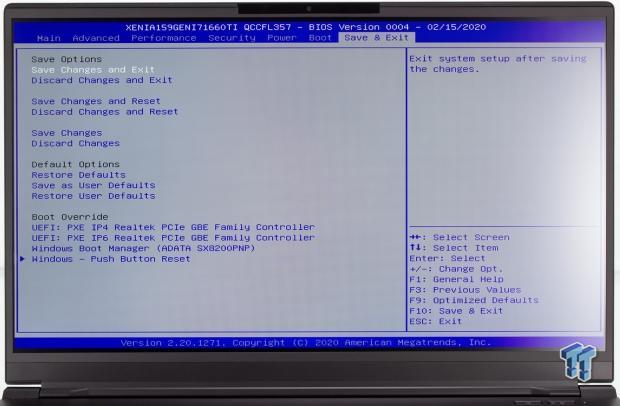
As you can see, the BIOS is essential without a ton of tuning options, but there is plenty of options to disable unneeded or unwanted onboard devices. Here you can also adjust boot devices should you want to use an alternate boot device.

It seemed appropriate to end with the splash screen you see when booting into Windows and the XPG logo they put in place to make the result feel more cohesive.
Software
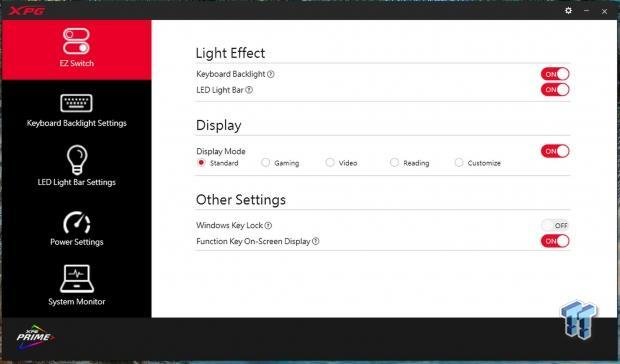
The XPG control center labeled XPG Prime is listed as BETA, but it works quite well from my time with it.
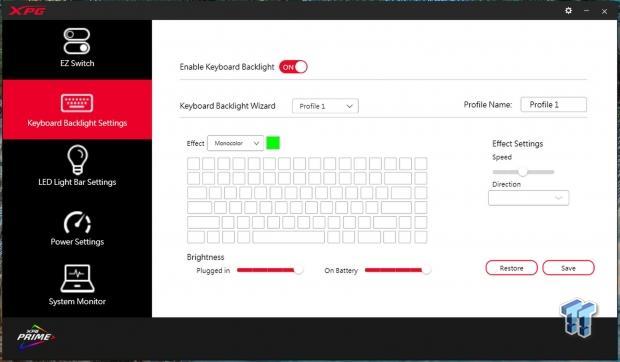
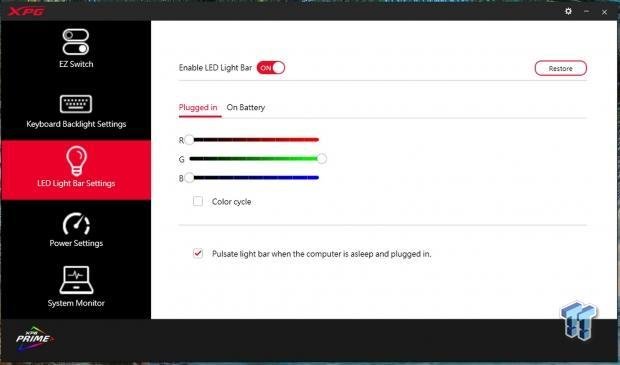
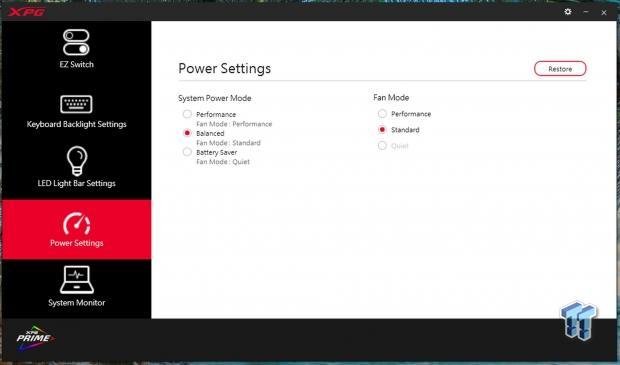
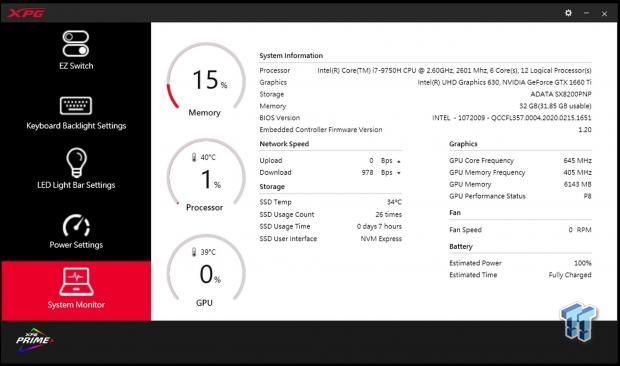
As you can see, the XPG prime application allows for easy customization of everything from RGB keyboard and lightbar settings to power profile and display mode management. The XPG Prime software also has a system monitor that allows you to see your system vitals all-in-one location.
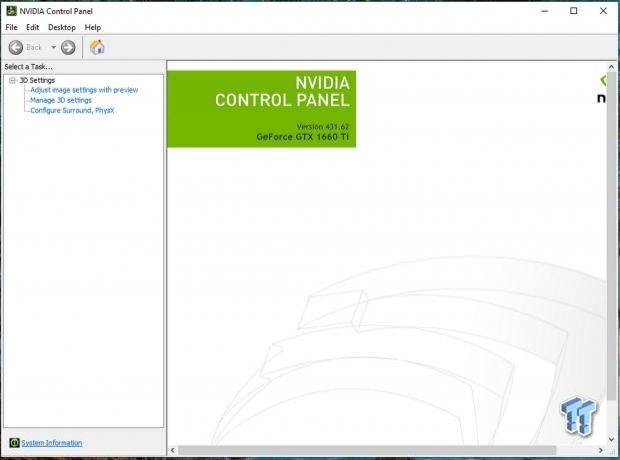
Here we see the driver that comes with the Xenia 15; it is 431.62, which is quite old, almost a year at this point. However, the drive upgrade via visiting the GeForce webpage was painless and got us up to date.
System/CPU Benchmarks
WPrime
WPrime is first up and being a multi-threaded benchmark. We know it will scale with any CPU we throw at it. You can manually set the number of workers or threads you want to allocate to the calculation, which we did the total thread count for each CPU to ensure we measure the maximum performance the CPU can offer.
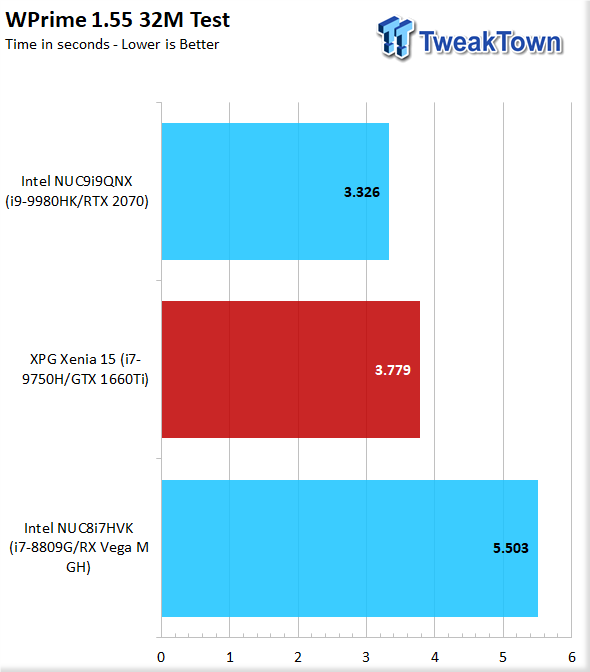
The 32M test is the shorter one and shows how each CPU performs with a quick burst multi-core loading. Here we don't have a ton of laptops yet in our new testing, so I compared it to the two mobile processors I have on hand. Here we see that the 9th gen part with its two extra cores does well here and even comes close to the 9980HK, which has two more cores and higher frequencies.
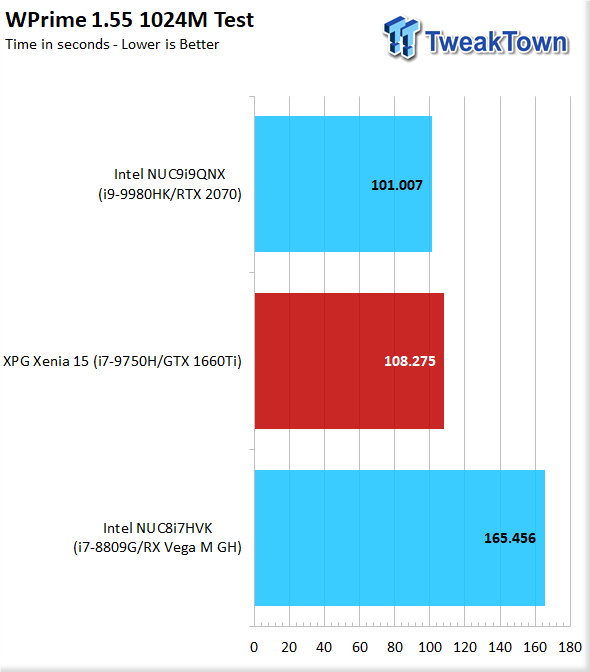
The 1024 test is the more extended version and can take form as short as under half a minute up to several minutes depending on thread count and frequency of the CPU being tested. Here we once again see the Xenia 15 hold a very close result when compared to the 9980HK part in our Ghost Canyon NUC, which is quite an accomplishment in my opinion when you consider the fact that the Xenia 15 is quite thin. This means that space for cooling is at a premium since the notebook with the screen is only slightly over 20mm thick.
SuperPi
SuperPi is a much older test, but it's worth including as it is a single-threaded computation workload that really can show in granular detail differences in the computational ability of the silicon being tested. One thing to note is that this is an aging application that tends to favor intel architecture, so don't be surprised when you see much better results by some chips, as those same chips you will see get beaten in other tests.
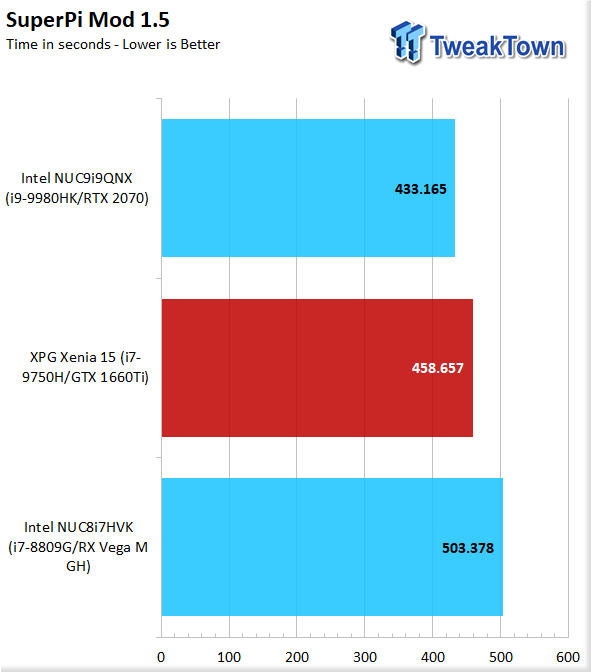
With SuperPi, it is a single-threaded workload, which can show the base efficiency of a platform. Here we see the Xenia 15 slot in more where we expect it based on its max boost frequency.
Blender
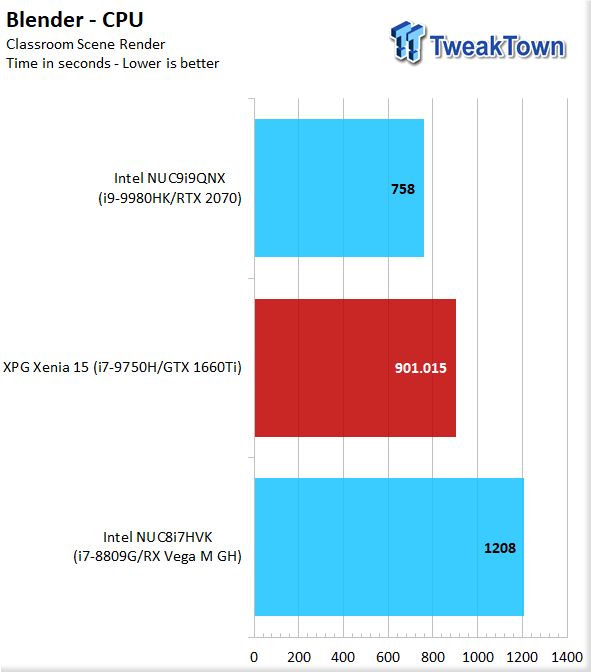
Moving to Blender, and we see that while the Xenia may be a gaming notebook, it has the gumption to pull off some productivity work as well.
Corona Render
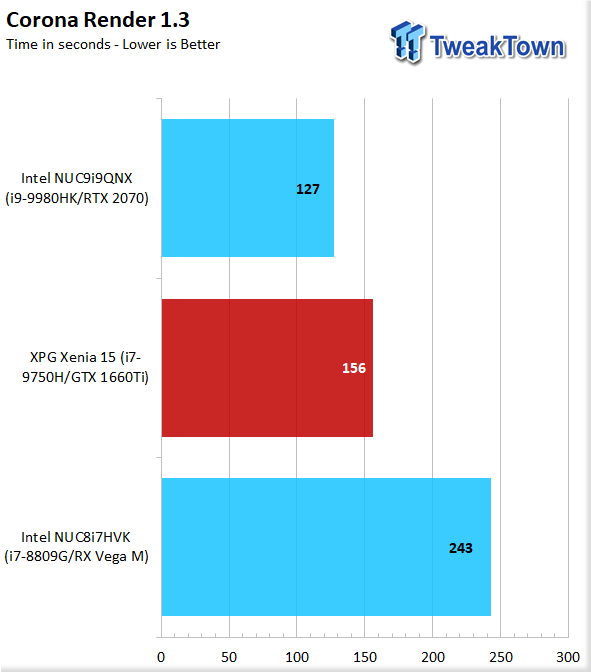
PSorona Render also shows more of the same as the Xenia 15 comes in close to the Ghost Canyon and delivers a good result for the render. This will not beat a decent desktop doing the same work, but the job can be done if you need to get something done, and the Xenia is what you have at the time.
Cinebench
Cinebench is a long-standing render benchmark that has been heavily relied upon by both Intel and AMD to showcase their newest platforms during unveils. The benchmark has two tests, a single-core workload that will utilize one thread or 1T. There is also a multi-threaded test which uses all threads or nT of a tested CPU
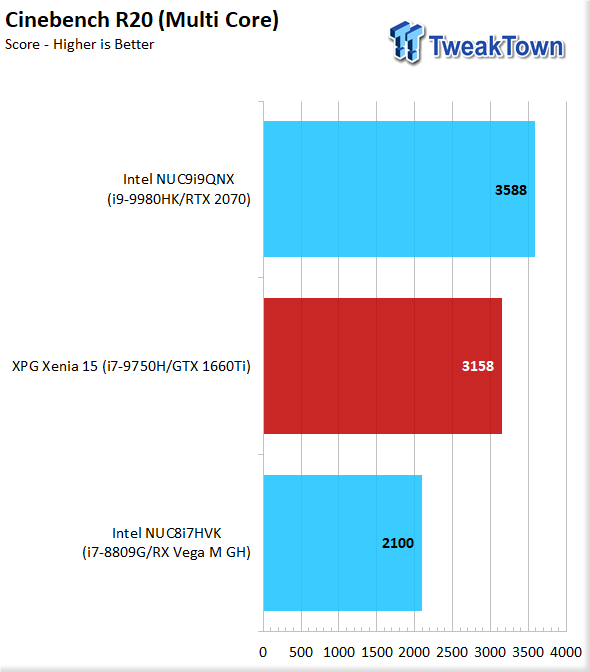
The multi-core test for Cinebench shows once again that the Xenia 15's 9750H holds up well against the much more powerful 9980HK in the Ghost Canyon.
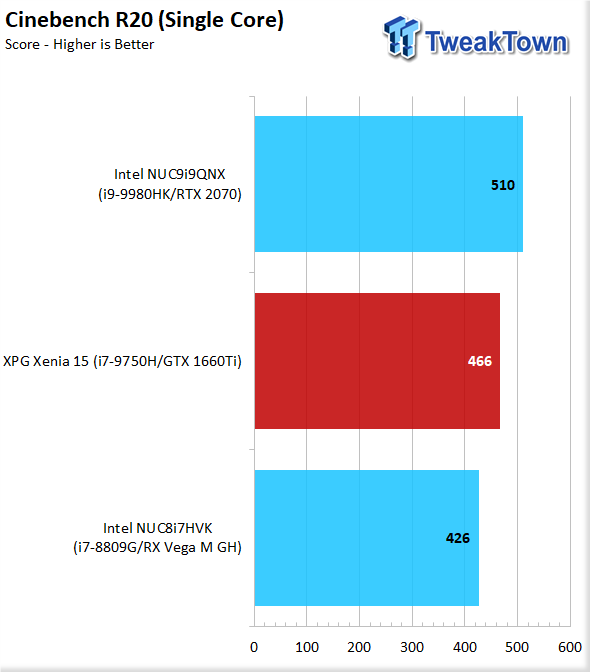
Moving to the single-threaded test and the ranks close up a bit, and we see the clock speed and architectural differences between the three tested platforms.
POVRay
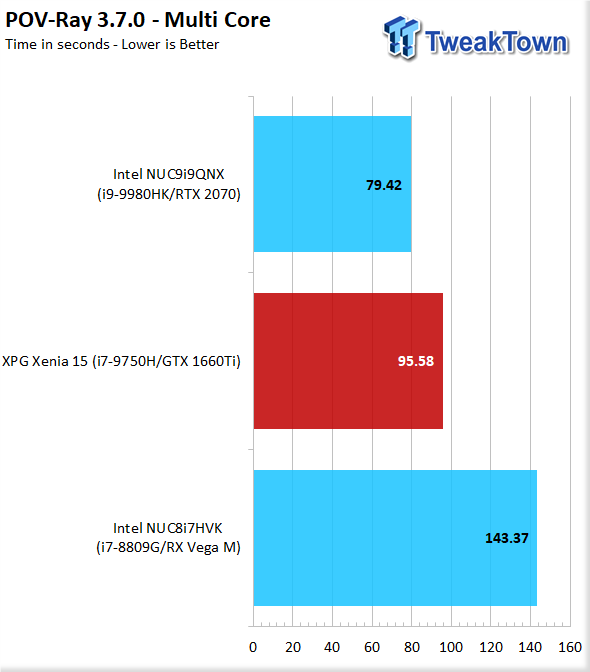
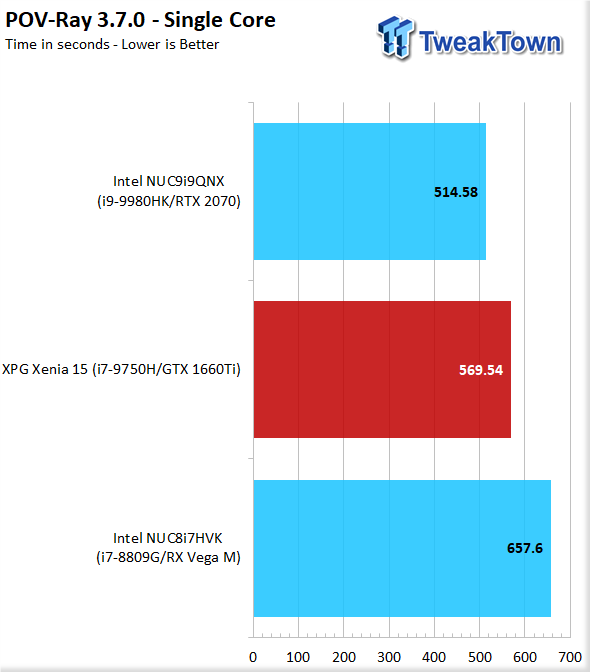
POVRay once again shows that the Xenia 15 can crunch through some work both in 1T and nT workloads.
Aida64 Memory , Encryption & Hash
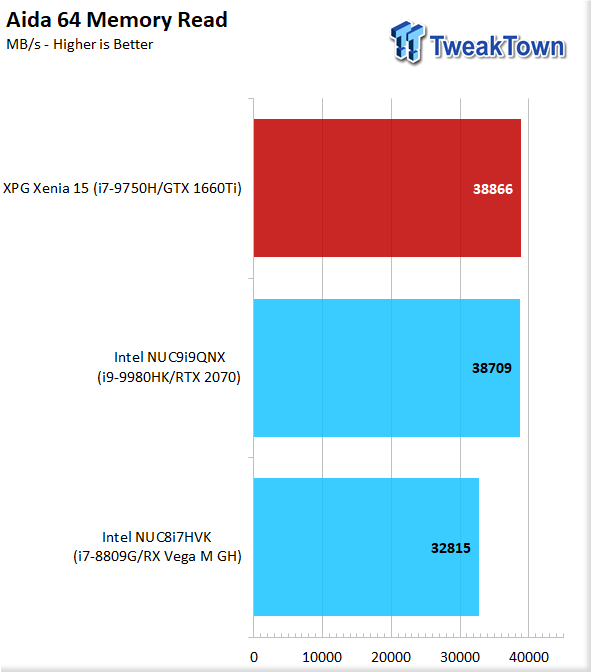
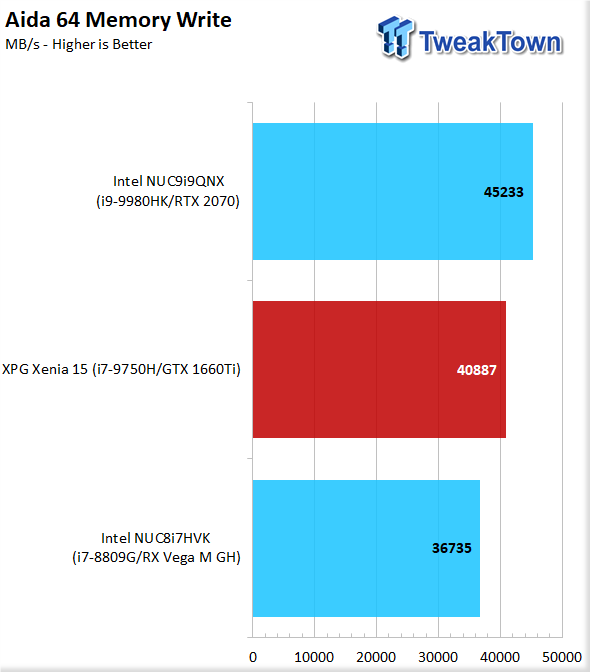
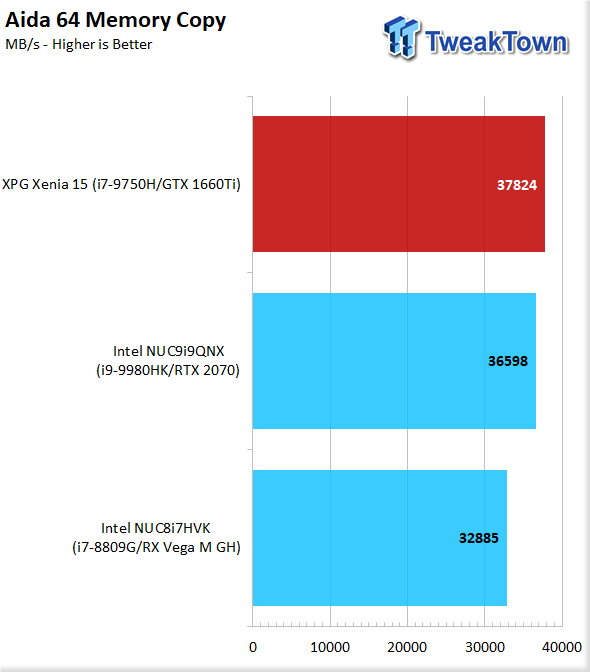
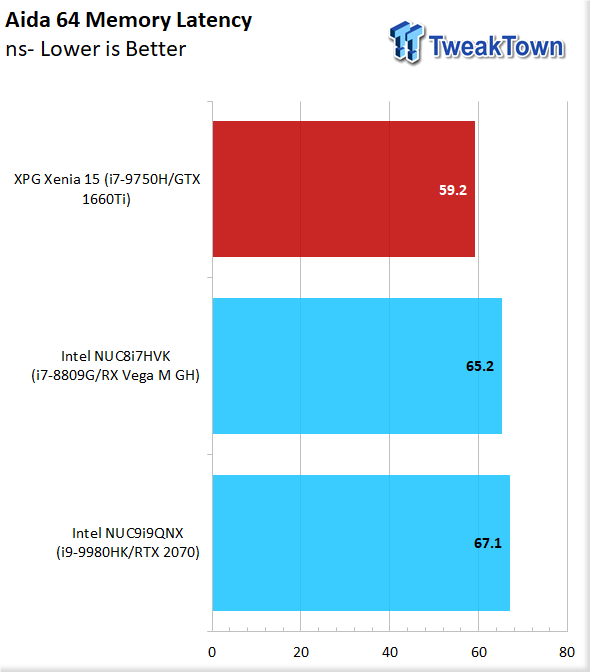
The memory performance, as shown via Aida64, is solid and much to my surprise, even beat out the 3200Mhz memory in the Ghost Canyon system.
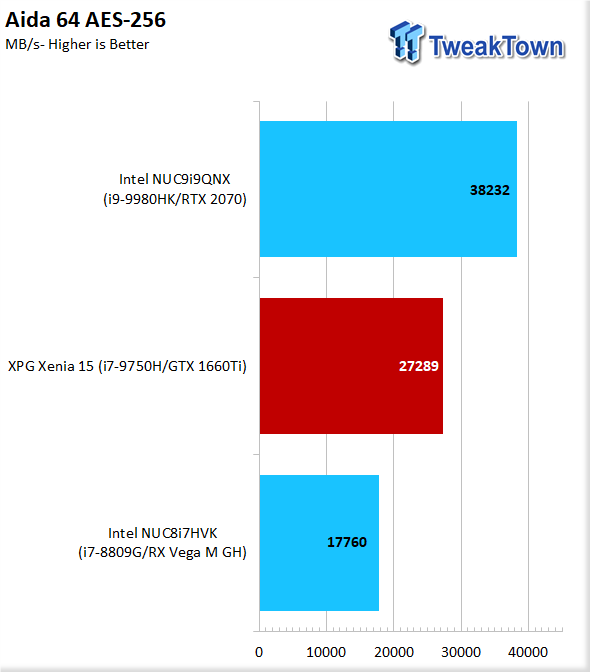
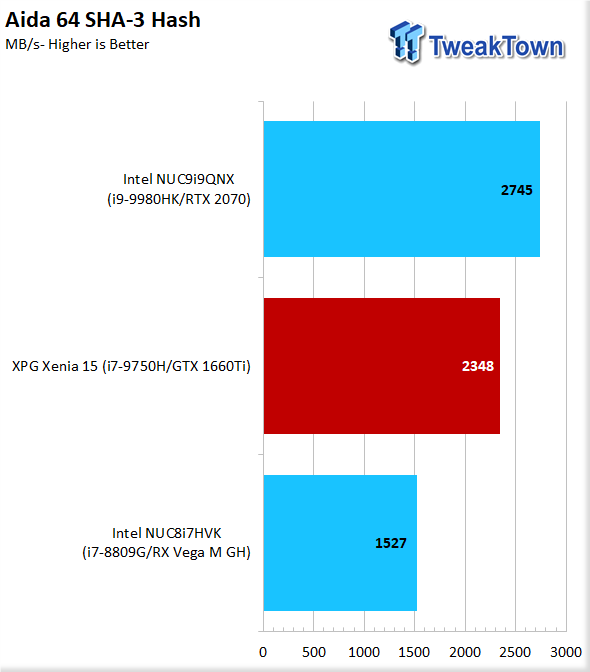
The cryptographic and hash performance are also very good for a compact platform.
7-Zip
7-Zip is an open-source and free compression application. It works well with multi-threading and also can see gains from clock speed as well.
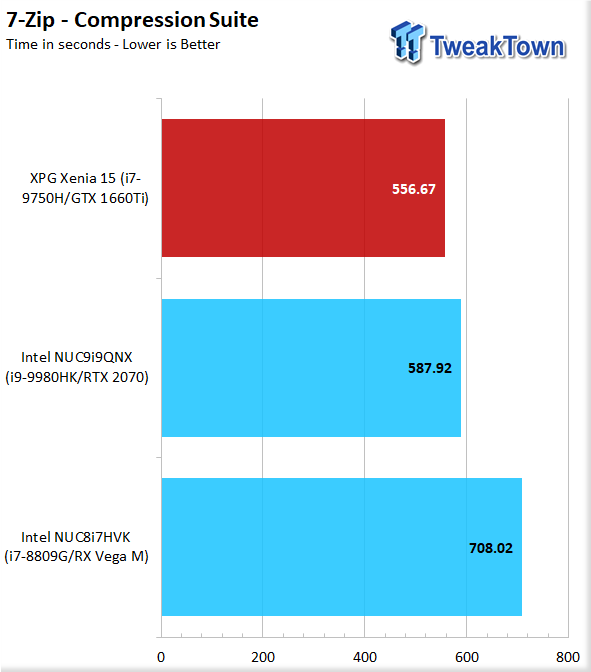
Moving to the 7-Zip compression suite, we see a surprising result where the Xenia 15 outpaces the higher frequency and thread count of the 9980HK in the Ghost Canyon.
PCMark 10
PCMark is a benchmark from UL and tests various workload types to represent typical workloads for a PC. Everything from video conferencing, image import, and editing, along with 3D rendering, are tested.
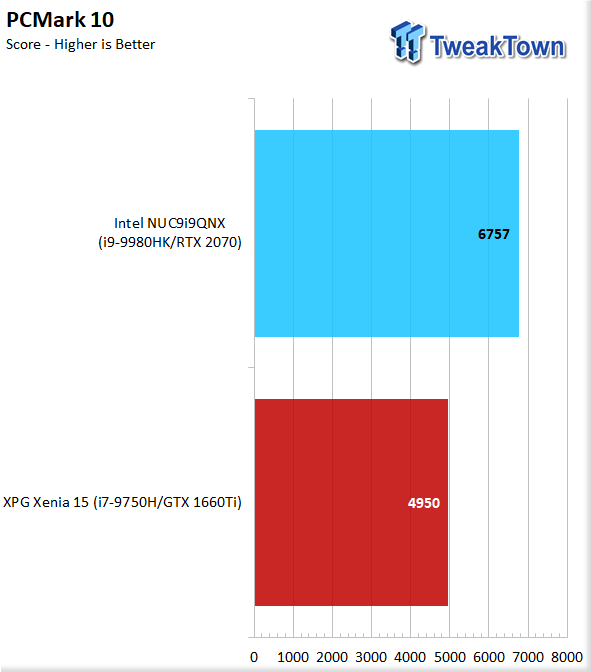
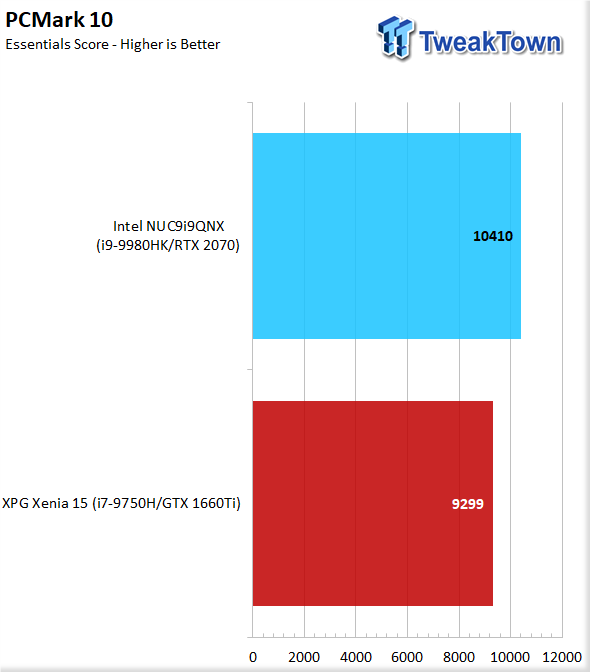
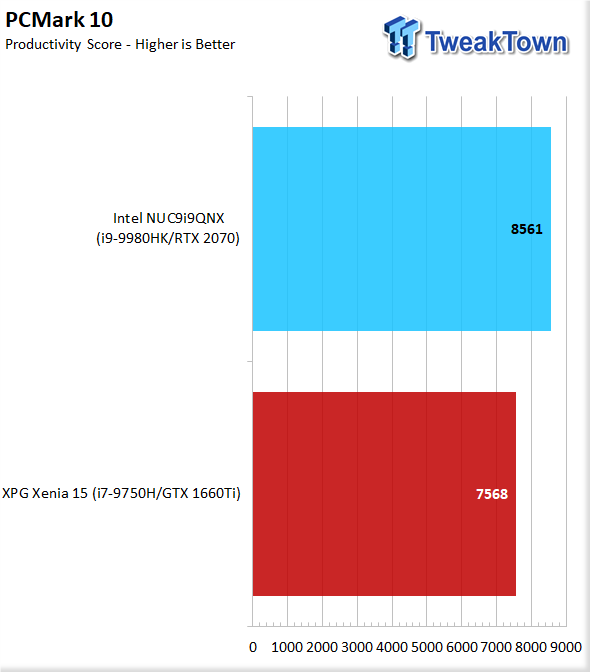
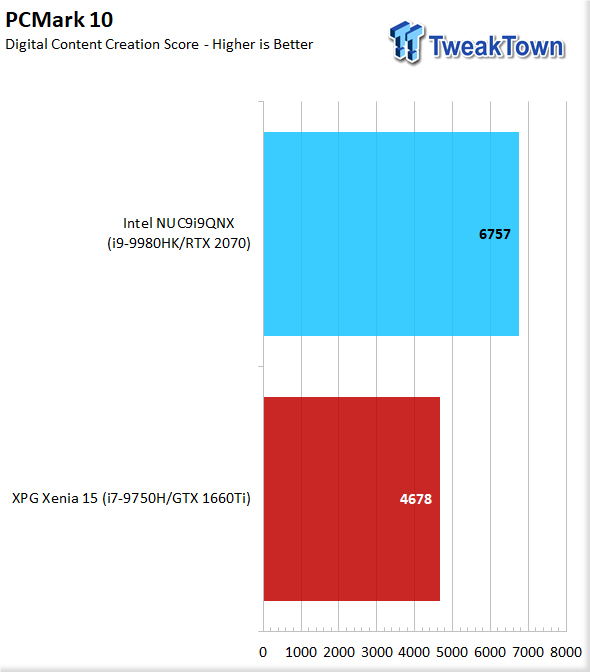
Here, we see that the Xenia 15 holds its own, but the higher frequency and threading of the Ghost Canyons 9980HK does an excellent job of stepping ahead in PCMark.
WebXPRT
WebXPRT is a browser-based test, and we like this test as this is one of the areas not many think to test. This also happens to be a real-world usage test that can be impacted by the mitigations which have recently rolled through and were patched.
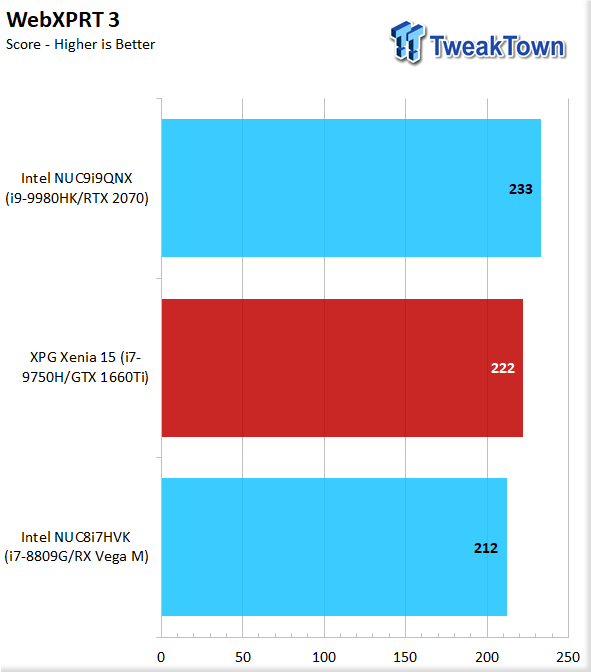
WebXPRT sees the Xenia 15 slotting between the Hades Canyon NUC and the Ghost Canyon.
Graphics Performance Benchmarks
Unigine Superposition
Superposition from Unigine is a DX12 based benchmark. We test with the 1080P High preset to simulate a high detailed DX12 gaming workload.
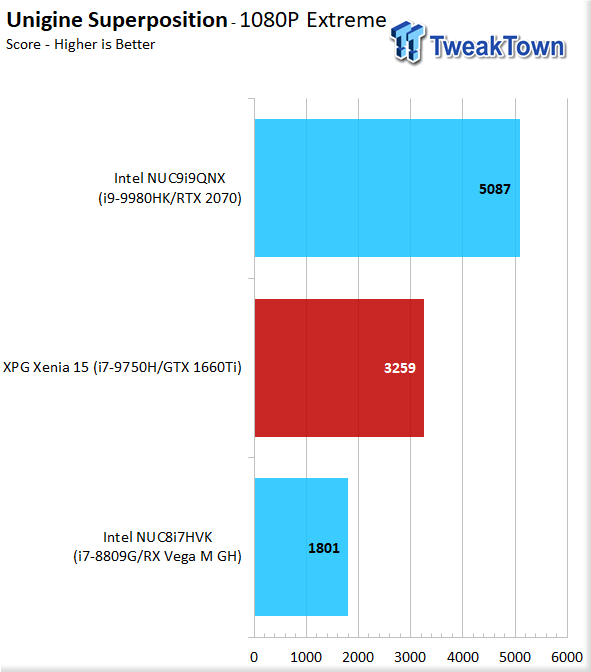
Superposition shows that while it cannot keep up with a desktop RTX 2070, the mobile 1660Ti does a good job pulling decent frames.
3DMark Firestrike
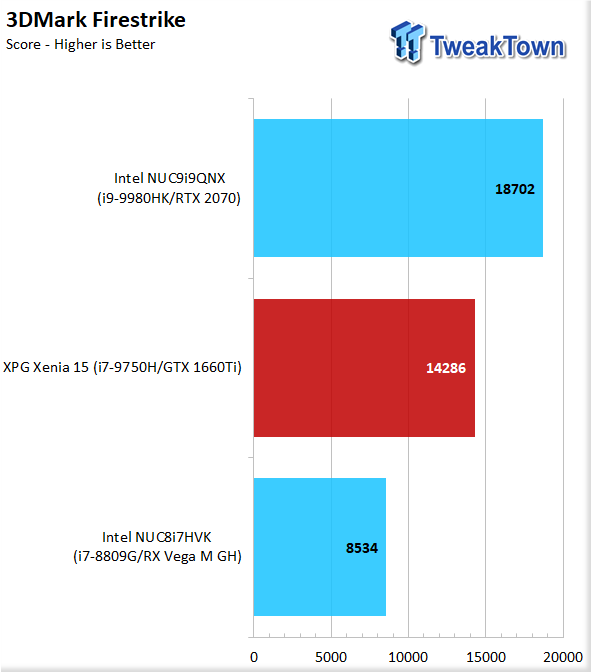
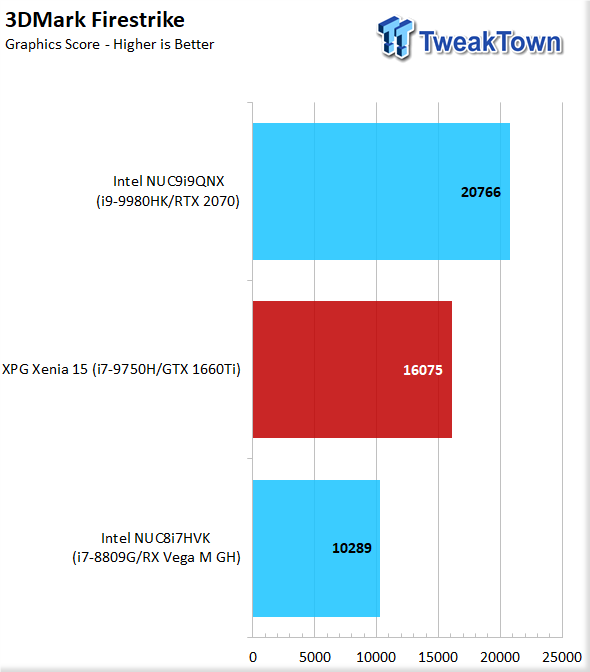
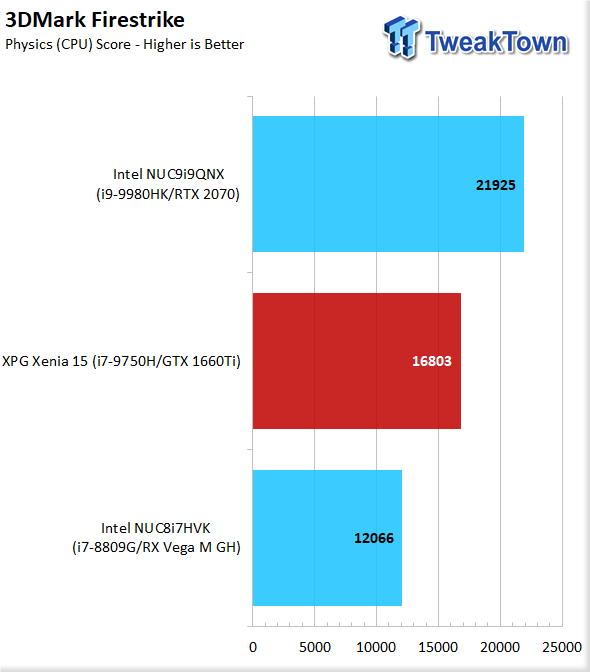
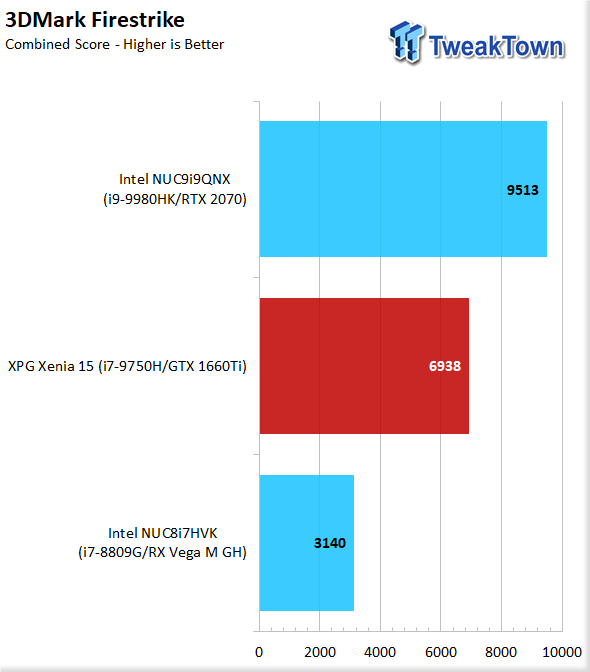
3DMark Firestrike is our second graphics or synthetic gaming test. Here we see the Xenia 15 hold its position as expected. The combination of the 9750H and 1660Ti make a very competent combo.
3DMark Time Spy
Time Spy is another 3DMark test variant, but this one is for DX12 based systems. This test can be quite stressful, and since its an entirely different load, you may be surprised to see how the results shuffle when compared to Firestrike.
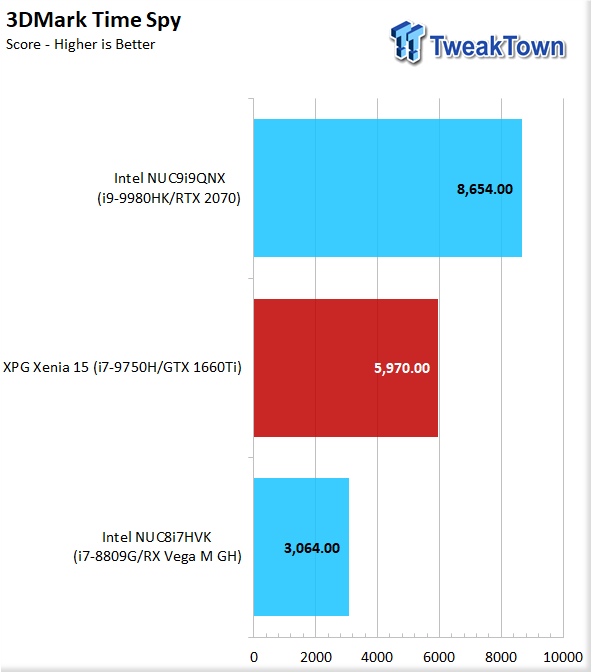
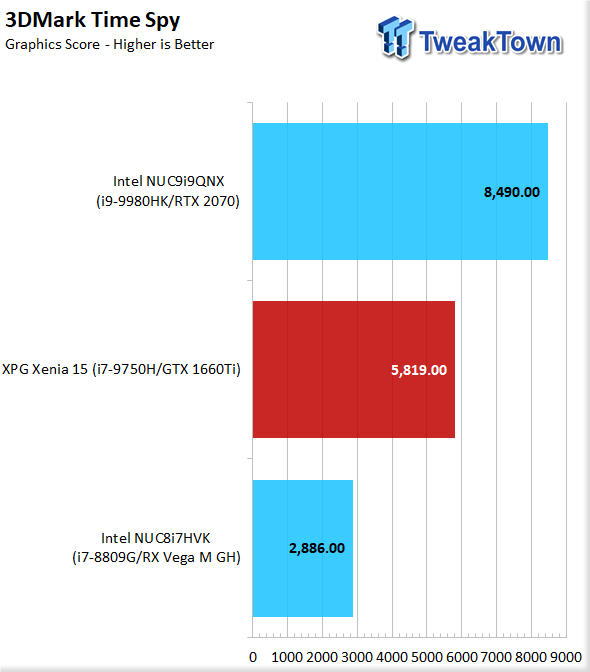
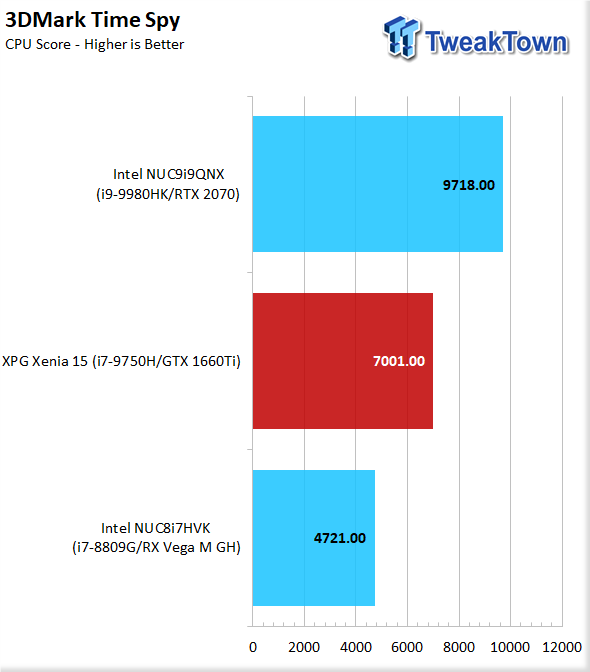
Moving to the newest graphical and gaming benchmark in the UL suite, and we see the Xenia pull a good result for what it is equipped with.
Now let's check out a couple of games to see how the performance stacks up.
Shadow of the Tomb Raider
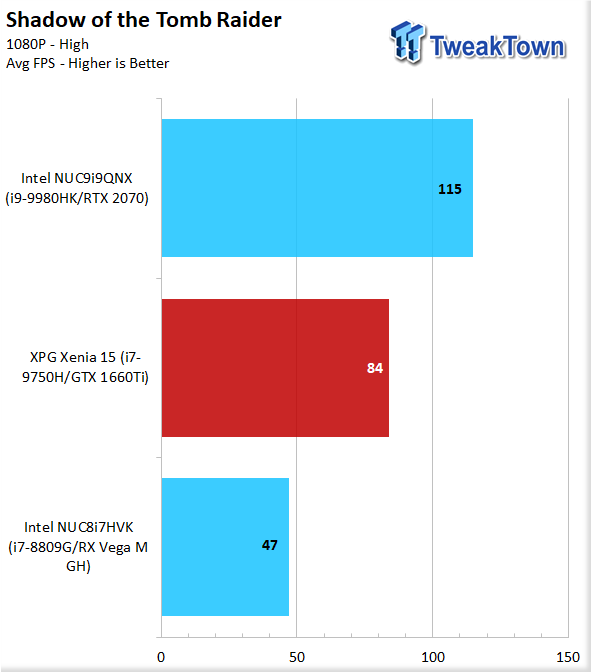
In Shadow of the Tomb Raider, we see that 1080P high, we average 84FPS, which is a solid result and a good sign for a modern AAA title.
Wolfenstein youngblood
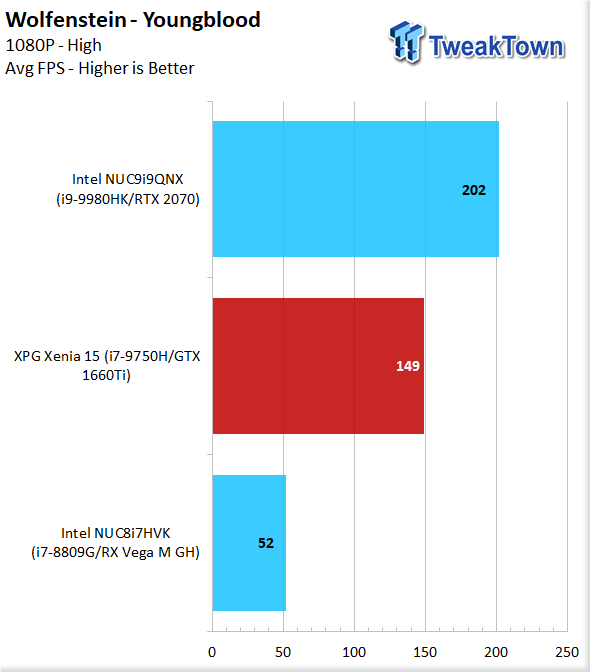
Wolfenstein Youngblood is another modern AAA title in which we see that at 1080P high, we get a solid 149FPS average so that we can see the full effect of the 144Hz panel.
System I/O Benchmarks
Storage: CrystalDiskMark
For storage performance, we test the platform using its internal storage along with external ports via the listed storage device. It is tested in CrystaldiskMark 7.0.0 x64, and we average the results to ensure a good cross-section of expected performance.
CrystalDiskMark

Here we see that the SX8200 Pro OEM drive pulls some solid numbers. We also see the WD P50 external 2x2 drive running through the USB 3.2 Gen 2 port is about half the sequential throughput we would expect since the port does not offer 2x2. The Thunderbolt 3 port performs as expected with a WD Black 1TB NVMe SSD in an external Thunderbolt 3 enclosure.
Network testing
For network testing, we use a file transfer test. We use the same endpoint as we do for Motherboard testing, but we are transferring data from the internal SanDisk Extreme Pro 1TB NVMe SSD on the endpoint.
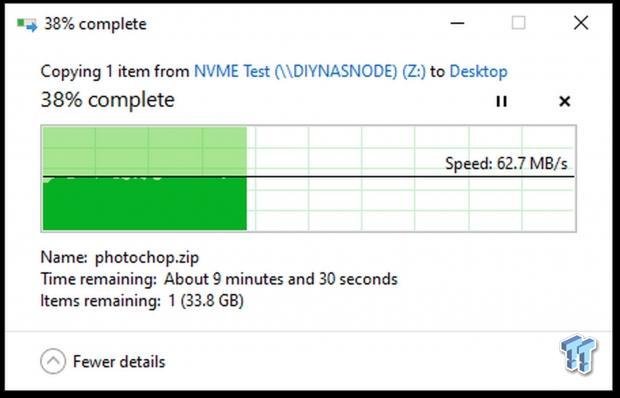
Here we have the Wi-Fi transfer test, which unfortunately is limited to 863Mbps connection via our Wi-Fi AC router. Still, not a bad throughput, but with an AX router, this could go up to 2x+ this speed.
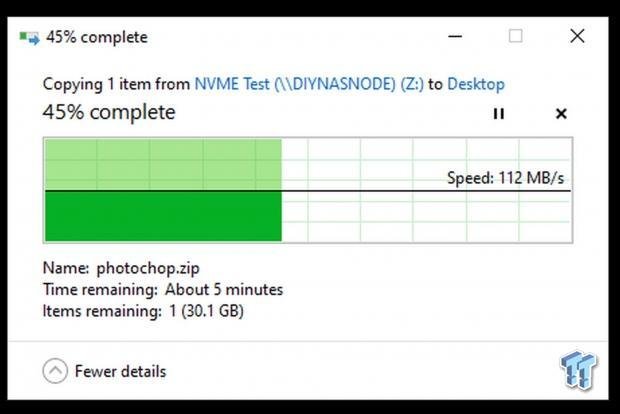
Moving to the Gigabit wired connection, and we see the speed jump to the peak of what we can move through Gigabit.
Thermals, and Power Consumption
Battery Testing
For battery tests, we use the PCMark 10 Battery tests in Office, Gaming, and Video modes. This should give us a good cross-section of various usage models and how long the battery will last. We also time the recharge rate of the battery with the system sitting idle at the desktop form the time the system shuts off from the battery drain.
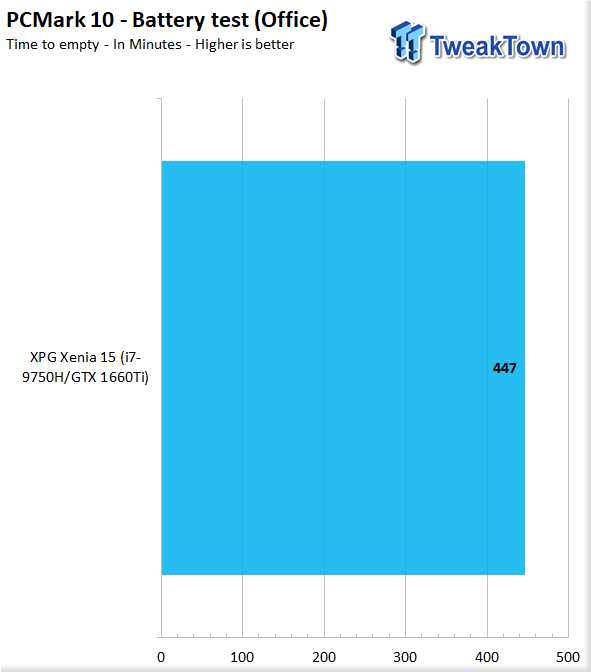
In standard office tasks, we saw the battery chug along for 7hours and 27 minutes before the system shut down.
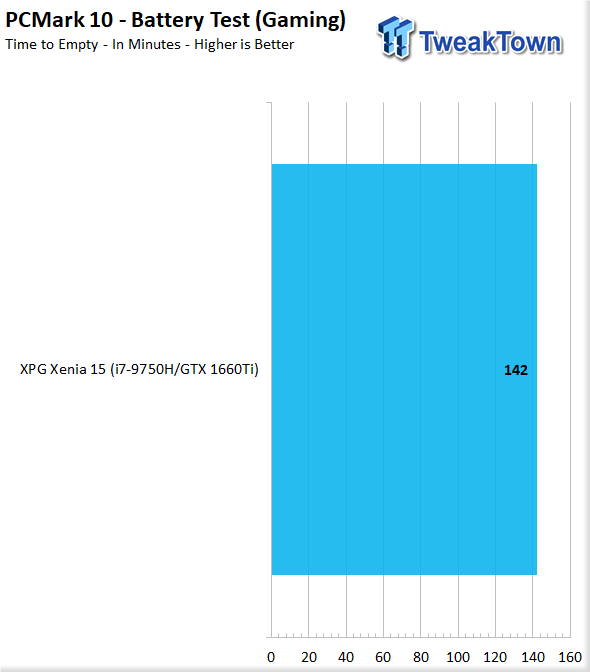
When testing gaming on battery, you must remember that the performance drops quite a lot as batteries are not designed for the current draw that a full performance GPU and CPU can draw. At this lower performance state, we saw 2 hours and 22 minutes before the Xenia 15 shut down.
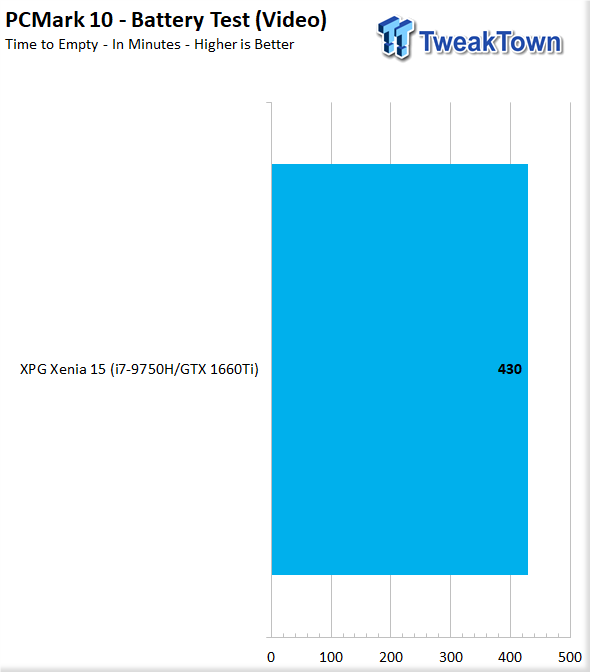
Testing video playback, we observed the battery run for 7 hours and 10 minutes of constant playback before the system shut down.
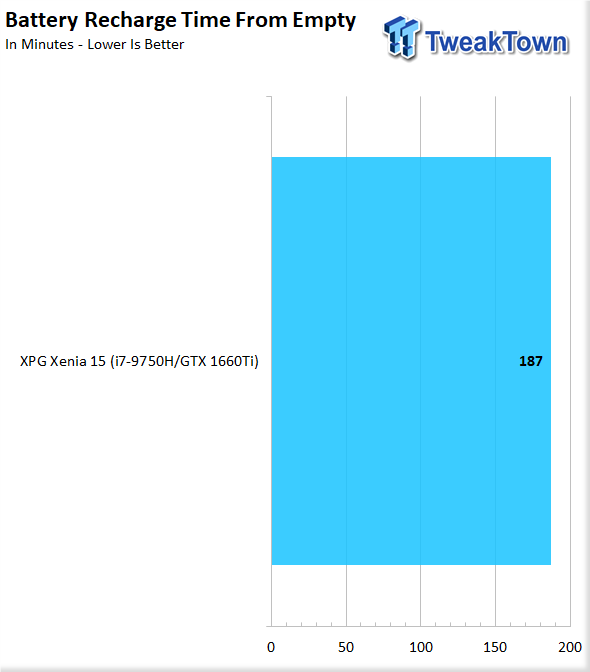
From a low battery shutdown, the Xenia 15 took 187 minutes or 3 hours and 7 minutes to reach full charge.
Thermals
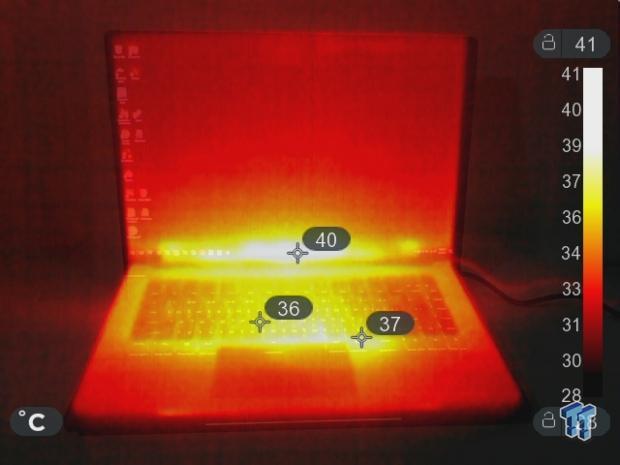
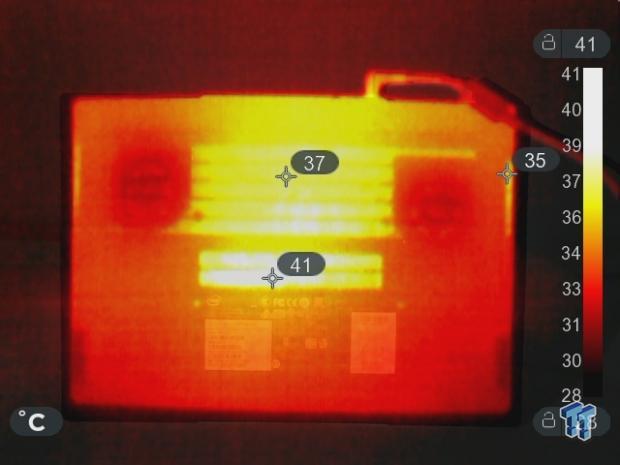
The Xenia 15 under our thermal imager shows that the notebook is quite cool when not under heavy loading.
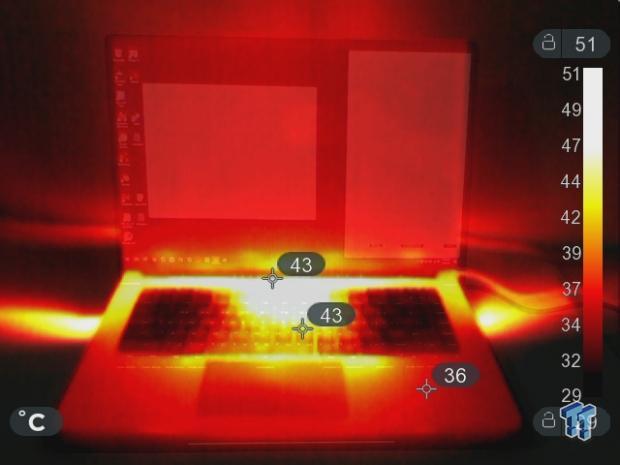
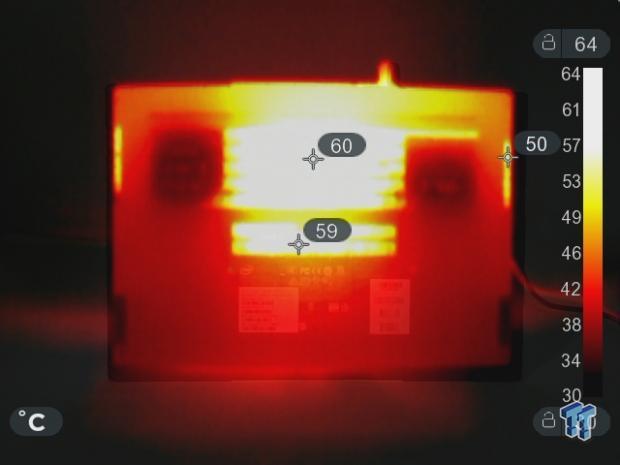
Putting the Xenia 15 under a full CPU and GPU load and we see the heat signature start to rise. This photo was after an hour of stress, and the notebook had reached a steady state. You can see the heat being expelled from the side vents, and the area near the CPU and GPU up top shows the heat bleeding through, but still within acceptable levels.
The bottom shows a spike in temps as well, which is expected as the base is mostly open airflow grille, so the thermal camera can see the cooling pipe array, which is up to 60C. The bottom of the notebook, which would touch your lap, sits around 42C max, which is still acceptable and not hot enough to burn you.
Final Thoughts
The Xenia 15 is an exciting prospect with the right mix of parts to make for a beast of a platform.

What we like
Options: The Xenia 15 has two flavors with a model above this offering an RTX 2070 Max-Q, which should satisfy even the most hardcore gamers in this form factor.
Thermals: The Xenia 15 is a well-engineered machine that keeps the CPU and GPU tamed while offering reliable and robust performance.
Magnesium alloy chassis: Going with a Magnesium Alloy chassis offers a pleasant feel versus plastic along with rigidity not possible on a cheaper plastic housing.
Ease of Maintenance: The Xenia 15's design lends itself to ease of upgrade and repair, something that most notebooks cannot claim. The use of the same hardware for all of the lower lid screws is a major plus and avoids accidental damage.
Value: The Xenia 15 offers a stout fitment of storage and memory with a competent platform. This is all while coming in at a $1399.99 price point, which makes it a desirable option for those who want to avoid plastic notebooks.
What do we think could be better?
Noise: Like any gaming notebook, when under heavy load, things ramp up quickly. The Xenia is no different, and it is noisy in full performance mode, but this is only an issue if you plan to be gaming in using the system under heavy loads without headphones on. I know this is a knit pick, and also something you hear from many notebooks, but it deserves mention. Also, keep in mind that the balanced mode will keep the fan much quieter.
The XPG Xenia 15 is a solid solution for the $1399 price it demands. The usage of an intel developed white box as a base worked well in this case as XPG has a great start in the notebook space with a pair of robust entries. Now, I will say that I am interested to see what XPG offers next in the notebook department.

Performance |
96% |
Quality |
97% |
Features |
90% |
Value |
92% |
Overall |
94% |
XPG made the right choice in notebook platform for the Xenia 15. The Xenia 15 offers great overall performance, while also retaining a good value proposition.

Related Tags

