
The Bottom Line
Pros
- + Performance
- + CNC aluminum design with carbon
- + SD card slot
- + Four Thunderbolt 4 ports
- + Price
Cons
- - No Type-A USB
Should you buy it?
AvoidConsiderShortlistBuyIntroduction, Specifications, and Pricing
Dell has had huge success with its XPS series of laptops, and next to Lenovo's X1 series, are among the most popular machines for productivity. This year, both the XPS 15 and XPS 17 have gained some legit performance SKUs, with the 9730, the model sent to us for review, grabbing Intel 13th Gen H series 45W CPUs and NVIDIA GeForce RTX graphics. This, along with its MacBook-inspired design, gives us a 17" footprint weighing just five pounds.
Specifications
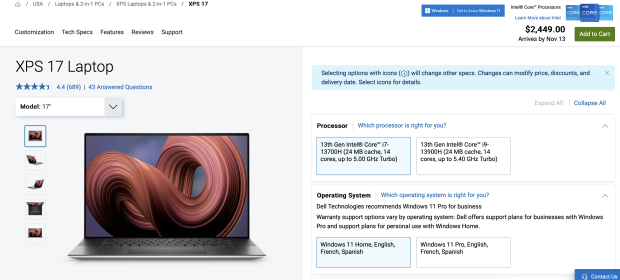
To kick things off, our review sample of the XPS 9730 (2023 edition) included the Intel Core i7 13700H, a 14-core CPU offering 20 threads, the split giving us six performance cores and eight efficient cores. Boost clocks sit at 3.7GHz for the E-cores and 5GHz for the P-cores, with Dell pairing this CPU with 32GB of DDR5 4800 and 1TB of NVMe SSD storage.
Graphics come from the RTX 4070 laptop GPU from NVIDIA, this GPU having 8GB of dedicated GDDR6. Connected to this GPU, we have a 3840x2400 display that includes touch capabilities with brightness up to 500 nits. Networking includes Intel Killer AX1675 and Bluetooth 5.3. Connectivity is very simple for the XPS 9730, with just four Thunderbolt 4 ports and an SD card slot. A 3.5mm audio jack is also included.
Pricing of the Dell XPS 9730, as configured above, comes in at $2449.

Notebook Overview
Overview
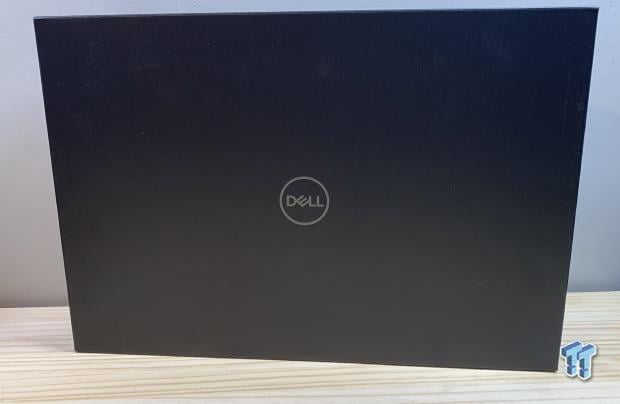
The XPS 9730 arrived in a black box, as seen above, and included a USB-C to Type-A adapter.

The power adapter for the XPS is a standard Type-C adapter at 130W. We also have the USB-C to USB-A and HDMI adapter.

Unboxing, the XPS 9730 offers a silver exterior that Dell calls Platinum.
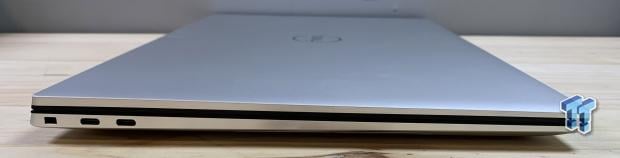
The left side offers two Thunderbolt 4 ports and the Kensington lock.

On the right side, we have another two Thunderbolt 4, the 3.5mm audio jack, and an SD card reader.

The bottom offers ventilation across the entire chassis and raised points to keep the laptop off your desk front and back.

Opening the XPS, the battery takes up the bottom half of the chassis. To the left above, we have an NVMe slot, with two SO-DIMM slots taking up the middle area. Far right, we have another NVMe slot while Wi-Fi is an embedded module.

Getting to the screen, we have an Infinity Edge 17" panel with a UHD 3840x2400 resolution. The XPS 9730, too, has touch capabilities and a 720p IR camera. The chassis offers a smooth carbon fiber design with the keyboard recessed slightly. The trackpad is quite large and centered.

The keyboard does offer white backlighting.
BIOS/UEFI and Software
UEFI
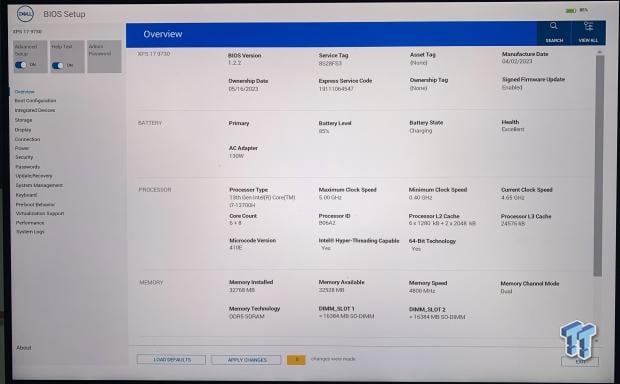
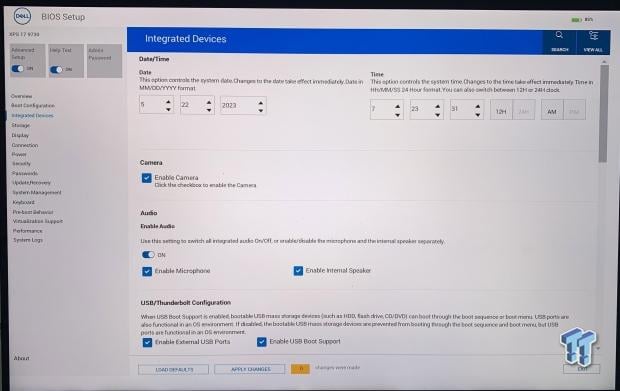
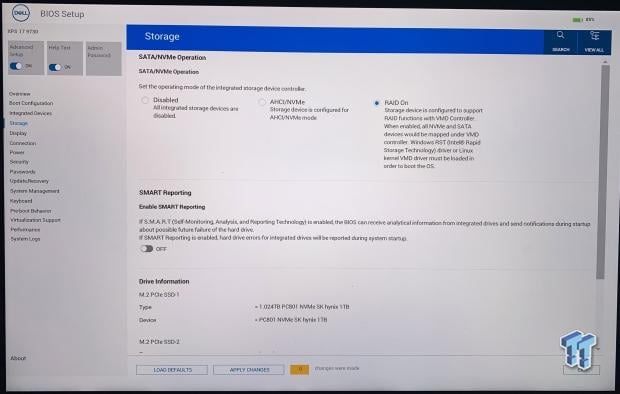
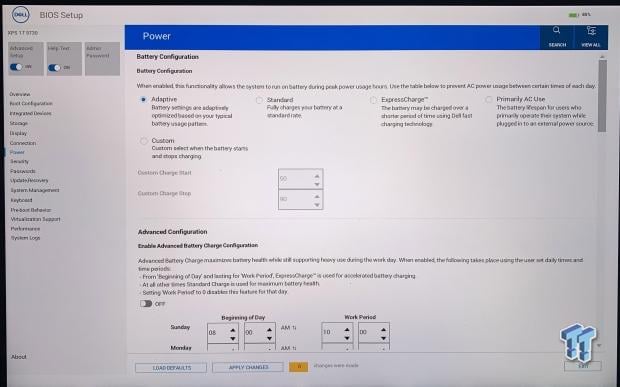
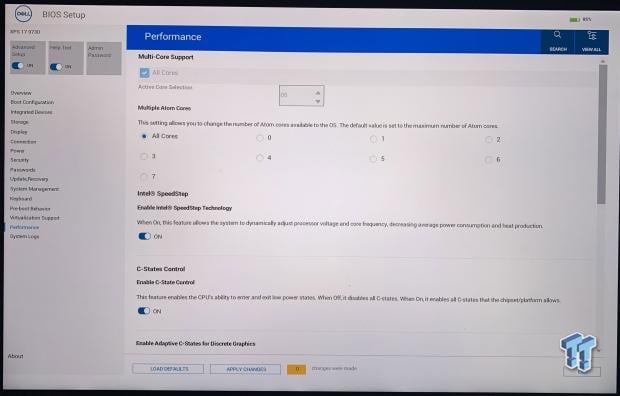
The BIOS for the XPS 13 is a UEFI-style menu, and the main page offers hardware info. Moving into integrated device, consumers can adjust the camera, audio, and boot support over the Thunderbolt 4 ports. Storage includes options for setting up RAID. By default, our unit was set to on despite having a single drive.
The power menu offers strategies for charging the battery with the option to go more advanced and schedule charging times. Last, we have the performance tab, which will allow you to adjust the number of enabled E-Cores. You can also manage C-states here and speed step technology.
Software
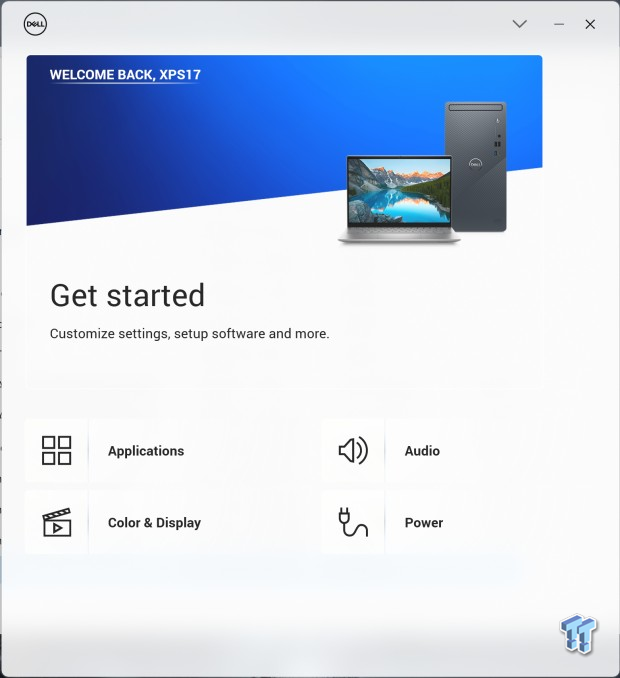
Software for the XPS is seen above, and it includes several menus for configuring the display, audio, and power.
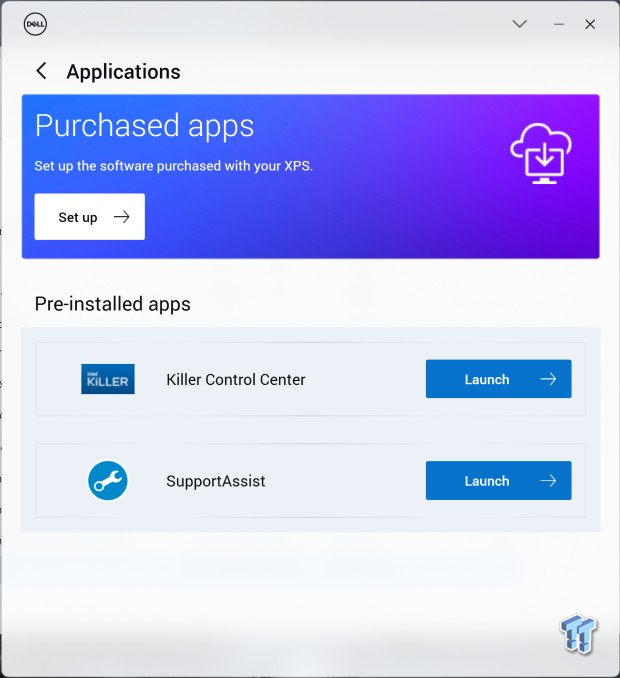
Within the application menu, you will find a link to Killer Control Center to tune your Wi-Fi connection. Additionally, there is Support Assist if you ever need help from Dell with your PC.
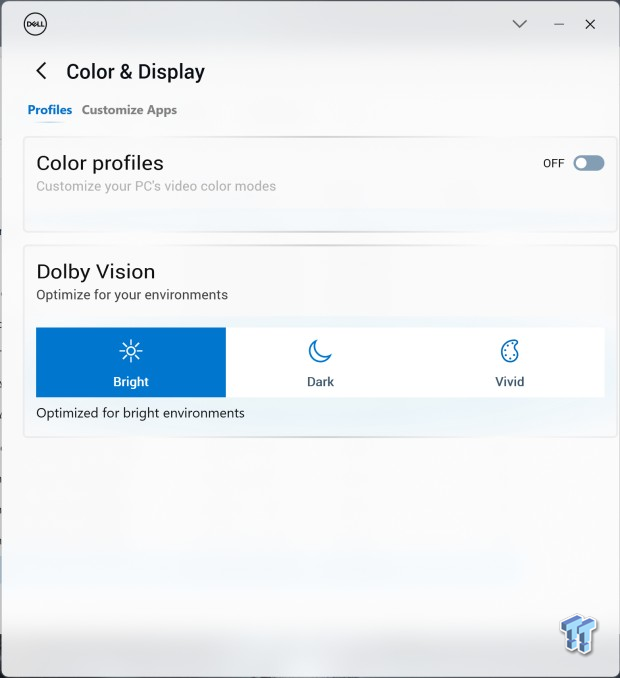
Display Tuning offers several presets for the screen and the option for color profiles.
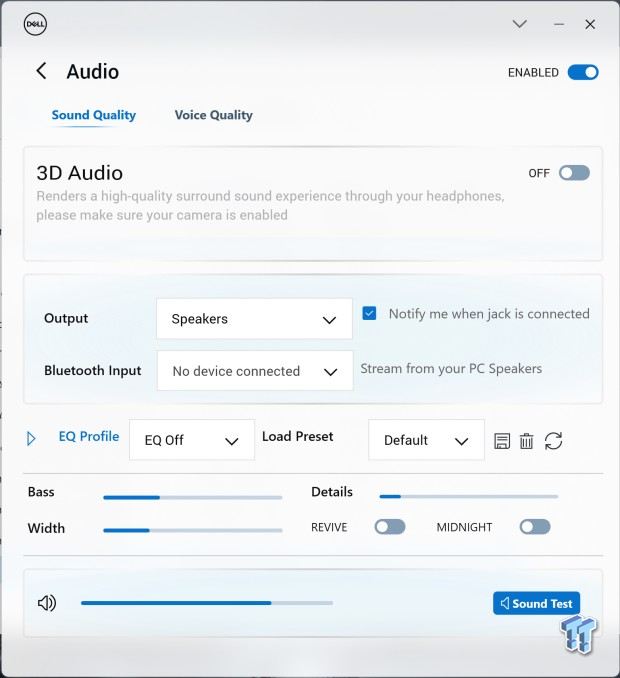
Audio includes options for tuning the sound, including 3D Audio.
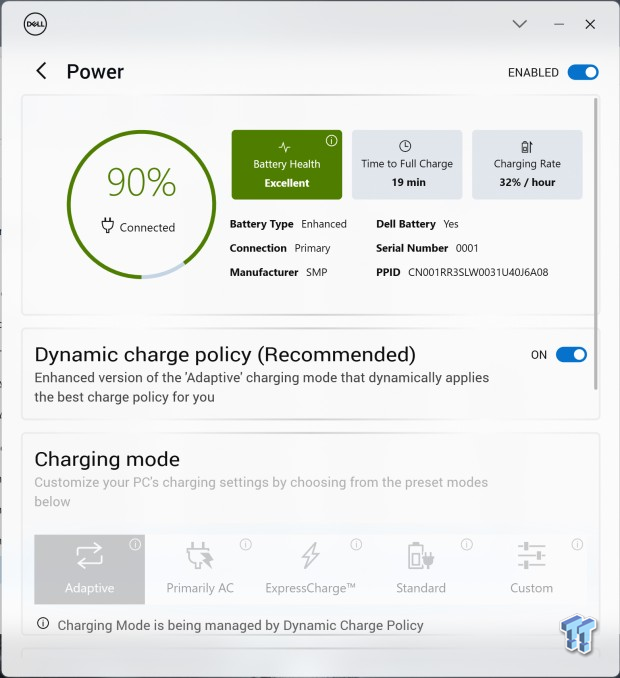
Power includes an option for customizing how you want your XPS to charge.
System/CPU Benchmarks
Cinebench
Cinebench is a long-standing render benchmark that has been heavily relied upon by both Intel and AMD to highlight their newest platforms during unveils. The benchmark has two tests: a single-core workload utilizing one thread or 1T. There is also a multi-threaded test that uses all threads or nT of a tested CPU.
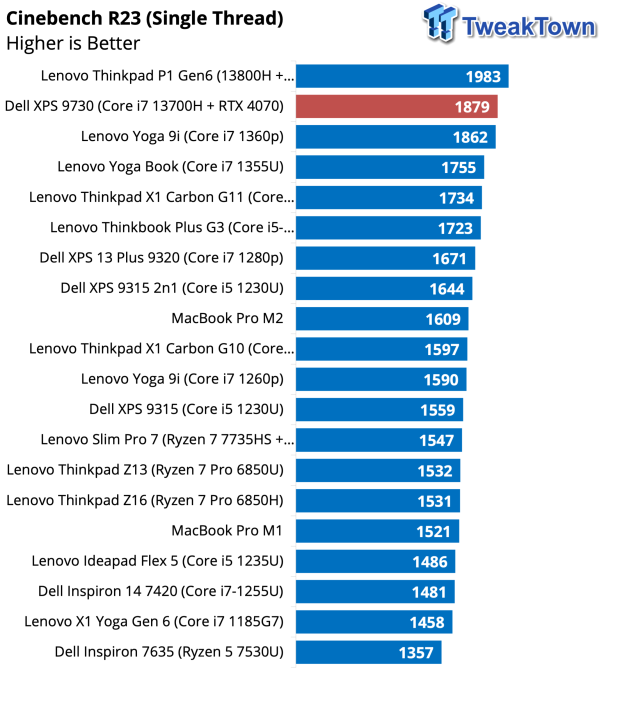
The XPS 9730 finished up R23 testing with the second-best single core score we have seen at 1879.
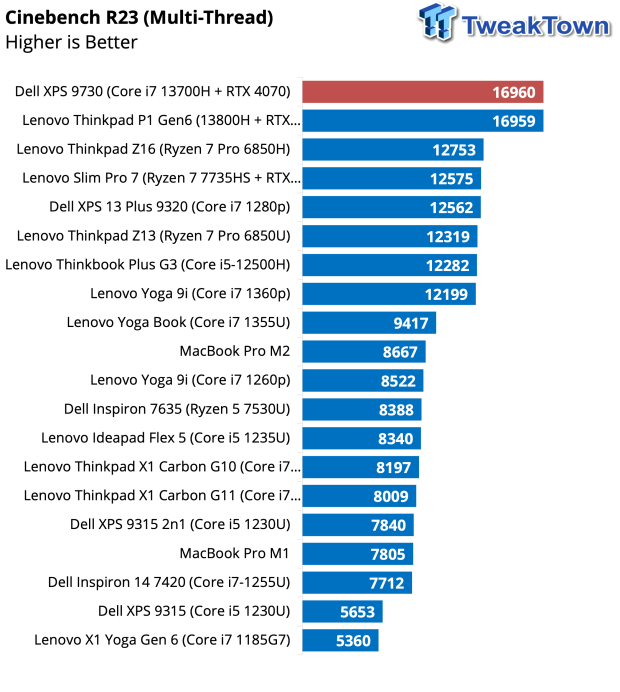
Multi-thread, the XPS took the top spot at 16960.
BAPCo CrossMark
CrossMark™ is an easy-to-run native cross-platform benchmark that measures the overall system performance and system responsiveness using models of real-world applications. CrossMark™ supports devices running Windows, iOS, and macOS platforms.
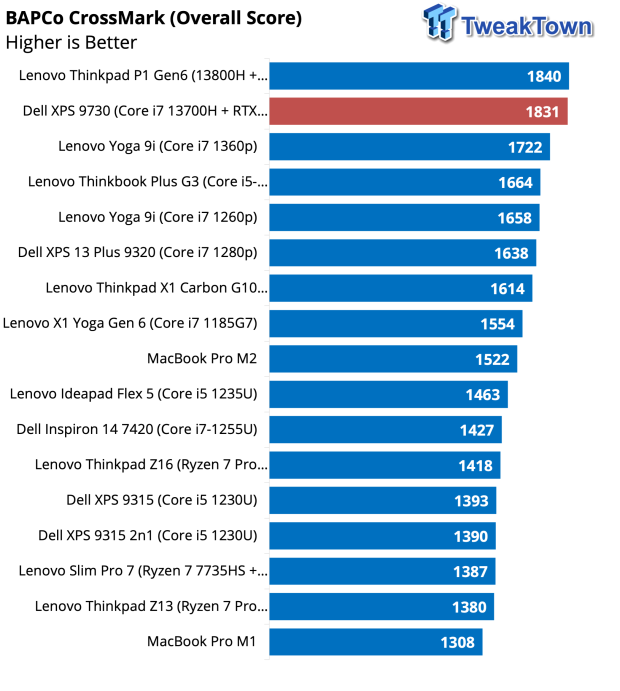
CrossMark finished with an overall of 1831, second only to the P1.
Geekbench 6
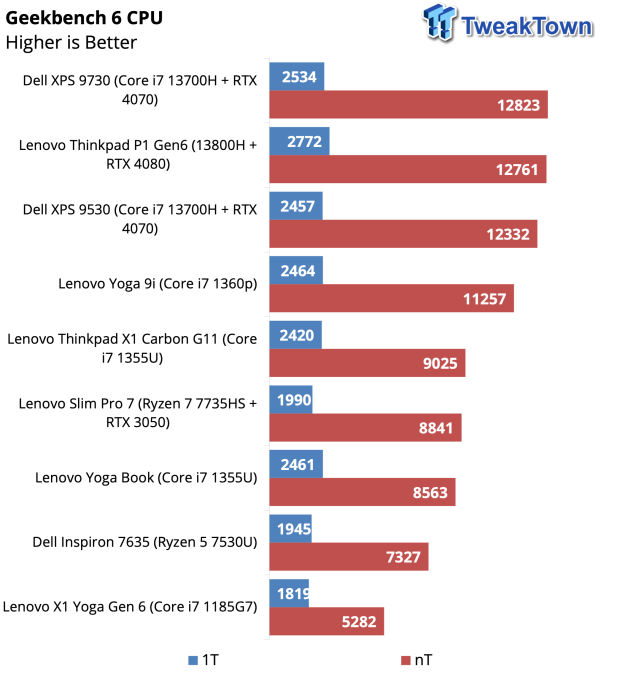
CPU scores landed at 2534 single-core and 12823 multi-core - with multi-core being the best we have seen.
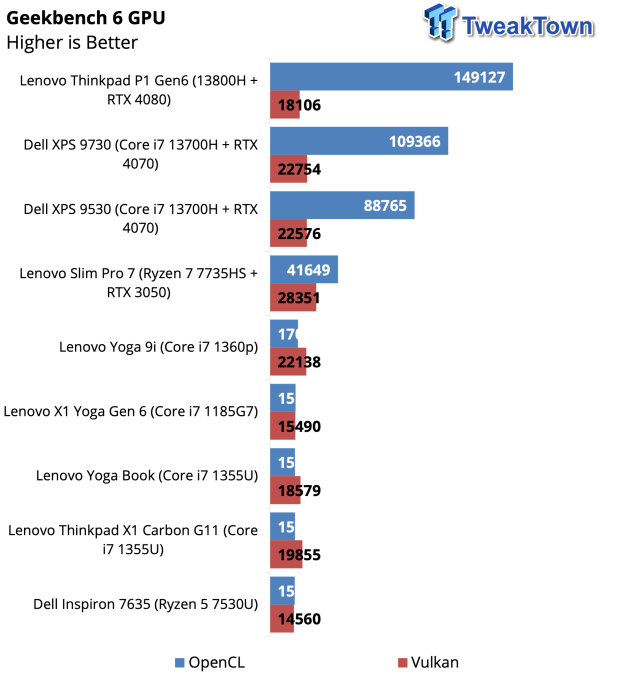
Looking into Geekbench GPU, we picked up 109K in OpenCL, and Vulkan, on the other hand, taps in at 22K.
Graphics, System I/O, Battery, and Gaming
System I/O Performance
PCMark
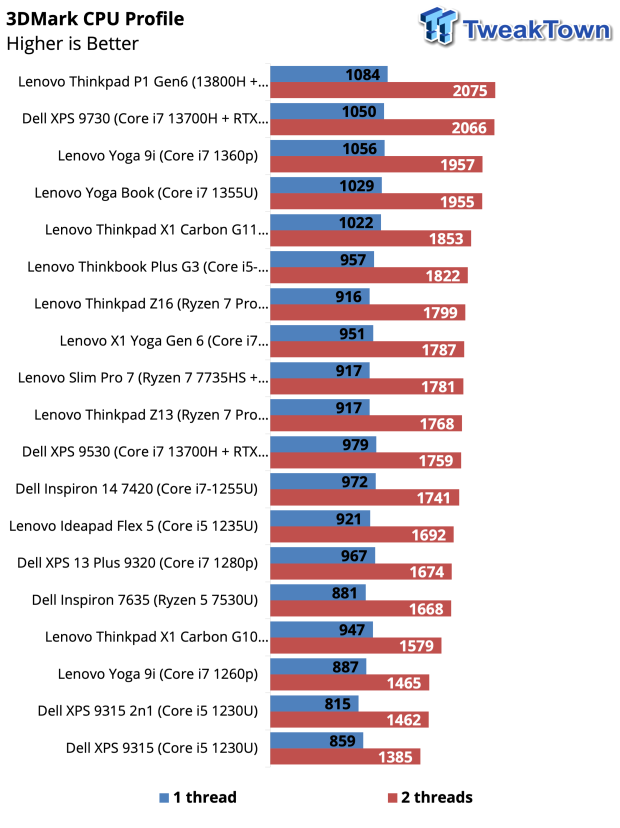
PCMark Extended landed an overall score of 9325.
3DMark
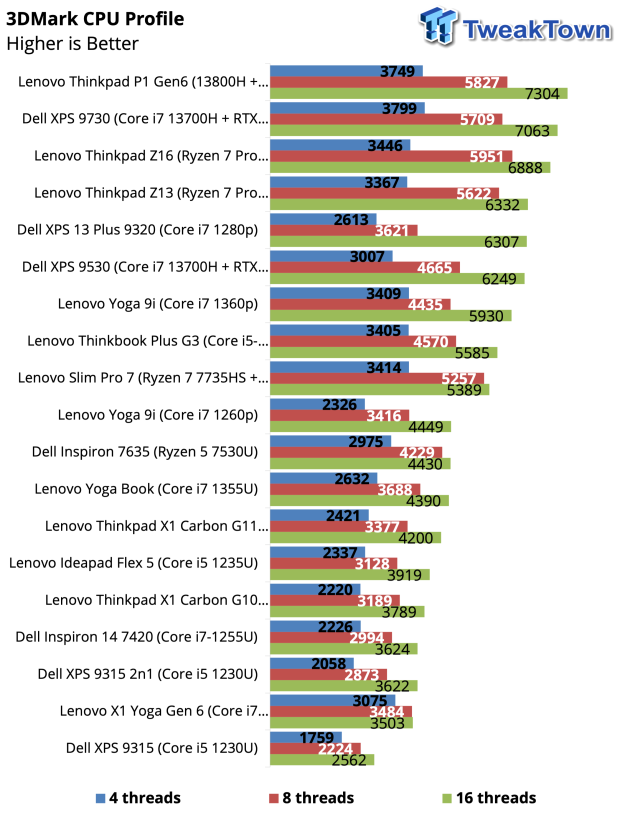
CPU Profile gives us 1050 single-core and 2066 two-core scores.
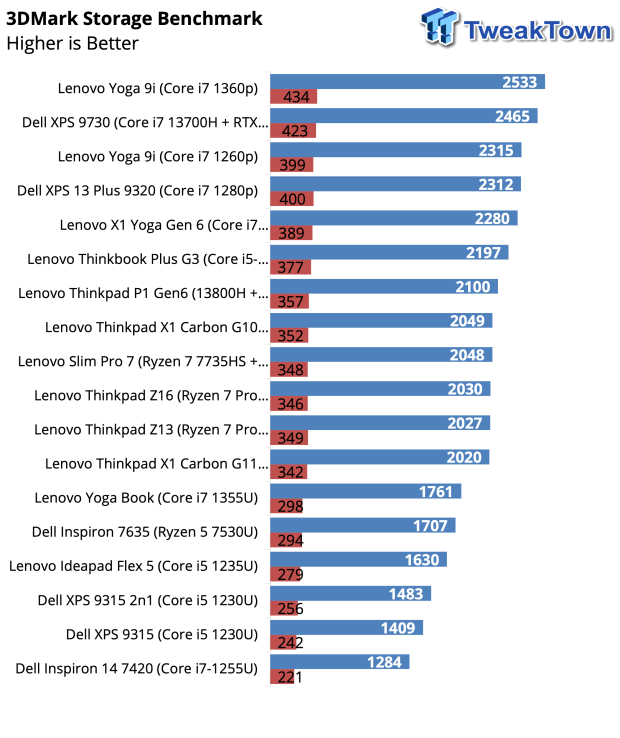
Running 3DMark Storage, the XPS 9730 scored 2465, with bandwidth at 423 MB/s.
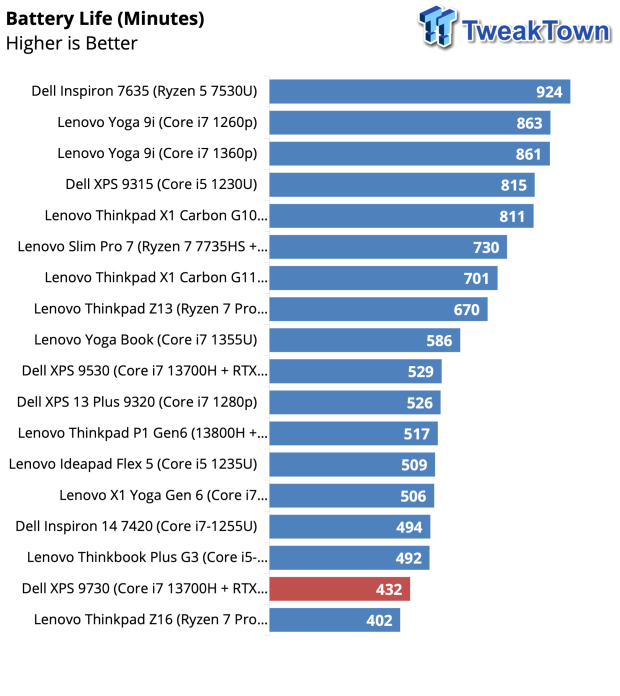
Battery life testing finished with the 9730 staying alive for 432 minutes - a touch over seven hours.
Value and Final Thoughts
Value
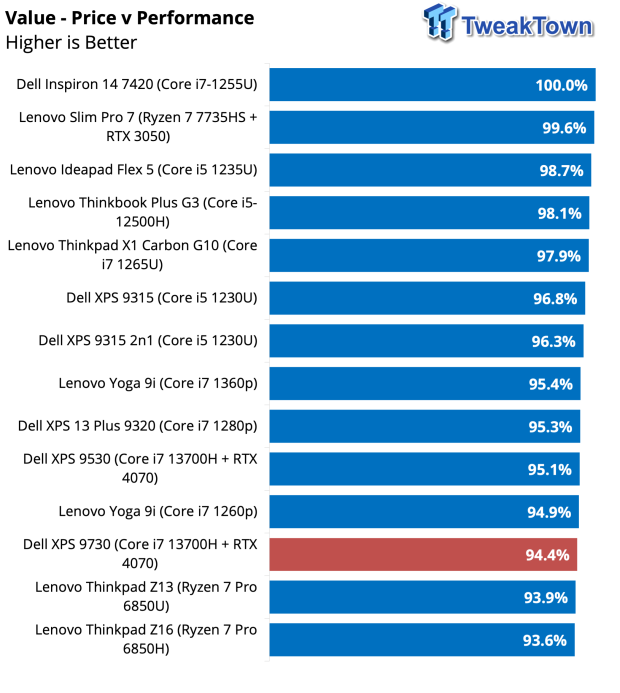
Value for the XPS 9730 landed at 94.4%.
Final Thoughts
The XPS 9730 was the first laptop to come through after a long run of gaming notebooks, so that really changed my perspective when using it. The keyboard offers a set of low-profile keys that rival my A2141 MacBook Pro, and the backlighting was quite good and spread evenly over the keyboard. The trackpad didn't quite have the tactile click I was after but was certainly usable in a pinch, but most of you will default to a secondary mouse for your daily usage.
Performance is unsurpassed for a 17" productivity machine at this build level. Lenovo offers the ThinkPad P1, which, on a hardware level, would be able to mirror or even surpass this 9730. That said, they garner a bit more money because they use workstation RTX graphics. Looking at our charts, the 9730 is a top two machine in every workload we run, including Cinebench, Crossmark, Geekbench, and PCMark. Further running several workloads from 3DMark, the XPS 9730 did quite well, too, offering a peak sixteen thread score of 7063 in CPU Profile and a storage score of 2465.
Battery life, however, was not the greatest for the XPS 9730. Because of its higher power CPU and discrete GPU offerings, we could only get 432 minutes out of the battery in our office workload, which equates to a touch over seven hours, not quite enough for a full day at the office.
Adding to this, pricing doesn't quite give it the best bang for your buck. At $2449, it is one of the more expensive productivity platforms, next to the ThinkPad P1 Gen 6 we mentioned that comes in at $2799. That being said, the XPS 9730, having a higher-level hardware build, can certainly double as a gaming machine. The RTX 4070 is a better GPU than we had in our sample of the Blade 18, and that machine had an MSRP of $2900!


