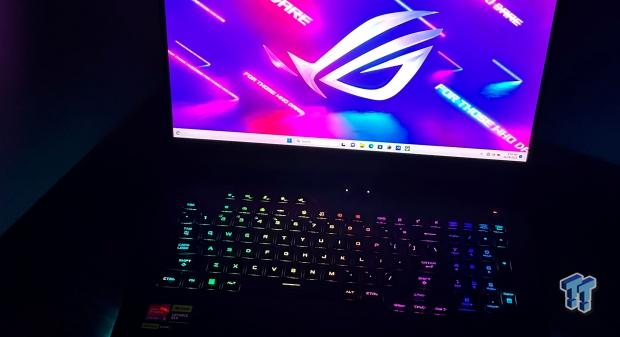The Bottom Line
Pros
- + Keyboard
- + QHD 240Hz display
- + Price v performance
- + Gaming performance
Cons
- - Fingerprints easy!
- - Lackluster I/O
Should you buy it?
AvoidConsiderShortlistBuyIntroduction, Specifications, and Pricing
While the majority of the current generation Gaming Laptops are offered with an Intel x NVIDIA combination, with the launch of Ryzen 7000 Mobile earlier in the year, we have begun to take note of a handful of vendors offering a quite intriguing blend of Ryzen CPU x NVIDIA GPU, the Razer Blade 14 was the first we looked at with this combo. Coming away from that review, I wanted to see what the best mobile CPU AMD offers could do when paired with the best mobile GPU currently on the market; today, we get to see just that with the ROG Strix Scar 17.
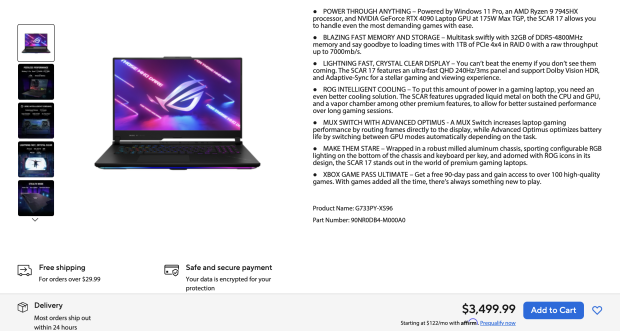
Our SKU of the Scar 17 is the G733PY-XS96. This includes the AMD Ryzen 9 7945HX; this CPU offers sixteen cores and thirty-two threads, and the boost clock touches 5.4GHz at a TDP of 55W. ASUS has paired this CPU with 32GB of DDR5-4800MHz memory across two SO-DIMM slots. Graphics for the Scar 17 is the RTX 4090 Laptop GPU connecting to a 17" IPS QHD Panel that supports 240Hz refresh and Dolby Vision and Adaptive Sync.
Storage for the Scar 17 includes a 1TB Gen4 NVMe solution, with the option for a second NVMe as well. Connectivity includes two USB 3.2 Gen 1 using the Type-A form factor and two USB 3.2 Gen 2 using USB-C, both of which support DisplayPort and G-Sync. You will also find a 2.5Gbe LAN port to go alongside the WiFI6e connectivity and last HDMI 2.1. As outlined above, the ROG Strix Scar 17 pricing comes in at $3499.

ASUS ROG Strix Scar 17 (2023) Gaming Laptop with RTX 4080
Notebook Overview
Overview

The Scar 17 arrived in retail packaging; this included ROG branding on a black box.

The power adapter for the Scar 17 is a 330W unit.

Unboxing the Scar, we get our first look at the ROG design. The top and hinged area include plenty of ASUS branding.

The left side offers USB 3.2 Gen 1 ports and a 3.5mm headphone jack.

The backside, too, has an I/O. This includes dual USB-C ports, HDMI and RJ45 LAN. Power input can be found on the far right.

The bottom of the Scar 17 includes a rather large air intake at the top, with feet placed around the edges to raise the notebook off your desk.

Opening up the Scar 17, we have the battery taking up the bottom area of the chassis, while up top, we have a large Vapor chamber cooling system for the CPU and GPU. In between, we have NVMe off to the left with WIFI and two SO-DIMM slots centered.

Powering up the Scar 17, we have a few things to note. The top surface of the Scar 17 sits even with the keyboard; the trackpad is rather small and offset to the left. As you can see from my image above, fingerprints are a bit of an issue for this model as the notebook has an almost rubberized coating here.

Dimming the lights, you can see the RGB lighting on the keyboard and the exterior lighting that lights up the underside of the Scar.
BIOS/UEFI and Software
UEFI






The BIOS for the Scar 17 is very similar to what we find on ROG motherboards. This includes an "easy mode" that more or less gives users access to all the basic options. These include system layout across the top with the CPU, GPU, and memory listed. Below this, the Display resolution is listed next to the USB ports and storage on the far left.
There is also an advanced mode; the main page shows hardware information. Advanced goes into more detail with options for Cloud Recovery and System Diagnostics. Further down the list, we have the option for Armoury Crate, SVM Mode, and Display Mode. At the bottom, users will find settings for EZ-Flash to update BIOS and AMD Overclocking.
Software

Software for the Scar 17 includes MyAsus. This software configures the most basic options, registering your product, and checking your warranty.

Further options include battery power and performance along with connectivity.

System Diagnosis, Live Update, and ASUS Switch are all located in this last menu. This is where you would diagnose any issues with your machine.

MyAsus, too, links to Armoury Crate; this option has a more gaming aesthetic and allows you to tune your machine, including fan settings.
System/CPU Benchmarks
Cinebench
Cinebench is a long-standing render benchmark that has been heavily relied upon by both Intel and AMD to highlight their newest platforms during unveils. The benchmark has two tests: a single-core workload utilizing one thread or 1T. There is also a multi-threaded test that uses all threads or nT of a tested CPU.

The Scar 17 gives us our first look at the top-end Ryzen 9 7945HX. Deployed with Vapor Chamber cooling, the Scar 17 shows out with an impressive 33070 multi-thread score. Single thread comes in at 1911.
BAPCo CrossMark
CrossMark™ is an easy-to-run native cross-platform benchmark that measures overall system performance and responsiveness using real-world application models. CrossMark™ supports devices running Windows, iOS, and macOS platforms.

CrossMark being a full platform benchmark, the Scar 17 lands in the middle of the pack at 1906.
AIDA64 Memory

Memory performance gave us 59K read, 58K write, and 48K copy. Latency landed at 87.8ns.
Geekbench 6

Geekbench scored 2823 single core while multi-core picked up 16184.
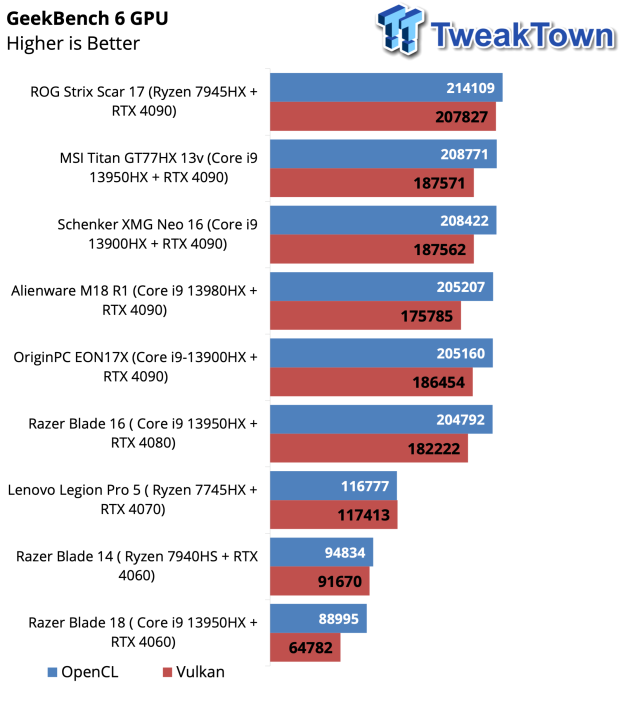
Scar 17 was a chart topper with Geekbench GPU, OpenCL offering 214K while Vulkan was right behind at 207K.
Graphics, System I/O, Battery, and Gaming
System I/O Performance
PCMark
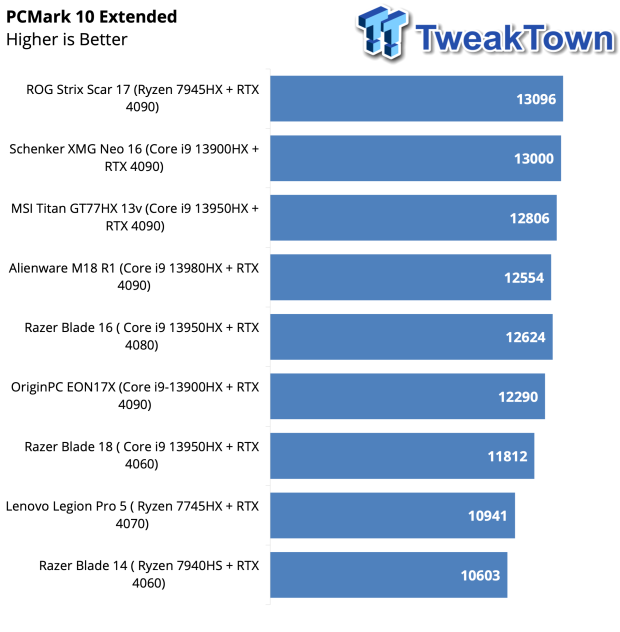
PCMark Extended 13096 is the best we have seen to date.
3DMark

CPU Profile picked up 1055 and 2061 for one and two threads.

Looking at four, eight, and sixteen threads, the ROG was at the top, wrapping up at 13563.

Time Spy is our first gaming workload, and with the ROG, Strix Scar 17 was in the top three, scoring 20514.

Speed Way finished up at 5701, third in our charts and the best to date for an AMD CPU.

Running 3DMark Storage, the Scar 17 could use a little help and bandwidth near the bottom of our charts at 400 MB/s.
Gaming

Cyberpunk 2077 is our legitimate gaming workload. The Scar 17 did end up being the best machine we have tested to date with this workload. That said, it's nearly a dead tie with the XMG Neo 16 from earlier in the year. 1080p wrapped up at 170 FPS, while 1440p came in at 154 FPS.

Battery Life landed at 59 minutes using the PCMark Gaming workload.
Value and Final Thoughts
Value

Rather surprisingly, the value for the Scar 17 landed in the middle of the pack at 99.5%.
Final Thoughts
The Scar 17 is my first look at an ASUS gaming laptop, so while testing and evaluating the performance, I'm also getting an idea of the build quality and materials ASUS chooses for their higher-tiered systems. Overall, I'm quite happy with the Scar 17; I like the choice of a high refresh QHD panel over UHD, as even many desktop systems don't need or take advantage of the increased resolution 4K offers.
I also enjoyed the keyboard on this machine, solid tactile feedback, not exact, but similar in feel to my desktop cherry board. The trackpad could use some work; it is quite small in the grand scheme of things, and being offset to the left just isn't my cup of tea either.
In terms of performance, the top-end Ryzen 9 CPU brings quite a bit to the table, especially if we compare it to AMD's past subpar mobile offerings. Single-thread or single-core workloads still favor the higher IPC offered by Intel's CPUs, as seen in R23. That said, multi-core is where the Ryzen 9 really shines, pulling ahead of the 13950HX, even if it is a small margin. Moving into system-wide workloads, CrossMark and PCMark both show solid performance from the Ryzen 9; Crossmark shows the Scar 17, middle of the pack, while PCMark has the machine 100 points faster than XMG Neo 16, our quickest Intel-powered machine.
Gaming also gives a nod to AMD, with Time Spy scoring 20514 in our testing, beating out the likes of the Alienware M18, OriginPC EON17X, and the Blade 16. Focusing on real-world gaming, Cyberpunk shows this hybrid, AMD x NVIDIA Scar 17, as the best machine we have tested with a massive 170FPS at 1080p, losing just a few FPS at 1440p down to 154.
As for pricing, value, etc, the Scar 17, while a bit expensive with its $3499 asking price, does offer a solid amount of value with its top-tier build components in the Ryzen 9 7945HX and RTX 4090 alongside the very nice 240Hz display and solid chassis design, I would have liked to see a bit better I/O from a machine of this caliber but ASUS does cover the basics with 2.5Gbe, WiFi6e and USB 3.2.