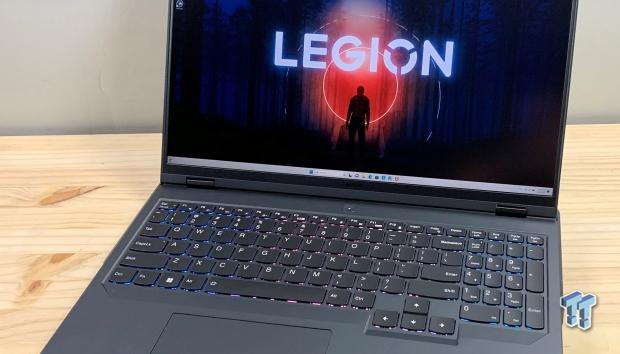The Bottom Line
Pros
- + Price vs. performance
- + Keyboard
- + Display (GSync + Dolby Vision)
- + WiFI6e + Gig Ethernet
Cons
- - No USB4
- - Trackpad small and offset
Should you buy it?
AvoidConsiderShortlistBuyIntroduction, Specifications, and Pricing
Lenovo maintains a rather large offering of laptops, splitting them into markets; the Legion lineup covers gaming head to toe, with the Legion 9i Gen 8 being the current 16" flagship with no 18" desktop replacement as of yet. That said, mid-tier and even the entry-level have Legion offerings, and the machine in-house fits the latter with a hybrid build consisting of AMD's new Ryzen 7000 mobile CPUs and NVIDIA's RTX graphics.
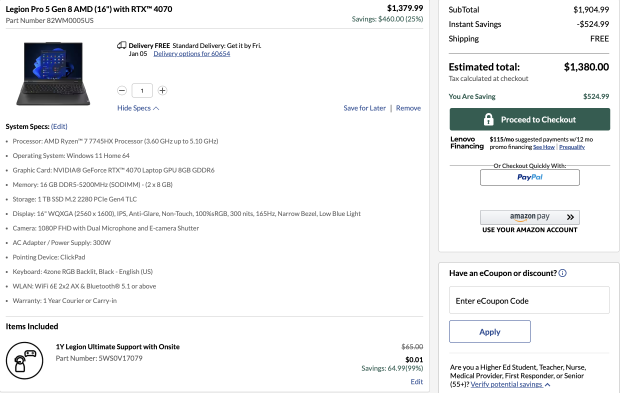
The sample Lenovo sent for review is an entry-level offering within the Legion portfolio; Legion Pro 5 itself carries several pre-built SKUs; ours started with the AMD Ryzen 7 7745HX as the base; this is an eight-core sixteen-thread part, with a base clock of 3.4GHz and boost up to 5.1GHz. Lenovo then paired this machine with 16GB of 5200MHz DDR5 via two SO-DIMM slots; this makes the Legion upgradable for those interested.
Graphics are supplied by NVIDIA with its RTX 4070 Laptop GPU, which is connected to a 16" 2560x1600p IPS display; the display supports both G-Sync and FreeSync with refresh rates up to 165Hz at 1600p and 240Hz at 1200p. Storage from the factory is a 1TB NVMe solution; our Legion had a Samsung solution installed. Storage, too, is upgradeable, with two NVMe slots available alongside a single m.2 for WIFI.
Connectivity on the Legion Pro 5 includes two USB 3.2 Gen 1 and a single Gen 2 on the side panels, the rear itself having two USB 3.2 Gen 1 and a single Gen2 alongside its HDMI 2.1 and RJ45 wired Ethernet connection.
The pricing of the Lenovo Legion 5 Pro as configured comes in at $1379.99 at the time of writing.
Notebook Overview
Overview

The Legion did arrive in its standard brown box packaging, unboxing. We have a similar design aesthetically to the ThinkPad lineup, though a bit bulkier with its better cooling.

We start our journey around the Legion with the right side, which houses a single USB 3.2 Gen1 and a 3.5mm headphone jack, camera shutter, and power LED.

Rear I/O includes RJ45 far left, followed by USB-C, HDMI, and three USB 3.2 type-A ports.

The left side includes yet another USB 3.2 type-A followed by a USB-C port.

The bottom offers full venting towards the top of the Legion; down below, we have large rubber feet.

Removing the bottom cover, we have an 80wh battery along the bottom, with both SO-DIMM slots taking up the center of the motherboard. NVME flanks on either side with the smaller m.2 WIFI slot just above the NVMe on the left.

Opening the Legion, we have a full-size keyboard with RGB backlighting; the trackpad is quite small and offset left.

Turning down the lights, the Legion has quite even RGB lighting.
BIOS/UEFI and Software

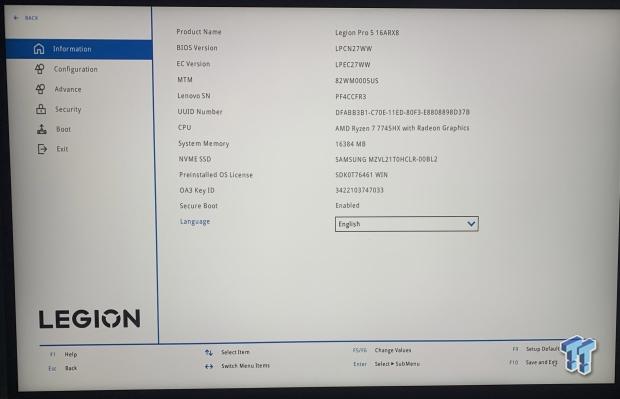
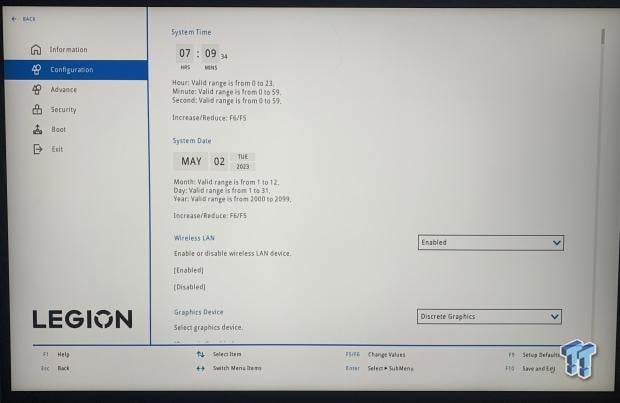
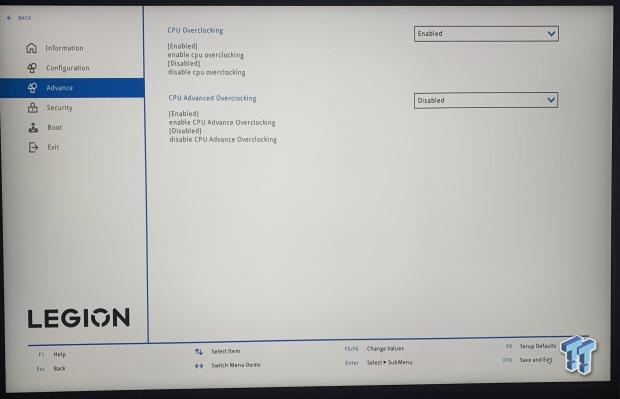
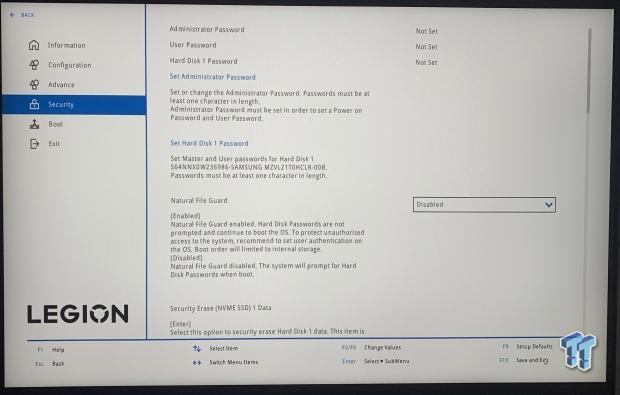
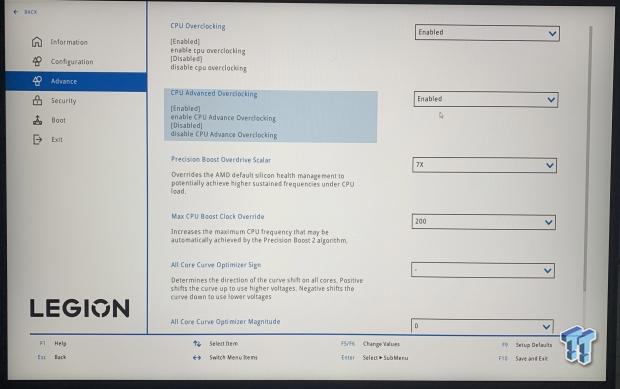
The BIOS for Legion offers a quick mode that offers several options, including thermal mode, graphics mode, and boot device. You can optionally go a bit deeper with the advanced BIOS, offering hardware information on the first tab. Configuration includes system date and time, wireless LAN on /off, and Graphics device mode. Further options include a quick overclocking mode on the advanced page, including options for Precision Boost.
Software
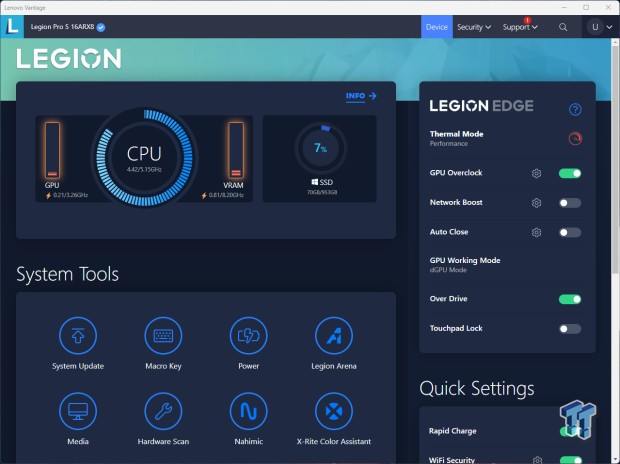
Performance can be tuned through the Lenovo Vantage software, giving you a system tools section.
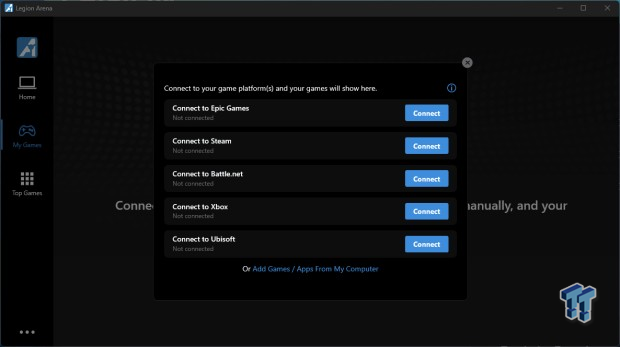
Legion Arena will allow you to connect all of your social accounts in one place.
System/CPU Benchmarks
Cinebench
Cinebench is a long-standing render benchmark that has been heavily relied upon by both Intel and AMD to highlight their newest platforms during unveils. The benchmark has two tests: a single-core workload utilizing one thread or 1T. There is also a multi-threaded test that uses all threads or nT of a tested CPU.
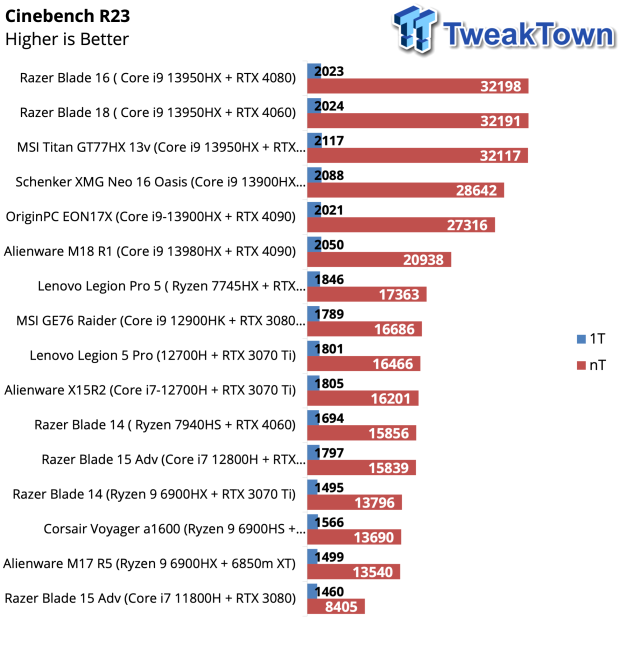
R23 always kicks off our testing of any laptop. The Legion 5 Pro holds up quite well with an 1846 single core and a 17363 multi-core.
BAPCo CrossMark
CrossMark™ is an easy-to-run native cross-platform benchmark that measures overall system performance and responsiveness using real-world application models. CrossMark™ supports devices running Windows, iOS, and macOS platforms.
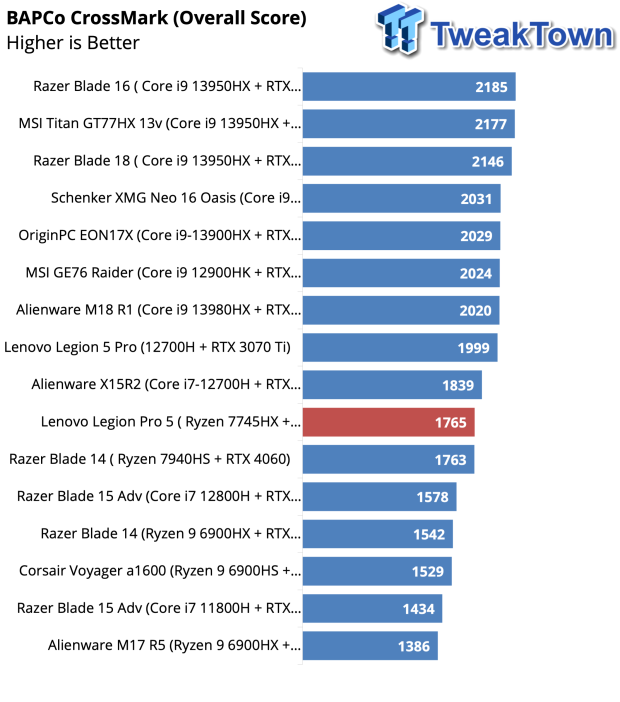
CrossMark picked up 1765 overall, a few points higher than the Blade 14 we recently reviewed.
Geekbench 6
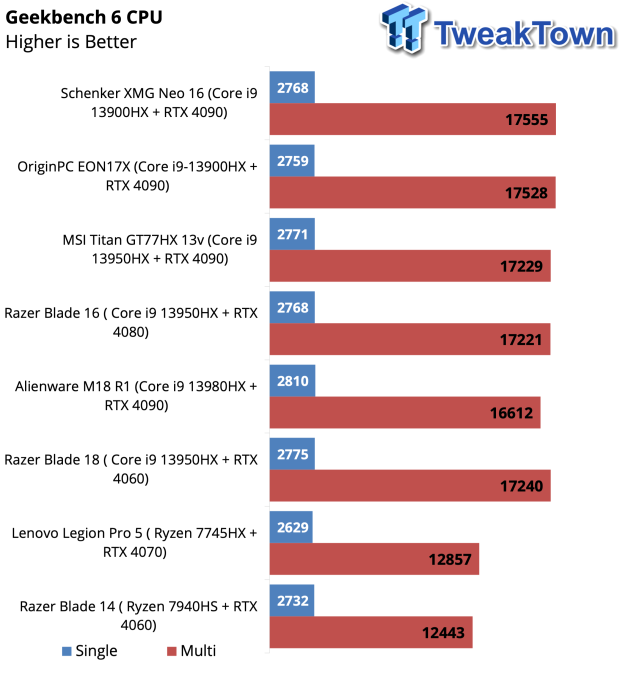
Geekbench scored 2629 single-core and 12857 multi-core.
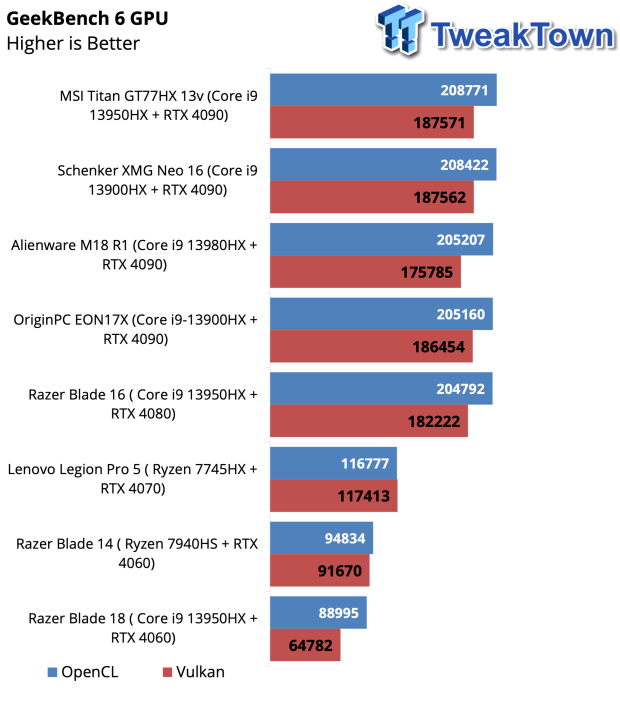
Legion 5 Pro did quite well in Geekbench GPU workloads as well, picking up 116K in OpenCL and 117K in Vulkan.
Graphics, System I/O, Battery, and Gaming
System I/O Performance
PCMark
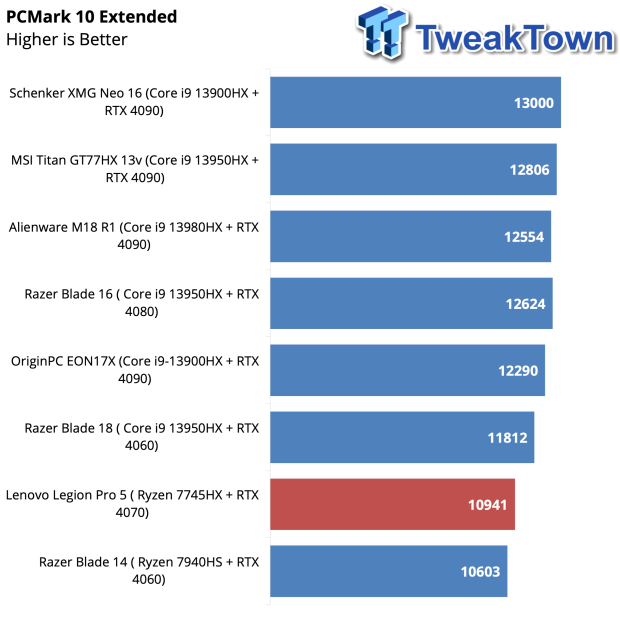
PCMark Extended landed at 10941, once again a few hundred above the Blade 14.
3DMark
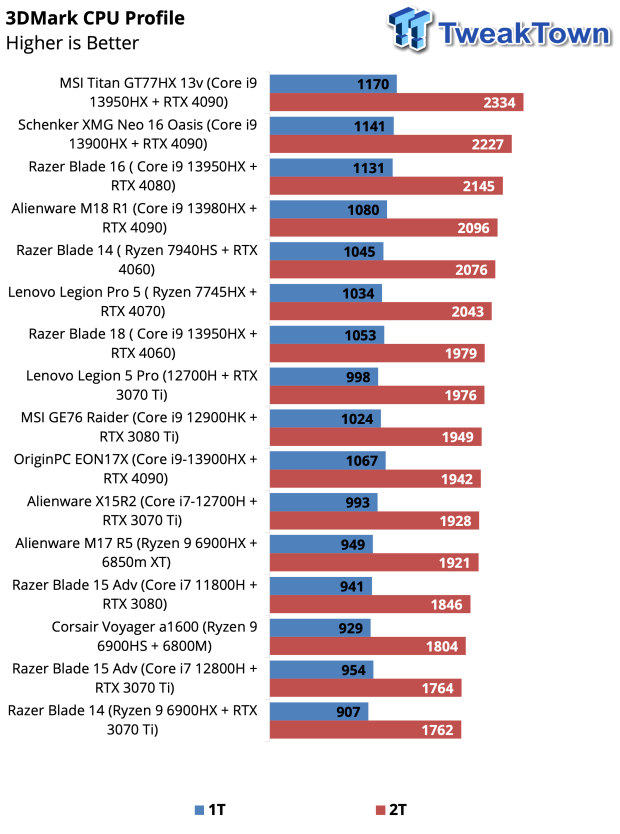
CPU Profile now being split up, lands us a 1034 single core and 2043 two-core scores.
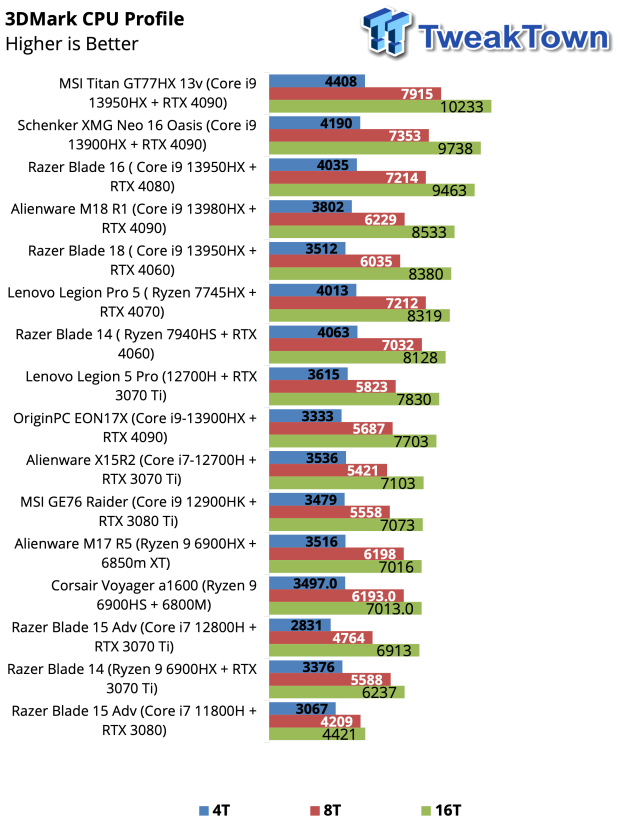
Looking at four, eight, and sixteen threads, the Legion 5 Pro lands just ahead of the Blade 14 with a final score of 8319.
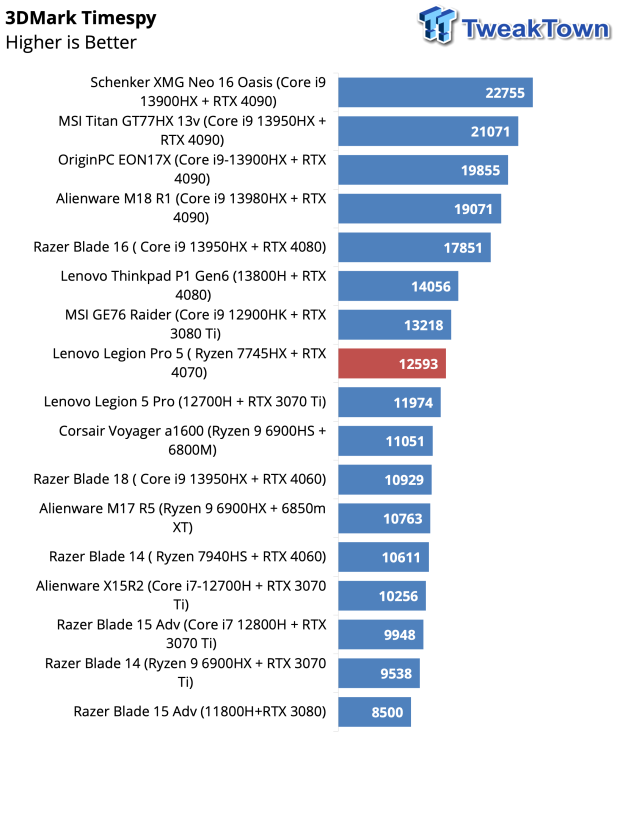
Time Spy is our first synthetic gaming workload, the Legion pulling out a score of 12593.
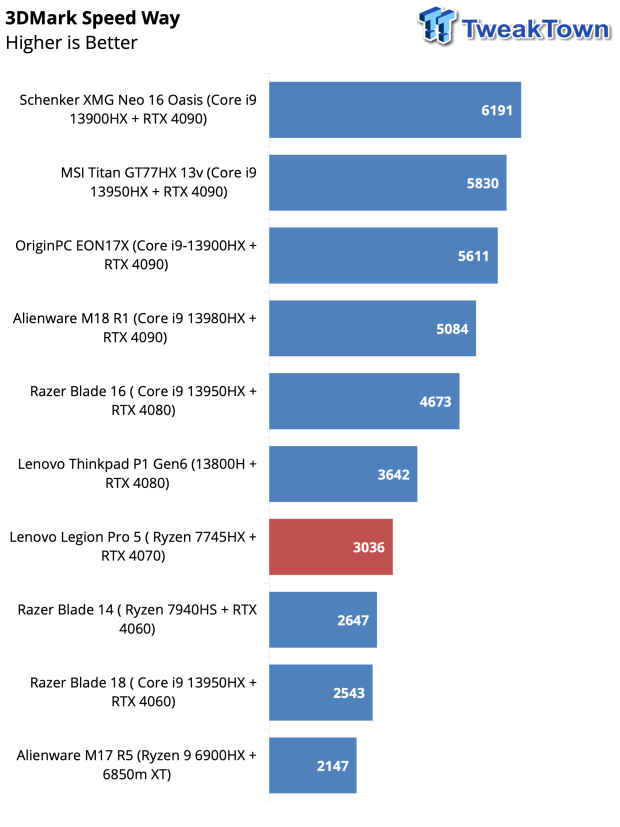
Speed Way scored 3036.
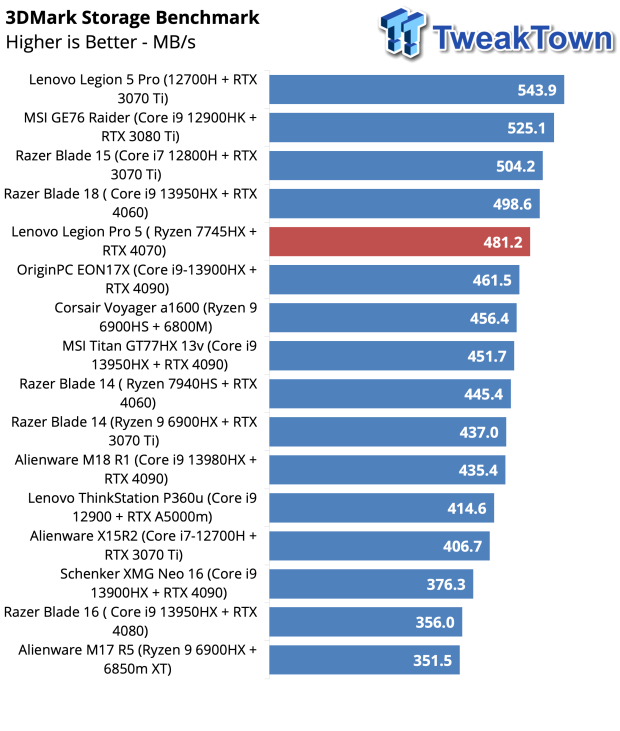
Running 3DMark Storage, the Legion was quite good, bringing in 481 MB/s.
Gaming
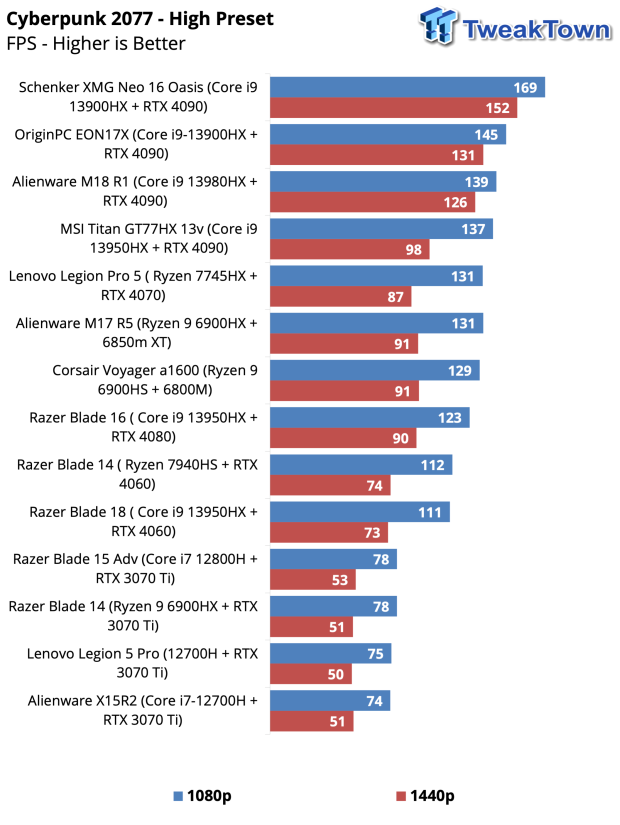
Gaming, we ended up fifth in our charts. The Legion brought in 131 FPS at 1440p and 87 FPS at 1080p.
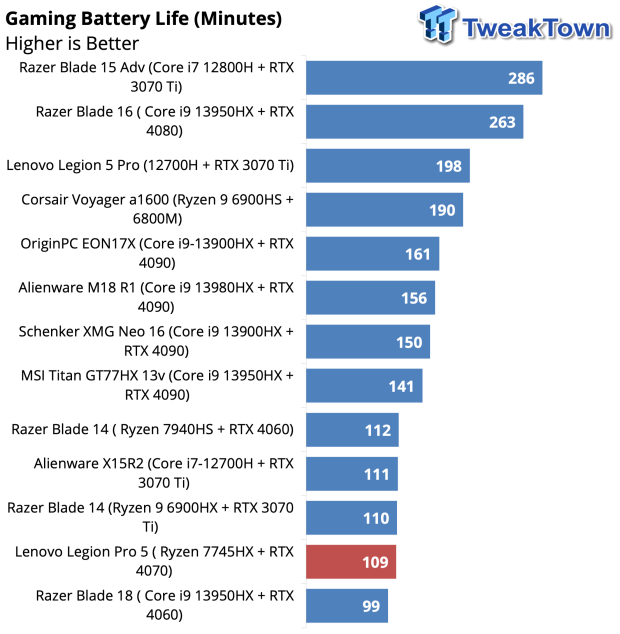
Battery Life wrapped up at 109 minutes with the gaming workload in PCMark.
Value and Final Thoughts
Value
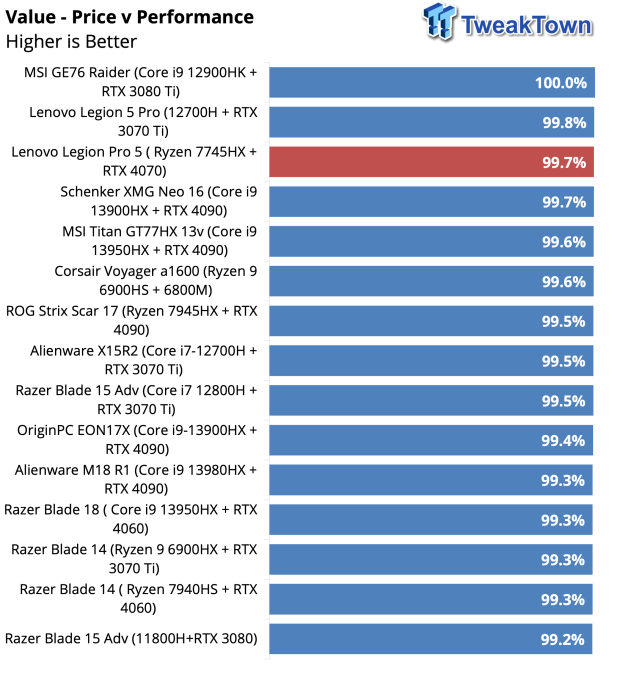
Value for Legion 5 Pro lands at 99.7%, making it one of the best gaming laptops in terms of value.
Final Thoughts
Lenovo has once again done a marvelous job with its Legion offerings, the Pro 5 being one of a few AMD X NVIDIA platforms that will come through the lab as we wrap up current-gen coverage. We start first with the 16" IPS display for the Legion 5 Pro, with Lenovo offering both G-Sync and Free Sync support with 165Hz capable at its peak 2560x1600 resolution. Further, Dolby Vision is available on this display for anyone interested in doubling your laptop up as a cinema.
Next up, we have the keyboard; for me, this board echoes the traditional Lenovo keyboard found on ThinkPad machines and what they really are known for. Lenovo has spruced this unit up slightly with RGB backlighting. Otherwise, it has the same tactile feedback as the better Lenovo is known for. Trackpad, on the other hand, pretty much forces you to use a mouse; being offset left and rather small will cause a lot of maneuvering if one were to game with it.
As for hardware performance, the Ryzen 7 7745HX is quite the CPU; we picked up around 1846 single threads in Cinebench, which is still about 200 points slower than the best Intel, but AMD is making strides quickly with its mobile parts. The same could be said about CPU Profile, the 7745HX providing 1034 single core, which ends up about 150 points behind the best Intel systems. Multi-core, the Ryzen 7 mobile does quite well, too, 8319 for the Legion 5 Pro, while full system workloads like CrossMark and PCMark show the Legion doing quite well, in the top third of the pack.
Gaming was quite good on the Legion, too; as expected, we picked up solid numbers in both Time Spy and Speed Way, both good enough to put the Legion in the middle of the pack. When swapping to Cyberpunk, we picked a top-five performance from the Legion with 131 FPS at 1080p and 87 FPS at 1440p.