
The Bottom Line
Pros
- + Keyboard and trackpad
- + Solid upgrade over last-gen
- + USB4
- + QHD 240Hz display
Cons
- - Price v performance
- - Fingerprints
Should you buy it?
AvoidConsiderShortlistBuyIntroduction, Specifications, and Pricing
Earlier in the year, AMD announced and released its Ryzen 7000 series mobile CPUs to market. Shortly after, we started reaching out to vendors to see how good these new CPUs would be. With its Blade 14, Razer was one of the first to supply us with a review sample.
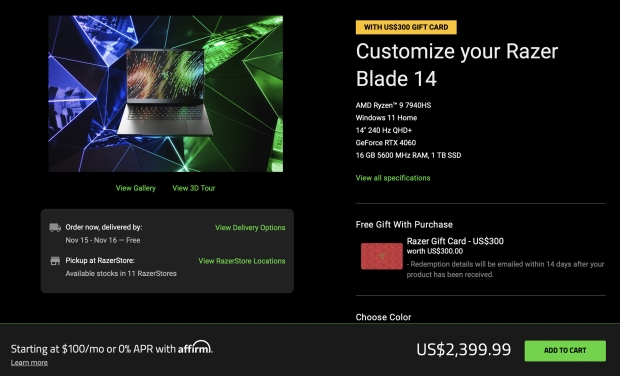
Our build-out of the Razer Blade 14 is the entry-level model, featuring an AMD Ryzen 9 7940HS CPU, which offers eight cores and sixteen threads, boost clocks peak at 5.2GHz, and TDP is configurable up to 54w. Razer has paired this with DDR5 memory, 16GB at 5600MHz, though it is upgradable via SO-DIMM slots. Graphics are supplied by the NVIDIA GeForce RTX 4060 mobile, which is connected to a 14" IPS display capable of 240Hz and QHD+ resolution.
Supplied storage is a 1TB NVMe, while expansion includes a single Key E M.2 for Wi-Fi. Connectivity on the Blade 14 includes two USB 3.2 Gen 2 using the Type-A connector, while two USB4 makes use of USB-C. Additional features include a 3.5mm audio jack and HDMI port. Wi-Fi is supplied by Qualcomm with their WCN6856 chipset.
As configured above, the Razer Blade 14 pricing comes in at $2399.

Notebook Overview
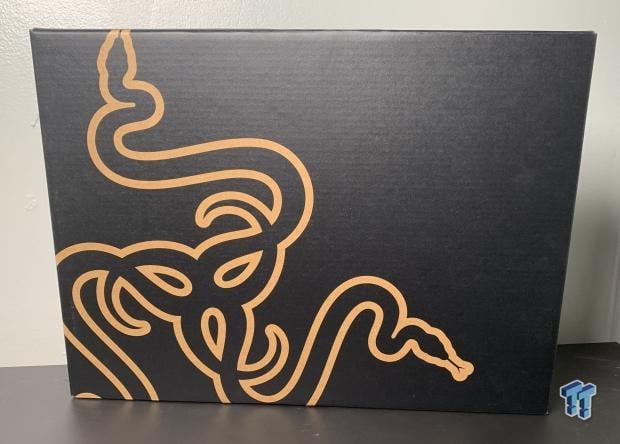
The Blade arrived in Razer's standard packaging, as seen above.

The power adapter for the Blade 14 is a 230-watt GaN adapter.

Unboxing the Blade 14 allowed us to check out Razer's new skins. These allow customization of your Blade notebook with many designs now available.

The left side offers the power input, USB 3.2 Gen 2, USB4, and 3.5mm audio jack.

On the right side, we find the Kensington lock, HDMI, USB 3.2 Gen 2 port, and another USB4.

The top of the Blade 14 with the Razer skin installed.

The bottom of the Blade 14 includes two air intakes for the fans and risers front and back to lift the laptop off your desk. This material gathers fingerprints very easily, as seen in our image.

Opening up the Blade 14, we have the 67wH battery along the bottom. Above, we have two SO-DIMM slots, NVMe to the right and Wi-Fi to the left. Across the top, we find the cooling system, which includes two fans and a vapor chamber system in between.
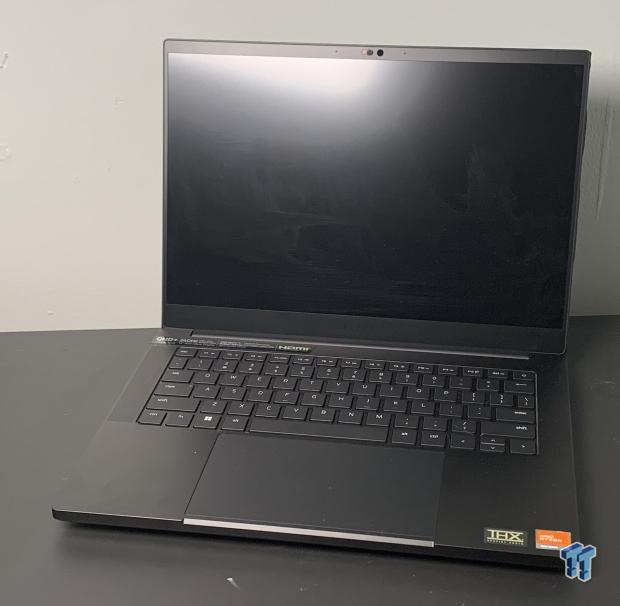
Opening the notebook, we have the large glass trackpad centered in the chassis, and above the keyboard sinks into the chassis with its ten keyless design.
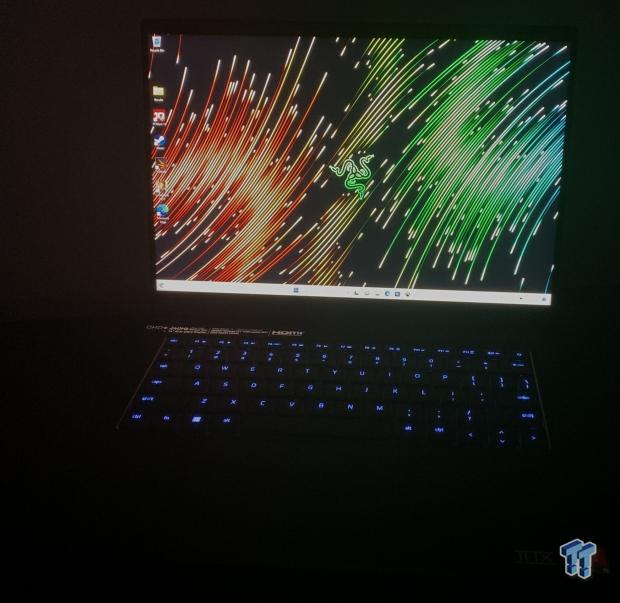
Lighting on the Blade 14 includes per key RGB on the keyboard.
BIOS/UEFI and Software
UEFI
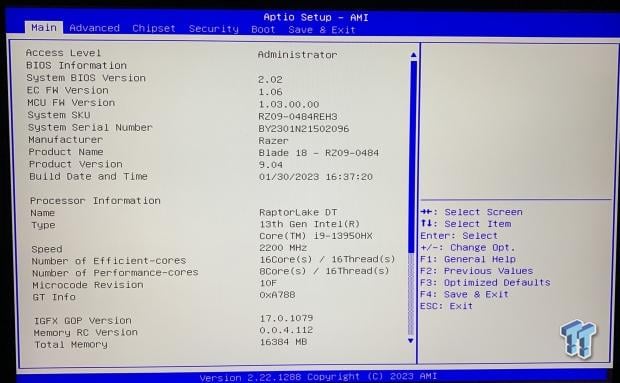
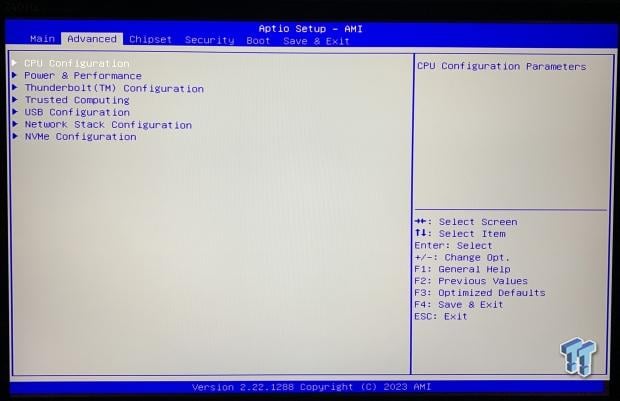
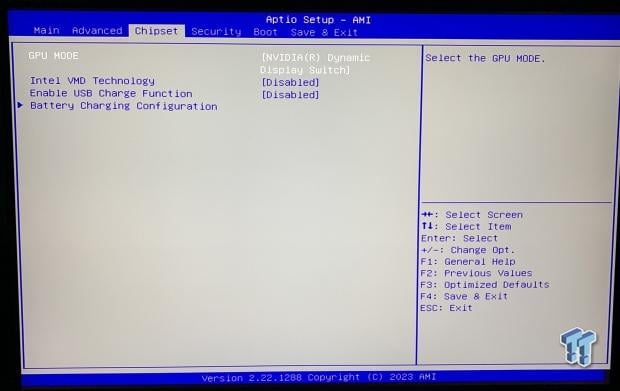
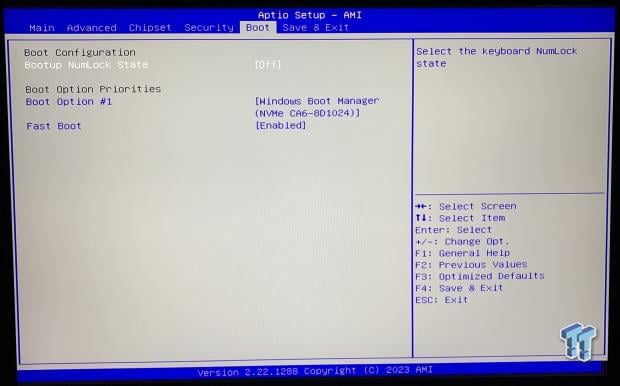
The BIOS for the Blade 14 is your basic text mode setup. The main menu offers hardware information for the laptop. Moving into the advanced menu, you will find options for configuring power and performance, Thunderbolt devices, and USB. Chipset configuration will allow you to disable NVIDIA dynamic switching for those who want to run the discrete GPU only. You can also tune the battery charging here as well.
Software
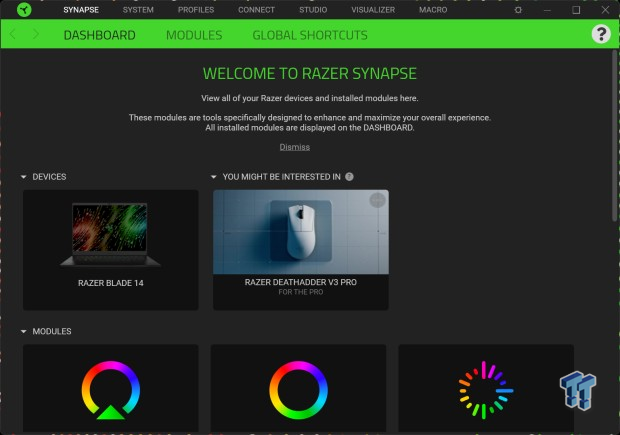
The software for the Blade 14 is Razer Synapse 3, as seen above.
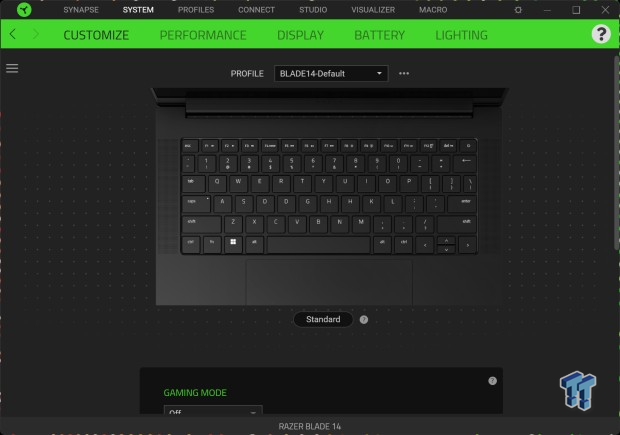
Customization starts with keyboard macros with a gaming mode that disables the Windows key and ALT+ F4 combos.
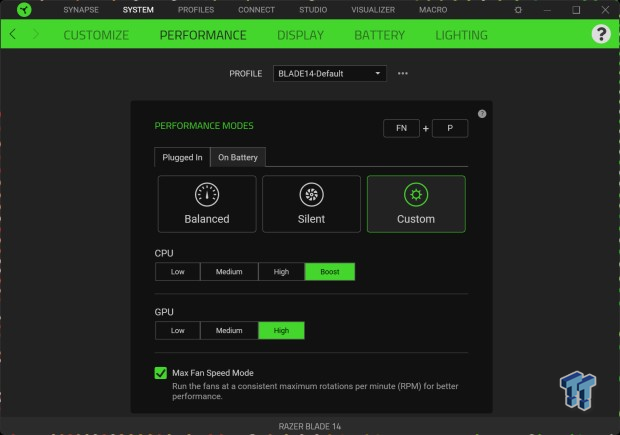
Performance tuning will allow you to tune both the CPU and GPU and enable a max fan mode to get even more from the Blade 14.
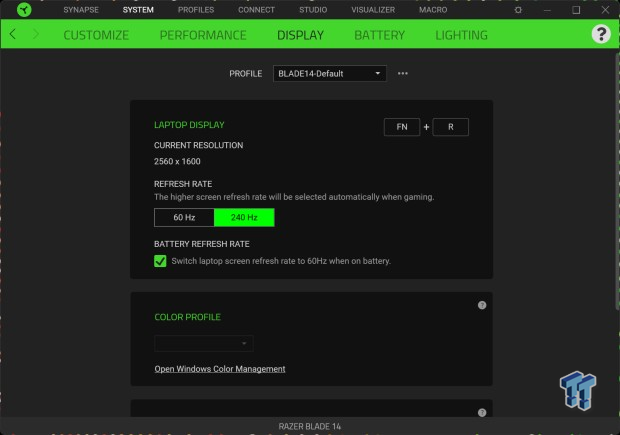
Display allows you to choose the refresh rate while color profile is available below.
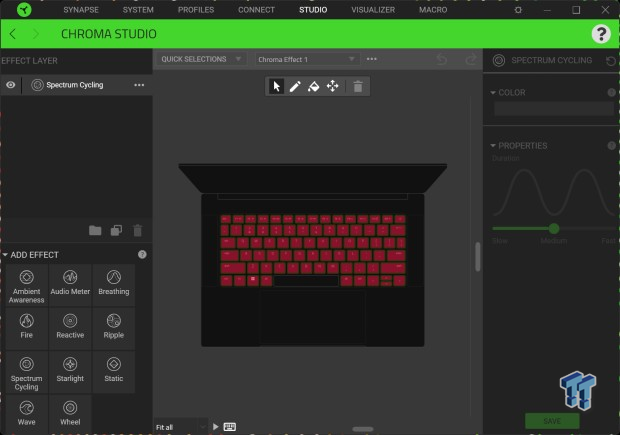
Last, we have lighting where you can configure lighting, including presets, at the bottom left.
System/CPU Benchmarks
Cinebench
Cinebench is a long-standing render benchmark that has been heavily relied upon by both Intel and AMD to highlight their newest platforms during unveils. The benchmark has two tests: a single-core workload utilizing one thread or 1T. There is also a multi-threaded test that uses all threads or nT of a tested CPU.
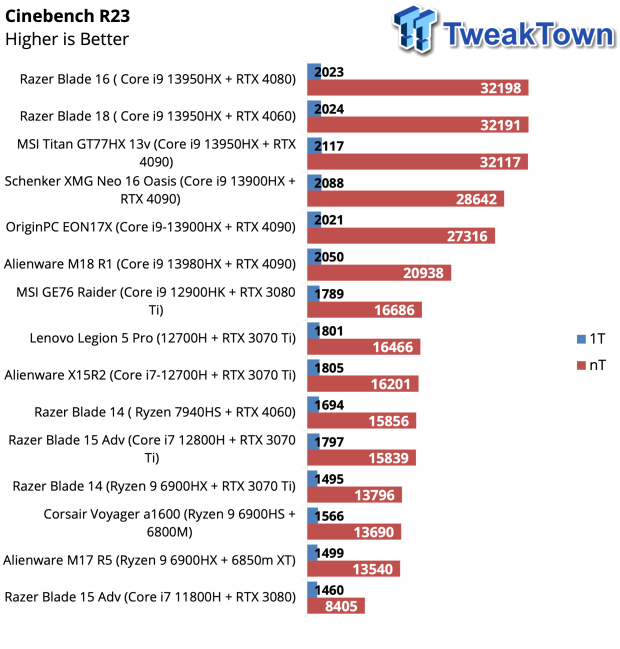
Cinebench kicks off our testing of the Blade 14. The 7940HS picked up a sizable bump over the last gen with 1694 single core and 15856 multi-cores.
BAPCo CrossMark
CrossMark™ is an easy-to-run native cross-platform benchmark that measures the overall system performance and system responsiveness using models of real-world applications. CrossMark™ supports devices running Windows, iOS, and macOS platforms.
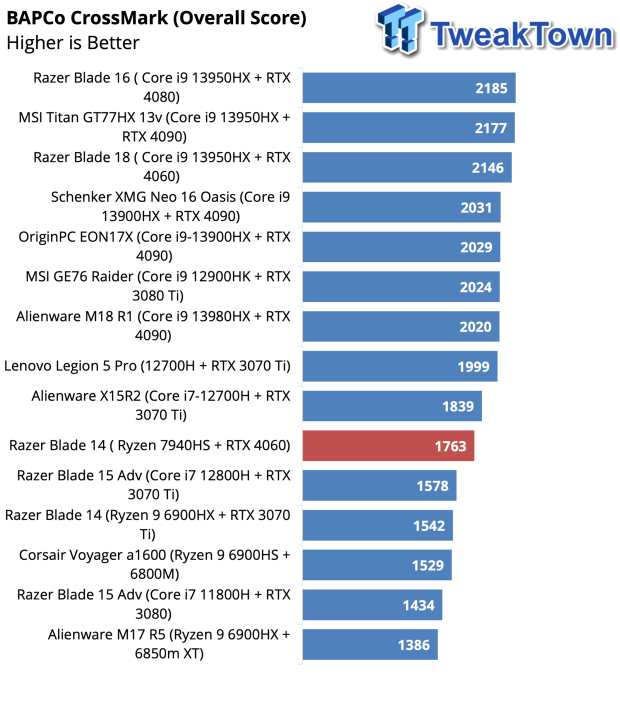
CrossMark picked up 1763 overall, nearly 200 points higher than last year's Blade 14.
AIDA64 Memory
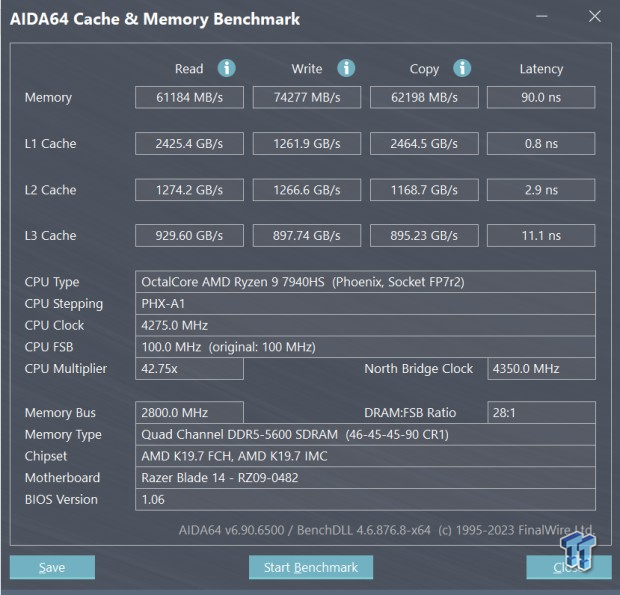
Memory performance gave us 61K read, 74K write, and 62K copy. Memory latency was 90ns.
Geekbench 6
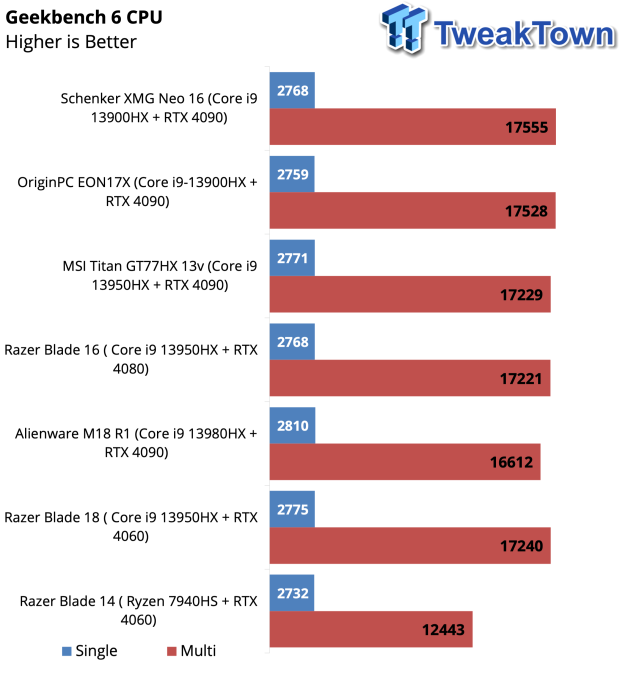
Geekbench scored 2732 single core and 12443 multi-cores.
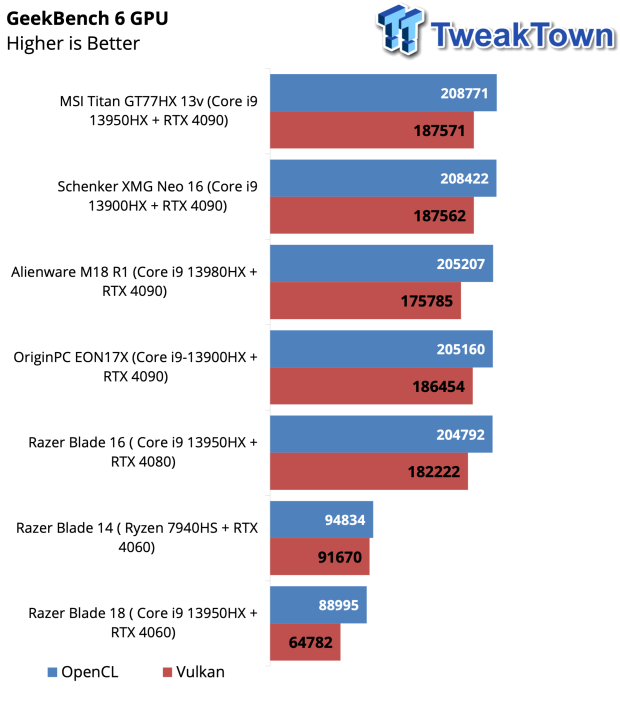
The Blade 14 outperformed the Blade 18 in our testing - the RTX 4060 picked up 94K in OpenCL and 91K in Vulkan.
Graphics, System I/O, Battery, and Gaming
System I/O Performance
PCMark
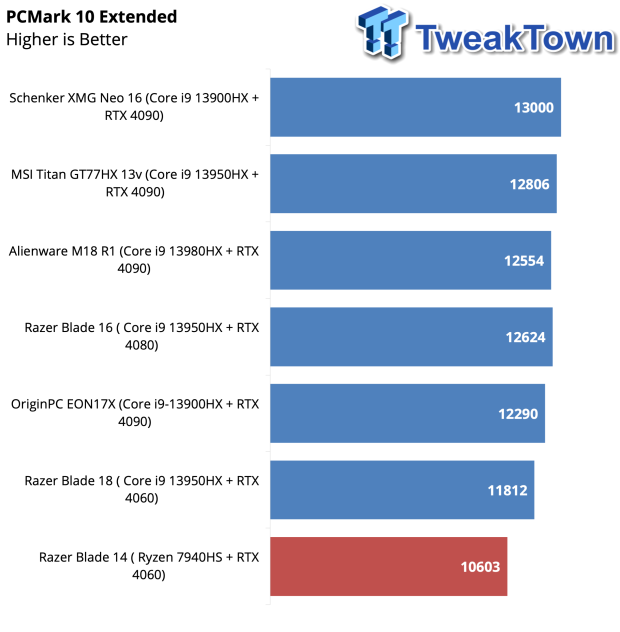
PCMark Extended scored 10603 for the Blade 14.
3DMark
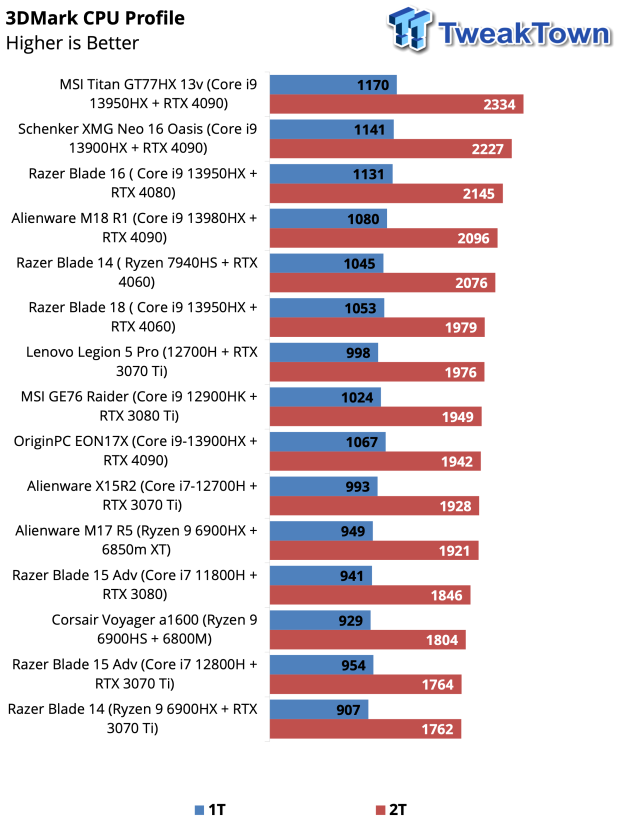
CPU Profile lands us at 1045 single core and 2076 with two cores.
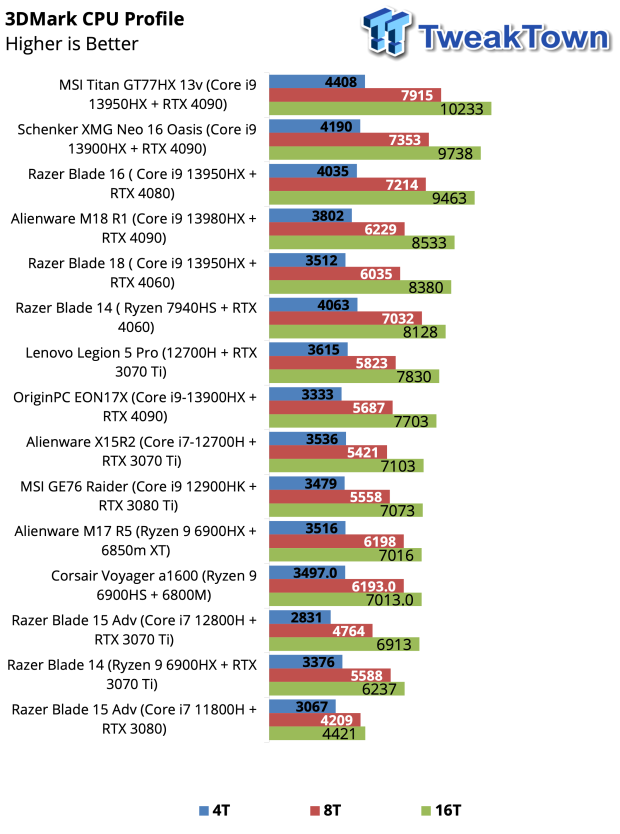
Looking at four, eight, and sixteen threads, the Blade 14 finished at 8128.
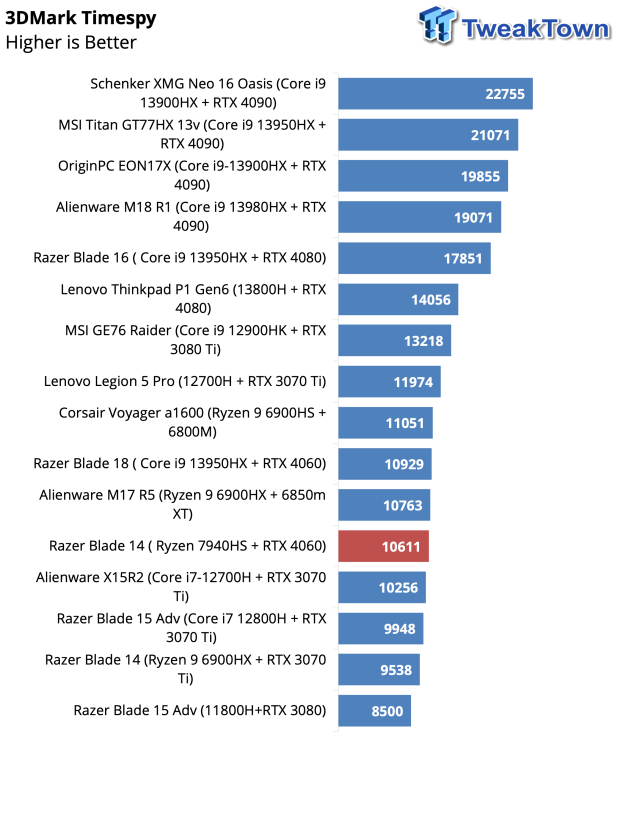
Time Spy was our first gaming workload. The Blade 14 picked up 10611 overall, nearly 1000 points over last year's model.
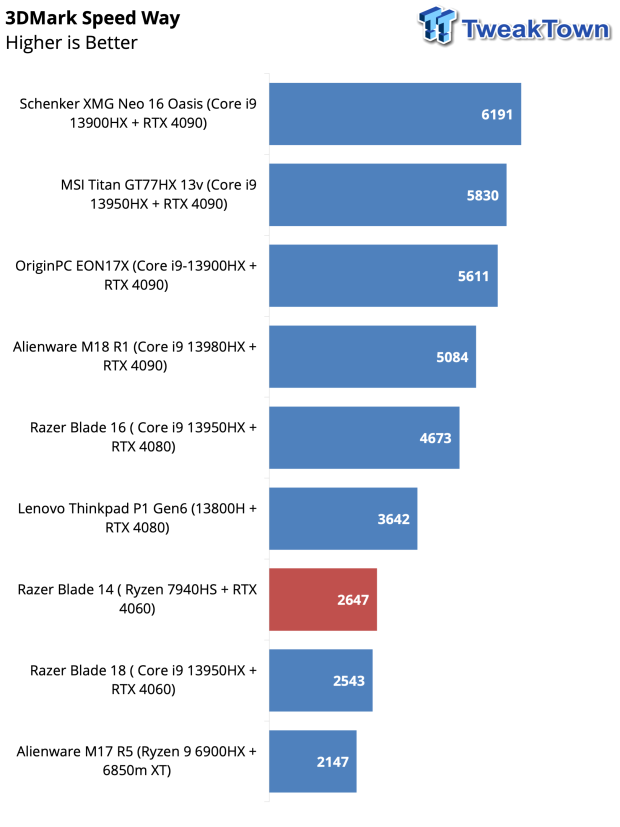
Speed Way scored 2647 for the Blade 14, a touch higher than the Blade 18 we had in-house earlier in the year.
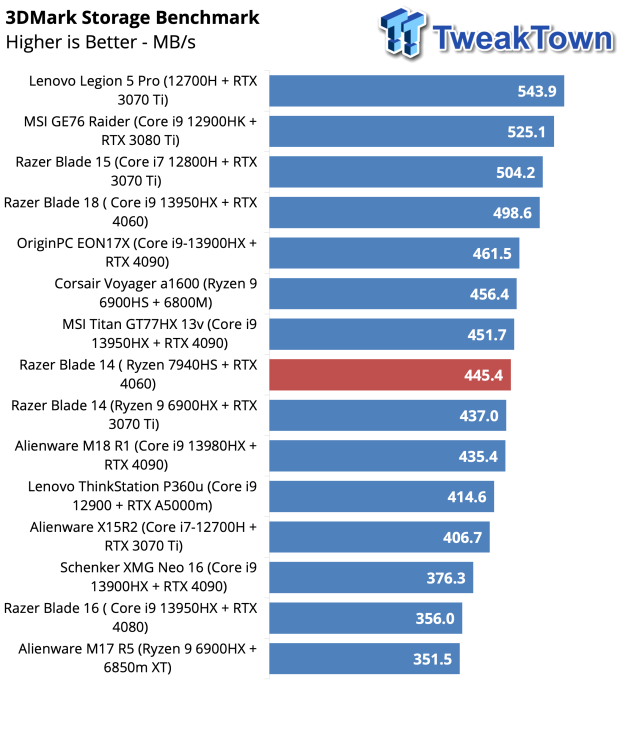
Running 3DMark Storage, the Blade 14 landed in the middle of the pack, with storage bandwidth at 445 MB/s.
Gaming
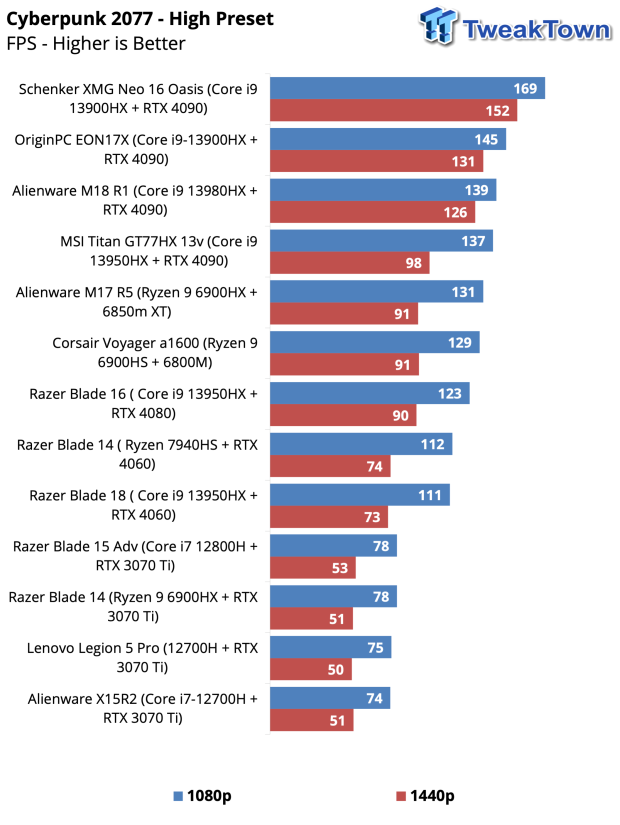
Gaming on the Blade 14 was better than the Blade 18. We picked up a peak of 112 FPS at 1080p and 74 FPS at 1440p.
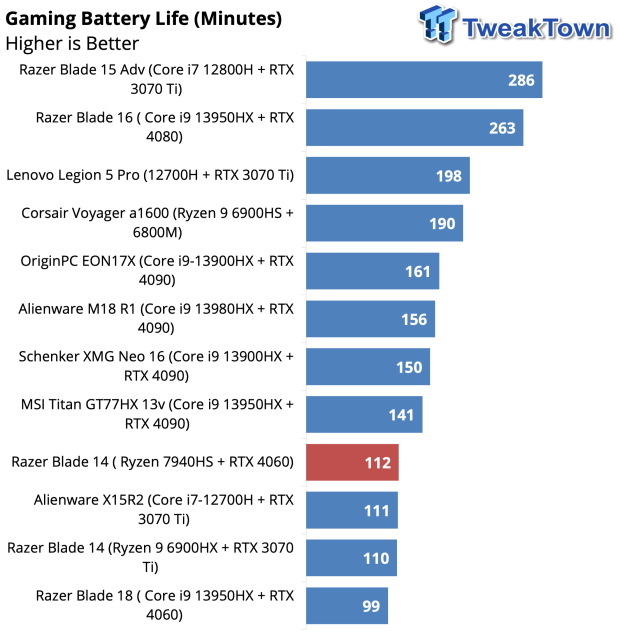
Battery Life landed at 112 minutes using the PCMark Gaming workload.
Value and Final Thoughts
Value
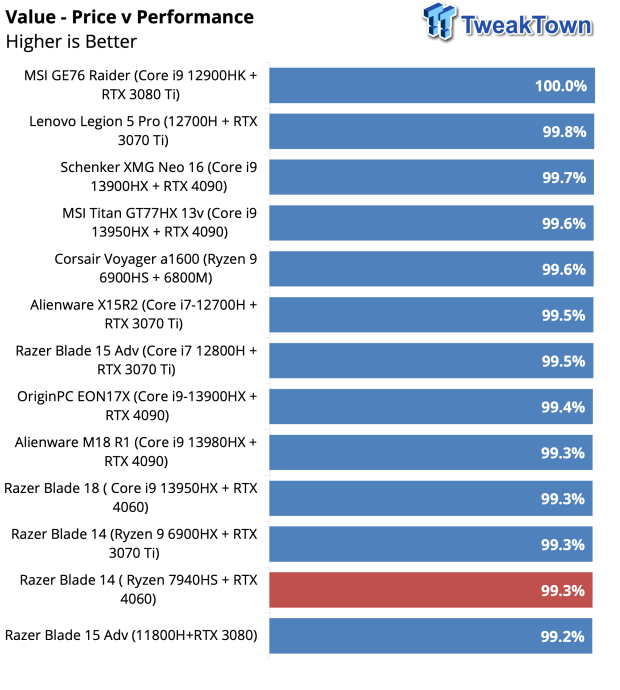
Value for the Blade 14 landed near the bottom of our chart at 99.3%.
Final Thoughts
The Blade 14 is yet again a work of art from Razer. The design is still one of the best while being rather simple at the same time. I applaud Razer for the continuing R&D on this small form factor laptop because these systems are where many vendors would throw in the towel and leave consumers with soldered memory and storage. Razer has not done that, offering two SO-DIMM slots for DDR5, along with m.2 for both storage and Wi-Fi. It's a huge plus for consumers who want to upgrade their machines over time.
Additionally, Razer has one of the best keyboards on the market, with perfect tactile feedback and per-key RGB for those intent on using it. Further, the trackpad is huge and retains the technology found in the Blade 18 with just the right tactile click when using it daily.
Performance, on the other hand, is both good and bad. The Ryzen 9 7940HS offers equal performance to Intel's 13th Gen CPUs in single thread, but multi-thread increases heat and throttles back clocks rather quickly, leaving us with subpar scores. We noted this in Cinebench R23 but less so when we moved into 3DMark CPU Profile.
Gaming workloads picked up performance compared to the last-gen Blade 14, nearly a thousand points in Time Spy, and looking at CyberPunk, we picked up 112 FPS peak from the Blade 14, which matched our Blade 18 SKU.
Pricing is the biggest place Razer takes a hit. At $2399 MSRP, the Blade 14's price v performance lands near the bottom of our charts, matching last year's model at 99.3%. With the influx of new Ryzen 7000 mobile parts, it will be interesting to see how competitive the market gets and if Razer does lower the price of the Blade 14.


